ย้ายข้อมูลการกำหนดค่าสำหรับเรกคอร์ด
บทความนี้มีขั้นตอนการย้ายข้อมูลการกำหนดค่าสำหรับเรกคอร์ด คุณต้องย้ายข้อมูลตามลำดับ:
- ชุดกฎการกำหนดเส้นทางตามทักษะ
- โปรไฟล์ความสามารถรองรับ
- คิว
- กฎการรับเข้า
- สตรีมงาน
ขั้นตอนนี้มีตารางที่มีข้อมูลเอนทิตีและแบบแผนตัวอย่างที่สอดคล้องกันสำหรับการกำหนดค่าแต่ละรายการ
ย้ายการกำหนดค่าโดยใช้โซลูชัน
คุณสามารถใช้โซลูชันเพื่อย้ายรายการการกำหนดค่าบางอย่างระหว่างสภาพแวดล้อมต่างๆ หากการกำหนดค่าในการตั้งค่าการกำหนดเส้นทางแบบรวมมีรายการต่อไปนี้ คุณสามารถย้ายได้โดยใช้โซลูชัน
- เพิ่มส่วนประกอบลงในโซลูชันและส่งออก
- สคริปต์สำหรับเจ้าหน้าที่ (msdyn_productivityagentscripts)
- ขั้นตอนของสคริปต์สำหรับเจ้าหน้าที่ (msdyn_productivityagentscriptsteps)
- เทมเพลตของแท็บแอปพลิเคชัน (msdyn_applicationtab templates)
- ฟิลด์การแจ้งเตือน (msdyn_notificationfields)
- เทมเพลตการแจ้งเตือน (msdyn_notificationtemplates)
- แมโคร (กระบวนการ)
- เทมเพลตเซสชัน (msdyn_sessiontemplates)
- พารามิเตอร์เทมเพลต (msdyn_templateparameters)
- นำเข้าโซลูชันลงในสภาพแวดล้อมเป้าหมาย
ย้ายการกำหนดค่าสำหรับชุดกฎการกำหนดเส้นทางตามทักษะ
หากใช้ชุดกฎการกำหนดเส้นทางตามทักษะในการตั้งค่าการกำหนดเส้นทางแบบรวม ให้ทำตามขั้นตอนเพื่อย้ายการกำหนดค่าที่เกี่ยวข้อง
สำหรับแบบแผนตัวอย่างในการรับเรกคอร์ดที่จำเป็นทั้งหมด ดูที่ แบบแผนตัวอย่างสำหรับการกำหนดค่าการกำหนดเส้นทางตามทักษะ
ใช้เครื่องมือย้ายการกำหนดค่าเพื่อสร้าง Schema และส่งออกข้อมูลจากองค์กรต้นทางสำหรับการกำหนดค่าการกำหนดเส้นทางตามทักษะ
- ชื่อที่แสดงของเอนทิตี: เมื่อคุณสร้าง schema ให้เลือกเอนทิตีในลำดับที่กล่าวถึงในตาราง
- ชื่อที่แสดงของแอตทริบิวต์: เราขอแนะนำให้คุณเลือกแอตทริบิวต์ที่กำหนดไว้ในตารางต่อไปนี้ คุณไม่จำเป็นต้องเลือกแอตทริบิวต์ที่กำหนดโดยระบบแบบสำเร็จรูป เช่น สร้างโดย สร้างเมื่อ แก้ไขโดย แก้ไขเมื่อ และเจ้าของ คุณสามารถเลือกแอตทริบิวต์ที่กำหนดเองได้หากจำเป็น
สำคัญ
คุณต้องสร้าง bookableresourcecharacteristictype (ค่าชุดตัวเลือกส่วนกลาง) ด้วยตนเองในองค์กรเป้าหมาย หากจำเป็น
ชื่อที่แสดงของเอนทิตี (ชื่อตรรกะ) ชื่อที่แสดงของแอตทริบิวต์ (ชื่อตรรกะ) ใช้ FetchXML เพื่อกรองเรกคอร์ด คุณลักษณะ (characteristic) - ชนิดคุณลักษณะ (characteristictype)
- คุณลักษณะ (characteristicid)
- คำอธิบาย (description)
- ชื่อ (name)
แบบจำลองการให้คะแนน (ratingmodel) - ค่าการให้คะแนนสูงสุด (maxratingvalue)
- ค่าการให้คะแนนต่ำสุด (minratingvalue)
- ชื่อ (name)
- แบบจำลองการให้คะแนน (ratingmodelid)
ค่าการให้คะแนน (ratingvalue) - ชื่อ (name)
- แบบจำลองการให้คะแนน (ratingmodel)
- ค่าการให้คะแนน (ratingvalueid)
- ค่า (value)
สร้าง schema และบันทึก
ส่งออกข้อมูลและสร้างไฟล์ที่บีบอัด (zip)
ใช้เครื่องมือย้ายการกำหนดค่าและเลือกตัวเลือกเพื่อนำเข้าข้อมูลไปยังองค์กรเป้าหมายโดยใช้ไฟล์บีบอัด
ย้ายการกำหนดค่าสำหรับโปรไฟล์ความสามารถรองรับ
หากคุณกำหนดค่าโปรไฟล์ความสามารถรองรับในการตั้งค่าการกำหนดเส้นทางแบบรวมของคุณ ให้ทำตามขั้นตอนเพื่อย้ายการกำหนดค่าที่เกี่ยวข้อง
สำหรับแบบแผนตัวอย่างในการรับเรกคอร์ดที่จำเป็นทั้งหมด ดูที่ แบบแผนตัวอย่างสำหรับโปรไฟล์สามารถรองรับ
ใช้เครื่องมือย้ายการกำหนดค่าเพื่อสร้าง Schema และส่งออกข้อมูลในองค์กรต้นทางสำหรับการกำหนดค่าโปรไฟล์ความสามารถรองรับ
- ชื่อที่แสดงของเอนทิตี: เมื่อคุณสร้างแบบแผน ให้เลือกเอนทิตีในลำดับเดียวกันกับที่กล่าวถึงในตาราง
- ชื่อที่แสดงของแอตทริบิวต์: เราขอแนะนำให้คุณเลือกแอตทริบิวต์ที่กำหนดไว้ในตารางต่อไปนี้ คุณไม่จำเป็นต้องเลือกแอตทริบิวต์ที่กำหนดโดยระบบแบบสำเร็จรูป เช่น สร้างโดย สร้างเมื่อ แก้ไขโดย แก้ไขเมื่อ และเจ้าของ คุณสามารถเลือกแอตทริบิวต์ที่กำหนดเองได้ หากจำเป็น
- ใช้ FetchXML เพื่อกรองเรกคอร์ด: สำหรับแต่ละเอนทิตี ให้ใช้การสอบถาม FetchXML ที่เหมาะสมที่อ้างถึงในตารางต่อไปนี้เพื่อรับเรกคอร์ดเดียว หลายเรกคอร์ด หรือทุกเรกคอร์ดตามความต้องการของคุณ สำหรับระเรกคอร์ดเดียวหรือหลายเรกคอร์ด คุณต้องใช้องค์กรต้นทางเพื่อให้ได้ชื่อที่ถูกต้องใน uiname และ GUID ในค่า หากจำเป็น คุณสามารถใช้รายการเมนู การค้นหาขั้นสูง เพื่อสร้างการสอบถาม FetchXML ที่เหมาะสม
-
กำหนดค่าการตั้งค่าการนำเข้า:
สำหรับเอนทิตีสัญญาการตัดสินใจ ตรวจสอบให้แน่ใจว่าคุณได้เลือกกล่องกาเครื่องหมาย อย่าอัปเดตเรกคอร์ดที่มีอยู่
สำหรับทุกเอนทิตี รวมถึงเอนทิตีสัญญาการตัดสินใจ ตรวจสอบให้แน่ใจว่าคุณเลือกฟิลด์คีย์หลักของเอนทิตีที่จะใช้เป็นฟิลด์เพื่อเปรียบเทียบในการอัปเดต โฟลว์ตัวอย่างสำหรับบัญชีมีดังนี้
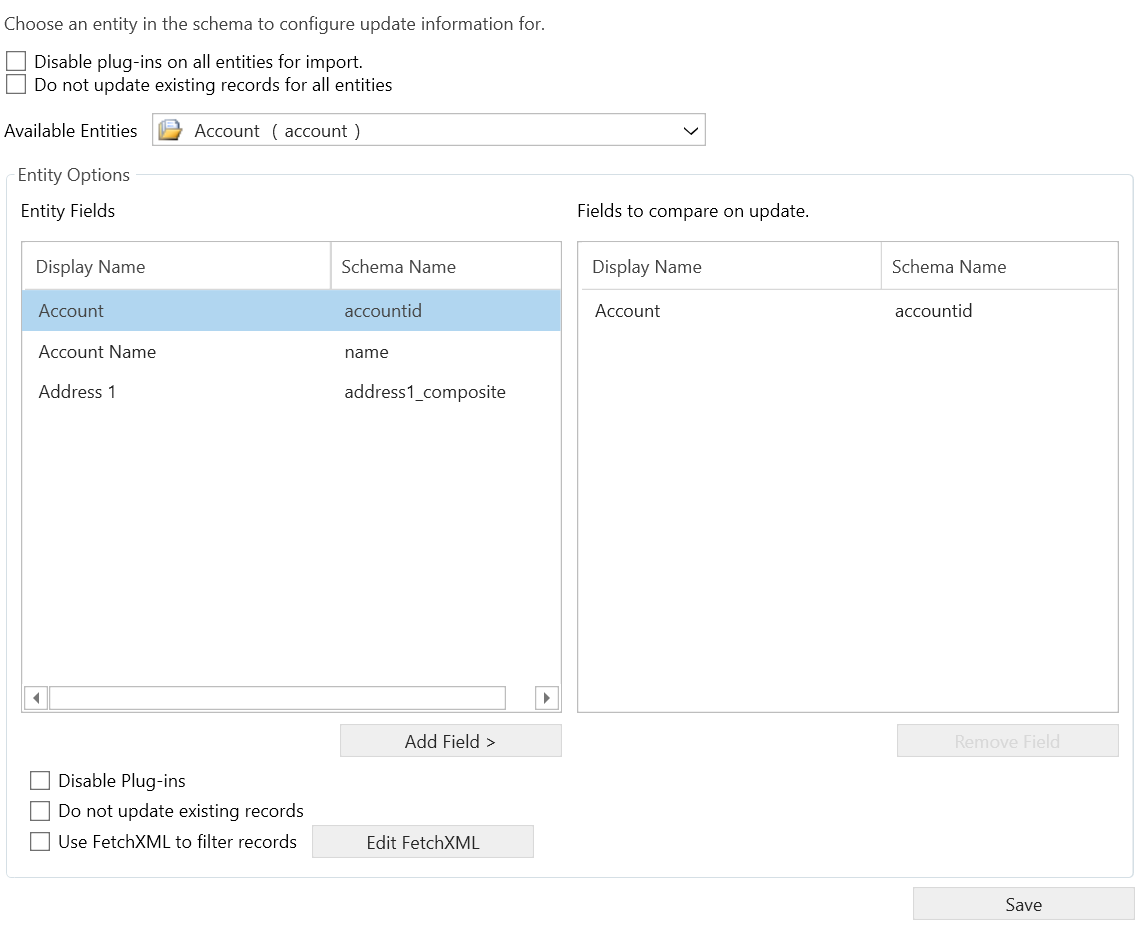
หมายเหตุ
แบบสอบถามตัวอย่างที่แสดงอยู่ในตารางต่อไปนี้จะรับเรกคอร์ดเดียวหรือหลายเรกคอร์ด การสอบถามถือว่าเอนทิตีเป็นเหตุการณ์และงาน ตรวจสอบให้แน่ใจว่าคุณอัปเดตชื่อตรรกะของเอนทิตีในการสอบถาม FetchXML ตามความต้องการของคุณ
ตารางต่อไปนี้สรุปเอนทิตีและตัวอย่าง FetchXML ที่เกี่ยวข้อง
ชื่อที่แสดงของเอนทิตี (ชื่อตรรกะ) ชื่อที่แสดงของแอตทริบิวต์ (ชื่อตรรกะ) ใช้ FetchXML เพื่อกรองเรกคอร์ด โปรไฟล์ความสามารถรองรับ (msdyn_capacityprofile) - บล็อกการมอบหมาย (msdyn_blockassignment)
- โปรไฟล์ความสามารถรองรับ (msdyn_capacityprofileid)
- หน่วยสูงสุดเริ่มต้น (msdyn_defaultmaxunits) ชื่อ (msdyn_name)
- ระยะเวลารีเซ็ต (msdyn_resetduration)
- ชื่อเฉพาะ (msdyn_uniquename)
ตัวอย่าง 1: สำหรับเรกคอร์ดโปรไฟล์ความสามารถรองรับทั้งหมด <fetch>
<entity name="msdyn_capacityprofile"><filter type="and"><condition attribute="ismanaged" operator="eq" value="0" /></filter></entity>
</fetch>
ตัวอย่าง 2: สำหรับเรกคอร์ดโปรไฟล์ความสามารถรองรับเดียว
<fetch><entity name="msdyn_capacityprofile"><filter type="and"><condition attribute="msdyn_capacityprofileid" operator="eq" uiname="Demo Capacity Profile 1" uitype="msdyn_capacityprofile" value="{F57CFE3C-14BD-D53E-F423-A1E7F9749DFB}" />
</filter>
</entity>
</fetch>
ตัวอย่างที่ 3: สำหรับเรกคอร์ดโปรไฟล์ความสามารถรองรับหลายรายการ
<fetch>
<entity name="msdyn_capacityprofile">
<filter type="and">
<condition attribute="msdyn_capacityprofileid" operator="in"><value uiname="Demo Capacity Profile 1" uitype="msdyn_capacityprofile">{F57CFE3C-14BD-D53E-F423-A1E7F9749DFB}</value>
<value uiname="Demo Capacity Profile 2" uitype="msdyn_capacityprofile">{D0B8ABFB-4A9F-0B1F-6FF4-8003E29A623C}</value></condition></filter></entity></fetch>สร้าง schema และบันทึก
ส่งออกข้อมูลและสร้างไฟล์ที่บีบอัด (zip)
ใช้เครื่องมือย้ายการกำหนดค่าและเลือกตัวเลือกเพื่อนำเข้าข้อมูลไปยังองค์กรเป้าหมาย
ย้ายการกำหนดค่าสำหรับคิวของเรกคอร์ด
ใช้เครื่องมือย้ายการกำหนดค่าเพื่อสร้าง Schema และส่งออกข้อมูลจากองค์กรต้นทางสำหรับการกำหนดค่าคิวเรกคอร์ด
- ชื่อที่แสดงของเอนทิตี: เมื่อคุณสร้างแบบแผน ให้เลือกเอนทิตีในลำดับเดียวกันกับที่กล่าวถึงในตาราง
- ชื่อที่แสดงของแอตทริบิวต์: เราขอแนะนำให้คุณเลือกแอตทริบิวต์ที่กำหนดไว้ในตารางต่อไปนี้ คุณไม่จำเป็นต้องเลือกแอตทริบิวต์ที่กำหนดโดยระบบแบบสำเร็จรูป เช่น สร้างโดย สร้างเมื่อ แก้ไขโดย แก้ไขเมื่อ และเจ้าของ คุณสามารถเลือกแอตทริบิวต์ที่กำหนดเองได้ หากจำเป็น
- ใช้ FetchXML เพื่อกรองเรกคอร์ด: สำหรับแต่ละเอนทิตี ให้ใช้การสอบถาม FetchXML ที่เหมาะสมที่อ้างถึงในตารางต่อไปนี้เพื่อรับเรกคอร์ดเดียว หลายเรกคอร์ด หรือทุกเรกคอร์ดตามความต้องการของคุณ สำหรับระเรกคอร์ดเดียวหรือหลายเรกคอร์ด คุณต้องใช้องค์กรต้นทางเพื่อให้ได้ชื่อที่ถูกต้องใน uiname และ GUID ในค่า หากจำเป็น คุณสามารถใช้รายการเมนู การค้นหาขั้นสูง เพื่อสร้างการสอบถาม FetchXML ที่เหมาะสม
-
กำหนดค่าการตั้งค่าการนำเข้า:
สำหรับเอนทิตีสัญญาการตัดสินใจ ตรวจสอบให้แน่ใจว่าคุณได้เลือกกล่องกาเครื่องหมาย อย่าอัปเดตเรกคอร์ดที่มีอยู่
สำหรับทุกเอนทิตี รวมถึงเอนทิตีสัญญาการตัดสินใจ ตรวจสอบให้แน่ใจว่าคุณเลือกฟิลด์คีย์หลักของเอนทิตีที่จะใช้เป็นฟิลด์เพื่อเปรียบเทียบในการอัปเดต โฟลว์ตัวอย่างสำหรับบัญชีมีดังนี้
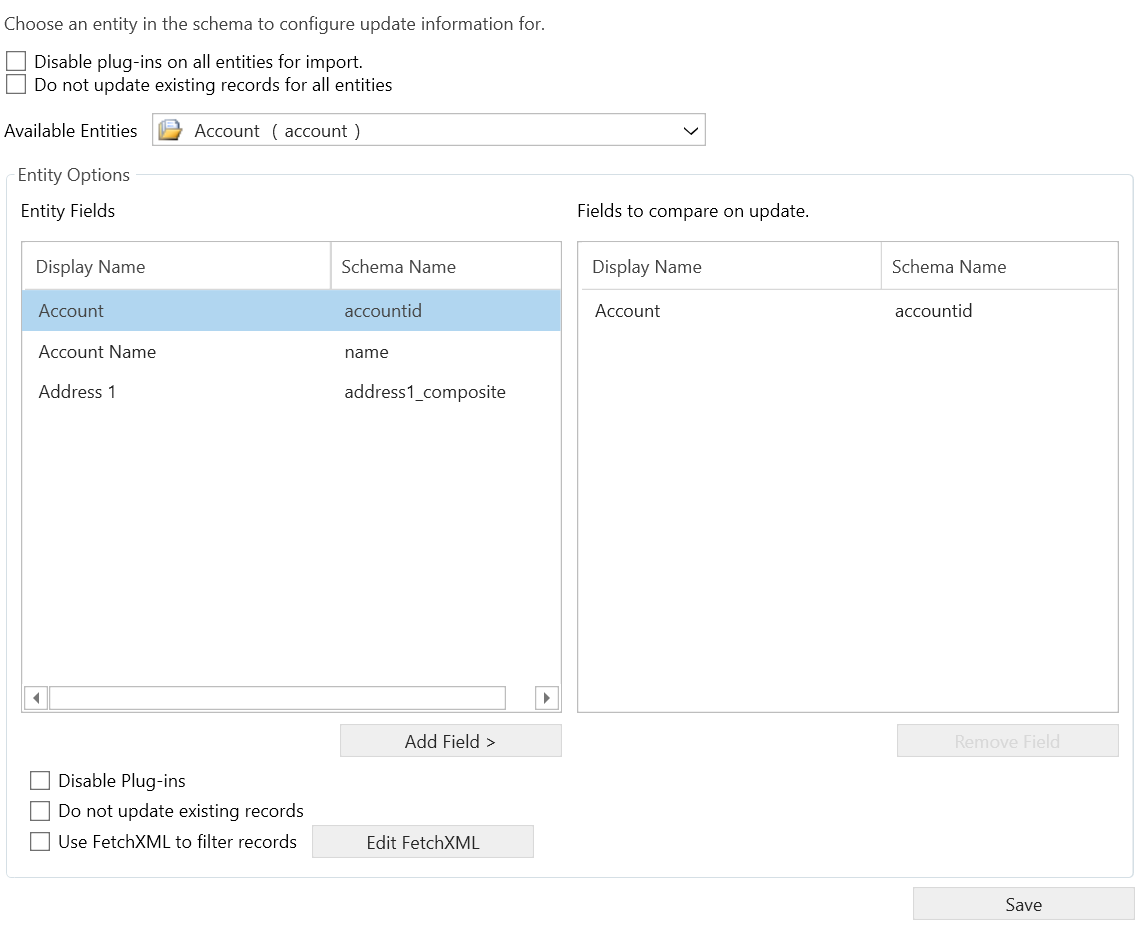
หมายเหตุ
แบบสอบถามตัวอย่างที่แสดงอยู่ในตารางต่อไปนี้จะรับเรกคอร์ดเดียวหรือหลายเรกคอร์ด การสอบถามถือว่าเอนทิตีเป็นเหตุการณ์และงาน ตรวจสอบให้แน่ใจว่าคุณอัปเดตชื่อตรรกะของเอนทิตีในการสอบถาม FetchXML ตามความต้องการของคุณ
หากคุณกำลังใช้วิธีการกำหนดแบบสำเร็จรูปสำหรับคิว เช่น ความสามารถรองรับสูงสุดและแบบวนซ้ำ ให้ข้ามเอนทิตีต่อไปนี้:
- ชุดกฎการตัดสินใจ
- การกำหนดค่าการมอบหมาย
- ขั้นตอนการกำหนดค่าการมอบหมาย
ชุดกฎการมอบหมายจะต้องมีอยู่ในระบบก่อนที่เครื่องมือย้ายการกำหนดค่าจะนำเข้าเกณฑ์การเลือก ดังนั้น คุณต้องทำตามขั้นตอนต่อไปนี้ตามลำดับที่ระบุเพื่อโอนย้ายการกำหนดค่าสำหรับคิวเรกคอร์ด:
สำคัญ
- สำหรับการนำเข้าเรกคอร์ดคิวทุกครั้ง คุณต้องสร้างเรกคอร์ดคิวใหม่หรืออัปเดตเรกคอร์ดคิวที่มีอยู่ คุณต้องไม่ผสมการดำเนินการในการนำเข้าข้อมูลเดียวกัน
- เมื่อเรกคอร์ดทั้งหมดใน data.xml ของเอนทิตีคิวมีไว้สำหรับสร้าง ตรวจสอบให้แน่ใจว่ามีบรรทัดต่อไปนี้อยู่ใน schema.xml:
<field displayname="Queue type" name="msdyn_queuetype" type="optionsetvalue" customfield="true"/>และข้อมูลที่สอดคล้องกันจะมีฟิลด์สำหรับ msdyn_queuetype ด้วย - เมื่อเรกคอร์ดทั้งหมดใน data.xml ของเอนทิตีคิวมีไว้สำหรับอัปเดต ตรวจสอบให้แน่ใจว่าคุณลบบรรทัดต่อไปนี้อยู่ใน schema.xml:
<field displayname="Queue type" name="msdyn_queuetype" type="optionsetvalue" customfield="true"/>และข้อมูลที่สอดคล้องกันจะไม่มีฟิลด์นั้นสำหรับ msdyn_queuetype - เมื่อคิวที่คุณต้องการย้ายมีการตั้งค่าเงื่อนไขมากเกินไป คุณต้องส่งออกและนำเข้าชุดกฎการตัดสินใจก่อน ลำดับการย้ายควรมีลักษณะดังนี้:
- สัญญาที่มีการตัดสินใจ
- ชุดกฎการตัดสินใจ
- คิว
- การกำหนดค่าการกำหนด
- ขั้นตอนการกำหนดค่าการมอบหมายโดยไม่มีเกณฑ์การคัดเลือก
- ช่วงเวลาทำการ
- การดำเนินการสำหรับภาวะโอเวอร์โฟลว์
- คุณไม่สามารถย้ายรายการปฏิทินที่เกี่ยวข้องกับเอนทิตีชั่วโมงการทำงานได้ คุณจะต้องตั้งค่าให้ถูกต้องหลังจากที่คุณนำเข้าเอนทิตีชั่วโมงการทำงานในสภาพแวดล้อมเป้าหมาย
ขั้นตอนที่ 1: ส่งออกและนำเข้าชุดกฎโดยไม่มีเกณฑ์การเลือก
ตารางต่อไปนี้สรุปเอนทิตีและตัวอย่าง FetchXML ที่เกี่ยวข้อง
| S. ไม่ใช่ | ชื่อที่แสดงของเอนทิตี (ชื่อตรรกะ) | ชื่อที่แสดงของแอตทริบิวต์ (ชื่อตรรกะ) | ใช้ FetchXML เพื่อกรองเรกคอร์ด |
|---|---|---|---|
| 1. | คิว (queue) |
|
ตัวอย่างที่ 1: คิวทั้งหมดสำหรับเรกคอร์ด ตัวอย่างที่ 2: คิวเดียวสำหรับเรกคอร์ด ตัวอย่างที่ 3: คิวหลายรายการสำหรับเรกคอร์ด |
| 2. | สัญญาการตัดสินใจ (msdyn_decisioncontract) |
|
ตัวอย่างที่ 1: สัญญาการตัดสินใจสำหรับคิวเรกคอร์ดทั้งหมด ตัวอย่างที่ 2: สัญญาการตัดสินใจสำหรับคิวเรกคอร์ดเดียว ตัวอย่างที่ 3: สัญญาการตัดสินใจสำหรับคิวเรกคอร์ดหลายรายการ |
| 3. | ชุดกฎการตัดสินใจโดยไม่มีเกณฑ์การเลือก (msdyn_decisionruleset) |
|
ตัวอย่างที่ 1: ชุดกฎการตัดสินใจสำหรับคิวเรกคอร์ดทั้งหมดโดยไม่มีการกำหนดเกณฑ์การเลือก ตัวอย่างที่ 2: ชุดกฎการตัดสินใจสำหรับคิวเรกคอร์ดเดียวโดยไม่มีการกำหนดเกณฑ์การเลือก ตัวอย่างที่ 3: ชุดกฎการตัดสินใจสำหรับหลายคิวเรกคอร์ดโดยไม่มีการกำหนดเกณฑ์การเลือก |
| 4. | การกำหนดค่าการมอบหมาย (msdyn_assignmentconfiguration) |
|
ตัวอย่างที่ 1: การกำหนดค่าการมอบหมายสำหรับคิวเรกคอร์ดทั้งหมด ตัวอย่างที่ 2: การกำหนดค่าการมอบหมายสำหรับคิวเรกคอร์ดเดียว ตัวอย่างที่ 3: การกำหนดค่าการมอบหมายสำหรับคิวเรกคอร์ดหลายรายการ |
| 5. | ขั้นตอนการกำหนดค่าการมอบหมายโดยไม่มีเกณฑ์การเลือก (msdyn_assignmentconfigurationstep) |
|
ตัวอย่างที่ 1: ขั้นตอนการกำหนดค่าการมอบหมายสำหรับคิวเรกคอร์ดทั้งหมดโดยไม่มีการกำหนดเกณฑ์การเลือก ตัวอย่างที่ 2: ขั้นตอนการกำหนดค่าการมอบหมายสำหรับคิวเรกคอร์ดเดียวโดยไม่มีการกำหนดเกณฑ์การเลือก ตัวอย่างที่ 3: ขั้นตอนการกำหนดค่าการมอบหมายสำหรับหลายคิวเรกคอร์ดโดยไม่มีการกำหนดเกณฑ์การเลือก |
| 6. | เวลาทำการ (msdyn_operatinghour) |
|
ตัวอย่างที่ 1: เวลาทำการสำหรับคิวเรกคอร์ดทั้งหมด ตัวอย่างที่ 2: เวลาทำการสำหรับคิวเรกคอร์ดรายการเดียว ตัวอย่างที่ 3: เวลาทำการสำหรับคิวเรกคอร์ดหลายรายการ |
| 7. | การกำหนดค่าการดำเนินการโอเวอร์โฟลว์ (msdyn_overflowactionconfig) |
|
ตัวอย่างที่ 1: การกำหนดค่าการดำเนินการโอเวอรืโฟลว์ที่กรองเรกคอร์ดเฉพาะ |
ทำตามขั้นตอนต่อไปนี้เพื่อส่งออกและนำเข้าชุดกฎ:
สร้าง schema และบันทึก
ส่งออกข้อมูลและสร้างไฟล์ที่บีบอัด (zip)
แยกไฟล์ zip เปิดไฟล์ data.xml ที่มีอยู่ในโฟลเดอร์ที่แยกออกมา และดำเนินการดังต่อไปนี้:
ในองค์กรต้นทางและเป้าหมาย ให้เรียกใช้ OData API ต่อไปนี้และบันทึก GUID ของ
msdyn_decisioncontractidhttps://<OrgURL>/api/data/v9.1/msdyn_decisioncontracts?$select=msdyn_decisioncontractid&$filter=msdyn_uniquename eq 'msdyn_assignmentoutput'ในไฟล์ data.xml ให้แทนที่ตำแหน่งของ msdyn_decisioncontractid GUID iทั้งหมดในองค์กรต้นทางด้วย msdyn_decisioncontractid GUID ขององค์กรเป้าหมาย
ในองค์กรต้นทางและเป้าหมาย ให้เรียกใช้ OData API ต่อไปนี้และบันทึก GUID ของ
msdyn_decisioncontractidhttps://<OrgURL>/api/data/v9.1/msdyn_decisioncontracts?$select=msdyn_decisioncontractid&$filter=msdyn_uniquename eq 'msdyn_selectionruleoutput'ในไฟล์ data.xml ให้แทนที่ตำแหน่งของ msdyn_decisioncontractid GUID iทั้งหมดในองค์กรต้นทางด้วย msdyn_decisioncontractid GUID ขององค์กรเป้าหมาย
ในองค์กรต้นทางและเป้าหมาย ให้เรียกใช้การเรียก OData API ต่อไปนี้และบันทึก GUID ของ msdyn_decisioncontractid
https://<OrgURL>/api/data/v9.1/msdyn_decisioncontracts?$select=msdyn_decisioncontractid&$filter=msdyn_uniquename eq 'msdyn_queueoverflowrulesetinput'ในไฟล์ data.xml ให้แทนที่ตำแหน่งของ msdyn_decisioncontractid GUID iทั้งหมดในองค์กรต้นทางด้วย msdyn_decisioncontractid GUID ขององค์กรเป้าหมาย
ในองค์กรต้นทางและเป้าหมาย ให้เรียกใช้การเรียก OData API ต่อไปนี้และบันทึก GUID ของ msdyn_decisioncontractid
https://<OrgURL>/api/data/v9.1/msdyn_decisioncontracts?$select=msdyn_decisioncontractid&$filter=msdyn_uniquename eq 'msdyn_queueoverflowrulesetoutput'ในไฟล์ data.xml ให้แทนที่ตำแหน่งของ msdyn_decisioncontractid GUID iทั้งหมดในองค์กรต้นทางด้วย msdyn_decisioncontractid GUID ขององค์กรเป้าหมาย
ทำแพคเกจเนื้อหาที่แยกออกมาอีกครั้ง
ใช้เครื่องมือย้ายการกำหนดค่าเลือกตัวเลือกเพื่อนำเข้าข้อมูลไปยังองค์กรเป้าหมาย และเลือกไฟล์ที่บีบอัด
หมายเหตุ
ตั้งค่ารายการปฏิทินที่เชื่อมโยงกับเอนทิตีเวลาทำการอย่างถูกต้องหลังจากที่คุณนำเข้าเอนทิตีเวลาทำการในสภาพแวดล้อมเป้าหมาย
สำหรับแบบแผนตัวอย่างในการรับเรกคอร์ดที่จำเป็นทั้งหมด ดูที่ แบบแผนตัวอย่างสำหรับคิวเรกคอร์ดขั้นตอนที่ 1
ขั้นตอนที่ 2: ส่งออกและนำเข้าชุดกฎโดยมีเกณฑ์การเลือกที่กำหนด
ตารางต่อไปนี้สรุปเอนทิตีและตัวอย่าง FetchXML ที่เกี่ยวข้อง
| S. ไม่ใช่ | ชื่อที่แสดงของเอนทิตี (ชื่อตรรกะ) | ชื่อที่แสดงของแอตทริบิวต์ (ชื่อตรรกะ) | ใช้ FetchXML เพื่อกรองเรกคอร์ด |
|---|---|---|---|
| 1. | ชุดกฎการตัดสินใจโดยมีเกณฑ์การเลือก (msdyn_decisionruleset) |
|
ตัวอย่างที่ 1: ชุดกฎการตัดสินใจสำหรับคิวเรกคอร์ดทั้งหมดโดยมีการกำหนดเกณฑ์การเลือก ตัวอย่างที่ 2: ชุดกฎการตัดสินใจสำหรับคิวเรกคอร์ดเดียวโดยมีการกำหนดเกณฑ์การเลือก ตัวอย่างที่ 3: ชุดกฎการตัดสินใจสำหรับหลายคิวเรกคอร์ดโดยมีการกำหนดเกณฑ์การเลือก |
| 2. | ขั้นตอนการกำหนดค่าการมอบหมายโดยมีเกณฑ์การเลือก (msdyn_assignmentconfigurationstep) |
|
ตัวอย่างที่ 1: ขั้นตอนการกำหนดค่าการมอบหมายสำหรับคิวเรกคอร์ดทั้งหมดโดยมีการกำหนดเกณฑ์การเลือก ตัวอย่างที่ 2: ขั้นตอนการกำหนดค่าการมอบหมายสำหรับคิวเรกคอร์ดเดียวโดยมีการกำหนดเกณฑ์การเลือก ตัวอย่างที่ 3: ขั้นตอนการกำหนดค่าการมอบหมายสำหรับหลายคิวเรกคอร์ดโดยมีการกำหนดเกณฑ์การเลือก |
ทำตามขั้นตอนต่อไปนี้เพื่อส่งออกและนำเข้าชุดกฎ:
สร้าง schema และบันทึก
ส่งออกข้อมูลและสร้างไฟล์ที่บีบอัด (zip)
แยกไฟล์ zip เปิดไฟล์ data.xml ที่มีอยู่ในโฟลเดอร์ที่แยกออกมา และดำเนินการดังต่อไปนี้:
ในองค์กรต้นทางและเป้าหมาย ให้เรียกใช้ OData API ต่อไปนี้และบันทึก GUID ของ
msdyn_decisioncontractidhttps://<OrgURL>/api/data/v9.1/msdyn_decisioncontracts?$select=msdyn_decisioncontractid&$filter=msdyn_uniquename eq 'msdyn_assignmentoutput'ในไฟล์ data.xml ให้แทนที่ตำแหน่งของ msdyn_decisioncontractid GUID iทั้งหมดในองค์กรต้นทางด้วย msdyn_decisioncontractid GUID ขององค์กรเป้าหมาย
ในองค์กรต้นทางและเป้าหมาย ให้เรียกใช้ OData API ต่อไปนี้และบันทึก GUID ของ
msdyn_decisioncontractidhttps://<OrgURL>/api/data/v9.1/msdyn_decisioncontracts?$select=msdyn_decisioncontractid&$filter=msdyn_uniquename eq 'msdyn_selectionruleoutput'ในไฟล์ data.xml ให้แทนที่ตำแหน่งของ msdyn_decisioncontractid GUID iทั้งหมดในองค์กรต้นทางด้วย msdyn_decisioncontractid GUID ขององค์กรเป้าหมาย
ทำแพคเกจเนื้อหาที่แยกออกมาอีกครั้ง
ใช้เครื่องมือย้ายการกำหนดค่าเลือกตัวเลือกเพื่อนำเข้าข้อมูลไปยังองค์กรเป้าหมาย และเลือกไฟล์ที่บีบอัด
สำหรับแบบแผนตัวอย่างในการรับเรกคอร์ดที่จำเป็นทั้งหมด ดูที่ แบบแผนตัวอย่างสำหรับคิวเรกคอร์ดขั้นตอนที่ 2
FetchXML สำหรับคิว
ตัวอย่างที่ 1: คิวทั้งหมดสำหรับเรกคอร์ด
<fetch>
<entity name="queue">
<filter type="and">
<condition attribute="msdyn_queuetype" operator="eq" value="192350001" />
<condition attribute="msdyn_isomnichannelqueue" operator="eq" value="1" />
<condition attribute="queueid" operator="ne" uiname="Default entity queue" uitype="queue" value="{5A4B76B0-DAB5-4717-9743-9490F2F822C6}" />
</filter>
</entity>
</fetch>
ตัวอย่างที่ 2: คิวเดียวสำหรับเรกคอร์ด
<fetch>
<entity name="queue">
<filter type="and">
<condition attribute="queueid" operator="eq" uiname="Test Record Queue 1" uitype="queue" value="{A5ED5CAA-3A54-EC11-8F8F-000D3A1CBB9E}" />
</filter>
</entity>
</fetch>
ตัวอย่างที่ 3: คิวหลายรายการสำหรับเรกคอร์ด
<fetch>
<entity name="queue">
<filter type="and">
<condition attribute="queueid" operator="in">
<value uiname="Test Record Queue 1" uitype="queue">{A5ED5CAA-3A54-EC11-8F8F-000D3A1CBB9E}</value>
<value uiname="Test Record Queue 2" uitype="queue">{B2862B31-3B54-EC11-8F8F-000D3A1CBB9E}</value>
</condition>
</filter>
</entity>
</fetch>
FetchXML สำหรับเอนทิตีสัญญาการตัดสินใจ
ตัวอย่างที่ 1: สัญญาการตัดสินใจสำหรับคิวเรกคอร์ดทั้งหมด
<fetch distinct="true">
<entity name="msdyn_decisioncontract">
<filter type="or">
<filter type="and">
<condition attribute="msdyn_queuetype" entityname="aw" operator="eq" value="192350001" />
<condition attribute="msdyn_isomnichannelqueue" entityname="aw" operator="eq" value="1" />
<condition attribute="queueid" entityname="aw" operator="ne" uiname="Default entity queue" uitype="queue" value="{5A4B76B0-DAB5-4717-9743-9490F2F822C6}" />
</filter>
<filter type="and">
<condition attribute="msdyn_isomnichannelqueue" entityname="be" operator="eq" value="1" />
<condition attribute="msdyn_queuetype" entityname="be" operator="eq" value="192350001" />
<condition attribute="queueid" entityname="be" operator="ne" uiname="Default entity queue" uitype="queue" value="{5A4B76B0-DAB5-4717-9743-9490F2F822C6}" />
</filter>
<filter type="and">
<condition attribute="msdyn_isomnichannelqueue" entityname="bm" operator="eq" value="1" />
<condition attribute="msdyn_queuetype" entityname="bm" operator="eq" value="192350001" />
<condition attribute="queueid" entityname="bm" operator="ne" uiname="Default entity queue" uitype="queue" value="{5A4B76B0-DAB5-4717-9743-9490F2F822C6}" />
</filter>
</filter>
<link-entity name="queue" from="msdyn_assignmentinputcontractid" to="msdyn_decisioncontractid" link-type="outer" alias="aw"></link-entity>
<link-entity name="msdyn_decisionruleset" from="msdyn_inputcontractid" to="msdyn_decisioncontractid" link-type="outer" alias="bb">
<link-entity name="msdyn_assignmentconfigurationstep" from="msdyn_rulesetid" to="msdyn_decisionrulesetid" link-type="outer" alias="bc">
<link-entity name="msdyn_assignmentconfiguration" from="msdyn_assignmentconfigurationid" to="msdyn_assignmentconfigurationid" link-type="outer" alias="bd">
<link-entity name="queue" from="queueid" to="msdyn_queueid" link-type="outer" alias="be"></link-entity>
</link-entity>
</link-entity>
</link-entity>
<link-entity name="msdyn_decisionruleset" from="msdyn_outputcontractid" to="msdyn_decisioncontractid" link-type="outer" alias="bj">
<link-entity name="msdyn_assignmentconfigurationstep" from="msdyn_rulesetid" to="msdyn_decisionrulesetid" link-type="outer" alias="bk">
<link-entity name="msdyn_assignmentconfiguration" from="msdyn_assignmentconfigurationid" to="msdyn_assignmentconfigurationid" link-type="outer" alias="bl">
<link-entity name="queue" from="queueid" to="msdyn_queueid" link-type="outer" alias="bm"></link-entity>
</link-entity>
</link-entity>
</link-entity>
</entity>
</fetch>
ตัวอย่างที่ 2: สัญญาการตัดสินใจสำหรับคิวเรกคอร์ดเดียว
<fetch distinct="true">
<entity name="msdyn_decisioncontract">
<filter type="or">
<filter type="and">
<condition attribute="queueid" entityname="aw" operator="eq" uiname="Test Record Queue 1" uitype="queue" value="{A5ED5CAA-3A54-EC11-8F8F-000D3A1CBB9E}" />
</filter>
<filter type="and">
<condition attribute="queueid" entityname="be" operator="eq" uiname="Test Record Queue 1" uitype="queue" value="{A5ED5CAA-3A54-EC11-8F8F-000D3A1CBB9E}" />
</filter>
<filter type="and">
<condition attribute="queueid" entityname="bm" operator="eq" uiname="Test Record Queue 1" uitype="queue" value="{A5ED5CAA-3A54-EC11-8F8F-000D3A1CBB9E}" />
</filter>
</filter>
<link-entity name="queue" from="msdyn_assignmentinputcontractid" to="msdyn_decisioncontractid" link-type="outer" alias="aw"></link-entity>
<link-entity name="msdyn_decisionruleset" from="msdyn_inputcontractid" to="msdyn_decisioncontractid" link-type="outer" alias="bb">
<link-entity name="msdyn_assignmentconfigurationstep" from="msdyn_rulesetid" to="msdyn_decisionrulesetid" link-type="outer" alias="bc">
<link-entity name="msdyn_assignmentconfiguration" from="msdyn_assignmentconfigurationid" to="msdyn_assignmentconfigurationid" link-type="outer" alias="bd">
<link-entity name="queue" from="queueid" to="msdyn_queueid" link-type="outer" alias="be"></link-entity>
</link-entity>
</link-entity>
</link-entity>
<link-entity name="msdyn_decisionruleset" from="msdyn_outputcontractid" to="msdyn_decisioncontractid" link-type="outer" alias="bj">
<link-entity name="msdyn_assignmentconfigurationstep" from="msdyn_rulesetid" to="msdyn_decisionrulesetid" link-type="outer" alias="bk">
<link-entity name="msdyn_assignmentconfiguration" from="msdyn_assignmentconfigurationid" to="msdyn_assignmentconfigurationid" link-type="outer" alias="bl">
<link-entity name="queue" from="queueid" to="msdyn_queueid" link-type="outer" alias="bm"></link-entity>
</link-entity>
</link-entity>
</link-entity>
</entity>
</fetch>
ตัวอย่างที่ 3: สัญญาการตัดสินใจสำหรับคิวเรกคอร์ดหลายรายการ
<fetch distinct="true">
<entity name="msdyn_decisioncontract">
<filter type="or">
<filter type="and">
<condition attribute="queueid" entityname="aw" operator="in">
<value uiname="Test Record Queue 1" uitype="queue">{A5ED5CAA-3A54-EC11-8F8F-000D3A1CBB9E}</value>
<value uiname="Test Record Queue 2" uitype="queue">{B2862B31-3B54-EC11-8F8F-000D3A1CBB9E}</value>
</condition>
</filter>
<filter type="and">
<condition attribute="queueid" entityname="be" operator="in">
<value uiname="Test Record Queue 1" uitype="queue">{A5ED5CAA-3A54-EC11-8F8F-000D3A1CBB9E}</value>
<value uiname="Test Record Queue 2" uitype="queue">{B2862B31-3B54-EC11-8F8F-000D3A1CBB9E}</value>
</condition>
</filter>
<filter type="and">
<condition attribute="queueid" entityname="bm" operator="in">
<value uiname="Test Record Queue 1" uitype="queue">{A5ED5CAA-3A54-EC11-8F8F-000D3A1CBB9E}</value>
<value uiname="Test Record Queue 2" uitype="queue">{B2862B31-3B54-EC11-8F8F-000D3A1CBB9E}</value>
</condition>
</filter>
</filter>
<link-entity name="queue" from="msdyn_assignmentinputcontractid" to="msdyn_decisioncontractid" link-type="outer" alias="aw"></link-entity>
<link-entity name="msdyn_decisionruleset" from="msdyn_inputcontractid" to="msdyn_decisioncontractid" link-type="outer" alias="bb">
<link-entity name="msdyn_assignmentconfigurationstep" from="msdyn_rulesetid" to="msdyn_decisionrulesetid" link-type="outer" alias="bc">
<link-entity name="msdyn_assignmentconfiguration" from="msdyn_assignmentconfigurationid" to="msdyn_assignmentconfigurationid" link-type="outer" alias="bd">
<link-entity name="queue" from="queueid" to="msdyn_queueid" link-type="outer" alias="be"></link-entity>
</link-entity>
</link-entity>
</link-entity>
<link-entity name="msdyn_decisionruleset" from="msdyn_outputcontractid" to="msdyn_decisioncontractid" link-type="outer" alias="bj">
<link-entity name="msdyn_assignmentconfigurationstep" from="msdyn_rulesetid" to="msdyn_decisionrulesetid" link-type="outer" alias="bk">
<link-entity name="msdyn_assignmentconfiguration" from="msdyn_assignmentconfigurationid" to="msdyn_assignmentconfigurationid" link-type="outer" alias="bl">
<link-entity name="queue" from="queueid" to="msdyn_queueid" link-type="outer" alias="bm"></link-entity>
</link-entity>
</link-entity>
</link-entity>
</entity>
</fetch>
FetchXML สำหรับเอนทิตีชุดกฎการตัดสินใจสำหรับคิว
ตัวอย่างที่ 1: ชุดกฎการตัดสินใจสำหรับคิวเรกคอร์ดทั้งหมดโดยไม่มีเกณฑ์การเลือก
<fetch distinct="true">
<entity name="msdyn_decisionruleset">
<link-entity name="msdyn_assignmentconfigurationstep" from="msdyn_rulesetid" to="msdyn_decisionrulesetid" link-type="inner" alias="am">
<filter>
<condition attribute="msdyn_type" operator="ne" value="192350001" />
</filter>
<link-entity name="msdyn_assignmentconfiguration" from="msdyn_assignmentconfigurationid" to="msdyn_assignmentconfigurationid" link-type="inner" alias="an">
<link-entity name="queue" from="queueid" to="msdyn_queueid" link-type="inner" alias="ao">
<filter type="and">
<condition attribute="msdyn_queuetype" operator="eq" value="192350001" />
<condition attribute="msdyn_isomnichannelqueue" operator="eq" value="1" />
<condition attribute="queueid" operator="ne" uiname="Default entity queue" uitype="queue" value="{5A4B76B0-DAB5-4717-9743-9490F2F822C6}" />
</filter>
</link-entity>
</link-entity>
</link-entity>
</entity>
</fetch>
ตัวอย่างที่ 2: ชุดกฎการตัดสินใจสำหรับคิวเรกคอร์ดเดียวโดยไม่มีเกณฑ์การเลือก
<fetch distinct="true">
<entity name="msdyn_decisionruleset">
<link-entity name="msdyn_assignmentconfigurationstep" from="msdyn_rulesetid" to="msdyn_decisionrulesetid" link-type="inner" alias="am">
<filter>
<condition attribute="msdyn_type" operator="ne" value="192350001" />
</filter>
<link-entity name="msdyn_assignmentconfiguration" from="msdyn_assignmentconfigurationid" to="msdyn_assignmentconfigurationid" link-type="inner" alias="an">
<link-entity name="queue" from="queueid" to="msdyn_queueid" link-type="inner" alias="ao">
<filter type="and">
<condition attribute="queueid" operator="eq" uiname="Test Record Queue 1" uitype="queue" value="{A5ED5CAA-3A54-EC11-8F8F-000D3A1CBB9E}" />
</filter>
</link-entity>
</link-entity>
</link-entity>
</entity>
</fetch>
ตัวอย่างที่ 3: ชุดกฎการตัดสินใจสำหรับหลายคิวเรกคอร์ดโดยไม่มีเกณฑ์การเลือก
<fetch distinct="true">
<entity name="msdyn_decisionruleset">
<link-entity name="msdyn_assignmentconfigurationstep" from="msdyn_rulesetid" to="msdyn_decisionrulesetid" link-type="inner" alias="am">
<filter>
<condition attribute="msdyn_type" operator="ne" value="192350001" />
</filter>
<link-entity name="msdyn_assignmentconfiguration" from="msdyn_assignmentconfigurationid" to="msdyn_assignmentconfigurationid" link-type="inner" alias="an">
<link-entity name="queue" from="queueid" to="msdyn_queueid" link-type="inner" alias="ao">
<filter type="and">
<condition attribute="queueid" operator="in">
<value uiname="Test Record Queue 1" uitype="queue">{A5ED5CAA-3A54-EC11-8F8F-000D3A1CBB9E}</value>
<value uiname="Test Record Queue 2" uitype="queue">{B2862B31-3B54-EC11-8F8F-000D3A1CBB9E}</value>
</condition>
</filter>
</link-entity>
</link-entity>
</link-entity>
</entity>
</fetch>
FetchXML สำหรับเอนทิตีการกำหนดค่าการมอบหมาย
ตัวอย่างที่ 1: การกำหนดค่าการมอบหมายสำหรับคิวเรกคอร์ดทั้งหมด
<fetch>
<entity name="msdyn_assignmentconfiguration">
<link-entity name="queue" from="queueid" to="msdyn_queueid" link-type="inner" alias="bi">
<filter type="and">
<condition attribute="msdyn_queuetype" operator="eq" value="192350001" />
<condition attribute="msdyn_isomnichannelqueue" operator="eq" value="1" />
<condition attribute="queueid" operator="ne" uiname="Default entity queue" uitype="queue" value="{5A4B76B0-DAB5-4717-9743-9490F2F822C6}" />
</filter>
</link-entity>
</entity>
</fetch>
ตัวอย่างที่ 2: การกำหนดค่าการมอบหมายสำหรับคิวเรกคอร์ดเดียว
<fetch>
<entity name="msdyn_assignmentconfiguration">
<link-entity name="queue" from="queueid" to="msdyn_queueid" link-type="inner" alias="bi">
<filter type="and">
<condition attribute="queueid" operator="eq" uiname="Test Record Queue 1" uitype="queue" value="{A5ED5CAA-3A54-EC11-8F8F-000D3A1CBB9E}" />
</filter>
</link-entity>
</entity>
</fetch>
ตัวอย่างที่ 3: การกำหนดค่าการมอบหมายสำหรับคิวเรกคอร์ดหลายรายการ
<fetch>
<entity name="msdyn_assignmentconfiguration">
<link-entity name="queue" from="queueid" to="msdyn_queueid" link-type="inner" alias="bi">
<filter type="and">
<condition attribute="queueid" operator="in">
<value uiname="Test Record Queue 1" uitype="queue">{A5ED5CAA-3A54-EC11-8F8F-000D3A1CBB9E}</value>
<value uiname="Test Record Queue 2" uitype="queue">{B2862B31-3B54-EC11-8F8F-000D3A1CBB9E}</value>
</condition>
</filter>
</link-entity>
</entity>
</fetch>
FetchXML สำหรับเอนทิตีขั้นตอนการกำหนดค่าการมอบหมาย
ตัวอย่างที่ 1: ขั้นตอนการกำหนดค่าการมอบหมายสำหรับคิวเรกคอร์ดทั้งหมดโดยไม่มีเกณฑ์การเลือก
<fetch>
<entity name="msdyn_assignmentconfigurationstep">
<filter>
<condition attribute="msdyn_type" operator="ne" value="192350001" />
</filter>
<link-entity name="msdyn_assignmentconfiguration" from="msdyn_assignmentconfigurationid" to="msdyn_assignmentconfigurationid" link-type="inner" alias="bq">
<link-entity name="queue" from="queueid" to="msdyn_queueid" link-type="inner" alias="br">
<filter type="and">
<condition attribute="msdyn_queuetype" operator="eq" value="192350001" />
<condition attribute="msdyn_isomnichannelqueue" operator="eq" value="1" />
<condition attribute="queueid" operator="ne" uiname="Default entity queue" uitype="queue" value="{5A4B76B0-DAB5-4717-9743-9490F2F822C6}" />
</filter>
</link-entity>
</link-entity>
</entity>
</fetch>
ตัวอย่างที่ 2: ขั้นตอนการกำหนดค่าการมอบหมายสำหรับคิวเรกคอร์ดเดียวโดยไม่มีเกณฑ์การเลือก
<fetch>
<entity name="msdyn_assignmentconfigurationstep">
<filter>
<condition attribute="msdyn_type" operator="ne" value="192350001" />
</filter>
<link-entity name="msdyn_assignmentconfiguration" from="msdyn_assignmentconfigurationid" to="msdyn_assignmentconfigurationid" link-type="inner" alias="bq">
<link-entity name="queue" from="queueid" to="msdyn_queueid" link-type="inner" alias="br">
<filter type="and">
<condition attribute="queueid" operator="eq" uiname="Test Record Queue 1" uitype="queue" value="{A5ED5CAA-3A54-EC11-8F8F-000D3A1CBB9E}" />
</filter>
</link-entity>
</link-entity>
</entity>
</fetch>
ตัวอย่างที่ 3: ขั้นตอนการกำหนดค่าการมอบหมายสำหรับหลายคิวเรกคอร์ดโดยไม่มีเกณฑ์การเลือก
<fetch>
<entity name="msdyn_assignmentconfigurationstep">
<filter>
<condition attribute="msdyn_type" operator="ne" value="192350001" />
</filter>
<link-entity name="msdyn_assignmentconfiguration" from="msdyn_assignmentconfigurationid" to="msdyn_assignmentconfigurationid" link-type="inner" alias="bq">
<link-entity name="queue" from="queueid" to="msdyn_queueid" link-type="inner" alias="br">
<filter type="and">
<condition attribute="queueid" operator="in">
<value uiname="Test Record Queue 1" uitype="queue">{A5ED5CAA-3A54-EC11-8F8F-000D3A1CBB9E}</value>
<value uiname="Test Record Queue 2" uitype="queue">{B2862B31-3B54-EC11-8F8F-000D3A1CBB9E}</value>
</condition>
</filter>
</link-entity>
</link-entity>
</entity>
FetchXML สำหรับเอนทิตีชุดกฎการตัดสินใจสำหรับคิว
ตัวอย่างที่ 1: ชุดกฎการตัดสินใจสำหรับคิวเรกคอร์ดทั้งหมดโดยมีเกณฑ์การเลือก
<fetch distinct="true">
<entity name="msdyn_decisionruleset">
<link-entity name="msdyn_assignmentconfigurationstep" from="msdyn_rulesetid" to="msdyn_decisionrulesetid" link-type="inner" alias="am">
<filter>
<condition attribute="msdyn_type" operator="eq" value="192350001" />
</filter>
<link-entity name="msdyn_assignmentconfiguration" from="msdyn_assignmentconfigurationid" to="msdyn_assignmentconfigurationid" link-type="inner" alias="an">
<link-entity name="queue" from="queueid" to="msdyn_queueid" link-type="inner" alias="ao">
<filter type="and">
<condition attribute="msdyn_queuetype" operator="eq" value="192350001" />
<condition attribute="msdyn_isomnichannelqueue" operator="eq" value="1" />
<condition attribute="queueid" operator="ne" uiname="Default entity queue" uitype="queue" value="{5A4B76B0-DAB5-4717-9743-9490F2F822C6}" />
</filter>
</link-entity>
</link-entity>
</link-entity>
</entity>
</fetch>
ตัวอย่างที่ 2: ชุดกฎการตัดสินใจสำหรับคิวเรกคอร์ดเดียวโดยมีเกณฑ์การเลือก
<fetch distinct="true">
<entity name="msdyn_decisionruleset">
<link-entity name="msdyn_assignmentconfigurationstep" from="msdyn_rulesetid" to="msdyn_decisionrulesetid" link-type="inner" alias="am">
<filter>
<condition attribute="msdyn_type" operator="eq" value="192350001" />
</filter>
<link-entity name="msdyn_assignmentconfiguration" from="msdyn_assignmentconfigurationid" to="msdyn_assignmentconfigurationid" link-type="inner" alias="an">
<link-entity name="queue" from="queueid" to="msdyn_queueid" link-type="inner" alias="ao">
<filter type="and">
<condition attribute="queueid" operator="eq" uiname="Test Record Queue 1" uitype="queue" value="{A5ED5CAA-3A54-EC11-8F8F-000D3A1CBB9E}" />
</filter>
</link-entity>
</link-entity>
</link-entity>
</entity>
</fetch>
ตัวอย่างที่ 3: ชุดกฎการตัดสินใจสำหรับหลายคิวเรกคอร์ดโดยมีเกณฑ์การเลือก
<fetch distinct="true">
<entity name="msdyn_decisionruleset">
<link-entity name="msdyn_assignmentconfigurationstep" from="msdyn_rulesetid" to="msdyn_decisionrulesetid" link-type="inner" alias="am">
<filter>
<condition attribute="msdyn_type" operator="eq" value="192350001" />
</filter>
<link-entity name="msdyn_assignmentconfiguration" from="msdyn_assignmentconfigurationid" to="msdyn_assignmentconfigurationid" link-type="inner" alias="an">
<link-entity name="queue" from="queueid" to="msdyn_queueid" link-type="inner" alias="ao">
<filter type="and">
<condition attribute="queueid" operator="in">
<value uiname="Test Record Queue 1" uitype="queue">{A5ED5CAA-3A54-EC11-8F8F-000D3A1CBB9E}</value>
<value uiname="Test Record Queue 2" uitype="queue">{B2862B31-3B54-EC11-8F8F-000D3A1CBB9E}</value>
</condition>
</filter>
</link-entity>
</link-entity>
</link-entity>
</entity>
</fetch>
FetchXML สำหรับเอนทิตีขั้นตอนการกำหนดค่าการมอบหมาย
ตัวอย่างที่ 1: ขั้นตอนการกำหนดค่าการมอบหมายสำหรับคิวเรกคอร์ดทั้งหมดโดยมีเกณฑ์การเลือก
<fetch>
<entity name="msdyn_assignmentconfigurationstep">
<filter>
<condition attribute="msdyn_type" operator="eq" value="192350001" />
</filter>
<link-entity name="msdyn_assignmentconfiguration" from="msdyn_assignmentconfigurationid" to="msdyn_assignmentconfigurationid" link-type="inner" alias="bq">
<link-entity name="queue" from="queueid" to="msdyn_queueid" link-type="inner" alias="br">
<filter type="and">
<condition attribute="msdyn_queuetype" operator="eq" value="192350001" />
<condition attribute="msdyn_isomnichannelqueue" operator="eq" value="1" />
<condition attribute="queueid" operator="ne" uiname="Default entity queue" uitype="queue" value="{5A4B76B0-DAB5-4717-9743-9490F2F822C6}" />
</filter>
</link-entity>
</link-entity>
</entity>
</fetch>
ตัวอย่างที่ 2: ขั้นตอนการกำหนดค่าการมอบหมายสำหรับคิวเรกคอร์ดเดียวโดยมีเกณฑ์การเลือก
<fetch>
<entity name="msdyn_assignmentconfigurationstep">
<filter>
<condition attribute="msdyn_type" operator="eq" value="192350001" />
</filter>
<link-entity name="msdyn_assignmentconfiguration" from="msdyn_assignmentconfigurationid" to="msdyn_assignmentconfigurationid" link-type="inner" alias="bq">
<link-entity name="queue" from="queueid" to="msdyn_queueid" link-type="inner" alias="br">
<filter type="and">
<condition attribute="queueid" operator="eq" uiname="Test Record Queue 1" uitype="queue" value="{A5ED5CAA-3A54-EC11-8F8F-000D3A1CBB9E}" />
</filter>
</link-entity>
</link-entity>
</entity>
</fetch>
ตัวอย่างที่ 3: ขั้นตอนการกำหนดค่าการมอบหมายสำหรับหลายคิวเรกคอร์ดโดยมีเกณฑ์การเลือก
<fetch>
<entity name="msdyn_assignmentconfigurationstep">
<filter>
<condition attribute="msdyn_type" operator="eq" value="192350001" />
</filter>
<link-entity name="msdyn_assignmentconfiguration" from="msdyn_assignmentconfigurationid" to="msdyn_assignmentconfigurationid" link-type="inner" alias="bq">
<link-entity name="queue" from="queueid" to="msdyn_queueid" link-type="inner" alias="br">
<filter type="and">
<condition attribute="queueid" operator="in">
<value uiname="Test Record Queue 1" uitype="queue">{A5ED5CAA-3A54-EC11-8F8F-000D3A1CBB9E}</value>
<value uiname="Test Record Queue 2" uitype="queue">{B2862B31-3B54-EC11-8F8F-000D3A1CBB9E}</value>
</condition>
</filter>
</link-entity>
</link-entity>
</entity>
</fetch>
FetchXML สำหรับเอนทิตีขั้นตอนการกำหนดค่าชั่วโมง
ตัวอย่างที่ 1: ขั้นตอนการกำหนดค่างเวลาทำการสำหรับคิวเรกคอร์ดทั้งหมด
XMLCopy
<fetch>
<entity name="msdyn_operatinghour">
<link-entity name="queue" from="msdyn_operatinghourid" to="msdyn_operatinghourid" link-type="inner" alias="aa">
<filter type="and">
<condition attribute="msdyn_queuetype" operator="eq" value="192350001"/>
<condition attribute="msdyn_isomnichannelqueue" operator="eq" value="1"/>
<condition attribute="queueid" operator="ne" uiname="Default entity queue" uitype="queue" value="{5A4B76B0-DAB5-4717-9743-9490F2F822C6}"/>
</filter>
</link-entity>
</entity>
</fetch>
ตัวอย่างที่ 2: ขั้นตอนการกำหนดค่างเวลาทำการสำหรับคิวเรกคอร์ดรายการเดียว
XMLCopy
<fetch>
<entity name="msdyn_operatinghour">
<link-entity name="queue" from="msdyn_operatinghourid" to="msdyn_operatinghourid" link-type="inner" alias="ab">
<filter type="and">
<condition attribute="queueid" operator="in">
<value uiname="Test Record Queue 1" uitype="queue">{A5ED5CAA-3A54-EC11-8F8F-000D3A1CBB9E}</value>
</condition>
</filter>
</link-entity>
</entity>
</fetch>
ตัวอย่างที่ 3: ขั้นตอนการกำหนดค่างเวลาทำการสำหรับคิวเรกคอร์ดหลายรายการ
XMLCopy
<fetch>
<entity name="msdyn_operatinghour">
<link-entity name="queue" from="msdyn_operatinghourid" to="msdyn_operatinghourid" link-type="inner" alias="ab">
<filter type="and">
<condition attribute="queueid" operator="in">
<value uiname="Test Record Queue 1" uitype="queue">{A5ED5CAA-3A54-EC11-8F8F-000D3A1CBB9E}</value>
<value uiname="Test Record Queue 2" uitype="queue">{B2862B31-3B54-EC11-8F8F-000D3A1CBB9E}</value>
</condition>
</filter>
</link-entity>
</entity>
</fetch>
FetchXML สำหรับเอนทิตีขั้นตอนการกำหนดค่าการดำเนินการโอเวอร์โฟลว์
ตัวอย่างที่ 1: ตัวกรองขั้นตอนการกำหนดค่าการดำเนินการโอเวอร์โฟลว์สำหรับเรกคอร์ดเฉพาะ
XMLCopy
<fetch>
<entity name="msdyn_overflowactionconfig">
<filter type="and">
<condition attribute="msdyn_overflowactionconfigid" operator="eq" uiname="QueueTransfer_caae99a1-dcc4-ed11-83ff-00224805c003 " uitype="msdyn_overflowactionconfig" value="{6D49F66F-68F3-ED11-8848-00224805C003}"/>
</filter>
</entity>
</fetch>
ย้ายการกำหนดค่าการกำหนดสำหรับกฎรับเข้าของการกำหนดเส้นทางเรกคอร์ด
ข้อกำหนดเบื้องต้น
ก่อนที่คุณจะย้ายกฎการรับเข้า ให้ตรวจสอบสิ่งต่อไปนี้:
- หากองค์กรเป้าหมายไม่มีชนิดของเรกคอร์ดที่คุณต้องการนำเข้า ให้ลบแอตทริบิวต์ msdyn_rulesetdefinition ของเอนทิตี msdyn_decisionruleset ออกจาก data.xml ก่อนที่คุณจะนำเข้า
- หากองค์กรเป้าหมายมีชนิดของเรกคอร์ดที่มี GUID เดียวกัน ให้ลบแอตทริบิวต์ msdyn_rulesetdefinition ของเอนทิตี msdyn_decisionruleset ออกจาก data.xml ก่อนที่คุณจะนำเข้า
- หากองค์กรเป้าหมายมีชนิดของเรกคอร์ดที่มี GUID ต่างกัน ให้ลบชนิดของเรกคอร์ดในองค์กรเป้าหมายก่อนที่คุณจะนำเข้า
โอนย้ายการกำหนดค่าของกฎการรับเข้า
ใช้เครื่องมือย้ายการกำหนดค่าเพื่อสร้าง Schema และส่งออกข้อมูลจากองค์กรต้นทางสำหรับการกำหนดค่าการกำหนดเส้นทางเรกคอร์ด
- ชื่อที่แสดงของเอนทิตี: เมื่อคุณสร้างแบบแผน ให้เลือกเอนทิตีในลำดับเดียวกันกับที่กล่าวถึงในตาราง
- ชื่อที่แสดงของแอตทริบิวต์: เราขอแนะนำให้คุณเลือกแอตทริบิวต์ที่กำหนดไว้ในตารางต่อไปนี้ คุณไม่จำเป็นต้องเลือกแอตทริบิวต์ที่กำหนดโดยระบบแบบสำเร็จรูป เช่น สร้างโดย สร้างเมื่อ แก้ไขโดย แก้ไขเมื่อ และเจ้าของ คุณสามารถเลือกแอตทริบิวต์ที่กำหนดเองได้ หากจำเป็น
- ใช้ FetchXML เพื่อกรองเรกคอร์ด: สำหรับแต่ละเอนทิตี ให้ใช้การสอบถาม FetchXML ที่เหมาะสมที่อ้างถึงในตารางต่อไปนี้เพื่อรับเรกคอร์ดเดียว หลายเรกคอร์ด หรือทุกเรกคอร์ดตามความต้องการของคุณ สำหรับระเรกคอร์ดเดียวหรือหลายเรกคอร์ด คุณต้องใช้องค์กรต้นทางเพื่อให้ได้ชื่อที่ถูกต้องใน uiname และ GUID ในค่า หากจำเป็น คุณสามารถใช้รายการเมนู การค้นหาขั้นสูง เพื่อสร้างการสอบถาม FetchXML ที่เหมาะสม
-
กำหนดค่าการตั้งค่าการนำเข้า:
สำหรับเอนทิตีสัญญาการตัดสินใจ ตรวจสอบให้แน่ใจว่าคุณได้เลือกกล่องกาเครื่องหมาย อย่าอัปเดตเรกคอร์ดที่มีอยู่
สำหรับทุกเอนทิตี รวมถึงเอนทิตีสัญญาการตัดสินใจ ตรวจสอบให้แน่ใจว่าคุณเลือกฟิลด์คีย์หลักของเอนทิตีที่จะใช้เป็นฟิลด์เพื่อเปรียบเทียบในการอัปเดต โฟลว์ตัวอย่างสำหรับบัญชีมีดังนี้
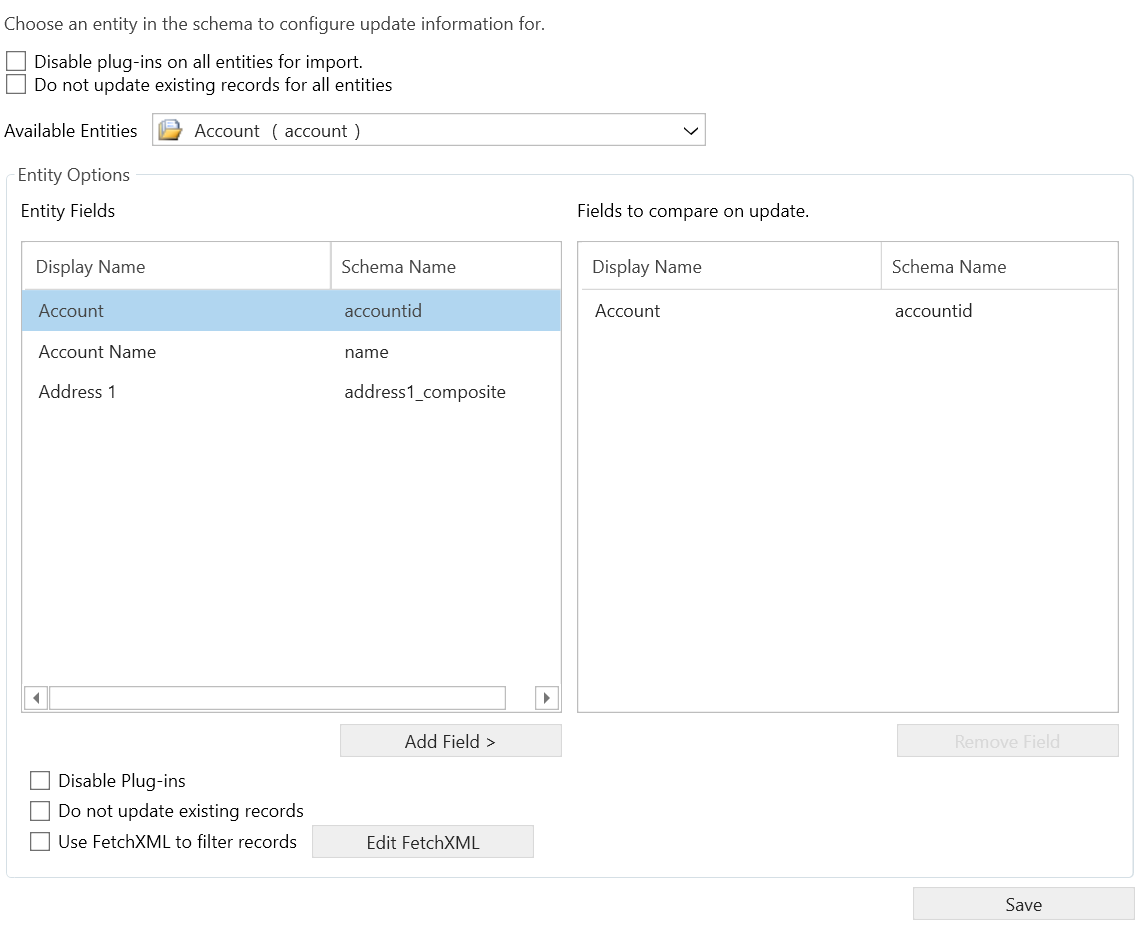
หมายเหตุ
แบบสอบถามตัวอย่างที่แสดงอยู่ในตารางต่อไปนี้จะรับเรกคอร์ดเดียวหรือหลายเรกคอร์ด การสอบถามถือว่าเอนทิตีเป็นเหตุการณ์และงาน ตรวจสอบให้แน่ใจว่าคุณอัปเดตชื่อตรรกะของเอนทิตีในการสอบถาม FetchXML ตามความต้องการของคุณ
ตารางต่อไปนี้สรุปเอนทิตีและตัวอย่าง FetchXML ที่เกี่ยวข้อง
S.No. ชื่อที่แสดงของเอนทิตี (ชื่อตรรกะ) ชื่อที่แสดงของแอตทริบิวต์ (ชื่อตรรกะ) ใช้ FetchXML เพื่อกรองเรกคอร์ด 1. การกำหนดค่าการกำหนดเส้นทางเอนทิตีหลัก (msdyn_masterentityroutingconfiguration) - เอนทิตี (msdyn_entitylogicalname)
- การกำหนดค่าการกำหนดเส้นทางเอนทิตีหลัก (msdyn_masterentityroutingconfigurationid)
- ชื่อ (msdyn_name)
- ชุดกฎ (msdyn_rulesetid)
- ชื่อเฉพาะ (msdyn_uniquename)
ตัวอย่างที่ 1: การกำหนดค่าการกำหนดเส้นทางเอนทิตีหลักสำหรับเรกคอร์ดที่กำหนดเส้นทาง
ตัวอย่างที่ 2: การกำหนดค่าการกำหนดเส้นทางเอนทิตีหลักสำหรับเอนทิตีเหตุการณ์
ตัวอย่างที่ 3: การกำหนดค่าการกำหนดเส้นทางเอนทิตีหลักสำหรับเอนทิตีเหตุการณ์และงาน2. สัญญาการตัดสินใจ (msdyn_decisioncontract) - คำจำกัดความของสัญญา (msdyn_contractdefinition)
- สัญญาการตัดสินใจ (msdyn_decisioncontractid)
- ชื่อ (msdyn_name)
- ชื่อเฉพาะ (msdyn_uniquename)
ตัวอย่างที่ 1: สัญญาการตัดสินใจสำหรับเรกคอร์ดที่กำหนดเส้นทางทั้งหมด
ตัวอย่างที่ 2: สัญญาการตัดสินใจสำหรับเอนทิตีเหตุการณ์
ตัวอย่างที่ 3: สัญญาการตัดสินใจสำหรับเอนทิตีเหตุการณ์และงาน3. ชุดกฎการตัดสินใจ (msdyn_decisionruleset) - โมเดล AI Builder (msdyn_aibmodelid)
- โหมดการเขียน (msdyn_authoringmode)
- ชุดกฎการตัดสินใจ (msdyn_decisionrulesetid)
- คำอธิบาย (msdyn_description)
- สัญญาอินพุต (msdyn_inputcontractid)
- เป็นการรวบรวมข้อมูลอินพุตหรือไม่ (msdyn_isinputcollection)
- ชนิดโมเดล ML (msdyn_mlmodeltype)
- ชื่อ (msdyn_name)
- สัญญาเอาต์พุต (msdyn_outputcontractid)
- ข้อกำหนดชุดกฎ (msdyn_rulesetdefinition)
- ชนิดชุดกฎ (msdyn_rulesettype)
- ชื่อเฉพาะ (msdyn_uniquename)
ตัวอย่างที่ 1: ชุดกฎการตัดสินใจสำหรับเรกคอร์ดที่กำหนดเส้นทางทั้งหมด
ตัวอย่างที่ 2: ชุดกฎการตัดสินใจสำหรับเอนทิตีเหตุการณ์
ตัวอย่างที่ 3: ชุดกฎการตัดสินใจสำหรับเอนทิตีเหตุการณ์และงาน
สร้าง schema และบันทึก
ส่งออกข้อมูลและสร้างไฟล์ที่บีบอัด (zip)
แยกไฟล์ zip เปิดไฟล์ data.xml ที่มีอยู่ในโฟลเดอร์ที่แยกออกมา และดำเนินการดังต่อไปนี้:
ในองค์กรต้นทางและเป้าหมาย ให้เรียกใช้ OData API ต่อไปนี้และบันทึก
msdyn_decisioncontractidhttps://<OrgURL>/api/data/v9.1/msdyn_decisioncontracts?$select=msdyn_decisioncontractid&$filter=msdyn_uniquename eq 'msdyn_baseoutputcontractmasterentityroutingconfiguration'ในไฟล์ data.xml ให้แทนที่ตำแหน่งของ msdyn_decisioncontractid GUID iทั้งหมดในองค์กรต้นทางด้วย msdyn_decisioncontractid GUID ขององค์กรเป้าหมาย
ในองค์กรต้นทางและเป้าหมาย ให้เรียกใช้ OData API ต่อไปนี้และบันทึก
msdyn_decisioncontractidhttps://<OrgURL>/api/data/v9.1/msdyn_decisioncontracts?$select=msdyn_decisioncontractid&$filter=msdyn_uniquename eq 'msdyn_baseoutputcontractmasterentityroutingconfigurationunifiedrouting'หากไม่มีเอาต์พุตเมื่อคุณเรียกใช้การโทร ให้ข้ามไปยังขั้นตอนที่ 5 หากมีเอาต์พุต ในไฟล์ data.xml ให้แทนที่ตำแหน่งของ msdyn_decisioncontractid GUID iทั้งหมดในองค์กรต้นทางด้วย msdyn_decisioncontractid GUID ขององค์กรเป้าหมาย
ทำแพคเกจเนื้อหาที่แยกออกมาอีกครั้ง
ใช้เครื่องมือย้ายการกำหนดค่าเลือกตัวเลือกเพื่อนำเข้าข้อมูลไปยังองค์กรเป้าหมาย และเลือกไฟล์ที่บีบอัด
สำหรับแบบแผนตัวอย่างในการรับเรกคอร์ดที่จำเป็นทั้งหมด ดูที่ แบบแผนตัวอย่างสำหรับกฎการรับเข้าสำหรับการกำหนดเส้นทางเรกคอร์ด
FetchXML สำหรับเอนทิตีสัญญาการตัดสินใจสำหรับกฎรับเข้า
ตัวอย่างที่ 1: สัญญาการตัดสินใจสำหรับเรกคอร์ดที่กำหนดเส้นทางทั้งหมด
<fetch distinct="true">
<entity name="msdyn_decisioncontract">
<filter type="or">
<filter type="and">
<condition attribute="msdyn_entitylogicalname" entityname="bp" operator="not-null" />
</filter>
<filter type="and">
<condition attribute="msdyn_entitylogicalname" entityname="bt" operator="not-null" />
</filter>
</filter>
<link-entity name="msdyn_decisionruleset" from="msdyn_inputcontractid" to="msdyn_decisioncontractid" link-type="outer" alias="bo">
<link-entity name="msdyn_masterentityroutingconfiguration" from="msdyn_rulesetid" to="msdyn_decisionrulesetid" linktype="outer" alias="bp" /></link-entity>
<link-entity name="msdyn_decisionruleset" from="msdyn_outputcontractid" to="msdyn_decisioncontractid" link-type="outer" alias="bs">
<link-entity name="msdyn_masterentityroutingconfiguration" from="msdyn_rulesetid" to="msdyn_decisionrulesetid" linktype="outer" alias="bt" /></link-entity>
</entity>
</fetch>
ตัวอย่างที่ 2: สัญญาการตัดสินใจสำหรับเอนทิตีเหตุการณ์
<fetch distinct="true">
<entity name="msdyn_decisioncontract">
<filter type="or">
<filter type="and">
<condition attribute="msdyn_entitylogicalname" entityname="bp" operator="eq" value="incident" />
</filter>
<filter type="and">
<condition attribute="msdyn_entitylogicalname" entityname="bt" operator="eq" value="incident" />
</filter>
</filter>
<link-entity name="msdyn_decisionruleset" from="msdyn_inputcontractid" to="msdyn_decisioncontractid" link-type="outer" alias="bo">
<link-entity name="msdyn_masterentityroutingconfiguration" from="msdyn_rulesetid" to="msdyn_decisionrulesetid" link-type="outer" alias="bp" /></link-entity>
<link-entity name="msdyn_decisionruleset" from="msdyn_outputcontractid" to="msdyn_decisioncontractid" link-type="outer" alias="bs">
<link-entity name="msdyn_masterentityroutingconfiguration" from="msdyn_rulesetid" to="msdyn_decisionrulesetid" link-type="outer" alias="bt" /></link-entity>
</entity>
</fetch>
ตัวอย่างที่ 3: สัญญาการตัดสินใจสำหรับเอนทิตีเหตุการณ์และงาน
<fetch distinct="true">
<entity name="msdyn_decisioncontract">
<filter type="or">
<filter type="and">
<condition attribute="msdyn_entitylogicalname" entityname="bp" operator="eq" value="incident" />
</filter>
<filter type="and">
<condition attribute="msdyn_entitylogicalname" entityname="bt" operator="eq" value="incident" />
</filter>
<filter type="and">
<condition attribute="msdyn_entitylogicalname" entityname="bp" operator="eq" value="task" />
</filter>
<filter type="and">
<condition attribute="msdyn_entitylogicalname" entityname="bt" operator="eq" value="task" />
</filter>
</filter>
<link-entity name="msdyn_decisionruleset" from="msdyn_inputcontractid" to="msdyn_decisioncontractid" link-type="outer" alias="bo">
<link-entity name="msdyn_masterentityroutingconfiguration" from="msdyn_rulesetid" to="msdyn_decisionrulesetid" link-type="outer" alias="bp" /></link-entity>
<link-entity name="msdyn_decisionruleset" from="msdyn_outputcontractid" to="msdyn_decisioncontractid" link-type="outer" alias="bs">
<link-entity name="msdyn_masterentityroutingconfiguration" from="msdyn_rulesetid" to="msdyn_decisionrulesetid" link-type="outer" alias="bt" /></link-entity>
</entity>
</fetch>
FetchXML สำหรับเอนทิตีชุดกฎการตัดสินใจสำหรับกฎรับเข้า
ตัวอย่างที่ 1: ชุดกฎการตัดสินใจสำหรับเรกคอร์ดที่กำหนดเส้นทางทั้งหมด
<fetch distinct="true">
<entity name="msdyn_decisionruleset">
<link-entity name="msdyn_masterentityroutingconfiguration" from="msdyn_rulesetid" to="msdyn_decisionrulesetid" link-type="inner" alias="cp">
<filter type="and">
<condition attribute="msdyn_entitylogicalname" operator="not-null" />
</filter>
</link-entity>
</entity>
</fetch>
ตัวอย่างที่ 2: ชุดกฎการตัดสินใจสำหรับเอนทิตีเหตุการณ์
<fetch distinct="true">
<entity name="msdyn_decisionruleset">
<link-entity name="msdyn_masterentityroutingconfiguration" from="msdyn_rulesetid" to="msdyn_decisionrulesetid" link-type="inner" alias="cp">
<filter type="and">
<condition attribute="msdyn_entitylogicalname" operator="eq" value="incident" />
</filter>
</link-entity>
</entity>
</fetch>
ตัวอย่างที่ 3: ชุดกฎการตัดสินใจสำหรับเอนทิตีเหตุการณ์และงาน
<fetch distinct="true">
<entity name="msdyn_decisionruleset">
<link-entity name="msdyn_masterentityroutingconfiguration" from="msdyn_rulesetid" to="msdyn_decisionrulesetid" link-type="inner" alias="cp">
<filter type="and">
<filter type="or">
<condition attribute="msdyn_entitylogicalname" operator="eq" value="incident" />
<condition attribute="msdyn_entitylogicalname" operator="eq" value="task" />
</filter>
</filter>
</link-entity>
</entity>
</fetch>
FetchXML สำหรับการกำหนดค่าการกำหนดเส้นทางเอนทิตีสำหรับกฎรับเข้า
ตัวอย่างที่ 1: การกำหนดค่าการกำหนดเส้นทางเอนทิตีหลักสำหรับเรกคอร์ดที่กำหนดเส้นทาง
<fetch>
<entity name="msdyn_masterentityroutingconfiguration">
<filter type="and">
<condition attribute="msdyn_entitylogicalname" operator="not-null" />
</filter>
</entity>
</fetch>
ตัวอย่างที่ 2: การกำหนดค่าการกำหนดเส้นทางเอนทิตีหลักสำหรับเอนทิตีเหตุการณ์
<fetch>
<entity name="msdyn_masterentityroutingconfiguration">
<filter type="and">
<condition attribute="msdyn_entitylogicalname" operator="eq" value="incident" />
</filter>
</entity>
</fetch>
ตัวอย่างที่ 3: การกำหนดค่าการกำหนดเส้นทางเอนทิตีหลักสำหรับเอนทิตีเหตุการณ์และงาน
<fetch>
<entity name="msdyn_masterentityroutingconfiguration">
<filter type="and">
<filter type="or">
<condition attribute="msdyn_entitylogicalname" operator="eq" value="incident" />
<condition attribute="msdyn_entitylogicalname" operator="eq" value="task" />
</filter>
</filter>
</entity>
</fetch>
ย้ายการกำหนดค่าสำหรับสตรีมงานของเรกคอร์ด
ใช้เครื่องมือย้ายการกำหนดค่าเพื่อสร้าง Schema และส่งออกข้อมูลจากองค์กรต้นทางสำหรับสตรีมงานเรกคอร์ด
- ชื่อที่แสดงของเอนทิตี: เมื่อคุณสร้างแบบแผน ให้เลือกเอนทิตีในลำดับเดียวกันกับที่กล่าวถึงในตาราง
- ชื่อที่แสดงของแอตทริบิวต์: เราขอแนะนำให้คุณเลือกแอตทริบิวต์ที่กำหนดไว้ในตารางต่อไปนี้ คุณไม่จำเป็นต้องเลือกแอตทริบิวต์ที่กำหนดโดยระบบแบบสำเร็จรูป เช่น สร้างโดย สร้างเมื่อ แก้ไขโดย แก้ไขเมื่อ และเจ้าของ คุณสามารถเลือกแอตทริบิวต์ที่กำหนดเองได้ หากจำเป็น
- ใช้ FetchXML เพื่อกรองเรกคอร์ด: สำหรับแต่ละเอนทิตี ให้ใช้การสอบถาม FetchXML ที่เหมาะสมที่อ้างถึงในตารางต่อไปนี้เพื่อรับเรกคอร์ดเดียว หลายเรกคอร์ด หรือทุกเรกคอร์ดตามความต้องการของคุณ สำหรับระเรกคอร์ดเดียวหรือหลายเรกคอร์ด คุณต้องใช้องค์กรต้นทางเพื่อให้ได้ชื่อที่ถูกต้องใน uiname และ GUID ในค่า หากจำเป็น คุณสามารถใช้รายการเมนู การค้นหาขั้นสูง เพื่อสร้างการสอบถาม FetchXML ที่เหมาะสม
-
กำหนดค่าการตั้งค่าการนำเข้า:
สำหรับเอนทิตีสัญญาการตัดสินใจ ตรวจสอบให้แน่ใจว่าคุณได้เลือกกล่องกาเครื่องหมาย อย่าอัปเดตเรกคอร์ดที่มีอยู่
สำหรับทุกเอนทิตี รวมถึงเอนทิตีสัญญาการตัดสินใจ ตรวจสอบให้แน่ใจว่าคุณเลือกฟิลด์คีย์หลักของเอนทิตีที่จะใช้เป็นฟิลด์เพื่อเปรียบเทียบในการอัปเดต โฟลว์ตัวอย่างสำหรับบัญชีมีดังนี้
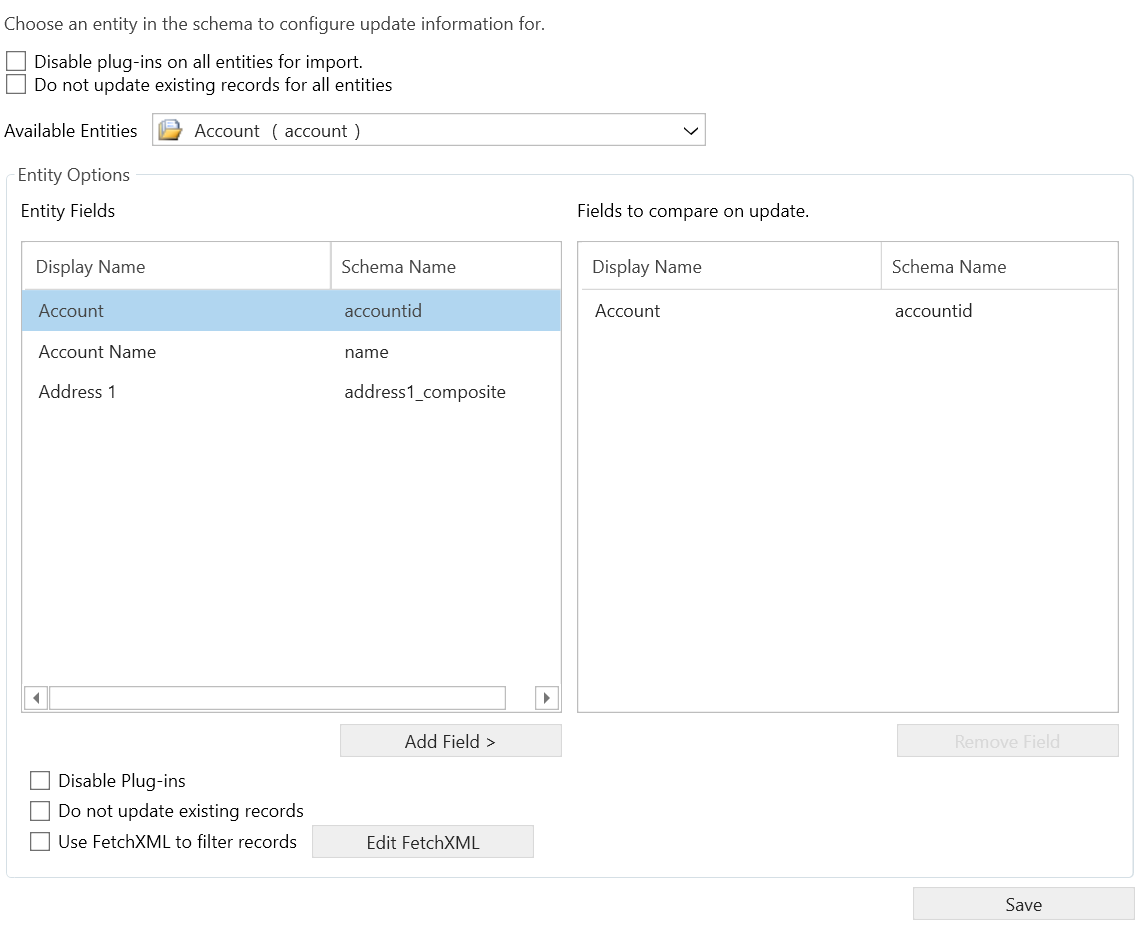
หมายเหตุ
แบบสอบถามตัวอย่างที่แสดงอยู่ในตารางต่อไปนี้จะรับเรกคอร์ดเดียวหรือหลายเรกคอร์ด การสอบถามถือว่าเอนทิตีเป็นเหตุการณ์และงาน ตรวจสอบให้แน่ใจว่าคุณอัปเดตชื่อตรรกะของเอนทิตีในการสอบถาม FetchXML ตามความต้องการของคุณ
ตรวจสอบให้แน่ใจว่าตรีมงานที่อ้างถึงในกฎรับเข้ามีอยู่ในองค์กรเป้าหมายหรือเป็นส่วนหนึ่งของการย้ายปัจจุบัน
ตารางต่อไปนี้สรุปเอนทิตีและตัวอย่าง FetchXML ที่เกี่ยวข้อง
S.No. ชื่อที่แสดงของเอนทิตี (ชื่อตรรกะ) ชื่อที่แสดงของแอตทริบิวต์ (ชื่อตรรกะ) ใช้ FetchXML เพื่อกรองเรกคอร์ด 1. สตรีมงาน (msdyn_liveworkstream) - อนุญาตข้อความอัตโนมัติ (msdyn_enableautomatedmessages)
- สถานะการแสดงตนที่อนุญาต (msdyn_allowedpresences)
- มอบหมาย WorkItem หลังการปฏิเสธหรือการหมดเวลา (msdyn_assignworkitemafterdecline)
- ปิดอัตโนมัติหลังจากไม่มีการใช้งาน (msdyn_autocloseafterinactivity)
- บล็อกความสามารถรองรับสำหรับสถานะสรุป (msdyn_blockcapacityforwrapup)
- คิวบอท (msdyn_bot_queue)
- กฎบอท (msdyn_bot_rule)
- ผู้ใช้บอท (msdyn_bot_user)
- ความสามารถรองรับ (msdyn_capacityrequired)
- รูปแบบความสามารถรองรับ (msdyn_capacityformat)
- ช่องทาง (msdyn_streamsource)
- รหัสสัญญา (msdyn_routingcontractid)
- ค่าเริ่มต้น (msdyn_sessiontemplate_default)
- คิวเริ่มต้น (msdyn_defaultqueue)
- ทิศทาง (msdyn_direction)
- เปิดใช้งานการเลือกจากสตรีมงานแบบพุช (msdyn_enableselectingfrompushbasedworkstreams)
- เอนทิตี (msdyn_masterentityroutingconfigurationid)
- ภาษาที่ใช้แสดงแทน (msdyn_fallbacklanguage)
- ติดตามผลหลังจากรอ (msdyn_followupafterwaiting)
- ค่าเกณฑ์เวลาในการจัดการ (msdyn_handlingtimethreshold)
- การรับรองความถูกต้องขาเข้า (msdyn_notificationtemplate_incoming_auth)
- เป็นค่าเริ่มต้นหรือไม่ (msdyn_isdefault)
- คงเจ้าหน้าที่รายเดิมสำหรับการสนทนาทั้งหมด (msdyn_enableagentaffinity)
- ตรรกะที่ตรงกัน (msdyn_matchinglogic)
- การทำงานพร้อมกันสูงสุด (msdyn_maxconcurrentconnection)
- โหมด (msdyn_mode)
- ชื่อ (msdyn_name)
- การแจ้งเตือน (msdyn_notification)
- คิวขาออก (msdyn_outboundqueueid)
- กฎการระบุเรกคอร์ด (msdyn_recordidentificationrule)
- กฎการตรวจสอบการระบุเรกคอร์ด (msdyn_recordidentificationvalidationrule)
- การหมดเวลาป๊อปอัพหน้าจอ (msdyn_screenpoptimeout)
- การหมดเวลาป๊อปอัพหน้าจอ (msdyn_screenpoptimeout_optionSet)
- จำนวนกฎการแนบทักษะ (msdyn_skillattachmentrulescount)
- จำนวนกฎการแนบทักษะ (Last Updated On) (msdyn_skillattachmentrulescount_date)
- จำนวนกฎการแนบทักษะ (State) (msdyn_skillattachmentrulescount_state)
- ค่าเกณฑ์เวลารอ (msdyn_waitingtimethreshold)
- โหมดการกระจายงาน (msdyn_workdistributionmode)
- สตรีมงาน (msdyn_liveworkstreamid)
ตัวอย่างที่ 1: สตรีมงานของเรกคอร์ดทั้งหมด
ตัวอย่างที่ 2: สตรีมงานของเรกคอร์ดเดียว
ตัวอย่างที่ 3: สตรีมงานของหลายเรกคอร์ด2. สัญญาการตัดสินใจ (msdyn_decisioncontract) - คำจำกัดความของสัญญา (msdyn_contractdefinition)
- สัญญาการตัดสินใจ (msdyn_decisioncontractid)
- ชื่อ (msdyn_name)
- ชื่อเฉพาะ (msdyn_uniquename)
ตัวอย่างที่ 1: สัญญาการตัดสินใจสำหรับสตรีมงานของเรกคอร์ดทั้งหมด
ตัวอย่างที่ 2: สัญญาการตัดสินใจสำหรับสตรีมงานของเรกคอร์ดเดียว = เหตุการณ์
ตัวอย่างที่ 3: สัญญาการตัดสินใจสำหรับสตรีมงานของเรกคอร์ดหลายรายการ = เหตุการณ์ และชนิด = งาน
3. ชุดกฎการตัดสินใจ (msdyn_decisionruleset) - โมเดล AI Builder (msdyn_aibmodelid)
- โหมดการเขียน (msdyn_authoringmode)
- ชุดกฎการตัดสินใจ (msdyn_decisionrulesetid)
- คำอธิบาย (msdyn_description)
- สัญญาอินพุต (msdyn_inputcontractid)
- เป็นการรวบรวมข้อมูลอินพุตหรือไม่ (msdyn_isinputcollection)
- ชนิดโมเดล ML (msdyn_mlmodeltype)
- ชื่อ (msdyn_name)
- สัญญาเอาต์พุต (msdyn_outputcontractid)
- ข้อกำหนดชุดกฎ (msdyn_rulesetdefinition)
- ชนิดชุดกฎ (msdyn_rulesettype)
- ชื่อเฉพาะ (msdyn_uniquename)
ตัวอย่างที่ 1: ชุดกฎการตัดสินใจสำหรับสตรีมงานของเรกคอร์ดทั้งหมด
ตัวอย่างที่ 2: ชุดกฎการตัดสินใจสำหรับสตรีมงานของเรกคอร์ดเดียว = เหตุการณ์
ตัวอย่างที่ 3: ชุดกฎการตัดสินใจสำหรับสตรีมงานของเรกคอร์ดหลายรายการ = เหตุการณ์ และชนิด = งาน4. การกำหนดค่าการกำหนดเส้นทาง (msdyn_routingconfiguration) - เป็นการกำหนดค่าที่ใช้งานอยู่หรือไม่ (msdyn_isactiveconfiguration)
- ชื่อ (msdyn_name)
- การกำหนดค่าการกำหนดเส้นทาง (msdyn_routingconfigurationid)
- ชื่อเฉพาะ (msdyn_uniquename)
- สตรีมงาน (msdyn_liveworkstreamid)
ตัวอย่างที่ 1: การกำหนดค่าการกำหนดเส้นทางสำหรับสตรีมงานของเรกคอร์ดทั้งหมด
ตัวอย่างที่ 2: การกำหนดค่าการกำหนดเส้นทางสำหรับสตรีมงานของเรกคอร์ดเดียว
ตัวอย่างที่ 3: การกำหนดค่าการกำหนดเส้นทางสำหรับสตรีมงานของเรกคอร์ดหลายรายการ5. ขั้นตอนการกำหนดค่าการกำหนดเส้นทาง (msdyn_routingconfigurationstep) - ชื่อ (msdyn_name)
- การกำหนดค่าการกำหนดเส้นทาง (msdyn_routingconfigurationid)
- ขั้นตอนการกำหนดค่าการกำหนดเส้นทาง (msdyn_routingconfigurationstepid)
- ชุดกฎ (msdyn_rulesetid)
- ลำดับขั้นตอน (msdyn_steporder)
- ชนิดขั้นตอน (msdyn_type)
- ชื่อเฉพาะ (msdyn_uniquename)
ตัวอย่างที่ 1: ขั้นตอนการกำหนดค่าการกำหนดเส้นทางสำหรับสตรีมงานของเรกคอร์ดทั้งหมด
ตัวอย่างที่ 2: ขั้นตอนการกำหนดค่าการกำหนดเส้นทางสำหรับสตรีมงานของเรกคอร์ดเดียว
ตัวอย่างที่ 3: ขั้นตอนการกำหนดค่าการกำหนดเส้นทางสำหรับสตรีมงานของเรกคอร์ดหลายรายการ6. โปรไฟล์ความสามารถรองรับสตรีมงาน (msdyn_liveworkstreamcapacityprofile) - โปรไฟล์ความสามารถรองรับ (msdyn_capacityprofile_id)
- ชื่อ (msdyn_name)
- สตรีมงาน (msdyn_workstream_id)
- โปรไฟล์ความสามารถรองรับสตรีมงาน (msdyn_liveworkstreamcapacityprofileid)
ตัวอย่างที่ 1: โปรไฟล์ความสามารถรองรับสตรีมงานสำหรับสตรีมงานของเรกคอร์ดทั้งหมด
ตัวอย่างที่ 2: โปรไฟล์ความสามารถรองรับสตรีมงานสำหรับสตรีมงานของเรกคอร์ดเดียว
ตัวอย่างที่ 3: โปรไฟล์ความสามารถรองรับสตรีมงานสำหรับสตรีมงานของเรกคอร์ดหลายรายการสร้าง schema และบันทึก
ส่งออกข้อมูลและสร้างไฟล์ที่บีบอัด (zip)
แยกไฟล์ zip เปิดไฟล์ data.xml ที่มีอยู่ในโฟลเดอร์ที่แยกออกมา และดำเนินการดังต่อไปนี้:
ในองค์กรต้นทางและเป้าหมาย ให้เรียกใช้ OData API ต่อไปนี้และบันทึก
msdyn_decisioncontractidhttps://<OrgURL>/api/data/v9.1/msdyn_decisioncontracts?$select=msdyn_decisioncontractid&$filter=msdyn_uniquename eq 'msdyn_baseoutputcontractmasterentityroutingconfiguration'ในไฟล์ data.xml ให้แทนที่ตำแหน่งของ msdyn_decisioncontractid GUID iทั้งหมดในองค์กรต้นทางด้วย msdyn_decisioncontractid GUID ขององค์กรเป้าหมาย
ในองค์กรต้นทางและเป้าหมาย ให้เรียกใช้ OData API ต่อไปนี้และบันทึก
msdyn_decisioncontractidhttps://<OrgURL>/api/data/v9.1/msdyn_decisioncontracts?$select=msdyn_decisioncontractid&$filter=msdyn_uniquename eq 'msdyn_baseoutputcontractmasterentityroutingconfigurationunifiedrouting'ในไฟล์ data.xml ให้แทนที่ตำแหน่งของ msdyn_decisioncontractid GUID iทั้งหมดในองค์กรต้นทางด้วย msdyn_decisioncontractid GUID ขององค์กรเป้าหมาย
ในองค์กรต้นทางและเป้าหมาย ให้เรียกใช้ OData API ต่อไปนี้และบันทึก
msdyn_decisioncontractidhttps://<OrgURL>/api/data/v9.1/msdyn_decisioncontracts?$select=msdyn_decisioncontractid&$filter=msdyn_uniquename eq 'msdyn_demandqueueidentificationoutput'ในไฟล์ data.xml ให้แทนที่ตำแหน่งของ msdyn_decisioncontractid GUID iทั้งหมดในองค์กรต้นทางด้วย msdyn_decisioncontractid GUID ขององค์กรเป้าหมาย
ทำแพคเกจเนื้อหาที่แยกออกมาอีกครั้ง
ใช้เครื่องมือย้ายการกำหนดค่าเลือกตัวเลือกเพื่อนำเข้าข้อมูลไปยังองค์กรเป้าหมาย และเลือกไฟล์ที่บีบอัด
หลังจากการนำเข้าเสร็จสมบูรณ์ ให้เรียกใช้การนำเข้าอีกครั้งเพื่อให้แน่ใจว่าข้อมูลอ้างอิงได้รับการอัปเดตอย่างถูกต้อง ซึ่งอาจถูกแทนที่โดยกระบวนการ "เมื่อสร้าง"
สำหรับแบบแผนตัวอย่างในการรับเรกคอร์ดที่จำเป็นทั้งหมด ดูที่ แบบแผนตัวอย่างสำหรับสตรีมงานเรกคอร์ดการกำหนดเส้นทางแบบรวม
FetchXML สำหรับเอนทิตีสตรีมงาน
ตัวอย่างที่ 1: สตรีมงานของเรกคอร์ดทั้งหมด
<fetch distinct="true">
<entity name="msdyn_liveworkstream">
<filter type="and">
<condition attribute="msdyn_mode" operator="eq" value="717210001" />
<condition attribute="msdyn_streamsource" operator="eq" value="192350000" />
</filter>
</entity>
</fetch>
ตัวอย่างที่ 2: สตรีมงานของเรกคอร์ดเดียว
<fetch>
<entity name="msdyn_liveworkstream">
<filter type="and">
<condition attribute="msdyn_liveworkstreamid" operator="eq" uiname="Test Record Workstream Case 1" uitype="msdyn_liveworkstream" value="{759255C7-7AC8-98E0-7E3E-59A7F0312EFC}" />
</filter>
</entity>
</fetch>
ตัวอย่างที่ 3: สตรีมงานของหลายเรกคอร์ด
<fetch version="1.0" output-format="xml-platform" mapping="logical" distinct="false">
<entity name="msdyn_liveworkstream">
<filter type="and">
<condition attribute="msdyn_liveworkstreamid" operator="in">
<value uiname="Test Record Workstream Case 1" uitype="msdyn_liveworkstream">{759255C7-7AC8-98E0-7E3E-59A7F0312EFC}</value>
<value uiname="Test Record Workstream Task 1" uitype="msdyn_liveworkstream">{E6246229-33AC-5A9E-2FFE-51668AD44215}</value>
</condition>
</filter>
</entity>
</fetch>
FetchXML สำหรับเอนทิตีสัญญาการตัดสินใจ
ตัวอย่างที่ 1: สัญญาการตัดสินใจสำหรับสตรีมงานของเรกคอร์ดทั้งหมด
<fetch distinct="true">
<entity name="msdyn_decisioncontract">
<filter type="or">
<filter type="and">
<condition attribute="msdyn_mode" entityname="an" operator="eq" value="717210001" />
<condition attribute="msdyn_streamsource" entityname="an" operator="eq" value="192350000" />
</filter>
<filter type="and">
<condition attribute="msdyn_mode" entityname="bd" operator="eq" value="717210001" />
<condition attribute="msdyn_streamsource" entityname="bd" operator="eq" value="192350000" />
</filter>
<filter type="and">
<condition attribute="msdyn_entitylogicalname" entityname="bp" operator="not-null" />
</filter>
<filter type="and">
<condition attribute="msdyn_entitylogicalname" entityname="bt" operator="not-null" />
</filter>
</filter>
<link-entity name="msdyn_liveworkstream" from="msdyn_routingcontractid" to="msdyn_decisioncontractid" link-type="outer" alias="an"></link-entity>
<link-entity name="msdyn_decisionruleset" from="msdyn_outputcontractid" to="msdyn_decisioncontractid" link-type="outer" alias="ba">
<link-entity name="msdyn_routingconfigurationstep" from="msdyn_rulesetid" to="msdyn_decisionrulesetid" link-type="outer" alias="bb">
<link-entity name="msdyn_routingconfiguration" from="msdyn_routingconfigurationid" to="msdyn_routingconfigurationid" link-type="outer" alias="bc">
<link-entity name="msdyn_liveworkstream" from="msdyn_liveworkstreamid" to="msdyn_liveworkstreamid" link-type="outer" alias="bd"></link-entity>
</link-entity>
</link-entity>
</link-entity>
<link-entity name="msdyn_decisionruleset" from="msdyn_inputcontractid" to="msdyn_decisioncontractid" link-type="outer" alias="bo">
<link-entity name="msdyn_masterentityroutingconfiguration" from="msdyn_rulesetid" to="msdyn_decisionrulesetid" link-type="outer" alias="bp" /></link-entity>
<link-entity name="msdyn_decisionruleset" from="msdyn_outputcontractid" to="msdyn_decisioncontractid" link-type="outer" alias="bs">
<link-entity name="msdyn_masterentityroutingconfiguration" from="msdyn_rulesetid" to="msdyn_decisionrulesetid" link-type="outer" alias="bt" /></link-entity>
</entity>
</fetch>
ตัวอย่างที่ 2: สัญญาการตัดสินใจสำหรับสตรีมงานของเรกคอร์ดเดียว = เหตุการณ์
<fetch distinct="true">
<entity name="msdyn_decisioncontract">
<filter type="or">
<filter type="and">
<condition attribute="msdyn_liveworkstreamid" entityname="an" operator="eq" uiname="Test Record Workstream Case 1" uitype="msdyn_liveworkstream" value="{759255C7-7AC8-98E0-7E3E-59A7F0312EFC}" />
</filter>
<filter type="and">
<condition attribute="msdyn_liveworkstreamid" entityname="bd" operator="eq" uiname="Test Record Workstream Case 1" uitype="msdyn_liveworkstream" value="{759255C7-7AC8-98E0-7E3E-59A7F0312EFC}" />
</filter>
<filter type="and">
<condition attribute="msdyn_entitylogicalname" entityname="bp" operator="eq" value="incident" />
</filter>
<filter type="and">
<condition attribute="msdyn_entitylogicalname" entityname="bt" operator="eq" value="incident" />
</filter>
</filter>
<link-entity name="msdyn_liveworkstream" from="msdyn_routingcontractid" to="msdyn_decisioncontractid" link-type="outer" alias="an"></link-entity>
<link-entity name="msdyn_decisionruleset" from="msdyn_outputcontractid" to="msdyn_decisioncontractid" link-type="outer" alias="ba">
<link-entity name="msdyn_routingconfigurationstep" from="msdyn_rulesetid" to="msdyn_decisionrulesetid" link-type="outer" alias="bb">
<link-entity name="msdyn_routingconfiguration" from="msdyn_routingconfigurationid" to="msdyn_routingconfigurationid" link-type="outer" alias="bc">
<link-entity name="msdyn_liveworkstream" from="msdyn_liveworkstreamid" to="msdyn_liveworkstreamid" link-type="outer" alias="bd"></link-entity>
</link-entity>
</link-entity>
</link-entity>
<link-entity name="msdyn_decisionruleset" from="msdyn_inputcontractid" to="msdyn_decisioncontractid" link-type="outer" alias="bo">
<link-entity name="msdyn_masterentityroutingconfiguration" from="msdyn_rulesetid" to="msdyn_decisionrulesetid" link-type="outer" alias="bp" /></link-entity>
<link-entity name="msdyn_decisionruleset" from="msdyn_outputcontractid" to="msdyn_decisioncontractid" link-type="outer" alias="bs">
<link-entity name="msdyn_masterentityroutingconfiguration" from="msdyn_rulesetid" to="msdyn_decisionrulesetid" link-type="outer" alias="bt" /></link-entity>
</entity>
</fetch>
ตัวอย่างที่ 3: สัญญาการตัดสินใจสำหรับสตรีมงานของเรกคอร์ดหลายรายการ = เหตุการณ์ และชนิด = งาน
<fetch distinct="true">
<entity name="msdyn_decisioncontract">
<filter type="or">
<filter type="and">
<condition attribute="msdyn_liveworkstreamid" entityname="an" operator="in">
<value uiname="Test Record Workstream Case 1" uitype="msdyn_liveworkstream">{759255C7-7AC8-98E0-7E3E-59A7F0312EFC}</value>
<value uiname="Test Record Workstream Task 1" uitype="msdyn_liveworkstream">{E6246229-33AC-5A9E-2FFE-51668AD44215}</value>
</condition>
</filter>
<filter type="and">
<condition attribute="msdyn_liveworkstreamid" entityname="bd" operator="in">
<value uiname="Test Record Workstream Case 1" uitype="msdyn_liveworkstream">{759255C7-7AC8-98E0-7E3E-59A7F0312EFC}</value>
<value uiname="Test Record Workstream Task 1" uitype="msdyn_liveworkstream">{E6246229-33AC-5A9E-2FFE-51668AD44215}</value>
</condition>
</filter>
<filter type="and">
<condition attribute="msdyn_entitylogicalname" entityname="bp" operator="eq" value="incident" />
</filter>
<filter type="and">
<condition attribute="msdyn_entitylogicalname" entityname="bt" operator="eq" value="incident" />
</filter>
<filter type="and">
<condition attribute="msdyn_entitylogicalname" entityname="bp" operator="eq" value="task" />
</filter>
<filter type="and">
<condition attribute="msdyn_entitylogicalname" entityname="bt" operator="eq" value="task" />
</filter>
</filter>
<link-entity name="msdyn_liveworkstream" from="msdyn_routingcontractid" to="msdyn_decisioncontractid" link-type="outer" alias="an"></link-entity>
<link-entity name="msdyn_decisionruleset" from="msdyn_outputcontractid" to="msdyn_decisioncontractid" link-type="outer" alias="ba">
<link-entity name="msdyn_routingconfigurationstep" from="msdyn_rulesetid" to="msdyn_decisionrulesetid" link-type="outer" alias="bb">
<link-entity name="msdyn_routingconfiguration" from="msdyn_routingconfigurationid" to="msdyn_routingconfigurationid" link-type="outer" alias="bc">
<link-entity name="msdyn_liveworkstream" from="msdyn_liveworkstreamid" to="msdyn_liveworkstreamid" link-type="outer" alias="bd"></link-entity>
</link-entity>
</link-entity>
</link-entity>
<link-entity name="msdyn_decisionruleset" from="msdyn_inputcontractid" to="msdyn_decisioncontractid" link-type="outer" alias="bo">
<link-entity name="msdyn_masterentityroutingconfiguration" from="msdyn_rulesetid" to="msdyn_decisionrulesetid" link-type="outer" alias="bp" /></link-entity>
<link-entity name="msdyn_decisionruleset" from="msdyn_outputcontractid" to="msdyn_decisioncontractid" link-type="outer" alias="bs">
<link-entity name="msdyn_masterentityroutingconfiguration" from="msdyn_rulesetid" to="msdyn_decisionrulesetid" link-type="outer" alias="bt" /></link-entity>
</entity>
</fetch>
FetchXML สำหรับเอนทิตีชุดกฎการตัดสินใจ
ตัวอย่างที่ 1: ชุดกฎการตัดสินใจสำหรับสตรีมงานของเรกคอร์ดทั้งหมด
<fetch distinct="true">
<entity name="msdyn_decisionruleset">
<filter type="or">
<filter type="and">
<condition attribute="msdyn_mode" entityname="af" operator="eq" value="717210001" />
<condition attribute="msdyn_streamsource" entityname="af" operator="eq" value="192350000" />
</filter>
<filter type="and">
<condition attribute="msdyn_entitylogicalname" entityname="dc" operator="not-null" />
</filter>
</filter>
<link-entity name="msdyn_routingconfigurationstep" from="msdyn_rulesetid" to="msdyn_decisionrulesetid" link-type="outer" alias="ad">
<link-entity name="msdyn_routingconfiguration" from="msdyn_routingconfigurationid" to="msdyn_routingconfigurationid" link-type="outer" alias="ae">
<link-entity name="msdyn_liveworkstream" from="msdyn_liveworkstreamid" to="msdyn_liveworkstreamid" link-type="outer" alias="af"></link-entity>
</link-entity>
</link-entity>
<link-entity name="msdyn_masterentityroutingconfiguration" from="msdyn_rulesetid" to="msdyn_decisionrulesetid" link-type="outer" alias="dc"></link-entity>
</entity>
</fetch>
ตัวอย่างที่ 2: ชุดกฎการตัดสินใจสำหรับสตรีมงานของเรกคอร์ดเดียว = เหตุการณ์
<fetch distinct="true">
<entity name="msdyn_decisionruleset">
<filter type="or">
<filter type="and">
<condition attribute="msdyn_liveworkstreamid" entityname="af" operator="eq" uiname="Test Record Workstream Case 1" uitype="msdyn_liveworkstream" value="{759255C7-7AC8-98E0-7E3E-59A7F0312EFC}" />
</filter>
<filter type="and">
<condition attribute="msdyn_entitylogicalname" entityname="dc" operator="eq" value="incident" />
</filter>
</filter>
<link-entity name="msdyn_routingconfigurationstep" from="msdyn_rulesetid" to="msdyn_decisionrulesetid" link-type="outer" alias="ad">
<link-entity name="msdyn_routingconfiguration" from="msdyn_routingconfigurationid" to="msdyn_routingconfigurationid" link-type="outer" alias="ae">
<link-entity name="msdyn_liveworkstream" from="msdyn_liveworkstreamid" to="msdyn_liveworkstreamid" link-type="outer" alias="af"></link-entity>
</link-entity>
</link-entity>
<link-entity name="msdyn_masterentityroutingconfiguration" from="msdyn_rulesetid" to="msdyn_decisionrulesetid" link-type="outer" alias="dc"></link-entity>
</entity>
</fetch>
ตัวอย่างที่ 3: ชุดกฎการตัดสินใจสำหรับสตรีมงานของเรกคอร์ดหลายรายการ = เหตุการณ์ และชนิด = งาน
<fetch distinct="true">
<entity name="msdyn_decisionruleset">
<filter type="or">
<filter type="and">
<condition attribute="msdyn_liveworkstreamid" entityname="af" operator="in">
<value uiname="Test Record Workstream Case 1" uitype="msdyn_liveworkstream">{759255C7-7AC8-98E0-7E3E-59A7F0312EFC}</value>
<value uiname="Test Record Workstream Task 1" uitype="msdyn_liveworkstream">{E6246229-33AC-5A9E-2FFE-51668AD44215}</value>
</condition>
</filter>
<filter type="and">
<filter type="or">
<condition attribute="msdyn_entitylogicalname" entityname="dc" operator="eq" value="incident" />
<condition attribute="msdyn_entitylogicalname" entityname="dc" operator="eq" value="task" />
</filter>
</filter>
</filter>
<link-entity name="msdyn_routingconfigurationstep" from="msdyn_rulesetid" to="msdyn_decisionrulesetid" link-type="outer" alias="ad">
<link-entity name="msdyn_routingconfiguration" from="msdyn_routingconfigurationid" to="msdyn_routingconfigurationid" link-type="outer" alias="ae">
<link-entity name="msdyn_liveworkstream" from="msdyn_liveworkstreamid" to="msdyn_liveworkstreamid" link-type="outer" alias="af"></link-entity>
</link-entity>
</link-entity>
<link-entity name="msdyn_masterentityroutingconfiguration" from="msdyn_rulesetid" to="msdyn_decisionrulesetid" link-type="outer" alias="dc"></link-entity>
</entity>
</fetch>
FetchXML สำหรับเอนทิตีการกำหนดค่าการกำหนดเส้นทาง
ตัวอย่างที่ 1: การกำหนดค่าการกำหนดเส้นทางสำหรับสตรีมงานของเรกคอร์ดทั้งหมด
<fetch>
<entity name="msdyn_routingconfiguration">
<link-entity name="msdyn_liveworkstream" from="msdyn_liveworkstreamid" to="msdyn_liveworkstreamid" link-type="inner" alias="ah">
<filter type="and">
<condition attribute="msdyn_mode" operator="eq" value="717210001" />
<condition attribute="msdyn_streamsource" operator="eq" value="192350000" />
</filter>
</link-entity>
</entity>
</fetch>
ตัวอย่างที่ 2: การกำหนดค่าการกำหนดเส้นทางสำหรับสตรีมงานของเรกคอร์ดเดียว
<fetch>
<entity name="msdyn_routingconfiguration">
<link-entity name="msdyn_liveworkstream" from="msdyn_liveworkstreamid" to="msdyn_liveworkstreamid" link-type="inner" alias="ah">
<filter type="and">
<condition attribute="msdyn_liveworkstreamid" operator="eq" uiname="Test Record Workstream Case 1" uitype="msdyn_liveworkstream" value="{759255C7-7AC8-98E0-7E3E-59A7F0312EFC}" />
</filter>
</link-entity>
</entity>
</fetch>
ตัวอย่างที่ 3: การกำหนดค่าการกำหนดเส้นทางสำหรับสตรีมงานของเรกคอร์ดหลายรายการ
<fetch>
<entity name="msdyn_routingconfiguration">
<link-entity name="msdyn_liveworkstream" from="msdyn_liveworkstreamid" to="msdyn_liveworkstreamid" link-type="inner" alias="ah">
<filter type="and">
<condition attribute="msdyn_liveworkstreamid" operator="in">
<value uiname="Test Record Workstream Case 1" uitype="msdyn_liveworkstream">{759255C7-7AC8-98E0-7E3E-59A7F0312EFC}</value>
<value uiname="Test Record Workstream Task 1" uitype="msdyn_liveworkstream">{E6246229-33AC-5A9E-2FFE-51668AD44215}</value>
</condition>
</filter>
</link-entity>
</entity>
</fetch>
FetchXML สำหรับเอนทิตีขั้นตอนการกำหนดค่าการกำหนดเส้นทาง
ตัวอย่างที่ 1: ขั้นตอนการกำหนดค่าการกำหนดเส้นทางสำหรับสตรีมงานของเรกคอร์ดทั้งหมด
<fetch>
<entity name="msdyn_routingconfigurationstep">
<link-entity name="msdyn_routingconfiguration" from="msdyn_routingconfigurationid" to="msdyn_routingconfigurationid" link-type="inner" alias="ak">
<link-entity name="msdyn_liveworkstream" from="msdyn_liveworkstreamid" to="msdyn_liveworkstreamid" link-type="inner" alias="al">
<filter type="and">
<condition attribute="msdyn_mode" operator="eq" value="717210001" />
<condition attribute="msdyn_streamsource" operator="eq" value="192350000" />
</filter>
</link-entity>
</link-entity>
</entity>
</fetch>
ตัวอย่างที่ 2: ขั้นตอนการกำหนดค่าการกำหนดเส้นทางสำหรับสตรีมงานของเรกคอร์ดเดียว
<fetch>
<entity name="msdyn_routingconfigurationstep">
<link-entity name="msdyn_routingconfiguration" from="msdyn_routingconfigurationid" to="msdyn_routingconfigurationid" link-type="inner" alias="ak">
<link-entity name="msdyn_liveworkstream" from="msdyn_liveworkstreamid" to="msdyn_liveworkstreamid" link-type="inner" alias="al">
<filter type="and">
<condition attribute="msdyn_liveworkstreamid" operator="eq" uiname="Test Record Workstream Case 1" uitype="msdyn_liveworkstream" value="{759255C7-7AC8-98E0-7E3E-59A7F0312EFC}" />
</filter>
</link-entity>
</link-entity>
</entity>
</fetch>
ตัวอย่างที่ 3: ขั้นตอนการกำหนดค่าการกำหนดเส้นทางสำหรับสตรีมงานของเรกคอร์ดหลายรายการ
<fetch>
<entity name="msdyn_routingconfigurationstep">
<link-entity name="msdyn_routingconfiguration" from="msdyn_routingconfigurationid" to="msdyn_routingconfigurationid" link-type="inner" alias="ak">
<link-entity name="msdyn_liveworkstream" from="msdyn_liveworkstreamid" to="msdyn_liveworkstreamid" link-type="inner" alias="al">
<filter type="and">
<condition attribute="msdyn_liveworkstreamid" operator="in">
<value uiname="Test Record Workstream Case 1" uitype="msdyn_liveworkstream">{759255C7-7AC8-98E0-7E3E-59A7F0312EFC}</value>
<value uiname="Test Record Workstream Task 1" uitype="msdyn_liveworkstream">{E6246229-33AC-5A9E-2FFE-51668AD44215}</value>
</condition>
</filter>
</link-entity>
</link-entity>
</entity>
</fetch>
FetchXML สำหรับเอนทิตีโปรไฟล์ความสามารถรองรับสตรีมงาน
ตัวอย่างที่ 1: โปรไฟล์ความสามารถรองรับสตรีมงานสำหรับสตรีมงานของเรกคอร์ดทั้งหมด
<fetch>
<entity name="msdyn_liveworkstreamcapacityprofile">
<link-entity name="msdyn_liveworkstream" from="msdyn_liveworkstreamid" to="msdyn_workstream_id" link-type="inner" alias="am">
<filter type="and">
<condition attribute="msdyn_mode" operator="eq" value="717210001" />
<condition attribute="msdyn_streamsource" operator="eq" value="192350000" />
</filter>
</link-entity>
</entity>
</fetch>
ตัวอย่างที่ 2: โปรไฟล์ความสามารถรองรับสตรีมงานสำหรับสตรีมงานของเรกคอร์ดเดียว
<fetch>
<entity name="msdyn_liveworkstreamcapacityprofile">
<link-entity name="msdyn_liveworkstream" from="msdyn_liveworkstreamid" to="msdyn_workstream_id" link-type="inner" alias="am">
<filter type="and">
<condition attribute="msdyn_liveworkstreamid" operator="eq" uiname="Test Record Workstream Case 1" uitype="msdyn_liveworkstream" value="{759255C7-7AC8-98E0-7E3E-59A7F0312EFC}" />
</filter>
</link-entity>
</entity>
</fetch>
ตัวอย่างที่ 3: โปรไฟล์ความสามารถรองรับสตรีมงานสำหรับสตรีมงานของเรกคอร์ดหลายรายการ
<fetch>
<entity name="msdyn_liveworkstreamcapacityprofile">
<link-entity name="msdyn_liveworkstream" from="msdyn_liveworkstreamid" to="msdyn_workstream_id" link-type="inner" alias="am">
<filter type="and">
<condition attribute="msdyn_liveworkstreamid" operator="in">
<value uiname="Test Record Workstream Case 1" uitype="msdyn_liveworkstream">{759255C7-7AC8-98E0-7E3E-59A7F0312EFC}</value>
<value uiname="Test Record Workstream Task 1" uitype="msdyn_liveworkstream">{E6246229-33AC-5A9E-2FFE-51668AD44215}</value>
</condition>
</filter>
</link-entity>
</entity>
</fetch>
ขั้นตอนถัดไป
ดูเพิ่มเติม
สร้าง Schema ในการส่งออกข้อมูลการกำหนดค่า
ภาพรวมของการย้ายข้อมูลสำหรับเรกคอร์ด
ใช้การสอบถาม FetchXML เพื่อกรองเรกคอร์ด
แก้ไขปัญหาการย้ายเรกคอร์ด
ย้ายข้อมูลการกำหนดค่าสำหรับการสนทนาสด
ย้ายข้อมูลการกำหนดค่าสำหรับช่องทางการสื่อสารทางเสียง