Copilot for Sales features for Dynamics 365 Sales users
Microsoft 365 Copilot for Sales is an AI-powered tool aimed at optimizing sales workflows and boosting efficiency for users of Microsoft Dynamics 365 Sales or Salesforce CRM platforms. It is tailored to augment Microsoft 365 Copilot with business-specific benefits, offering crucial sales support and CRM-enriched experiences within popular Microsoft 365 applications like Outlook and Teams.
For information on Copilot for Sales pricing and licensing guidance, see the licensing and pricing page.
Eligible Dynamics 365 Sales customers can access limited functionalities included within their existing license to accelerate getting started. This article covers details on the limited functionalities and the supported licenses.
Prerequisites
Limited functionalities are only available for the following Dynamics 365 licenses:
- Dynamics 365 Sales Enterprise
- Dynamics 365 Sales Premium (also known as Dynamics 365 Sales Insights)
- Microsoft Relationship Sales (MRSs)
Note
Customers still using CE plan licenses are eligible as they equate to Dynamics 365 Sales Enterprise.
Limited functionalities
The limited functionalities are available through the following applications:
- Microsoft Outlook
- Microsoft Teams
Microsoft Outlook
Limited functionalities in Microsoft Outlook are available through the contextual side pane. For information on how to access the side pane, go to Access Copilot for Sales in Outlook.
The limited functionalities do not depend on the Microsoft 365 Copilot user experience or functionality. For an integrated experience that includes Microsoft 365 Copilot and Microsoft Teams meeting recap, you must purchase Copilot for Sales.
Core value is included for Dynamics 365 users to see Copilot for Sales in action. The limited functionalities are:
| Action | Description | Access point |
|---|---|---|
| Create, read, update, and delete CRM records | Manage Dynamics 365 Sales records linked to the contact. | Copilot for Sales side pane |
| Save email and meeting to CRM | Save Outlook activities to your CRM's timeline. | Copilot for Sales side pane |
| Generate email summary | Get AI-generated email summary and spot any budget or timeline highlights (limited to BANT qualification) | Copilot for Sales side pane |
| Draft email responses | Generate suggested email reply with the help of AI. | Copilot for Sales side pane |
| View opportunity summary | View and share available opportunity summary. | Copilot for Sales side pane |
Microsoft Teams
| Action | Description | Access point |
|---|---|---|
| Work with collaboration spaces | Generate or link a customer record and opportunity to a Teams channel and group. See a single access point for collaboration and access to common attachment files. Planner tasks are suggested with the help of AI. |
Copilot for Sales side pane in Outlook and Teams channel |
| Work with adaptive cards | Create and share a dynamic link of a specific record in Dynamics 365 with another individual or group. | Teams chat and channel |
| Use Copilot for Sales during a Teams meeting | See the connected CRM record during a meeting. | Copilot for Sales panel in Teams meetings |
| View meeting summary | Join a meeting in Teams with meeting highlights, tasks, keywords and sentiment captured. This experience doesn't use Teams meeting recap. A separate summary experience is displayed with just the core sales insight and top highlights. Further enrichment is with Copilot for Sales license. |
Teams meeting |
| View conversation intelligence dashboard | Access a summary of calls to spot trends and compare sales team members. | Power BI template |
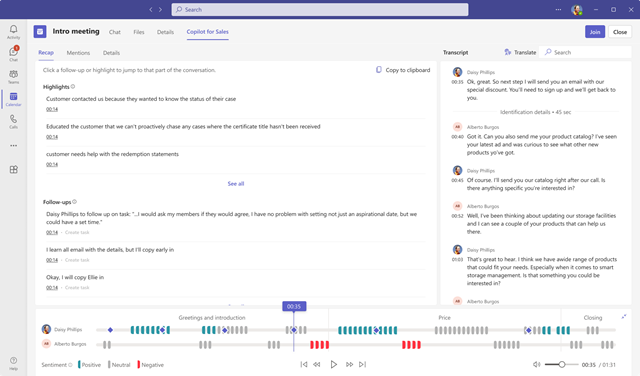
Moving to Copilot for Sales
Dynamics 365 Sales users who purchase Copilot for Sales can access the full set of features including the better together experience with Microsoft 365 Copilot. These features are in addition to the limited functionalities available out of the box.
| Area | Description |
|---|---|
| Better together capabilities with Microsoft 365 Copilot | Utilizing the user experience embedded within email, the inline email summary is optimized to include sales-related highlights and integrated CRM insights. |
| Role-based insights, actions, and recommendations | Sales-specific insights are displayed throughout the Microsoft 365 Copilot experiences. This includes task recommendations and AI-suggested updates to CRM. |
| Enriched data summaries | CRM and Microsoft 365 Office Graph summarization uses combined data sources out of the box. Highlights and data points are optimized for salespeople and surfaced in a unified view in Teams meeting recap and Outlook. |
| Recent communication | Stay on top of your customer interactions with quick views of recent email threads and Teams meeting summaries. |
| Key sales info | Get a comprehensive overview of relevant sales data directly within Outlook. |
| Meeting preparation with Microsoft Word | Leverage Copilot in Microsoft Word with CRM data integration to create a meeting preparation document. This document pulls key sales insights, ensuring you're well-prepared for customer interactions by providing an opportunity summary and sales stakeholder insights in one clear format. |
| Core foundation with Microsoft 365 Copilot | Copilot for Sales includes Microsoft 365 Copilot and Teams meeting recap. Microsoft 365 Copilot brings AI capabilities across the Microsoft 365 suite. Copilot for Sales brings the role-based insights and CRM integration embedded as one product offering. |
| Copilot for Sales powered by GPT-4 | Copilot for Sales utilizes GPT-4 to provide the best quality responses and insight. |
| Extend with Copilot Studio | Full access to Copilot Studio to allow for extensions and further customizations. |
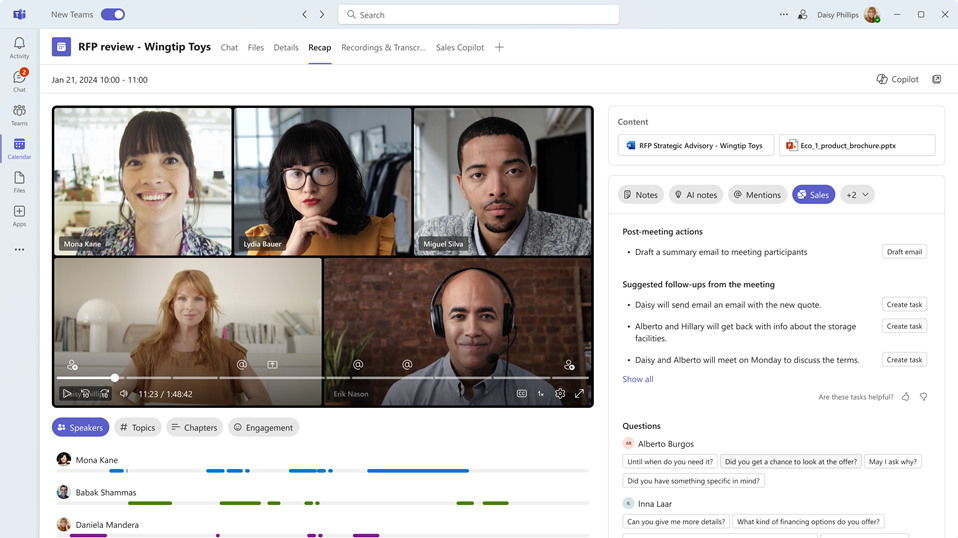
Roadmap
Gain access to upcoming Copilot for Sales enhancements as outlined in the release planner roadmap.
The planner highlights areas such as natural language communication, deeper integration with Microsoft 365 applications, and new role-specific insights and recommendations.
The features on this roadmap are intended exclusively for Copilot for Sales users and will not be included within the limited functionality.
Frequently asked questions
Do we expect any new Copilot for Sales features to be included as limited functionality for Dynamics 365 Sales customers?
Limited functionalities mentioned in this article are the only features available for Dynamics 365 Sales customers. We do not anticipate any net new features to be included for Dynamics 365 Sales customers. Customers who wish to use any new features must purchase Copilot for Sales.
Are there additional benefits of Copilot for Sales for Dynamics 365 Sales Premium customers?
Yes! Dynamics 365 Sales Premium customers who also purchase Microsoft 365 Copilot will receive access to the full capabilities of Copilot for Sales without an additional license requirement. A user must have both Dynamics 365 Sales Premium and Microsoft 365 Copilot user licenses assigned to their profile within the Microsoft Admin Center to be eligible.
Will the limited capabilities provide access to any Microsoft 365 Copilot functionality?
The limited capabilities do not provide access to the Microsoft 365 Copilot functionality. All combined experiences with Microsoft 365 Copilot which include chat, Teams meeting recap, and access via other Microsoft 365 surfaces such as Microsoft Word are only available with the purchase of Copilot for Sales.
Will Dynamics 365 Sales customers see any Copilot functionality embedded within their CRM application?
Yes, Dynamics 365 Sales customers will see Copilot functionality within the Dynamics 365 client. This is in addition to the limited functionality for Copilot for Sales in Microsoft Outlook and Teams. For more information, go to Copilot in Dynamics 365 Sales overview.