View record details
You can view details about your saved contact and its related records such as account and opportunities.
Note
All record types that are added by your administrator are displayed, if related to contact, when viewing saved contact details.
- Open the Copilot for Sales pane.
- In the (record type) card, select the record to see the details. For example, if you want to see details of an opportunity, select the opportunity in the Opportunities card.
If you have a license for People.ai and the capability to display insights from People.ai is enabled by your administrator, insights from People.ai are displayed for contacts, opportunities, and accounts. More information: View People.ai insights
Open a record in CRM
You can also open a record in CRM to view its complete details. In record details, select More actions (...), and then select Open in (CRM). The record details open in a new tab.
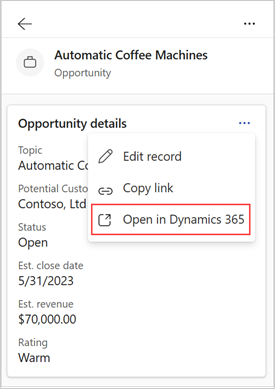
Alternatively, you can also open a record in CRM from the Copilot for Sales pane. Hover over a record, select More actions (...), and then select Open in (CRM).
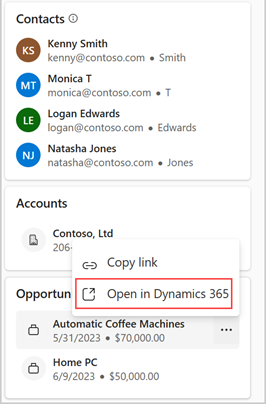
Note
If you're using Salesforce as your CRM, this feature works only if you're using the Lightning Experience.
Related information
Enrich CRM record details with insights from your application