Analyze your sellers' conversation data with Power BI (preview)
Important
- This is a preview feature.
- Preview features aren’t meant for production use and might have restricted functionality. These features are subject to supplemental terms of use, and are available before an official release so that customers can get early access and provide feedback.
[This article is prerelease documentation and is subject to change.]
Power BI template apps are integrated packages of prebuilt Power BI dashboards and reports. Using Power BI template apps provides a convenient, powerful, and quick way to access and analyze your sellers' conversation data.
You can connect to and analyze conversation data by using the Copilot for Sales dashboard template app.
Sales managers are responsible for managing sales representatives who work with customers to close deals every day. Sales managers need to have visibility into their teams' customer conversations, where valuable information is shared about customers' needs, concerns, objections, and competition.
With the Copilot for Sales dashboard template app, managers can measure and guide their sellers' activities without physically shadowing them. This helps them understand how sellers are performing, so that they can take corrective measures, provide appropriate guidance to sellers, and improve customer experience.
As a sales manager, use this dashboard to:
- Coach sellers to improve their sales interactions.
- Understand your customers and analyze market trends.
- Get insights that help you build a sales strategy.
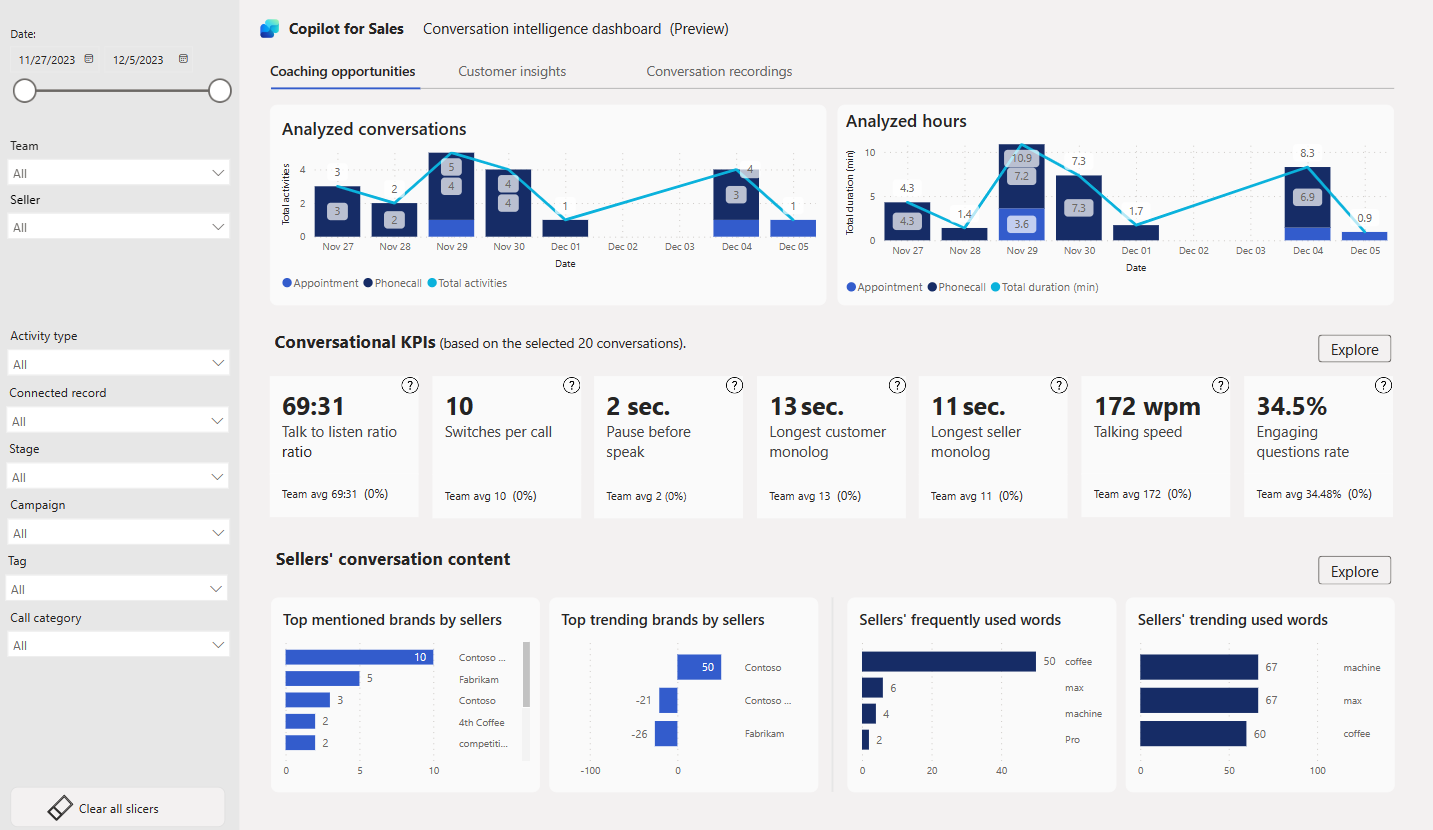
Related information
View and understand Copilot for Sales dashboard report (preview)