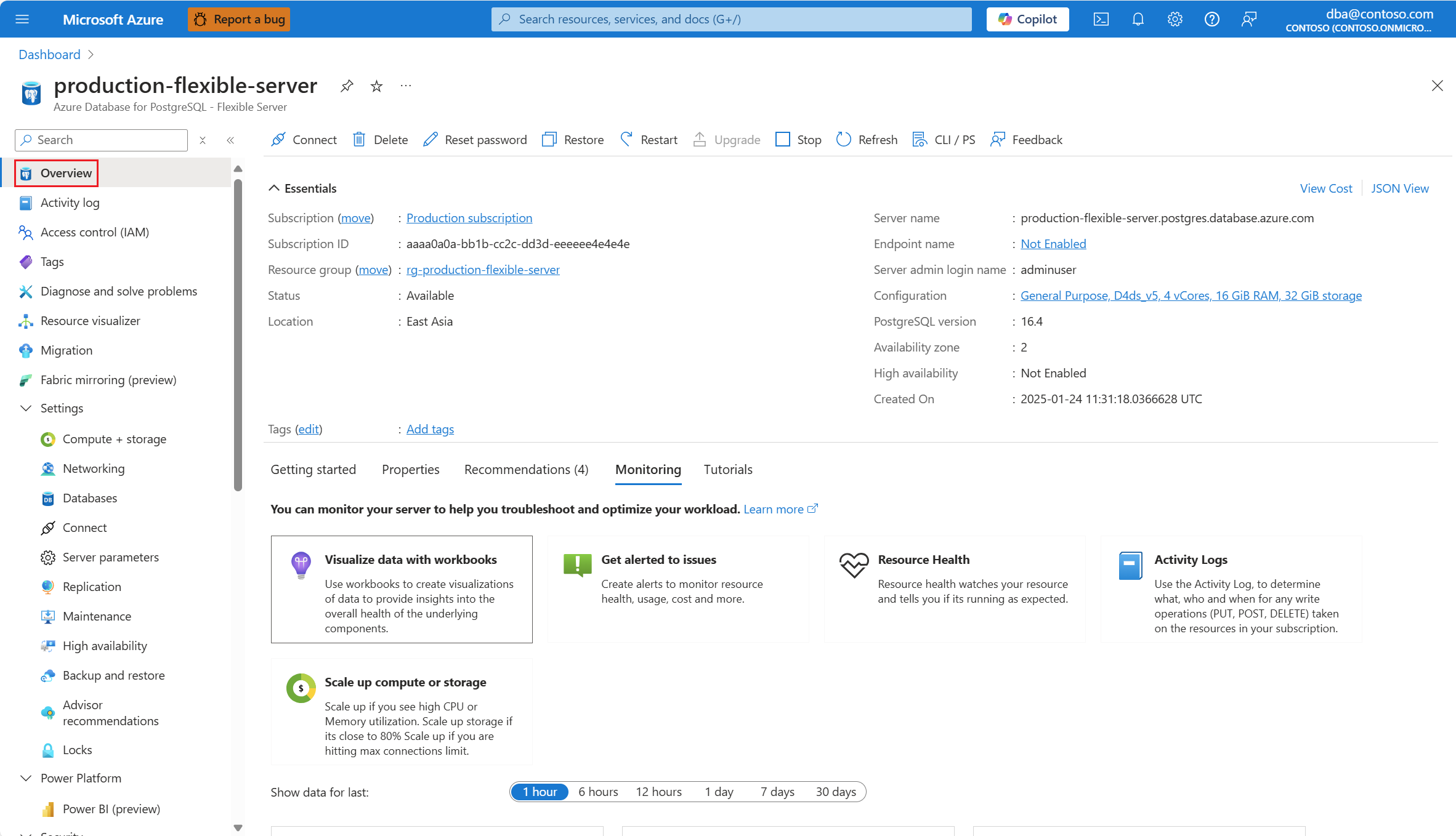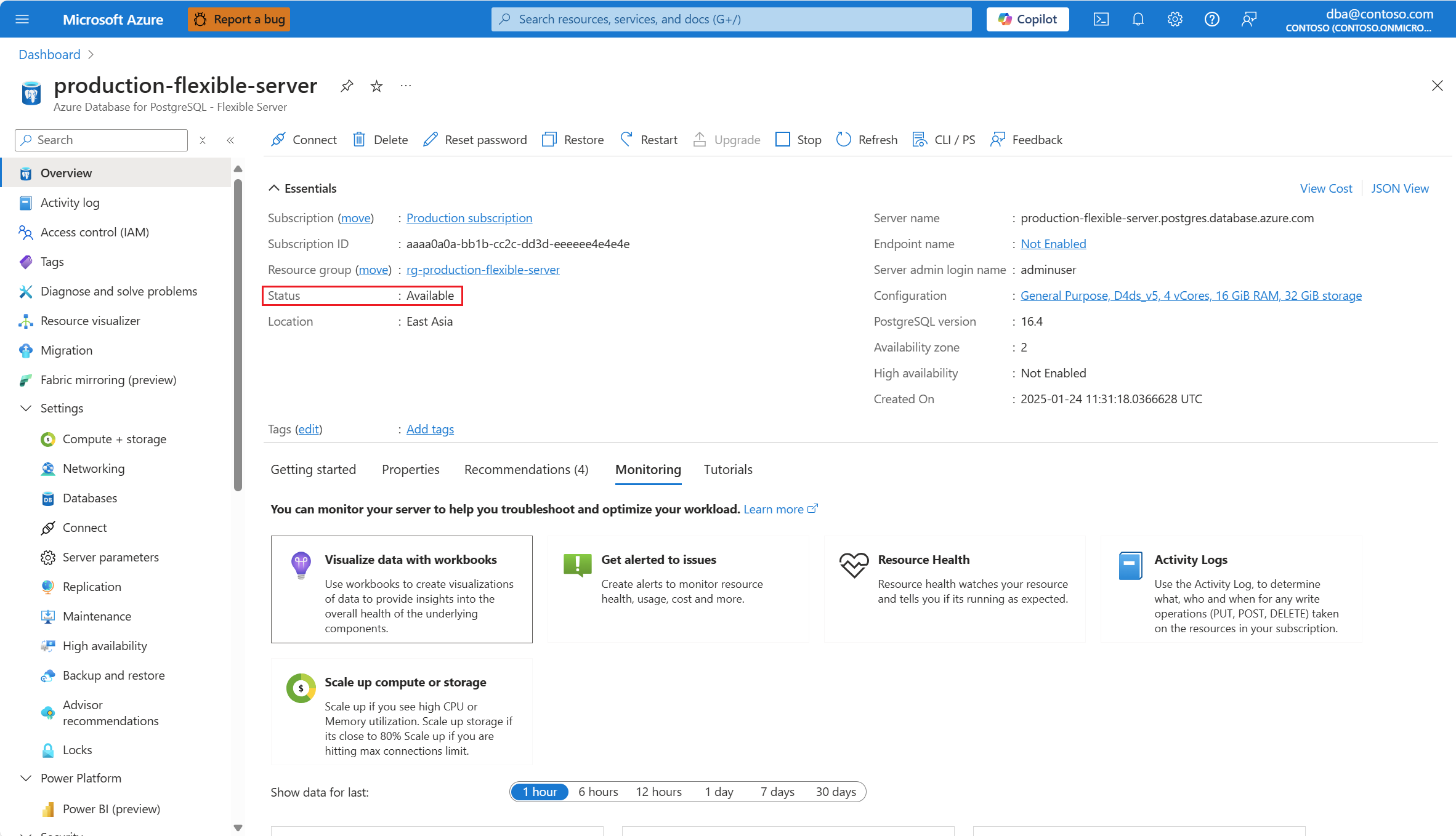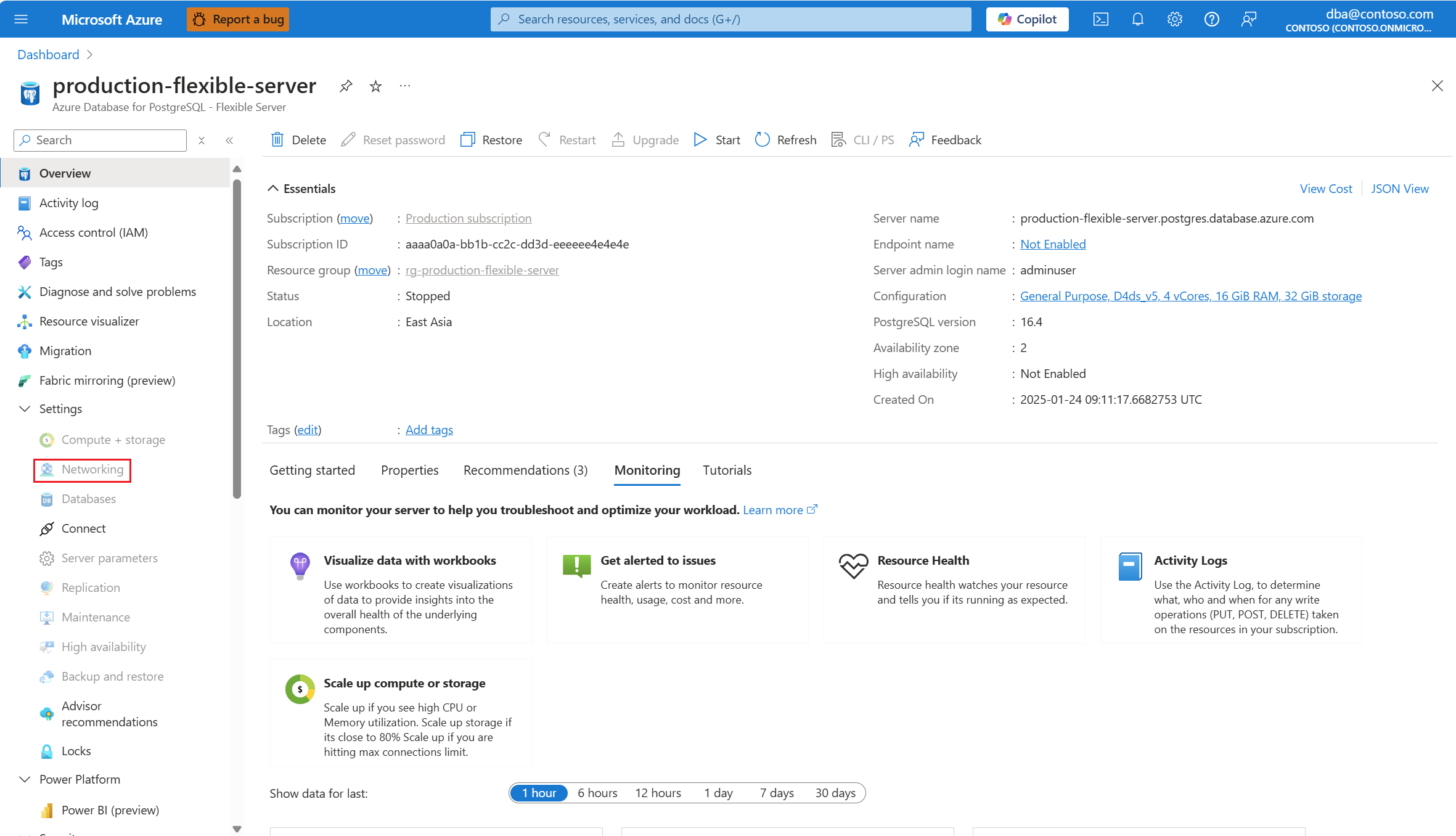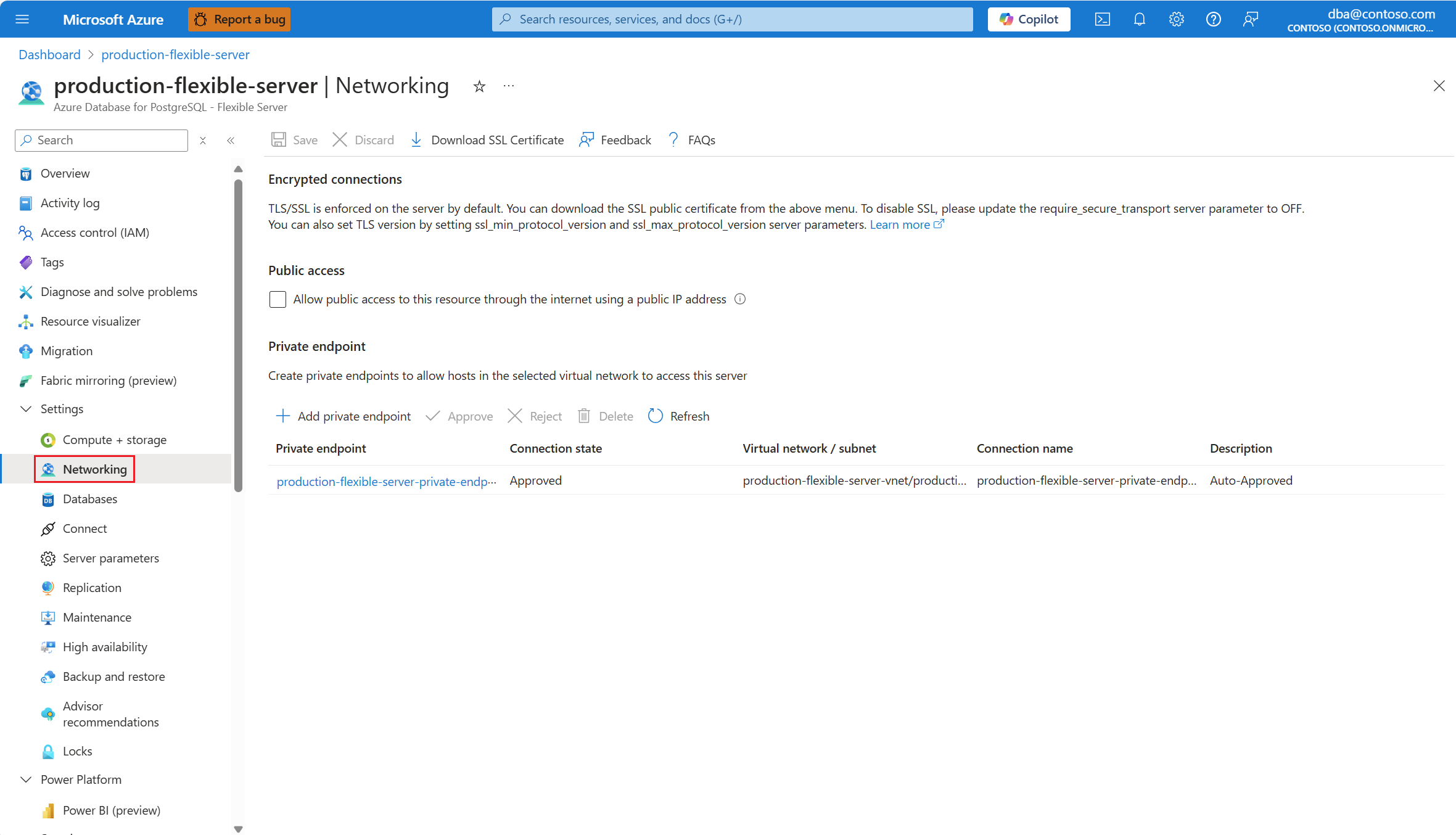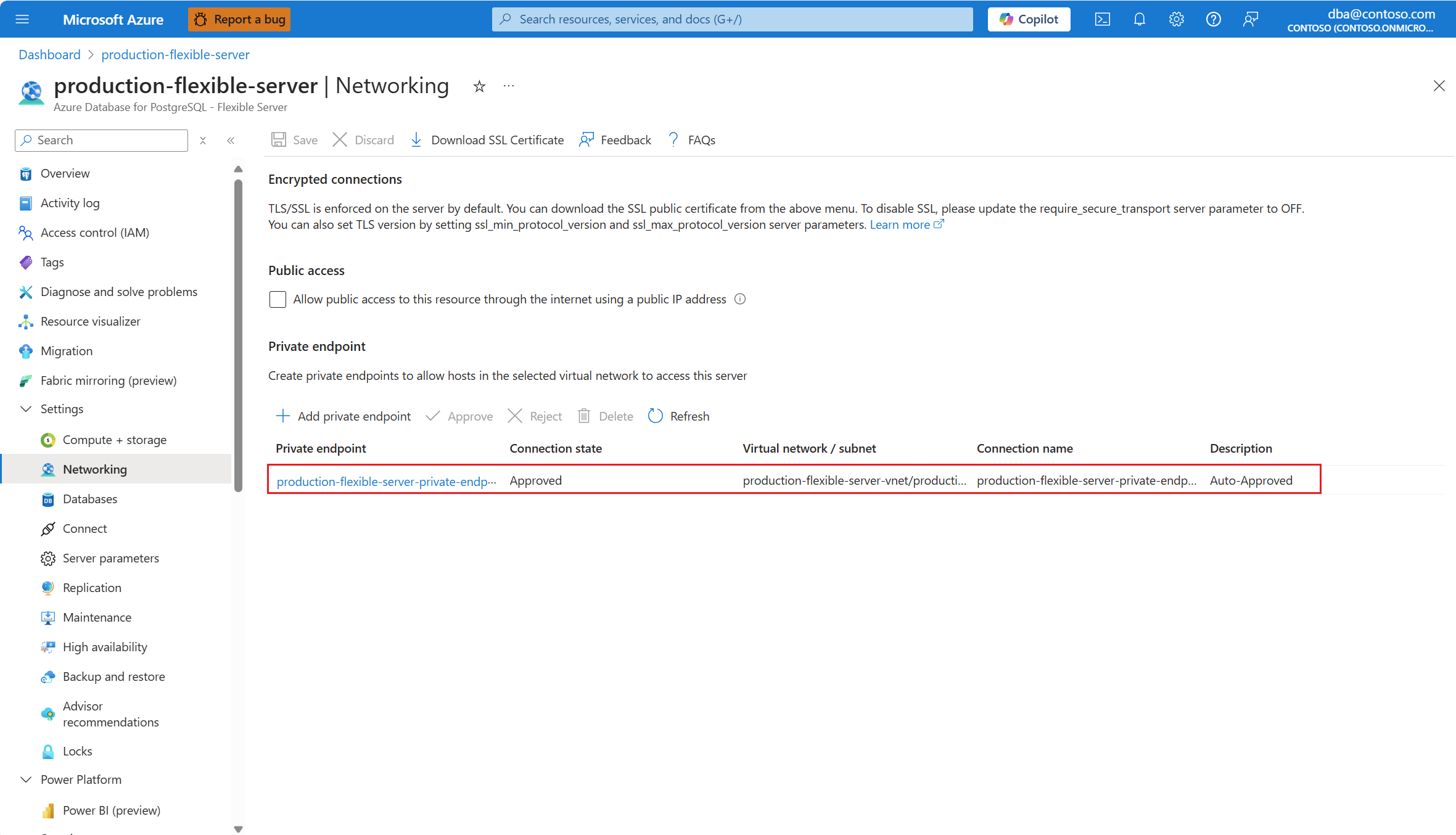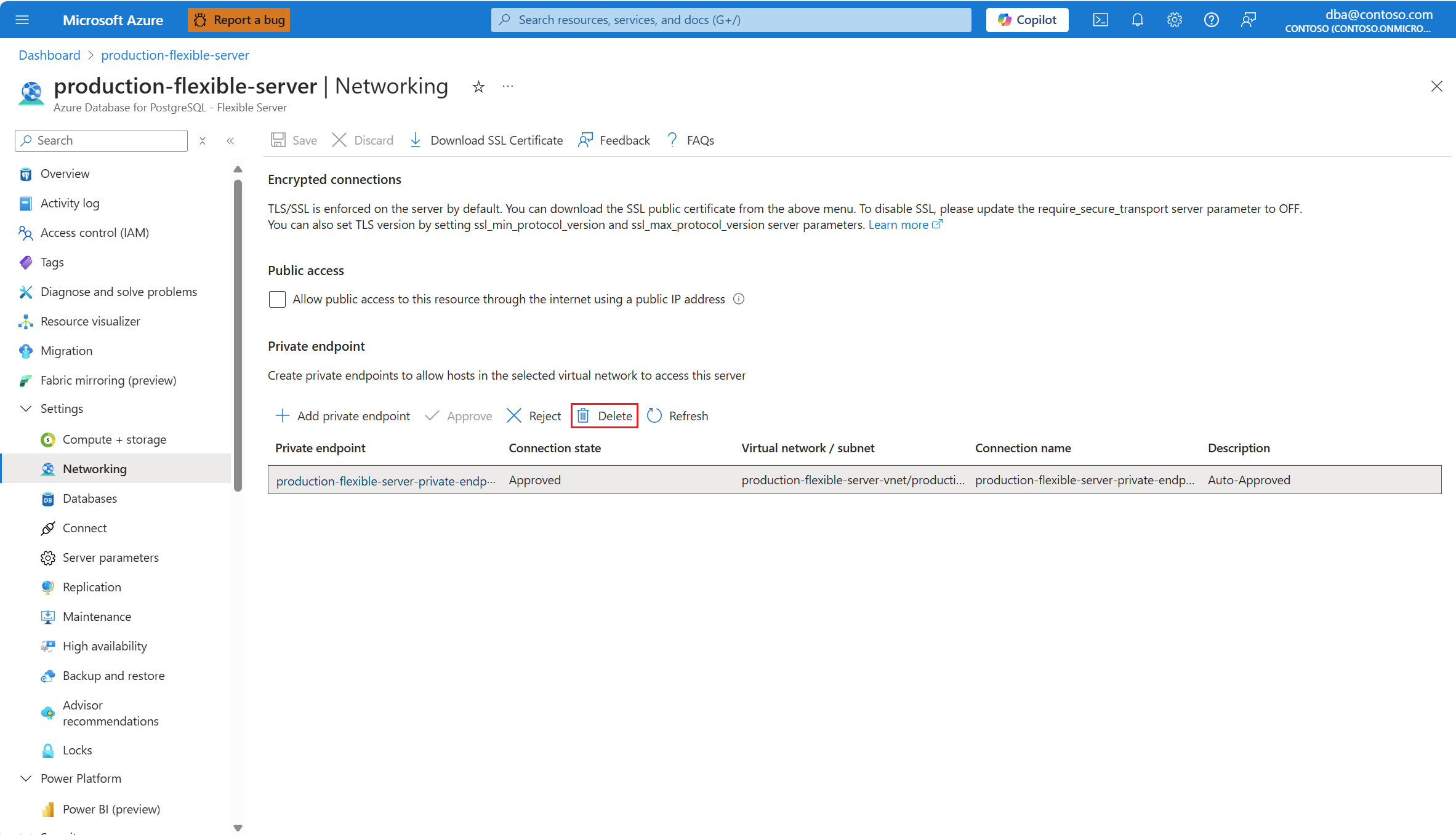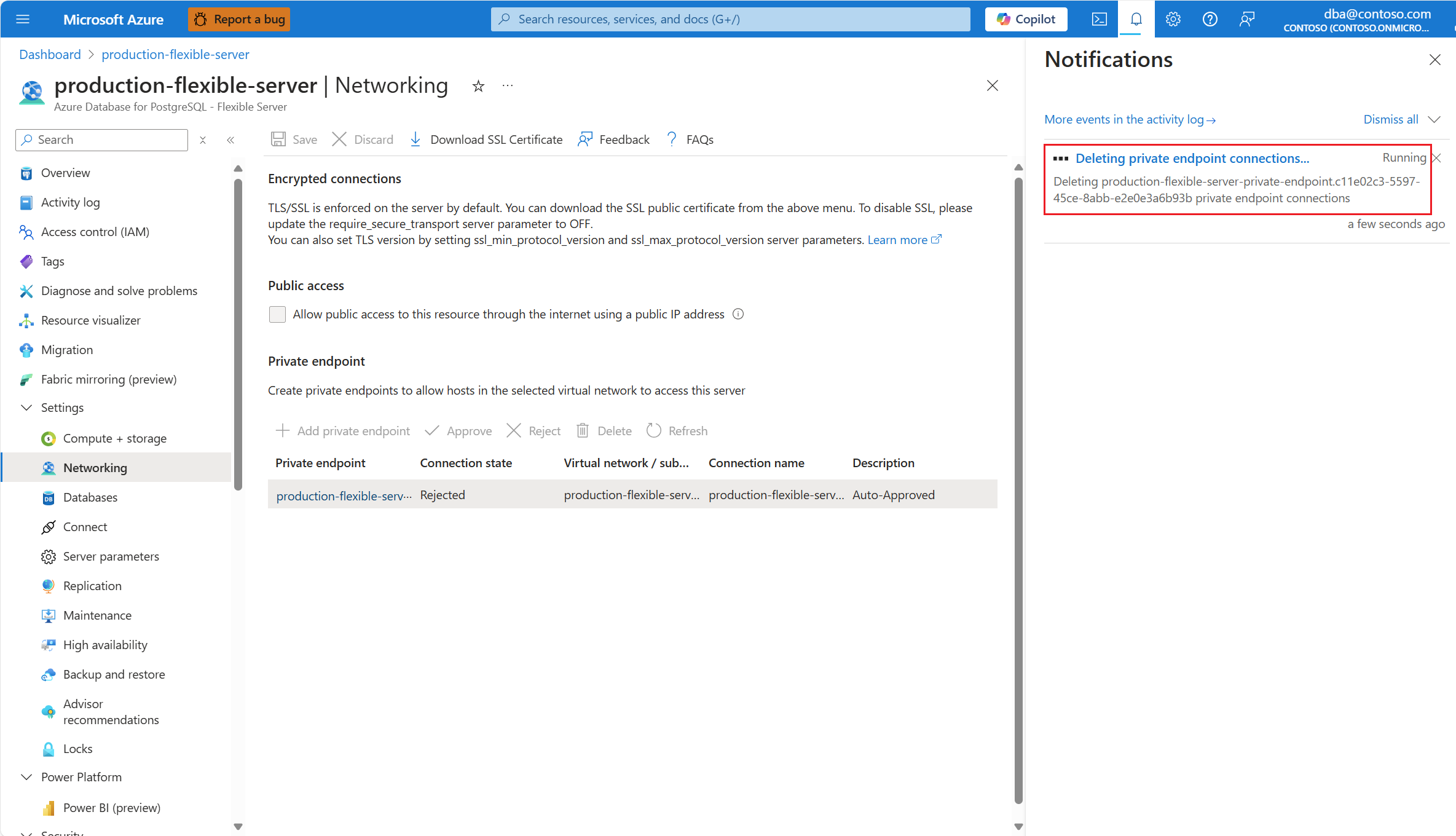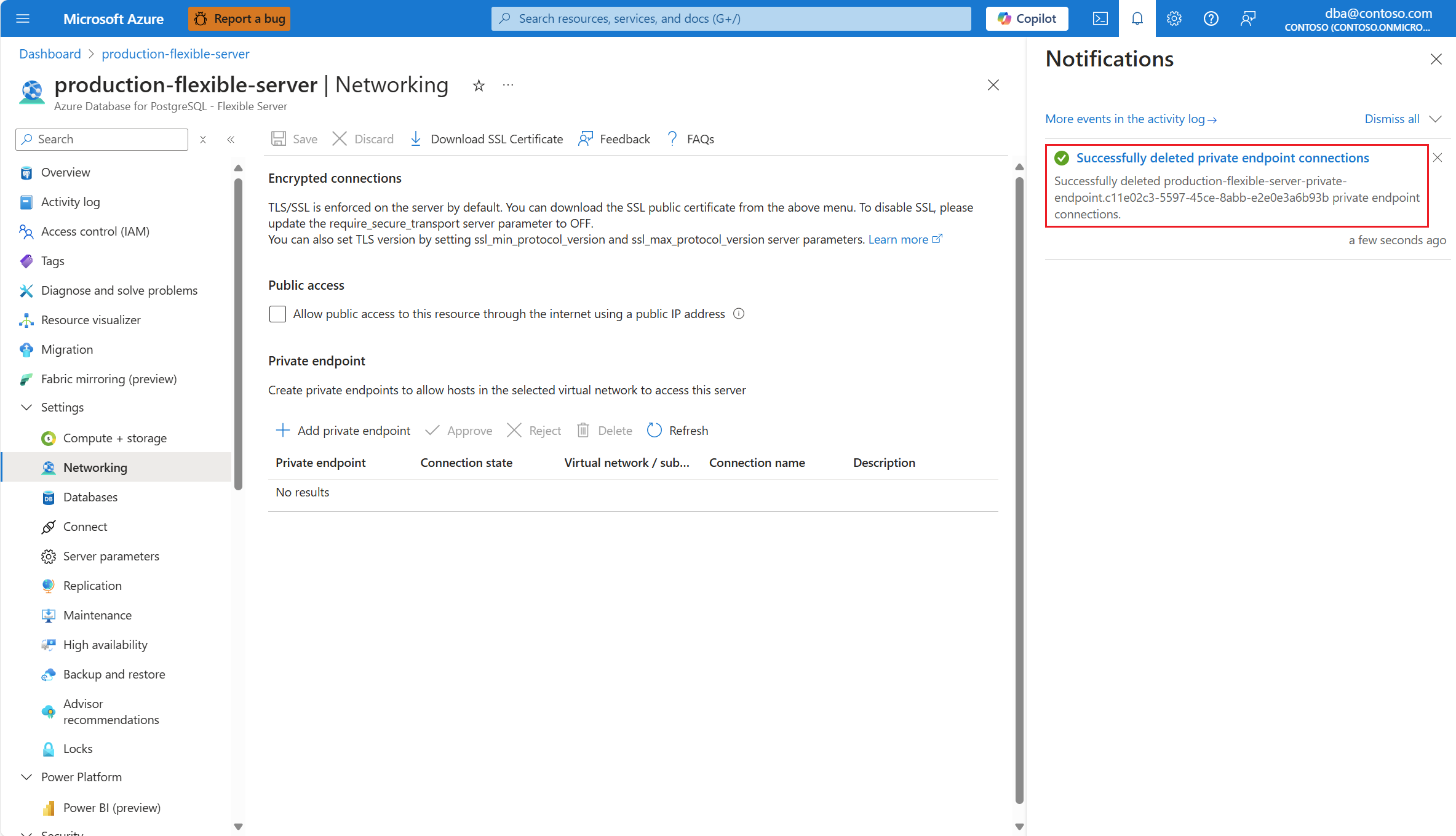Delete private endpoint connections
Azure Database for PostgreSQL - Flexible Server is an Azure Private Link service. This means that you can create private endpoints so that your client applications can connect privately and securely to your Azure Database for PostgreSQL flexible server.
A private endpoint to your Azure Database for PostgreSQL flexible server is a network interface that you can inject in a subnet of an Azure virtual network. Any host or service that can route network traffic to that subnet, are able to communicate with your flexible server so that the network traffic doesn't have to traverse the internet. All traffic is sent privately using Microsoft backbone.
For more information about Azure Private Link and Azure Private Endpoint, see Azure Private Link frequently asked questions.
Using the Azure portal:
Select your Azure Database for PostgreSQL flexible server.
In the resource menu, select Overview.
The status of the server must be Available, for the Networking menu option to be enabled.
If the status of the server isn't Available, the Networking option is disabled.
Note
Any attempt to configure the networking settings of a server whose status is other than available, would fail with an error.
In the resource menu, select Networking.
Select the private endpoint connection that you want to delete.
Select Delete to trigger the deletion of the private endpoint connection.
A notification informs you that the private endpoint connection is being deleted.
When the operation completes, a notification informs you that the private endpoint connection was successfully deleted.
Important
The previous procedure doesn't delete the private endpoint, but only the connection established between that private endpoint and your instance of Azure Database for PostgreSQL flexible server. To learn how to delete the private endpoint, see Manage Azure private endpoints.