Choose between Dynamics 365 Channel Integration Framework 1.0 and 2.0
This topic explains the key feature differences between Dynamics 365 Channel Integration Framework 1.0 and 2.0, and helps you choose the version that suits your business requirements.
Dynamics 365 Channel Integration Framework 1.0
You can use Dynamics 365 Channel Integration Framework 1.0 to integrate a channel provider of your choice if your organization is using any of the single-session Dynamics 365 model-driven apps, such as:
- Dynamics 365 Customer Service
- Dynamics 365 Sales
- Dynamics 365 Project Service
- Dynamics 365 Field Service
You can integrate channels such as telephony, messaging (SMS) or chat channels with any of the single-session Dynamics 365 model-driven apps to have an immersive experience.
More information: Dynamics 365 Channel Integration Framework 1.0
Note
Dynamics 365 Channel Integration Framework 1.0 is available for Government Community Cloud (GCC).
Dynamics 365 Channel Integration Framework 2.0
You can use Dynamics 365 Channel Integration Framework 2.0 to integrate telephony channel providers of your choice if your organization is using the multi-session apps, such as Omnichannel for Customer Service and Customer Service workspace.
Using Dynamics 365 Channel Integration Framework 2.0 with multisession apps, such as Omnichannel for Customer Service and Customer Service workspace, enables you to use cross-channel analytics.
More information: Channel Analytics
More information: Dynamics 365 Channel Integration Framework 2.0
To learn more about multisession app, see Omnichannel for Customer Service.
Versions 1.0 and 2.0
The following matrix explains the various aspects of versions 1.0 and 2.0.
| Feature | Version 1.0 | Version 2.0 |
|---|---|---|
| Session | Single-session | Multisession |
| Model-driven app | ||
| Deployment/provisioning | Using Dynamics 365 Channel Integration Framework 1.0 model-driven app | Deployed with Customer Service workspace and Omnichannel for Customer Service |
| Communication panel | Right side | Left side |
| Communication panel modes | ||
| Features |
For information about how to integrate custom messaging channel providers with Omnichannel for Customer Service, see Bring your own channel.
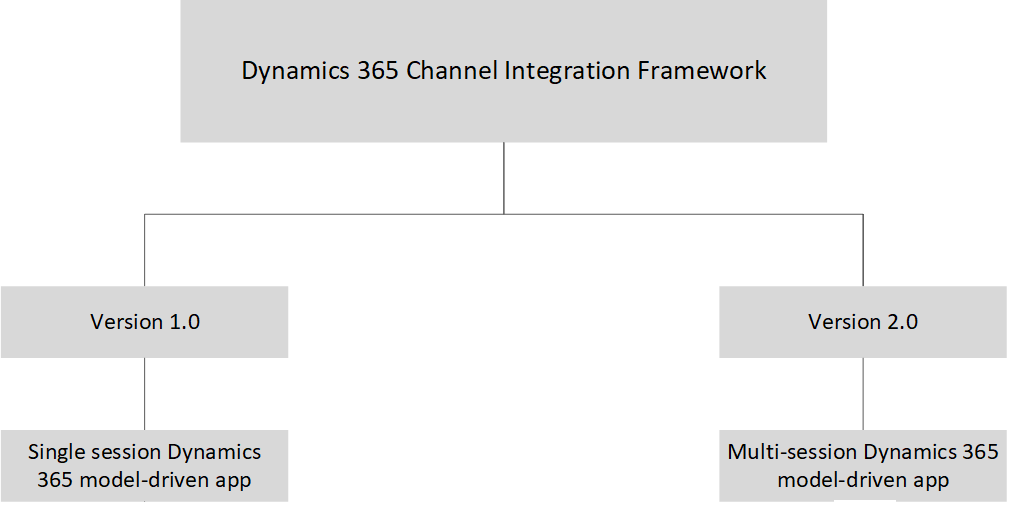
Related information
Dynamics 365 Channel Integration Framework 1.0
Dynamics 365 Channel Integration Framework 2.0
Integrate Dynamics 365 Channel Integration Framework 2.0 with Omnichannel for Customer Service
Multisession agent experiences
Bring your own channel