Extend customer journeys using custom channels in outbound marketing
Note
Dynamics 365 Marketing and Dynamics 365 Customer Insights are now Customer Insights - Journeys and Customer Insights - Data. For more information, see Dynamics 365 Customer Insights FAQs
New Customer Insights - Journeys customers receive real-time journeys features only. For more information, see Default real-time journeys installation.
Important
This article only applies to outbound marketing, which will be removed from the product on June 30, 2025. To avoid interruptions, transition to real-time journeys before this date. More information: Transition overview
Customer journey orchestration in Dynamics 365 Customer Insights - Journeys lets marketers create multi-step, multi-channel marketing campaigns that target a specific segment, deliver marketing email messages, respond to contact interactions, launch workflows, and more. More information: Use customer journeys to create automated campaigns
Customer journeys are built by adding tiles from the in-place menu on the designer canvas to build the journey execution flow. Beyond the out-of-the box tiles provided for customer journeys, partners can create custom channels to extend the marketing capabilities in Customer Insights - Journeys.
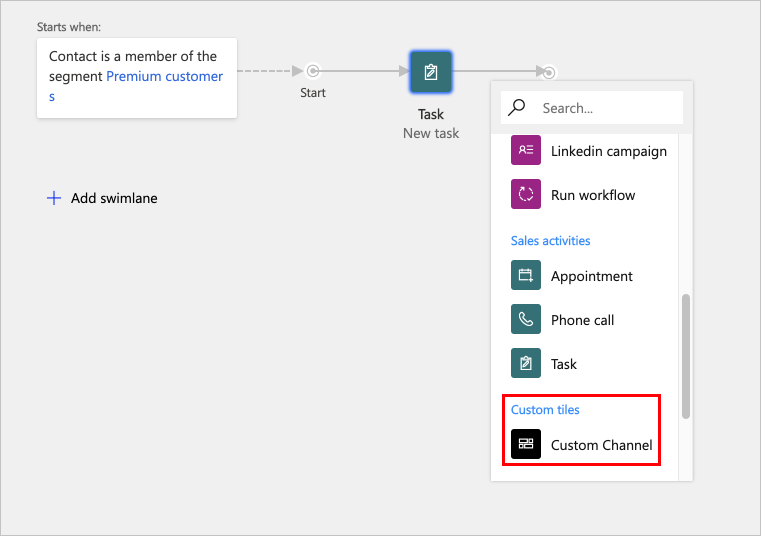
You can create a custom channel, such as text (SMS) or social media, and expose the channel as a “tile” in the journey designer and make it accessible from the in-place menu on the canvas under the "Custom tiles" category. These custom channels provide similar capabilities to the out-of-the box channels, including sending communication, tracking customer interactions, and adding if/then conditions to branch the paths within a customer journey.