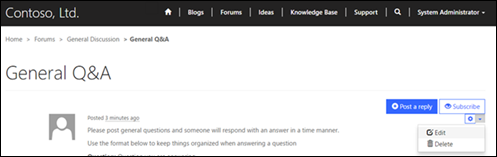Moderate forums
The moderators are users of the forum who are granted access to the forum's threads and posts of all members for moderating the discussion and keeping the forum clean (neutralizing spam and spambots, for example). Moderators also answer users' concerns about the forum, general questions, as well as respond to specific complaints. They also can do anything to lend a helping hand to a user in need. Common privileges of moderators include: deleting, adding, editing, removing of threads or posts. Essentially, it is the duty of the moderator to manage the day-to-day affairs of a forum or board as it applies to the stream of user contributions and interactions. The relative effectiveness of this user management directly impacts the quality of a forum in general, its appeal, and its usefulness as a community of interrelated users.
Assign moderators to forums
To specify moderators for a forum, the contact record of the user must be assigned to a web role that is associated with a Forum Access Permission record that has the Right set to Grant Change. For more information, see Provide access to external audiences.
Forum moderation within the website
For users with moderation permission, moderation controls will automatically be displayed in the website once signed in. Depending on the page template implemented by your developer, the functionality providing users the ability to moderate may or may not be present and the images displayed within this document may be different than your actual website.
Delete an entire forum thread
Select Delete on the admin toolbar.
In the Delete this thread? pop-up window, select Yes.
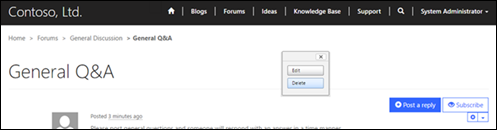
Edit the forum thread
Select Edit on the admin toolbar.
Make the changes you want in the Edit Thread pop-up window.
Select Save.
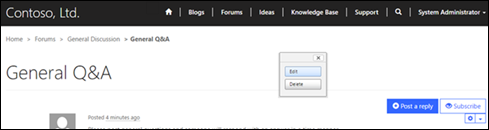
Delete a forum post
Select the down arrow next to the post you want to delete.
Select Delete.
In the Delete this thread? pop-up window, select Yes.
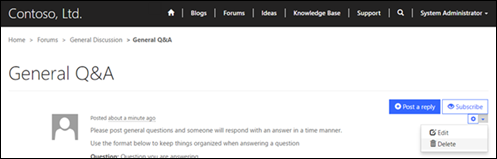
Edit a forum post
Select the down arrow next to the post you want to edit.
Select Edit
Change the information you want to change in the Edit this content pop-up window.
Select Save.