Subscribe to alerts
Forum users can subscribe to threads and receive alerts when new posts are added keeping them up-to-date on conversations of importance. Alert settings are attached to the user's contact record providing further insight into the user's intent.
Depending on the page template implemented by your developer, the functionality providing users the ability to subscribe or unsubscribe to alerts may or may not be present and the images displayed within this document may be different that your actual website.
Subscribe to alerts
Users can indicate they wish to receive notification when new posts are created by navigating to a forum thread and selecting the Alert Me link.
Sign in to the site.
Navigate to a Forum Thread.
Select Subscribe.
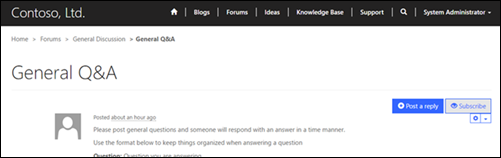
Unsubscribe from alerts
Users can indicate that they do not wish to receive notification when new posts are created for a given thread by navigating to the forum thread and selecting the RemoveAlert link.
Sign in to the site.
Navigate to a Forum Thread.
Select Unsubscribe.
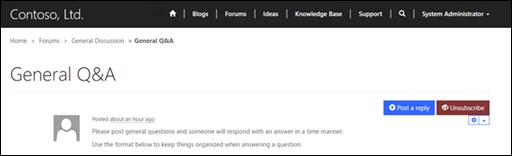
Manage forum alerts
Although the website is the primary source for creating or removing alerts. Forum alerts can be created, edited or deleted within Power Pages.
- Sign in to Power Pages.
- Navigate to Community.
- Select Forum Threads.
- Select an existing Forum Thread listed in the grid.
- Select Forum Alerts in the leftmost navigation menu.
Create a new alert subscription
- Select Add New Forum Alert.
Edit an existing alert
- Select the Forum Alert listed in the grid.
- Specify values for the fields provided.
- Select Save & Close.
Attributes relationships
The table below explains many of the Forum Alert attributes used by Power Pages.
| Name | Description |
|---|---|
| Subscriber | The Contact record of the user who will receive a notification when posts are created in the associated thread. |
| Thread | The forum thread that is being subscribed to notification of newly created posts. |
| Expiration Date | The date and time when notifications should stop. |