Manage forum access permissions
Forum Access Permission is a security rule that can be assigned to a particular forum and web role that can restrict particular users from viewing the forum or granting particular users the ability to moderate a forum within the webpages. To create, edit, or delete forum access permissions:
Sign in to Power Pages.
Go to Community > Forum Access Permissions.

To create a new forum access permission, select New.
To edit an existing permission, select the permission name.
Enter appropriate values in the fields.
Select Save & Close.
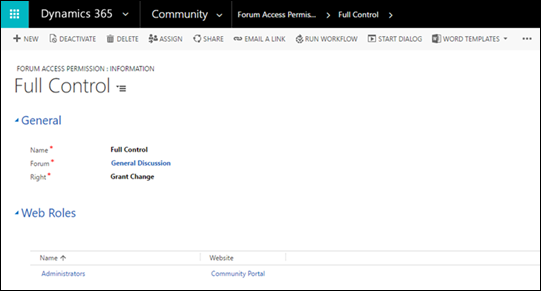
Note
A web role must be assigned for the rule to apply for users associated with the given role. See Provide access to external audiences.
Permission attributes
The table below explains the forum access permission attributes used by Power Pages.
| Name | Description |
|---|---|
| Name | A name used for reference within Microsoft Dataverse. |
| Forum | The forum threads associated with the permission. |
| Right | The permission settings are:
|
Note
Starting with Power Pages site version 9.7.1.34, default read access on the forum is turned off. Makers need to configure Forum Access Permission with 'Restrict Read' to provide access.