Create forum posts
A forum post is a user-submitted message enclosed into a block containing the user's details and the date and time it was submitted. Members are allowed to edit or delete their own posts. Posts are contained in forum threads, where they appear as boxes one after another. The first post starts the thread; this may be called the OP (original post). Posts that follow in the thread are meant to continue discussion about that post, or respond to other replies; it isn't uncommon for discussions to be derailed.
Create forum posts
The forum post editor will appear automatically when a user has successfully signed in to the website and navigated to a forum thread page, provided the developer has implemented the functionality in the forum thread's page template.
Sign in to the website.
Navigate to a forum thread.
Compose your reply in the rich text editor.
Select Post this reply.
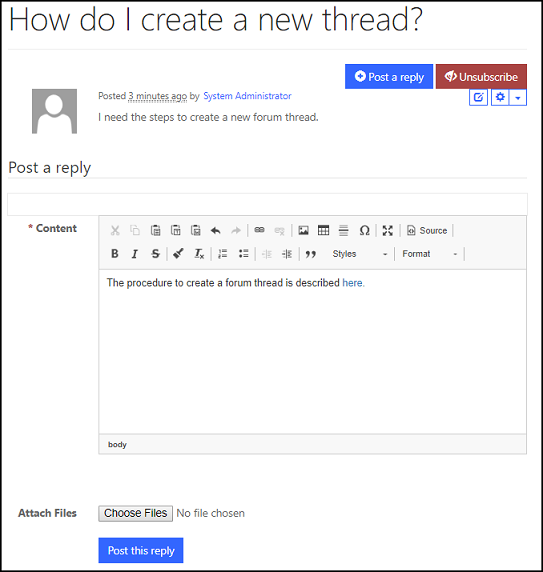
Attribute relationships
The table below explains many of the Forum Post attributes used by Power Pages. It's important to note that the rendering of the content/display-oriented attributes is controlled by the page template used.
| Name | Description |
|---|---|
| Name | The descriptive name of the record. This value will be used as a title to the post. This field is required. |
| Forum Thread | The forum thread the post is regarding. |
| Author | The Contact record associated with the user who wrote the post. |
| Date | The date and time the post was created. |
| Content | The body or message of the post. |
| Answer? | Checked indicates that the post is identified as being the answer to the thread's question. |