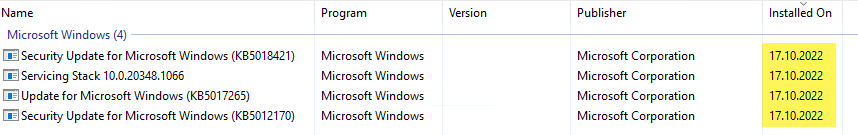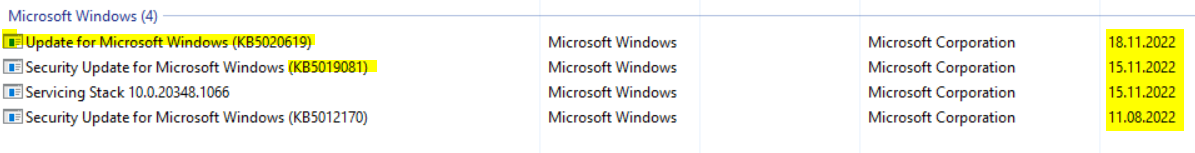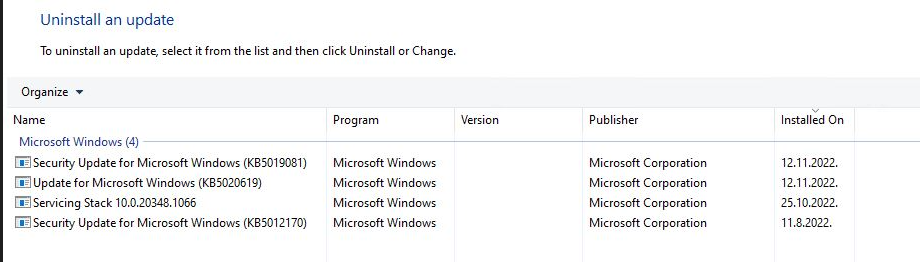Hi
I have the same Error Server 2022 since I install the WU
KB5019081 KB5020619 , Servicing Stack 10.0.20348.1066 Exchange KB5019758 ,
in this Server is also Exchange 2019
The error goes away once I renamed the reg file Microsoft-Windows-Kernel-IoTrace/Diagnostic_old
Server Manager problem: Online - Data retrieval failures occurred
Hello,
I'm using Windows Server 2022 and I have this problem: data retrieval on Server Manager.
Is there a fix for this issue?
Obs:
- this is a test lab
- all servers are domain members
- I'm connecting on all servers with the domain Administrator account.
- tested with both Firewall on and off
- do NOT recommend this workaround: delete/rename the registry keys HKEY_LOCAL_MACHINE\SOFTWARE\Microsoft\Windows\CurrentVersion\WINEVT\Channels\xxx
Thank you.
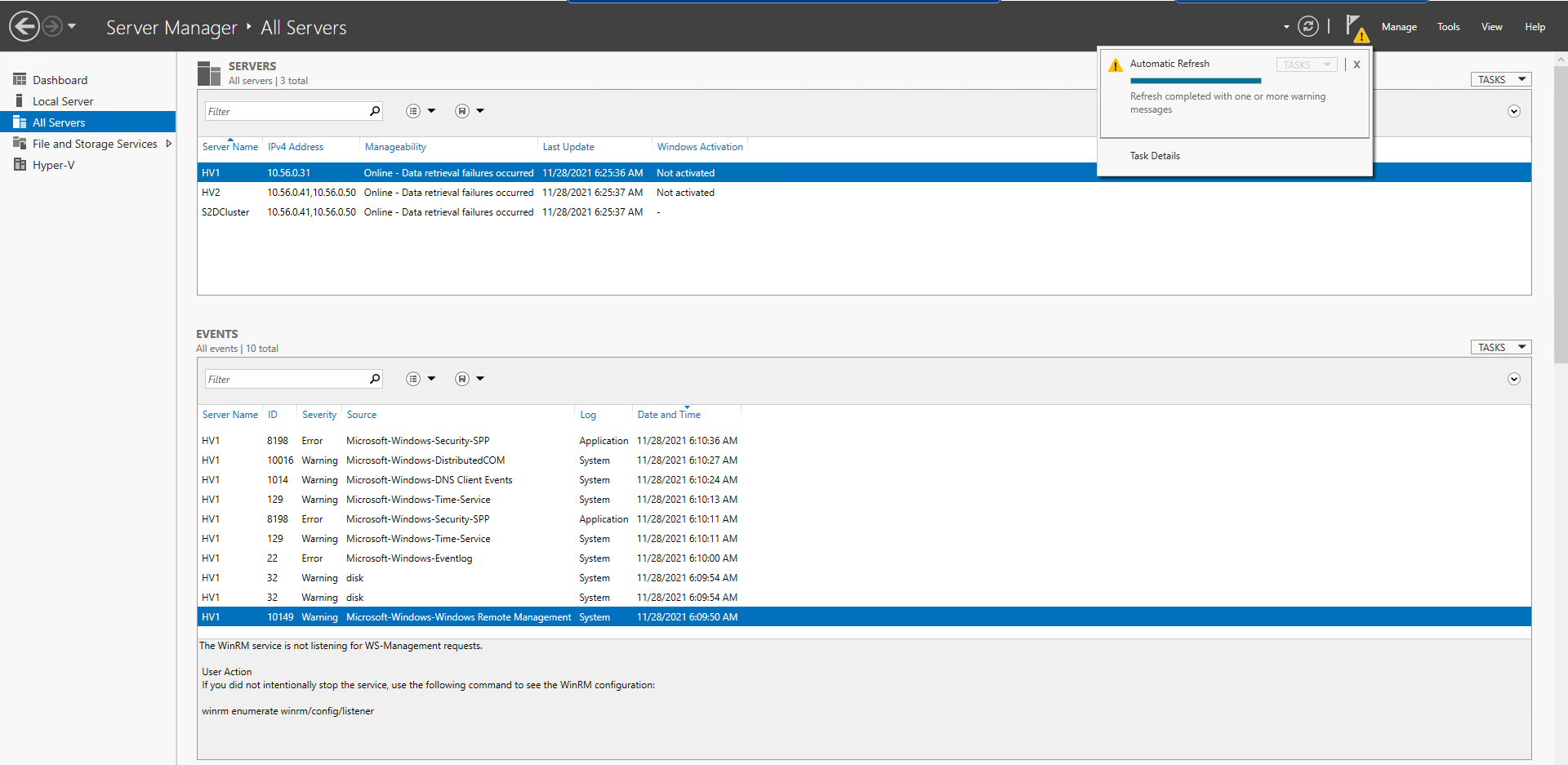
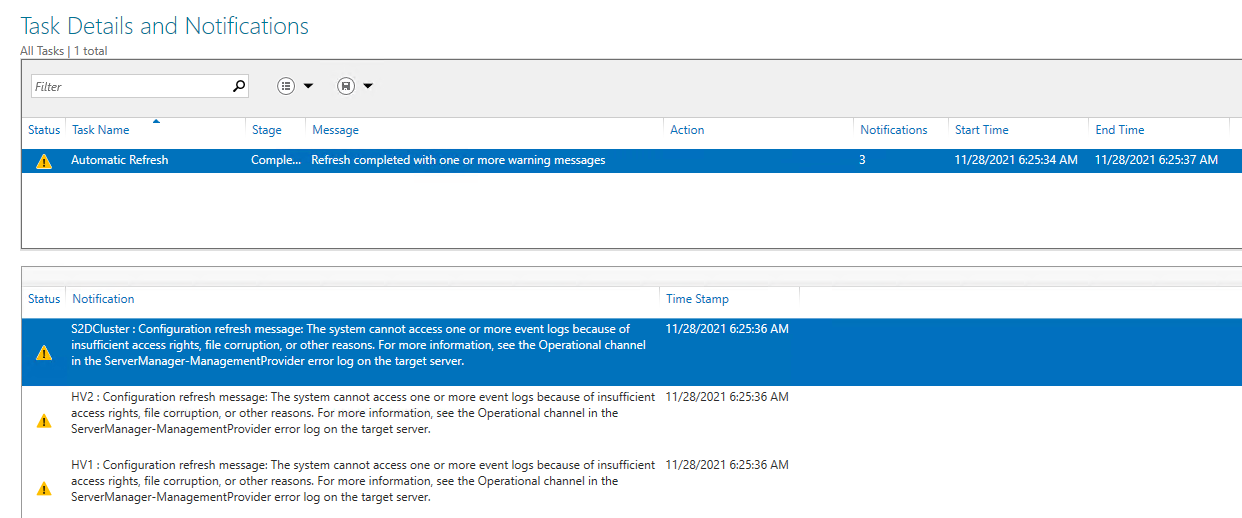
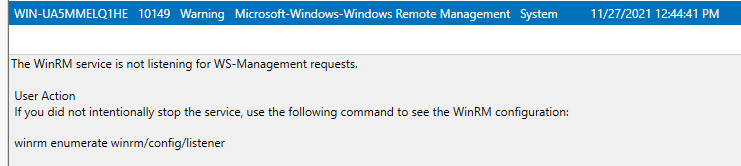
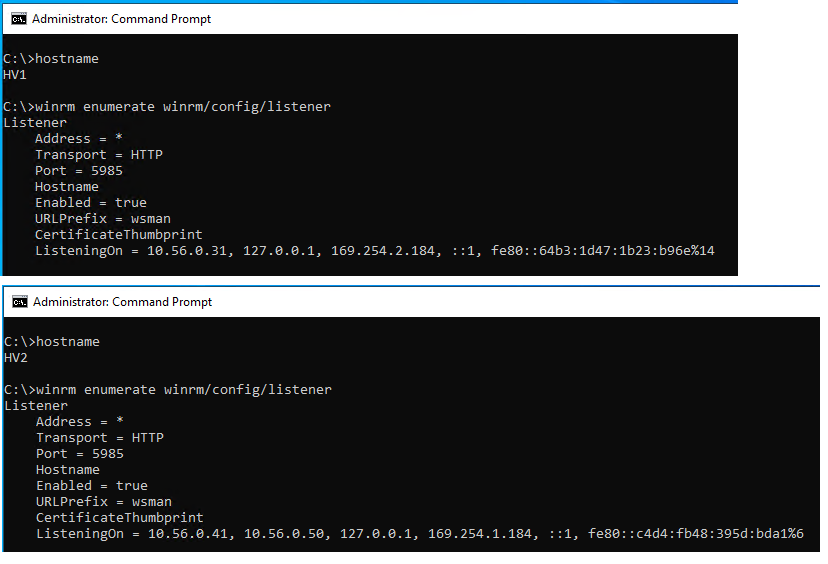
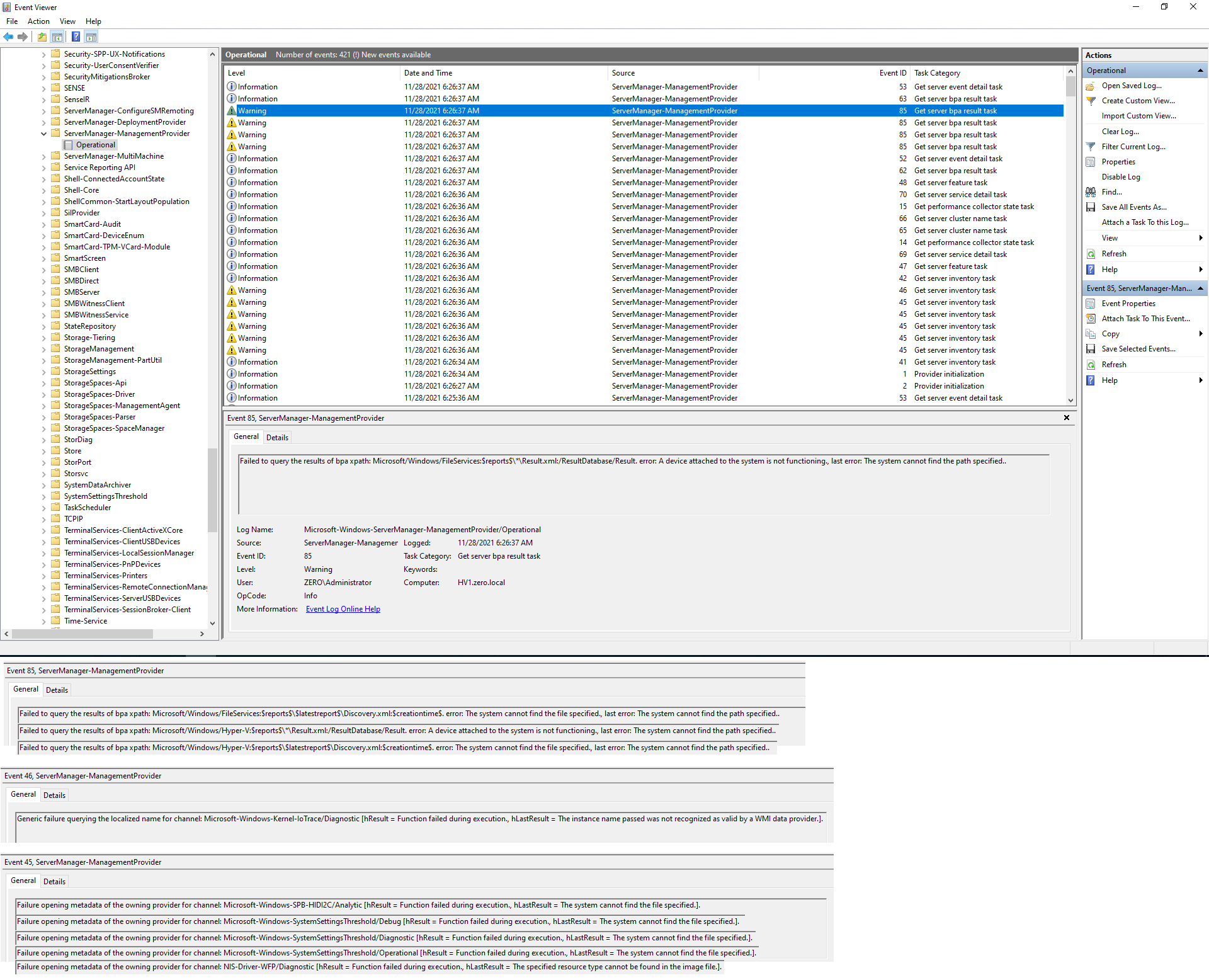
27 answers
Sort by: Most helpful
-
Toni 21 Reputation points
2022-11-16T10:35:01.707+00:00 -
Toni 21 Reputation points
2022-11-17T06:56:56.773+00:00 Last night I uninstalled the Update KB5020619 , rename the Regeistry KEY back , Server Restarted and since yestarday are no errors anymore .
Im not sure if removing Update did help or restart from the Server 2022 -
Sebastian 1 Reputation point
2022-11-24T14:27:33.317+00:00 We have the same problem on a freshly installed Server 2022 in a Hyper-V Cluster ( 2 Hosts).
The updates listed above were not installed. Instead the following:
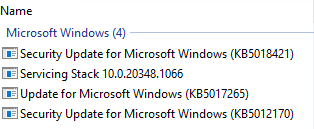
Unfortunately, we cannot confirm the Intel theory. We use 10G Broadcom Network Adapter.
Renaming the HKEY_LOCAL_MACHINE\SOFTWARE\Microsoft\Windows\CurrentVersion\WINEVT\Channels\Microsoft-Windows-Kernel-IoTrace/Diagnostic Key to "OLD" on both Hosts
has helped. The Server Manager no longer displays errors.However, the error in the event viewer persists:
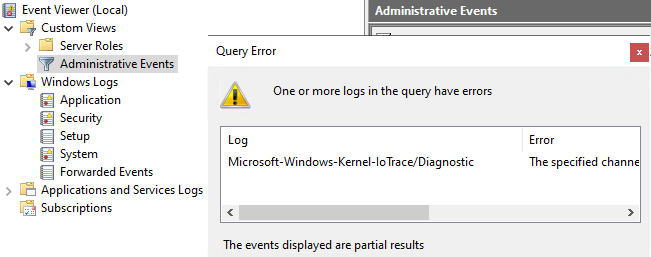
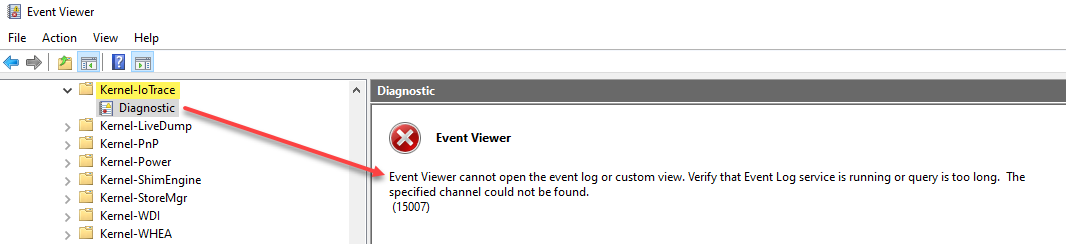
It would be nice if the real cause was found...
-
-
Sebastian 1 Reputation point
2022-11-24T17:18:36.207+00:00 As you can see, not the same Updates...