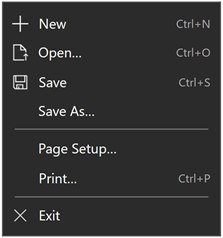ItemsControl 類別
定義
重要
部分資訊涉及發行前產品,在發行之前可能會有大幅修改。 Microsoft 對此處提供的資訊,不做任何明確或隱含的瑕疵擔保。
代表呈現項目集合的控制項。
/// [Microsoft.UI.Xaml.Markup.ContentProperty(Name="Items")]
/// [Windows.Foundation.Metadata.ContractVersion(Microsoft.UI.Xaml.WinUIContract, 65536)]
/// [Windows.Foundation.Metadata.MarshalingBehavior(Windows.Foundation.Metadata.MarshalingType.Agile)]
/// [Windows.Foundation.Metadata.Threading(Windows.Foundation.Metadata.ThreadingModel.Both)]
class ItemsControl : Control, IItemContainerMapping[Microsoft.UI.Xaml.Markup.ContentProperty(Name="Items")]
[Windows.Foundation.Metadata.ContractVersion(typeof(Microsoft.UI.Xaml.WinUIContract), 65536)]
[Windows.Foundation.Metadata.MarshalingBehavior(Windows.Foundation.Metadata.MarshalingType.Agile)]
[Windows.Foundation.Metadata.Threading(Windows.Foundation.Metadata.ThreadingModel.Both)]
public class ItemsControl : Control, IItemContainerMappingPublic Class ItemsControl
Inherits Control
Implements IItemContainerMapping<ItemsControl ...>
oneOrMoreItems
</ItemsControl>
- 繼承
- 衍生
- 屬性
- 實作
備註
ItemsControl 物件可以提供兩個角色。 它可以用來呈現一組固定的專案,或是用來顯示從數據系結到數據源取得的清單。 針對數據使用 ItemsControl 比較常見。 若要顯示數據,請將數據系結指定為 ItemsSource 值 (或使用資料內容) ,且不會填入 Items。 如果您想要顯示固定清單,請使用一或多個 FrameworkElement 子物件填入 Items,而且不指定 ItemsSource。
有幾個控件繼承自 ItemsControl,您可以在應用程式中使用,但您也可以直接使用 ItemsControl,因為它確實提供數據或專案的基本呈現方式。 衍生自 ItemsControl 且新增其他簡報功能的控件包括:ListView、GridView、ListBox、ComboBox 的其他選取器衍生 (控件、FlipView) 、MenuFlyoutPresenter。
ListView 和 GridView 是用來顯示數據的兩個最常使用的控件。 如需如何使用這些控件的詳細資訊,包括範例程式代碼,請參閱 新增 ListView 和 GridView 控制件。
ItemsSource 通常會參考項目清單。 這可以是來自商務物件的固定清單,或設計為在基礎數據變更時引發通知的清單。 此清單可能是泛型介面 (,例如 IList) 或實作 Windows 執行階段 數據系結支援的集合介面的實際類別。 當您在 ItemsControl 中顯示專案時,可以使用 ItemTemplate 屬性、 ItemsPanel 屬性或兩者來指定項目的外觀。 DisplayMemberPath 屬性可用於數據的主要詳細數據檢視。 如需如何在數據系結案例中使用這些屬性、清單支援方式,以及如何在變更上實作雙向系結或通知的詳細資訊,請參閱 深入數據系結的一節。 支持數據和專案是您將針對 Visual C++ 元件延伸模組使用不同介面和技術的其中一個區域, (C++/CX) ,而不是 C# 或 Microsoft Visual Basic; 深入的數據系結 也包含該信息的數據表。
您可以提供 ItemsControl 的自定義範本,因為它是 Control 類別。 但在重新範本 ItemsControl 之前,您應該檢查其中一個衍生類別是否已經提供類似的範本,並提供您想要的簡報體驗。 特別是,如果您要尋找與專案方向關聯的數據呈現, (清單是水準或垂直) 您應該查看 ListView 和 GridView。
ItemsControl 會實作 IItemContainerMapping,主要是支援其他功能的協助程式介面。 應用程式程式代碼很少直接呼叫 IItemContainerMapping 方法,以及衍生自 ItemsControl 或任何更深入類別的控件通常不需要重新實作 IItemContainerMapping。
ItemsControl 衍生類別
ItemsControl 是 MenuFlyoutPresenter 和 Selector 的父類別。 大部分的實際專案控件都是透過 ListViewBase 或直接從 Selector 衍生自選取器。
建構函式
| ItemsControl() |
初始化 ItemsControl 類別的新實例。 |
屬性
| AccessKey |
取得或設定這個專案的訪問鍵 (助記鍵) 。 (繼承來源 UIElement) |
| AccessKeyScopeOwner |
取得或設定提供這個專案存取索引鍵範圍的來源專案,即使它不在來源專案的可視化樹狀結構中也一樣。 (繼承來源 UIElement) |
| ActualHeight |
取得 FrameworkElement 的呈現高度。 請參閱<備註>。 (繼承來源 FrameworkElement) |
| ActualOffset |
取得這個 UIElement 的位置,相對於其父系,在配置程式的排列階段期間計算。 (繼承來源 UIElement) |
| ActualSize |
取得此 UIElement 在配置程式的排列階段期間計算的大小。 (繼承來源 UIElement) |
| ActualTheme |
取得元素目前使用的UI主題,其可能與 RequestedTheme不同。 (繼承來源 FrameworkElement) |
| ActualWidth |
取得 FrameworkElement 的呈現寬度。 請參閱<備註>。 (繼承來源 FrameworkElement) |
| AllowDrop |
取得或設定值,這個值會決定此 UIElement 是否可為拖放作業的置放目標。 (繼承來源 UIElement) |
| AllowFocusOnInteraction |
取得或設定值,這個值表示當使用者與其互動時,專案是否會自動取得焦點。 (繼承來源 FrameworkElement) |
| AllowFocusWhenDisabled |
取得或設定停用的控制項是否可以接收焦點。 (繼承來源 FrameworkElement) |
| Background |
取得或設定提供控件背景的筆刷。 (繼承來源 Control) |
| BackgroundSizing |
取得或設定值,這個值表示背景相對於這個專案框線的延伸距離。 (繼承來源 Control) |
| BaseUri |
取得統一資源標識碼 (URI) ,表示 XAML 載入時 XAML 建構物件的基底 URI。 這個屬性適用於運行時間的 URI 解析。 (繼承來源 FrameworkElement) |
| BorderBrush |
取得或設定描述控制件框線填滿的筆刷。 (繼承來源 Control) |
| BorderThickness |
取得或設定控制項的框線粗細。 (繼承來源 Control) |
| CacheMode |
取得或設定值,這個值表示盡可能將轉譯的內容快取為復合位圖。 (繼承來源 UIElement) |
| CanBeScrollAnchor |
取得或設定值,這個值表示 UIElement 是否可為卷動錨定候選專案。 (繼承來源 UIElement) |
| CanDrag |
取得或設定值,這個值表示是否可以將專案拖曳為拖放作業中的數據。 (繼承來源 UIElement) |
| CenterPoint |
取得或設定專案的中心點,也就是發生旋轉或縮放的點。 影響項目的轉譯位置。 (繼承來源 UIElement) |
| CharacterSpacing |
取得或設定字元之間的統一間距,單位為 em 的 1/1000。 (繼承來源 Control) |
| Clip |
取得或設定用來定義UIElement內容的大綱的 RectangleGeometry。 (繼承來源 UIElement) |
| CompositeMode |
取得或設定屬性,這個屬性會宣告其父版面配置和視窗中專案的替代組合和混合模式。 這與混合 XAML/Microsoft DirectX UI 相關的元素相關。 (繼承來源 UIElement) |
| ContextFlyout |
取得或設定與這個項目相關聯的飛出視窗。 (繼承來源 UIElement) |
| CornerRadius |
取得或設定控件框線角落的半徑。 (繼承來源 Control) |
| DataContext |
取得或設定 FrameworkElement 的數據內容。 數據內容的常見用法是 |
| DefaultStyleKey |
取得或設定參考控件預設樣式的索引鍵。 自定義控件的作者會使用此屬性來變更其控件所使用的樣式預設值。 (繼承來源 Control) |
| DefaultStyleResourceUri |
取得或設定資源文件的路徑,其中包含控件的默認樣式。 (繼承來源 Control) |
| DesiredSize |
取得此 UIElement 在版面配置程式的量值階段期間計算的大小。 (繼承來源 UIElement) |
| Dispatcher |
一律會在 Windows 應用程式 SDK 應用程式中傳 |
| DispatcherQueue |
|
| DisplayMemberPath |
取得或設定每個數據項所顯示之屬性的名稱或路徑。 |
| DisplayMemberPathProperty |
識別 DisplayMemberPath 相依性屬性。 |
| ElementSoundMode |
取得或設定值,指定是否播放音效的控件喜好設定。 (繼承來源 Control) |
| ExitDisplayModeOnAccessKeyInvoked |
取得或設定值,這個值會指定叫用存取金鑰時,是否關閉存取密鑰顯示。 (繼承來源 UIElement) |
| FlowDirection |
取得或設定文字和其他UI元素在控制其版面配置的任何父元素內流動的方向。 這個屬性可以設定為 |
| FocusState |
取得值,這個值會指定這個控件是否有焦點,以及取得焦點的模式。 (繼承來源 UIElement) |
| FocusVisualMargin |
取得或設定 FrameworkElement 焦點視覺效果的外部邊界。 (繼承來源 FrameworkElement) |
| FocusVisualPrimaryBrush |
取得或設定筆刷,用來繪製 FrameworkElement 之 或 |
| FocusVisualPrimaryThickness |
取得或設定 FrameworkElement 之或 |
| FocusVisualSecondaryBrush |
取得或設定筆刷,用來繪製 FrameworkElement 之 或 |
| FocusVisualSecondaryThickness |
取得或設定 FrameworkElement 之或 |
| FontFamily |
取得或設定顯示控制項的文字所用的字型。 (繼承來源 Control) |
| FontSize |
取得或設定這個控制件中的文字大小。 (繼承來源 Control) |
| FontStretch |
取得或設定螢幕上字型緊縮或加寬的程度。 (繼承來源 Control) |
| FontStyle |
取得或設定呈現文字的樣式。 (繼承來源 Control) |
| FontWeight |
取得或設定指定字型的粗細。 (繼承來源 Control) |
| Foreground |
取得或設定描述前景色彩的筆刷。 (繼承來源 Control) |
| GroupStyle |
取得 GroupStyle 物件的集合,定義每個群組層級的外觀。 |
| GroupStyleSelector |
取得或設定自定義 GroupStyleSelector 邏輯類別的參考。 GroupStyleSelector 會根據該內容的特性傳回不同的 GroupStyle 值,以用於內容。 |
| GroupStyleSelectorProperty |
識別 GroupStyleSelector 相依性屬性。 |
| Height |
取得或設定 FrameworkElement 的建議高度。 (繼承來源 FrameworkElement) |
| HighContrastAdjustment |
取得或設定值,這個值表示當啟用高對比度主題時,架構是否會自動調整專案的視覺屬性。 (繼承來源 UIElement) |
| HorizontalAlignment |
取得或設定在版面配置父代中撰寫時套用至 FrameworkElement 的水準對齊特性,例如面板或專案控件。 (繼承來源 FrameworkElement) |
| HorizontalContentAlignment |
取得或設定控制項內容的水平對齊。 (繼承來源 Control) |
| IsAccessKeyScope |
取得或設定值,這個值表示專案是否定義自己的訪問鍵範圍。 (繼承來源 UIElement) |
| IsDoubleTapEnabled |
取得或設定值,這個值會判斷 DoubleTapped 事件是否可能來自該專案。 (繼承來源 UIElement) |
| IsEnabled |
取得或設定值,指出使用者是否可以與控件互動。 (繼承來源 Control) |
| IsFocusEngaged |
取得或設定值,指出當使用者按下遊戲控制器上的 A/Select 按鈕時,焦點是否受限於控件。 (繼承來源 Control) |
| IsFocusEngagementEnabled |
取得或設定值,指出當使用者按下遊戲控制器上的 A/Select 按鈕時,焦點是否可以限制在控件上。 (繼承來源 Control) |
| IsGrouping |
取得指出控制項是否使用群組的值。 |
| IsGroupingProperty |
識別 IsGrouping 相依性屬性。 |
| IsHitTestVisible |
取得或設定這個 UIElement 的包含區域是否可以傳回 true 值來進行點擊測試。 (繼承來源 UIElement) |
| IsHoldingEnabled |
取得或設定值,這個值會判斷 Holding 事件是否可以來自該專案。 (繼承來源 UIElement) |
| IsLoaded |
取得值,這個值表示專案是否已新增至專案樹狀結構,且已準備好進行互動。 (繼承來源 FrameworkElement) |
| IsRightTapEnabled |
取得或設定值,這個值會判斷 RightTapped 事件是否可能來自該專案。 (繼承來源 UIElement) |
| IsTabStop |
取得或設定值,這個值表示控制項是否包含於索引標籤巡覽。 (繼承來源 UIElement) |
| IsTapEnabled |
取得或設定值,這個值會判斷 Tapped 事件是否可能來自該專案。 (繼承來源 UIElement) |
| IsTextScaleFactorEnabled |
取得或設定是否啟用自動放大文字,以反映系統文字大小設定。 (繼承來源 Control) |
| ItemContainerGenerator |
取得與此 ItemsControl 相關聯的 ItemContainerGenerator。 |
| ItemContainerStyle |
取得或設定呈現 ItemsControl 之專案容器時所使用的樣式。 |
| ItemContainerStyleProperty |
識別 ItemContainerStyle 相依性屬性。 |
| ItemContainerStyleSelector |
取得或設定自定義 StyleSelector 邏輯類別的參考。 StyleSelector 會根據所顯示物件的特性,傳回要用於專案容器的不同 Style 值。 |
| ItemContainerStyleSelectorProperty |
識別 ItemContainerStyleSelector 相依性屬性。 |
| ItemContainerTransitions |
取得或設定套用至 ItemsControl 專案容器的 Transition 樣式專案集合。 |
| ItemContainerTransitionsProperty |
識別 ItemContainerTransitions 相依性屬性。 |
| Items |
取得用來產生控件內容的集合。 |
| ItemsPanel |
取得或設定樣板,這個樣板會定義控制項目配置的面板。 |
| ItemsPanelProperty |
識別 ItemsPanel 相依性屬性。 |
| ItemsPanelRoot |
取得 ItemsPanel 指定的 Panel。 |
| ItemsSource |
取得或設定用來產生 ItemsControl 內容的物件來源。 |
| ItemsSourceProperty |
識別 ItemsSource 相依性屬性。 |
| ItemTemplate |
取得或設定用來顯示每個專案的 DataTemplate 。 |
| ItemTemplateProperty |
識別 ItemTemplate 相依性屬性。 |
| ItemTemplateSelector |
取得或設定自定義 DataTemplateSelector 邏輯類別的參考。 此屬性所參考 的 DataTemplateSelector 會傳回要套用至專案的範本。 |
| ItemTemplateSelectorProperty |
識別 ItemTemplateSelector 相依性屬性。 |
| KeyboardAcceleratorPlacementMode |
取得或設定值,這個值表示控件 工具提示 是否顯示其相關聯鍵盤快捷方式的按鍵組合。 (繼承來源 UIElement) |
| KeyboardAcceleratorPlacementTarget |
取得或設定值,這個值表示顯示快速鍵組合的控件 工具提示 。 (繼承來源 UIElement) |
| KeyboardAccelerators |
取得使用鍵盤叫用動作的按鍵組合集合。 快捷鍵通常會指派給按鈕或功能表項。
|
| KeyTipHorizontalOffset |
取得或設定值,這個值表示相對於UIElement放置按鍵提示的左邊或右邊。 (繼承來源 UIElement) |
| KeyTipPlacementMode |
取得或設定值,這個值表示相對於UIElement界限放置訪問鍵按鍵提示的位置。 (繼承來源 UIElement) |
| KeyTipTarget |
取得或設定值,這個值表示以訪問鍵提示為目標的專案。 (繼承來源 UIElement) |
| KeyTipVerticalOffset |
取得或設定值,這個值表示相對於UI元素放置按鍵提示的上下距離。 (繼承來源 UIElement) |
| Language |
取得或設定適用於 FrameworkElement 的當地語系化/全球化語言資訊,以及套用至物件表示法和 UI 中目前 FrameworkElement 的所有子元素。 (繼承來源 FrameworkElement) |
| Lights |
取得附加至這個專案的 XamlLight 物件集合。 (繼承來源 UIElement) |
| ManipulationMode |
取得或設定用於UIElement行為與手勢互動的ManipulationModes值。 設定此值可讓您處理來自應用程式程式碼中這個專案的操作事件。 (繼承來源 UIElement) |
| Margin |
取得或設定 FrameworkElement 的外部邊界。 (繼承來源 FrameworkElement) |
| MaxHeight |
取得或設定 FrameworkElement 的最大高度條件約束。 (繼承來源 FrameworkElement) |
| MaxWidth |
取得或設定 FrameworkElement 的最大寬度條件約束。 (繼承來源 FrameworkElement) |
| MinHeight |
取得或設定 FrameworkElement 的最小高度條件約束。 (繼承來源 FrameworkElement) |
| MinWidth |
取得或設定 FrameworkElement 的最小寬度條件約束。 (繼承來源 FrameworkElement) |
| Name |
取得或設定對象的識別名稱。 當 XAML 處理器從 XAML 標記建立物件樹狀結構時,運行時間程式代碼可以依這個名稱參考 XAML 宣告的物件。 (繼承來源 FrameworkElement) |
| Opacity |
取得或設定物件的不透明度程度。 (繼承來源 UIElement) |
| OpacityTransition |
取得或設定 ScalarTransition,以動畫顯示 Opacity 屬性的變更。 (繼承來源 UIElement) |
| Padding |
取得或設定控制項內部的邊框間距。 (繼承來源 Control) |
| Parent |
取得物件樹狀結構中這個 FrameworkElement 的父物件。 (繼承來源 FrameworkElement) |
| PointerCaptures |
取得所有擷取的指標集合,表示為 Pointer 值。 (繼承來源 UIElement) |
| Projection |
取得或設定轉譯這個專案時要套用 (立體效果) 的透視投影。 (繼承來源 UIElement) |
| ProtectedCursor |
取得或設定指標位於這個專案上方時所顯示的游標。 默認為 null,表示數據指標沒有變更。 (繼承來源 UIElement) |
| RasterizationScale |
取得值,表示每個檢視圖元的原始 (實體) 像素數目。 (繼承來源 UIElement) |
| RenderSize |
取得 UIElement的最終轉譯大小。 不建議使用,請參閱。 (繼承來源 UIElement) |
| RenderTransform |
取得或設定會影響 UIElement轉譯位置的轉換資訊。 (繼承來源 UIElement) |
| RenderTransformOrigin |
取得或設定 RenderTransform 所宣告之任何可能轉譯轉換的原點,相對於 UIElement 的界限。 (繼承來源 UIElement) |
| RequestedTheme |
取得或設定 UIElement (及其子元素所使用的 UI 主題,) 資源判斷。 您指定的 |
| RequiresPointer |
取得或設定UI元素是否支援滑鼠模式,以模擬非指標輸入裝置的指標互動體驗,例如鍵盤或遊戲控制器。 (繼承來源 Control) |
| Resources |
取得本機定義的資源字典。 在 XAML 中,您可以透過 XAML 隱含集合語法,將資源專案建立為屬性元素的 |
| Rotation |
取得或設定順時針旋轉的角度,以度為單位。 相對於 RotationAxis 和 CenterPoint 旋轉。 影響項目的轉譯位置。 (繼承來源 UIElement) |
| RotationAxis |
取得或設定要繞著專案旋轉的軸。 (繼承來源 UIElement) |
| RotationTransition |
取得或設定 ScalarTransition,以動畫顯示 Rotation 屬性的變更。 (繼承來源 UIElement) |
| Scale |
取得或設定專案的小數位數。 相對於專案的 CenterPoint 縮放比例。 影響項目的轉譯位置。 (繼承來源 UIElement) |
| ScaleTransition |
取得或設定 Vector3Transition,以動畫顯示 Scale 屬性的變更。 (繼承來源 UIElement) |
| Shadow |
取得或設定 專案所轉換的陰影效果。 (繼承來源 UIElement) |
| Style |
取得或設定配置和轉譯期間,針對這個物件套用的實例 Style 。 (繼承來源 FrameworkElement) |
| TabFocusNavigation |
取得或設定值,這個值會修改Tabbing和 TabIndex 對此控件的運作方式。 (繼承來源 UIElement) |
| TabIndex |
取得或設定值,這個值會決定當使用者使用 Tab 鍵巡覽控件時,元素接收焦點的順序。 (繼承來源 UIElement) |
| TabNavigation |
取得或設定值,這個值會修改Tabbing和 UIElement.TabIndex 對此控件的運作方式。 注意 針對 Windows 10 Creators Update (組建 10.0.15063) 和更新版本,TabFocusNavigation 屬性可在 UIElement 基類上使用,以在不使用 ControlTemplate 的索引卷標序列中包含物件。 |
| Tag |
取得或設定可用來儲存此物件之自定義資訊的任意物件值。 (繼承來源 FrameworkElement) |
| Template |
取得或設定控制項範本。 控件範本會定義 UI 中控制件的視覺外觀,並在 XAML 標記中定義。 (繼承來源 Control) |
| Transform3D |
取得或設定轉譯這個專案時要套用的 3D 轉換效果。 (繼承來源 UIElement) |
| TransformMatrix |
取得或設定要套用至項目的轉換矩陣。 (繼承來源 UIElement) |
| Transitions |
取得或設定套用至 UIElement 的 Transition 樣式專案集合。 (繼承來源 UIElement) |
| Translation |
取得或設定專案的 x、y 和 z 轉譯位置。 (繼承來源 UIElement) |
| TranslationTransition |
取得或設定 Vector3Transition,以動畫顯示 Translation 屬性的變更。 (繼承來源 UIElement) |
| Triggers |
取得針對 FrameworkElement 定義的動畫觸發程式集合。 不常使用。 請參閱<備註>。 (繼承來源 FrameworkElement) |
| UseLayoutRounding |
取得或設定值,這個值會判斷物件及其視覺子樹的轉譯是否應該使用四捨五入行為,將轉譯對齊整個圖元。 (繼承來源 UIElement) |
| UseSystemFocusVisuals |
取得或設定值,這個值表示控件是否使用由控件範本中定義的系統或焦點視覺效果所繪製的焦點視覺效果。 (繼承來源 UIElement) |
| VerticalAlignment |
取得或設定垂直對齊特性,當 FrameworkElement 是由面板或專案控件等父物件所組成時套用至 FrameworkElement 。 (繼承來源 FrameworkElement) |
| VerticalContentAlignment |
取得或設定控制項內容的垂直對齊。 (繼承來源 Control) |
| Visibility |
取得或設定 UIElement的可見性。
|
| Width |
取得或設定 FrameworkElement 的寬度。 (繼承來源 FrameworkElement) |
| XamlRoot |
取得或設定 |
| XYFocusDown |
取得或設定對象,當使用者按下遊戲控制器的 Directional Pad (D-pad) 時取得焦點。 (繼承來源 UIElement) |
| XYFocusDownNavigationStrategy |
取得或設定值,指定用來判斷向下瀏覽之目標元素的策略。 (繼承來源 UIElement) |
| XYFocusKeyboardNavigation |
取得或設定值,這個值會啟用或停用使用鍵盤方向箭號的流覽。 (繼承來源 UIElement) |
| XYFocusLeft |
取得或設定物件,當用戶在遊戲控制器的 Directional Pad (D 鍵) 左鍵時取得焦點。 (繼承來源 UIElement) |
| XYFocusLeftNavigationStrategy |
取得或設定值,指定用來判斷左側導覽之目標元素的策略。 (繼承來源 UIElement) |
| XYFocusRight |
取得或設定對象,當用戶在遊戲控制器的 Directional Pad (D-pad) 上按下滑鼠右鍵時,取得焦點。 (繼承來源 UIElement) |
| XYFocusRightNavigationStrategy |
取得或設定值,指定用來判斷右導覽之目標元素的策略。 (繼承來源 UIElement) |
| XYFocusUp |
取得或設定對象,當使用者按下遊戲控制器的 Directional Pad (D-pad) 時取得焦點。 (繼承來源 UIElement) |
| XYFocusUpNavigationStrategy |
取得或設定值,指定用來判斷向上瀏覽之目標元素的策略。 (繼承來源 UIElement) |
方法
事件
| AccessKeyDisplayDismissed |
發生於不應再顯示訪問鍵時。 (繼承來源 UIElement) |
| AccessKeyDisplayRequested |
發生於使用者要求顯示存取金鑰時。 (繼承來源 UIElement) |
| AccessKeyInvoked |
發生於使用者完成存取金鑰序列時。 (繼承來源 UIElement) |
| ActualThemeChanged |
發生於 ActualTheme 屬性值變更時。 (繼承來源 FrameworkElement) |
| BringIntoViewRequested |
在這個專案或其其中一個子系上呼叫 StartBringIntoView 時發生。 (繼承來源 UIElement) |
| CharacterReceived |
發生於輸入佇列收到單一撰寫字元時。 (繼承來源 UIElement) |
| ContextCanceled |
當內容輸入手勢繼續進入操作手勢時發生,以通知專案不應開啟內容飛出視窗。 (繼承來源 UIElement) |
| ContextRequested |
發生於使用者完成內容輸入手勢時,例如按滑鼠右鍵。 (繼承來源 UIElement) |
| DataContextChanged |
發生於 FrameworkElement.DataContext 屬性的值變更時。 (繼承來源 FrameworkElement) |
| DoubleTapped |
發生於此元素的點擊測試區域上發生未處理的 DoubleTap 互動時。 (繼承來源 UIElement) |
| DragEnter |
當輸入系統報告具有這個專案作為目標的基礎拖曳事件時發生。 (繼承來源 UIElement) |
| DragLeave |
當輸入系統報告基礎拖曳事件,並將這個項目當做原點時發生。 (繼承來源 UIElement) |
| DragOver |
在輸入系統回報以此項目作為可能置放目標的基礎拖曳事件時發生。 (繼承來源 UIElement) |
| DragStarting |
發生於起始拖曳作業時。 (繼承來源 UIElement) |
| Drop |
輸入系統報告其下以這個項目作為置放目標的置放事件時發生。 (繼承來源 UIElement) |
| DropCompleted |
發生於以這個專案做為來源結束的拖放作業時。 (繼承來源 UIElement) |
| EffectiveViewportChanged |
發生於 FrameworkElement的有效檢視區 變更時。 (繼承來源 FrameworkElement) |
| FocusDisengaged |
當使用者按下遊戲控制器上的 B/上一頁按鈕時,就會從控件釋放焦點。 (繼承來源 Control) |
| FocusEngaged |
當使用者按下遊戲控制器上的 [A/選取] 按鈕時,就會發生焦點受限於控件。 (繼承來源 Control) |
| GettingFocus |
發生於 UIElement 收到焦點之前。 此事件會同步引發,以確保事件反升時不會移動焦點。 (繼承來源 UIElement) |
| GotFocus |
發生於 UIElement 收到焦點時。 這個事件會以異步方式引發,因此焦點可以在反升完成之前再次移動。 (繼承來源 UIElement) |
| Holding |
發生於此元素的點擊測試區域上發生未處理的 保留 互動時。 (繼承來源 UIElement) |
| IsEnabledChanged |
發生於 IsEnabled 屬性變更時。 (繼承來源 Control) |
| KeyDown |
發生於 UIElement 有焦點時按下鍵盤按鍵時。 (繼承來源 UIElement) |
| KeyUp |
發生於 UIElement 有焦點時放開鍵盤按鍵時。 (繼承來源 UIElement) |
| LayoutUpdated |
發生於可視化樹狀結構的版面配置變更時,因為配置相關屬性會變更值或重新整理配置的其他一些動作。 (繼承來源 FrameworkElement) |
| Loaded |
當 FrameworkElement 已建構並新增至物件樹狀結構,且已準備好進行互動時發生。 (繼承來源 FrameworkElement) |
| Loading |
發生於 FrameworkElement 開始載入時。 (繼承來源 FrameworkElement) |
| LosingFocus |
發生於 UIElement 失去焦點之前。 此事件會同步引發,以確保事件反升時不會移動焦點。 (繼承來源 UIElement) |
| LostFocus |
發生於 UIElement 失去焦點時。 這個事件會以異步方式引發,因此焦點可以在反升完成之前再次移動。 (繼承來源 UIElement) |
| ManipulationCompleted |
發生於 UIElement 上的操作完成時。 (繼承來源 UIElement) |
| ManipulationDelta |
輸入裝置在操作期間變更位置時發生。 (繼承來源 UIElement) |
| ManipulationInertiaStarting |
在操作和慣性開始的時候,只要輸入裝置不與 UIElement 物件接觸便發生。 (繼承來源 UIElement) |
| ManipulationStarted |
當輸入裝置開始在 UIElement 進行操作時發生。 (繼承來源 UIElement) |
| ManipulationStarting |
發生於第一次建立操作處理器時。 (繼承來源 UIElement) |
| NoFocusCandidateFound |
發生於用戶嘗試透過定位鍵或方向箭號 (移動焦點時) ,但焦點不會移動,因為沒有在移動方向找到焦點候選專案。 (繼承來源 UIElement) |
| PointerCanceled |
發生於讓聯繫人異常遺失聯繫人的指標時。 (繼承來源 UIElement) |
| PointerCaptureLost |
發生於此元素先前保留的指標擷取移至另一個專案或其他地方時。 (繼承來源 UIElement) |
| PointerEntered |
發生於指標進入這個項目的點擊測試區域時。 (繼承來源 UIElement) |
| PointerExited |
發生於指標離開這個項目的點擊測試區域時。 (繼承來源 UIElement) |
| PointerMoved |
當指標在指標保留在這個項目的點擊測試區域中時移動時發生。 (繼承來源 UIElement) |
| PointerPressed |
發生於指標裝置起始這個專案內的 Press 動作時。 (繼承來源 UIElement) |
| PointerReleased |
發生於先前起始 「按下」 動作的指標裝置釋放時,同時在此元素內。 請注意, Press 動作的結尾不保證會引發 |
| PointerWheelChanged |
發生於指標滾輪的差異值變更時。 (繼承來源 UIElement) |
| PreviewKeyDown |
發生於 UIElement 有焦點時按下鍵盤按鍵時。 (繼承來源 UIElement) |
| PreviewKeyUp |
發生於 UIElement 有焦點時放開鍵盤按鍵時。 (繼承來源 UIElement) |
| ProcessKeyboardAccelerators |
發生於按下 鍵盤快捷方式 (或快捷鍵) 時。 (繼承來源 UIElement) |
| RightTapped |
發生於指標位於元素上方時發生右點選輸入壓力時。 (繼承來源 UIElement) |
| SizeChanged |
發生於 FrameworkElement 上的 ActualHeight 或 ActualWidth 屬性值變更時。 (繼承來源 FrameworkElement) |
| Tapped |
發生於此元素的點擊測試區域上發生未處理的 Tap 互動時。 (繼承來源 UIElement) |
| Unloaded |
當這個物件不再連接到主要物件樹狀結構時發生。 (繼承來源 FrameworkElement) |