你当前正在访问 Microsoft Azure Global Edition 技术文档网站。 如果需要访问由世纪互联运营的 Microsoft Azure 中国技术文档网站,请访问 https://docs.azure.cn。
在 iOS SDK 中向地图添加气泡层(预览版)
本文介绍如何将数据源中的点数据呈现为地图上的气泡层。 气泡层将点呈现为地图上具有固定点半径的圆。
注意
Azure Maps iOS SDK 停用
适用于 iOS 的 Azure Maps 本机 SDK 现已弃用,将于 2025 年 3 月 31 日停用。 为了避免服务中断,请在 2025 年 3 月 31 日之前迁移到 Azure Maps Web SDK。 有关详细信息,请参阅 Azure Maps iOS SDK 迁移指南。
提示
默认情况下,气泡层将呈现数据源中所有几何图形的坐标。 若要限制层以便仅呈现点几何图形功能,请将层的 filter 选项设置为 NSPredicate(format: "%@ == \"Point\"", NSExpression.geometryTypeAZMVariable)。 如果还想要包含 MultiPoint 功能,请使用 NSCompoundPredicate。
先决条件
请务必完成快速入门:创建 iOS 应用文档中的步骤。 可以将本文中的代码块插入到 ViewController 的 viewDidLoad 函数。
添加气泡层
下面的代码将一个点数组加载到数据源中。 然后会将数据点连接到气泡层。 气泡层用五个点呈现每个气泡的半径,并使用白色为填充色。 描边色为蓝色,描边宽度为六个点。
// Create a data source and add it to the map.
let source = DataSource()
map.sources.add(source)
// Create point locations.
let points = [
Point(CLLocationCoordinate2D(latitude: 40.75773, longitude: -73.985708)),
Point(CLLocationCoordinate2D(latitude: 40.76542, longitude: -73.985600)),
Point(CLLocationCoordinate2D(latitude: 40.77900, longitude: -73.985550)),
Point(CLLocationCoordinate2D(latitude: 40.74859, longitude: -73.975550)),
Point(CLLocationCoordinate2D(latitude: 40.78859, longitude: -73.968900))
]
// Add multiple points to the data source.
source.add(geometries: points)
// Create a bubble layer to render the filled in area of the circle, and add it to the map.
let layer = BubbleLayer(source: source, options: [
.bubbleRadius(5),
.bubbleColor(.white),
.bubbleStrokeColor(.blue),
.bubbleStrokeWidth(6)
])
map.layers.addLayer(layer)
下面的屏幕截图展示上述代码在气泡层中呈现的点。
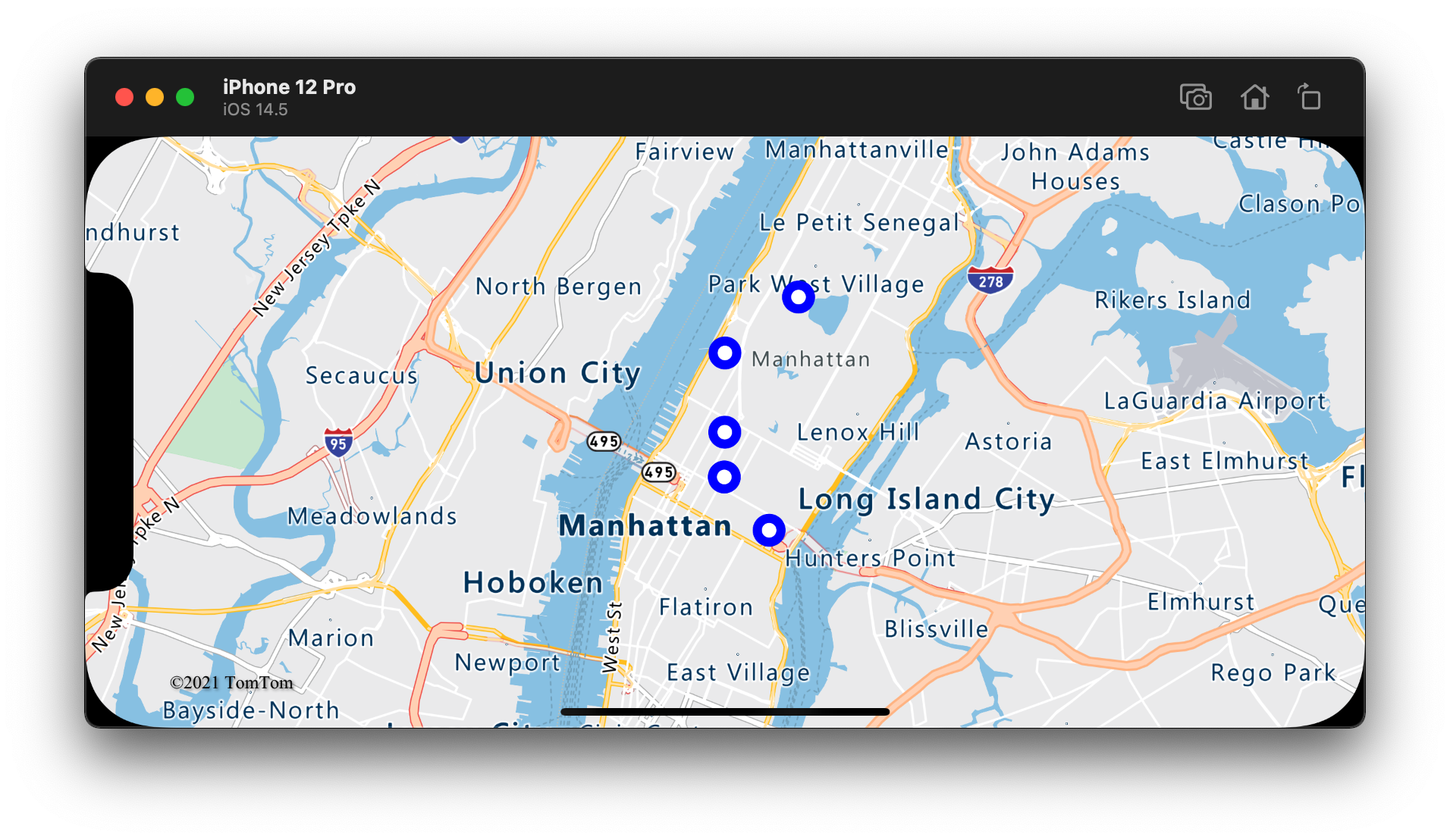
显示具有气泡层的标签
此代码演示如何使用气泡图层呈现地图上的点。 以及如何使用符号层呈现标签。 若要隐藏符号层的图标,请将 iconImage 选项设置为 nil。
// Create a data source and add it to the map.
let source = DataSource()
map.sources.add(source)
// Add a data point to the map.
source.add(geometry: Point(CLLocationCoordinate2D(latitude: 47.627631, longitude: -122.336641)))
// Add a bubble layer.
map.layers.addLayer(
BubbleLayer(source: source, options: [
.bubbleRadius(5),
.bubbleColor(.white),
.bubbleStrokeColor(.blue),
.bubbleStrokeWidth(6)
])
)
// Add a symbol layer to display text, hide the icon image.
map.layers.addLayer(
SymbolLayer(source: source, options: [
.iconImage(nil),
.textField("Museum of History & Industry (MOHAI)"),
.textColor(.blue),
.textOffset(CGVector(dx: 0, dy: -2.2))
])
)
下面的屏幕截图展示上述代码在气泡层中呈现了一个点,以及使用符号层的点文本标签。
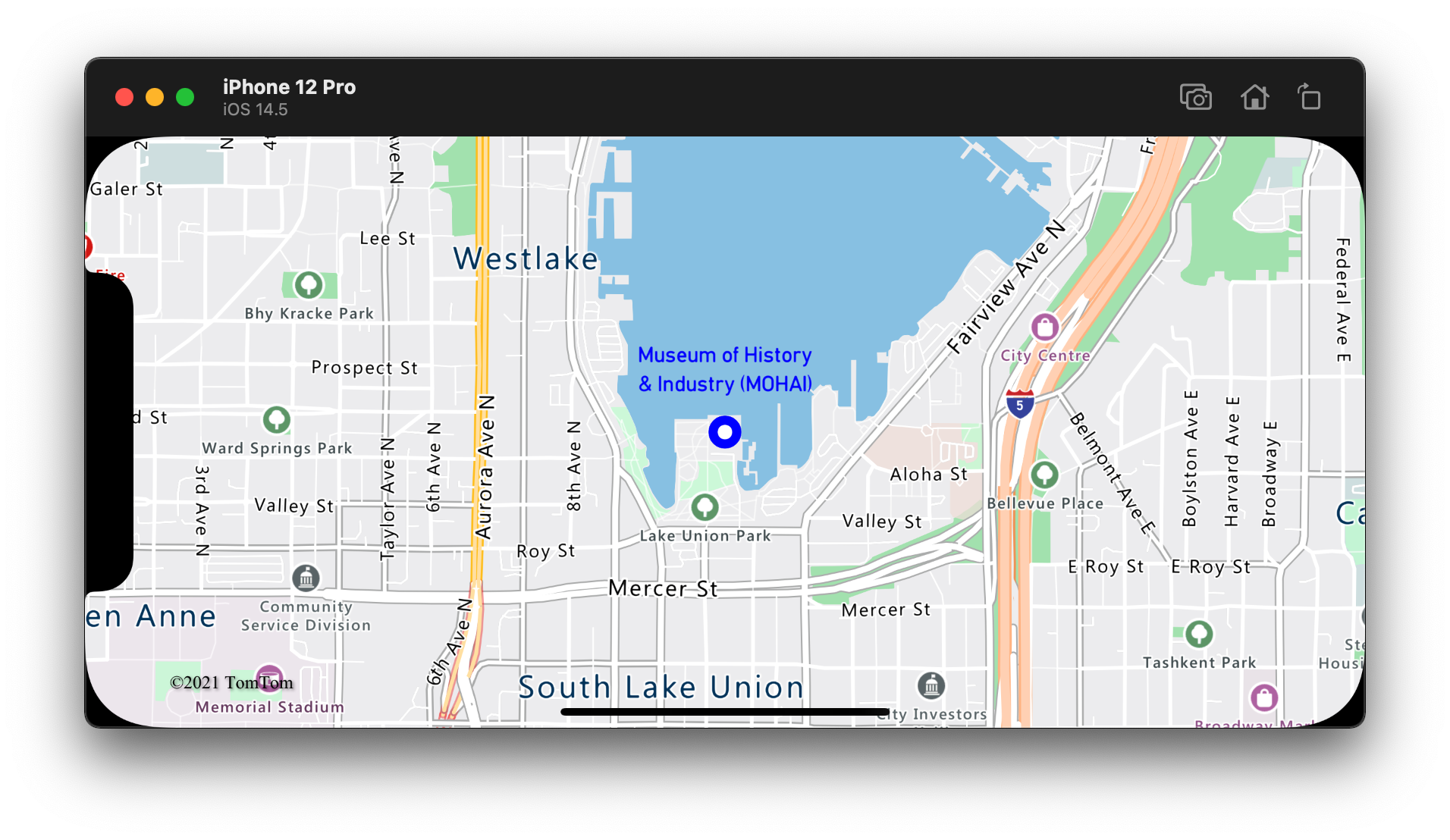
其他信息
有关可向地图添加的更多代码示例,请参阅以下文章: