Mobile app lists
Mobile app instance bundle ID targeting
Mobile app instance bundle ID targeting is now available in the Bidder UI. Users can create, manage, and target these lists through the Bidder platform. This feature enables advertisers to include or exclude specific mobile app lists.
A bundle ID is a string of characters that advertisers and ad platforms use to identify specific mobile apps, based on the operating system of the device. This is generally the application’s unique identifier on their relevant app stores. The mobile app bundle ID targeting alpha allows third-party bidders to target or block app traffic using app store domains and bundle IDs. Users can now sign in to the Bidder UI or use the API to add, edit, or delete blocklists and allowlists using mobile app bundle IDs.
Create, edit, and delete an app bundle list
To add, manage, or delete an app bundle list in the UI:
- Navigate to the Bidder UI.
- Select the Bidder Settings tab.
- Scroll down to the app bundle lists section.
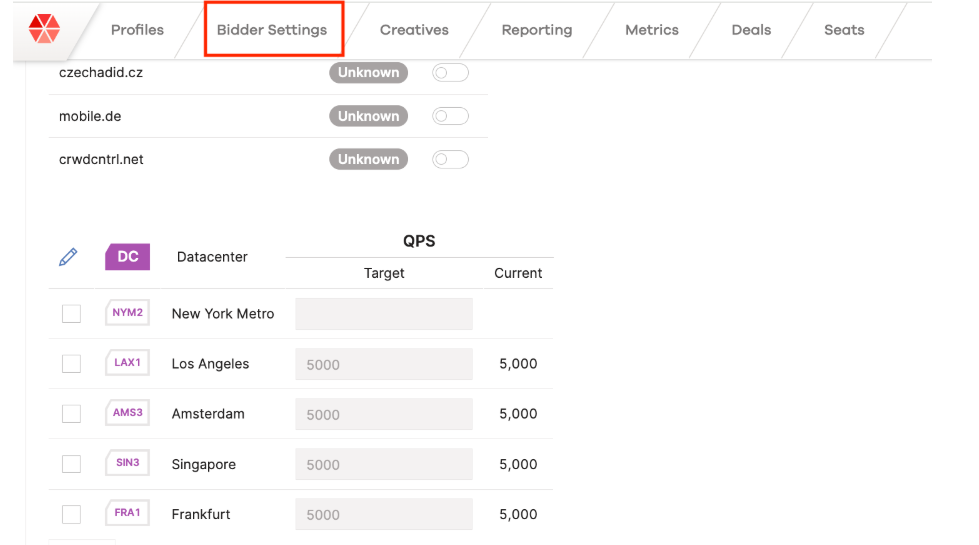
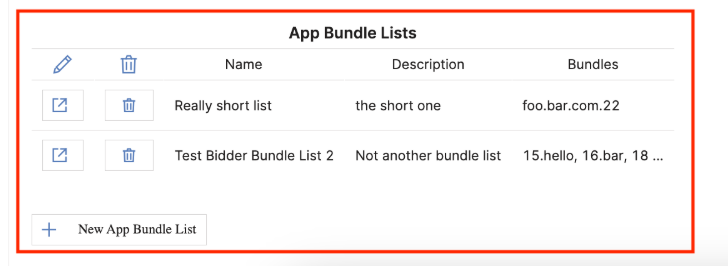
Once you have located the App bundle lists section, you can use the navigation controls to edit, delete, view, or add a new app bundle list:
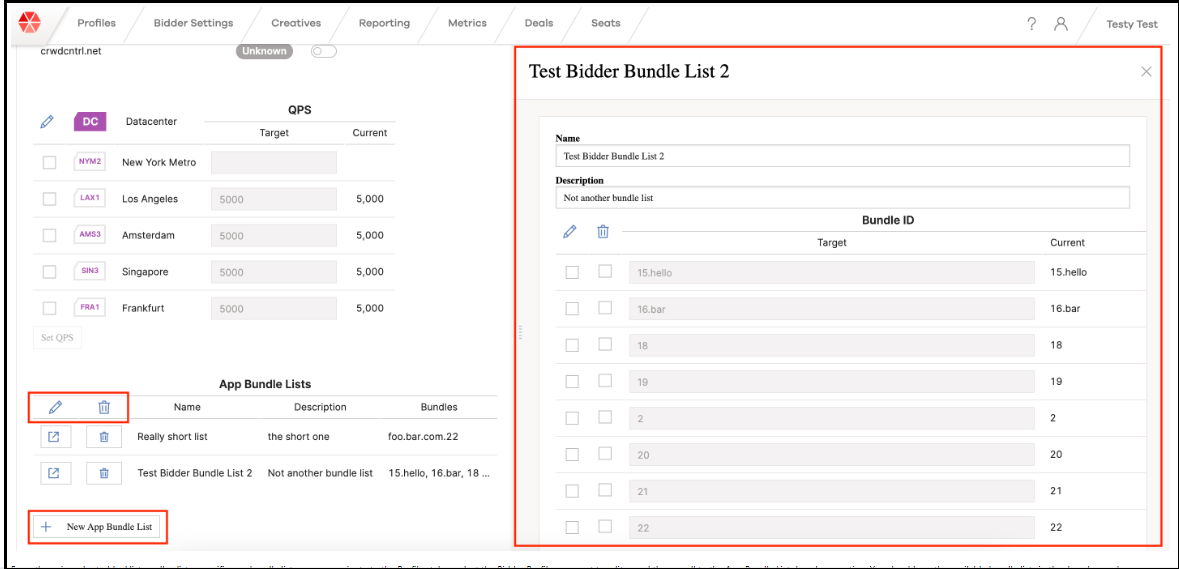
To block or target an app bundle list:
- Go to the Profiles tab.
- Select the bidder profile to edit.
- Scroll to the App bundle list dropdown.
- From the dropdown, select the bundle list to block or target.
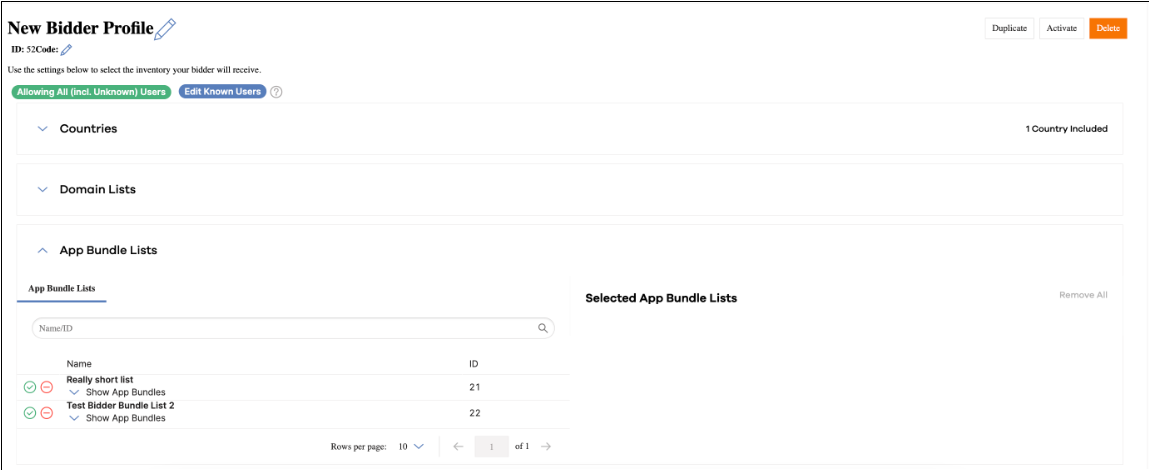
Bulk upload or edit bundle lists
Currently, bulk editing functionality is not available in the Bidder UI but can be done through the API. Below are sample API calls for creating a new list and updating an existing list.
Create a new bundle list
Use the POST method to create a new app bundle list. The bidder_id must be included as a query parameter in the URL.
Note
You must specify the bidder_id.
POST -- https://api.adnxs.com/app-bundle-list?bidder_id=129
{
"app-bundle-list": {
"bidder_id": 129,
"name": "Mem List 2",
"description": "Not another bundle list",
"bundles": [
"item1",
"item2"
]
}
}
Edit an existing bundle list
Use the PUT method to update an existing app bundle list. The id in the URL corresponds to the app bundle list you want to modify.
PUT https://api.adnxs.com/app-bundle-list/22
{
"app-bundle-list": {
"id": 22,
"bidder_id": 129,
"name": "Test Bidder Bundle List 2",
"description": "Not another bundle list",
"bundles": [
"com.test.com",
"memcache.8",
"memcache.9"
]
}
}
FAQ
Can I target both a mobile app list and a domain list simultaneously in the same bidder profile?
While this is technically possible, please note that mobile app bundle lists and domain lists have an AND relationship. For example, if an app list and a domain list are both positively targeted (action = include) in the same profile, both conditions must be true for a request to pass.
However, because requests typically originate from either mobile or web (not both), a single request rarely satisfies both conditions. Therefore, if you are targeting a domain list, we recommend creating a separate profile to target the app list.