Uwaga
Dostęp do tej strony wymaga autoryzacji. Może spróbować zalogować się lub zmienić katalogi.
Dostęp do tej strony wymaga autoryzacji. Możesz spróbować zmienić katalogi.
W tym przykładzie pokazano, jak obrócić obiekt. Przykład najpierw generuje RotateTransform, a następnie określa jego parametr Angle w stopniach.
Poniższy przykład obraca obiekt Polyline o 45 stopni wokół jego lewego górnego rogu.
Przykład
<Canvas Height="200" Width="200">
<!-- Rotates the Polyline 45 degrees about the point (0,0). -->
<Polyline Points="25,25 0,50 25,75 50,50 25,25 25,0"
Stroke="Blue" StrokeThickness="10"
Canvas.Left="75" Canvas.Top="50">
<Polyline.RenderTransform>
<RotateTransform CenterX="0" CenterY="0" Angle="45" />
</Polyline.RenderTransform>
</Polyline>
</Canvas>
// Create a Polyline.
Polyline polyline1 = new Polyline();
polyline1.Points.Add(new Point(25, 25));
polyline1.Points.Add(new Point(0, 50));
polyline1.Points.Add(new Point(25, 75));
polyline1.Points.Add(new Point(50, 50));
polyline1.Points.Add(new Point(25, 25));
polyline1.Points.Add(new Point(25, 0));
polyline1.Stroke = Brushes.Blue;
polyline1.StrokeThickness = 10;
// Create a RotateTransform to rotate
// the Polyline 45 degrees about its
// top-left corner.
RotateTransform rotateTransform1 =
new RotateTransform(45);
polyline1.RenderTransform = rotateTransform1;
// Create a Canvas to contain the Polyline.
Canvas canvas1 = new Canvas();
canvas1.Width = 200;
canvas1.Height = 200;
Canvas.SetLeft(polyline1, 75);
Canvas.SetTop(polyline1, 50);
canvas1.Children.Add(polyline1);
' Create a Polyline.
Dim polyline1 As New Polyline()
polyline1.Points.Add(New Point(25, 25))
polyline1.Points.Add(New Point(0, 50))
polyline1.Points.Add(New Point(25, 75))
polyline1.Points.Add(New Point(50, 50))
polyline1.Points.Add(New Point(25, 25))
polyline1.Points.Add(New Point(25, 0))
polyline1.Stroke = Brushes.Blue
polyline1.StrokeThickness = 10
' Create a RotateTransform to rotate
' the Polyline 45 degrees about its
' top-left corner.
Dim rotateTransform1 As New RotateTransform(45)
polyline1.RenderTransform = rotateTransform1
' Create a Canvas to contain the Polyline.
Dim canvas1 As New Canvas()
canvas1.Width = 200
canvas1.Height = 200
Canvas.SetLeft(polyline1, 75)
Canvas.SetTop(polyline1, 50)
canvas1.Children.Add(polyline1)
Właściwości CenterX i CenterYRotateTransform określają punkt, wokół którego obiekt obraca się. Ten punkt środkowy jest wyrażony we współrzędnych przestrzeni elementu, który jest przekształcany. Domyślnie rotacja jest stosowana do punktu (0,0), czyli lewego górnego rogu transformowanego obiektu.
W następnym przykładzie obraca się obiekt Polyline zgodnie z ruchem wskazówek zegara o 45 stopni wokół punktu (25,50).
<Canvas Height="200" Width="200">
<!-- Rotates the Polyline 45 degrees about the point (25,50). -->
<Polyline Points="25,25 0,50 25,75 50,50 25,25 25,0"
Stroke="Blue" StrokeThickness="10"
Canvas.Left="75" Canvas.Top="50">
<Polyline.RenderTransform>
<RotateTransform CenterX="25" CenterY="50" Angle="45" />
</Polyline.RenderTransform>
</Polyline>
</Canvas>
// Create a Polyline.
Polyline polyline2 = new Polyline();
polyline2.Points = polyline1.Points;
polyline2.Stroke = Brushes.Blue;
polyline2.StrokeThickness = 10;
// Create a RotateTransform to rotate
// the Polyline 45 degrees about the
// point (25,50).
RotateTransform rotateTransform2 =
new RotateTransform(45);
rotateTransform2.CenterX = 25;
rotateTransform2.CenterY = 50;
polyline2.RenderTransform = rotateTransform2;
// Create a Canvas to contain the Polyline.
Canvas canvas2 = new Canvas();
canvas2.Width = 200;
canvas2.Height = 200;
Canvas.SetLeft(polyline2, 75);
Canvas.SetTop(polyline2, 50);
canvas2.Children.Add(polyline2);
' Create a Polyline.
Dim polyline2 As New Polyline()
polyline2.Points = polyline1.Points
polyline2.Stroke = Brushes.Blue
polyline2.StrokeThickness = 10
' Create a RotateTransform to rotate
' the Polyline 45 degrees about the
' point (25,50).
Dim rotateTransform2 As New RotateTransform(45)
rotateTransform2.CenterX = 25
rotateTransform2.CenterY = 50
polyline2.RenderTransform = rotateTransform2
' Create a Canvas to contain the Polyline.
Dim canvas2 As New Canvas()
canvas2.Width = 200
canvas2.Height = 200
Canvas.SetLeft(polyline2, 75)
Canvas.SetTop(polyline2, 50)
canvas2.Children.Add(polyline2)
Poniższa ilustracja przedstawia wyniki zastosowania Transform do dwóch obiektów.
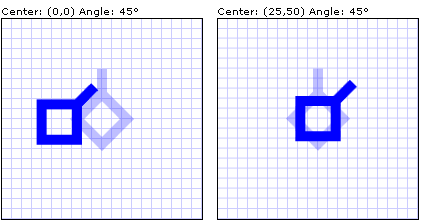
Dwa obiekty obracające się o 45 stopni z różnych centrów obrotowych
Polyline w poprzednich przykładach to UIElement. Kiedy zastosujesz Transform do właściwości RenderTransform w UIElement, możesz użyć właściwości RenderTransformOrigin, aby określić pochodzenie dla każdego Transform zastosowanego na elemencie. Ponieważ właściwość RenderTransformOrigin używa współrzędnych względnych, można zastosować przekształcenie do środka elementu, nawet jeśli nie znasz jego rozmiaru. Aby uzyskać więcej informacji i przykład, zobacz Określanie źródła przekształcenia przy użyciu wartości względnych.
Aby uzyskać kompletny przykład, zobacz Przykład przekształceń 2D .
Zobacz też
.NET Desktop feedback
