ID2D1RenderTarget::FillRectangle(constD2D1_RECT_F*,ID2D1Brush*) メソッド (d2d1.h)
指定した四角形の内部を塗りつぶします。
構文
void FillRectangle(
const D2D1_RECT_F *rect,
ID2D1Brush *brush
);
パラメーター
rect
型: [in] const D2D1_RECT_F*
描画する四角形の寸法 (デバイスに依存しないピクセル単位)。
brush
種類: [入力] ID2D1Brush*
四角形の内部を描画するために使用されるブラシ。
戻り値
なし
解説
失敗した場合、このメソッドはエラー コードを返しません。 描画操作 (FillRectangle など) が失敗したかどうかを判断するには、ID2D1RenderTarget::EndDraw メソッドまたは ID2D1RenderTarget::Flush メソッドによって返される結果をチェックします。
例
次の例では、 ID2D1HwndRenderTarget を 使用して、複数の四角形を描画して塗りつぶします。 この例では、次の図に示す出力が生成されます。
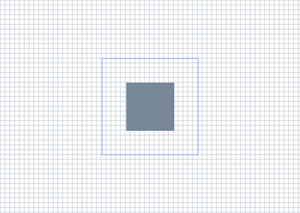
// This method discards device-specific
// resources if the Direct3D device disappears during execution and
// recreates the resources the next time it's invoked.
HRESULT DemoApp::OnRender()
{
HRESULT hr = S_OK;
hr = CreateDeviceResources();
if (SUCCEEDED(hr))
{
m_pRenderTarget->BeginDraw();
m_pRenderTarget->SetTransform(D2D1::Matrix3x2F::Identity());
m_pRenderTarget->Clear(D2D1::ColorF(D2D1::ColorF::White));
D2D1_SIZE_F rtSize = m_pRenderTarget->GetSize();
// Draw a grid background.
int width = static_cast<int>(rtSize.width);
int height = static_cast<int>(rtSize.height);
for (int x = 0; x < width; x += 10)
{
m_pRenderTarget->DrawLine(
D2D1::Point2F(static_cast<FLOAT>(x), 0.0f),
D2D1::Point2F(static_cast<FLOAT>(x), rtSize.height),
m_pLightSlateGrayBrush,
0.5f
);
}
for (int y = 0; y < height; y += 10)
{
m_pRenderTarget->DrawLine(
D2D1::Point2F(0.0f, static_cast<FLOAT>(y)),
D2D1::Point2F(rtSize.width, static_cast<FLOAT>(y)),
m_pLightSlateGrayBrush,
0.5f
);
}
// Draw two rectangles.
D2D1_RECT_F rectangle1 = D2D1::RectF(
rtSize.width/2 - 50.0f,
rtSize.height/2 - 50.0f,
rtSize.width/2 + 50.0f,
rtSize.height/2 + 50.0f
);
D2D1_RECT_F rectangle2 = D2D1::RectF(
rtSize.width/2 - 100.0f,
rtSize.height/2 - 100.0f,
rtSize.width/2 + 100.0f,
rtSize.height/2 + 100.0f
);
// Draw a filled rectangle.
m_pRenderTarget->FillRectangle(&rectangle1, m_pLightSlateGrayBrush);
// Draw the outline of a rectangle.
m_pRenderTarget->DrawRectangle(&rectangle2, m_pCornflowerBlueBrush);
hr = m_pRenderTarget->EndDraw();
}
if (hr == D2DERR_RECREATE_TARGET)
{
hr = S_OK;
DiscardDeviceResources();
}
return hr;
}
関連するチュートリアルについては、「 単純な Direct2D アプリケーションを作成する」を参照してください。
要件
| 要件 | 値 |
|---|---|
| 対象プラットフォーム | Windows |
| ヘッダー | d2d1.h (D2d1.h を含む) |
| Library | D2d1.lib |
| [DLL] | D2d1.dll |