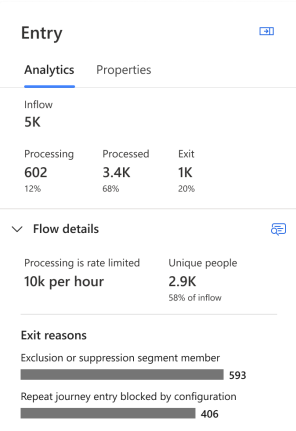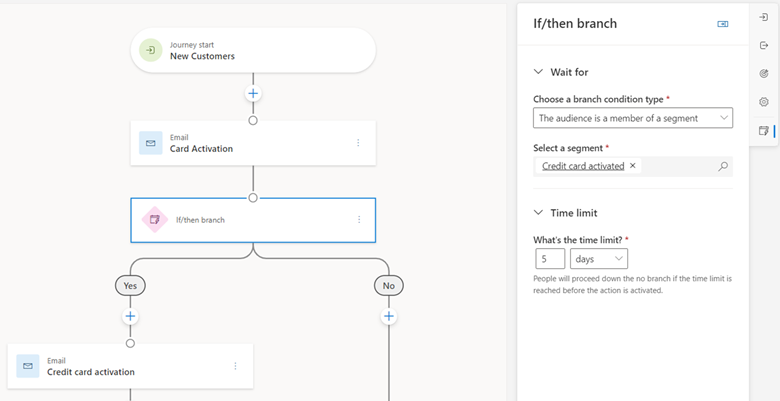What's new in Dynamics 365 Customer Insights - Journeys
Important
The outbound marketing module will be removed from Customer Insights - Journeys on June 30, 2025. To avoid interruptions, transition to real-time journeys before this date. More information: Transition overview
Tip
If you’d like to try Dynamics 365 Customer Insights for free, you can sign up for a 30-day trial.
We're excited to announce our newest updates! This article summarizes early access features, preview features, general availability enhancements, monthly updates, and bug fixes. To see the long-term feature plans, take a look at the Dynamics 365 and Power Platform release plans.
Customer Insights - Journeys updates are pushed to customers automatically. Solutions are available for early validations. To manually update your instances, follow the steps in Keep Customer Insights - Journeys up to date.
To submit and vote on feature requests and product suggestions, go to the Dynamics 365 Application Ideas portal.
March 2025 update
| App | GA release |
|---|---|
| Customer Insights - Journeys | 1.1.53893.111 |
General availability
Refine email content in running journeys
- To maximize customer engagement, it's crucial for customer experience teams to regularly refine email content, ensuring that communication remains current, relevant, and impactful. You can now easily edit content, layout, links, buttons, or dynamic content in your email messages while a journey is running, without creating a new version or interrupting the customer experience. Changing email messages in live journeys gives you more freedom and power over your email marketing campaigns and helps you respond to changing business or customer needs.
- Release plan
- Docs
Understand customer inflows and exits at every journey step
- It’s critical to understand exactly what happened to each customer who entered and exited your real-time journeys. With improved journey analytics, you’ll gain confidence in the processing of every step in your journey through improved metrics and an increased ability to export data. For example, if your journey uses exit or exclusion segments, you can see and understand why fewer customers started your journey than were in the entry segment. You can also see the list of customers who entered and exited each step in the journey and export lists of up to 50,000 people for further analysis.
- Release plan
- Docs
Accelerate journey creation using journey templates
- Increase your productivity by using journey templates to kickstart building your customer journeys. Save time using a template from common customer journey scenarios, make final updates with your chosen content and any slight adjustments to the flows, and publish.
- Release plan
- Docs
Generate leads that link to an existing contact
- Your business has unique ways of organizing customer data and classifying potential leads. Now, with real-time journey forms, you can manage your contacts and leads more effectively according to your company's established processes. For example, you can recognize existing customers who fill out a lead form, so they're not mistaken for new leads. With this new set of capabilities to connect lead and contact data, you can choose how existing contact or lead details should be updated and define advanced matching rules to prevent duplicate records. Additionally, you can set defaults so everything is already configured each time a new form is created. All these new capabilities allow you to fine-tune how form data is handled to provide better quality leads and match your company's established processes.
- Release plan
- Docs
Public preview
Maximize event capacity with waitlist registrations
- Ensuring marketing events are filled to capacity is crucial for success and return on investment. To encourage a high turnout for marketing events, you can now enable waitlist registrations, which ensures spots are filled when registered attendees cancel. By setting the capacity for events and sessions, prospective attendees are placed on a waitlist when events and sessions are full. Should a slot open, the system automatically registers the individual next on the waitlist. That individual then automatically receives registration confirmation and personalized event information, ensuring your event is filled to capacity.
- Release plan
- Docs
Collect extra customer info without updating your data model
- Easily gather additional information about your customers by creating any kind of question directly in the marketing form editor without the need to create new custom attributes for your lead or contact entity. For example, you can create fields to ask, “How did you hear about our products?” or create contest questions to increase your customer satisfaction and retention.
- Release plan
- Docs
Note
Custom unmapped fields for event registration forms will be introduced in the April release.
Monthly enhancements
- Create enhanced matching rules for forms and journeys
- Maintaining a consistent customer database without duplicate records is crucial for business operations. The new visual editor for matching rules allows you to build complex rules that dictate how to match an existing contact or lead.
- Docs
New blogs and scenario docs
Learn how to make the most of the new Dynamics 365 Customer Insights features in our latest blogs and scenario docs:
- Updated transition FAQs
- Real-time marketing event management - Multiple locations and languages events
February 2025 update
| App | GA release |
|---|---|
| Customer Insights - Journeys | 1.1.52649.82 |
Public preview
Wait on segment membership to trigger the next step in a journey
- Gain even more control over your customers' experience by waiting for them to become a member of a segment before continuing to the next steps in a journey. This added capability lets you personalize each customer's experience by choosing the correct path and actions relevant to individual customers based on whether they're in a segment. This capability adds to existing if/then capabilities that let you wait for a customer to open an email, click a link, or wait for another trigger to be activated before moving on to the next step in the journey. For example, let's say you use your journey to send credit card activation emails and you want to wait for the customer to activate their card before sending a welcome email. If the customer doesn’t activate their credit card within a few days, you want to send another reminder email. If you have a segment that includes all customers who have activated credit cards, you can use that segment as the condition for the if/then branch to wait for each customer to activate their credit card and send them the right communications.
- Release plan
- Docs
Allow individuals to reenter a one-time, dynamic segment journey
- Audience members who move between stages of the customer lifecycle may need to repeat a lifecycle-specific state of the journey. For example, if a customer repeats a buying journey for a different product, they may reenter the dynamic segment conditions as they reenter the purchase funnel. As such, they should be allowed to reenter a journey for that dynamic segment when they come back into it.
- Release plan
- Docs
Create event portals with event and registration details using Power Pages
- Events are a pivotal element of your business strategy, aiding in customer acquisition and engagement. A centralized location is essential for your clients to discover and learn about events that you're organizing. The new event portal allows for the swift creation of a comprehensive hub where customers can access event details, session specifics, and speaker schedules and conveniently register using the event registration form. The portal can be seamlessly deployed through Power Pages, where it can be tailored to align with your brand identity using Power Pages Studio.
- Release plan
- Docs
Create an event portal on your own website
- Events are a pivotal element of your business strategy, aiding in customer acquisition and engagement. A centralized location is essential for your clients to discover and learn about events you are organizing. The new events API offers a programmatic method to access data of events, sessions, session tracks, passes, speakers, and sponsorships. Additionally, it allows you to register for events and sessions.
- Release plan
- Docs
Monthly enhancements
- Create custom form templates
- Creating marketing and event registration forms is now easier, as you can leverage a custom template. The custom template can reflect styling adjustments to align with your style guide. You can also set the audience configuration and adjust the consent to meet your requirements.
- Docs
New blogs and scenario docs
Learn how to make the most of the new Dynamics 365 Customer Insights features in our latest blogs and scenario docs:
- Updated transition guidance for event management
- Real-time marketing event management - Multiple locations and languages events
January 2025 update
There's no Dynamics 365 Customer Insights - Journeys release for January. We'll be back in February with new feature improvements, updates, and bug fixes.
New blogs and scenario docs
Learn how to make the most of the new Dynamics 365 Customer Insights features in our latest blogs and scenario docs:
- Optimize your email marketing campaigns with advanced analytics features - Microsoft Dynamics 365 Blog
- Import contacts from excel to create segments in real-time marketing – FastTrack blog)
- LinkedIn Lead Sync Integration with Dynamics 365 Customer Insights – Journeys – FastTrack blog
- Transition Customer Voice responses