I encountered the same thing. i dont think you can check those details until you are connected.
I just did windows update on the client PC and i could not connect to remote pc after that
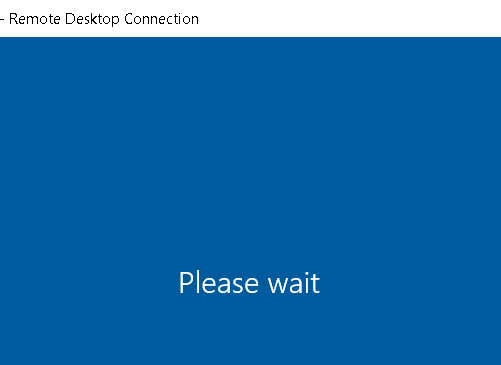
This browser is no longer supported.
Upgrade to Microsoft Edge to take advantage of the latest features, security updates, and technical support.
RDP to Windows 10 hangs at the 'Please wait' screen forever until rebooted.
In our organisation, we are often seeing this issue on domain-joined systems & VMs with Windows 10 OS
This happens when users are trying to log in with their domain accounts. When the issue is reported, we IT team can log in with our Domain ADM accounts and reboot the system/VM. The user will be able to log in now, but the issue comes back again after a day or two. These systems/VMs are updated with the latest patches.
Even after running SFC Scan, the issue remains.
I encountered the same thing. i dont think you can check those details until you are connected.
I just did windows update on the client PC and i could not connect to remote pc after that
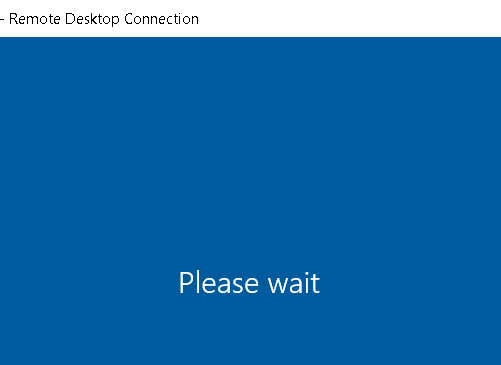
Hello Leila MSFT,
I have found new information that could lead to a solution of the issue if RDP getting stuck at "Please Wait" after connecting. Please determine why this alternate app allows a normal connection, even when MS RDP app gets stuck at "Please Wait":
It seems when connecting to the session as "Other User" and entering the credentials there, the system creates a new session, whereas the official MS RDP is stuck using the old session which is somehow in an infinite loop wait state.
MS PLEASE FIX IT
I am getting this issue on two machines using Remmina in a Linux VM...
EDIT: It happened on a third after I restarted the other two and it happened on the other one again. 3 Machines within an hour, are you kidding me?
Hi, I have the same problem, any solution?
The issue for me was using the saved credentials to connect.
I am on macOS and set the option to "Ask when required" for credentials.
When prompted i gave just my user name and it attempted to login but since i didnt give password it shows the windows login screen.
Short term solution but hope this helps