I have an old Mac with old software 12.7.6. even though ı download office 16.88 which The old version application in the link you suggested does not fix the problem.
in your reply to a similar complaint, you said Then for Mac OS Monterey "12.7.6., you can download 16.88 compatible version of Office: Office suite (with Teams) (with Teams) Office suite (without Teams) (without Teams) Please understand that our…
Microsoft Teams MacOS Screensharing Permission .mobileconfig
We deploy a .mobileconfig file (attached) as a custom configuration profile via Intune to our MacOS (macOS 15.3) devices to set the required privacy settings for Teams Screensharing. We set AllowStandardUserToSetSystemService that a user can enable the…
Intune macOS devices Scripts
Hello! Is there any information on how Intune macOS devices Scripts are stored on end clients? Is script code encripted or not? From what I know, if a script is configured to execute at a specific frequency, it continues running even if the client…
MacOS 15.x and companyportal won't install the workprofile
Hello, Since MacOS 15 or since a new version of the companyportal it's not possible for me to connect Macobooks that runs MacOS 15 or newer to Intune. A version of MacOS 14.7.x is no problem at all. Is this a know issue, or do I do something wrong?
Unable to deploy Mac OS .pkg Error code: 0x87D30143
Hi, I'm trying to deploy a .pkg file with intune but get the Error code: 0x87D30143 The file provided is not supported. Check the requirements for deploying the selected app type. I cant seem to find much info on this error. Thanks
Teams on macOS Dropping Out after 30 or so mins
Hi We are running the latest version of Teams for macOS, and after around 30 mins or so, the calls will drop. Wi-Fi or network connectivity is not the issue here as it occurs either on Wi-Fi or hard wired on a 1GB internet connection - it even occurs on…
Windows app (formerly Remote Desktop) for macOS unable to connect to Windows 11 Entra ID joined device
I have a VM with Windows 11 joined in Entra ID. From Windows I can connect to the machine using Remote Desktop and the IP address and login with the local account (can connect with EntraID username in any way: AzureAD\Username, .\AzureAD\Username,…
Is there a way to remove admin rights from mac devices using intune?
Hello all, I was wondering if there is a way to remove admin rights from mac users's devices enrolled in our intune, I know there is no function to do so but is there a script i can push with intune agent? Thank you
MacOS to Intune Help
Hello everyone, hope someone might be able to help me with this as I am a bit stuck at the moment and there's not that much material online with the issue I am having. Okay, let's get started! I am currently setting up a classroom in a school which is…
Issues with Mac Mini Enrollment in Intune
I am currently configuring a classroom setup with Mac Minis for enrollment into Intune and facing some challenges. Here's the scenario: Setup Steps Completed: Apple Business Manager (ABM) configured. MDM Push Certificate status is active. …
Unable to login to AAD in Windows App (MacOS)
A few of us have recently switched to Windows App to connect to our devbox. In the last week or so, we started getting a login prompt (inside the VM) when building code, but the popup just says "We couldn't sign in with a passkey". This is…

Edge sync not working, intune policy is set to force the sync
Edge sync not working, intune policy is set to force the sync Intune support confirmed its all good on policy end. Tested on MAC and Windows PC, affecting both OS. edge is on latest Version 125.0.2535.67 Edge application is pushed via Intune to all…

macOS - Windows App not displaying 2 digit code for approving sign in on Microsoft Authenticator App
Hello, I work in IT for my company. We have a user on a Macbook Pro using the newly re-visioned Windows App (previously Remote Desktop). We require MFA with our work accounts so they need to approve the sign in using the Microsoft Authenticator app…
Microsoft SSO for Mac
I set up Microsoft SSO for Mac in intune, and everything seems to be fine, but not until I register on the Mac. It constantly hangs in the registration process and does not pull up the token on the user. Subs of the Azure P1 .
Disable renaming MACs managed in Intune
Is there a setting within Intune which disables the ability for users to rename their MACs? Ideally, even if they are an administrator? Thanks
MDATP for MacOS doesnt fetch DeviceAAD ID info from Mac endpoints
Hello, Could you please help us to identify what caused the problem? We have a problem with MDATP fetching DeviceAADID for MacOS devices. I don't see such information from onboarded devices in Security Microsoft Portal. It doesn’t connected with macOS…
MacOS Device Certificate when using Conditional Access olicy
We are in the process of enabling conditional access policies (CAP) in Azure and have hit a snag when it comes to MacOS users. As expected and described in the KB's (and even warned in the UX) when applying CAP's to MacOS devices the end user will be…
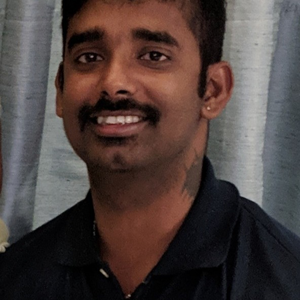
[macOS] How to install Azure VPN Client without AppStore
Hi, I cannot find the way to manually install Azure VPN Client to macOS. The company policy blocks AppStore access and manages device via Intune. I have to install Azure VPN Client to work on Azure Resource POC. Please advise.

Getting error "The selected app package does not appear to have either a ProductCode or ProductVersion" when uploading MacOS pkg on intunes
I Am trying to install a Adobe CC installer package (.pkg) file via intunes but it throws me error "The selected app package does not appear to have either a ProductCode or ProductVersion"
setting up macos devices in intune without having the user doing any set up once logged in - best practice
Hi all, I'm looking for the best way to set up macOS devices in Intune. These devices are already sittting in Intune but currently have no profiles attached. My goal is to configure them so that they are fully ready for users to use right away, without…

