Použití modelů Document Intelligence
Tento obsah se vztahuje na: ![]() v2.1 | Nejnovější verze:
v2.1 | Nejnovější verze: ![]() v4.0 (GA)
v4.0 (GA)
V této příručce se dozvíte, jak přidat modely Document Intelligence do aplikací a pracovních postupů. Použijte sadu SDK programovacího jazyka podle vašeho výběru nebo rozhraní REST API.
Azure AI Document Intelligence je cloudová služba Azure AI, která využívá strojové učení k extrakci klíčových textových a strukturových prvků z dokumentů. Při učení technologie doporučujeme používat bezplatnou službu. Mějte na paměti, že počet bezplatných stránek je omezený na 500 za měsíc.
Vyberte si z následujících modelů Document Intelligence a analyzujte a extrahujte data a hodnoty z formulářů a dokumentů:
Předem připravený model pro čtení je jádrem všech modelů document intelligence a dokáže detekovat řádky, slova, umístění a jazyky. Rozložení, obecný dokument, předem připravené a vlastní modely používají
readtento model jako základ pro extrakci textu z dokumentů.Předem vytvořený model rozložení extrahuje textová a textová umístění, tabulky, značky výběru a strukturu informací z dokumentů a obrázků. Páry klíč/hodnota můžete extrahovat pomocí modelu rozložení s povoleným volitelným parametrem
features=keyValuePairsřetězce dotazu.Předem připravený model kontraktu extrahuje klíčové informace ze smluvních smluv.
Model prebuilt-healthInsuranceCard.us extrahuje klíčové informace z amerických zdravotních pojištění.
Předem vytvořený model daňových dokumentů model extrahuje informace hlášené v daňových formulářích USA.
Předem vytvořený model faktury extrahuje klíčová pole a řádkové položky z prodejních faktur v různých formátech a kvalitě. Pole zahrnují obrázky pořízené telefonem, naskenované dokumenty a digitální soubory PDF.
Předem vytvořený model účtenek extrahuje klíčové informace z tištěných a rukou psaných prodejních účtenek.
Předem vytvořený model idDocument extrahuje klíčové informace z licencí ovladačů USA, mezinárodních životopisných stránek cestovního pasu, ID států USA, karet sociálního pojištění a trvalých rezidentních karet.
- Předem vytvořený model businessCard extrahuje klíčové informace a kontaktní údaje z obrázků vizitek.
Referenční referenční | informace k sadě SDK klientské knihovny | – Ukázky referenčních|balíčků| REST API | – Podporovaná verze rozhraní REST API
Požadavky
Předplatné Azure – Vytvořte si ho zdarma.
Integrované vývojové prostředí sady Visual Studio.
Služby Azure AI nebo prostředek Document Intelligence Vytvořte jednu službu nebo více služeb. K vyzkoušení služby můžete použít cenovou úroveň
F0Free a později upgradovat na placenou úroveň pro produkční prostředí.Klíč a koncový bod z prostředku, který vytvoříte pro připojení aplikace ke službě Azure Document Intelligence
- Po nasazení prostředku vyberte Přejít k prostředku.
- V levé navigační nabídce vyberte Klíče a koncový bod.
- Zkopírujte jeden z klíčů a koncový bod pro pozdější použití v tomto článku.
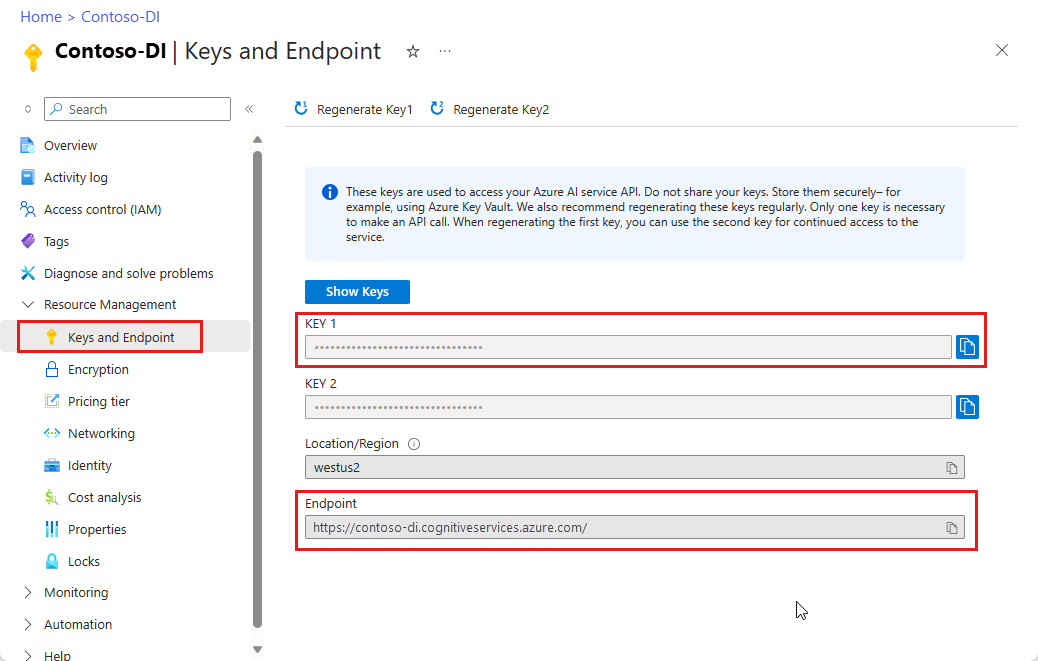
Soubor dokumentu v umístění adresy URL. Pro tento projekt můžete pro každou funkci použít ukázkové formuláře uvedené v následující tabulce:
Funkce ID modelu adresa URL dokumentu Čtení modelu předem připravená čtení Ukázková brožura Model rozložení předem připravené rozložení Potvrzení ukázkové rezervace Formulářový model W-2 prebuilt-tax.us.w2 Ukázkový formulář W-2 Model faktury předem připravená faktura Ukázková faktura Model účtenek předem připravená potvrzení Ukázková potvrzení Model dokumentu ID prebuilt-idDocument Ukázkový dokument s ID
Nastavení proměnných prostředí
Pokud chcete pracovat se službou Document Intelligence, musíte vytvořit instanci DocumentAnalysisClient třídy. Provedete to tak, že na webu Azure Portal vytvoří instanci klienta s vaším key klientem a endpoint z webu Azure Portal. Pro tento projekt použijte proměnné prostředí k ukládání a přístupu k přihlašovacím údajům.
Důležité
Pokud používáte klíč rozhraní API, uložte ho bezpečně někam jinam, například ve službě Azure Key Vault. Nezahrnujte klíč rozhraní API přímo do kódu a nikdy ho nevštěvujte veřejně.
Další informace o zabezpečení služeb AI najdete v tématu Ověřování požadavků na služby Azure AI.
Pokud chcete nastavit proměnnou prostředí pro klíč prostředku Document Intelligence, otevřete okno konzoly a postupujte podle pokynů pro operační systém a vývojové prostředí. Nahraďte <klíč> a <vášEndpoint> hodnotami z vašeho prostředku na webu Azure Portal.
Proměnné prostředí ve Windows nerozlišují malá a velká písmena. Obvykle se deklarují velkými písmeny a slova spojená podtržítkem. Na příkazovém řádku spusťte následující příkazy:
Nastavte proměnnou klíče:
setx DI_KEY <yourKey>Nastavení proměnné koncového bodu
setx DI_ENDPOINT <yourEndpoint>Po nastavení proměnných prostředí zavřete okno příkazového řádku. Hodnoty zůstanou, dokud je znovu nezměníte.
Restartujte všechny spuštěné programy, které čtou proměnnou prostředí. Pokud například jako editor používáte Visual Studio nebo Visual Studio Code, restartujte ho před spuštěním ukázkového kódu.
Tady je několik užitečnějších příkazů pro použití s proměnnými prostředí:
| Příkaz | Akce | Příklad |
|---|---|---|
setx VARIABLE_NAME= |
Odstraňte proměnnou prostředí nastavením hodnoty na prázdný řetězec. | setx DI_KEY= |
setx VARIABLE_NAME=value |
Nastavte nebo změňte hodnotu proměnné prostředí. | setx DI_KEY=<yourKey> |
set VARIABLE_NAME |
Zobrazí hodnotu konkrétní proměnné prostředí. | set DI_KEY |
set |
Zobrazí všechny proměnné prostředí. | set |
Nastavení programovacího prostředí
Spusťte Visual Studio.
Na úvodní stránce zvolte Vytvořit nový projekt.
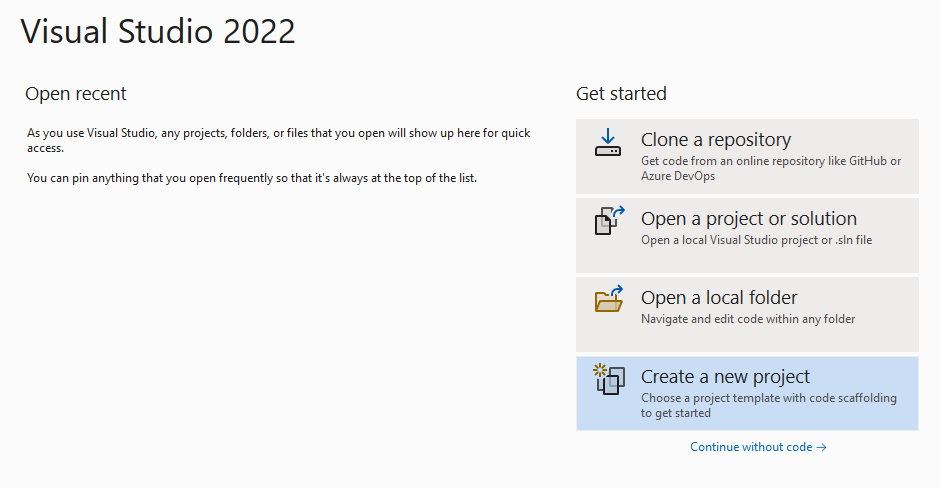
Na stránce Vytvořit nový projekt zadejte konzolu do vyhledávacího pole. Vyberte šablonu konzolové aplikace a pak zvolte Další.
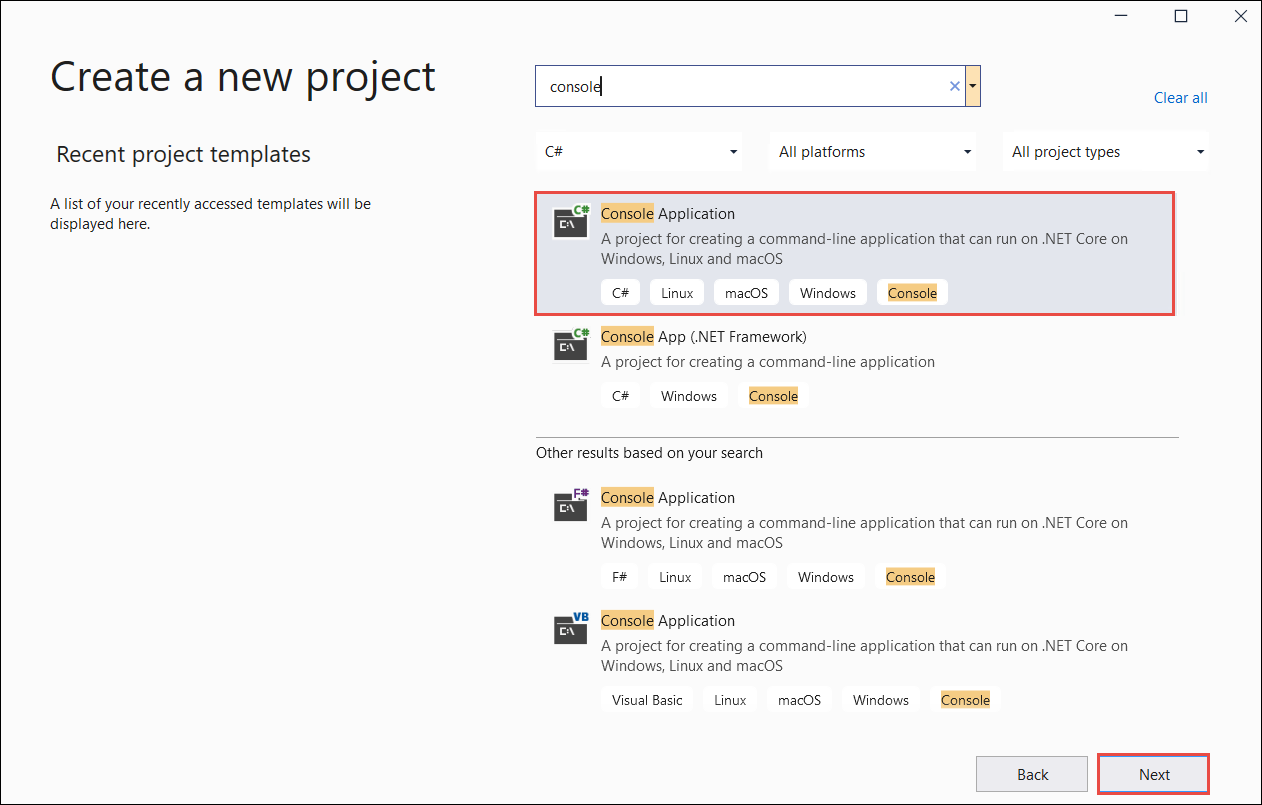
Na stránce Konfigurovat nový projekt zadejte v části Název projektu docIntelligence_app. Pak vyberte Další.
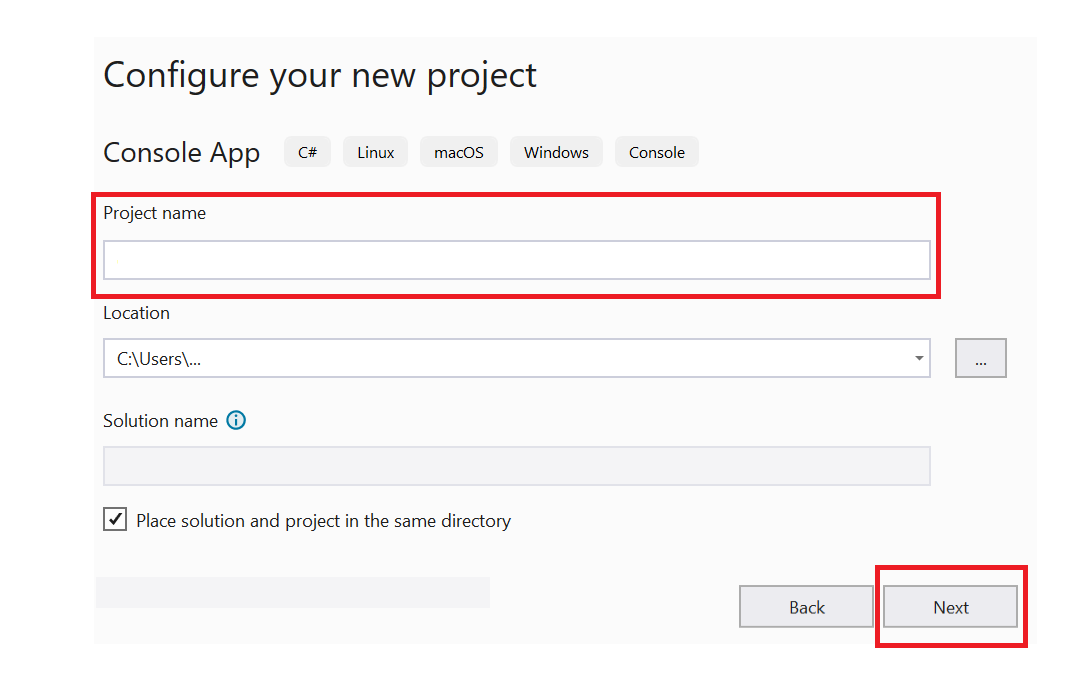
Na stránce Další informace vyberte .NET 8.0 (dlouhodobá podpora) a pak vyberte Vytvořit.
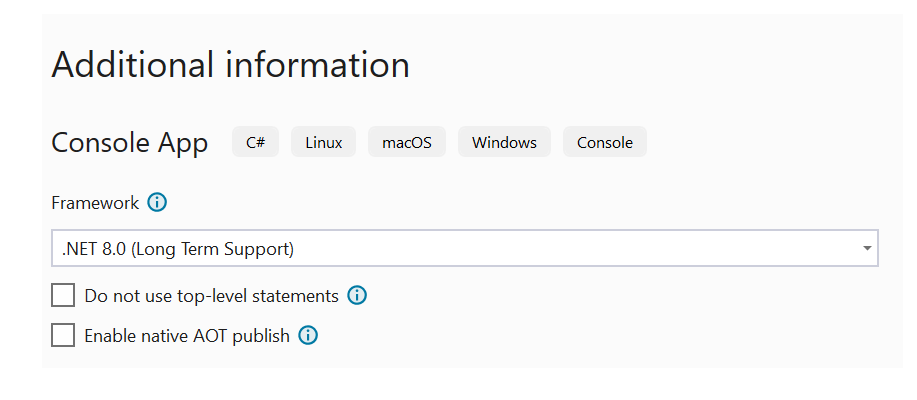
Instalace klientské knihovny pomocí NuGetu
Klikněte pravým tlačítkem na projekt docIntelligence_app a vyberte Spravovat balíčky NuGet... .
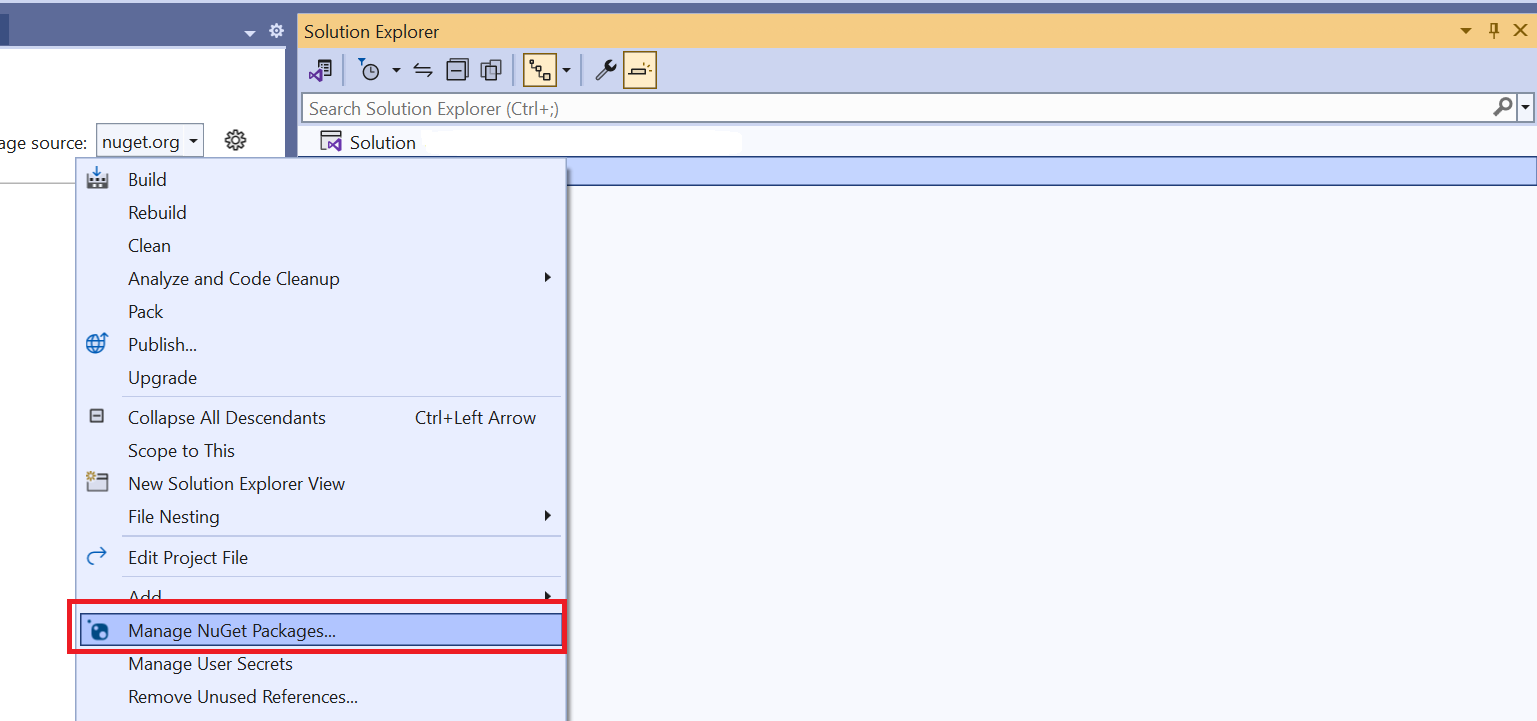
Vyberte kartu Procházet a zadejte Azure.AI.FormRecognizer.
Zaškrtněte
Include prereleasepolíčko.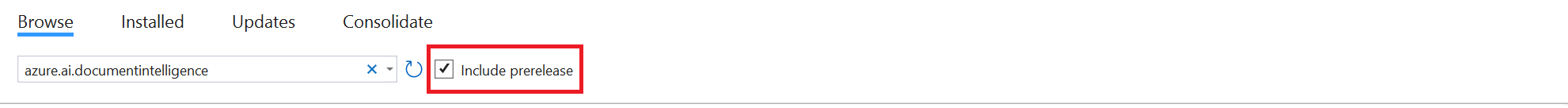
V rozevírací nabídce zvolte verzi a nainstalujte balíček do projektu.
Sestavení aplikace
Poznámka:
Od .NET 6 vygenerují nové projekty používající console šablonu nový styl programu, který se liší od předchozích verzí. Nový výstup používá nedávné funkce jazyka C#, které zjednodušují psaní kódu.
Pokud používáte novější verzi, stačí napsat pouze tělo Main metody. Nemusíte zahrnovat příkazy nejvyšší úrovně, globální direktivy using ani implicitní direktivy using. Další informace najdete v tématu Šablona konzolové aplikace jazyka C# generuje příkazy nejvyšší úrovně.
Otevřete soubor Program.cs.
Odstraňte existující kód včetně řádku
Console.Writeline("Hello World!").Vyberte jednu z následujících ukázek kódu a zkopírujte nebo vložte do souboru Program.cs vaší aplikace:
Po přidání ukázky kódu do aplikace zvolte zelené tlačítko Start vedle názvu projektu, abyste sestavili a spustili program, nebo stiskněte klávesu F5.
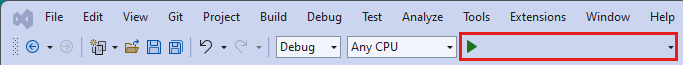
Použití modelu pro čtení
using Azure;
using Azure.AI.DocumentIntelligence;
//use your `key` and `endpoint` environment variables to create your `AzureKeyCredential` and `DocumentIntelligenceClient` instances
string key = Environment.GetEnvironmentVariable("DI_KEY");
string endpoint = Environment.GetEnvironmentVariable("DI_ENDPOINT");
AzureKeyCredential credential = new AzureKeyCredential(key);
DocumentIntelligenceClient client = new DocumentIntelligenceClient(new Uri(endpoint), credential);
//sample document
Uri fileUri = new Uri("https://raw.githubusercontent.com/Azure-Samples/cognitive-services-REST-api-samples/master/curl/form-recognizer/rest-api/read.png");
Operation<AnalyzeResult> operation = await client.AnalyzeDocumentAsync(WaitUntil.Completed, "prebuilt-read", fileUri);
AnalyzeResult result = operation.Value;
foreach (DocumentPage page in result.Pages)
{
Console.WriteLine($"Document Page {page.PageNumber} has {page.Lines.Count} line(s), {page.Words.Count} word(s),");
Console.WriteLine($"and {page.SelectionMarks.Count} selection mark(s).");
for (int i = 0; i < page.Lines.Count; i++)
{
DocumentLine line = page.Lines[i];
Console.WriteLine($" Line {i} has content: '{line.Content}'.");
Console.WriteLine($" Its bounding polygon (points ordered clockwise):");
for (int j = 0; j < line.BoundingPolygon.Count; j++)
{
Console.WriteLine($" Point {j} => X: {line.BoundingPolygon[j].X}, Y: {line.BoundingPolygon[j].Y}");
}
}
}
foreach (DocumentStyle style in result.Styles)
{
// Check the style and style confidence to see if text is handwritten.
// Note that value '0.8' is used as an example.
bool isHandwritten = style.IsHandwritten.HasValue && style.IsHandwritten == true;
if (isHandwritten && style.Confidence > 0.8)
{
Console.WriteLine($"Handwritten content found:");
foreach (DocumentSpan span in style.Spans)
{
Console.WriteLine($" Content: {result.Content.Substring(span.Index, span.Length)}");
}
}
}
Console.WriteLine("Detected languages:");
foreach (DocumentLanguage language in result.Languages)
{
Console.WriteLine($" Found language with locale'{language.Locale}' with confidence {language.Confidence}.");
}
Navštivte úložiště ukázek Azure na GitHubu read a prohlédněte si výstup modelu.
Použití modelu rozložení
using Azure;
using Azure.AI.DocumentIntelligence;
//use your `key` and `endpoint` environment variables to create your `AzureKeyCredential` and `DocumentIntelligenceClient` instances
string key = Environment.GetEnvironmentVariable("DI_KEY");
string endpoint = Environment.GetEnvironmentVariable("DI_ENDPOINT");
AzureKeyCredential credential = new AzureKeyCredential(key);
DocumentIntelligenceClient client = new DocumentIntelligenceClient(new Uri(endpoint), credential);
// sample document document
Uri fileUri = new Uri ("https://raw.githubusercontent.com/Azure-Samples/cognitive-services-REST-api-samples/master/curl/form-recognizer/rest-api/layout.png");
Operation<AnalyzeResult> operation = await client.AnalyzeDocumentAsync(WaitUntil.Completed, "prebuilt-layout", fileUri);
AnalyzeResult result = operation.Value;
foreach (DocumentPage page in result.Pages)
{
Console.WriteLine($"Document Page {page.PageNumber} has {page.Lines.Count} line(s), {page.Words.Count} word(s),");
Console.WriteLine($"and {page.SelectionMarks.Count} selection mark(s).");
for (int i = 0; i < page.Lines.Count; i++)
{
DocumentLine line = page.Lines[i];
Console.WriteLine($" Line {i} has content: '{line.Content}'.");
Console.WriteLine($" Its bounding polygon (points ordered clockwise):");
for (int j = 0; j < line.BoundingPolygon.Count; j++)
{
Console.WriteLine($" Point {j} => X: {line.BoundingPolygon[j].X}, Y: {line.BoundingPolygon[j].Y}");
}
}
for (int i = 0; i < page.SelectionMarks.Count; i++)
{
DocumentSelectionMark selectionMark = page.SelectionMarks[i];
Console.WriteLine($" Selection Mark {i} is {selectionMark.State}.");
Console.WriteLine($" Its bounding polygon (points ordered clockwise):");
for (int j = 0; j < selectionMark.BoundingPolygon.Count; j++)
{
Console.WriteLine($" Point {j} => X: {selectionMark.BoundingPolygon[j].X}, Y: {selectionMark.BoundingPolygon[j].Y}");
}
}
}
Console.WriteLine("Paragraphs:");
foreach (DocumentParagraph paragraph in result.Paragraphs)
{
Console.WriteLine($" Paragraph content: {paragraph.Content}");
if (paragraph.Role != null)
{
Console.WriteLine($" Role: {paragraph.Role}");
}
}
foreach (DocumentStyle style in result.Styles)
{
// Check the style and style confidence to see if text is handwritten.
// Note that value '0.8' is used as an example.
bool isHandwritten = style.IsHandwritten.HasValue && style.IsHandwritten == true;
if (isHandwritten && style.Confidence > 0.8)
{
Console.WriteLine($"Handwritten content found:");
foreach (DocumentSpan span in style.Spans)
{
Console.WriteLine($" Content: {result.Content.Substring(span.Index, span.Length)}");
}
}
}
Console.WriteLine("The following tables were extracted:");
for (int i = 0; i < result.Tables.Count; i++)
{
DocumentTable table = result.Tables[i];
Console.WriteLine($" Table {i} has {table.RowCount} rows and {table.ColumnCount} columns.");
foreach (DocumentTableCell cell in table.Cells)
{
Console.WriteLine($" Cell ({cell.RowIndex}, {cell.ColumnIndex}) has kind '{cell.Kind}' and content: '{cell.Content}'.");
}
}
Navštivte úložiště ukázek Azure na GitHubu a prohlédněte si výstup modelu rozložení.
Použití modelu obecného dokumentu
using Azure;
using Azure.AI.DocumentIntelligence;
//use your `key` and `endpoint` environment variables to create your `AzureKeyCredential` and `DocumentIntelligenceClient` instances
string key = Environment.GetEnvironmentVariable("DI_KEY");
string endpoint = Environment.GetEnvironmentVariable("DI_ENDPOINT");
AzureKeyCredential credential = new AzureKeyCredential(key);
DocumentIntelligenceClient client = new DocumentIntelligenceClient(new Uri(endpoint), credential);
// sample document document
Uri fileUri = new Uri("https://raw.githubusercontent.com/Azure-Samples/cognitive-services-REST-api-samples/master/curl/form-recognizer/sample-layout.pdf");
Operation<AnalyzeResult> operation = await client.AnalyzeDocumentAsync(WaitUntil.Completed, "prebuilt-document", fileUri);
AnalyzeResult result = operation.Value;
Console.WriteLine("Detected key-value pairs:");
foreach (DocumentKeyValuePair kvp in result.KeyValuePairs)
{
if (kvp.Value == null)
{
Console.WriteLine($" Found key with no value: '{kvp.Key.Content}'");
}
else
{
Console.WriteLine($" Found key-value pair: '{kvp.Key.Content}' and '{kvp.Value.Content}'");
}
}
foreach (DocumentPage page in result.Pages)
{
Console.WriteLine($"Document Page {page.PageNumber} has {page.Lines.Count} line(s), {page.Words.Count} word(s),");
Console.WriteLine($"and {page.SelectionMarks.Count} selection mark(s).");
for (int i = 0; i < page.Lines.Count; i++)
{
DocumentLine line = page.Lines[i];
Console.WriteLine($" Line {i} has content: '{line.Content}'.");
Console.WriteLine($" Its bounding polygon (points ordered clockwise):");
for (int j = 0; j < line.BoundingPolygon.Count; j++)
{
Console.WriteLine($" Point {j} => X: {line.BoundingPolygon[j].X}, Y: {line.BoundingPolygon[j].Y}");
}
}
for (int i = 0; i < page.SelectionMarks.Count; i++)
{
DocumentSelectionMark selectionMark = page.SelectionMarks[i];
Console.WriteLine($" Selection Mark {i} is {selectionMark.State}.");
Console.WriteLine($" Its bounding polygon (points ordered clockwise):");
for (int j = 0; j < selectionMark.BoundingPolygon.Count; j++)
{
Console.WriteLine($" Point {j} => X: {selectionMark.BoundingPolygon[j].X}, Y: {selectionMark.BoundingPolygon[j].Y}");
}
}
}
foreach (DocumentStyle style in result.Styles)
{
// Check the style and style confidence to see if text is handwritten.
// Note that value '0.8' is used as an example.
bool isHandwritten = style.IsHandwritten.HasValue && style.IsHandwritten == true;
if (isHandwritten && style.Confidence > 0.8)
{
Console.WriteLine($"Handwritten content found:");
foreach (DocumentSpan span in style.Spans)
{
Console.WriteLine($" Content: {result.Content.Substring(span.Index, span.Length)}");
}
}
}
Console.WriteLine("The following tables were extracted:");
for (int i = 0; i < result.Tables.Count; i++)
{
DocumentTable table = result.Tables[i];
Console.WriteLine($" Table {i} has {table.RowCount} rows and {table.ColumnCount} columns.");
foreach (DocumentTableCell cell in table.Cells)
{
Console.WriteLine($" Cell ({cell.RowIndex}, {cell.ColumnIndex}) has kind '{cell.Kind}' and content: '{cell.Content}'.");
}
}
Navštivte úložiště ukázek Azure na GitHubu a prohlédněte si obecný výstup modelu dokumentu.
Použití daňového modelu W-2
using Azure;
using Azure.AI.DocumentIntelligence;
//use your `key` and `endpoint` environment variables to create your `AzureKeyCredential` and `DocumentIntelligenceClient` instances
string key = Environment.GetEnvironmentVariable("DI_KEY");
string endpoint = Environment.GetEnvironmentVariable("DI_ENDPOINT");
AzureKeyCredential credential = new AzureKeyCredential(key);
DocumentIntelligenceClient client = new DocumentIntelligenceClient(new Uri(endpoint), credential);
// sample document document
Uri w2Uri = new Uri("https://raw.githubusercontent.com/Azure-Samples/cognitive-services-REST-api-samples/master/curl/form-recognizer/rest-api/w2.png");
Operation<AnalyzeResult> operation = await client.AnalyzeDocumentAsync(WaitUntil.Completed, "prebuilt-tax.us.w2", w2Uri);
AnalyzeResult result = operation.Value;
for (int i = 0; i < result.Documents.Count; i++)
{
Console.WriteLine($"Document {i}:");
AnalyzedDocument document = result.Documents[i];
if (document.Fields.TryGetValue("AdditionalInfo", out DocumentField? additionalInfoField))
{
if (additionalInfoField.FieldType == DocumentFieldType.List)
{
foreach (DocumentField infoField in additionalInfoField.Value.AsList())
{
Console.WriteLine("AdditionalInfo:");
if (infoField.FieldType == DocumentFieldType.Dictionary)
{
IReadOnlyDictionary<string, DocumentField> infoFields = infoField.Value.AsDictionary();
if (infoFields.TryGetValue("Amount", out DocumentField? amountField))
{
if (amountField.FieldType == DocumentFieldType.Double)
{
double amount = amountField.Value.AsDouble();
Console.WriteLine($" Amount: '{amount}', with confidence {amountField.Confidence}");
}
}
if (infoFields.TryGetValue("LetterCode", out DocumentField? letterCodeField))
{
if (letterCodeField.FieldType == DocumentFieldType.String)
{
string letterCode = letterCodeField.Value.AsString();
Console.WriteLine($" LetterCode: '{letterCode}', with confidence {letterCodeField.Confidence}");
}
}
}
}
}
}
if (document.Fields.TryGetValue("AllocatedTips", out DocumentField? allocatedTipsField))
{
if (allocatedTipsField.FieldType == DocumentFieldType.Double)
{
double allocatedTips = allocatedTipsField.Value.AsDouble();
Console.WriteLine($"Allocated Tips: '{allocatedTips}', with confidence {allocatedTipsField.Confidence}");
}
}
if (document.Fields.TryGetValue("Employer", out DocumentField? employerField))
{
if (employerField.FieldType == DocumentFieldType.Dictionary)
{
IReadOnlyDictionary<string, DocumentField> employerFields = employerField.Value.AsDictionary();
if (employerFields.TryGetValue("Name", out DocumentField? employerNameField))
{
if (employerNameField.FieldType == DocumentFieldType.String)
{
string name = employerNameField.Value.AsString();
Console.WriteLine($"Employer Name: '{name}', with confidence {employerNameField.Confidence}");
}
}
if (employerFields.TryGetValue("IdNumber", out DocumentField? idNumberField))
{
if (idNumberField.FieldType == DocumentFieldType.String)
{
string id = idNumberField.Value.AsString();
Console.WriteLine($"Employer ID Number: '{id}', with confidence {idNumberField.Confidence}");
}
}
if (employerFields.TryGetValue("Address", out DocumentField? addressField))
{
if (addressField.FieldType == DocumentFieldType.Address)
{
Console.WriteLine($"Employer Address: '{addressField.Content}', with confidence {addressField.Confidence}");
}
}
}
}
}
Navštivte úložiště ukázek Azure na GitHubu a prohlédněte si výstup daňového modelu W-2.
Použití modelu faktury
using Azure;
using Azure.AI.DocumentIntelligence;
//use your `key` and `endpoint` environment variables to create your `AzureKeyCredential` and `DocumentIntelligenceClient` instances
string key = Environment.GetEnvironmentVariable("DI_KEY");
string endpoint = Environment.GetEnvironmentVariable("DI_ENDPOINT");
AzureKeyCredential credential = new AzureKeyCredential(key);
DocumentIntelligenceClient client = new DocumentIntelligenceClient(new Uri(endpoint), credential);
// sample document document
Uri invoiceUri = new Uri("https://github.com/Azure-Samples/cognitive-services-REST-api-samples/raw/master/curl/form-recognizer/rest-api/invoice.pdf");
Operation<AnalyzeResult> operation = await client.AnalyzeDocumentAsync(WaitUntil.Completed, "prebuilt-invoice", invoiceUri);
AnalyzeResult result = operation.Value;
for (int i = 0; i < result.Documents.Count; i++)
{
Console.WriteLine($"Document {i}:");
AnalyzedDocument document = result.Documents[i];
if (document.Fields.TryGetValue("VendorName", out DocumentField vendorNameField))
{
if (vendorNameField.FieldType == DocumentFieldType.String)
{
string vendorName = vendorNameField.Value.AsString();
Console.WriteLine($"Vendor Name: '{vendorName}', with confidence {vendorNameField.Confidence}");
}
}
if (document.Fields.TryGetValue("CustomerName", out DocumentField customerNameField))
{
if (customerNameField.FieldType == DocumentFieldType.String)
{
string customerName = customerNameField.Value.AsString();
Console.WriteLine($"Customer Name: '{customerName}', with confidence {customerNameField.Confidence}");
}
}
if (document.Fields.TryGetValue("Items", out DocumentField itemsField))
{
if (itemsField.FieldType == DocumentFieldType.List)
{
foreach (DocumentField itemField in itemsField.Value.AsList())
{
Console.WriteLine("Item:");
if (itemField.FieldType == DocumentFieldType.Dictionary)
{
IReadOnlyDictionary<string, DocumentField> itemFields = itemField.Value.AsDictionary();
if (itemFields.TryGetValue("Description", out DocumentField itemDescriptionField))
{
if (itemDescriptionField.FieldType == DocumentFieldType.String)
{
string itemDescription = itemDescriptionField.Value.AsString();
Console.WriteLine($" Description: '{itemDescription}', with confidence {itemDescriptionField.Confidence}");
}
}
if (itemFields.TryGetValue("Amount", out DocumentField itemAmountField))
{
if (itemAmountField.FieldType == DocumentFieldType.Currency)
{
CurrencyValue itemAmount = itemAmountField.Value.AsCurrency();
Console.WriteLine($" Amount: '{itemAmount.Symbol}{itemAmount.Amount}', with confidence {itemAmountField.Confidence}");
}
}
}
}
}
}
if (document.Fields.TryGetValue("SubTotal", out DocumentField subTotalField))
{
if (subTotalField.FieldType == DocumentFieldType.Currency)
{
CurrencyValue subTotal = subTotalField.Value.AsCurrency();
Console.WriteLine($"Sub Total: '{subTotal.Symbol}{subTotal.Amount}', with confidence {subTotalField.Confidence}");
}
}
if (document.Fields.TryGetValue("TotalTax", out DocumentField totalTaxField))
{
if (totalTaxField.FieldType == DocumentFieldType.Currency)
{
CurrencyValue totalTax = totalTaxField.Value.AsCurrency();
Console.WriteLine($"Total Tax: '{totalTax.Symbol}{totalTax.Amount}', with confidence {totalTaxField.Confidence}");
}
}
if (document.Fields.TryGetValue("InvoiceTotal", out DocumentField invoiceTotalField))
{
if (invoiceTotalField.FieldType == DocumentFieldType.Currency)
{
CurrencyValue invoiceTotal = invoiceTotalField.Value.AsCurrency();
Console.WriteLine($"Invoice Total: '{invoiceTotal.Symbol}{invoiceTotal.Amount}', with confidence {invoiceTotalField.Confidence}");
}
}
}
Navštivte úložiště ukázek Azure na GitHubu a prohlédněte si výstup modelu faktury.
Použití modelu účtenek
using Azure;
using Azure.AI.DocumentIntelligence;
//use your `key` and `endpoint` environment variables to create your `AzureKeyCredential` and `DocumentIntelligenceClient` instances
string key = Environment.GetEnvironmentVariable("DI_KEY");
string endpoint = Environment.GetEnvironmentVariable("DI_ENDPOINT");
AzureKeyCredential credential = new AzureKeyCredential(key);
DocumentIntelligenceClient client = new DocumentIntelligenceClient(new Uri(endpoint), credential);
// sample document document
Uri receiptUri = new Uri("https://raw.githubusercontent.com/Azure-Samples/cognitive-services-REST-api-samples/master/curl/form-recognizer/rest-api/receipt.png");
Operation<AnalyzeResult> operation = await client.AnalyzeDocumentAsync(WaitUntil.Completed, "prebuilt-receipt", receiptUri);
AnalyzeResult receipts = operation.Value;
foreach (AnalyzedDocument receipt in receipts.Documents)
{
if (receipt.Fields.TryGetValue("MerchantName", out DocumentField merchantNameField))
{
if (merchantNameField.FieldType == DocumentFieldType.String)
{
string merchantName = merchantNameField.Value.AsString();
Console.WriteLine($"Merchant Name: '{merchantName}', with confidence {merchantNameField.Confidence}");
}
}
if (receipt.Fields.TryGetValue("TransactionDate", out DocumentField transactionDateField))
{
if (transactionDateField.FieldType == DocumentFieldType.Date)
{
DateTimeOffset transactionDate = transactionDateField.Value.AsDate();
Console.WriteLine($"Transaction Date: '{transactionDate}', with confidence {transactionDateField.Confidence}");
}
}
if (receipt.Fields.TryGetValue("Items", out DocumentField itemsField))
{
if (itemsField.FieldType == DocumentFieldType.List)
{
foreach (DocumentField itemField in itemsField.Value.AsList())
{
Console.WriteLine("Item:");
if (itemField.FieldType == DocumentFieldType.Dictionary)
{
IReadOnlyDictionary<string, DocumentField> itemFields = itemField.Value.AsDictionary();
if (itemFields.TryGetValue("Description", out DocumentField itemDescriptionField))
{
if (itemDescriptionField.FieldType == DocumentFieldType.String)
{
string itemDescription = itemDescriptionField.Value.AsString();
Console.WriteLine($" Description: '{itemDescription}', with confidence {itemDescriptionField.Confidence}");
}
}
if (itemFields.TryGetValue("TotalPrice", out DocumentField itemTotalPriceField))
{
if (itemTotalPriceField.FieldType == DocumentFieldType.Double)
{
double itemTotalPrice = itemTotalPriceField.Value.AsDouble();
Console.WriteLine($" Total Price: '{itemTotalPrice}', with confidence {itemTotalPriceField.Confidence}");
}
}
}
}
}
}
if (receipt.Fields.TryGetValue("Total", out DocumentField totalField))
{
if (totalField.FieldType == DocumentFieldType.Double)
{
double total = totalField.Value.AsDouble();
Console.WriteLine($"Total: '{total}', with confidence '{totalField.Confidence}'");
}
}
}
Navštivte úložiště ukázek Azure na GitHubu a prohlédněte si výstup modelu účtenky.
Použití modelu dokumentu ID
using Azure;
using Azure.AI.DocumentIntelligence;
//use your `key` and `endpoint` environment variables to create your `AzureKeyCredential` and `DocumentIntelligenceClient` instances
string key = Environment.GetEnvironmentVariable("DI_KEY");
string endpoint = Environment.GetEnvironmentVariable("DI_ENDPOINT");
AzureKeyCredential credential = new AzureKeyCredential(key);
DocumentIntelligenceClient client = new DocumentIntelligenceClient(new Uri(endpoint), credential);
// sample document document
Uri idDocumentUri = new Uri("https://raw.githubusercontent.com/Azure-Samples/cognitive-services-REST-api-samples/master/curl/form-recognizer/rest-api/identity_documents.png");
Operation<AnalyzeResult> operation = await client.AnalyzeDocumentAsync(WaitUntil.Completed, "prebuilt-idDocument", idDocumentUri);
AnalyzeResult identityDocuments = operation.Value;
AnalyzedDocument identityDocument = identityDocuments.Documents.Single();
if (identityDocument.Fields.TryGetValue("Address", out DocumentField addressField))
{
if (addressField.FieldType == DocumentFieldType.String)
{
string address = addressField.Value. AsString();
Console.WriteLine($"Address: '{address}', with confidence {addressField.Confidence}");
}
}
if (identityDocument.Fields.TryGetValue("CountryRegion", out DocumentField countryRegionField))
{
if (countryRegionField.FieldType == DocumentFieldType.CountryRegion)
{
string countryRegion = countryRegionField.Value.AsCountryRegion();
Console.WriteLine($"CountryRegion: '{countryRegion}', with confidence {countryRegionField.Confidence}");
}
}
if (identityDocument.Fields.TryGetValue("DateOfBirth", out DocumentField dateOfBirthField))
{
if (dateOfBirthField.FieldType == DocumentFieldType.Date)
{
DateTimeOffset dateOfBirth = dateOfBirthField.Value.AsDate();
Console.WriteLine($"Date Of Birth: '{dateOfBirth}', with confidence {dateOfBirthField.Confidence}");
}
}
if (identityDocument.Fields.TryGetValue("DateOfExpiration", out DocumentField dateOfExpirationField))
{
if (dateOfExpirationField.FieldType == DocumentFieldType.Date)
{
DateTimeOffset dateOfExpiration = dateOfExpirationField.Value.AsDate();
Console.WriteLine($"Date Of Expiration: '{dateOfExpiration}', with confidence {dateOfExpirationField.Confidence}");
}
}
if (identityDocument.Fields.TryGetValue("DocumentNumber", out DocumentField documentNumberField))
{
if (documentNumberField.FieldType == DocumentFieldType.String)
{
string documentNumber = documentNumberField.Value.AsString();
Console.WriteLine($"Document Number: '{documentNumber}', with confidence {documentNumberField.Confidence}");
}
}
if (identityDocument.Fields.TryGetValue("FirstName", out DocumentField firstNameField))
{
if (firstNameField.FieldType == DocumentFieldType.String)
{
string firstName = firstNameField.Value.AsString();
Console.WriteLine($"First Name: '{firstName}', with confidence {firstNameField.Confidence}");
}
}
if (identityDocument.Fields.TryGetValue("LastName", out DocumentField lastNameField))
{
if (lastNameField.FieldType == DocumentFieldType.String)
{
string lastName = lastNameField.Value.AsString();
Console.WriteLine($"Last Name: '{lastName}', with confidence {lastNameField.Confidence}");
}
}
if (identityDocument.Fields.TryGetValue("Region", out DocumentField regionfield))
{
if (regionfield.FieldType == DocumentFieldType.String)
{
string region = regionfield.Value.AsString();
Console.WriteLine($"Region: '{region}', with confidence {regionfield.Confidence}");
}
}
if (identityDocument.Fields.TryGetValue("Sex", out DocumentField sexfield))
{
if (sexfield.FieldType == DocumentFieldType.String)
{
string sex = sexfield.Value.AsString();
Console.WriteLine($"Sex: '{sex}', with confidence {sexfield.Confidence}");
}
}
Navštivte úložiště ukázek Azure na GitHubu a prohlédněte si výstup modelu dokumentu ID.
Referenční referenční balíček rozhraní API | klientské knihovny | | (NuGet) | – ukázky | podporovaných verzí rozhraní REST API
Referenční | referenční informace k sadě SDK klientské knihovny | – Ukázky referenčních balíčků | | rozhraní REST API | – podporované verze rozhraní REST API
Požadavky
Předplatné Azure – Vytvořte si ho zdarma.
Integrované vývojové prostředí sady Visual Studio.
Služby Azure AI nebo prostředek Document Intelligence Vytvořte jednu službu nebo více služeb. K vyzkoušení služby můžete použít cenovou úroveň
F0Free a později upgradovat na placenou úroveň pro produkční prostředí.Klíč a koncový bod z prostředku, který vytvoříte pro připojení aplikace ke službě Azure Document Intelligence
- Po nasazení prostředku vyberte Přejít k prostředku.
- V levé navigační nabídce vyberte Klíče a koncový bod.
- Zkopírujte jeden z klíčů a koncový bod pro pozdější použití v tomto článku.
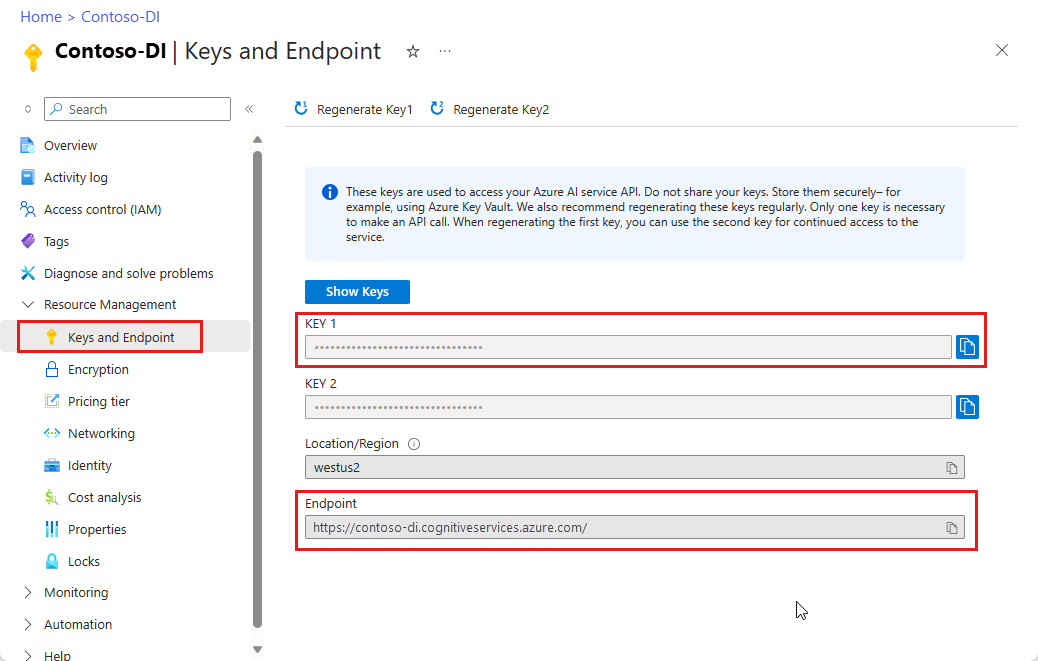
Soubor dokumentu v umístění adresy URL. Pro tento projekt můžete pro každou funkci použít ukázkové formuláře uvedené v následující tabulce:
Funkce ID modelu adresa URL dokumentu Čtení modelu předem připravená čtení Ukázková brožura Model rozložení předem připravené rozložení Potvrzení ukázkové rezervace Formulářový model W-2 prebuilt-tax.us.w2 Ukázkový formulář W-2 Model faktury předem připravená faktura Ukázková faktura Model účtenek předem připravená potvrzení Ukázková potvrzení Model dokumentu ID prebuilt-idDocument Ukázkový dokument s ID Model vizitek předem připravená vizitka Ukázka vizitky
Nastavení proměnných prostředí
Pokud chcete pracovat se službou Document Intelligence, musíte vytvořit instanci DocumentAnalysisClient třídy. Provedete to tak, že na webu Azure Portal vytvoří instanci klienta s vaším key klientem a endpoint z webu Azure Portal. Pro tento projekt použijte proměnné prostředí k ukládání a přístupu k přihlašovacím údajům.
Důležité
Pokud používáte klíč rozhraní API, uložte ho bezpečně někam jinam, například ve službě Azure Key Vault. Nezahrnujte klíč rozhraní API přímo do kódu a nikdy ho nevštěvujte veřejně.
Další informace o zabezpečení služeb AI najdete v tématu Ověřování požadavků na služby Azure AI.
Pokud chcete nastavit proměnnou prostředí pro klíč prostředku Document Intelligence, otevřete okno konzoly a postupujte podle pokynů pro operační systém a vývojové prostředí. Nahraďte <klíč> a <vášEndpoint> hodnotami z vašeho prostředku na webu Azure Portal.
Proměnné prostředí ve Windows nerozlišují malá a velká písmena. Obvykle se deklarují velkými písmeny a slova spojená podtržítkem. Na příkazovém řádku spusťte následující příkazy:
Nastavte proměnnou klíče:
setx DI_KEY <yourKey>Nastavení proměnné koncového bodu
setx DI_ENDPOINT <yourEndpoint>Po nastavení proměnných prostředí zavřete okno příkazového řádku. Hodnoty zůstanou, dokud je znovu nezměníte.
Restartujte všechny spuštěné programy, které čtou proměnnou prostředí. Pokud například jako editor používáte Visual Studio nebo Visual Studio Code, restartujte ho před spuštěním ukázkového kódu.
Tady je několik užitečnějších příkazů pro použití s proměnnými prostředí:
| Příkaz | Akce | Příklad |
|---|---|---|
setx VARIABLE_NAME= |
Odstraňte proměnnou prostředí nastavením hodnoty na prázdný řetězec. | setx DI_KEY= |
setx VARIABLE_NAME=value |
Nastavte nebo změňte hodnotu proměnné prostředí. | setx DI_KEY=<yourKey> |
set VARIABLE_NAME |
Zobrazí hodnotu konkrétní proměnné prostředí. | set DI_KEY |
set |
Zobrazí všechny proměnné prostředí. | set |
Nastavení programovacího prostředí
Spusťte Visual Studio.
Na úvodní stránce zvolte Vytvořit nový projekt.
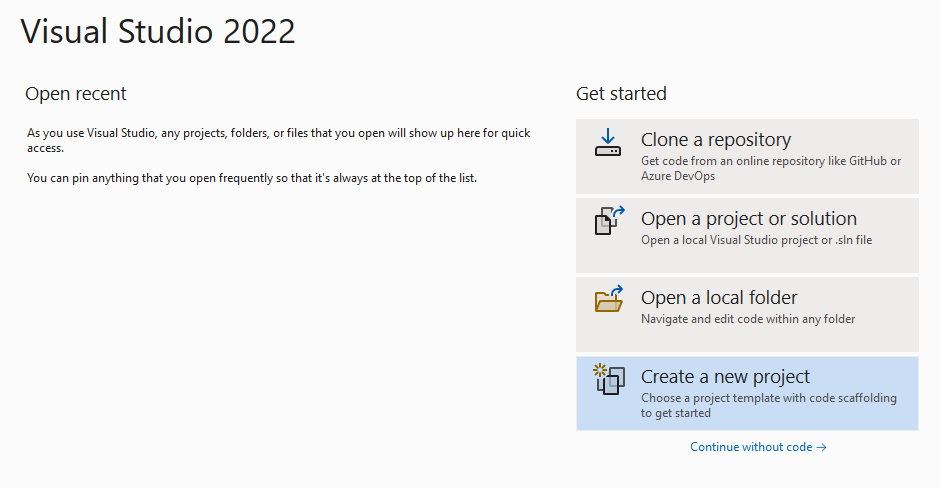
Na stránce Vytvořit nový projekt zadejte konzolu do vyhledávacího pole. Vyberte šablonu konzolové aplikace a pak zvolte Další.
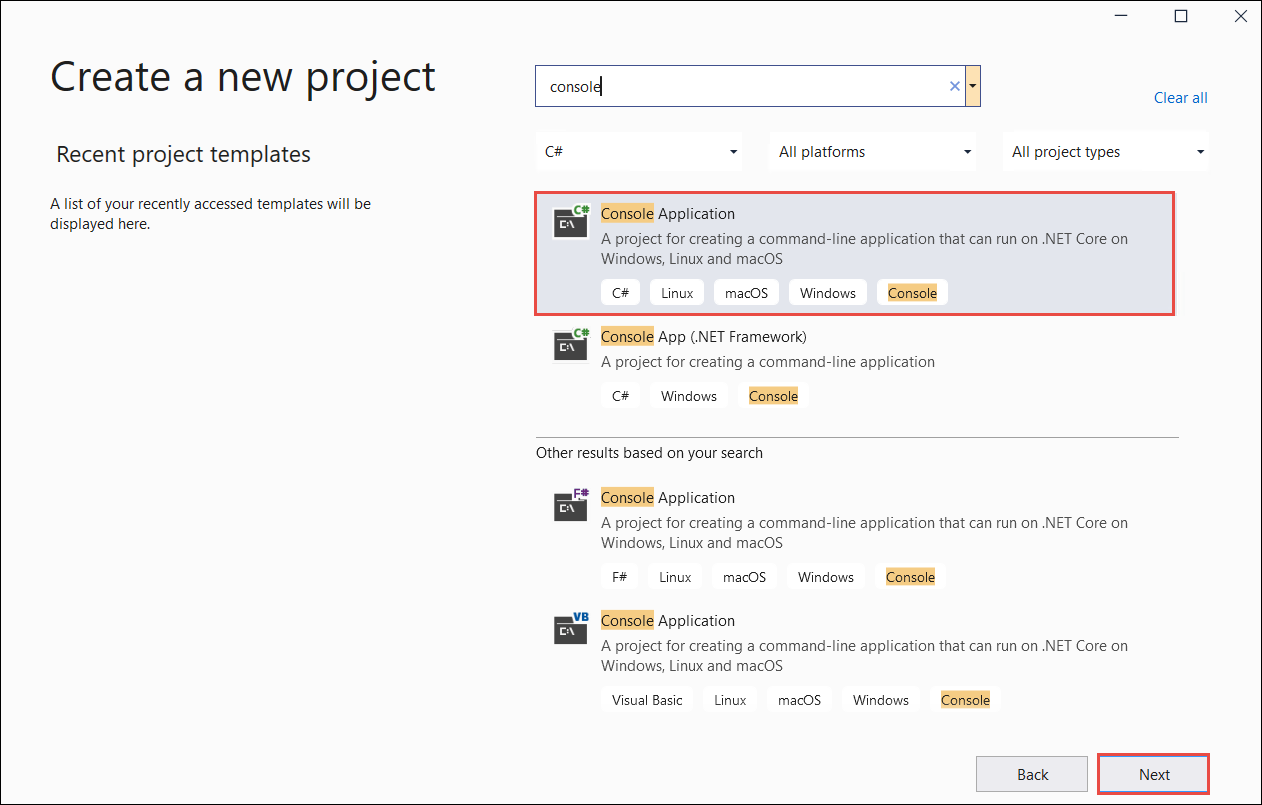
Na stránce Konfigurovat nový projekt zadejte v části Název projektu docIntelligence_app. Pak vyberte Další.
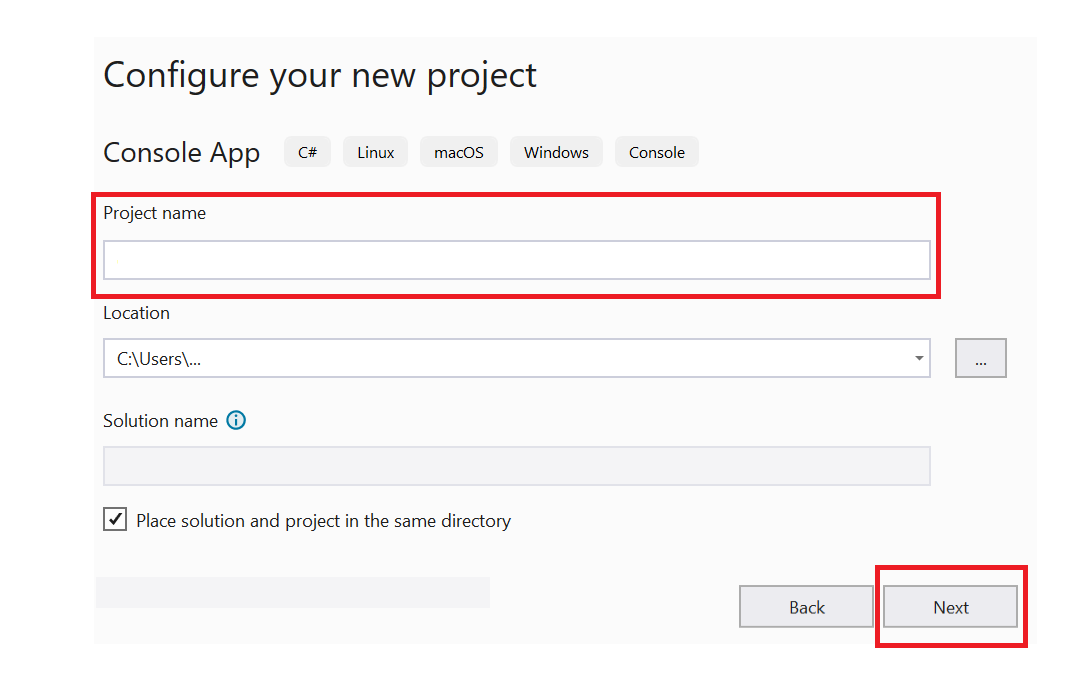
Na stránce Další informace vyberte .NET 8.0 (dlouhodobá podpora) a pak vyberte Vytvořit.
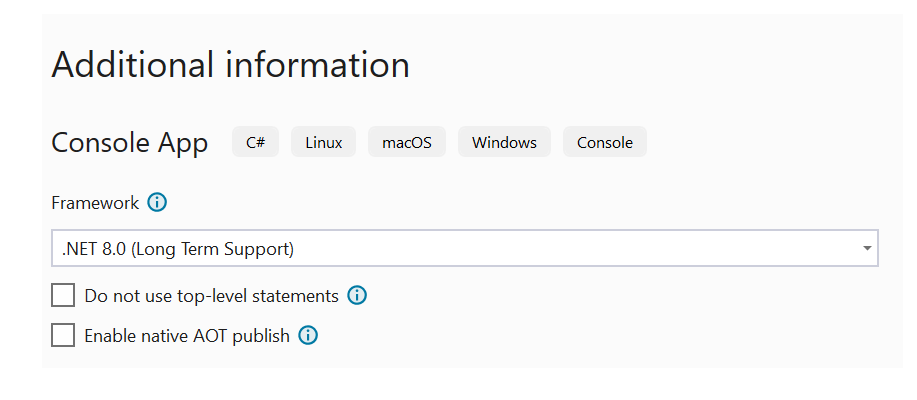
Instalace klientské knihovny pomocí NuGetu
Klikněte pravým tlačítkem na projekt docIntelligence_app a vyberte Spravovat balíčky NuGet... .
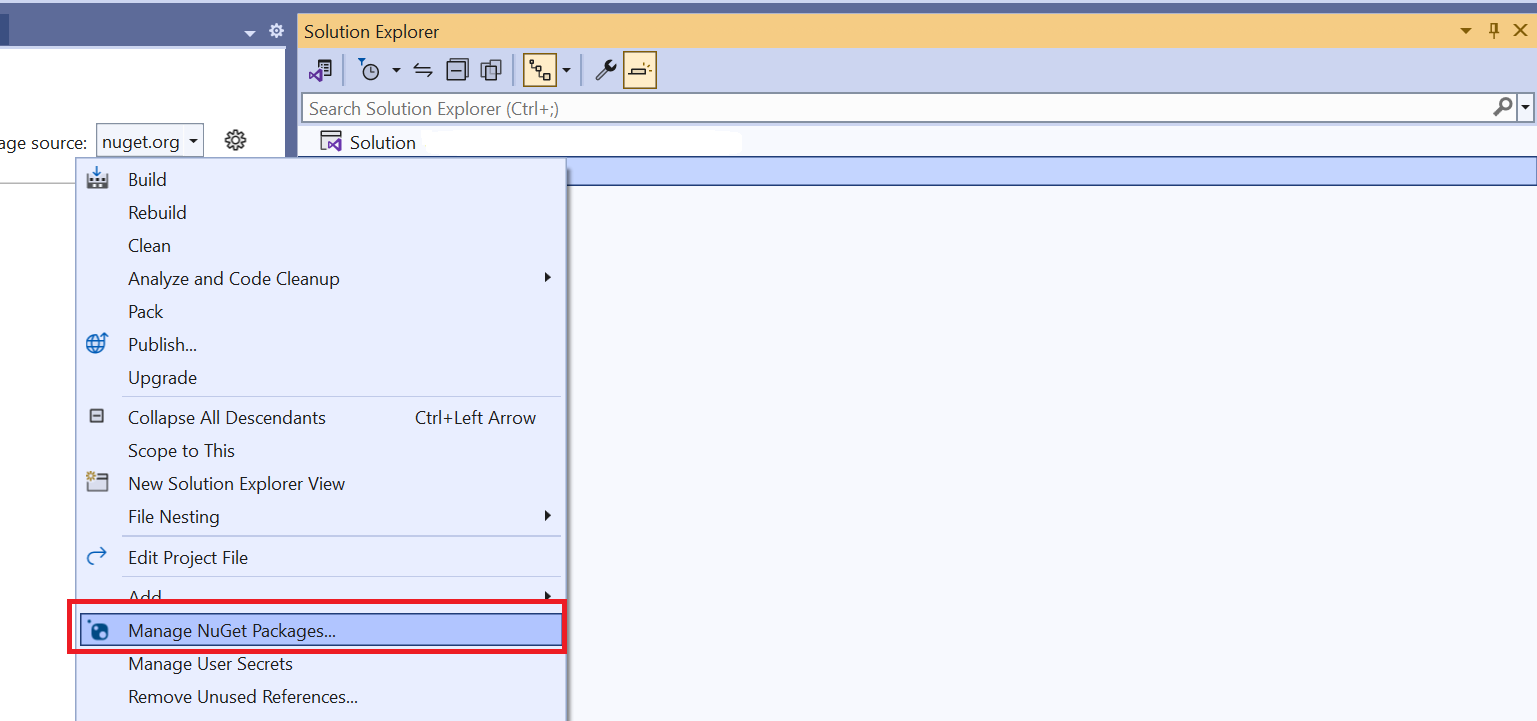
Vyberte kartu Procházet a zadejte Azure.AI.FormRecognizer.
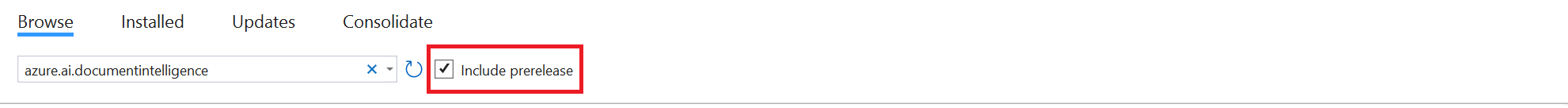
V rozevírací nabídce vyberte verzi a nainstalujte balíček do projektu.
Sestavení aplikace
Poznámka:
Od .NET 6 vygenerují nové projekty používající console šablonu nový styl programu, který se liší od předchozích verzí. Nový výstup používá nedávné funkce jazyka C#, které zjednodušují psaní kódu.
Pokud používáte novější verzi, stačí napsat pouze tělo Main metody. Nemusíte zahrnovat příkazy nejvyšší úrovně, globální direktivy using ani implicitní direktivy using. Další informace najdete v tématu Šablona konzolové aplikace jazyka C# generuje příkazy nejvyšší úrovně.
Otevřete soubor Program.cs.
Odstraňte existující kód včetně řádku
Console.Writeline("Hello World!").Vyberte jednu z následujících ukázek kódu a zkopírujte nebo vložte do souboru Program.cs vaší aplikace:
Po přidání ukázky kódu do aplikace zvolte zelené tlačítko Start vedle názvu projektu, abyste sestavili a spustili program, nebo stiskněte klávesu F5.
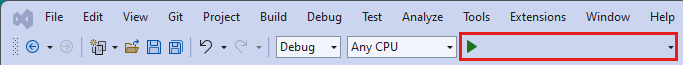
Použití modelu pro čtení
using Azure;
using Azure.AI.FormRecognizer.DocumentAnalysis;
//use your `key` and `endpoint` environment variables to create your `AzureKeyCredential` and `DocumentAnalysisClient` instances
string key = Environment.GetEnvironmentVariable("DI_KEY");
string endpoint = Environment.GetEnvironmentVariable("DI_ENDPOINT");
AzureKeyCredential credential = new AzureKeyCredential(key);
DocumentAnalysisClient client = new DocumentAnalysisClient(new Uri(endpoint), credential);
//sample document
Uri fileUri = new Uri("https://raw.githubusercontent.com/Azure-Samples/cognitive-services-REST-api-samples/master/curl/form-recognizer/rest-api/read.png");
AnalyzeDocumentOperation operation = await client.AnalyzeDocumentFromUriAsync(WaitUntil.Completed, "prebuilt-read", fileUri);
AnalyzeResult result = operation.Value;
foreach (DocumentPage page in result.Pages)
{
Console.WriteLine($"Document Page {page.PageNumber} has {page.Lines.Count} line(s), {page.Words.Count} word(s),");
Console.WriteLine($"and {page.SelectionMarks.Count} selection mark(s).");
for (int i = 0; i < page.Lines.Count; i++)
{
DocumentLine line = page.Lines[i];
Console.WriteLine($" Line {i} has content: '{line.Content}'.");
Console.WriteLine($" Its bounding polygon (points ordered clockwise):");
for (int j = 0; j < line.BoundingPolygon.Count; j++)
{
Console.WriteLine($" Point {j} => X: {line.BoundingPolygon[j].X}, Y: {line.BoundingPolygon[j].Y}");
}
}
}
foreach (DocumentStyle style in result.Styles)
{
// Check the style and style confidence to see if text is handwritten.
// Note that value '0.8' is used as an example.
bool isHandwritten = style.IsHandwritten.HasValue && style.IsHandwritten == true;
if (isHandwritten && style.Confidence > 0.8)
{
Console.WriteLine($"Handwritten content found:");
foreach (DocumentSpan span in style.Spans)
{
Console.WriteLine($" Content: {result.Content.Substring(span.Index, span.Length)}");
}
}
}
Console.WriteLine("Detected languages:");
foreach (DocumentLanguage language in result.Languages)
{
Console.WriteLine($" Found language with locale'{language.Locale}' with confidence {language.Confidence}.");
}
Navštivte úložiště ukázek Azure na GitHubu read a prohlédněte si výstup modelu.
Použití modelu rozložení
using Azure;
using Azure.AI.FormRecognizer.DocumentAnalysis;
//use your `key` and `endpoint` environment variables to create your `AzureKeyCredential` and `DocumentAnalysisClient` instances
string key = Environment.GetEnvironmentVariable("DI_KEY");
string endpoint = Environment.GetEnvironmentVariable("DI_ENDPOINT");
AzureKeyCredential credential = new AzureKeyCredential(key);
DocumentAnalysisClient client = new DocumentAnalysisClient(new Uri(endpoint), credential);
// sample document document
Uri fileUri = new Uri ("https://raw.githubusercontent.com/Azure-Samples/cognitive-services-REST-api-samples/master/curl/form-recognizer/rest-api/layout.png");
AnalyzeDocumentOperation operation = await client.AnalyzeDocumentFromUriAsync(WaitUntil.Completed, "prebuilt-layout", fileUri);
AnalyzeResult result = operation.Value;
foreach (DocumentPage page in result.Pages)
{
Console.WriteLine($"Document Page {page.PageNumber} has {page.Lines.Count} line(s), {page.Words.Count} word(s),");
Console.WriteLine($"and {page.SelectionMarks.Count} selection mark(s).");
for (int i = 0; i < page.Lines.Count; i++)
{
DocumentLine line = page.Lines[i];
Console.WriteLine($" Line {i} has content: '{line.Content}'.");
Console.WriteLine($" Its bounding polygon (points ordered clockwise):");
for (int j = 0; j < line.BoundingPolygon.Count; j++)
{
Console.WriteLine($" Point {j} => X: {line.BoundingPolygon[j].X}, Y: {line.BoundingPolygon[j].Y}");
}
}
for (int i = 0; i < page.SelectionMarks.Count; i++)
{
DocumentSelectionMark selectionMark = page.SelectionMarks[i];
Console.WriteLine($" Selection Mark {i} is {selectionMark.State}.");
Console.WriteLine($" Its bounding polygon (points ordered clockwise):");
for (int j = 0; j < selectionMark.BoundingPolygon.Count; j++)
{
Console.WriteLine($" Point {j} => X: {selectionMark.BoundingPolygon[j].X}, Y: {selectionMark.BoundingPolygon[j].Y}");
}
}
}
Console.WriteLine("Paragraphs:");
foreach (DocumentParagraph paragraph in result.Paragraphs)
{
Console.WriteLine($" Paragraph content: {paragraph.Content}");
if (paragraph.Role != null)
{
Console.WriteLine($" Role: {paragraph.Role}");
}
}
foreach (DocumentStyle style in result.Styles)
{
// Check the style and style confidence to see if text is handwritten.
// Note that value '0.8' is used as an example.
bool isHandwritten = style.IsHandwritten.HasValue && style.IsHandwritten == true;
if (isHandwritten && style.Confidence > 0.8)
{
Console.WriteLine($"Handwritten content found:");
foreach (DocumentSpan span in style.Spans)
{
Console.WriteLine($" Content: {result.Content.Substring(span.Index, span.Length)}");
}
}
}
Console.WriteLine("The following tables were extracted:");
for (int i = 0; i < result.Tables.Count; i++)
{
DocumentTable table = result.Tables[i];
Console.WriteLine($" Table {i} has {table.RowCount} rows and {table.ColumnCount} columns.");
foreach (DocumentTableCell cell in table.Cells)
{
Console.WriteLine($" Cell ({cell.RowIndex}, {cell.ColumnIndex}) has kind '{cell.Kind}' and content: '{cell.Content}'.");
}
}
Navštivte úložiště ukázek Azure na GitHubu a prohlédněte si výstup modelu rozložení.
Použití modelu obecného dokumentu
using Azure;
using Azure.AI.FormRecognizer.DocumentAnalysis;
//use your `key` and `endpoint` environment variables to create your `AzureKeyCredential` and `DocumentAnalysisClient` instances
string key = Environment.GetEnvironmentVariable("DI_KEY");
string endpoint = Environment.GetEnvironmentVariable("DI_ENDPOINT");
AzureKeyCredential credential = new AzureKeyCredential(key);
DocumentAnalysisClient client = new DocumentAnalysisClient(new Uri(endpoint), credential);
// sample document document
Uri fileUri = new Uri("https://raw.githubusercontent.com/Azure-Samples/cognitive-services-REST-api-samples/master/curl/form-recognizer/sample-layout.pdf");
AnalyzeDocumentOperation operation = await client.AnalyzeDocumentFromUriAsync(WaitUntil.Completed, "prebuilt-document", fileUri);
AnalyzeResult result = operation.Value;
Console.WriteLine("Detected key-value pairs:");
foreach (DocumentKeyValuePair kvp in result.KeyValuePairs)
{
if (kvp.Value == null)
{
Console.WriteLine($" Found key with no value: '{kvp.Key.Content}'");
}
else
{
Console.WriteLine($" Found key-value pair: '{kvp.Key.Content}' and '{kvp.Value.Content}'");
}
}
foreach (DocumentPage page in result.Pages)
{
Console.WriteLine($"Document Page {page.PageNumber} has {page.Lines.Count} line(s), {page.Words.Count} word(s),");
Console.WriteLine($"and {page.SelectionMarks.Count} selection mark(s).");
for (int i = 0; i < page.Lines.Count; i++)
{
DocumentLine line = page.Lines[i];
Console.WriteLine($" Line {i} has content: '{line.Content}'.");
Console.WriteLine($" Its bounding polygon (points ordered clockwise):");
for (int j = 0; j < line.BoundingPolygon.Count; j++)
{
Console.WriteLine($" Point {j} => X: {line.BoundingPolygon[j].X}, Y: {line.BoundingPolygon[j].Y}");
}
}
for (int i = 0; i < page.SelectionMarks.Count; i++)
{
DocumentSelectionMark selectionMark = page.SelectionMarks[i];
Console.WriteLine($" Selection Mark {i} is {selectionMark.State}.");
Console.WriteLine($" Its bounding polygon (points ordered clockwise):");
for (int j = 0; j < selectionMark.BoundingPolygon.Count; j++)
{
Console.WriteLine($" Point {j} => X: {selectionMark.BoundingPolygon[j].X}, Y: {selectionMark.BoundingPolygon[j].Y}");
}
}
}
foreach (DocumentStyle style in result.Styles)
{
// Check the style and style confidence to see if text is handwritten.
// Note that value '0.8' is used as an example.
bool isHandwritten = style.IsHandwritten.HasValue && style.IsHandwritten == true;
if (isHandwritten && style.Confidence > 0.8)
{
Console.WriteLine($"Handwritten content found:");
foreach (DocumentSpan span in style.Spans)
{
Console.WriteLine($" Content: {result.Content.Substring(span.Index, span.Length)}");
}
}
}
Console.WriteLine("The following tables were extracted:");
for (int i = 0; i < result.Tables.Count; i++)
{
DocumentTable table = result.Tables[i];
Console.WriteLine($" Table {i} has {table.RowCount} rows and {table.ColumnCount} columns.");
foreach (DocumentTableCell cell in table.Cells)
{
Console.WriteLine($" Cell ({cell.RowIndex}, {cell.ColumnIndex}) has kind '{cell.Kind}' and content: '{cell.Content}'.");
}
}
Navštivte úložiště ukázek Azure na GitHubu a prohlédněte si obecný výstup modelu dokumentu.
Použití daňového modelu W-2
using Azure;
using Azure.AI.FormRecognizer.DocumentAnalysis;
//use your `key` and `endpoint` environment variables to create your `AzureKeyCredential` and `DocumentAnalysisClient` instances
string key = Environment.GetEnvironmentVariable("DI_KEY");
string endpoint = Environment.GetEnvironmentVariable("DI_ENDPOINT");
AzureKeyCredential credential = new AzureKeyCredential(key);
DocumentAnalysisClient client = new DocumentAnalysisClient(new Uri(endpoint), credential);
// sample document document
Uri w2Uri = new Uri("https://raw.githubusercontent.com/Azure-Samples/cognitive-services-REST-api-samples/master/curl/form-recognizer/rest-api/w2.png");
AnalyzeDocumentOperation operation = await client.AnalyzeDocumentFromUriAsync(WaitUntil.Completed, "prebuilt-tax.us.w2", w2Uri);
AnalyzeResult result = operation.Value;
for (int i = 0; i < result.Documents.Count; i++)
{
Console.WriteLine($"Document {i}:");
AnalyzedDocument document = result.Documents[i];
if (document.Fields.TryGetValue("AdditionalInfo", out DocumentField? additionalInfoField))
{
if (additionalInfoField.FieldType == DocumentFieldType.List)
{
foreach (DocumentField infoField in additionalInfoField.Value.AsList())
{
Console.WriteLine("AdditionalInfo:");
if (infoField.FieldType == DocumentFieldType.Dictionary)
{
IReadOnlyDictionary<string, DocumentField> infoFields = infoField.Value.AsDictionary();
if (infoFields.TryGetValue("Amount", out DocumentField? amountField))
{
if (amountField.FieldType == DocumentFieldType.Double)
{
double amount = amountField.Value.AsDouble();
Console.WriteLine($" Amount: '{amount}', with confidence {amountField.Confidence}");
}
}
if (infoFields.TryGetValue("LetterCode", out DocumentField? letterCodeField))
{
if (letterCodeField.FieldType == DocumentFieldType.String)
{
string letterCode = letterCodeField.Value.AsString();
Console.WriteLine($" LetterCode: '{letterCode}', with confidence {letterCodeField.Confidence}");
}
}
}
}
}
}
if (document.Fields.TryGetValue("AllocatedTips", out DocumentField? allocatedTipsField))
{
if (allocatedTipsField.FieldType == DocumentFieldType.Double)
{
double allocatedTips = allocatedTipsField.Value.AsDouble();
Console.WriteLine($"Allocated Tips: '{allocatedTips}', with confidence {allocatedTipsField.Confidence}");
}
}
if (document.Fields.TryGetValue("Employer", out DocumentField? employerField))
{
if (employerField.FieldType == DocumentFieldType.Dictionary)
{
IReadOnlyDictionary<string, DocumentField> employerFields = employerField.Value.AsDictionary();
if (employerFields.TryGetValue("Name", out DocumentField? employerNameField))
{
if (employerNameField.FieldType == DocumentFieldType.String)
{
string name = employerNameField.Value.AsString();
Console.WriteLine($"Employer Name: '{name}', with confidence {employerNameField.Confidence}");
}
}
if (employerFields.TryGetValue("IdNumber", out DocumentField? idNumberField))
{
if (idNumberField.FieldType == DocumentFieldType.String)
{
string id = idNumberField.Value.AsString();
Console.WriteLine($"Employer ID Number: '{id}', with confidence {idNumberField.Confidence}");
}
}
if (employerFields.TryGetValue("Address", out DocumentField? addressField))
{
if (addressField.FieldType == DocumentFieldType.Address)
{
Console.WriteLine($"Employer Address: '{addressField.Content}', with confidence {addressField.Confidence}");
}
}
}
}
}
Navštivte úložiště ukázek Azure na GitHubu a prohlédněte si výstup daňového modelu W-2.
Použití modelu faktury
using Azure;
using Azure.AI.FormRecognizer.DocumentAnalysis;
//use your `key` and `endpoint` environment variables to create your `AzureKeyCredential` and `DocumentAnalysisClient` instances
string key = Environment.GetEnvironmentVariable("DI_KEY");
string endpoint = Environment.GetEnvironmentVariable("DI_ENDPOINT");
AzureKeyCredential credential = new AzureKeyCredential(key);
DocumentAnalysisClient client = new DocumentAnalysisClient(new Uri(endpoint), credential);
// sample document document
Uri invoiceUri = new Uri("https://github.com/Azure-Samples/cognitive-services-REST-api-samples/raw/master/curl/form-recognizer/rest-api/invoice.pdf");
AnalyzeDocumentOperation operation = await client.AnalyzeDocumentFromUriAsync(WaitUntil.Completed, "prebuilt-invoice", invoiceUri);
AnalyzeResult result = operation.Value;
for (int i = 0; i < result.Documents.Count; i++)
{
Console.WriteLine($"Document {i}:");
AnalyzedDocument document = result.Documents[i];
if (document.Fields.TryGetValue("VendorName", out DocumentField vendorNameField))
{
if (vendorNameField.FieldType == DocumentFieldType.String)
{
string vendorName = vendorNameField.Value.AsString();
Console.WriteLine($"Vendor Name: '{vendorName}', with confidence {vendorNameField.Confidence}");
}
}
if (document.Fields.TryGetValue("CustomerName", out DocumentField customerNameField))
{
if (customerNameField.FieldType == DocumentFieldType.String)
{
string customerName = customerNameField.Value.AsString();
Console.WriteLine($"Customer Name: '{customerName}', with confidence {customerNameField.Confidence}");
}
}
if (document.Fields.TryGetValue("Items", out DocumentField itemsField))
{
if (itemsField.FieldType == DocumentFieldType.List)
{
foreach (DocumentField itemField in itemsField.Value.AsList())
{
Console.WriteLine("Item:");
if (itemField.FieldType == DocumentFieldType.Dictionary)
{
IReadOnlyDictionary<string, DocumentField> itemFields = itemField.Value.AsDictionary();
if (itemFields.TryGetValue("Description", out DocumentField itemDescriptionField))
{
if (itemDescriptionField.FieldType == DocumentFieldType.String)
{
string itemDescription = itemDescriptionField.Value.AsString();
Console.WriteLine($" Description: '{itemDescription}', with confidence {itemDescriptionField.Confidence}");
}
}
if (itemFields.TryGetValue("Amount", out DocumentField itemAmountField))
{
if (itemAmountField.FieldType == DocumentFieldType.Currency)
{
CurrencyValue itemAmount = itemAmountField.Value.AsCurrency();
Console.WriteLine($" Amount: '{itemAmount.Symbol}{itemAmount.Amount}', with confidence {itemAmountField.Confidence}");
}
}
}
}
}
}
if (document.Fields.TryGetValue("SubTotal", out DocumentField subTotalField))
{
if (subTotalField.FieldType == DocumentFieldType.Currency)
{
CurrencyValue subTotal = subTotalField.Value.AsCurrency();
Console.WriteLine($"Sub Total: '{subTotal.Symbol}{subTotal.Amount}', with confidence {subTotalField.Confidence}");
}
}
if (document.Fields.TryGetValue("TotalTax", out DocumentField totalTaxField))
{
if (totalTaxField.FieldType == DocumentFieldType.Currency)
{
CurrencyValue totalTax = totalTaxField.Value.AsCurrency();
Console.WriteLine($"Total Tax: '{totalTax.Symbol}{totalTax.Amount}', with confidence {totalTaxField.Confidence}");
}
}
if (document.Fields.TryGetValue("InvoiceTotal", out DocumentField invoiceTotalField))
{
if (invoiceTotalField.FieldType == DocumentFieldType.Currency)
{
CurrencyValue invoiceTotal = invoiceTotalField.Value.AsCurrency();
Console.WriteLine($"Invoice Total: '{invoiceTotal.Symbol}{invoiceTotal.Amount}', with confidence {invoiceTotalField.Confidence}");
}
}
}
Navštivte úložiště ukázek Azure na GitHubu a prohlédněte si výstup modelu faktury.
Použití modelu účtenek
using Azure;
using Azure.AI.FormRecognizer.DocumentAnalysis;
//use your `key` and `endpoint` environment variables to create your `AzureKeyCredential` and `DocumentAnalysisClient` instances
string key = Environment.GetEnvironmentVariable("DI_KEY");
string endpoint = Environment.GetEnvironmentVariable("DI_ENDPOINT");
AzureKeyCredential credential = new AzureKeyCredential(key);
DocumentAnalysisClient client = new DocumentAnalysisClient(new Uri(endpoint), credential);
// sample document document
Uri receiptUri = new Uri("https://raw.githubusercontent.com/Azure-Samples/cognitive-services-REST-api-samples/master/curl/form-recognizer/rest-api/receipt.png");
AnalyzeDocumentOperation operation = await client.AnalyzeDocumentFromUriAsync(WaitUntil.Completed, "prebuilt-receipt", receiptUri);
AnalyzeResult receipts = operation.Value;
foreach (AnalyzedDocument receipt in receipts.Documents)
{
if (receipt.Fields.TryGetValue("MerchantName", out DocumentField merchantNameField))
{
if (merchantNameField.FieldType == DocumentFieldType.String)
{
string merchantName = merchantNameField.Value.AsString();
Console.WriteLine($"Merchant Name: '{merchantName}', with confidence {merchantNameField.Confidence}");
}
}
if (receipt.Fields.TryGetValue("TransactionDate", out DocumentField transactionDateField))
{
if (transactionDateField.FieldType == DocumentFieldType.Date)
{
DateTimeOffset transactionDate = transactionDateField.Value.AsDate();
Console.WriteLine($"Transaction Date: '{transactionDate}', with confidence {transactionDateField.Confidence}");
}
}
if (receipt.Fields.TryGetValue("Items", out DocumentField itemsField))
{
if (itemsField.FieldType == DocumentFieldType.List)
{
foreach (DocumentField itemField in itemsField.Value.AsList())
{
Console.WriteLine("Item:");
if (itemField.FieldType == DocumentFieldType.Dictionary)
{
IReadOnlyDictionary<string, DocumentField> itemFields = itemField.Value.AsDictionary();
if (itemFields.TryGetValue("Description", out DocumentField itemDescriptionField))
{
if (itemDescriptionField.FieldType == DocumentFieldType.String)
{
string itemDescription = itemDescriptionField.Value.AsString();
Console.WriteLine($" Description: '{itemDescription}', with confidence {itemDescriptionField.Confidence}");
}
}
if (itemFields.TryGetValue("TotalPrice", out DocumentField itemTotalPriceField))
{
if (itemTotalPriceField.FieldType == DocumentFieldType.Double)
{
double itemTotalPrice = itemTotalPriceField.Value.AsDouble();
Console.WriteLine($" Total Price: '{itemTotalPrice}', with confidence {itemTotalPriceField.Confidence}");
}
}
}
}
}
}
if (receipt.Fields.TryGetValue("Total", out DocumentField totalField))
{
if (totalField.FieldType == DocumentFieldType.Double)
{
double total = totalField.Value.AsDouble();
Console.WriteLine($"Total: '{total}', with confidence '{totalField.Confidence}'");
}
}
}
Navštivte úložiště ukázek Azure na GitHubu a prohlédněte si výstup modelu účtenky.
Model dokumentu ID
using Azure;
using Azure.AI.FormRecognizer.DocumentAnalysis;
//use your `key` and `endpoint` environment variables to create your `AzureKeyCredential` and `DocumentAnalysisClient` instances
string key = Environment.GetEnvironmentVariable("DI_KEY");
string endpoint = Environment.GetEnvironmentVariable("DI_ENDPOINT");
AzureKeyCredential credential = new AzureKeyCredential(key);
DocumentAnalysisClient client = new DocumentAnalysisClient(new Uri(endpoint), credential);
// sample document document
Uri idDocumentUri = new Uri("https://raw.githubusercontent.com/Azure-Samples/cognitive-services-REST-api-samples/master/curl/form-recognizer/rest-api/identity_documents.png");
AnalyzeDocumentOperation operation = await client.AnalyzeDocumentFromUriAsync(WaitUntil.Completed, "prebuilt-idDocument", idDocumentUri);
AnalyzeResult identityDocuments = operation.Value;
AnalyzedDocument identityDocument = identityDocuments.Documents.Single();
if (identityDocument.Fields.TryGetValue("Address", out DocumentField addressField))
{
if (addressField.FieldType == DocumentFieldType.String)
{
string address = addressField.Value. AsString();
Console.WriteLine($"Address: '{address}', with confidence {addressField.Confidence}");
}
}
if (identityDocument.Fields.TryGetValue("CountryRegion", out DocumentField countryRegionField))
{
if (countryRegionField.FieldType == DocumentFieldType.CountryRegion)
{
string countryRegion = countryRegionField.Value.AsCountryRegion();
Console.WriteLine($"CountryRegion: '{countryRegion}', with confidence {countryRegionField.Confidence}");
}
}
if (identityDocument.Fields.TryGetValue("DateOfBirth", out DocumentField dateOfBirthField))
{
if (dateOfBirthField.FieldType == DocumentFieldType.Date)
{
DateTimeOffset dateOfBirth = dateOfBirthField.Value.AsDate();
Console.WriteLine($"Date Of Birth: '{dateOfBirth}', with confidence {dateOfBirthField.Confidence}");
}
}
if (identityDocument.Fields.TryGetValue("DateOfExpiration", out DocumentField dateOfExpirationField))
{
if (dateOfExpirationField.FieldType == DocumentFieldType.Date)
{
DateTimeOffset dateOfExpiration = dateOfExpirationField.Value.AsDate();
Console.WriteLine($"Date Of Expiration: '{dateOfExpiration}', with confidence {dateOfExpirationField.Confidence}");
}
}
if (identityDocument.Fields.TryGetValue("DocumentNumber", out DocumentField documentNumberField))
{
if (documentNumberField.FieldType == DocumentFieldType.String)
{
string documentNumber = documentNumberField.Value.AsString();
Console.WriteLine($"Document Number: '{documentNumber}', with confidence {documentNumberField.Confidence}");
}
}
if (identityDocument.Fields.TryGetValue("FirstName", out DocumentField firstNameField))
{
if (firstNameField.FieldType == DocumentFieldType.String)
{
string firstName = firstNameField.Value.AsString();
Console.WriteLine($"First Name: '{firstName}', with confidence {firstNameField.Confidence}");
}
}
if (identityDocument.Fields.TryGetValue("LastName", out DocumentField lastNameField))
{
if (lastNameField.FieldType == DocumentFieldType.String)
{
string lastName = lastNameField.Value.AsString();
Console.WriteLine($"Last Name: '{lastName}', with confidence {lastNameField.Confidence}");
}
}
if (identityDocument.Fields.TryGetValue("Region", out DocumentField regionfield))
{
if (regionfield.FieldType == DocumentFieldType.String)
{
string region = regionfield.Value.AsString();
Console.WriteLine($"Region: '{region}', with confidence {regionfield.Confidence}");
}
}
if (identityDocument.Fields.TryGetValue("Sex", out DocumentField sexfield))
{
if (sexfield.FieldType == DocumentFieldType.String)
{
string sex = sexfield.Value.AsString();
Console.WriteLine($"Sex: '{sex}', with confidence {sexfield.Confidence}");
}
}
Navštivte úložiště ukázek Azure na GitHubu a prohlédněte si výstup modelu ID-document.
Použití modelu Vizitka
using Azure;
using Azure.AI.FormRecognizer.DocumentAnalysis;
//use your `key` and `endpoint` environment variables to create your `AzureKeyCredential` and `DocumentAnalysisClient` instances
string key = Environment.GetEnvironmentVariable("DI_KEY");
string endpoint = Environment.GetEnvironmentVariable("DI_ENDPOINT");
AzureKeyCredential credential = new AzureKeyCredential(key);
DocumentAnalysisClient client = new DocumentAnalysisClient(new Uri(endpoint), credential);
// sample document document
Uri businessCardUri = new Uri("https://raw.githubusercontent.com/Azure-Samples/cognitive-services-REST-api-samples/master/curl/form-recognizer/business-card-english.jpg");
AnalyzeDocumentOperation operation = await client.AnalyzeDocumentFromUriAsync(WaitUntil.Completed, "prebuilt-businessCard", businessCardUri);
AnalyzeResult businessCards = operation.Value;
foreach (AnalyzedDocument businessCard in businessCards.Documents)
{
if (businessCard.Fields.TryGetValue("ContactNames", out DocumentField ContactNamesField))
{
if (ContactNamesField.FieldType == DocumentFieldType.List)
{
foreach (DocumentField contactNameField in ContactNamesField.Value.AsList())
{
Console.WriteLine("Contact Name: ");
if (contactNameField.FieldType == DocumentFieldType.Dictionary)
{
IReadOnlyDictionary<string, DocumentField> contactNameFields = contactNameField.Value.AsDictionary();
if (contactNameFields.TryGetValue("FirstName", out DocumentField firstNameField))
{
if (firstNameField.FieldType == DocumentFieldType.String)
{
string firstName = firstNameField.Value.AsString();
Console.WriteLine($" First Name: '{firstName}', with confidence {firstNameField.Confidence}");
}
}
if (contactNameFields.TryGetValue("LastName", out DocumentField lastNameField))
{
if (lastNameField.FieldType == DocumentFieldType.String)
{
string lastName = lastNameField.Value.AsString();
Console.WriteLine($" Last Name: '{lastName}', with confidence {lastNameField.Confidence}");
}
}
}
}
}
}
if (businessCard.Fields.TryGetValue("JobTitles", out DocumentField jobTitlesFields))
{
if (jobTitlesFields.FieldType == DocumentFieldType.List)
{
foreach (DocumentField jobTitleField in jobTitlesFields.Value.AsList())
{
if (jobTitleField.FieldType == DocumentFieldType.String)
{
string jobTitle = jobTitleField.Value.AsString();
Console.WriteLine($"Job Title: '{jobTitle}', with confidence {jobTitleField.Confidence}");
}
}
}
}
if (businessCard.Fields.TryGetValue("Departments", out DocumentField departmentFields))
{
if (departmentFields.FieldType == DocumentFieldType.List)
{
foreach (DocumentField departmentField in departmentFields.Value.AsList())
{
if (departmentField.FieldType == DocumentFieldType.String)
{
string department = departmentField.Value.AsString();
Console.WriteLine($"Department: '{department}', with confidence {departmentField.Confidence}");
}
}
}
}
if (businessCard.Fields.TryGetValue("Emails", out DocumentField emailFields))
{
if (emailFields.FieldType == DocumentFieldType.List)
{
foreach (DocumentField emailField in emailFields.Value.AsList())
{
if (emailField.FieldType == DocumentFieldType.String)
{
string email = emailField.Value.AsString();
Console.WriteLine($"Email: '{email}', with confidence {emailField.Confidence}");
}
}
}
}
if (businessCard.Fields.TryGetValue("Websites", out DocumentField websiteFields))
{
if (websiteFields.FieldType == DocumentFieldType.List)
{
foreach (DocumentField websiteField in websiteFields.Value.AsList())
{
if (websiteField.FieldType == DocumentFieldType.String)
{
string website = websiteField.Value.AsString();
Console.WriteLine($"Website: '{website}', with confidence {websiteField.Confidence}");
}
}
}
}
if (businessCard.Fields.TryGetValue("MobilePhones", out DocumentField mobilePhonesFields))
{
if (mobilePhonesFields.FieldType == DocumentFieldType.List)
{
foreach (DocumentField mobilePhoneField in mobilePhonesFields.Value.AsList())
{
if (mobilePhoneField.FieldType == DocumentFieldType.PhoneNumber)
{
string mobilePhone = mobilePhoneField.Value.AsPhoneNumber();
Console.WriteLine($"Mobile phone number: '{mobilePhone}', with confidence {mobilePhoneField.Confidence}");
}
}
}
}
if (businessCard.Fields.TryGetValue("WorkPhones", out DocumentField workPhonesFields))
{
if (workPhonesFields.FieldType == DocumentFieldType.List)
{
foreach (DocumentField workPhoneField in workPhonesFields.Value.AsList())
{
if (workPhoneField.FieldType == DocumentFieldType.PhoneNumber)
{
string workPhone = workPhoneField.Value.AsPhoneNumber();
Console.WriteLine($"Work phone number: '{workPhone}', with confidence {workPhoneField.Confidence}");
}
}
}
}
if (businessCard.Fields.TryGetValue("Faxes", out DocumentField faxesFields))
{
if (faxesFields.FieldType == DocumentFieldType.List)
{
foreach (DocumentField faxField in faxesFields.Value.AsList())
{
if (faxField.FieldType == DocumentFieldType.PhoneNumber)
{
string fax = faxField.Value.AsPhoneNumber();
Console.WriteLine($"Fax phone number: '{fax}', with confidence {faxField.Confidence}");
}
}
}
}
if (businessCard.Fields.TryGetValue("Addresses", out DocumentField addressesFields))
{
if (addressesFields.FieldType == DocumentFieldType.List)
{
foreach (DocumentField addressField in addressesFields.Value.AsList())
{
if (addressField.FieldType == DocumentFieldType.String)
{
string address = addressField.Value.AsString();
Console.WriteLine($"Address: '{address}', with confidence {addressField.Confidence}");
}
}
}
}
if (businessCard.Fields.TryGetValue("CompanyNames", out DocumentField companyNamesFields))
{
if (companyNamesFields.FieldType == DocumentFieldType.List)
{
foreach (DocumentField companyNameField in companyNamesFields.Value.AsList())
{
if (companyNameField.FieldType == DocumentFieldType.String)
{
string companyName = companyNameField.Value.AsString();
Console.WriteLine($"Company name: '{companyName}', with confidence {companyNameField.Confidence}");
}
}
}
}
}
Navštivte úložiště ukázek Azure na GitHubu a prohlédněte si výstup modelu vizitek.
Referenční | referenční balíček rozhraní REST API | sady SDK klientské knihovny | (Maven) | – ukázky |podporované verze rozhraní REST API
Požadavky
Předplatné Azure – Vytvořte si ho zdarma.
Nejnovější verze editoru Visual Studio Code nebo preferované integrované vývojové prostředí (IDE) Viz Java v editoru Visual Studio Code.
- Visual Studio Code nabízí balíček kódování pro Javu pro Windows a macOS. Kódovací balíček je sada
VScode, sady Java Development Kit (JDK) a kolekce navrhovaných rozšíření od Microsoftu. Kódovací balíček lze také použít k opravě existujícího vývojového prostředí. - Pokud používáte
VScode a kódovací balíček pro Javu, nainstalujte rozšíření Gradle for Java .
Pokud visual Studio Code nepoužíváte, ujistěte se, že máte ve vývojovém prostředí nainstalované následující:
- Sada Java Development Kit (JDK) verze 8 nebo novější. Další informace naleznete v tématu Microsoft Build of OpenJDK.
- Gradle verze 6.8 nebo novější
- Visual Studio Code nabízí balíček kódování pro Javu pro Windows a macOS. Kódovací balíček je sada
Služby Azure AI nebo prostředek Document Intelligence Vytvořte jednu službu nebo více služeb. K vyzkoušení služby můžete použít cenovou úroveň
F0Free a později upgradovat na placenou úroveň pro produkční prostředí.Tip
Pokud plánujete přístup k více službám Azure AI pomocí jednoho koncového bodu a klíče, vytvořte prostředek služeb Azure AI. Pouze pro přístup k funkci Document Intelligence vytvořte prostředek Document Intelligence. Pokud máte v úmyslu používat ověřování Microsoft Entra, potřebujete prostředek s jednou službou.
Klíč a koncový bod z prostředku, který vytvoříte pro připojení aplikace ke službě Azure Document Intelligence
- Po nasazení prostředku vyberte Přejít k prostředku.
- V levé navigační nabídce vyberte Klíče a koncový bod.
- Zkopírujte jeden z klíčů a koncový bod pro pozdější použití v tomto článku.
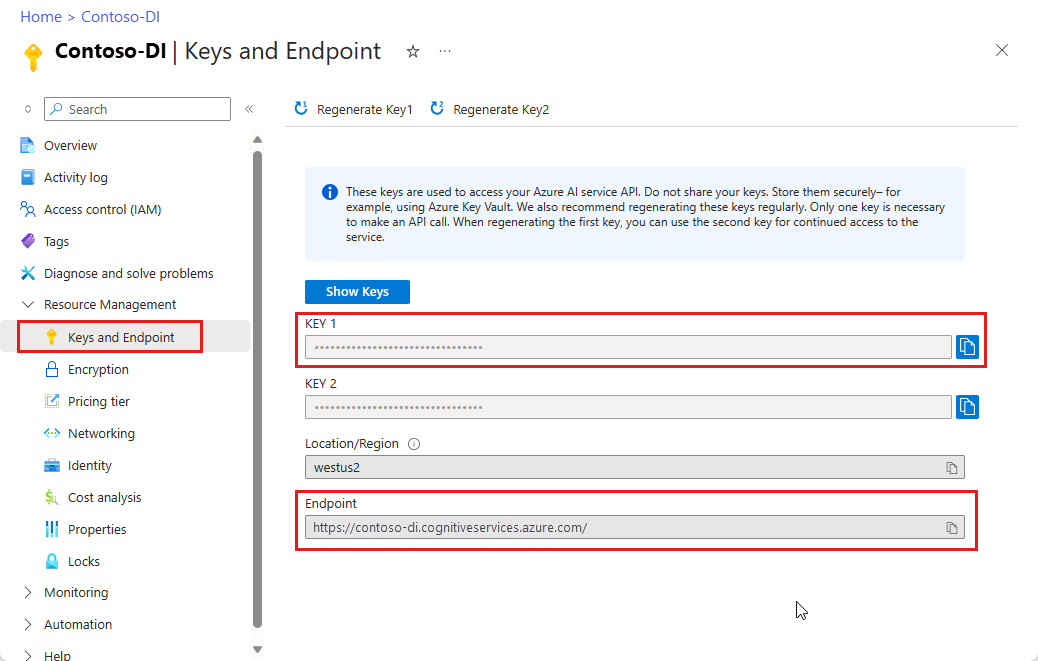
Soubor dokumentu na adrese URL. Pro tento projekt můžete pro každou funkci použít ukázkové formuláře uvedené v následující tabulce:
Funkce ID modelu adresa URL dokumentu Čtení modelu předem připravená čtení Ukázková brožura Model rozložení předem připravené rozložení Potvrzení ukázkové rezervace Formulářový model W-2 prebuilt-tax.us.w2 Ukázkový formulář W-2 Model faktury předem připravená faktura Ukázková faktura Model účtenek předem připravená potvrzení Ukázková potvrzení Model dokumentu ID prebuilt-idDocument Ukázkový dokument s ID
Nastavení proměnných prostředí
Pokud chcete pracovat se službou Document Intelligence, musíte vytvořit instanci DocumentAnalysisClient třídy. Provedete to tak, že na webu Azure Portal vytvoří instanci klienta s vaším key klientem a endpoint z webu Azure Portal. Pro tento projekt použijte proměnné prostředí k ukládání a přístupu k přihlašovacím údajům.
Důležité
Pokud používáte klíč rozhraní API, uložte ho bezpečně někam jinam, například ve službě Azure Key Vault. Nezahrnujte klíč rozhraní API přímo do kódu a nikdy ho nevštěvujte veřejně.
Další informace o zabezpečení služeb AI najdete v tématu Ověřování požadavků na služby Azure AI.
Pokud chcete nastavit proměnnou prostředí pro klíč prostředku Document Intelligence, otevřete okno konzoly a postupujte podle pokynů pro operační systém a vývojové prostředí. Nahraďte <klíč> a <vášEndpoint> hodnotami z vašeho prostředku na webu Azure Portal.
Proměnné prostředí ve Windows nerozlišují malá a velká písmena. Obvykle se deklarují velkými písmeny a slova spojená podtržítkem. Na příkazovém řádku spusťte následující příkazy:
Nastavte proměnnou klíče:
setx DI_KEY <yourKey>Nastavení proměnné koncového bodu
setx DI_ENDPOINT <yourEndpoint>Po nastavení proměnných prostředí zavřete okno příkazového řádku. Hodnoty zůstanou, dokud je znovu nezměníte.
Restartujte všechny spuštěné programy, které čtou proměnnou prostředí. Pokud například jako editor používáte Visual Studio nebo Visual Studio Code, restartujte ho před spuštěním ukázkového kódu.
Tady je několik užitečnějších příkazů pro použití s proměnnými prostředí:
| Příkaz | Akce | Příklad |
|---|---|---|
setx VARIABLE_NAME= |
Odstraňte proměnnou prostředí nastavením hodnoty na prázdný řetězec. | setx DI_KEY= |
setx VARIABLE_NAME=value |
Nastavte nebo změňte hodnotu proměnné prostředí. | setx DI_KEY=<yourKey> |
set VARIABLE_NAME |
Zobrazí hodnotu konkrétní proměnné prostředí. | set DI_KEY |
set |
Zobrazí všechny proměnné prostředí. | set |
Nastavení programovacího prostředí
Pokud chcete nastavit programovací prostředí, vytvořte projekt Gradle a nainstalujte klientskou knihovnu.
Vytvoření projektu Gradle
V okně konzoly vytvořte adresář pro vaši aplikaci s názvem doc-intelligence-app a přejděte na ni.
mkdir doc-intelligence-app cd doc-intelligence-appgradle initSpusťte příkaz z pracovního adresáře. Tento příkaz vytvoří základní soubory sestavení pro Gradle, včetně build.gradle.kts, které se používají za běhu k vytvoření a konfiguraci aplikace.gradle init --type basicPo zobrazení výzvy k výběru DSL vyberte Kotlin.
Výběrem klávesy Enter přijměte výchozí název projektu, aplikaci doc-intelligence-app.
Instalace klientské knihovny
Tento článek používá správce závislostí Gradle. Klientskou knihovnu a informace pro další správce závislostí najdete v centrálním úložišti Maven.
Otevřete soubor build.gradle.kts projektu v integrovaném vývojovém prostředí (IDE). Zkopírujte a vložte následující kód, který bude obsahovat klientskou knihovnu
implementationjako příkaz spolu s požadovanými moduly plug-in a nastavením.plugins { java application } application { mainClass.set("DocIntelligence") } repositories { mavenCentral() } dependencies { implementation group: 'com.azure', name: 'azure-ai-documentintelligence', version: '1.0.0-beta.4' }
Vytvoření aplikace Java
Pokud chcete pracovat se službou Document Intelligence, vytvořte instanci DocumentIntelligenceClient třídy. Uděláte to tak, že vytvoříte na key webu Azure Portal DocumentIntelligenceClient a AzureKeyCredential instanci s AzureKeyCredential funkcí Document Intelligence a vaší funkcí Document Intelligenceendpoint.
V adresáři doc-intelligence-app spusťte následující příkaz:
mkdir -p src/main/java
Tento příkaz vytvoří následující adresářovou strukturu:
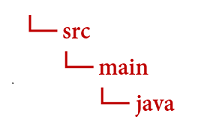
Přejděte do
javaadresáře a vytvořte soubor s názvem DocIntelligence.java.Tip
Nový soubor můžete vytvořit pomocí PowerShellu. Otevřete okno PowerShellu v adresáři projektu tak, že podržíte klávesu Shift a kliknete pravým tlačítkem na složku a zadáte následující příkaz: New-Item DocIntelligence.java.
Otevřete soubor DocIntelligence.java a vyberte jednu z následujících ukázek kódu A zkopírujte a vložte do aplikace:
- Předem připravený model pro čtení je jádrem všech modelů document intelligence a dokáže detekovat řádky, slova, umístění a jazyky. Rozložení, obecný dokument, předem připravené a vlastní modely používají
readmodel jako základ pro extrakci textů z dokumentů. - Předem vytvořený model rozložení extrahuje textová a textová umístění, tabulky, značky výběru a strukturu informací z dokumentů a obrázků.
- Předem vytvořený model tax.us.w2 extrahuje informace hlášené v daňových formulářích služby IRS (Us Internal Revenue Service).
- Předem připravený model faktury extrahuje klíčová pole a řádkové položky z prodejních faktur v různých formátech.
- Předem vytvořený model účtenek extrahuje klíčové informace z tištěných a rukou psaných prodejních účtenek.
- Předem vytvořený model idDocument extrahuje klíčové informace z licencí obchodních faktorů USA; mezinárodní životopisné stránky cestovního pasu; ID států USA; karty sociálního pojištění; a trvalé rezidentní karty.
- Předem připravený model pro čtení je jádrem všech modelů document intelligence a dokáže detekovat řádky, slova, umístění a jazyky. Rozložení, obecný dokument, předem připravené a vlastní modely používají
Zadejte následující příkazy:
gradle build gradle run
Použití modelu pro čtení
import com.azure.ai.documentintelligence;
import com.azure.ai.documentintelligence.models.AnalyzeDocumentRequest;
import com.azure.ai.documentintelligence.models.AnalyzeResult;
import com.azure.ai.documentintelligence.models.AnalyzeResultOperation;
import com.azure.ai.documentintelligence.models.Document;
import com.azure.ai.documentintelligence.models.DocumentField;
import com.azure.ai.documentintelligence.models.DocumentFieldType;
import com.azure.core.credential.AzureKeyCredential;
import com.azure.core.util.polling.SyncPoller;
import java.io.IOException;
import java.time.LocalDate;
import java.util.List;
import java.util.Map;
public class DocIntelligence {
//use your `key` and `endpoint` environment variables
private static final String key = System.getenv("FR_KEY");
private static final String endpoint = System.getenv("FR_ENDPOINT");
public static void main(final String[] args) {
// create your `DocumentIntelligenceClient` instance and `AzureKeyCredential` variable
DocumentIntelligenceClient client = new DocumentIntelligenceClientBuilder()
.credential(new AzureKeyCredential(key))
.endpoint(endpoint)
.buildClient();
//sample document
String documentUrl = "https://raw.githubusercontent.com/Azure-Samples/cognitive-services-REST-api-samples/master/curl/form-recognizer/rest-api/read.png";
String modelId = "prebuilt-read";
SyncPoller < OperationResult, AnalyzeResult > analyzeLayoutResultPoller =
client.beginAnalyzeDocument(modelId, invoiceUrl);;
AnalyzeResult analyzeLayoutResult = analyzeLayoutResultPoller.getFinalResult().getAnalyzeResult();
// pages
analyzeLayoutResult.getPages().forEach(documentPage -> {
System.out.printf("Page has width: %.2f and height: %.2f, measured with unit: %s%n",
documentPage.getWidth(),
documentPage.getHeight(),
documentPage.getUnit());
// lines
documentPage.getLines().forEach(documentLine ->
System.out.printf("Line %s is within a bounding polygon %s.%n",
documentLine.getContent(),
documentLine.getBoundingPolygon().toString()));
// words
documentPage.getWords().forEach(documentWord ->
System.out.printf("Word '%s' has a confidence score of %.2f.%n",
documentWord.getContent(),
documentWord.getConfidence()));
});
}
}
Navštivte úložiště ukázek Azure na GitHubu read a prohlédněte si výstup modelu.
Použití modelu rozložení
import com.azure.ai.documentintelligence;
import com.azure.ai.documentintelligence.models.AnalyzeDocumentRequest;
import com.azure.ai.documentintelligence.models.AnalyzeResult;
import com.azure.ai.documentintelligence.models.AnalyzeResultOperation;
import com.azure.ai.documentintelligence.models.Document;
import com.azure.ai.documentintelligence.models.DocumentField;
import com.azure.ai.documentintelligence.models.DocumentFieldType;
import com.azure.core.credential.AzureKeyCredential;
import com.azure.core.util.polling.SyncPoller;
import java.io.IOException;
import java.time.LocalDate;
import java.util.List;
import java.util.Map;
public class DocIntelligence {
//use your `key` and `endpoint` environment variables
private static final String key = System.getenv("FR_KEY");
private static final String endpoint = System.getenv("FR_ENDPOINT");
public static void main(final String[] args) {
// create your `DocumentIntelligenceClient` instance and `AzureKeyCredential` variable
DocumentIntelligenceClient client = new DocumentIntelligenceClientBuilder()
.credential(new AzureKeyCredential(key))
.endpoint(endpoint)
.buildClient();
//sample document
String layoutDocumentUrl = "https://raw.githubusercontent.com/Azure-Samples/cognitive-services-REST-api-samples/master/curl/form-recognizer/rest-api/layout.png";
String modelId = "prebuilt-layout";
SyncPoller < OperationResult, AnalyzeResult > analyzeLayoutResultPoller =
client.beginAnalyzeDocument(modelId, layoutDocumentUrl);
AnalyzeResult analyzeLayoutResult = analyzeLayoutResultPoller.getFinalResult().getAnalyzeResult();
// pages
analyzeLayoutResult.getPages().forEach(documentPage -> {
System.out.printf("Page has width: %.2f and height: %.2f, measured with unit: %s%n",
documentPage.getWidth(),
documentPage.getHeight(),
documentPage.getUnit());
// lines
documentPage.getLines().forEach(documentLine ->
System.out.printf("Line %s is within a bounding polygon %s.%n",
documentLine.getContent(),
documentLine.getBoundingPolygon().toString()));
// words
documentPage.getWords().forEach(documentWord ->
System.out.printf("Word '%s' has a confidence score of %.2f%n",
documentWord.getContent(),
documentWord.getConfidence()));
// selection marks
documentPage.getSelectionMarks().forEach(documentSelectionMark ->
System.out.printf("Selection mark is '%s' and is within a bounding polygon %s with confidence %.2f.%n",
documentSelectionMark.getSelectionMarkState().toString(),
getBoundingCoordinates(documentSelectionMark.getBoundingPolygon()),
documentSelectionMark.getConfidence()));
});
// tables
List < DocumentTable > tables = analyzeLayoutResult.getTables();
for (int i = 0; i < tables.size(); i++) {
DocumentTable documentTables = tables.get(i);
System.out.printf("Table %d has %d rows and %d columns.%n", i, documentTables.getRowCount(),
documentTables.getColumnCount());
documentTables.getCells().forEach(documentTableCell -> {
System.out.printf("Cell '%s', has row index %d and column index %d.%n", documentTableCell.getContent(),
documentTableCell.getRowIndex(), documentTableCell.getColumnIndex());
});
System.out.println();
}
}
// Utility function to get the bounding polygon coordinates.
private static String getBoundingCoordinates(List < Point > boundingPolygon) {
return boundingPolygon.stream().map(point -> String.format("[%.2f, %.2f]", point.getX(),
point.getY())).collect(Collectors.joining(", "));
}
}
Navštivte úložiště ukázek Azure na GitHubu a prohlédněte si výstup modelu rozložení.
Použití modelu obecného dokumentu
import com.azure.ai.documentintelligence;
import com.azure.ai.documentintelligence.models.AnalyzeDocumentRequest;
import com.azure.ai.documentintelligence.models.AnalyzeResult;
import com.azure.ai.documentintelligence.models.AnalyzeResultOperation;
import com.azure.ai.documentintelligence.models.Document;
import com.azure.ai.documentintelligence.models.DocumentField;
import com.azure.ai.documentintelligence.models.DocumentFieldType;
import com.azure.core.credential.AzureKeyCredential;
import com.azure.core.util.polling.SyncPoller;
import java.io.IOException;
import java.time.LocalDate;
import java.util.List;
import java.util.Map;
public class DocIntelligence {
//use your `key` and `endpoint` environment variables
private static final String key = System.getenv("FR_KEY");
private static final String endpoint = System.getenv("FR_ENDPOINT");
public static void main(final String[] args) {
// create your `DocumentIntelligenceClient` instance and `AzureKeyCredential` variable
DocumentIntelligenceClient client = new DocumentIntelligenceClientBuilder()
.credential(new AzureKeyCredential(key))
.endpoint(endpoint)
.buildClient();
//sample document
String generalDocumentUrl = "https://raw.githubusercontent.com/Azure-Samples/cognitive-services-REST-api-samples/master/curl/form-recognizer/sample-layout.pdf";
String modelId = "prebuilt-document";
SyncPoller < OperationResult, AnalyzeResult > analyzeDocumentPoller =
client.beginAnalyzeDocument(modelId, generalDocumentUrl);
AnalyzeResult analyzeResult = analyzeDocumentPoller.getFinalResult().getAnalyzeResult();;
// pages
analyzeResult.getPages().forEach(documentPage -> {
System.out.printf("Page has width: %.2f and height: %.2f, measured with unit: %s%n",
documentPage.getWidth(),
documentPage.getHeight(),
documentPage.getUnit());
// lines
documentPage.getLines().forEach(documentLine ->
System.out.printf("Line %s is within a bounding polygon %s.%n",
documentLine.getContent(),
documentLine.getBoundingPolygon().toString()));
// words
documentPage.getWords().forEach(documentWord ->
System.out.printf("Word %s has a confidence score of %.2f%n.",
documentWord.getContent(),
documentWord.getConfidence()));
});
// tables
List < DocumentTable > tab_les = analyzeResult.getTables();
for (int i = 0; i < tab_les.size(); i++) {
DocumentTable documentTable = tab_les.get(i);
System.out.printf("Table %d has %d rows and %d columns.%n", i, documentTable.getRowCount(),
documentTable.getColumnCount());
documentTable.getCells().forEach(documentTableCell -> {
System.out.printf("Cell '%s', has row index %d and column index %d.%n",
documentTableCell.getContent(),
documentTableCell.getRowIndex(), documentTableCell.getColumnIndex());
});
System.out.println();
}
// Key-value pairs
analyzeResult.getKeyValuePairs().forEach(documentKeyValuePair -> {
System.out.printf("Key content: %s%n", documentKeyValuePair.getKey().getContent());
System.out.printf("Key content bounding region: %s%n",
documentKeyValuePair.getKey().getBoundingRegions().toString());
if (documentKeyValuePair.getValue() != null) {
System.out.printf("Value content: %s%n", documentKeyValuePair.getValue().getContent());
System.out.printf("Value content bounding region: %s%n", documentKeyValuePair.getValue().getBoundingRegions().toString());
}
});
}
}
Navštivte úložiště ukázek Azure na GitHubu a prohlédněte si obecný výstup modelu dokumentu.
Použití daňového modelu W-2
import com.azure.ai.documentintelligence;
import com.azure.ai.documentintelligence.models.AnalyzeDocumentRequest;
import com.azure.ai.documentintelligence.models.AnalyzeResult;
import com.azure.ai.documentintelligence.models.AnalyzeResultOperation;
import com.azure.ai.documentintelligence.models.Document;
import com.azure.ai.documentintelligence.models.DocumentField;
import com.azure.ai.documentintelligence.models.DocumentFieldType;
import com.azure.core.credential.AzureKeyCredential;
import com.azure.core.util.polling.SyncPoller;
import java.io.IOException;
import java.time.LocalDate;
import java.util.List;
import java.util.Map;
public class DocIntelligence {
//use your `key` and `endpoint` environment variables
private static final String key = System.getenv("FR_KEY");
private static final String endpoint = System.getenv("FR_ENDPOINT");
public static void main(final String[] args) {
// create your `DocumentIntelligenceClient` instance and `AzureKeyCredential` variable
DocumentIntelligenceClient client = new DocumentIntelligenceClientBuilder()
.credential(new AzureKeyCredential(key))
.endpoint(endpoint)
.buildClient();
// sample document
String w2Url = "https://raw.githubusercontent.com/Azure-Samples/cognitive-services-REST-api-samples/master/curl/form-recognizer/rest-api/w2.png";
String modelId = "prebuilt-tax.us.w2";
SyncPoller < OperationResult, AnalyzeResult > analyzeW2Poller =
client.beginAnalyzeDocument(modelId, w2Url);
AnalyzeResult analyzeTaxResult = analyzeW2Poller.getFinalResult().getAnalyzeResult();
for (int i = 0; i < analyzeTaxResult.getDocuments().size(); i++) {
AnalyzedDocument analyzedTaxDocument = analyzeTaxResult.getDocuments().get(i);
Map < String, DocumentField > taxFields = analyzedTaxDocument.getFields();
System.out.printf("----------- Analyzing Document %d -----------%n", i);
DocumentField w2FormVariantField = taxFields.get("W2FormVariant");
if (w2FormVariantField != null) {
if (DocumentFieldType.STRING == w2FormVariantField.getType()) {
String merchantName = w2FormVariantField.getValueAsString();
System.out.printf("Form variant: %s, confidence: %.2f%n",
merchantName, w2FormVariantField.getConfidence());
}
}
DocumentField employeeField = taxFields.get("Employee");
if (employeeField != null) {
System.out.println("Employee Data: ");
if (DocumentFieldType.MAP == employeeField.getType()) {
Map < String, DocumentField > employeeDataFieldMap = employeeField.getValueAsMap();
DocumentField employeeName = employeeDataFieldMap.get("Name");
if (employeeName != null) {
if (DocumentFieldType.STRING == employeeName.getType()) {
String employeesName = employeeName.getValueAsString();
System.out.printf("Employee Name: %s, confidence: %.2f%n",
employeesName, employeeName.getConfidence());
}
}
DocumentField employeeAddrField = employeeDataFieldMap.get("Address");
if (employeeAddrField != null) {
if (DocumentFieldType.STRING == employeeAddrField.getType()) {
String employeeAddress = employeeAddrField.getValueAsString();
System.out.printf("Employee Address: %s, confidence: %.2f%n",
employeeAddress, employeeAddrField.getConfidence());
}
}
}
}
DocumentField employerField = taxFields.get("Employer");
if (employerField != null) {
System.out.println("Employer Data: ");
if (DocumentFieldType.MAP == employerField.getType()) {
Map < String, DocumentField > employerDataFieldMap = employerField.getValueAsMap();
DocumentField employerNameField = employerDataFieldMap.get("Name");
if (employerNameField != null) {
if (DocumentFieldType.STRING == employerNameField.getType()) {
String employerName = employerNameField.getValueAsString();
System.out.printf("Employer Name: %s, confidence: %.2f%n",
employerName, employerNameField.getConfidence());
}
}
DocumentField employerIDNumberField = employerDataFieldMap.get("IdNumber");
if (employerIDNumberField != null) {
if (DocumentFieldType.STRING == employerIDNumberField.getType()) {
String employerIdNumber = employerIDNumberField.getValueAsString();
System.out.printf("Employee ID Number: %s, confidence: %.2f%n",
employerIdNumber, employerIDNumberField.getConfidence());
}
}
}
}
DocumentField taxYearField = taxFields.get("TaxYear");
if (taxYearField != null) {
if (DocumentFieldType.STRING == taxYearField.getType()) {
String taxYear = taxYearField.getValueAsString();
System.out.printf("Tax year: %s, confidence: %.2f%n",
taxYear, taxYearField.getConfidence());
}
}
DocumentField taxDateField = taxFields.get("TaxDate");
if (taxDateField != null) {
if (DocumentFieldType.DATE == taxDateField.getType()) {
LocalDate taxDate = taxDateField.getValueAsDate();
System.out.printf("Tax Date: %s, confidence: %.2f%n",
taxDate, taxDateField.getConfidence());
}
}
DocumentField socialSecurityTaxField = taxFields.get("SocialSecurityTaxWithheld");
if (socialSecurityTaxField != null) {
if (DocumentFieldType.DOUBLE == socialSecurityTaxField.getType()) {
Double socialSecurityTax = socialSecurityTaxField.getValueAsDouble();
System.out.printf("Social Security Tax withheld: %.2f, confidence: %.2f%n",
socialSecurityTax, socialSecurityTaxField.getConfidence());
}
}
}
}
}
Navštivte úložiště ukázek Azure na GitHubu a prohlédněte si výstup daňového modelu W-2.
Použití modelu faktury
import com.azure.ai.documentintelligence;
import com.azure.ai.documentintelligence.models.AnalyzeDocumentRequest;
import com.azure.ai.documentintelligence.models.AnalyzeResult;
import com.azure.ai.documentintelligence.models.AnalyzeResultOperation;
import com.azure.ai.documentintelligence.models.Document;
import com.azure.ai.documentintelligence.models.DocumentField;
import com.azure.ai.documentintelligence.models.DocumentFieldType;
import com.azure.core.credential.AzureKeyCredential;
import com.azure.core.util.polling.SyncPoller;
import java.io.IOException;
import java.time.LocalDate;
import java.util.List;
import java.util.Map;
public class DocIntelligence {
//use your `key` and `endpoint` environment variables
private static final String key = System.getenv("FR_KEY");
private static final String endpoint = System.getenv("FR_ENDPOINT");
public static void main(final String[] args) {
// create your `DocumentIntelligenceClient` instance and `AzureKeyCredential` variable
DocumentIntelligenceClient client = new DocumentIntelligenceClientBuilder()
.credential(new AzureKeyCredential(key))
.endpoint(endpoint)
.buildClient();
// sample document
String invoiceUrl = "https://github.com/Azure-Samples/cognitive-services-REST-api-samples/raw/master/curl/form-recognizer/rest-api/invoice.pdf";
String modelId = "prebuilt-invoice";
SyncPoller < OperationResult, AnalyzeResult > analyzeInvoicesPoller =
client.beginAnalyzeDocument(modelId, invoiceUrl);
AnalyzeResult analyzeInvoiceResult = analyzeInvoicesPoller.getFinalResult().getAnalyzeResult();
for (int i = 0; i < analyzeInvoiceResult.getDocuments().size(); i++) {
AnalyzedDocument analyzedInvoice = analyzeInvoiceResult.getDocuments().get(i);
Map < String, DocumentField > invoiceFields = analyzedInvoice.getFields();
System.out.printf("----------- Analyzing invoice %d -----------%n", i);
DocumentField vendorNameField = invoiceFields.get("VendorName");
if (vendorNameField != null) {
if (DocumentFieldType.STRING == vendorNameField.getType()) {
String merchantName = vendorNameField.getValueAsString();
System.out.printf("Vendor Name: %s, confidence: %.2f%n",
merchantName, vendorNameField.getConfidence());
}
}
DocumentField vendorAddressField = invoiceFields.get("VendorAddress");
if (vendorAddressField != null) {
if (DocumentFieldType.STRING == vendorAddressField.getType()) {
String merchantAddress = vendorAddressField.getValueAsString();
System.out.printf("Vendor address: %s, confidence: %.2f%n",
merchantAddress, vendorAddressField.getConfidence());
}
}
DocumentField customerNameField = invoiceFields.get("CustomerName");
if (customerNameField != null) {
if (DocumentFieldType.STRING == customerNameField.getType()) {
String merchantAddress = customerNameField.getValueAsString();
System.out.printf("Customer Name: %s, confidence: %.2f%n",
merchantAddress, customerNameField.getConfidence());
}
}
DocumentField customerAddressRecipientField = invoiceFields.get("CustomerAddressRecipient");
if (customerAddressRecipientField != null) {
if (DocumentFieldType.STRING == customerAddressRecipientField.getType()) {
String customerAddr = customerAddressRecipientField.getValueAsString();
System.out.printf("Customer Address Recipient: %s, confidence: %.2f%n",
customerAddr, customerAddressRecipientField.getConfidence());
}
}
DocumentField invoiceIdField = invoiceFields.get("InvoiceId");
if (invoiceIdField != null) {
if (DocumentFieldType.STRING == invoiceIdField.getType()) {
String invoiceId = invoiceIdField.getValueAsString();
System.out.printf("Invoice ID: %s, confidence: %.2f%n",
invoiceId, invoiceIdField.getConfidence());
}
}
DocumentField invoiceDateField = invoiceFields.get("InvoiceDate");
if (customerNameField != null) {
if (DocumentFieldType.DATE == invoiceDateField.getType()) {
LocalDate invoiceDate = invoiceDateField.getValueAsDate();
System.out.printf("Invoice Date: %s, confidence: %.2f%n",
invoiceDate, invoiceDateField.getConfidence());
}
}
DocumentField invoiceTotalField = invoiceFields.get("InvoiceTotal");
if (customerAddressRecipientField != null) {
if (DocumentFieldType.DOUBLE == invoiceTotalField.getType()) {
Double invoiceTotal = invoiceTotalField.getValueAsDouble();
System.out.printf("Invoice Total: %.2f, confidence: %.2f%n",
invoiceTotal, invoiceTotalField.getConfidence());
}
}
DocumentField invoiceItemsField = invoiceFields.get("Items");
if (invoiceItemsField != null) {
System.out.printf("Invoice Items: %n");
if (DocumentFieldType.LIST == invoiceItemsField.getType()) {
List < DocumentField > invoiceItems = invoiceItemsField.getValueAsList();
invoiceItems.stream()
.filter(invoiceItem -> DocumentFieldType.MAP == invoiceItem.getType())
.map(documentField -> documentField.getValueAsMap())
.forEach(documentFieldMap -> documentFieldMap.forEach((key, documentField) -> {
if ("Description".equals(key)) {
if (DocumentFieldType.STRING == documentField.getType()) {
String name = documentField.getValueAsString();
System.out.printf("Description: %s, confidence: %.2fs%n",
name, documentField.getConfidence());
}
}
if ("Quantity".equals(key)) {
if (DocumentFieldType.DOUBLE == documentField.getType()) {
Double quantity = documentField.getValueAsDouble();
System.out.printf("Quantity: %f, confidence: %.2f%n",
quantity, documentField.getConfidence());
}
}
if ("UnitPrice".equals(key)) {
if (DocumentFieldType.DOUBLE == documentField.getType()) {
Double unitPrice = documentField.getValueAsDouble();
System.out.printf("Unit Price: %f, confidence: %.2f%n",
unitPrice, documentField.getConfidence());
}
}
if ("ProductCode".equals(key)) {
if (DocumentFieldType.DOUBLE == documentField.getType()) {
Double productCode = documentField.getValueAsDouble();
System.out.printf("Product Code: %f, confidence: %.2f%n",
productCode, documentField.getConfidence());
}
}
}));
}
}
}
}
}
Navštivte úložiště ukázek Azure na GitHubu a prohlédněte si výstup modelu faktury.
Použití modelu účtenek
import com.azure.ai.documentintelligence;
import com.azure.ai.documentintelligence.models.AnalyzeDocumentRequest;
import com.azure.ai.documentintelligence.models.AnalyzeResult;
import com.azure.ai.documentintelligence.models.AnalyzeResultOperation;
import com.azure.ai.documentintelligence.models.Document;
import com.azure.ai.documentintelligence.models.DocumentField;
import com.azure.ai.documentintelligence.models.DocumentFieldType;
import com.azure.core.credential.AzureKeyCredential;
import com.azure.core.util.polling.SyncPoller;
import java.io.IOException;
import java.time.LocalDate;
import java.util.List;
import java.util.Map;
public class DocIntelligence {
//use your `key` and `endpoint` environment variables
private static final String key = System.getenv("FR_KEY");
private static final String endpoint = System.getenv("FR_ENDPOINT");
public static void main(final String[] args) {
// create your `DocumentIntelligenceClient` instance and `AzureKeyCredential` variable
DocumentIntelligenceClient client = new DocumentIntelligenceClientBuilder()
.credential(new AzureKeyCredential(key))
.endpoint(endpoint)
.buildClient();
String receiptUrl = "https://raw.githubusercontent.com/Azure-Samples/cognitive-services-REST-api-samples/master/curl/form-recognizer/rest-api/receipt.png";
String modelId = "prebuilt-receipt";
SyncPoller < OperationResult, AnalyzeResult > analyzeReceiptPoller =
client.beginAnalyzeDocument(modelId, receiptUrl);
AnalyzeResult receiptResults = analyzeReceiptPoller.getFinalResult().getAnalyzeResult();
for (int i = 0; i < receiptResults.getDocuments().size(); i++) {
AnalyzedDocument analyzedReceipt = receiptResults.getDocuments().get(i);
Map < String, DocumentField > receiptFields = analyzedReceipt.getFields();
System.out.printf("----------- Analyzing receipt info %d -----------%n", i);
DocumentField merchantNameField = receiptFields.get("MerchantName");
if (merchantNameField != null) {
if (DocumentFieldType.STRING == merchantNameField.getType()) {
String merchantName = merchantNameField.getValueAsString();
System.out.printf("Merchant Name: %s, confidence: %.2f%n",
merchantName, merchantNameField.getConfidence());
}
}
DocumentField merchantPhoneNumberField = receiptFields.get("MerchantPhoneNumber");
if (merchantPhoneNumberField != null) {
if (DocumentFieldType.PHONE_NUMBER == merchantPhoneNumberField.getType()) {
String merchantAddress = merchantPhoneNumberField.getValueAsPhoneNumber();
System.out.printf("Merchant Phone number: %s, confidence: %.2f%n",
merchantAddress, merchantPhoneNumberField.getConfidence());
}
}
DocumentField merchantAddressField = receiptFields.get("MerchantAddress");
if (merchantAddressField != null) {
if (DocumentFieldType.STRING == merchantAddressField.getType()) {
String merchantAddress = merchantAddressField.getValueAsString();
System.out.printf("Merchant Address: %s, confidence: %.2f%n",
merchantAddress, merchantAddressField.getConfidence());
}
}
DocumentField transactionDateField = receiptFields.get("TransactionDate");
if (transactionDateField != null) {
if (DocumentFieldType.DATE == transactionDateField.getType()) {
LocalDate transactionDate = transactionDateField.getValueAsDate();
System.out.printf("Transaction Date: %s, confidence: %.2f%n",
transactionDate, transactionDateField.getConfidence());
}
}
DocumentField receiptItemsField = receiptFields.get("Items");
if (receiptItemsField != null) {
System.out.printf("Receipt Items: %n");
if (DocumentFieldType.LIST == receiptItemsField.getType()) {
List < DocumentField > receiptItems = receiptItemsField.getValueAsList();
receiptItems.stream()
.filter(receiptItem -> DocumentFieldType.MAP == receiptItem.getType())
.map(documentField -> documentField.getValueAsMap())
.forEach(documentFieldMap -> documentFieldMap.forEach((key, documentField) -> {
if ("Name".equals(key)) {
if (DocumentFieldType.STRING == documentField.getType()) {
String name = documentField.getValueAsString();
System.out.printf("Name: %s, confidence: %.2fs%n",
name, documentField.getConfidence());
}
}
if ("Quantity".equals(key)) {
if (DocumentFieldType.DOUBLE == documentField.getType()) {
Double quantity = documentField.getValueAsDouble();
System.out.printf("Quantity: %f, confidence: %.2f%n",
quantity, documentField.getConfidence());
}
}
if ("Price".equals(key)) {
if (DocumentFieldType.DOUBLE == documentField.getType()) {
Double price = documentField.getValueAsDouble();
System.out.printf("Price: %f, confidence: %.2f%n",
price, documentField.getConfidence());
}
}
if ("TotalPrice".equals(key)) {
if (DocumentFieldType.DOUBLE == documentField.getType()) {
Double totalPrice = documentField.getValueAsDouble();
System.out.printf("Total Price: %f, confidence: %.2f%n",
totalPrice, documentField.getConfidence());
}
}
}));
}
}
}
}
}
Navštivte úložiště ukázek Azure na GitHubu a prohlédněte si výstup modelu účtenky.
Použití modelu dokumentu ID
import com.azure.ai.documentintelligence;
import com.azure.ai.documentintelligence.models.AnalyzeDocumentRequest;
import com.azure.ai.documentintelligence.models.AnalyzeResult;
import com.azure.ai.documentintelligence.models.AnalyzeResultOperation;
import com.azure.ai.documentintelligence.models.Document;
import com.azure.ai.documentintelligence.models.DocumentField;
import com.azure.ai.documentintelligence.models.DocumentFieldType;
import com.azure.core.credential.AzureKeyCredential;
import com.azure.core.util.polling.SyncPoller;
import java.io.IOException;
import java.time.LocalDate;
import java.util.List;
import java.util.Map;
public class DocIntelligence {
//use your `key` and `endpoint` environment variables
private static final String key = System.getenv("FR_KEY");
private static final String endpoint = System.getenv("FR_ENDPOINT");
public static void main(final String[] args) {
// create your `DocumentIntelligenceClient` instance and `AzureKeyCredential` variable
DocumentIntelligenceClient client = new DocumentIntelligenceClientBuilder()
.credential(new AzureKeyCredential(key))
.endpoint(endpoint)
.buildClient();
//sample document
String licenseUrl = "https://raw.githubusercontent.com/Azure-Samples/cognitive-services-REST-api-samples/master/curl/form-recognizer/rest-api/identity_documents.png";
String modelId = "prebuilt-idDocument";
SyncPoller < OperationResult, AnalyzeResult > analyzeIdentityDocumentPoller = client.beginAnalyzeDocument(modelId, licenseUrl);
AnalyzeResult identityDocumentResults = analyzeIdentityDocumentPoller.getFinalResult().getAnalyzeResult();
for (int i = 0; i < identityDocumentResults.getDocuments().size(); i++) {
AnalyzedDocument analyzedIDDocument = identityDocumentResults.getDocuments().get(i);
Map < String, DocumentField > licenseFields = analyzedIDDocument.getFields();
System.out.printf("----------- Analyzed license info for page %d -----------%n", i);
DocumentField addressField = licenseFields.get("Address");
if (addressField != null) {
if (DocumentFieldType.STRING == addressField.getType()) {
String address = addressField.getValueAsString();
System.out.printf("Address: %s, confidence: %.2f%n",
address, addressField.getConfidence());
}
}
DocumentField countryRegionDocumentField = licenseFields.get("CountryRegion");
if (countryRegionDocumentField != null) {
if (DocumentFieldType.STRING == countryRegionDocumentField.getType()) {
String countryRegion = countryRegionDocumentField.getValueAsCountry();
System.out.printf("Country or region: %s, confidence: %.2f%n",
countryRegion, countryRegionDocumentField.getConfidence());
}
}
DocumentField dateOfBirthField = licenseFields.get("DateOfBirth");
if (dateOfBirthField != null) {
if (DocumentFieldType.DATE == dateOfBirthField.getType()) {
LocalDate dateOfBirth = dateOfBirthField.getValueAsDate();
System.out.printf("Date of Birth: %s, confidence: %.2f%n",
dateOfBirth, dateOfBirthField.getConfidence());
}
}
DocumentField dateOfExpirationField = licenseFields.get("DateOfExpiration");
if (dateOfExpirationField != null) {
if (DocumentFieldType.DATE == dateOfExpirationField.getType()) {
LocalDate expirationDate = dateOfExpirationField.getValueAsDate();
System.out.printf("Document date of expiration: %s, confidence: %.2f%n",
expirationDate, dateOfExpirationField.getConfidence());
}
}
DocumentField documentNumberField = licenseFields.get("DocumentNumber");
if (documentNumberField != null) {
if (DocumentFieldType.STRING == documentNumberField.getType()) {
String documentNumber = documentNumberField.getValueAsString();
System.out.printf("Document number: %s, confidence: %.2f%n",
documentNumber, documentNumberField.getConfidence());
}
}
DocumentField firstNameField = licenseFields.get("FirstName");
if (firstNameField != null) {
if (DocumentFieldType.STRING == firstNameField.getType()) {
String firstName = firstNameField.getValueAsString();
System.out.printf("First Name: %s, confidence: %.2f%n",
firstName, documentNumberField.getConfidence());
}
}
DocumentField lastNameField = licenseFields.get("LastName");
if (lastNameField != null) {
if (DocumentFieldType.STRING == lastNameField.getType()) {
String lastName = lastNameField.getValueAsString();
System.out.printf("Last name: %s, confidence: %.2f%n",
lastName, lastNameField.getConfidence());
}
}
DocumentField regionField = licenseFields.get("Region");
if (regionField != null) {
if (DocumentFieldType.STRING == regionField.getType()) {
String region = regionField.getValueAsString();
System.out.printf("Region: %s, confidence: %.2f%n",
region, regionField.getConfidence());
}
}
}
}
}
Navštivte úložiště ukázek Azure na GitHubu a prohlédněte si výstup modelu dokumentu ID.
Referenční | referenční balíček rozhraní REST API | sady SDK klientské knihovny | (Maven) | – ukázky| podporovaných verzí rozhraní REST API
Referenční | referenční balíček rozhraní REST API | sady SDK klientské knihovny | (Maven) | – ukázky|podporovaných verzí rozhraní REST API
Požadavky
Předplatné Azure – Vytvořte si ho zdarma.
Nejnovější verze editoru Visual Studio Code nebo preferované integrované vývojové prostředí (IDE) Viz Java v editoru Visual Studio Code.
- Visual Studio Code nabízí balíček kódování pro Javu pro Windows a macOS. Kódovací balíček je sada
VS Codesady Java Development Kit (JDK) a kolekce navrhovaných rozšíření od Microsoftu. Kódovací balíček lze také použít k opravě existujícího vývojového prostředí. - Pokud používáte
VS Codea kódovací balíček pro Javu, nainstalujte rozšíření Gradle for Java .
Pokud visual Studio Code nepoužíváte, ujistěte se, že máte ve vývojovém prostředí nainstalované následující:
- Sada Java Development Kit (JDK) verze 8 nebo novější. Další informace naleznete v tématu Microsoft Build of OpenJDK.
- Gradle verze 6.8 nebo novější
- Visual Studio Code nabízí balíček kódování pro Javu pro Windows a macOS. Kódovací balíček je sada
Služby Azure AI nebo prostředek Document Intelligence Vytvořte jednu službu nebo více služeb. K vyzkoušení služby můžete použít cenovou úroveň
F0Free a později upgradovat na placenou úroveň pro produkční prostředí.Tip
Pokud plánujete přístup k více službám Azure AI pomocí jednoho koncového bodu a klíče, vytvořte prostředek služeb Azure AI. Pouze pro přístup k funkci Document Intelligence vytvořte prostředek Document Intelligence. Pokud máte v úmyslu používat ověřování Microsoft Entra, potřebujete prostředek s jednou službou.
Klíč a koncový bod z prostředku, který vytvoříte pro připojení aplikace ke službě Azure Document Intelligence
- Po nasazení prostředku vyberte Přejít k prostředku.
- V levé navigační nabídce vyberte Klíče a koncový bod.
- Zkopírujte jeden z klíčů a koncový bod pro pozdější použití v tomto článku.
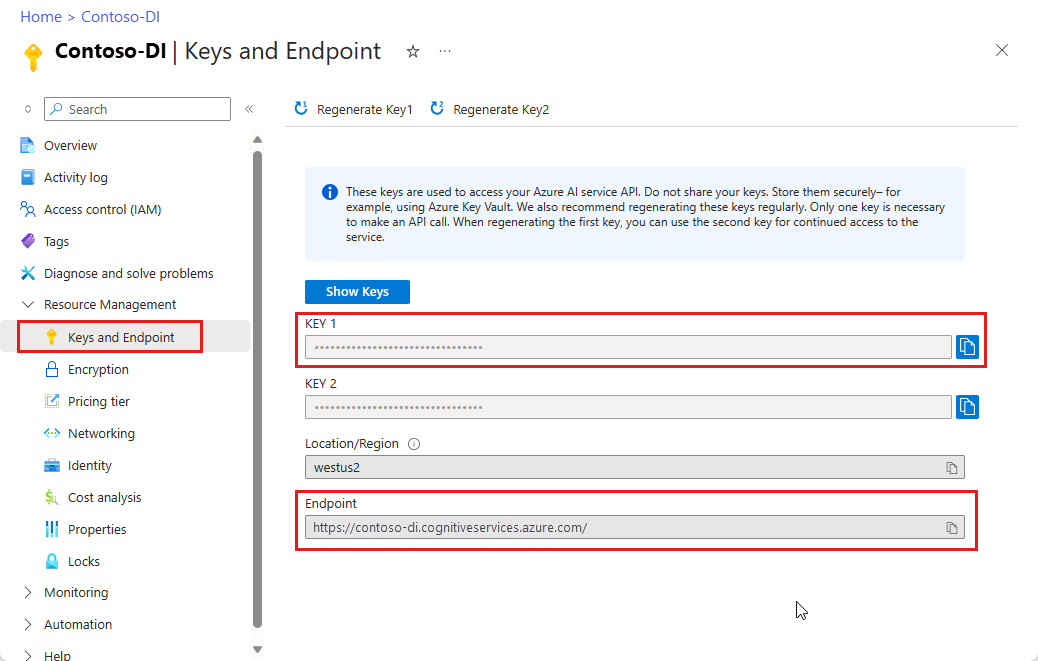
Soubor dokumentu na adrese URL. Pro tento projekt můžete pro každou funkci použít ukázkové formuláře uvedené v následující tabulce:
Funkce ID modelu adresa URL dokumentu Čtení modelu předem připravená čtení Ukázková brožura Model rozložení předem připravené rozložení Potvrzení ukázkové rezervace Formulářový model W-2 prebuilt-tax.us.w2 Ukázkový formulář W-2 Model faktury předem připravená faktura Ukázková faktura Model účtenek předem připravená potvrzení Ukázková potvrzení Model dokumentu ID prebuilt-idDocument Ukázkový dokument s ID Model vizitek předem připravená vizitka Ukázka vizitky
Nastavení proměnných prostředí
Pokud chcete pracovat se službou Document Intelligence, musíte vytvořit instanci DocumentAnalysisClient třídy. Provedete to tak, že na webu Azure Portal vytvoří instanci klienta s vaším key klientem a endpoint z webu Azure Portal. Pro tento projekt použijte proměnné prostředí k ukládání a přístupu k přihlašovacím údajům.
Důležité
Pokud používáte klíč rozhraní API, uložte ho bezpečně někam jinam, například ve službě Azure Key Vault. Nezahrnujte klíč rozhraní API přímo do kódu a nikdy ho nevštěvujte veřejně.
Další informace o zabezpečení služeb AI najdete v tématu Ověřování požadavků na služby Azure AI.
Pokud chcete nastavit proměnnou prostředí pro klíč prostředku Document Intelligence, otevřete okno konzoly a postupujte podle pokynů pro operační systém a vývojové prostředí. Nahraďte <klíč> a <vášEndpoint> hodnotami z vašeho prostředku na webu Azure Portal.
Proměnné prostředí ve Windows nerozlišují malá a velká písmena. Obvykle se deklarují velkými písmeny a slova spojená podtržítkem. Na příkazovém řádku spusťte následující příkazy:
Nastavte proměnnou klíče:
setx DI_KEY <yourKey>Nastavení proměnné koncového bodu
setx DI_ENDPOINT <yourEndpoint>Po nastavení proměnných prostředí zavřete okno příkazového řádku. Hodnoty zůstanou, dokud je znovu nezměníte.
Restartujte všechny spuštěné programy, které čtou proměnnou prostředí. Pokud například jako editor používáte Visual Studio nebo Visual Studio Code, restartujte ho před spuštěním ukázkového kódu.
Tady je několik užitečnějších příkazů pro použití s proměnnými prostředí:
| Příkaz | Akce | Příklad |
|---|---|---|
setx VARIABLE_NAME= |
Odstraňte proměnnou prostředí nastavením hodnoty na prázdný řetězec. | setx DI_KEY= |
setx VARIABLE_NAME=value |
Nastavte nebo změňte hodnotu proměnné prostředí. | setx DI_KEY=<yourKey> |
set VARIABLE_NAME |
Zobrazí hodnotu konkrétní proměnné prostředí. | set DI_KEY |
set |
Zobrazí všechny proměnné prostředí. | set |
Nastavení programovacího prostředí
Pokud chcete nastavit programovací prostředí, vytvořte projekt Gradle a nainstalujte klientskou knihovnu.
Vytvoření projektu Gradle
V okně konzoly vytvořte adresář pro aplikaci s názvem form-recognizer-app a přejděte na ni.
mkdir form-recognizer-app cd form-recognizer-appgradle initSpusťte příkaz z pracovního adresáře. Tento příkaz vytvoří základní soubory sestavení pro Gradle, včetně build.gradle.kts, které se používají za běhu k vytvoření a konfiguraci aplikace.gradle init --type basicPo zobrazení výzvy k výběru DSL vyberte Kotlin.
Výběrem klávesy Enter přijměte výchozí název projektu, aplikaci pro rozpoznávání formulářů.
Instalace klientské knihovny
Tento článek používá správce závislostí Gradle. Klientskou knihovnu a informace pro další správce závislostí najdete v centrálním úložišti Maven.
Otevřete soubor build.gradle.kts projektu v integrovaném vývojovém prostředí (IDE). Zkopírujte a vložte následující kód, který bude obsahovat klientskou knihovnu
implementationjako příkaz spolu s požadovanými moduly plug-in a nastavením.plugins { java application } application { mainClass.set("FormRecognizer") } repositories { mavenCentral() } dependencies { implementation(group = "com.azure", name = "azure-ai-formrecognizer", version = "4.0.0") }
Vytvoření aplikace Java
Pokud chcete pracovat se službou Document Intelligence, vytvořte instanci DocumentAnalysisClient třídy. Uděláte to tak, že vytvoříte na key webu Azure Portal DocumentAnalysisClient a AzureKeyCredential instanci s AzureKeyCredential funkcí Document Intelligence a vaší funkcí Document Intelligenceendpoint.
V adresáři form-recognizer-app spusťte následující příkaz:
mkdir -p src/main/javaVytvoříte následující adresářovou strukturu:
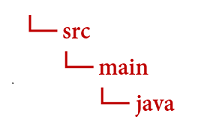
Přejděte do
javaadresáře a vytvořte soubor s názvem FormRecognizer.java.Tip
Nový soubor můžete vytvořit pomocí PowerShellu. Otevřete okno PowerShellu v adresáři projektu tak, že podržíte klávesu Shift a kliknete pravým tlačítkem na složku a zadáte následující příkaz: New-Item FormRecognizer.java.
Otevřete soubor FormRecognizer.java a vyberte jednu z následujících ukázek kódu a zkopírujte a vložte do aplikace:
- Předem připravený model pro čtení je jádrem všech modelů document intelligence a dokáže detekovat řádky, slova, umístění a jazyky. Rozložení, obecný dokument, předem připravené a vlastní modely používají
readmodel jako základ pro extrakci textů z dokumentů. - Předem vytvořený model rozložení extrahuje textová a textová umístění, tabulky, značky výběru a strukturu informací z dokumentů a obrázků.
- Předem vytvořený model tax.us.w2 extrahuje informace hlášené v daňových formulářích služby IRS (Us Internal Revenue Service).
- Předem připravený model faktury extrahuje klíčová pole a řádkové položky z prodejních faktur v různých formátech.
- Předem vytvořený model účtenek extrahuje klíčové informace z tištěných a rukou psaných prodejních účtenek.
- Předem vytvořený model idDocument extrahuje klíčové informace z licencí obchodních faktorů USA; mezinárodní životopisné stránky cestovního pasu; ID států USA; karty sociálního pojištění; a trvalé rezidentní karty.
- Předem připravený model pro čtení je jádrem všech modelů document intelligence a dokáže detekovat řádky, slova, umístění a jazyky. Rozložení, obecný dokument, předem připravené a vlastní modely používají
Zadejte následující příkazy:
gradle build gradle -PmainClass=FormRecognizer run
Použití modelu pro čtení
import com.azure.ai.formrecognizer.*;
import com.azure.ai.formrecognizer.documentanalysis.models.*;
import com.azure.ai.formrecognizer.documentanalysis.DocumentAnalysisClient;
import com.azure.ai.formrecognizer.documentanalysis.DocumentAnalysisClientBuilder;
import com.azure.core.credential.AzureKeyCredential;
import com.azure.core.util.polling.SyncPoller;
import java.io.IOException;
import java.util.List;
import java.util.Arrays;
import java.time.LocalDate;
import java.util.Map;
import java.util.stream.Collectors;
public class FormRecognizer {
//use your `key` and `endpoint` environment variables
private static final String key = System.getenv("FR_KEY");
private static final String endpoint = System.getenv("FR_ENDPOINT");
public static void main(final String[] args) {
// create your `DocumentAnalysisClient` instance and `AzureKeyCredential` variable
DocumentAnalysisClient client = new DocumentAnalysisClientBuilder()
.credential(new AzureKeyCredential(key))
.endpoint(endpoint)
.buildClient();
//sample document
String documentUrl = "https://raw.githubusercontent.com/Azure-Samples/cognitive-services-REST-api-samples/master/curl/form-recognizer/rest-api/read.png";
String modelId = "prebuilt-read";
SyncPoller < OperationResult, AnalyzeResult > analyzeLayoutResultPoller =
client.beginAnalyzeDocumentFromUrl(modelId, documentUrl);
AnalyzeResult analyzeLayoutResult = analyzeLayoutResultPoller.getFinalResult();
// pages
analyzeLayoutResult.getPages().forEach(documentPage -> {
System.out.printf("Page has width: %.2f and height: %.2f, measured with unit: %s%n",
documentPage.getWidth(),
documentPage.getHeight(),
documentPage.getUnit());
// lines
documentPage.getLines().forEach(documentLine ->
System.out.printf("Line %s is within a bounding polygon %s.%n",
documentLine.getContent(),
documentLine.getBoundingPolygon().toString()));
// words
documentPage.getWords().forEach(documentWord ->
System.out.printf("Word '%s' has a confidence score of %.2f.%n",
documentWord.getContent(),
documentWord.getConfidence()));
});
}
}
Navštivte úložiště ukázek Azure na GitHubu read a prohlédněte si výstup modelu.
Použití modelu rozložení
import com.azure.ai.formrecognizer.*;
import com.azure.ai.formrecognizer.documentanalysis.models.*;
import com.azure.ai.formrecognizer.documentanalysis.DocumentAnalysisClient;
import com.azure.ai.formrecognizer.documentanalysis.DocumentAnalysisClientBuilder;
import com.azure.core.credential.AzureKeyCredential;
import com.azure.core.util.polling.SyncPoller;
import java.io.IOException;
import java.util.List;
import java.util.Arrays;
import java.time.LocalDate;
import java.util.Map;
import java.util.stream.Collectors;
public class FormRecognizer {
//use your `key` and `endpoint` environment variables
private static final String key = System.getenv("FR_KEY");
private static final String endpoint = System.getenv("FR_ENDPOINT");
public static void main(final String[] args) {
// create your `DocumentAnalysisClient` instance and `AzureKeyCredential` variable
DocumentAnalysisClient client = new DocumentAnalysisClientBuilder()
.credential(new AzureKeyCredential(key))
.endpoint(endpoint)
.buildClient();
//sample document
String layoutDocumentUrl = "https://raw.githubusercontent.com/Azure-Samples/cognitive-services-REST-api-samples/master/curl/form-recognizer/rest-api/layout.png";
String modelId = "prebuilt-layout";
SyncPoller < OperationResult, AnalyzeResult > analyzeLayoutResultPoller =
client.beginAnalyzeDocumentFromUrl(modelId, layoutDocumentUrl);
AnalyzeResult analyzeLayoutResult = analyzeLayoutResultPoller.getFinalResult();
// pages
analyzeLayoutResult.getPages().forEach(documentPage -> {
System.out.printf("Page has width: %.2f and height: %.2f, measured with unit: %s%n",
documentPage.getWidth(),
documentPage.getHeight(),
documentPage.getUnit());
// lines
documentPage.getLines().forEach(documentLine ->
System.out.printf("Line %s is within a bounding polygon %s.%n",
documentLine.getContent(),
documentLine.getBoundingPolygon().toString()));
// words
documentPage.getWords().forEach(documentWord ->
System.out.printf("Word '%s' has a confidence score of %.2f%n",
documentWord.getContent(),
documentWord.getConfidence()));
// selection marks
documentPage.getSelectionMarks().forEach(documentSelectionMark ->
System.out.printf("Selection mark is '%s' and is within a bounding polygon %s with confidence %.2f.%n",
documentSelectionMark.getSelectionMarkState().toString(),
getBoundingCoordinates(documentSelectionMark.getBoundingPolygon()),
documentSelectionMark.getConfidence()));
});
// tables
List < DocumentTable > tables = analyzeLayoutResult.getTables();
for (int i = 0; i < tables.size(); i++) {
DocumentTable documentTables = tables.get(i);
System.out.printf("Table %d has %d rows and %d columns.%n", i, documentTables.getRowCount(),
documentTables.getColumnCount());
documentTables.getCells().forEach(documentTableCell -> {
System.out.printf("Cell '%s', has row index %d and column index %d.%n", documentTableCell.getContent(),
documentTableCell.getRowIndex(), documentTableCell.getColumnIndex());
});
System.out.println();
}
}
// Utility function to get the bounding polygon coordinates.
private static String getBoundingCoordinates(List < Point > boundingPolygon) {
return boundingPolygon.stream().map(point -> String.format("[%.2f, %.2f]", point.getX(),
point.getY())).collect(Collectors.joining(", "));
}
}
Navštivte úložiště ukázek Azure na GitHubu a prohlédněte si výstup modelu rozložení.
Použití modelu obecného dokumentu
import com.azure.ai.formrecognizer.*;
import com.azure.ai.formrecognizer.documentanalysis.models.*;
import com.azure.ai.formrecognizer.documentanalysis.DocumentAnalysisClient;
import com.azure.ai.formrecognizer.documentanalysis.DocumentAnalysisClientBuilder;
import com.azure.core.credential.AzureKeyCredential;
import com.azure.core.util.polling.SyncPoller;
import java.io.IOException;
import java.util.List;
import java.util.Arrays;
import java.time.LocalDate;
import java.util.Map;
import java.util.stream.Collectors;
public class FormRecognizer {
//use your `key` and `endpoint` environment variables
private static final String key = System.getenv("FR_KEY");
private static final String endpoint = System.getenv("FR_ENDPOINT");
public static void main(final String[] args) {
// create your `DocumentAnalysisClient` instance and `AzureKeyCredential` variable
DocumentAnalysisClient client = new DocumentAnalysisClientBuilder()
.credential(new AzureKeyCredential(key))
.endpoint(endpoint)
.buildClient();
//sample document
String generalDocumentUrl = "https://raw.githubusercontent.com/Azure-Samples/cognitive-services-REST-api-samples/master/curl/form-recognizer/sample-layout.pdf";
String modelId = "prebuilt-document";
SyncPoller < OperationResult, AnalyzeResult > analyzeDocumentPoller =
client.beginAnalyzeDocumentFromUrl(modelId, generalDocumentUrl);
AnalyzeResult analyzeResult = analyzeDocumentPoller.getFinalResult();
// pages
analyzeResult.getPages().forEach(documentPage -> {
System.out.printf("Page has width: %.2f and height: %.2f, measured with unit: %s%n",
documentPage.getWidth(),
documentPage.getHeight(),
documentPage.getUnit());
// lines
documentPage.getLines().forEach(documentLine ->
System.out.printf("Line %s is within a bounding polygon %s.%n",
documentLine.getContent(),
documentLine.getBoundingPolygon().toString()));
// words
documentPage.getWords().forEach(documentWord ->
System.out.printf("Word %s has a confidence score of %.2f%n.",
documentWord.getContent(),
documentWord.getConfidence()));
});
// tables
List < DocumentTable > tab_les = analyzeResult.getTables();
for (int i = 0; i < tab_les.size(); i++) {
DocumentTable documentTable = tab_les.get(i);
System.out.printf("Table %d has %d rows and %d columns.%n", i, documentTable.getRowCount(),
documentTable.getColumnCount());
documentTable.getCells().forEach(documentTableCell -> {
System.out.printf("Cell '%s', has row index %d and column index %d.%n",
documentTableCell.getContent(),
documentTableCell.getRowIndex(), documentTableCell.getColumnIndex());
});
System.out.println();
}
// Key-value pairs
analyzeResult.getKeyValuePairs().forEach(documentKeyValuePair -> {
System.out.printf("Key content: %s%n", documentKeyValuePair.getKey().getContent());
System.out.printf("Key content bounding region: %s%n",
documentKeyValuePair.getKey().getBoundingRegions().toString());
if (documentKeyValuePair.getValue() != null) {
System.out.printf("Value content: %s%n", documentKeyValuePair.getValue().getContent());
System.out.printf("Value content bounding region: %s%n", documentKeyValuePair.getValue().getBoundingRegions().toString());
}
});
}
}
Navštivte úložiště ukázek Azure na GitHubu a prohlédněte si obecný výstup modelu dokumentu.
Použití daňového modelu W-2
import com.azure.ai.formrecognizer.*;
import com.azure.ai.formrecognizer.documentanalysis.models.*;
import com.azure.ai.formrecognizer.documentanalysis.DocumentAnalysisClient;
import com.azure.ai.formrecognizer.documentanalysis.DocumentAnalysisClientBuilder;
import com.azure.core.credential.AzureKeyCredential;
import com.azure.core.util.polling.SyncPoller;
import java.io.IOException;
import java.util.List;
import java.util.Arrays;
import java.time.LocalDate;
import java.util.Map;
import java.util.stream.Collectors;
public class FormRecognizer {
//use your `key` and `endpoint` environment variables
private static final String key = System.getenv("FR_KEY");
private static final String endpoint = System.getenv("FR_ENDPOINT");
public static void main(final String[] args) {
// create your `DocumentAnalysisClient` instance and `AzureKeyCredential` variable
DocumentAnalysisClient client = new DocumentAnalysisClientBuilder()
.credential(new AzureKeyCredential(key))
.endpoint(endpoint)
.buildClient();
// sample document
String w2Url = "https://raw.githubusercontent.com/Azure-Samples/cognitive-services-REST-api-samples/master/curl/form-recognizer/rest-api/w2.png";
String modelId = "prebuilt-tax.us.w2";
SyncPoller < OperationResult, AnalyzeResult > analyzeW2Poller =
client.beginAnalyzeDocumentFromUrl(modelId, w2Url);
AnalyzeResult analyzeTaxResult = analyzeW2Poller.getFinalResult();
for (int i = 0; i < analyzeTaxResult.getDocuments().size(); i++) {
AnalyzedDocument analyzedTaxDocument = analyzeTaxResult.getDocuments().get(i);
Map < String, DocumentField > taxFields = analyzedTaxDocument.getFields();
System.out.printf("----------- Analyzing Document %d -----------%n", i);
DocumentField w2FormVariantField = taxFields.get("W2FormVariant");
if (w2FormVariantField != null) {
if (DocumentFieldType.STRING == w2FormVariantField.getType()) {
String merchantName = w2FormVariantField.getValueAsString();
System.out.printf("Form variant: %s, confidence: %.2f%n",
merchantName, w2FormVariantField.getConfidence());
}
}
DocumentField employeeField = taxFields.get("Employee");
if (employeeField != null) {
System.out.println("Employee Data: ");
if (DocumentFieldType.MAP == employeeField.getType()) {
Map < String, DocumentField > employeeDataFieldMap = employeeField.getValueAsMap();
DocumentField employeeName = employeeDataFieldMap.get("Name");
if (employeeName != null) {
if (DocumentFieldType.STRING == employeeName.getType()) {
String employeesName = employeeName.getValueAsString();
System.out.printf("Employee Name: %s, confidence: %.2f%n",
employeesName, employeeName.getConfidence());
}
}
DocumentField employeeAddrField = employeeDataFieldMap.get("Address");
if (employeeAddrField != null) {
if (DocumentFieldType.STRING == employeeAddrField.getType()) {
String employeeAddress = employeeAddrField.getValueAsString();
System.out.printf("Employee Address: %s, confidence: %.2f%n",
employeeAddress, employeeAddrField.getConfidence());
}
}
}
}
DocumentField employerField = taxFields.get("Employer");
if (employerField != null) {
System.out.println("Employer Data: ");
if (DocumentFieldType.MAP == employerField.getType()) {
Map < String, DocumentField > employerDataFieldMap = employerField.getValueAsMap();
DocumentField employerNameField = employerDataFieldMap.get("Name");
if (employerNameField != null) {
if (DocumentFieldType.STRING == employerNameField.getType()) {
String employerName = employerNameField.getValueAsString();
System.out.printf("Employer Name: %s, confidence: %.2f%n",
employerName, employerNameField.getConfidence());
}
}
DocumentField employerIDNumberField = employerDataFieldMap.get("IdNumber");
if (employerIDNumberField != null) {
if (DocumentFieldType.STRING == employerIDNumberField.getType()) {
String employerIdNumber = employerIDNumberField.getValueAsString();
System.out.printf("Employee ID Number: %s, confidence: %.2f%n",
employerIdNumber, employerIDNumberField.getConfidence());
}
}
}
}
DocumentField taxYearField = taxFields.get("TaxYear");
if (taxYearField != null) {
if (DocumentFieldType.STRING == taxYearField.getType()) {
String taxYear = taxYearField.getValueAsString();
System.out.printf("Tax year: %s, confidence: %.2f%n",
taxYear, taxYearField.getConfidence());
}
}
DocumentField taxDateField = taxFields.get("TaxDate");
if (taxDateField != null) {
if (DocumentFieldType.DATE == taxDateField.getType()) {
LocalDate taxDate = taxDateField.getValueAsDate();
System.out.printf("Tax Date: %s, confidence: %.2f%n",
taxDate, taxDateField.getConfidence());
}
}
DocumentField socialSecurityTaxField = taxFields.get("SocialSecurityTaxWithheld");
if (socialSecurityTaxField != null) {
if (DocumentFieldType.DOUBLE == socialSecurityTaxField.getType()) {
Double socialSecurityTax = socialSecurityTaxField.getValueAsDouble();
System.out.printf("Social Security Tax withheld: %.2f, confidence: %.2f%n",
socialSecurityTax, socialSecurityTaxField.getConfidence());
}
}
}
}
}
Navštivte úložiště ukázek Azure na GitHubu a prohlédněte si výstup daňového modelu W-2.
Použití modelu faktury
import com.azure.ai.formrecognizer.*;
import com.azure.ai.formrecognizer.documentanalysis.models.*;
import com.azure.ai.formrecognizer.documentanalysis.DocumentAnalysisClient;
import com.azure.ai.formrecognizer.documentanalysis.DocumentAnalysisClientBuilder;
import com.azure.core.credential.AzureKeyCredential;
import com.azure.core.util.polling.SyncPoller;
import java.io.IOException;
import java.util.List;
import java.util.Arrays;
import java.time.LocalDate;
import java.util.Map;
import java.util.stream.Collectors;
public class FormRecognizer {
//use your `key` and `endpoint` environment variables
private static final String key = System.getenv("FR_KEY");
private static final String endpoint = System.getenv("FR_ENDPOINT");
public static void main(final String[] args) {
// create your `DocumentAnalysisClient` instance and `AzureKeyCredential` variable
DocumentAnalysisClient client = new DocumentAnalysisClientBuilder()
.credential(new AzureKeyCredential(key))
.endpoint(endpoint)
.buildClient();
// sample document
String invoiceUrl = "https://github.com/Azure-Samples/cognitive-services-REST-api-samples/raw/master/curl/form-recognizer/rest-api/invoice.pdf";
String modelId = "prebuilt-invoice";
SyncPoller < OperationResult, AnalyzeResult > analyzeInvoicesPoller =
client.beginAnalyzeDocumentFromUrl(modelId, invoiceUrl);
AnalyzeResult analyzeInvoiceResult = analyzeInvoicesPoller.getFinalResult();
for (int i = 0; i < analyzeInvoiceResult.getDocuments().size(); i++) {
AnalyzedDocument analyzedInvoice = analyzeInvoiceResult.getDocuments().get(i);
Map < String, DocumentField > invoiceFields = analyzedInvoice.getFields();
System.out.printf("----------- Analyzing invoice %d -----------%n", i);
DocumentField vendorNameField = invoiceFields.get("VendorName");
if (vendorNameField != null) {
if (DocumentFieldType.STRING == vendorNameField.getType()) {
String merchantName = vendorNameField.getValueAsString();
System.out.printf("Vendor Name: %s, confidence: %.2f%n",
merchantName, vendorNameField.getConfidence());
}
}
DocumentField vendorAddressField = invoiceFields.get("VendorAddress");
if (vendorAddressField != null) {
if (DocumentFieldType.STRING == vendorAddressField.getType()) {
String merchantAddress = vendorAddressField.getValueAsString();
System.out.printf("Vendor address: %s, confidence: %.2f%n",
merchantAddress, vendorAddressField.getConfidence());
}
}
DocumentField customerNameField = invoiceFields.get("CustomerName");
if (customerNameField != null) {
if (DocumentFieldType.STRING == customerNameField.getType()) {
String merchantAddress = customerNameField.getValueAsString();
System.out.printf("Customer Name: %s, confidence: %.2f%n",
merchantAddress, customerNameField.getConfidence());
}
}
DocumentField customerAddressRecipientField = invoiceFields.get("CustomerAddressRecipient");
if (customerAddressRecipientField != null) {
if (DocumentFieldType.STRING == customerAddressRecipientField.getType()) {
String customerAddr = customerAddressRecipientField.getValueAsString();
System.out.printf("Customer Address Recipient: %s, confidence: %.2f%n",
customerAddr, customerAddressRecipientField.getConfidence());
}
}
DocumentField invoiceIdField = invoiceFields.get("InvoiceId");
if (invoiceIdField != null) {
if (DocumentFieldType.STRING == invoiceIdField.getType()) {
String invoiceId = invoiceIdField.getValueAsString();
System.out.printf("Invoice ID: %s, confidence: %.2f%n",
invoiceId, invoiceIdField.getConfidence());
}
}
DocumentField invoiceDateField = invoiceFields.get("InvoiceDate");
if (customerNameField != null) {
if (DocumentFieldType.DATE == invoiceDateField.getType()) {
LocalDate invoiceDate = invoiceDateField.getValueAsDate();
System.out.printf("Invoice Date: %s, confidence: %.2f%n",
invoiceDate, invoiceDateField.getConfidence());
}
}
DocumentField invoiceTotalField = invoiceFields.get("InvoiceTotal");
if (customerAddressRecipientField != null) {
if (DocumentFieldType.DOUBLE == invoiceTotalField.getType()) {
Double invoiceTotal = invoiceTotalField.getValueAsDouble();
System.out.printf("Invoice Total: %.2f, confidence: %.2f%n",
invoiceTotal, invoiceTotalField.getConfidence());
}
}
DocumentField invoiceItemsField = invoiceFields.get("Items");
if (invoiceItemsField != null) {
System.out.printf("Invoice Items: %n");
if (DocumentFieldType.LIST == invoiceItemsField.getType()) {
List < DocumentField > invoiceItems = invoiceItemsField.getValueAsList();
invoiceItems.stream()
.filter(invoiceItem -> DocumentFieldType.MAP == invoiceItem.getType())
.map(documentField -> documentField.getValueAsMap())
.forEach(documentFieldMap -> documentFieldMap.forEach((key, documentField) -> {
if ("Description".equals(key)) {
if (DocumentFieldType.STRING == documentField.getType()) {
String name = documentField.getValueAsString();
System.out.printf("Description: %s, confidence: %.2fs%n",
name, documentField.getConfidence());
}
}
if ("Quantity".equals(key)) {
if (DocumentFieldType.DOUBLE == documentField.getType()) {
Double quantity = documentField.getValueAsDouble();
System.out.printf("Quantity: %f, confidence: %.2f%n",
quantity, documentField.getConfidence());
}
}
if ("UnitPrice".equals(key)) {
if (DocumentFieldType.DOUBLE == documentField.getType()) {
Double unitPrice = documentField.getValueAsDouble();
System.out.printf("Unit Price: %f, confidence: %.2f%n",
unitPrice, documentField.getConfidence());
}
}
if ("ProductCode".equals(key)) {
if (DocumentFieldType.DOUBLE == documentField.getType()) {
Double productCode = documentField.getValueAsDouble();
System.out.printf("Product Code: %f, confidence: %.2f%n",
productCode, documentField.getConfidence());
}
}
}));
}
}
}
}
}
Navštivte úložiště ukázek Azure na GitHubu a prohlédněte si výstup modelu faktury.
Použití modelu účtenek
import com.azure.ai.formrecognizer.*;
import com.azure.ai.formrecognizer.documentanalysis.models.*;
import com.azure.ai.formrecognizer.documentanalysis.DocumentAnalysisClient;
import com.azure.ai.formrecognizer.documentanalysis.DocumentAnalysisClientBuilder;
import com.azure.core.credential.AzureKeyCredential;
import com.azure.core.util.polling.SyncPoller;
import java.io.IOException;
import java.util.List;
import java.util.Arrays;
import java.time.LocalDate;
import java.util.Map;
import java.util.stream.Collectors;
public class FormRecognizer {
//use your `key` and `endpoint` environment variables
private static final String key = System.getenv("FR_KEY");
private static final String endpoint = System.getenv("FR_ENDPOINT");
public static void main(final String[] args) {
// create your `DocumentAnalysisClient` instance and `AzureKeyCredential` variable
DocumentAnalysisClient client = new DocumentAnalysisClientBuilder()
.credential(new AzureKeyCredential(key))
.endpoint(endpoint)
.buildClient();
String receiptUrl = "https://raw.githubusercontent.com/Azure-Samples/cognitive-services-REST-api-samples/master/curl/form-recognizer/rest-api/receipt.png";
String modelId = "prebuilt-receipt";
SyncPoller < OperationResult, AnalyzeResult > analyzeReceiptPoller =
client.beginAnalyzeDocumentFromUrl(modelId, receiptUrl);
AnalyzeResult receiptResults = analyzeReceiptPoller.getFinalResult();
for (int i = 0; i < receiptResults.getDocuments().size(); i++) {
AnalyzedDocument analyzedReceipt = receiptResults.getDocuments().get(i);
Map < String, DocumentField > receiptFields = analyzedReceipt.getFields();
System.out.printf("----------- Analyzing receipt info %d -----------%n", i);
DocumentField merchantNameField = receiptFields.get("MerchantName");
if (merchantNameField != null) {
if (DocumentFieldType.STRING == merchantNameField.getType()) {
String merchantName = merchantNameField.getValueAsString();
System.out.printf("Merchant Name: %s, confidence: %.2f%n",
merchantName, merchantNameField.getConfidence());
}
}
DocumentField merchantPhoneNumberField = receiptFields.get("MerchantPhoneNumber");
if (merchantPhoneNumberField != null) {
if (DocumentFieldType.PHONE_NUMBER == merchantPhoneNumberField.getType()) {
String merchantAddress = merchantPhoneNumberField.getValueAsPhoneNumber();
System.out.printf("Merchant Phone number: %s, confidence: %.2f%n",
merchantAddress, merchantPhoneNumberField.getConfidence());
}
}
DocumentField merchantAddressField = receiptFields.get("MerchantAddress");
if (merchantAddressField != null) {
if (DocumentFieldType.STRING == merchantAddressField.getType()) {
String merchantAddress = merchantAddressField.getValueAsString();
System.out.printf("Merchant Address: %s, confidence: %.2f%n",
merchantAddress, merchantAddressField.getConfidence());
}
}
DocumentField transactionDateField = receiptFields.get("TransactionDate");
if (transactionDateField != null) {
if (DocumentFieldType.DATE == transactionDateField.getType()) {
LocalDate transactionDate = transactionDateField.getValueAsDate();
System.out.printf("Transaction Date: %s, confidence: %.2f%n",
transactionDate, transactionDateField.getConfidence());
}
}
DocumentField receiptItemsField = receiptFields.get("Items");
if (receiptItemsField != null) {
System.out.printf("Receipt Items: %n");
if (DocumentFieldType.LIST == receiptItemsField.getType()) {
List < DocumentField > receiptItems = receiptItemsField.getValueAsList();
receiptItems.stream()
.filter(receiptItem -> DocumentFieldType.MAP == receiptItem.getType())
.map(documentField -> documentField.getValueAsMap())
.forEach(documentFieldMap -> documentFieldMap.forEach((key, documentField) -> {
if ("Name".equals(key)) {
if (DocumentFieldType.STRING == documentField.getType()) {
String name = documentField.getValueAsString();
System.out.printf("Name: %s, confidence: %.2fs%n",
name, documentField.getConfidence());
}
}
if ("Quantity".equals(key)) {
if (DocumentFieldType.DOUBLE == documentField.getType()) {
Double quantity = documentField.getValueAsDouble();
System.out.printf("Quantity: %f, confidence: %.2f%n",
quantity, documentField.getConfidence());
}
}
if ("Price".equals(key)) {
if (DocumentFieldType.DOUBLE == documentField.getType()) {
Double price = documentField.getValueAsDouble();
System.out.printf("Price: %f, confidence: %.2f%n",
price, documentField.getConfidence());
}
}
if ("TotalPrice".equals(key)) {
if (DocumentFieldType.DOUBLE == documentField.getType()) {
Double totalPrice = documentField.getValueAsDouble();
System.out.printf("Total Price: %f, confidence: %.2f%n",
totalPrice, documentField.getConfidence());
}
}
}));
}
}
}
}
}
Navštivte úložiště ukázek Azure na GitHubu a prohlédněte si výstup modelu účtenky.
Použití modelu dokumentu ID
import com.azure.ai.formrecognizer.*;
import com.azure.ai.formrecognizer.documentanalysis.models.*;
import com.azure.ai.formrecognizer.documentanalysis.DocumentAnalysisClient;
import com.azure.ai.formrecognizer.documentanalysis.DocumentAnalysisClientBuilder;
import com.azure.core.credential.AzureKeyCredential;
import com.azure.core.util.polling.SyncPoller;
import java.io.IOException;
import java.util.List;
import java.util.Arrays;
import java.time.LocalDate;
import java.util.Map;
import java.util.stream.Collectors;
public class FormRecognizer {
//use your `key` and `endpoint` environment variables
private static final String key = System.getenv("FR_KEY");
private static final String endpoint = System.getenv("FR_ENDPOINT");
public static void main(final String[] args) {
// create your `DocumentAnalysisClient` instance and `AzureKeyCredential` variable
DocumentAnalysisClient client = new DocumentAnalysisClientBuilder()
.credential(new AzureKeyCredential(key))
.endpoint(endpoint)
.buildClient();
//sample document
String licenseUrl = "https://raw.githubusercontent.com/Azure-Samples/cognitive-services-REST-api-samples/master/curl/form-recognizer/rest-api/identity_documents.png";
String modelId = "prebuilt-idDocument";
SyncPoller < OperationResult, AnalyzeResult > analyzeIdentityDocumentPoller = client.beginAnalyzeDocumentFromUrl(modelId, licenseUrl);
AnalyzeResult identityDocumentResults = analyzeIdentityDocumentPoller.getFinalResult();
for (int i = 0; i < identityDocumentResults.getDocuments().size(); i++) {
AnalyzedDocument analyzedIDDocument = identityDocumentResults.getDocuments().get(i);
Map < String, DocumentField > licenseFields = analyzedIDDocument.getFields();
System.out.printf("----------- Analyzed license info for page %d -----------%n", i);
DocumentField addressField = licenseFields.get("Address");
if (addressField != null) {
if (DocumentFieldType.STRING == addressField.getType()) {
String address = addressField.getValueAsString();
System.out.printf("Address: %s, confidence: %.2f%n",
address, addressField.getConfidence());
}
}
DocumentField countryRegionDocumentField = licenseFields.get("CountryRegion");
if (countryRegionDocumentField != null) {
if (DocumentFieldType.STRING == countryRegionDocumentField.getType()) {
String countryRegion = countryRegionDocumentField.getValueAsCountry();
System.out.printf("Country or region: %s, confidence: %.2f%n",
countryRegion, countryRegionDocumentField.getConfidence());
}
}
DocumentField dateOfBirthField = licenseFields.get("DateOfBirth");
if (dateOfBirthField != null) {
if (DocumentFieldType.DATE == dateOfBirthField.getType()) {
LocalDate dateOfBirth = dateOfBirthField.getValueAsDate();
System.out.printf("Date of Birth: %s, confidence: %.2f%n",
dateOfBirth, dateOfBirthField.getConfidence());
}
}
DocumentField dateOfExpirationField = licenseFields.get("DateOfExpiration");
if (dateOfExpirationField != null) {
if (DocumentFieldType.DATE == dateOfExpirationField.getType()) {
LocalDate expirationDate = dateOfExpirationField.getValueAsDate();
System.out.printf("Document date of expiration: %s, confidence: %.2f%n",
expirationDate, dateOfExpirationField.getConfidence());
}
}
DocumentField documentNumberField = licenseFields.get("DocumentNumber");
if (documentNumberField != null) {
if (DocumentFieldType.STRING == documentNumberField.getType()) {
String documentNumber = documentNumberField.getValueAsString();
System.out.printf("Document number: %s, confidence: %.2f%n",
documentNumber, documentNumberField.getConfidence());
}
}
DocumentField firstNameField = licenseFields.get("FirstName");
if (firstNameField != null) {
if (DocumentFieldType.STRING == firstNameField.getType()) {
String firstName = firstNameField.getValueAsString();
System.out.printf("First Name: %s, confidence: %.2f%n",
firstName, documentNumberField.getConfidence());
}
}
DocumentField lastNameField = licenseFields.get("LastName");
if (lastNameField != null) {
if (DocumentFieldType.STRING == lastNameField.getType()) {
String lastName = lastNameField.getValueAsString();
System.out.printf("Last name: %s, confidence: %.2f%n",
lastName, lastNameField.getConfidence());
}
}
DocumentField regionField = licenseFields.get("Region");
if (regionField != null) {
if (DocumentFieldType.STRING == regionField.getType()) {
String region = regionField.getValueAsString();
System.out.printf("Region: %s, confidence: %.2f%n",
region, regionField.getConfidence());
}
}
}
}
}
Navštivte úložiště ukázek Azure na GitHubu a prohlédněte si výstup modelu dokumentu ID.
Použití modelu Vizitka
import com.azure.ai.formrecognizer.*;
import com.azure.ai.formrecognizer.documentanalysis.models.*;
import com.azure.ai.formrecognizer.documentanalysis.DocumentAnalysisClient;
import com.azure.ai.formrecognizer.documentanalysis.DocumentAnalysisClientBuilder;
import com.azure.core.credential.AzureKeyCredential;
import com.azure.core.util.polling.SyncPoller;
import java.io.IOException;
import java.util.List;
import java.util.Arrays;
import java.time.LocalDate;
import java.util.Map;
import java.util.stream.Collectors;
public class FormRecognizer {
//use your `key` and `endpoint` environment variables
private static final String key = System.getenv("FR_KEY");
private static final String endpoint = System.getenv("FR_ENDPOINT");
public static void main(final String[] args) {
// create your `DocumentAnalysisClient` instance and `AzureKeyCredential` variable
DocumentAnalysisClient client = new DocumentAnalysisClientBuilder()
.credential(new AzureKeyCredential(key))
.endpoint(endpoint)
.buildClient();
//sample document
String businessCardUrl = "https://raw.githubusercontent.com/Azure-Samples/cognitive-services-REST-api-samples/de5e0d8982ab754823c54de47a47e8e499351523/curl/form-recognizer/rest-api/business_card.jpg";
String modelId = "prebuilt-businessCard";
SyncPoller < OperationResult, AnalyzeResult > analyzeBusinessCardPoller = client.beginAnalyzeDocumentFromUrl(modelId, businessCardUrl);
AnalyzeResult businessCardPageResults = analyzeBusinessCardPoller.getFinalResult();
for (int i = 0; i < businessCardPageResults.getDocuments().size(); i++) {
System.out.printf("--------Analyzing business card %d -----------%n", i);
AnalyzedDocument analyzedBusinessCard = businessCardPageResults.getDocuments().get(i);
Map < String, DocumentField > businessCardFields = analyzedBusinessCard.getFields();
DocumentField contactNamesDocumentField = businessCardFields.get("ContactNames");
if (contactNamesDocumentField != null) {
if (DocumentFieldType.LIST == contactNamesDocumentField.getType()) {
List < DocumentField > contactNamesList = contactNamesDocumentField.getValueAsList();
contactNamesList.stream()
.filter(contactName -> DocumentFieldType.MAP == contactName.getType())
.map(contactName -> {
System.out.printf("Contact name: %s%n", contactName.getContent());
return contactName.getValueAsMap();
})
.forEach(contactNamesMap -> contactNamesMap.forEach((key, contactName) -> {
if ("FirstName".equals(key)) {
if (DocumentFieldType.STRING == contactName.getType()) {
String firstName = contactName.getValueAsString();
System.out.printf("\tFirst Name: %s, confidence: %.2f%n",
firstName, contactName.getConfidence());
}
}
if ("LastName".equals(key)) {
if (DocumentFieldType.STRING == contactName.getType()) {
String lastName = contactName.getValueAsString();
System.out.printf("\tLast Name: %s, confidence: %.2f%n",
lastName, contactName.getConfidence());
}
}
}));
}
}
DocumentField jobTitles = businessCardFields.get("JobTitles");
if (jobTitles != null) {
if (DocumentFieldType.LIST == jobTitles.getType()) {
List < DocumentField > jobTitlesItems = jobTitles.getValueAsList();
jobTitlesItems.forEach(jobTitlesItem -> {
if (DocumentFieldType.STRING == jobTitlesItem.getType()) {
String jobTitle = jobTitlesItem.getValueAsString();
System.out.printf("Job Title: %s, confidence: %.2f%n",
jobTitle, jobTitlesItem.getConfidence());
}
});
}
}
DocumentField departments = businessCardFields.get("Departments");
if (departments != null) {
if (DocumentFieldType.LIST == departments.getType()) {
List < DocumentField > departmentsItems = departments.getValueAsList();
departmentsItems.forEach(departmentsItem -> {
if (DocumentFieldType.STRING == departmentsItem.getType()) {
String department = departmentsItem.getValueAsString();
System.out.printf("Department: %s, confidence: %.2f%n",
department, departmentsItem.getConfidence());
}
});
}
}
DocumentField emails = businessCardFields.get("Emails");
if (emails != null) {
if (DocumentFieldType.LIST == emails.getType()) {
List < DocumentField > emailsItems = emails.getValueAsList();
emailsItems.forEach(emailsItem -> {
if (DocumentFieldType.STRING == emailsItem.getType()) {
String email = emailsItem.getValueAsString();
System.out.printf("Email: %s, confidence: %.2f%n", email, emailsItem.getConfidence());
}
});
}
}
DocumentField websites = businessCardFields.get("Websites");
if (websites != null) {
if (DocumentFieldType.LIST == websites.getType()) {
List < DocumentField > websitesItems = websites.getValueAsList();
websitesItems.forEach(websitesItem -> {
if (DocumentFieldType.STRING == websitesItem.getType()) {
String website = websitesItem.getValueAsString();
System.out.printf("Web site: %s, confidence: %.2f%n",
website, websitesItem.getConfidence());
}
});
}
}
DocumentField mobilePhones = businessCardFields.get("MobilePhones");
if (mobilePhones != null) {
if (DocumentFieldType.LIST == mobilePhones.getType()) {
List < DocumentField > mobilePhonesItems = mobilePhones.getValueAsList();
mobilePhonesItems.forEach(mobilePhonesItem -> {
if (DocumentFieldType.PHONE_NUMBER == mobilePhonesItem.getType()) {
String mobilePhoneNumber = mobilePhonesItem.getValueAsPhoneNumber();
System.out.printf("Mobile phone number: %s, confidence: %.2f%n",
mobilePhoneNumber, mobilePhonesItem.getConfidence());
}
});
}
}
DocumentField otherPhones = businessCardFields.get("OtherPhones");
if (otherPhones != null) {
if (DocumentFieldType.LIST == otherPhones.getType()) {
List < DocumentField > otherPhonesItems = otherPhones.getValueAsList();
otherPhonesItems.forEach(otherPhonesItem -> {
if (DocumentFieldType.PHONE_NUMBER == otherPhonesItem.getType()) {
String otherPhoneNumber = otherPhonesItem.getValueAsPhoneNumber();
System.out.printf("Other phone number: %s, confidence: %.2f%n",
otherPhoneNumber, otherPhonesItem.getConfidence());
}
});
}
}
DocumentField faxes = businessCardFields.get("Faxes");
if (faxes != null) {
if (DocumentFieldType.LIST == faxes.getType()) {
List < DocumentField > faxesItems = faxes.getValueAsList();
faxesItems.forEach(faxesItem -> {
if (DocumentFieldType.PHONE_NUMBER == faxesItem.getType()) {
String faxPhoneNumber = faxesItem.getValueAsPhoneNumber();
System.out.printf("Fax phone number: %s, confidence: %.2f%n",
faxPhoneNumber, faxesItem.getConfidence());
}
});
}
}
DocumentField addresses = businessCardFields.get("Addresses");
if (addresses != null) {
if (DocumentFieldType.LIST == addresses.getType()) {
List < DocumentField > addressesItems = addresses.getValueAsList();
addressesItems.forEach(addressesItem -> {
if (DocumentFieldType.STRING == addressesItem.getType()) {
String address = addressesItem.getValueAsString();
System.out
.printf("Address: %s, confidence: %.2f%n", address, addressesItem.getConfidence());
}
});
}
}
DocumentField companyName = businessCardFields.get("CompanyNames");
if (companyName != null) {
if (DocumentFieldType.LIST == companyName.getType()) {
List < DocumentField > companyNameItems = companyName.getValueAsList();
companyNameItems.forEach(companyNameItem -> {
if (DocumentFieldType.STRING == companyNameItem.getType()) {
String companyNameValue = companyNameItem.getValueAsString();
System.out.printf("Company name: %s, confidence: %.2f%n", companyNameValue,
companyNameItem.getConfidence());
}
});
}
}
}
}
}
Navštivte úložiště ukázek Azure na GitHubu a prohlédněte si výstup modelu vizitek.
Referenční | balíček rozhraní REST API klientské knihovny | (npm) | Ukázky |podporované verze rozhraní REST API
Požadavky
Předplatné Azure – Vytvořte si ho zdarma.
Nejnovější verze editoru Visual Studio Code nebo preferované integrované vývojové prostředí (IDE) Další informace najdete v tématu Node.js v nástroji Visual Studio Code.
Nejnovější
LTSverze Node.js.Služby Azure AI nebo prostředek Document Intelligence Vytvořte jednu službu nebo více služeb. K vyzkoušení služby můžete použít cenovou úroveň
F0Free a později upgradovat na placenou úroveň pro produkční prostředí.Tip
Pokud plánujete přístup k více službám Azure AI pomocí jednoho koncového bodu a klíče, vytvořte prostředek služeb Azure AI. Pouze pro přístup k funkci Document Intelligence vytvořte prostředek Document Intelligence. Pokud máte v úmyslu používat ověřování Microsoft Entra, potřebujete prostředek s jednou službou.
Klíč a koncový bod z prostředku, který vytvoříte pro připojení aplikace ke službě Azure Document Intelligence
- Po nasazení prostředku vyberte Přejít k prostředku.
- V levé navigační nabídce vyberte Klíče a koncový bod.
- Zkopírujte jeden z klíčů a koncový bod pro pozdější použití v tomto článku.
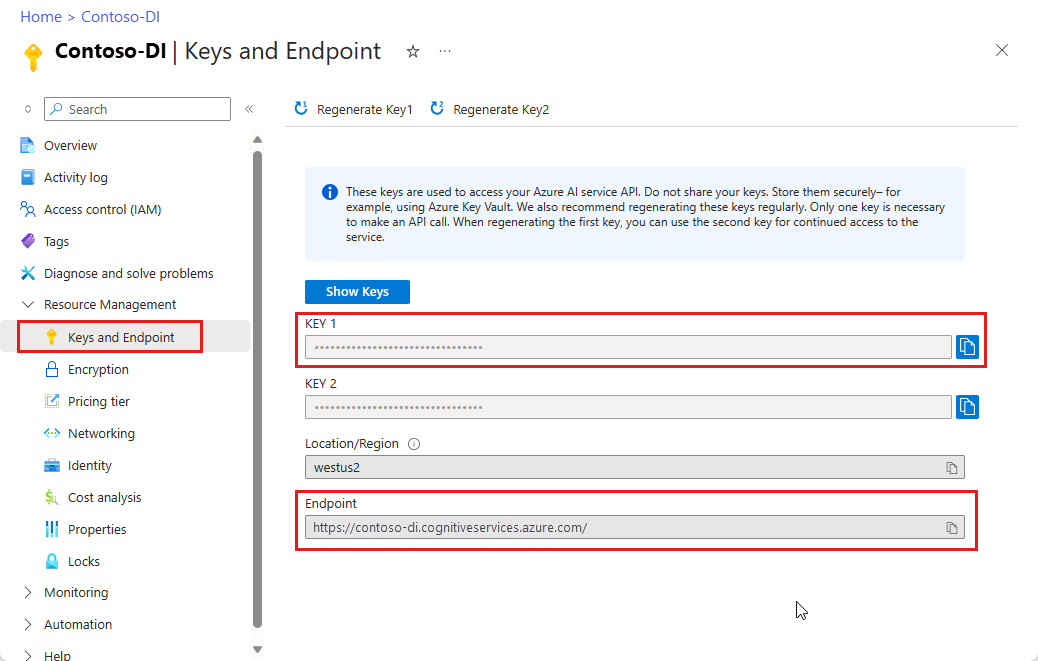
Soubor dokumentu na adrese URL. Pro tento projekt můžete pro každou funkci použít ukázkové formuláře uvedené v následující tabulce:
Funkce ID modelu adresa URL dokumentu Čtení modelu předem připravená čtení Ukázková brožura Model rozložení předem připravené rozložení Potvrzení ukázkové rezervace Formulářový model W-2 prebuilt-tax.us.w2 Ukázkový formulář W-2 Model faktury předem připravená faktura Ukázková faktura Model účtenek předem připravená potvrzení Ukázková potvrzení Model dokumentu ID prebuilt-idDocument Ukázkový dokument s ID
Nastavení proměnných prostředí
Pokud chcete pracovat se službou Document Intelligence, musíte vytvořit instanci DocumentAnalysisClient třídy. Provedete to tak, že na webu Azure Portal vytvoří instanci klienta s vaším key klientem a endpoint z webu Azure Portal. Pro tento projekt použijte proměnné prostředí k ukládání a přístupu k přihlašovacím údajům.
Důležité
Pokud používáte klíč rozhraní API, uložte ho bezpečně někam jinam, například ve službě Azure Key Vault. Nezahrnujte klíč rozhraní API přímo do kódu a nikdy ho nevštěvujte veřejně.
Další informace o zabezpečení služeb AI najdete v tématu Ověřování požadavků na služby Azure AI.
Pokud chcete nastavit proměnnou prostředí pro klíč prostředku Document Intelligence, otevřete okno konzoly a postupujte podle pokynů pro operační systém a vývojové prostředí. Nahraďte <klíč> a <vášEndpoint> hodnotami z vašeho prostředku na webu Azure Portal.
Proměnné prostředí ve Windows nerozlišují malá a velká písmena. Obvykle se deklarují velkými písmeny a slova spojená podtržítkem. Na příkazovém řádku spusťte následující příkazy:
Nastavte proměnnou klíče:
setx DI_KEY <yourKey>Nastavení proměnné koncového bodu
setx DI_ENDPOINT <yourEndpoint>Po nastavení proměnných prostředí zavřete okno příkazového řádku. Hodnoty zůstanou, dokud je znovu nezměníte.
Restartujte všechny spuštěné programy, které čtou proměnnou prostředí. Pokud například jako editor používáte Visual Studio nebo Visual Studio Code, restartujte ho před spuštěním ukázkového kódu.
Tady je několik užitečnějších příkazů pro použití s proměnnými prostředí:
| Příkaz | Akce | Příklad |
|---|---|---|
setx VARIABLE_NAME= |
Odstraňte proměnnou prostředí nastavením hodnoty na prázdný řetězec. | setx DI_KEY= |
setx VARIABLE_NAME=value |
Nastavte nebo změňte hodnotu proměnné prostředí. | setx DI_KEY=<yourKey> |
set VARIABLE_NAME |
Zobrazí hodnotu konkrétní proměnné prostředí. | set DI_KEY |
set |
Zobrazí všechny proměnné prostředí. | set |
Nastavení programovacího prostředí
Vytvořte aplikaci Node.js Express.
V okně konzoly vytvořte a přejděte do nového adresáře aplikace s názvem
doc-intel-app.mkdir doc-intel-app cd doc-intel-appSpuštěním
npm initpříkazu inicializujete aplikaci a vygenerujte projekt.npm initPomocí výzev zobrazených v terminálu zadejte atributy projektu.
- Nejdůležitějšími atributy jsou název, číslo verze a vstupní bod.
- Doporučujeme ponechat
index.jsnázev vstupního bodu. Popis, testovací příkaz, úložiště GitHub, klíčová slova, autor a informace o licenci jsou volitelné atributy. Můžete je přeskočit pro tento projekt. - Výběrem klávesy Enter přijměte návrhy v závorkách.
Po dokončení výzev příkaz vytvoří
package.jsonsoubor v adresáři doc-intel-app .Nainstalujte klientskou knihovnu
ai-document-intelligenceaazure/identitybalíčky npm:npm i @azure-rest/ai-document-intelligence@1.0.0-beta.3 @azure/identity
Soubor package.json vaší aplikace se aktualizuje o závislosti.
V adresáři aplikace vytvořte soubor s názvem index.js .
Tip
Nový soubor můžete vytvořit pomocí PowerShellu. Otevřete okno PowerShellu v adresáři projektu tak, že podržíte klávesu Shift a kliknete pravým tlačítkem na složku a zadáte následující příkaz: New-Item index.js.
Sestavení aplikace
Pokud chcete pracovat se službou Document Intelligence, musíte vytvořit instanci DocumentIntelligenceClient třídy. Uděláte to tak, že vytvoříte AzureKeyCredential klíč s klíčem z webu Azure Portal a DocumentIntelligenceClient instanci s AzureKeyCredential koncovým bodem a koncovým bodem Document Intelligence.
Otevřete soubor v editoru index.js Visual Studio Code nebo v oblíbeném integrovaném vývojovém prostředí (IDE) a vyberte jednu z následujících ukázek kódu a zkopírujte a vložte do aplikace:
- Předem připravený model pro čtení je jádrem všech modelů document intelligence a dokáže detekovat řádky, slova, umístění a jazyky. Rozložení, obecný dokument, předem připravené a vlastní modely používají
readmodel jako základ pro extrakci textů z dokumentů. - Předem vytvořený model rozložení extrahuje textová a textová umístění, tabulky, značky výběru a strukturu informací z dokumentů a obrázků.
- Předem vytvořený model tax.us.w2 extrahuje informace hlášené v daňových formulářích služby IRS (Us Internal Revenue Service).
- Předem připravený model faktury extrahuje informace hlášené ve formulářích daně z interní služby pro výnosy USA.
- Předem vytvořený model účtenek extrahuje klíčové informace z tištěných a rukou psaných prodejních účtenek.
- Předem vytvořený model idDocument extrahuje klíčové informace z licencí obchodních faktorů USA; mezinárodní životopisné stránky cestovního pasu; ID států USA; karty sociálního pojištění; a trvalé rezidentní karty.
Použití modelu pro čtení
const { DocumentIntelligenceClient } = require("@azure-rest/ai-document-intelligence");
const { AzureKeyCredential } = require("@azure/core-auth");
//use your `key` and `endpoint` environment variables
const key = process.env['DI_KEY'];
const endpoint = process.env['DI_ENDPOINT'];
// sample document
const documentUrlRead = "https://raw.githubusercontent.com/Azure-Samples/cognitive-services-REST-api-samples/master/curl/form-recognizer/rest-api/read.png"
// helper function
function* getTextOfSpans(content, spans) {
for (const span of spans) {
yield content.slice(span.offset, span.offset + span.length);
}
}
async function main() {
// create your `DocumentIntelligenceClient` instance and `AzureKeyCredential` variable
const client = DocumentIntelligence(endpoint, new AzureKeyCredential(key));
const poller = await client.beginAnalyzeDocument("prebuilt-read", documentUrlRead);
const {
content,
pages,
languages,
styles
} = await poller.pollUntilDone();
if (pages.length <= 0) {
console.log("No pages were extracted from the document.");
} else {
console.log("Pages:");
for (const page of pages) {
console.log("- Page", page.pageNumber, `(unit: ${page.unit})`);
console.log(` ${page.width}x${page.height}, angle: ${page.angle}`);
console.log(` ${page.lines.length} lines, ${page.words.length} words`);
if (page.lines.length > 0) {
console.log(" Lines:");
for (const line of page.lines) {
console.log(` - "${line.content}"`);
// The words of the line can also be iterated independently. The words are computed based on their
// corresponding spans.
for (const word of line.words()) {
console.log(` - "${word.content}"`);
}
}
}
}
}
if (languages.length <= 0) {
console.log("No language spans were extracted from the document.");
} else {
console.log("Languages:");
for (const languageEntry of languages) {
console.log(
`- Found language: ${languageEntry.languageCode} (confidence: ${languageEntry.confidence})`
);
for (const text of getTextOfSpans(content, languageEntry.spans)) {
const escapedText = text.replace(/\r?\n/g, "\\n").replace(/"/g, '\\"');
console.log(` - "${escapedText}"`);
}
}
}
if (styles.length <= 0) {
console.log("No text styles were extracted from the document.");
} else {
console.log("Styles:");
for (const style of styles) {
console.log(
`- Handwritten: ${style.isHandwritten ? "yes" : "no"} (confidence=${style.confidence})`
);
for (const word of getTextOfSpans(content, style.spans)) {
console.log(` - "${word}"`);
}
}
}
}
main().catch((error) => {
console.error("An error occurred:", error);
process.exit(1);
});
Navštivte úložiště ukázek Azure na GitHubu read a prohlédněte si výstup modelu.
Použití modelu rozložení
const { DocumentIntelligenceClient } = require("@azure-rest/ai-document-intelligence");
const { AzureKeyCredential } = require("@azure/core-auth");
//use your `key` and `endpoint` environment variables
const key = process.env['DI_KEY'];
const endpoint = process.env['DI_ENDPOINT'];
// sample document
const layoutUrl = "https://raw.githubusercontent.com/Azure-Samples/cognitive-services-REST-api-samples/master/curl/form-recognizer/rest-api/layout.png"
async function main() {
const client = DocumentIntelligence(endpoint, new AzureKeyCredential(key));
const poller = await client.beginAnalyzeDocument(
"prebuilt-layout", layoutUrl);
// Layout extraction produces basic elements such as pages, words, lines, etc. as well as information about the
// appearance (styles) of textual elements.
const { pages, tables } = await poller.pollUntilDone();
if (!pages || pages.length <= 0) {
console.log("No pages were extracted from the document.");
} else {
console.log("Pages:");
for (const page of pages) {
console.log("- Page", page.pageNumber, `(unit: ${page.unit})`);
console.log(` ${page.width}x${page.height}, angle: ${page.angle}`);
console.log(
` ${page.lines && page.lines.length} lines, ${page.words && page.words.length} words`
);
if (page.lines && page.lines.length > 0) {
console.log(" Lines:");
for (const line of page.lines) {
console.log(` - "${line.content}"`);
// The words of the line can also be iterated independently. The words are computed based on their
// corresponding spans.
for (const word of line.words()) {
console.log(` - "${word.content}"`);
}
}
}
}
}
if (!tables || tables.length <= 0) {
console.log("No tables were extracted from the document.");
} else {
console.log("Tables:");
for (const table of tables) {
console.log(
`- Extracted table: ${table.columnCount} columns, ${table.rowCount} rows (${table.cells.length} cells)`
);
}
}
}
main().catch((error) => {
console.error("An error occurred:", error);
process.exit(1);
});
Navštivte úložiště ukázek Azure na GitHubu a prohlédněte si výstup modelu rozložení.
Použití modelu obecného dokumentu
const { DocumentIntelligenceClient } = require("@azure-rest/ai-document-intelligence");
const { AzureKeyCredential } = require("@azure/core-auth");
//use your `key` and `endpoint` environment variables
const key = process.env['DI_KEY'];
const endpoint = process.env['DI_ENDPOINT'];
// sample document
const documentUrl = "https://raw.githubusercontent.com/Azure-Samples/cognitive-services-REST-api-samples/master/curl/form-recognizer/sample-layout.pdf"
async function main() {
const client = DocumentIntelligence(endpoint, new AzureKeyCredential(key));
const poller = await client.beginAnalyzeDocument("prebuilt-document", documentUrl);
const {
keyValuePairs
} = await poller.pollUntilDone();
if (!keyValuePairs || keyValuePairs.length <= 0) {
console.log("No key-value pairs were extracted from the document.");
} else {
console.log("Key-Value Pairs:");
for (const {
key,
value,
confidence
} of keyValuePairs) {
console.log("- Key :", `"${key.content}"`);
console.log(" Value:", `"${(value && value.content) || "<undefined>"}" (${confidence})`);
}
}
}
main().catch((error) => {
console.error("An error occurred:", error);
process.exit(1);
});
Navštivte úložiště ukázek Azure na GitHubu a prohlédněte si obecný výstup modelu dokumentu.
Použití daňového modelu W-2
const { DocumentIntelligenceClient } = require("@azure-rest/ai-document-intelligence");
const { AzureKeyCredential } = require("@azure/core-auth");
//use your `key` and `endpoint` environment variables
const key = process.env['DI_KEY'];
const endpoint = process.env['DI_ENDPOINT'];
const w2DocumentURL = "https://raw.githubusercontent.com/Azure-Samples/cognitive-services-REST-api-samples/master/curl/form-recognizer/rest-api/w2.png"
async function main() {
const client = DocumentIntelligence(endpoint, new AzureKeyCredential(key));
const poller = await client.beginAnalyzeDocument("prebuilt-tax.us.w2", w2DocumentURL);
const {
documents: [result]
} = await poller.pollUntilDone();
if (result) {
const { Employee, Employer, ControlNumber, TaxYear, AdditionalInfo } = result.fields;
if (Employee) {
const { Name, Address, SocialSecurityNumber } = Employee.properties;
console.log("Employee:");
console.log(" Name:", Name && Name.content);
console.log(" SSN/TIN:", SocialSecurityNumber && SocialSecurityNumber.content);
if (Address && Address.value) {
const { streetAddress, postalCode } = Address.value;
console.log(" Address:");
console.log(" Street Address:", streetAddress);
console.log(" Postal Code:", postalCode);
}
} else {
console.log("No employee information extracted.");
}
if (Employer) {
const { Name, Address, IdNumber } = Employer.properties;
console.log("Employer:");
console.log(" Name:", Name && Name.content);
console.log(" ID (EIN):", IdNumber && IdNumber.content);
if (Address && Address.value) {
const { streetAddress, postalCode } = Address.value;
console.log(" Address:");
console.log(" Street Address:", streetAddress);
console.log(" Postal Code:", postalCode);
}
} else {
console.log("No employer information extracted.");
}
console.log("Control Number:", ControlNumber && ControlNumber.content);
console.log("Tax Year:", TaxYear && TaxYear.content);
if (AdditionalInfo) {
console.log("Additional Info:");
for (const info of AdditionalInfo.values) {
const { LetterCode, Amount } = info.properties;
console.log(`- ${LetterCode && LetterCode.content}: ${Amount && Amount.content}`);
}
}
} else {
throw new Error("Expected at least one document in the result.");
}
}
main().catch((error) => {
console.error(error);
process.exit(1);
});
Navštivte úložiště ukázek Azure na GitHubu a prohlédněte si výstup daňového modelu W-2.
Použití modelu faktury
const { DocumentIntelligenceClient } = require("@azure-rest/ai-document-intelligence");
const { AzureKeyCredential } = require("@azure/core-auth");
//use your `key` and `endpoint` environment variables
const key = process.env['DI_KEY'];
const endpoint = process.env['DI_ENDPOINT'];
// sample url
const invoiceUrl = "https://github.com/Azure-Samples/cognitive-services-REST-api-samples/raw/master/curl/form-recognizer/rest-api/invoice.pdf";
async function main() {
const client = DocumentIntelligence(endpoint, new AzureKeyCredential(key));
const poller = await client.beginAnalyzeDocument("prebuilt-invoice", invoiceUrl);
const {
documents: [result]
} = await poller.pollUntilDone();
if (result) {
const invoice = result.fields;
console.log("Vendor Name:", invoice.VendorName?.content);
console.log("Customer Name:", invoice.CustomerName?.content);
console.log("Invoice Date:", invoice.InvoiceDate?.content);
console.log("Due Date:", invoice.DueDate?.content);
console.log("Items:");
for (const {
properties: item
} of invoice.Items?.values ?? []) {
console.log("-", item.ProductCode?.content ?? "<no product code>");
console.log(" Description:", item.Description?.content);
console.log(" Quantity:", item.Quantity?.content);
console.log(" Date:", item.Date?.content);
console.log(" Unit:", item.Unit?.content);
console.log(" Unit Price:", item.UnitPrice?.content);
console.log(" Tax:", item.Tax?.content);
console.log(" Amount:", item.Amount?.content);
}
console.log("Subtotal:", invoice.SubTotal?.content);
console.log("Previous Unpaid Balance:", invoice.PreviousUnpaidBalance?.content);
console.log("Tax:", invoice.TotalTax?.content);
console.log("Amount Due:", invoice.AmountDue?.content);
} else {
throw new Error("Expected at least one receipt in the result.");
}
}
main().catch((error) => {
console.error("An error occurred:", error);
process.exit(1);
});
Navštivte úložiště ukázek Azure na GitHubu a prohlédněte si výstup modelu faktury.
Použití modelu účtenek
const { DocumentIntelligenceClient } = require("@azure-rest/ai-document-intelligence");
const { AzureKeyCredential } = require("@azure/core-auth");
//use your `key` and `endpoint` environment variables
const key = process.env['DI_KEY'];
const endpoint = process.env['DI_ENDPOINT'];
// sample url
const receiptUrl = "https://raw.githubusercontent.com/Azure-Samples/cognitive-services-REST-api-samples/master/curl/form-recognizer/rest-api/receipt.png";
async function main() {
const client = DocumentIntelligence(endpoint, new AzureKeyCredential(key));
const poller = await client.beginAnalyzeDocument("prebuilt-receipt", receiptUrl);
const {
documents: [result]
} = await poller.pollUntilDone();
if (result) {
const {
MerchantName,
Items,
Total
} = result.fields;
console.log("=== Receipt Information ===");
console.log("Type:", result.docType);
console.log("Merchant:", MerchantName && MerchantName.content);
console.log("Items:");
for (const item of (Items && Items.values) || []) {
const {
Description,
TotalPrice
} = item.properties;
console.log("- Description:", Description && Description.content);
console.log(" Total Price:", TotalPrice && TotalPrice.content);
}
console.log("Total:", Total && Total.content);
} else {
throw new Error("Expected at least one receipt in the result.");
}
}
main().catch((err) => {
console.error("The sample encountered an error:", err);
});
Navštivte úložiště ukázek Azure na GitHubu a prohlédněte si výstup modelu účtenky.
Použití modelu dokumentu ID
const { DocumentIntelligenceClient } = require("@azure-rest/ai-document-intelligence");
const { AzureKeyCredential } = require("@azure/core-auth");
//use your `key` and `endpoint` environment variables
const key = process.env['DI_KEY'];
const endpoint = process.env['DI_ENDPOINT'];
// sample document
const idDocumentURL = "https://raw.githubusercontent.com/Azure-Samples/cognitive-services-REST-api-samples/master/curl/form-recognizer/rest-api/identity_documents.png"
async function main() {
const client = DocumentIntelligence(endpoint, new AzureKeyCredential(key));
const poller = await client.beginAnalyzeDocument("prebuilt-idDocument", idDocumentURL);
const {
documents: [result]
} = await poller.pollUntilDone();
if (result) {
// The identity document model has multiple document types, so we need to know which document type was actually
extracted.
if (result.docType === "idDocument.driverLicense") {
const { FirstName, LastName, DocumentNumber, DateOfBirth, DateOfExpiration, Height, Weight, EyeColor, Endorsements, Restrictions, VehicleClassifications} = result.fields;
// For the sake of the example, we'll only show a few of the fields that are produced.
console.log("Extracted a Driver License:");
console.log(" Name:", FirstName && FirstName.content, LastName && LastName.content);
console.log(" License No.:", DocumentNumber && DocumentNumber.content);
console.log(" Date of Birth:", DateOfBirth && DateOfBirth.content);
console.log(" Expiration:", DateOfExpiration && DateOfExpiration.content);
console.log(" Height:", Height && Height.content);
console.log(" Weight:", Weight && Weight.content);
console.log(" Eye color:", EyeColor && EyeColor.content);
console.log(" Restrictions:", Restrictions && Restrictions.content);
console.log(" Endorsements:", Endorsements && Endorsements.content);
console.log(" Class:", VehicleClassifications && VehicleClassifications.content);
} else if (result.docType === "idDocument.passport") {
// The passport document type extracts and parses the Passport's machine-readable zone
if (!result.fields.machineReadableZone) {
throw new Error("No Machine Readable Zone extracted from passport.");
}
const {
FirstName,
LastName,
DateOfBirth,
Nationality,
DocumentNumber,
CountryRegion,
DateOfExpiration,
} = result.fields.machineReadableZone.properties;
console.log("Extracted a Passport:");
console.log(" Name:", FirstName && FirstName.content, LastName && LastName.content);
console.log(" Date of Birth:", DateOfBirth && DateOfBirth.content);
console.log(" Nationality:", Nationality && Nationality.content);
console.log(" Passport No.:", DocumentNumber && DocumentNumber.content);
console.log(" Issuer:", CountryRegion && CountryRegion.content);
console.log(" Expiration Date:", DateOfExpiration && DateOfExpiration.content);
} else {
// The only reason this would happen is if the client library's schema for the prebuilt identity document model is
out of date, and a new document type has been introduced.
console.error("Unknown document type in result:", result);
}
} else {
throw new Error("Expected at least one receipt in the result.");
}
}
main().catch((error) => {
console.error("An error occurred:", error);
process.exit(1);
});
Navštivte úložiště ukázek Azure na GitHubu a prohlédněte si výstup modelu dokumentu ID.
Referenční | referenční balíček rozhraní REST API | sady SDK klientské knihovny | (npm) | Ukázky |podporovaných verzí rozhraní REST API
Referenční | referenční balíček rozhraní REST API | sady SDK klientské knihovny | (npm) | Ukázky |podporovaných verzí rozhraní REST API
Požadavky
Předplatné Azure – Vytvořte si ho zdarma.
Nejnovější verze editoru Visual Studio Code nebo preferované integrované vývojové prostředí (IDE) Další informace najdete v tématu Node.js v nástroji Visual Studio Code.
Nejnovější
LTSverze Node.js.Služby Azure AI nebo prostředek Document Intelligence Vytvořte jednu službu nebo více služeb. K vyzkoušení služby můžete použít cenovou úroveň
F0Free a později upgradovat na placenou úroveň pro produkční prostředí.Tip
Pokud plánujete přístup k více službám Azure AI pomocí jednoho koncového bodu a klíče, vytvořte prostředek služeb Azure AI. Pouze pro přístup k funkci Document Intelligence vytvořte prostředek Document Intelligence. Pokud máte v úmyslu používat ověřování Microsoft Entra, potřebujete prostředek s jednou službou.
Klíč a koncový bod z prostředku, který vytvoříte pro připojení aplikace ke službě Azure Document Intelligence
- Po nasazení prostředku vyberte Přejít k prostředku.
- V levé navigační nabídce vyberte Klíče a koncový bod.
- Zkopírujte jeden z klíčů a koncový bod pro pozdější použití v tomto článku.
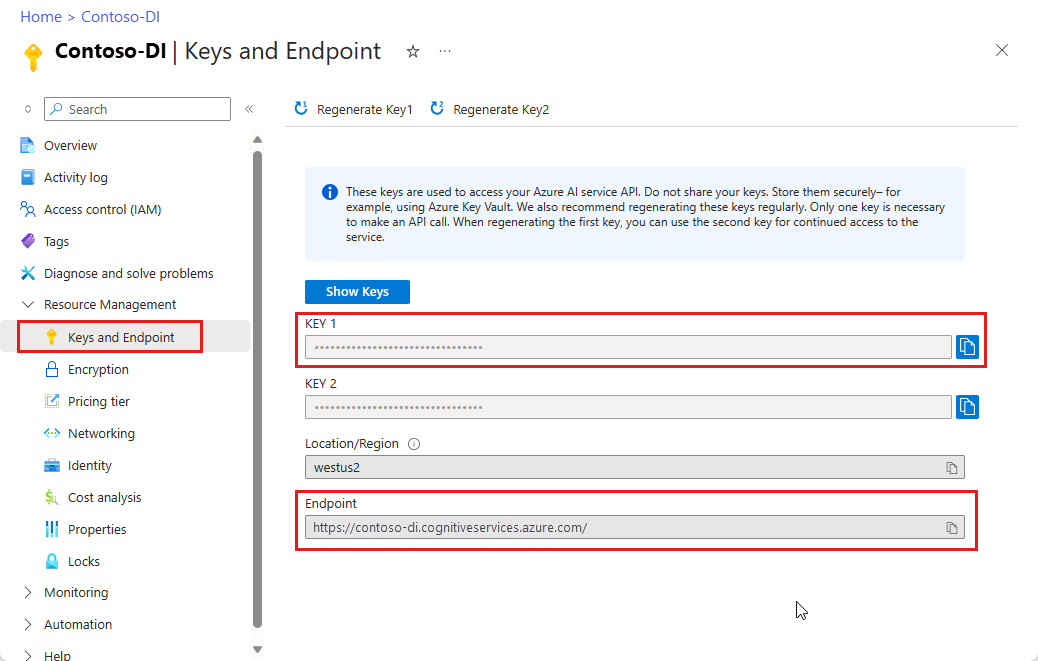
Soubor dokumentu na adrese URL. Pro tento projekt můžete pro každou funkci použít ukázkové formuláře uvedené v následující tabulce:
Funkce ID modelu adresa URL dokumentu Čtení modelu předem připravená čtení Ukázková brožura Model rozložení předem připravené rozložení Potvrzení ukázkové rezervace Formulářový model W-2 prebuilt-tax.us.w2 Ukázkový formulář W-2 Model faktury předem připravená faktura Ukázková faktura Model účtenek předem připravená potvrzení Ukázková potvrzení Model dokumentu ID prebuilt-idDocument Ukázkový dokument s ID Model vizitek předem připravená vizitka Ukázka vizitky
Nastavení proměnných prostředí
Pokud chcete pracovat se službou Document Intelligence, musíte vytvořit instanci DocumentAnalysisClient třídy. Provedete to tak, že na webu Azure Portal vytvoří instanci klienta s vaším key klientem a endpoint z webu Azure Portal. Pro tento projekt použijte proměnné prostředí k ukládání a přístupu k přihlašovacím údajům.
Důležité
Pokud používáte klíč rozhraní API, uložte ho bezpečně někam jinam, například ve službě Azure Key Vault. Nezahrnujte klíč rozhraní API přímo do kódu a nikdy ho nevštěvujte veřejně.
Další informace o zabezpečení služeb AI najdete v tématu Ověřování požadavků na služby Azure AI.
Pokud chcete nastavit proměnnou prostředí pro klíč prostředku Document Intelligence, otevřete okno konzoly a postupujte podle pokynů pro operační systém a vývojové prostředí. Nahraďte <klíč> a <vášEndpoint> hodnotami z vašeho prostředku na webu Azure Portal.
Proměnné prostředí ve Windows nerozlišují malá a velká písmena. Obvykle se deklarují velkými písmeny a slova spojená podtržítkem. Na příkazovém řádku spusťte následující příkazy:
Nastavte proměnnou klíče:
setx DI_KEY <yourKey>Nastavení proměnné koncového bodu
setx DI_ENDPOINT <yourEndpoint>Po nastavení proměnných prostředí zavřete okno příkazového řádku. Hodnoty zůstanou, dokud je znovu nezměníte.
Restartujte všechny spuštěné programy, které čtou proměnnou prostředí. Pokud například jako editor používáte Visual Studio nebo Visual Studio Code, restartujte ho před spuštěním ukázkového kódu.
Tady je několik užitečnějších příkazů pro použití s proměnnými prostředí:
| Příkaz | Akce | Příklad |
|---|---|---|
setx VARIABLE_NAME= |
Odstraňte proměnnou prostředí nastavením hodnoty na prázdný řetězec. | setx DI_KEY= |
setx VARIABLE_NAME=value |
Nastavte nebo změňte hodnotu proměnné prostředí. | setx DI_KEY=<yourKey> |
set VARIABLE_NAME |
Zobrazí hodnotu konkrétní proměnné prostředí. | set DI_KEY |
set |
Zobrazí všechny proměnné prostředí. | set |
Nastavení programovacího prostředí
Vytvořte aplikaci Node.js Express.
V okně konzoly vytvořte a přejděte do nového adresáře aplikace s názvem
form-recognizer-app.mkdir form-recognizer-app cd form-recognizer-appSpuštěním
npm initpříkazu inicializujete aplikaci a vygenerujte projekt.npm initPomocí výzev zobrazených v terminálu zadejte atributy projektu.
- Nejdůležitějšími atributy jsou název, číslo verze a vstupní bod.
- Doporučujeme ponechat
index.jsnázev vstupního bodu. Popis, testovací příkaz, úložiště GitHub, klíčová slova, autor a informace o licenci jsou volitelné atributy. Můžete je přeskočit pro tento projekt. - Výběrem klávesy Enter přijměte návrhy v závorkách.
Po dokončení výzev příkaz vytvoří
package.jsonsoubor v adresáři form-recognizer-app .Nainstalujte klientskou knihovnu
ai-form-recognizeraazure/identitybalíčky npm:npm i @azure/ai-form-recognizer @azure/identity
Soubor package.json vaší aplikace se aktualizuje o závislosti.
V adresáři aplikace vytvořte soubor s názvem index.js .
Tip
Nový soubor můžete vytvořit pomocí PowerShellu. Otevřete okno PowerShellu v adresáři projektu tak, že podržíte klávesu Shift a kliknete pravým tlačítkem na složku a zadáte následující příkaz: New-Item index.js.
Sestavení aplikace
Pokud chcete pracovat se službou Document Intelligence, musíte vytvořit instanci DocumentAnalysisClient třídy. Uděláte to tak, že vytvoříte AzureKeyCredential klíč s klíčem z webu Azure Portal a DocumentAnalysisClient instanci s AzureKeyCredential koncovým bodem a koncovým bodem Document Intelligence.
Otevřete soubor v editoru index.js Visual Studio Code nebo v oblíbeném integrovaném vývojovém prostředí (IDE) a vyberte jednu z následujících ukázek kódu a zkopírujte a vložte do aplikace:
- Předem připravený model pro čtení je jádrem všech modelů document intelligence a dokáže detekovat řádky, slova, umístění a jazyky. Rozložení, obecný dokument, předem připravené a vlastní modely používají
readmodel jako základ pro extrakci textů z dokumentů. - Předem vytvořený model rozložení extrahuje textová a textová umístění, tabulky, značky výběru a strukturu informací z dokumentů a obrázků.
- Předem vytvořený model tax.us.w2 extrahuje informace hlášené v daňových formulářích služby IRS (Us Internal Revenue Service).
- Předem připravený model faktury extrahuje informace hlášené ve formulářích daně z interní služby pro výnosy USA.
- Předem vytvořený model účtenek extrahuje klíčové informace z tištěných a rukou psaných prodejních účtenek.
- Předem vytvořený model idDocument extrahuje klíčové informace z licencí obchodních faktorů USA; mezinárodní životopisné stránky cestovního pasu; ID států USA; karty sociálního pojištění; a trvalé rezidentní karty.
Použití modelu pro čtení
const { AzureKeyCredential, DocumentAnalysisClient } = require("@azure/ai-form-recognizer");
//use your `key` and `endpoint` environment variables
const key = process.env['FR_KEY'];
const endpoint = process.env['FR_ENDPOINT'];
// sample document
const documentUrlRead = "https://raw.githubusercontent.com/Azure-Samples/cognitive-services-REST-api-samples/master/curl/form-recognizer/rest-api/read.png"
// helper function
function* getTextOfSpans(content, spans) {
for (const span of spans) {
yield content.slice(span.offset, span.offset + span.length);
}
}
async function main() {
// create your `DocumentAnalysisClient` instance and `AzureKeyCredential` variable
const client = new DocumentAnalysisClient(endpoint, new AzureKeyCredential(key));
const poller = await client.beginAnalyzeDocument("prebuilt-read", documentUrlRead);
const {
content,
pages,
languages,
styles
} = await poller.pollUntilDone();
if (pages.length <= 0) {
console.log("No pages were extracted from the document.");
} else {
console.log("Pages:");
for (const page of pages) {
console.log("- Page", page.pageNumber, `(unit: ${page.unit})`);
console.log(` ${page.width}x${page.height}, angle: ${page.angle}`);
console.log(` ${page.lines.length} lines, ${page.words.length} words`);
if (page.lines.length > 0) {
console.log(" Lines:");
for (const line of page.lines) {
console.log(` - "${line.content}"`);
// The words of the line can also be iterated independently. The words are computed based on their
// corresponding spans.
for (const word of line.words()) {
console.log(` - "${word.content}"`);
}
}
}
}
}
if (languages.length <= 0) {
console.log("No language spans were extracted from the document.");
} else {
console.log("Languages:");
for (const languageEntry of languages) {
console.log(
`- Found language: ${languageEntry.languageCode} (confidence: ${languageEntry.confidence})`
);
for (const text of getTextOfSpans(content, languageEntry.spans)) {
const escapedText = text.replace(/\r?\n/g, "\\n").replace(/"/g, '\\"');
console.log(` - "${escapedText}"`);
}
}
}
if (styles.length <= 0) {
console.log("No text styles were extracted from the document.");
} else {
console.log("Styles:");
for (const style of styles) {
console.log(
`- Handwritten: ${style.isHandwritten ? "yes" : "no"} (confidence=${style.confidence})`
);
for (const word of getTextOfSpans(content, style.spans)) {
console.log(` - "${word}"`);
}
}
}
}
main().catch((error) => {
console.error("An error occurred:", error);
process.exit(1);
});
Navštivte úložiště ukázek Azure na GitHubu read a prohlédněte si výstup modelu.
Použití modelu rozložení
const { AzureKeyCredential, DocumentAnalysisClient } = require("@azure/ai-form-recognizer");
//use your `key` and `endpoint` environment variables
const key = process.env['FR_KEY'];
const endpoint = process.env['FR_ENDPOINT'];
// sample document
const layoutUrl = "https://raw.githubusercontent.com/Azure-Samples/cognitive-services-REST-api-samples/master/curl/form-recognizer/rest-api/layout.png"
async function main() {
const client = new DocumentAnalysisClient(endpoint, new AzureKeyCredential(key));
const poller = await client.beginAnalyzeDocumentFromUrl(
"prebuilt-layout", layoutUrl);
// Layout extraction produces basic elements such as pages, words, lines, etc. as well as information about the
// appearance (styles) of textual elements.
const { pages, tables } = await poller.pollUntilDone();
if (!pages || pages.length <= 0) {
console.log("No pages were extracted from the document.");
} else {
console.log("Pages:");
for (const page of pages) {
console.log("- Page", page.pageNumber, `(unit: ${page.unit})`);
console.log(` ${page.width}x${page.height}, angle: ${page.angle}`);
console.log(
` ${page.lines && page.lines.length} lines, ${page.words && page.words.length} words`
);
if (page.lines && page.lines.length > 0) {
console.log(" Lines:");
for (const line of page.lines) {
console.log(` - "${line.content}"`);
// The words of the line can also be iterated independently. The words are computed based on their
// corresponding spans.
for (const word of line.words()) {
console.log(` - "${word.content}"`);
}
}
}
}
}
if (!tables || tables.length <= 0) {
console.log("No tables were extracted from the document.");
} else {
console.log("Tables:");
for (const table of tables) {
console.log(
`- Extracted table: ${table.columnCount} columns, ${table.rowCount} rows (${table.cells.length} cells)`
);
}
}
}
main().catch((error) => {
console.error("An error occurred:", error);
process.exit(1);
});
Navštivte úložiště ukázek Azure na GitHubu a prohlédněte si výstup modelu rozložení.
Použití modelu obecného dokumentu
const { AzureKeyCredential, DocumentAnalysisClient } = require("@azure/ai-form-recognizer");
//use your `key` and `endpoint` environment variables
const key = process.env['FR_KEY'];
const endpoint = process.env['FR_ENDPOINT'];
// sample document
const documentUrl = "https://raw.githubusercontent.com/Azure-Samples/cognitive-services-REST-api-samples/master/curl/form-recognizer/sample-layout.pdf"
async function main() {
const client = new DocumentAnalysisClient(endpoint, new AzureKeyCredential(key));
const poller = await client.beginAnalyzeDocumentFromUrl("prebuilt-document", documentUrl);
const {
keyValuePairs
} = await poller.pollUntilDone();
if (!keyValuePairs || keyValuePairs.length <= 0) {
console.log("No key-value pairs were extracted from the document.");
} else {
console.log("Key-Value Pairs:");
for (const {
key,
value,
confidence
} of keyValuePairs) {
console.log("- Key :", `"${key.content}"`);
console.log(" Value:", `"${(value && value.content) || "<undefined>"}" (${confidence})`);
}
}
}
main().catch((error) => {
console.error("An error occurred:", error);
process.exit(1);
});
Navštivte úložiště ukázek Azure na GitHubu a prohlédněte si obecný výstup modelu dokumentu.
Použití daňového modelu W-2
const { AzureKeyCredential, DocumentAnalysisClient } = require("@azure/ai-form-recognizer");
//use your `key` and `endpoint` environment variables
const key = process.env['FR_KEY'];
const endpoint = process.env['FR_ENDPOINT'];
const w2DocumentURL = "https://raw.githubusercontent.com/Azure-Samples/cognitive-services-REST-api-samples/master/curl/form-recognizer/rest-api/w2.png"
async function main() {
const client = new DocumentAnalysisClient(endpoint, new AzureKeyCredential(key));
const poller = await client.beginAnalyzeDocument("prebuilt-tax.us.w2", w2DocumentURL);
const {
documents: [result]
} = await poller.pollUntilDone();
if (result) {
const { Employee, Employer, ControlNumber, TaxYear, AdditionalInfo } = result.fields;
if (Employee) {
const { Name, Address, SocialSecurityNumber } = Employee.properties;
console.log("Employee:");
console.log(" Name:", Name && Name.content);
console.log(" SSN/TIN:", SocialSecurityNumber && SocialSecurityNumber.content);
if (Address && Address.value) {
const { streetAddress, postalCode } = Address.value;
console.log(" Address:");
console.log(" Street Address:", streetAddress);
console.log(" Postal Code:", postalCode);
}
} else {
console.log("No employee information extracted.");
}
if (Employer) {
const { Name, Address, IdNumber } = Employer.properties;
console.log("Employer:");
console.log(" Name:", Name && Name.content);
console.log(" ID (EIN):", IdNumber && IdNumber.content);
if (Address && Address.value) {
const { streetAddress, postalCode } = Address.value;
console.log(" Address:");
console.log(" Street Address:", streetAddress);
console.log(" Postal Code:", postalCode);
}
} else {
console.log("No employer information extracted.");
}
console.log("Control Number:", ControlNumber && ControlNumber.content);
console.log("Tax Year:", TaxYear && TaxYear.content);
if (AdditionalInfo) {
console.log("Additional Info:");
for (const info of AdditionalInfo.values) {
const { LetterCode, Amount } = info.properties;
console.log(`- ${LetterCode && LetterCode.content}: ${Amount && Amount.content}`);
}
}
} else {
throw new Error("Expected at least one document in the result.");
}
}
main().catch((error) => {
console.error(error);
process.exit(1);
});
Navštivte úložiště ukázek Azure na GitHubu a prohlédněte si výstup daňového modelu W-2.
Použití modelu faktury
const { AzureKeyCredential, DocumentAnalysisClient } = require("@azure/ai-form-recognizer");
//use your `key` and `endpoint` environment variables
const key = process.env['FR_KEY'];
const endpoint = process.env['FR_ENDPOINT'];
// sample url
const invoiceUrl = "https://github.com/Azure-Samples/cognitive-services-REST-api-samples/raw/master/curl/form-recognizer/rest-api/invoice.pdf";
async function main() {
const client = new DocumentAnalysisClient(endpoint, new AzureKeyCredential(key));
const poller = await client.beginAnalyzeDocument("prebuilt-invoice", invoiceUrl);
const {
documents: [result]
} = await poller.pollUntilDone();
if (result) {
const invoice = result.fields;
console.log("Vendor Name:", invoice.VendorName?.content);
console.log("Customer Name:", invoice.CustomerName?.content);
console.log("Invoice Date:", invoice.InvoiceDate?.content);
console.log("Due Date:", invoice.DueDate?.content);
console.log("Items:");
for (const {
properties: item
} of invoice.Items?.values ?? []) {
console.log("-", item.ProductCode?.content ?? "<no product code>");
console.log(" Description:", item.Description?.content);
console.log(" Quantity:", item.Quantity?.content);
console.log(" Date:", item.Date?.content);
console.log(" Unit:", item.Unit?.content);
console.log(" Unit Price:", item.UnitPrice?.content);
console.log(" Tax:", item.Tax?.content);
console.log(" Amount:", item.Amount?.content);
}
console.log("Subtotal:", invoice.SubTotal?.content);
console.log("Previous Unpaid Balance:", invoice.PreviousUnpaidBalance?.content);
console.log("Tax:", invoice.TotalTax?.content);
console.log("Amount Due:", invoice.AmountDue?.content);
} else {
throw new Error("Expected at least one receipt in the result.");
}
}
main().catch((error) => {
console.error("An error occurred:", error);
process.exit(1);
});
Navštivte úložiště ukázek Azure na GitHubu a prohlédněte si výstup modelu faktury.
Použití modelu účtenek
const { AzureKeyCredential, DocumentAnalysisClient } = require("@azure/ai-form-recognizer");
//use your `key` and `endpoint` environment variables
const key = process.env['FR_KEY'];
const endpoint = process.env['FR_ENDPOINT'];
// sample url
const receiptUrl = "https://raw.githubusercontent.com/Azure-Samples/cognitive-services-REST-api-samples/master/curl/form-recognizer/rest-api/receipt.png";
async function main() {
const client = new DocumentAnalysisClient(endpoint, new AzureKeyCredential(key));
const poller = await client.beginAnalyzeDocument("prebuilt-receipt", receiptUrl);
const {
documents: [result]
} = await poller.pollUntilDone();
if (result) {
const {
MerchantName,
Items,
Total
} = result.fields;
console.log("=== Receipt Information ===");
console.log("Type:", result.docType);
console.log("Merchant:", MerchantName && MerchantName.content);
console.log("Items:");
for (const item of (Items && Items.values) || []) {
const {
Description,
TotalPrice
} = item.properties;
console.log("- Description:", Description && Description.content);
console.log(" Total Price:", TotalPrice && TotalPrice.content);
}
console.log("Total:", Total && Total.content);
} else {
throw new Error("Expected at least one receipt in the result.");
}
}
main().catch((err) => {
console.error("The sample encountered an error:", err);
});
Navštivte úložiště ukázek Azure na GitHubu a prohlédněte si výstup modelu účtenky.
Použití modelu dokumentu ID
const { AzureKeyCredential, DocumentAnalysisClient } = require("@azure/ai-form-recognizer");
//use your `key` and `endpoint` environment variables
const key = process.env['FR_KEY'];
const endpoint = process.env['FR_ENDPOINT'];
// sample document
const idDocumentURL = "https://raw.githubusercontent.com/Azure-Samples/cognitive-services-REST-api-samples/master/curl/form-recognizer/rest-api/identity_documents.png"
async function main() {
const client = new DocumentAnalysisClient(endpoint, new AzureKeyCredential(key));
const poller = await client.beginAnalyzeDocument("prebuilt-idDocument", idDocumentURL);
const {
documents: [result]
} = await poller.pollUntilDone();
if (result) {
// The identity document model has multiple document types, so we need to know which document type was actually
extracted.
if (result.docType === "idDocument.driverLicense") {
const { FirstName, LastName, DocumentNumber, DateOfBirth, DateOfExpiration, Height, Weight, EyeColor, Endorsements, Restrictions, VehicleClassifications} = result.fields;
// For the sake of the example, we'll only show a few of the fields that are produced.
console.log("Extracted a Driver License:");
console.log(" Name:", FirstName && FirstName.content, LastName && LastName.content);
console.log(" License No.:", DocumentNumber && DocumentNumber.content);
console.log(" Date of Birth:", DateOfBirth && DateOfBirth.content);
console.log(" Expiration:", DateOfExpiration && DateOfExpiration.content);
console.log(" Height:", Height && Height.content);
console.log(" Weight:", Weight && Weight.content);
console.log(" Eye color:", EyeColor && EyeColor.content);
console.log(" Restrictions:", Restrictions && Restrictions.content);
console.log(" Endorsements:", Endorsements && Endorsements.content);
console.log(" Class:", VehicleClassifications && VehicleClassifications.content);
} else if (result.docType === "idDocument.passport") {
// The passport document type extracts and parses the Passport's machine-readable zone
if (!result.fields.machineReadableZone) {
throw new Error("No Machine Readable Zone extracted from passport.");
}
const {
FirstName,
LastName,
DateOfBirth,
Nationality,
DocumentNumber,
CountryRegion,
DateOfExpiration,
} = result.fields.machineReadableZone.properties;
console.log("Extracted a Passport:");
console.log(" Name:", FirstName && FirstName.content, LastName && LastName.content);
console.log(" Date of Birth:", DateOfBirth && DateOfBirth.content);
console.log(" Nationality:", Nationality && natiNationalityonality.content);
console.log(" Passport No.:", DocumentNumber && DocumentNumber.content);
console.log(" Issuer:", CountryRegion && CountryRegion.content);
console.log(" Expiration Date:", DateOfExpiration && DateOfExpiration.content);
} else {
// The only reason this would happen is if the client library's schema for the prebuilt identity document model is
out of date, and a new document type has been introduced.
console.error("Unknown document type in result:", result);
}
} else {
throw new Error("Expected at least one receipt in the result.");
}
}
main().catch((error) => {
console.error("An error occurred:", error);
process.exit(1);
});
Navštivte úložiště ukázek Azure na GitHubu a prohlédněte si výstup modelu dokumentu ID.
Použití modelu Vizitka
const { AzureKeyCredential, DocumentAnalysisClient } = require("@azure/ai-form-recognizer");
//use your `key` and `endpoint` environment variables
const key = process.env['FR_KEY'];
const endpoint = process.env['FR_ENDPOINT'];
// sample document
const businessCardURL = "https://raw.githubusercontent.com/Azure-Samples/cognitive-services-REST-api-samples/de5e0d8982ab754823c54de47a47e8e499351523/curl/form-recognizer/rest-api/business_card.jpg"
async function main() {
const client = new DocumentAnalysisClient(endpoint, new AzureKeyCredential(key));
const poller = await client.beginAnalyzeDocument("prebuilt-businessCard", businessCardURL);
const {
documents: [result]
} = await poller.pollUntilDone();
if (result) {
const businessCard = result.fields;
console.log("=== Business Card Information ===");
// There are more fields than just these few, and the model allows for multiple contact & company names as well as
// phone numbers, though we'll only show the first extracted values here.
const name = businessCard.ContactNames && businessCard.ContactNames.values[0];
if (name) {
const {
FirstName,
LastName
} = name.properties;
console.log("Name:", FirstName && FirstName.content, LastName && LastName.content);
}
const company = businessCard.CompanyNames && businessCard.CompanyNames.values[0];
if (company) {
console.log("Company:", company.content);
}
const address = businessCard.Addresses && businessCard.Addresses.values[0];
if (address) {
console.log("Address:", address.content);
}
const jobTitle = businessCard.JobTitles && businessCard.JobTitles.values[0];
if (jobTitle) {
console.log("Job title:", jobTitle.content);
}
const department = businessCard.Departments && businessCard.Departments.values[0];
if (department) {
console.log("Department:", department.content);
}
const email = businessCard.Emails && businessCard.Emails.values[0];
if (email) {
console.log("Email:", email.content);
}
const workPhone = businessCard.WorkPhones && businessCard.WorkPhones.values[0];
if (workPhone) {
console.log("Work phone:", workPhone.content);
}
const website = businessCard.Websites && businessCard.Websites.values[0];
if (website) {
console.log("Website:", website.content);
}
} else {
throw new Error("Expected at least one business card in the result.");
}
}
main().catch((error) => {
console.error("An error occurred:", error);
process.exit(1);
});
Navštivte úložiště ukázek Azure na GitHubu a prohlédněte si výstup modelu vizitek.
Referenční | referenční balíček rozhraní REST API | sady SDK klientské knihovny |(PyPi) | Ukázky | podporované verze rozhraní REST API
Požadavky
Předplatné Azure – Vytvořte si ho zdarma.
Python 3.7 nebo novější Vaše instalace Pythonu by měla obsahovat pip. Spuštěním příkazu na příkazovém
pip --versionřádku můžete zkontrolovat, jestli máte nainstalovaný pip. Získejte pip instalací nejnovější verze Pythonu.Nejnovější verze editoru Visual Studio Code nebo preferované integrované vývojové prostředí (IDE) Viz Začínáme s Pythonem v editoru Visual Studio Code.
Služby Azure AI nebo prostředek Document Intelligence Vytvořte jednu službu nebo více služeb. K vyzkoušení služby můžete použít cenovou úroveň
F0Free a později upgradovat na placenou úroveň pro produkční prostředí.Klíč a koncový bod z prostředku, který vytvoříte pro připojení aplikace ke službě Azure Document Intelligence
- Po nasazení prostředku vyberte Přejít k prostředku.
- V levé navigační nabídce vyberte Klíče a koncový bod.
- Zkopírujte jeden z klíčů a koncový bod pro pozdější použití v tomto článku.
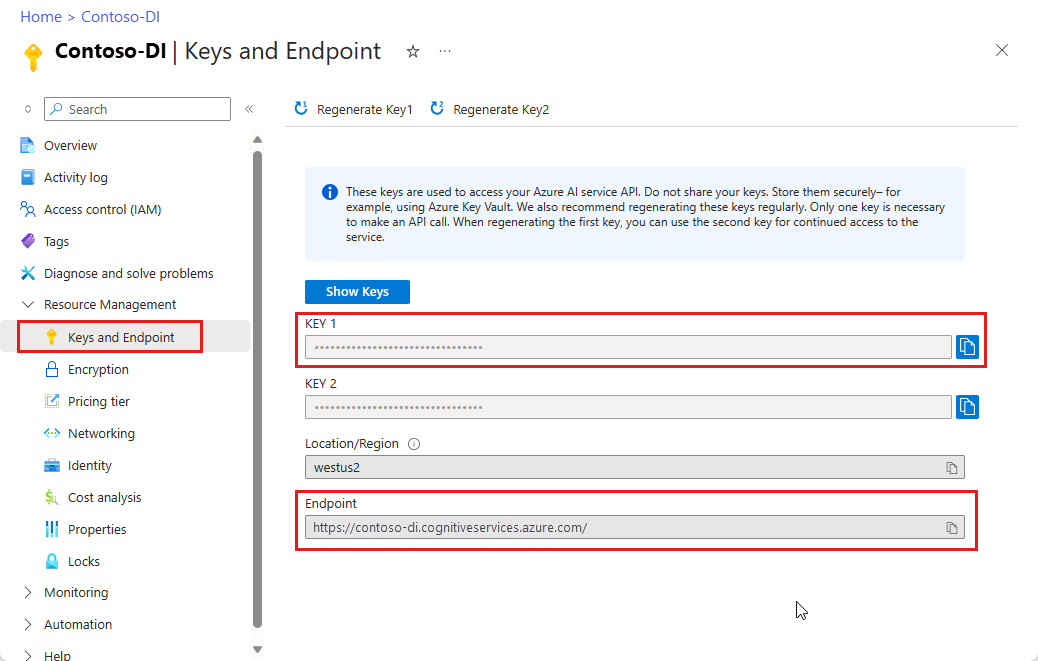
Soubor dokumentu na adrese URL. Pro tento projekt můžete pro každou funkci použít ukázkové formuláře uvedené v následující tabulce:
Funkce ID modelu adresa URL dokumentu Čtení modelu předem připravená čtení Ukázková brožura Model rozložení předem připravené rozložení Potvrzení ukázkové rezervace Formulářový model W-2 prebuilt-tax.us.w2 Ukázkový formulář W-2 Model faktury předem připravená faktura Ukázková faktura Model účtenek předem připravená potvrzení Ukázková potvrzení Model dokumentu ID prebuilt-idDocument Ukázkový dokument s ID
Nastavení proměnných prostředí
Pokud chcete pracovat se službou Document Intelligence, musíte vytvořit instanci DocumentAnalysisClient třídy. Provedete to tak, že na webu Azure Portal vytvoří instanci klienta s vaším key klientem a endpoint z webu Azure Portal. Pro tento projekt použijte proměnné prostředí k ukládání a přístupu k přihlašovacím údajům.
Důležité
Pokud používáte klíč rozhraní API, uložte ho bezpečně někam jinam, například ve službě Azure Key Vault. Nezahrnujte klíč rozhraní API přímo do kódu a nikdy ho nevštěvujte veřejně.
Další informace o zabezpečení služeb AI najdete v tématu Ověřování požadavků na služby Azure AI.
Pokud chcete nastavit proměnnou prostředí pro klíč prostředku Document Intelligence, otevřete okno konzoly a postupujte podle pokynů pro operační systém a vývojové prostředí. Nahraďte <klíč> a <vášEndpoint> hodnotami z vašeho prostředku na webu Azure Portal.
Proměnné prostředí ve Windows nerozlišují malá a velká písmena. Obvykle se deklarují velkými písmeny a slova spojená podtržítkem. Na příkazovém řádku spusťte následující příkazy:
Nastavte proměnnou klíče:
setx DI_KEY <yourKey>Nastavení proměnné koncového bodu
setx DI_ENDPOINT <yourEndpoint>Po nastavení proměnných prostředí zavřete okno příkazového řádku. Hodnoty zůstanou, dokud je znovu nezměníte.
Restartujte všechny spuštěné programy, které čtou proměnnou prostředí. Pokud například jako editor používáte Visual Studio nebo Visual Studio Code, restartujte ho před spuštěním ukázkového kódu.
Tady je několik užitečnějších příkazů pro použití s proměnnými prostředí:
| Příkaz | Akce | Příklad |
|---|---|---|
setx VARIABLE_NAME= |
Odstraňte proměnnou prostředí nastavením hodnoty na prázdný řetězec. | setx DI_KEY= |
setx VARIABLE_NAME=value |
Nastavte nebo změňte hodnotu proměnné prostředí. | setx DI_KEY=<yourKey> |
set VARIABLE_NAME |
Zobrazí hodnotu konkrétní proměnné prostředí. | set DI_KEY |
set |
Zobrazí všechny proměnné prostředí. | set |
Nastavení programovacího prostředí
Otevřete okno konzoly v místním prostředí a nainstalujte klientskou knihovnu Azure AI Document Intelligence pro Python pomocí pip:
pip install azure-ai-documentintelligence==1.0.0b4
Vytvoření aplikace v Pythonu
Pokud chcete pracovat se službou Document Intelligence, musíte vytvořit instanci DocumentIntelligenceClient třídy. Uděláte to tak, že vytvoříte AzureKeyCredential klíč s klíčem z webu Azure Portal a DocumentIntelligenceClient instanci s AzureKeyCredential koncovým bodem a koncovým bodem Document Intelligence.
V editoru nebo integrovaném vývojovém prostředí (IDE) vytvořte nový soubor Pythonu s názvem form_recognizer_quickstart.py .
Otevřete soubor form_recognizer_quickstart.py a vyberte jednu z následujících ukázek kódu a zkopírujte a vložte do aplikace:
- Předem připravený model pro čtení je jádrem všech modelů document intelligence a dokáže detekovat řádky, slova, umístění a jazyky. Rozložení, obecný dokument, předem připravené a vlastní modely používají
readmodel jako základ pro extrakci textů z dokumentů. - Předem vytvořený model rozložení extrahuje textová a textová umístění, tabulky, značky výběru a strukturu informací z dokumentů a obrázků.
- Předem vytvořený model tax.us.w2 extrahuje informace hlášené v daňových formulářích služby IRS (Us Internal Revenue Service).
- Předem připravený model faktury extrahuje klíčová pole a řádkové položky z prodejních faktur v různých formátech.
- Předem vytvořený model účtenek extrahuje klíčové informace z tištěných a rukou psaných prodejních účtenek.
- Předem vytvořený model idDocument extrahuje klíčové informace z licencí obchodních faktorů USA; mezinárodní životopisné stránky cestovního pasu; ID států USA; karty sociálního pojištění; a trvalé rezidentní karty.
- Předem připravený model pro čtení je jádrem všech modelů document intelligence a dokáže detekovat řádky, slova, umístění a jazyky. Rozložení, obecný dokument, předem připravené a vlastní modely používají
Spusťte kód Pythonu z příkazového řádku.
python form_recognizer_quickstart.py
Použití modelu pro čtení
import os
from azure.core.credentials import AzureKeyCredential
from azure.ai.documentintelligence import DocumentIntelligenceClient
from azure.ai.documentintelligence.models import AnalyzeResult
# use your `key` and `endpoint` environment variables
key = os.environ.get('DI_KEY')
endpoint = os.environ.get('DI_ENDPOINT')
# helper functions
def get_words(page, line):
result = []
for word in page.words:
if _in_span(word, line.spans):
result.append(word)
return result
def _in_span(word, spans):
for span in spans:
if word.span.offset >= span.offset and (word.span.offset + word.span.length) <= (span.offset + span.length):
return True
return False
def analyze_read():
# sample document
formUrl = "https://raw.githubusercontent.com/Azure-Samples/cognitive-services-REST-api-samples/master/curl/form-recognizer/rest-api/read.png"
client = DocumentIntelligenceClient(
endpoint=endpoint, credential=AzureKeyCredential(key)
)
poller = client.begin_analyze_document(
"prebuilt-read", AnalyzeDocumentRequest(url_source=formUrl
))
result: AnalyzeResult = poller.result()
print("----Languages detected in the document----")
if result.languages is not None:
for language in result.languages:
print(f"Language code: '{language.locale}' with confidence {language.confidence}")
print("----Styles detected in the document----")
if result.styles:
for style in result.styles:
if style.is_handwritten:
print("Found the following handwritten content: ")
print(",".join([result.content[span.offset : span.offset + span.length] for span in style.spans]))
if style.font_style:
print(f"The document contains '{style.font_style}' font style, applied to the following text: ")
print(",".join([result.content[span.offset : span.offset + span.length] for span in style.spans]))
for page in result.pages:
print(f"----Analyzing document from page #{page.page_number}----")
print(f"Page has width: {page.width} and height: {page.height}, measured with unit: {page.unit}")
if page.lines:
for line_idx, line in enumerate(page.lines):
words = get_words(page, line)
print(
f"...Line # {line_idx} has {len(words)} words and text '{line.content}' within bounding polygon '{line.polygon}'"
)
for word in words:
print(f"......Word '{word.content}' has a confidence of {word.confidence}")
if page.selection_marks:
for selection_mark in page.selection_marks:
print(
f"...Selection mark is '{selection_mark.state}' within bounding polygon "
f"'{selection_mark.polygon}' and has a confidence of {selection_mark.confidence}"
)
if result.paragraphs:
print(f"----Detected #{len(result.paragraphs)} paragraphs in the document----")
for paragraph in result.paragraphs:
print(f"Found paragraph with role: '{paragraph.role}' within {paragraph.bounding_regions} bounding region")
print(f"...with content: '{paragraph.content}'")
result.paragraphs.sort(key=lambda p: (p.spans.sort(key=lambda s: s.offset), p.spans[0].offset))
print("-----Print sorted paragraphs-----")
for idx, paragraph in enumerate(result.paragraphs):
print(
f"...paragraph:{idx} with offset: {paragraph.spans[0].offset} and length: {paragraph.spans[0].length}"
)
print("----------------------------------------")
if __name__ == "__main__":
analyze_read()
Navštivte úložiště ukázek Azure na GitHubu read a prohlédněte si výstup modelu.
Použití modelu rozložení
import os
from azure.core.credentials import AzureKeyCredential
from azure.ai.documentintelligence import DocumentIntelligenceClient
from azure.ai.documentintelligence.models import AnalyzeResult
# use your `key` and `endpoint` environment variables
key = os.environ.get('DI_KEY')
endpoint = os.environ.get('DI_ENDPOINT')
def analyze_layout():
# sample document
formUrl = "https://raw.githubusercontent.com/Azure-Samples/cognitive-services-REST-api-samples/master/curl/form-recognizer/rest-api/layout.png"
client = DocumentIntelligenceClient(
endpoint=endpoint, credential=AzureKeyCredential(key)
)
poller = client.begin_analyze_document(
"prebuilt-layout", AnalyzeDocumentRequest(url_source=formUrl
))
result: AnalyzeResult = poller.result()
if result.styles and any([style.is_handwritten for style in result.styles]):
print("Document contains handwritten content")
else:
print("Document does not contain handwritten content")
for page in result.pages:
print(f"----Analyzing layout from page #{page.page_number}----")
print(f"Page has width: {page.width} and height: {page.height}, measured with unit: {page.unit}")
if page.lines:
for line_idx, line in enumerate(page.lines):
words = get_words(page, line)
print(
f"...Line # {line_idx} has word count {len(words)} and text '{line.content}' "
f"within bounding polygon '{line.polygon}'"
)
for word in words:
print(f"......Word '{word.content}' has a confidence of {word.confidence}")
if page.selection_marks:
for selection_mark in page.selection_marks:
print(
f"Selection mark is '{selection_mark.state}' within bounding polygon "
f"'{selection_mark.polygon}' and has a confidence of {selection_mark.confidence}"
)
if result.tables:
for table_idx, table in enumerate(result.tables):
print(f"Table # {table_idx} has {table.row_count} rows and " f"{table.column_count} columns")
if table.bounding_regions:
for region in table.bounding_regions:
print(f"Table # {table_idx} location on page: {region.page_number} is {region.polygon}")
for cell in table.cells:
print(f"...Cell[{cell.row_index}][{cell.column_index}] has text '{cell.content}'")
if cell.bounding_regions:
for region in cell.bounding_regions:
print(f"...content on page {region.page_number} is within bounding polygon '{region.polygon}'")
print("----------------------------------------")
if __name__ == "__main__":
analyze_layout()
Navštivte úložiště ukázek Azure na GitHubu a prohlédněte si výstup modelu rozložení.
Použití daňového modelu W-2
import os
from azure.core.credentials import AzureKeyCredential
from azure.ai.documentintelligence import DocumentIntelligenceClient
from azure.ai.documentintelligence.models import AnalyzeResult
# use your `key` and `endpoint` environment variables
key = os.environ.get('DI_KEY')
endpoint = os.environ.get('DI_ENDPOINT')
# formatting function
def format_address_value(address_value):
return f"\n......House/building number: {address_value.house_number}\n......Road: {address_value.road}\n......City: {address_value.city}\n......State: {address_value.state}\n......Postal code: {address_value.postal_code}"
def analyze_tax_us_w2():
# sample document
formUrl = "https://raw.githubusercontent.com/Azure-Samples/cognitive-services-REST-api-samples/master/curl/form-recognizer/rest-api/w2.png"
client = DocumentIntelligenceClient(
endpoint=endpoint, credential=AzureKeyCredential(key)
)
poller = client.begin_analyze_document(
"prebuilt-tax.us.w2", AnalyzeDocumentRequest(url_source=formUrl
))
w2s: AnalyzeResult = poller.result()
if w2s.documents:
for idx, w2 in enumerate(w2s.documents):
print(f"--------Analyzing US Tax W-2 Form #{idx + 1}--------")
if w2.fields:
form_variant = w2.fields.get("W2FormVariant")
if form_variant:
print(
f"Form variant: {form_variant.get('valueString')} has confidence: " f"{form_variant.confidence}"
)
tax_year = w2.fields.get("TaxYear")
if tax_year:
print(f"Tax year: {tax_year.get('valueString')} has confidence: {tax_year.confidence}")
w2_copy = w2.fields.get("W2Copy")
if w2_copy:
print(f"W-2 Copy: {w2_copy.get('valueString')} has confidence: {w2_copy.confidence}")
employee = w2.fields.get("Employee")
if employee:
print("Employee data:")
employee_name = employee.get("valueObject").get("Name")
if employee_name:
f"confidence: {fed_income_tax_withheld.confidence}"
)
social_security_wages = w2.fields.get("SocialSecurityWages")
if social_security_wages:
print(
f"Social Security wages: {social_security_wages.get('valueNumber')} has confidence: "
f"{social_security_wages.confidence}"
)
social_security_tax_withheld = w2.fields.get("SocialSecurityTaxWithheld")
if social_security_tax_withheld:
print(
f"Social Security tax withheld: {social_security_tax_withheld.get('valueNumber')} "
f"has confidence: {social_security_tax_withheld.confidence}"
)
medicare_wages_tips = w2.fields.get("MedicareWagesAndTips")
if medicare_wages_tips:
print(
f"Medicare wages and tips: {medicare_wages_tips.get('valueNumber')} has confidence: "
f"{medicare_wages_tips.confidence}"
)
medicare_tax_withheld = w2.fields.get("MedicareTaxWithheld")
if medicare_tax_withheld:
print(
f"Medicare tax withheld: {medicare_tax_withheld.get('valueNumber')} has confidence: "
f"{medicare_tax_withheld.confidence}"
)
social_security_tips = w2.fields.get("SocialSecurityTips")
if social_security_tips:
print(
f"Social Security tips: {social_security_tips.get('valueNumber')} has confidence: "
f"{social_security_tips.confidence}"
)
allocated_tips = w2.fields.get("AllocatedTips")
if allocated_tips:
print(
f"Allocated tips: {allocated_tips.get('valueNumber')} has confidence: {allocated_tips.confidence}"
)
verification_code = w2.fields.get("VerificationCode")
if verification_code:
print(
f"Verification code: {verification_code.get('valueNumber')} has confidence: {verification_code.confidence}"
)
dependent_care_benefits = w2.fields.get("DependentCareBenefits")
if dependent_care_benefits:
print(
f"Dependent care benefits: {dependent_care_benefits.get('valueNumber')} has confidence: {dependent_care_benefits.confidence}"
)
non_qualified_plans = w2.fields.get("NonQualifiedPlans")
if non_qualified_plans:
print(
f"Non-qualified plans: {non_qualified_plans.get('valueNumber')} has confidence: {non_qualified_plans.confidence}"
)
additional_info = w2.fields.get("AdditionalInfo")
if additional_info:
print("Additional information:")
for item in additional_info.get("valueArray"):
letter_code = item.get("valueObject").get("LetterCode")
if letter_code:
print(
f"...Letter code: {letter_code.get('valueString')} has confidence: {letter_code.confidence}"
)
amount = item.get("valueObject").get("Amount")
if amount:
print(f"...Amount: {amount.get('valueNumber')} has confidence: {amount.confidence}")
is_statutory_employee = w2.fields.get("IsStatutoryEmployee")
if is_statutory_employee:
print(
f"Is statutory employee: {is_statutory_employee.get('valueString')} has confidence: {is_statutory_employee.confidence}"
)
is_retirement_plan = w2.fields.get("IsRetirementPlan")
if is_retirement_plan:
print(
f"Is retirement plan: {is_retirement_plan.get('valueString')} has confidence: {is_retirement_plan.confidence}"
)
third_party_sick_pay = w2.fields.get("IsThirdPartySickPay")
if third_party_sick_pay:
print(
f"Is third party sick pay: {third_party_sick_pay.get('valueString')} has confidence: {third_party_sick_pay.confidence}"
)
other_info = w2.fields.get("Other")
if other_info:
print(f"Other information: {other_info.get('valueString')} has confidence: {other_info.confidence}")
state_tax_info = w2.fields.get("StateTaxInfos")
if state_tax_info:
print("State Tax info:")
for tax in state_tax_info.get("valueArray"):
state = tax.get("valueObject").get("State")
if state:
print(f"...State: {state.get('valueString')} has confidence: {state.confidence}")
employer_state_id_number = tax.get("valueObject").get("EmployerStateIdNumber")
if employer_state_id_number:
print(
f"...Employer state ID number: {employer_state_id_number.get('valueString')} has "
f"confidence: {employer_state_id_number.confidence}"
)
state_wages_tips = tax.get("valueObject").get("StateWagesTipsEtc")
if state_wages_tips:
print(
f"...State wages, tips, etc: {state_wages_tips.get('valueNumber')} has confidence: "
f"{state_wages_tips.confidence}"
)
state_income_tax = tax.get("valueObject").get("StateIncomeTax")
if state_income_tax:
print(
f"...State income tax: {state_income_tax.get('valueNumber')} has confidence: "
f"{state_income_tax.confidence}"
)
local_tax_info = w2.fields.get("LocalTaxInfos")
if local_tax_info:
print("Local Tax info:")
for tax in local_tax_info.get("valueArray"):
local_wages_tips = tax.get("valueObject").get("LocalWagesTipsEtc")
if local_wages_tips:
print(
f"...Local wages, tips, etc: {local_wages_tips.get('valueNumber')} has confidence: "
f"{local_wages_tips.confidence}"
)
local_income_tax = tax.get("valueObject").get("LocalIncomeTax")
if local_income_tax:
print(
f"...Local income tax: {local_income_tax.get('valueNumber')} has confidence: "
f"{local_income_tax.confidence}"
)
locality_name = tax.get("valueObject").get("LocalityName")
if locality_name:
print(
f"...Locality name: {locality_name.get('valueString')} has confidence: "
f"{locality_name.confidence}"
)
print("----------------------------------------")
if __name__ == "__main__":
analyze_tax_us_w2()
Navštivte úložiště ukázek Azure na GitHubu a prohlédněte si výstup daňového modelu W-2.
Použití modelu faktury
import os
from azure.core.credentials import AzureKeyCredential
from azure.ai.documentintelligence import DocumentIntelligenceClient
from azure.ai.documentintelligence.models import AnalyzeResult
# use your `key` and `endpoint` environment variables
key = os.environ.get('DI_KEY')
endpoint = os.environ.get('DI_ENDPOINT')
def analyze_invoice():
invoiceUrl = "https://raw.githubusercontent.com/Azure-Samples/cognitive-services-REST-api-samples/master/curl/form-recognizer/sample-invoice.pdf"
client = DocumentIntelligenceClient(
endpoint=endpoint, credential=AzureKeyCredential(key)
)
poller = client.begin_analyze_document(
"prebuilt-invoice", AnalyzeDocumentRequest(url_source=formUrl), locale="en-US")
result: AnalyzeResult = poller.result()
if invoices.documents:
for idx, invoice in enumerate(invoices.documents):
print(f"--------Analyzing invoice #{idx + 1}--------")
if invoice.fields:
vendor_name = invoice.fields.get("VendorName")
if vendor_name:
print(f"Vendor Name: {vendor_name.get('content')} has confidence: {vendor_name.get('confidence')}")
vendor_address = invoice.fields.get("VendorAddress")
if vendor_address:
print(
f"Vendor Address: {vendor_address.get('content')} has confidence: {vendor_address.get('confidence')}"
)
vendor_address_recipient = invoice.fields.get("VendorAddressRecipient")
if vendor_address_recipient:
print(
f"Vendor Address Recipient: {vendor_address_recipient.get('content')} has confidence: {vendor_address_recipient.get('confidence')}"
)
customer_name = invoice.fields.get("CustomerName")
if customer_name:
print(
f"Customer Name: {customer_name.get('content')} has confidence: {customer_name.get('confidence')}"
)
customer_id = invoice.fields.get("CustomerId")
if invoice_id:
print(f"Invoice Id: {invoice_id.get('content')} has confidence: {invoice_id.get('confidence')}")
invoice_date = invoice.fields.get("InvoiceDate")
if invoice_date:
print(
f"Invoice Date: {invoice_date.get('content')} has confidence: {invoice_date.get('confidence')}"
)
invoice_total = invoice.fields.get("InvoiceTotal")
if invoice_total:
print(
f"Invoice Total: {invoice_total.get('content')} has confidence: {invoice_total.get('confidence')}"
)
due_date = invoice.fields.get("DueDate")
if due_date:
print(f"Due Date: {due_date.get('content')} has confidence: {due_date.get('confidence')}")
purchase_order = invoice.fields.get("PurchaseOrder")
if purchase_order:
print(
f"Purchase Order: {purchase_order.get('content')} has confidence: {purchase_order.get('confidence')}"
)
billing_address = invoice.fields.get("BillingAddress")
if billing_address:
print(
f"Billing Address: {billing_address.get('content')} has confidence: {billing_address.get('confidence')}"
)
billing_address_recipient = invoice.fields.get("BillingAddressRecipient")
if billing_address_recipient:
print(
f"Billing Address Recipient: {billing_address_recipient.get('content')} has confidence: {billing_address_recipient.get('confidence')}"
)
shipping_address = invoice.fields.get("ShippingAddress")
if shipping_address:
print(
f"Shipping Address: {shipping_address.get('content')} has confidence: {shipping_address.get('confidence')}"
)
shipping_address_recipient = invoice.fields.get("ShippingAddressRecipient")
if shipping_address_recipient:
print(
f"Shipping Address Recipient: {shipping_address_recipient.get('content')} has confidence: {shipping_address_recipient.get('confidence')}"
)
print("Invoice items:")
items = invoice.fields.get("Items")
if items:
for idx, item in enumerate(items.get("valueArray")):
print(f"...Item #{idx + 1}")
item_description = item.get("valueObject").get("Description")
if item_description:
print(
f"......Description: {item_description.get('content')} has confidence: {item_description.get('confidence')}"
)
item_quantity = item.get("valueObject").get("Quantity")
if item_quantity:
print(
f"......Quantity: {item_quantity.get('content')} has confidence: {item_quantity.get('confidence')}"
)
unit = item.get("valueObject").get("Unit")
if unit:
print(f"......Unit: {unit.get('content')} has confidence: {unit.get('confidence')}")
unit_price = item.get("valueObject").get("UnitPrice")
if unit_price:
unit_price_code = (
unit_price.get("valueCurrency").get("currencyCode")
if unit_price.get("valueCurrency").get("currencyCode")
else ""
)
print(
f"......Unit Price: {unit_price.get('content')}{unit_price_code} has confidence: {unit_price.get('confidence')}"
)
product_code = item.get("valueObject").get("ProductCode")
if product_code:
print(
f"......Product Code: {product_code.get('content')} has confidence: {product_code.get('confidence')}"
)
item_date = item.get("valueObject").get("Date")
if item_date:
print(
f"......Date: {item_date.get('content')} has confidence: {item_date.get('confidence')}"
)
tax = item.get("valueObject").get("Tax")
if tax:
print(f"......Tax: {tax.get('content')} has confidence: {tax.get('confidence')}")
amount = item.get("valueObject").get("Amount")
if amount:
print(f"......Amount: {amount.get('content')} has confidence: {amount.get('confidence')}")
subtotal = invoice.fields.get("SubTotal")
if subtotal:
print(f"Subtotal: {subtotal.get('content')} has confidence: {subtotal.get('confidence')}")
total_tax = invoice.fields.get("TotalTax")
if total_tax:
print(f"Total Tax: {total_tax.get('content')} has confidence: {total_tax.get('confidence')}")
previous_unpaid_balance = invoice.fields.get("PreviousUnpaidBalance")
if previous_unpaid_balance:
print(
f"Previous Unpaid Balance: {previous_unpaid_balance.get('content')} has confidence: {previous_unpaid_balance.get('confidence')}"
)
amount_due = invoice.fields.get("AmountDue")
if amount_due:
print(f"Amount Due: {amount_due.get('content')} has confidence: {amount_due.get('confidence')}")
service_start_date = invoice.fields.get("ServiceStartDate")
if service_start_date:
print(
f"Service Start Date: {service_start_date.get('content')} has confidence: {service_start_date.get('confidence')}"
)
service_end_date = invoice.fields.get("ServiceEndDate")
if service_end_date:
print(
f"Service End Date: {service_end_date.get('content')} has confidence: {service_end_date.get('confidence')}"
)
service_address = invoice.fields.get("ServiceAddress")
if service_address:
print(
f"Service Address: {service_address.get('content')} has confidence: {service_address.get('confidence')}"
)
service_address_recipient = invoice.fields.get("ServiceAddressRecipient")
if service_address_recipient:
print(
f"Service Address Recipient: {service_address_recipient.get('content')} has confidence: {service_address_recipient.get('confidence')}"
)
remittance_address = invoice.fields.get("RemittanceAddress")
if remittance_address:
print(
f"Remittance Address: {remittance_address.get('content')} has confidence: {remittance_address.get('confidence')}"
)
remittance_address_recipient = invoice.fields.get("RemittanceAddressRecipient")
if remittance_address_recipient:
print(
f"Remittance Address Recipient: {remittance_address_recipient.get('content')} has confidence: {remittance_address_recipient.get('confidence')}"
)
print("----------------------------------------")
if __name__ == "__main__":
analyze_invoice()
Navštivte úložiště ukázek Azure na GitHubu a prohlédněte si výstup modelu faktury.
Použití modelu účtenek
import os
from azure.core.credentials import AzureKeyCredential
from azure.ai.documentintelligence import DocumentIntelligenceClient
from azure.ai.documentintelligence.models import AnalyzeResult
# use your `key` and `endpoint` environment variables
key = os.environ.get('DI_KEY')
endpoint = os.environ.get('DI_ENDPOINT')
def analyze_receipts():
# sample document
receiptUrl = "https://raw.githubusercontent.com/Azure-Samples/cognitive-services-REST-api-samples/master/curl/form-recognizer/rest-api/receipt.png"
client = DocumentIntelligenceClient(
endpoint=endpoint, credential=AzureKeyCredential(key)
)
poller = client.begin_analyze_document(
"prebuilt-receipt", AnalyzeDocumentRequest(url_source=receiptUrl), locale="en-US"
)
receipts: AnalyzeResult = poller.result()
if receipts.documents:
for idx, receipt in enumerate(receipts.documents):
print(f"--------Analysis of receipt #{idx + 1}--------")
print(f"Receipt type: {receipt.doc_type if receipt.doc_type else 'N/A'}")
if receipt.fields:
merchant_name = receipt.fields.get("MerchantName")
if merchant_name:
print(
f"Merchant Name: {merchant_name.get('valueString')} has confidence: "
f"{merchant_name.confidence}"
)
transaction_date = receipt.fields.get("TransactionDate")
if transaction_date:
print(
f"Transaction Date: {transaction_date.get('valueDate')} has confidence: "
f"{transaction_date.confidence}"
)
items = receipt.fields.get("Items")
if items:
print("Receipt items:")
for idx, item in enumerate(items.get("valueArray")):
print(f"...Item #{idx + 1}")
item_description = item.get("valueObject").get("Description")
if item_description:
print(
f"......Item Description: {item_description.get('valueString')} has confidence: "
f"{item_description.confidence}"
)
item_quantity = item.get("valueObject").get("Quantity")
if item_quantity:
print(
f"......Item Quantity: {item_quantity.get('valueString')} has confidence: "
f"{item_quantity.confidence}"
)
item_total_price = item.get("valueObject").get("TotalPrice")
if item_total_price:
print(
f"......Total Item Price: {format_price(item_total_price.get('valueCurrency'))} has confidence: "
f"{item_total_price.confidence}"
)
subtotal = receipt.fields.get("Subtotal")
if subtotal:
print(
f"Subtotal: {format_price(subtotal.get('valueCurrency'))} has confidence: {subtotal.confidence}"
)
tax = receipt.fields.get("TotalTax")
if tax:
print(f"Total tax: {format_price(tax.get('valueCurrency'))} has confidence: {tax.confidence}")
tip = receipt.fields.get("Tip")
if tip:
print(f"Tip: {format_price(tip.get('valueCurrency'))} has confidence: {tip.confidence}")
total = receipt.fields.get("Total")
if total:
print(f"Total: {format_price(total.get('valueCurrency'))} has confidence: {total.confidence}")
print("--------------------------------------")
if __name__ == "__main__":
analyze_receipts()
Navštivte úložiště ukázek Azure na GitHubu a prohlédněte si výstup modelu účtenky.
Použití modelu dokumentu ID
import os
from azure.core.credentials import AzureKeyCredential
from azure.ai.documentintelligence import DocumentIntelligenceClient
from azure.ai.documentintelligence.models import AnalyzeResult
# use your `key` and `endpoint` environment variables
key = os.environ.get('DI_KEY')
endpoint = os.environ.get('DI_ENDPOINT')
def analyze_identity_documents():
# sample document
identityUrl = "https://raw.githubusercontent.com/Azure-Samples/cognitive-services-REST-api-samples/master/curl/form-recognizer/rest-api/identity_documents.png"
client = DocumentIntelligenceClient(
endpoint=endpoint, credential=AzureKeyCredential(key)
)
poller =client.begin_analyze_document(
"prebuilt-idDocument", AnalyzeDocumentRequest(url_source=identityUrl)
)
id_documents: AnalyzeResult = poller.result()
if id_documents.documents:
for idx, id_document in enumerate(id_documents.documents):
print(f"--------Analyzing ID document #{idx + 1}--------")
if id_document.fields:
first_name = id_document.fields.get("FirstName")
if first_name:
print(f"First Name: {first_name.get('valueString')} has confidence: {first_name.confidence}")
last_name = id_document.fields.get("LastName")
if last_name:
print(f"Last Name: {last_name.get('valueString')} has confidence: {last_name.confidence}")
document_number = id_document.fields.get("DocumentNumber")
if document_number:
print(
f"Document Number: {document_number.get('valueString')} has confidence: {document_number.confidence}"
)
dob = id_document.fields.get("DateOfBirth")
if dob:
print(f"Date of Birth: {dob.get('valueDate')} has confidence: {dob.confidence}")
doe = id_document.fields.get("DateOfExpiration")
if doe:
print(f"Date of Expiration: {doe.get('valueDate')} has confidence: {doe.confidence}")
sex = id_document.fields.get("Sex")
if sex:
print(f"Sex: {sex.get('valueString')} has confidence: {sex.confidence}")
address = id_document.fields.get("Address")
if address:
print(f"Address: {address.get('valueString')} has confidence: {address.confidence}")
country_region = id_document.fields.get("CountryRegion")
if country_region:
print(
f"Country/Region: {country_region.get('valueCountryRegion')} has confidence: {country_region.confidence}"
)
region = id_document.fields.get("Region")
if region:
print(f"Region: {region.get('valueString')} has confidence: {region.confidence}")
print("--------------------------------------")
if __name__ == "__main__":
analyze_identity_documents()
Navštivte úložiště ukázek Azure na GitHubu a prohlédněte si výstup modelu dokumentu ID.
Referenční | referenční balíček rozhraní REST API | sady SDK klientské knihovny |(PyPi) | Ukázky | podporovaných verzí rozhraní REST API
Referenční | referenční balíček rozhraní REST API | sady SDK klientské knihovny | (PyPi) | Ukázky | podporovaných verzí rozhraní REST API
Požadavky
Předplatné Azure – Vytvořte si ho zdarma.
Python 3.7 nebo novější Vaše instalace Pythonu by měla obsahovat pip. Spuštěním příkazu na příkazovém
pip --versionřádku můžete zkontrolovat, jestli máte nainstalovaný pip. Získejte pip instalací nejnovější verze Pythonu.Nejnovější verze editoru Visual Studio Code nebo preferované integrované vývojové prostředí (IDE) Viz Začínáme s Pythonem v editoru Visual Studio Code.
Služby Azure AI nebo prostředek Document Intelligence Vytvořte jednu službu nebo více služeb. K vyzkoušení služby můžete použít cenovou úroveň
F0Free a později upgradovat na placenou úroveň pro produkční prostředí.Klíč a koncový bod z prostředku, který vytvoříte pro připojení aplikace ke službě Azure Document Intelligence
- Po nasazení prostředku vyberte Přejít k prostředku.
- V levé navigační nabídce vyberte Klíče a koncový bod.
- Zkopírujte jeden z klíčů a koncový bod pro pozdější použití v tomto článku.
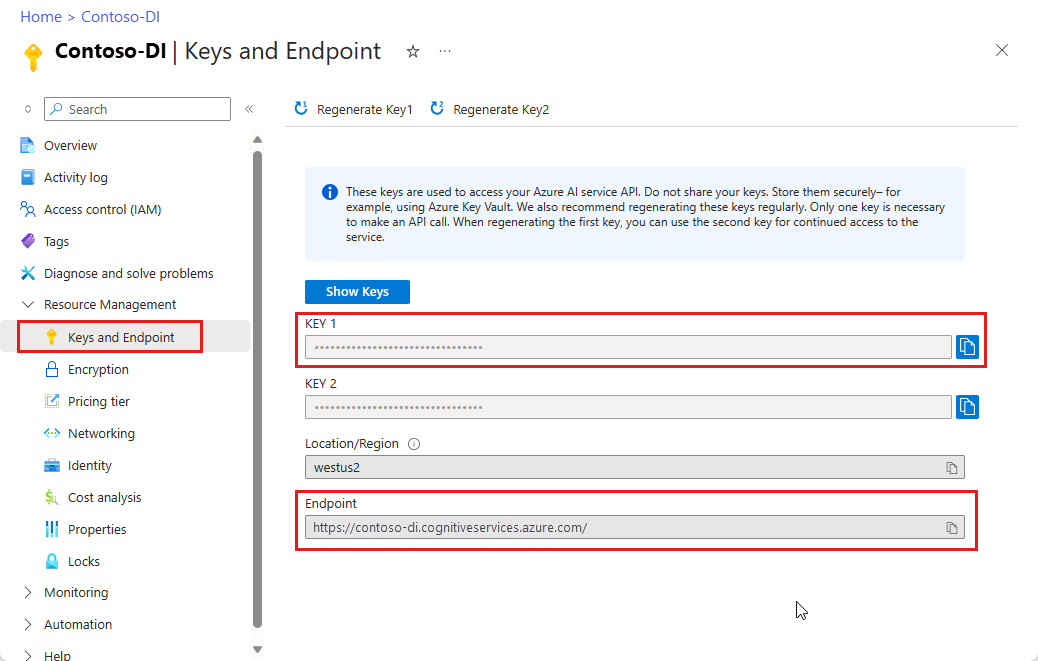
Soubor dokumentu na adrese URL. Pro tento projekt můžete pro každou funkci použít ukázkové formuláře uvedené v následující tabulce:
Funkce ID modelu adresa URL dokumentu Čtení modelu předem připravená čtení Ukázková brožura Model rozložení předem připravené rozložení Potvrzení ukázkové rezervace Formulářový model W-2 prebuilt-tax.us.w2 Ukázkový formulář W-2 Model faktury předem připravená faktura Ukázková faktura Model účtenek předem připravená potvrzení Ukázková potvrzení Model dokumentu ID prebuilt-idDocument Ukázkový dokument s ID Model vizitek předem připravená vizitka Ukázka vizitky
Nastavení proměnných prostředí
Pokud chcete pracovat se službou Document Intelligence, musíte vytvořit instanci DocumentAnalysisClient třídy. Provedete to tak, že na webu Azure Portal vytvoří instanci klienta s vaším key klientem a endpoint z webu Azure Portal. Pro tento projekt použijte proměnné prostředí k ukládání a přístupu k přihlašovacím údajům.
Důležité
Pokud používáte klíč rozhraní API, uložte ho bezpečně někam jinam, například ve službě Azure Key Vault. Nezahrnujte klíč rozhraní API přímo do kódu a nikdy ho nevštěvujte veřejně.
Další informace o zabezpečení služeb AI najdete v tématu Ověřování požadavků na služby Azure AI.
Pokud chcete nastavit proměnnou prostředí pro klíč prostředku Document Intelligence, otevřete okno konzoly a postupujte podle pokynů pro operační systém a vývojové prostředí. Nahraďte <klíč> a <vášEndpoint> hodnotami z vašeho prostředku na webu Azure Portal.
Proměnné prostředí ve Windows nerozlišují malá a velká písmena. Obvykle se deklarují velkými písmeny a slova spojená podtržítkem. Na příkazovém řádku spusťte následující příkazy:
Nastavte proměnnou klíče:
setx DI_KEY <yourKey>Nastavení proměnné koncového bodu
setx DI_ENDPOINT <yourEndpoint>Po nastavení proměnných prostředí zavřete okno příkazového řádku. Hodnoty zůstanou, dokud je znovu nezměníte.
Restartujte všechny spuštěné programy, které čtou proměnnou prostředí. Pokud například jako editor používáte Visual Studio nebo Visual Studio Code, restartujte ho před spuštěním ukázkového kódu.
Tady je několik užitečnějších příkazů pro použití s proměnnými prostředí:
| Příkaz | Akce | Příklad |
|---|---|---|
setx VARIABLE_NAME= |
Odstraňte proměnnou prostředí nastavením hodnoty na prázdný řetězec. | setx DI_KEY= |
setx VARIABLE_NAME=value |
Nastavte nebo změňte hodnotu proměnné prostředí. | setx DI_KEY=<yourKey> |
set VARIABLE_NAME |
Zobrazí hodnotu konkrétní proměnné prostředí. | set DI_KEY |
set |
Zobrazí všechny proměnné prostředí. | set |
Nastavení programovacího prostředí
Otevřete okno konzoly v místním prostředí a nainstalujte klientskou knihovnu Azure AI Document Intelligence pro Python pomocí pip:
pip install azure-ai-formrecognizer==3.2.0
Vytvoření aplikace v Pythonu
Pokud chcete pracovat se službou Document Intelligence, musíte vytvořit instanci DocumentAnalysisClient třídy. Uděláte to tak, že vytvoříte AzureKeyCredential klíč s klíčem z webu Azure Portal a DocumentAnalysisClient instanci s AzureKeyCredential koncovým bodem a koncovým bodem Document Intelligence.
V editoru nebo integrovaném vývojovém prostředí (IDE) vytvořte nový soubor Pythonu s názvem form_recognizer_quickstart.py .
Otevřete soubor form_recognizer_quickstart.py a vyberte jednu z následujících ukázek kódu a zkopírujte a vložte do aplikace:
- Předem připravený model pro čtení je jádrem všech modelů document intelligence a dokáže detekovat řádky, slova, umístění a jazyky. Rozložení, obecný dokument, předem připravené a vlastní modely používají
readmodel jako základ pro extrakci textů z dokumentů. - Předem vytvořený model rozložení extrahuje textová a textová umístění, tabulky, značky výběru a strukturu informací z dokumentů a obrázků.
- Předem vytvořený model tax.us.w2 extrahuje informace hlášené v daňových formulářích služby IRS (Us Internal Revenue Service).
- Předem připravený model faktury extrahuje klíčová pole a řádkové položky z prodejních faktur v různých formátech.
- Předem vytvořený model účtenek extrahuje klíčové informace z tištěných a rukou psaných prodejních účtenek.
- Předem vytvořený model idDocument extrahuje klíčové informace z licencí obchodních faktorů USA; mezinárodní životopisné stránky cestovního pasu; ID států USA; karty sociálního pojištění; a trvalé rezidentní karty.
- Předem připravený model pro čtení je jádrem všech modelů document intelligence a dokáže detekovat řádky, slova, umístění a jazyky. Rozložení, obecný dokument, předem připravené a vlastní modely používají
Spusťte kód Pythonu z příkazového řádku.
python form_recognizer_quickstart.py
Použití modelu pro čtení
import os
from azure.ai.formrecognizer import DocumentAnalysisClient
from azure.core.credentials import AzureKeyCredential
# use your `key` and `endpoint` environment variables
key = os.environ.get('FR_KEY')
endpoint = os.environ.get('FR_ENDPOINT')
# formatting function
def format_polygon(polygon):
if not polygon:
return "N/A"
return ", ".join(["[{}, {}]".format(p.x, p.y) for p in polygon])
def analyze_read():
# sample document
formUrl = "https://raw.githubusercontent.com/Azure-Samples/cognitive-services-REST-api-samples/master/curl/form-recognizer/rest-api/read.png"
document_analysis_client = DocumentAnalysisClient(
endpoint=endpoint, credential=AzureKeyCredential(key)
)
poller = document_analysis_client.begin_analyze_document_from_url(
"prebuilt-read", formUrl
)
result = poller.result()
print("Document contains content: ", result.content)
for idx, style in enumerate(result.styles):
print(
"Document contains {} content".format(
"handwritten" if style.is_handwritten else "no handwritten"
)
)
for page in result.pages:
print("----Analyzing Read from page #{}----".format(page.page_number))
print(
"Page has width: {} and height: {}, measured with unit: {}".format(
page.width, page.height, page.unit
)
)
for line_idx, line in enumerate(page.lines):
print(
"...Line # {} has text content '{}' within bounding box '{}'".format(
line_idx,
line.content,
format_polygon(line.polygon),
)
)
for word in page.words:
print(
"...Word '{}' has a confidence of {}".format(
word.content, word.confidence
)
)
print("----------------------------------------")
if __name__ == "__main__":
analyze_read()
Navštivte úložiště ukázek Azure na GitHubu read a prohlédněte si výstup modelu.
Použití modelu rozložení
import os
from azure.ai.formrecognizer import DocumentAnalysisClient
from azure.core.credentials import AzureKeyCredential
# use your `key` and `endpoint` environment variables
key = os.environ.get('FR_KEY')
endpoint = os.environ.get('FR_ENDPOINT')
# formatting function
def format_polygon(polygon):
if not polygon:
return "N/A"
return ", ".join(["[{}, {}]".format(p.x, p.y) for p in polygon])
def analyze_layout():
# sample document
formUrl = "https://raw.githubusercontent.com/Azure-Samples/cognitive-services-REST-api-samples/master/curl/form-recognizer/rest-api/layout.png"
document_analysis_client = DocumentAnalysisClient(
endpoint=endpoint, credential=AzureKeyCredential(key)
)
poller = document_analysis_client.begin_analyze_document_from_url(
"prebuilt-layout", formUrl
)
result = poller.result()
for idx, style in enumerate(result.styles):
print(
"Document contains {} content".format(
"handwritten" if style.is_handwritten else "no handwritten"
)
)
for page in result.pages:
print("----Analyzing layout from page #{}----".format(page.page_number))
print(
"Page has width: {} and height: {}, measured with unit: {}".format(
page.width, page.height, page.unit
)
)
for line_idx, line in enumerate(page.lines):
words = line.get_words()
print(
"...Line # {} has word count {} and text '{}' within bounding box '{}'".format(
line_idx,
len(words),
line.content,
format_polygon(line.polygon),
)
)
for word in words:
print(
"......Word '{}' has a confidence of {}".format(
word.content, word.confidence
)
)
for selection_mark in page.selection_marks:
print(
"...Selection mark is '{}' within bounding box '{}' and has a confidence of {}".format(
selection_mark.state,
format_polygon(selection_mark.polygon),
selection_mark.confidence,
)
)
for table_idx, table in enumerate(result.tables):
print(
"Table # {} has {} rows and {} columns".format(
table_idx, table.row_count, table.column_count
)
)
for region in table.bounding_regions:
print(
"Table # {} location on page: {} is {}".format(
table_idx,
region.page_number,
format_polygon(region.polygon),
)
)
for cell in table.cells:
print(
"...Cell[{}][{}] has content '{}'".format(
cell.row_index,
cell.column_index,
cell.content,
)
)
for region in cell.bounding_regions:
print(
"...content on page {} is within bounding box '{}'".format(
region.page_number,
format_polygon(region.polygon),
)
)
print("----------------------------------------")
if __name__ == "__main__":
analyze_layout()
Navštivte úložiště ukázek Azure na GitHubu a prohlédněte si výstup modelu rozložení.
Použití modelu obecného dokumentu
import os
from azure.ai.formrecognizer import DocumentAnalysisClient
from azure.core.credentials import AzureKeyCredential
# use your `key` and `endpoint` environment variables
key = os.environ.get('FR_KEY')
endpoint = os.environ.get('FR_ENDPOINT')
# formatting function
def format_bounding_region(bounding_regions):
if not bounding_regions:
return "N/A"
return ", ".join("Page #{}: {}".format(region.page_number, format_polygon(region.polygon)) for region in bounding_regions)
# formatting function
def format_polygon(polygon):
if not polygon:
return "N/A"
return ", ".join(["[{}, {}]".format(p.x, p.y) for p in polygon])
def analyze_general_documents():
# sample document
docUrl = "https://raw.githubusercontent.com/Azure-Samples/cognitive-services-REST-api-samples/master/curl/form-recognizer/sample-layout.pdf"
# create your `DocumentAnalysisClient` instance and `AzureKeyCredential` variable
document_analysis_client = DocumentAnalysisClient(endpoint=endpoint, credential=AzureKeyCredential(key))
poller = document_analysis_client.begin_analyze_document_from_url(
"prebuilt-document", docUrl)
result = poller.result()
for style in result.styles:
if style.is_handwritten:
print("Document contains handwritten content: ")
print(",".join([result.content[span.offset:span.offset + span.length] for span in style.spans]))
print("----Key-value pairs found in document----")
for kv_pair in result.key_value_pairs:
if kv_pair.key:
print(
"Key '{}' found within '{}' bounding regions".format(
kv_pair.key.content,
format_bounding_region(kv_pair.key.bounding_regions),
)
)
if kv_pair.value:
print(
"Value '{}' found within '{}' bounding regions\n".format(
kv_pair.value.content,
format_bounding_region(kv_pair.value.bounding_regions),
)
)
for page in result.pages:
print("----Analyzing document from page #{}----".format(page.page_number))
print(
"Page has width: {} and height: {}, measured with unit: {}".format(
page.width, page.height, page.unit
)
)
for line_idx, line in enumerate(page.lines):
print(
"...Line # {} has text content '{}' within bounding box '{}'".format(
line_idx,
line.content,
format_polygon(line.polygon),
)
)
for word in page.words:
print(
"...Word '{}' has a confidence of {}".format(
word.content, word.confidence
)
)
for selection_mark in page.selection_marks:
print(
"...Selection mark is '{}' within bounding box '{}' and has a confidence of {}".format(
selection_mark.state,
format_polygon(selection_mark.polygon),
selection_mark.confidence,
)
)
for table_idx, table in enumerate(result.tables):
print(
"Table # {} has {} rows and {} columns".format(
table_idx, table.row_count, table.column_count
)
)
for region in table.bounding_regions:
print(
"Table # {} location on page: {} is {}".format(
table_idx,
region.page_number,
format_polygon(region.polygon),
)
)
for cell in table.cells:
print(
"...Cell[{}][{}] has content '{}'".format(
cell.row_index,
cell.column_index,
cell.content,
)
)
for region in cell.bounding_regions:
print(
"...content on page {} is within bounding box '{}'\n".format(
region.page_number,
format_polygon(region.polygon),
)
)
print("----------------------------------------")
if __name__ == "__main__":
analyze_general_documents()
Navštivte úložiště ukázek Azure na GitHubu a prohlédněte si obecný výstup modelu dokumentu.
Použití daňového modelu W-2
import os
from azure.ai.formrecognizer import DocumentAnalysisClient
from azure.core.credentials import AzureKeyCredential
# use your `key` and `endpoint` environment variables
key = os.environ.get('FR_KEY')
endpoint = os.environ.get('FR_ENDPOINT')
# formatting function
def format_address_value(address_value):
return f"\n......House/building number: {address_value.house_number}\n......Road: {address_value.road}\n......City: {address_value.city}\n......State: {address_value.state}\n......Postal code: {address_value.postal_code}"
def analyze_tax_us_w2():
# sample document
formUrl = "https://raw.githubusercontent.com/Azure-Samples/cognitive-services-REST-api-samples/master/curl/form-recognizer/rest-api/w2.png"
document_analysis_client = DocumentAnalysisClient(
endpoint=endpoint, credential=AzureKeyCredential(key)
)
poller = document_analysis_client.begin_analyze_document_from_url(
"prebuilt-tax.us.w2", formUrl
)
w2s = poller.result()
for idx, w2 in enumerate(w2s.documents):
print("--------Analyzing US Tax W-2 Form #{}--------".format(idx 1))
form_variant = w2.fields.get("W2FormVariant")
if form_variant:
print(
"Form variant: {} has confidence: {}".format(
form_variant.value, form_variant.confidence
)
)
tax_year = w2.fields.get("TaxYear")
if tax_year:
print(
"Tax year: {} has confidence: {}".format(
tax_year.value, tax_year.confidence
)
)
w2_copy = w2.fields.get("W2Copy")
if w2_copy:
print(
"W-2 Copy: {} has confidence: {}".format(
w2_copy.value,
w2_copy.confidence,
)
)
employee = w2.fields.get("Employee")
if employee:
print("Employee data:")
employee_name = employee.value.get("Name")
if employee_name:
print(
"...Name: {} has confidence: {}".format(
employee_name.value, employee_name.confidence
)
)
employee_ssn = employee.value.get("SocialSecurityNumber")
if employee_ssn:
print(
"...SSN: {} has confidence: {}".format(
employee_ssn.value, employee_ssn.confidence
)
)
employee_address = employee.value.get("Address")
if employee_address:
print(
"...Address: {}\n......has confidence: {}".format(
format_address_value(employee_address.value),
employee_address.confidence,
)
)
employee_zipcode = employee.value.get("ZipCode")
if employee_zipcode:
print(
"...Zipcode: {} has confidence: {}".format(
employee_zipcode.value, employee_zipcode.confidence
)
)
control_number = w2.fields.get("ControlNumber")
if control_number:
print(
"Control Number: {} has confidence: {}".format(
control_number.value, control_number.confidence
)
)
employer = w2.fields.get("Employer")
if employer:
print("Employer data:")
employer_name = employer.value.get("Name")
if employer_name:
print(
"...Name: {} has confidence: {}".format(
employer_name.value, employer_name.confidence
)
)
employer_id = employer.value.get("IdNumber")
if employer_id:
print(
"...ID Number: {} has confidence: {}".format(
employer_id.value, employer_id.confidence
)
)
employer_address = employer.value.get("Address")
if employer_address:
print(
"...Address: {}\n......has confidence: {}".format(
format_address_value(employer_address.value),
employer_address.confidence,
)
)
employer_zipcode = employer.value.get("ZipCode")
if employer_zipcode:
print(
"...Zipcode: {} has confidence: {}".format(
employer_zipcode.value, employer_zipcode.confidence
)
)
wages_tips = w2.fields.get("WagesTipsAndOtherCompensation")
if wages_tips:
print(
"Wages, tips, and other compensation: {} has confidence: {}".format(
wages_tips.value,
wages_tips.confidence,
)
)
fed_income_tax_withheld = w2.fields.get("FederalIncomeTaxWithheld")
if fed_income_tax_withheld:
print(
"Federal income tax withheld: {} has confidence: {}".format(
fed_income_tax_withheld.value, fed_income_tax_withheld.confidence
)
)
social_security_wages = w2.fields.get("SocialSecurityWages")
if social_security_wages:
print(
"Social Security wages: {} has confidence: {}".format(
social_security_wages.value, social_security_wages.confidence
)
)
social_security_tax_withheld = w2.fields.get("SocialSecurityTaxWithheld")
if social_security_tax_withheld:
print(
"Social Security tax withheld: {} has confidence: {}".format(
social_security_tax_withheld.value,
social_security_tax_withheld.confidence,
)
)
medicare_wages_tips = w2.fields.get("MedicareWagesAndTips")
if medicare_wages_tips:
print(
"Medicare wages and tips: {} has confidence: {}".format(
medicare_wages_tips.value, medicare_wages_tips.confidence
)
)
medicare_tax_withheld = w2.fields.get("MedicareTaxWithheld")
if medicare_tax_withheld:
print(
"Medicare tax withheld: {} has confidence: {}".format(
medicare_tax_withheld.value, medicare_tax_withheld.confidence
)
)
social_security_tips = w2.fields.get("SocialSecurityTips")
if social_security_tips:
print(
"Social Security tips: {} has confidence: {}".format(
social_security_tips.value, social_security_tips.confidence
)
)
allocated_tips = w2.fields.get("AllocatedTips")
if allocated_tips:
print(
"Allocated tips: {} has confidence: {}".format(
allocated_tips.value,
allocated_tips.confidence,
)
)
verification_code = w2.fields.get("VerificationCode")
if verification_code:
print(
"Verification code: {} has confidence: {}".format(
verification_code.value, verification_code.confidence
)
)
dependent_care_benefits = w2.fields.get("DependentCareBenefits")
if dependent_care_benefits:
print(
"Dependent care benefits: {} has confidence: {}".format(
dependent_care_benefits.value,
dependent_care_benefits.confidence,
)
)
non_qualified_plans = w2.fields.get("NonQualifiedPlans")
if non_qualified_plans:
print(
"Non-qualified plans: {} has confidence: {}".format(
non_qualified_plans.value,
non_qualified_plans.confidence,
)
)
additional_info = w2.fields.get("AdditionalInfo")
if additional_info:
print("Additional information:")
for item in additional_info.value:
letter_code = item.value.get("LetterCode")
if letter_code:
print(
"...Letter code: {} has confidence: {}".format(
letter_code.value, letter_code.confidence
)
)
amount = item.value.get("Amount")
if amount:
print(
"...Amount: {} has confidence: {}".format(
amount.value, amount.confidence
)
)
is_statutory_employee = w2.fields.get("IsStatutoryEmployee")
if is_statutory_employee:
print(
"Is statutory employee: {} has confidence: {}".format(
is_statutory_employee.value, is_statutory_employee.confidence
)
)
is_retirement_plan = w2.fields.get("IsRetirementPlan")
if is_retirement_plan:
print(
"Is retirement plan: {} has confidence: {}".format(
is_retirement_plan.value, is_retirement_plan.confidence
)
)
third_party_sick_pay = w2.fields.get("IsThirdPartySickPay")
if third_party_sick_pay:
print(
"Is third party sick pay: {} has confidence: {}".format(
third_party_sick_pay.value, third_party_sick_pay.confidence
)
)
other_info = w2.fields.get("Other")
if other_info:
print(
"Other information: {} has confidence: {}".format(
other_info.value,
other_info.confidence,
)
)
state_tax_info = w2.fields.get("StateTaxInfos")
if state_tax_info:
print("State Tax info:")
for tax in state_tax_info.value:
state = tax.value.get("State")
if state:
print(
"...State: {} has confidence: {}".format(
state.value, state.confidence
)
)
employer_state_id_number = tax.value.get("EmployerStateIdNumber")
if employer_state_id_number:
print(
"...Employer state ID number: {} has confidence: {}".format(
employer_state_id_number.value,
employer_state_id_number.confidence,
)
)
state_wages_tips = tax.value.get("StateWagesTipsEtc")
if state_wages_tips:
print(
"...State wages, tips, etc: {} has confidence: {}".format(
state_wages_tips.value, state_wages_tips.confidence
)
)
state_income_tax = tax.value.get("StateIncomeTax")
if state_income_tax:
print(
"...State income tax: {} has confidence: {}".format(
state_income_tax.value, state_income_tax.confidence
)
)
local_tax_info = w2.fields.get("LocalTaxInfos")
if local_tax_info:
print("Local Tax info:")
for tax in local_tax_info.value:
local_wages_tips = tax.value.get("LocalWagesTipsEtc")
if local_wages_tips:
print(
"...Local wages, tips, etc: {} has confidence: {}".format(
local_wages_tips.value, local_wages_tips.confidence
)
)
local_income_tax = tax.value.get("LocalIncomeTax")
if local_income_tax:
print(
"...Local income tax: {} has confidence: {}".format(
local_income_tax.value, local_income_tax.confidence
)
)
locality_name = tax.value.get("LocalityName")
if locality_name:
print(
"...Locality name: {} has confidence: {}".format(
locality_name.value, locality_name.confidence
)
)
print("----------------------------------------")
if __name__ == "__main__":
analyze_tax_us_w2()
Navštivte úložiště ukázek Azure na GitHubu a prohlédněte si výstup daňového modelu W-2.
Použití modelu faktury
import os
from azure.ai.formrecognizer import DocumentAnalysisClient
from azure.core.credentials import AzureKeyCredential
# use your `key` and `endpoint` environment variables
key = os.environ.get('FR_KEY')
endpoint = os.environ.get('FR_ENDPOINT')
# formatting function
def format_bounding_region(bounding_regions):
if not bounding_regions:
return "N/A"
return ", ".join("Page #{}: {}".format(region.page_number, format_polygon(region.polygon)) for region in bounding_regions)
# formatting function
def format_polygon(polygon):
if not polygon:
return "N/A"
return ", ".join(["[{}, {}]".format(p.x, p.y) for p in polygon])
def analyze_invoice():
invoiceUrl = "https://raw.githubusercontent.com/Azure-Samples/cognitive-services-REST-api-samples/master/curl/form-recognizer/sample-invoice.pdf"
document_analysis_client = DocumentAnalysisClient(
endpoint=endpoint, credential=AzureKeyCredential(key)
)
poller = document_analysis_client.begin_analyze_document_from_url(
"prebuilt-invoice", invoiceUrl)
invoices = poller.result()
for idx, invoice in enumerate(invoices.documents):
print("--------Recognizing invoice #{}--------".format(idx + 1))
vendor_name = invoice.fields.get("VendorName")
if vendor_name:
print(
"Vendor Name: {} has confidence: {}".format(
vendor_name.value, vendor_name.confidence
)
)
vendor_address = invoice.fields.get("VendorAddress")
if vendor_address:
print(
"Vendor Address: {} has confidence: {}".format(
vendor_address.value, vendor_address.confidence
)
)
vendor_address_recipient = invoice.fields.get("VendorAddressRecipient")
if vendor_address_recipient:
print(
"Vendor Address Recipient: {} has confidence: {}".format(
vendor_address_recipient.value, vendor_address_recipient.confidence
)
)
customer_name = invoice.fields.get("CustomerName")
if customer_name:
print(
"Customer Name: {} has confidence: {}".format(
customer_name.value, customer_name.confidence
)
)
customer_id = invoice.fields.get("CustomerId")
if customer_id:
print(
"Customer Id: {} has confidence: {}".format(
customer_id.value, customer_id.confidence
)
)
customer_address = invoice.fields.get("CustomerAddress")
if customer_address:
print(
"Customer Address: {} has confidence: {}".format(
customer_address.value, customer_address.confidence
)
)
customer_address_recipient = invoice.fields.get("CustomerAddressRecipient")
if customer_address_recipient:
print(
"Customer Address Recipient: {} has confidence: {}".format(
customer_address_recipient.value,
customer_address_recipient.confidence,
)
)
invoice_id = invoice.fields.get("InvoiceId")
if invoice_id:
print(
"Invoice Id: {} has confidence: {}".format(
invoice_id.value, invoice_id.confidence
)
)
invoice_date = invoice.fields.get("InvoiceDate")
if invoice_date:
print(
"Invoice Date: {} has confidence: {}".format(
invoice_date.value, invoice_date.confidence
)
)
invoice_total = invoice.fields.get("InvoiceTotal")
if invoice_total:
print(
"Invoice Total: {} has confidence: {}".format(
invoice_total.value, invoice_total.confidence
)
)
due_date = invoice.fields.get("DueDate")
if due_date:
print(
"Due Date: {} has confidence: {}".format(
due_date.value, due_date.confidence
)
)
purchase_order = invoice.fields.get("PurchaseOrder")
if purchase_order:
print(
"Purchase Order: {} has confidence: {}".format(
purchase_order.value, purchase_order.confidence
)
)
billing_address = invoice.fields.get("BillingAddress")
if billing_address:
print(
"Billing Address: {} has confidence: {}".format(
billing_address.value, billing_address.confidence
)
)
billing_address_recipient = invoice.fields.get("BillingAddressRecipient")
if billing_address_recipient:
print(
"Billing Address Recipient: {} has confidence: {}".format(
billing_address_recipient.value,
billing_address_recipient.confidence,
)
)
shipping_address = invoice.fields.get("ShippingAddress")
if shipping_address:
print(
"Shipping Address: {} has confidence: {}".format(
shipping_address.value, shipping_address.confidence
)
)
shipping_address_recipient = invoice.fields.get("ShippingAddressRecipient")
if shipping_address_recipient:
print(
"Shipping Address Recipient: {} has confidence: {}".format(
shipping_address_recipient.value,
shipping_address_recipient.confidence,
)
)
print("Invoice items:")
for idx, item in enumerate(invoice.fields.get("Items").value):
print("...Item #{}".format(idx + 1))
item_description = item.value.get("Description")
if item_description:
print(
"......Description: {} has confidence: {}".format(
item_description.value, item_description.confidence
)
)
item_quantity = item.value.get("Quantity")
if item_quantity:
print(
"......Quantity: {} has confidence: {}".format(
item_quantity.value, item_quantity.confidence
)
)
unit = item.value.get("Unit")
if unit:
print(
"......Unit: {} has confidence: {}".format(
unit.value, unit.confidence
)
)
unit_price = item.value.get("UnitPrice")
if unit_price:
print(
"......Unit Price: {} has confidence: {}".format(
unit_price.value, unit_price.confidence
)
)
product_code = item.value.get("ProductCode")
if product_code:
print(
"......Product Code: {} has confidence: {}".format(
product_code.value, product_code.confidence
)
)
item_date = item.value.get("Date")
if item_date:
print(
"......Date: {} has confidence: {}".format(
item_date.value, item_date.confidence
)
)
tax = item.value.get("Tax")
if tax:
print(
"......Tax: {} has confidence: {}".format(tax.value, tax.confidence)
)
amount = item.value.get("Amount")
if amount:
print(
"......Amount: {} has confidence: {}".format(
amount.value, amount.confidence
)
)
subtotal = invoice.fields.get("SubTotal")
if subtotal:
print(
"Subtotal: {} has confidence: {}".format(
subtotal.value, subtotal.confidence
)
)
total_tax = invoice.fields.get("TotalTax")
if total_tax:
print(
"Total Tax: {} has confidence: {}".format(
total_tax.value, total_tax.confidence
)
)
previous_unpaid_balance = invoice.fields.get("PreviousUnpaidBalance")
if previous_unpaid_balance:
print(
"Previous Unpaid Balance: {} has confidence: {}".format(
previous_unpaid_balance.value, previous_unpaid_balance.confidence
)
)
amount_due = invoice.fields.get("AmountDue")
if amount_due:
print(
"Amount Due: {} has confidence: {}".format(
amount_due.value, amount_due.confidence
)
)
service_start_date = invoice.fields.get("ServiceStartDate")
if service_start_date:
print(
"Service Start Date: {} has confidence: {}".format(
service_start_date.value, service_start_date.confidence
)
)
service_end_date = invoice.fields.get("ServiceEndDate")
if service_end_date:
print(
"Service End Date: {} has confidence: {}".format(
service_end_date.value, service_end_date.confidence
)
)
service_address = invoice.fields.get("ServiceAddress")
if service_address:
print(
"Service Address: {} has confidence: {}".format(
service_address.value, service_address.confidence
)
)
service_address_recipient = invoice.fields.get("ServiceAddressRecipient")
if service_address_recipient:
print(
"Service Address Recipient: {} has confidence: {}".format(
service_address_recipient.value,
service_address_recipient.confidence,
)
)
remittance_address = invoice.fields.get("RemittanceAddress")
if remittance_address:
print(
"Remittance Address: {} has confidence: {}".format(
remittance_address.value, remittance_address.confidence
)
)
remittance_address_recipient = invoice.fields.get("RemittanceAddressRecipient")
if remittance_address_recipient:
print(
"Remittance Address Recipient: {} has confidence: {}".format(
remittance_address_recipient.value,
remittance_address_recipient.confidence,
)
)
print("----------------------------------------")
if __name__ == "__main__":
analyze_invoice()
Navštivte úložiště ukázek Azure na GitHubu a prohlédněte si výstup modelu faktury.
Použití modelu účtenek
import os
from azure.ai.formrecognizer import DocumentAnalysisClient
from azure.core.credentials import AzureKeyCredential
# use your `key` and `endpoint` environment variables
key = os.environ.get('FR_KEY')
endpoint = os.environ.get('FR_ENDPOINT')
def analyze_receipts():
# sample document
receiptUrl = "https://raw.githubusercontent.com/Azure-Samples/cognitive-services-REST-api-samples/master/curl/form-recognizer/rest-api/receipt.png"
document_analysis_client = DocumentAnalysisClient(
endpoint=endpoint, credential=AzureKeyCredential(key)
)
poller = document_analysis_client.begin_analyze_document_from_url(
"prebuilt-receipt", receiptUrl, locale="en-US"
)
receipts = poller.result()
for idx, receipt in enumerate(receipts.documents):
print("--------Analysis of receipt #{}--------".format(idx 1))
print("Receipt type: {}".format(receipt.doc_type or "N/A"))
merchant_name = receipt.fields.get("MerchantName")
if merchant_name:
print(
"Merchant Name: {} has confidence: {}".format(
merchant_name.value, merchant_name.confidence
)
)
transaction_date = receipt.fields.get("TransactionDate")
if transaction_date:
print(
"Transaction Date: {} has confidence: {}".format(
transaction_date.value, transaction_date.confidence
)
)
if receipt.fields.get("Items"):
print("Receipt items:")
for idx, item in enumerate(receipt.fields.get("Items").value):
print("...Item #{}".format(idx 1))
item_description = item.value.get("Description")
if item_description:
print(
"......Item Description: {} has confidence: {}".format(
item_description.value, item_description.confidence
)
)
item_quantity = item.value.get("Quantity")
if item_quantity:
print(
"......Item Quantity: {} has confidence: {}".format(
item_quantity.value, item_quantity.confidence
)
)
item_price = item.value.get("Price")
if item_price:
print(
"......Individual Item Price: {} has confidence: {}".format(
item_price.value, item_price.confidence
)
)
item_total_price = item.value.get("TotalPrice")
if item_total_price:
print(
"......Total Item Price: {} has confidence: {}".format(
item_total_price.value, item_total_price.confidence
)
)
subtotal = receipt.fields.get("Subtotal")
if subtotal:
print(
"Subtotal: {} has confidence: {}".format(
subtotal.value, subtotal.confidence
)
)
tax = receipt.fields.get("TotalTax")
if tax:
print("Total tax: {} has confidence: {}".format(tax.value, tax.confidence))
tip = receipt.fields.get("Tip")
if tip:
print("Tip: {} has confidence: {}".format(tip.value, tip.confidence))
total = receipt.fields.get("Total")
if total:
print("Total: {} has confidence: {}".format(total.value, total.confidence))
print("--------------------------------------")
if __name__ == "__main__":
analyze_receipts()
Navštivte úložiště ukázek Azure na GitHubu a prohlédněte si výstup modelu účtenky.
Použití modelu dokumentu ID
import os
from azure.ai.formrecognizer import DocumentAnalysisClient
from azure.core.credentials import AzureKeyCredential
# use your `key` and `endpoint` environment variables
key = os.environ.get('FR_KEY')
endpoint = os.environ.get('FR_ENDPOINT')
def analyze_identity_documents():
# sample document
identityUrl = "https://raw.githubusercontent.com/Azure-Samples/cognitive-services-REST-api-samples/master/curl/form-recognizer/rest-api/identity_documents.png"
document_analysis_client = DocumentAnalysisClient(
endpoint=endpoint, credential=AzureKeyCredential(key)
)
poller = document_analysis_client.begin_analyze_document_from_url(
"prebuilt-idDocument", identityUrl
)
id_documents = poller.result()
for idx, id_document in enumerate(id_documents.documents):
print("--------Analyzing ID document #{}--------".format(idx + 1))
first_name = id_document.fields.get("FirstName")
if first_name:
print(
"First Name: {} has confidence: {}".format(
first_name.value, first_name.confidence
)
)
last_name = id_document.fields.get("LastName")
if last_name:
print(
"Last Name: {} has confidence: {}".format(
last_name.value, last_name.confidence
)
)
document_number = id_document.fields.get("DocumentNumber")
if document_number:
print(
"Document Number: {} has confidence: {}".format(
document_number.value, document_number.confidence
)
)
dob = id_document.fields.get("DateOfBirth")
if dob:
print(
"Date of Birth: {} has confidence: {}".format(dob.value, dob.confidence)
)
doe = id_document.fields.get("DateOfExpiration")
if doe:
print(
"Date of Expiration: {} has confidence: {}".format(
doe.value, doe.confidence
)
)
sex = id_document.fields.get("Sex")
if sex:
print("Sex: {} has confidence: {}".format(sex.value, sex.confidence))
address = id_document.fields.get("Address")
if address:
print(
"Address: {} has confidence: {}".format(
address.value, address.confidence
)
)
country_region = id_document.fields.get("CountryRegion")
if country_region:
print(
"Country/Region: {} has confidence: {}".format(
country_region.value, country_region.confidence
)
)
region = id_document.fields.get("Region")
if region:
print(
"Region: {} has confidence: {}".format(region.value, region.confidence)
)
print("--------------------------------------")
if __name__ == "__main__":
analyze_identity_documents()
Navštivte úložiště ukázek Azure na GitHubu a prohlédněte si výstup modelu dokumentu ID.
Použití modelu Vizitka
import os
from azure.ai.formrecognizer import DocumentAnalysisClient
from azure.core.credentials import AzureKeyCredential
# use your `key` and `endpoint` environment variables
key = os.environ.get('FR_KEY')
endpoint = os.environ.get('FR_ENDPOINT')
def analyze_business_card():
# sample document
businessCardUrl = "https://raw.githubusercontent.com/Azure-Samples/cognitive-services-REST-api-samples/de5e0d8982ab754823c54de47a47e8e499351523/curl/form-recognizer/rest-api/business_card.jpg"
document_analysis_client = DocumentAnalysisClient(
endpoint=endpoint, credential=AzureKeyCredential(key)
)
poller = document_analysis_client.begin_analyze_document_from_url(
"prebuilt-businessCard", businessCardUrl, locale="en-US"
)
business_cards = poller.result()
for idx, business_card in enumerate(business_cards.documents):
print("--------Analyzing business card #{}--------".format(idx + 1))
contact_names = business_card.fields.get("ContactNames")
if contact_names:
for contact_name in contact_names.value:
print(
"Contact First Name: {} has confidence: {}".format(
contact_name.value["FirstName"].value,
contact_name.value[
"FirstName"
].confidence,
)
)
print(
"Contact Last Name: {} has confidence: {}".format(
contact_name.value["LastName"].value,
contact_name.value[
"LastName"
].confidence,
)
)
company_names = business_card.fields.get("CompanyNames")
if company_names:
for company_name in company_names.value:
print(
"Company Name: {} has confidence: {}".format(
company_name.value, company_name.confidence
)
)
departments = business_card.fields.get("Departments")
if departments:
for department in departments.value:
print(
"Department: {} has confidence: {}".format(
department.value, department.confidence
)
)
job_titles = business_card.fields.get("JobTitles")
if job_titles:
for job_title in job_titles.value:
print(
"Job Title: {} has confidence: {}".format(
job_title.value, job_title.confidence
)
)
emails = business_card.fields.get("Emails")
if emails:
for email in emails.value:
print(
"Email: {} has confidence: {}".format(email.value, email.confidence)
)
websites = business_card.fields.get("Websites")
if websites:
for website in websites.value:
print(
"Website: {} has confidence: {}".format(
website.value, website.confidence
)
)
addresses = business_card.fields.get("Addresses")
if addresses:
for address in addresses.value:
print(
"Address: {} has confidence: {}".format(
address.value, address.confidence
)
)
mobile_phones = business_card.fields.get("MobilePhones")
if mobile_phones:
for phone in mobile_phones.value:
print(
"Mobile phone number: {} has confidence: {}".format(
phone.content, phone.confidence
)
)
faxes = business_card.fields.get("Faxes")
if faxes:
for fax in faxes.value:
print(
"Fax number: {} has confidence: {}".format(
fax.content, fax.confidence
)
)
work_phones = business_card.fields.get("WorkPhones")
if work_phones:
for work_phone in work_phones.value:
print(
"Work phone number: {} has confidence: {}".format(
work_phone.content, work_phone.confidence
)
)
other_phones = business_card.fields.get("OtherPhones")
if other_phones:
for other_phone in other_phones.value:
print(
"Other phone number: {} has confidence: {}".format(
other_phone.value, other_phone.confidence
)
)
print("--------------------------------------")
if __name__ == "__main__":
analyze_business_card()
Navštivte úložiště ukázek Azure na GitHubu a prohlédněte si výstup modelu vizitek.
Poznámka:
Tento projekt používá nástroj příkazového řádku cURL ke spouštění volání rozhraní REST API.
| Rozhraní REST API | document Intelligence – podporované sady Azure SDK
Požadavky
Předplatné Azure – Vytvořte si ho zdarma.
Nainstalovaný nástroj příkazového řádku cURL. Windows 10 a Windows 11 se dodávají s kopií cURL. Na příkazovém řádku zadejte následující příkaz cURL. Pokud se zobrazí možnosti nápovědy, nainstaluje se ve vašem prostředí Windows cURL.
curl -helpPokud není nainstalovaný cURL, můžete ho získat tady:
Služby Azure AI nebo prostředek Document Intelligence Vytvořte jednu službu nebo více služeb. K vyzkoušení služby můžete použít cenovou úroveň
F0Free a později upgradovat na placenou úroveň pro produkční prostředí.Klíč a koncový bod z prostředku, který vytvoříte pro připojení aplikace ke službě Azure Document Intelligence
- Po nasazení prostředku vyberte Přejít k prostředku.
- V levé navigační nabídce vyberte Klíče a koncový bod.
- Zkopírujte jeden z klíčů a koncový bod pro pozdější použití v tomto článku.
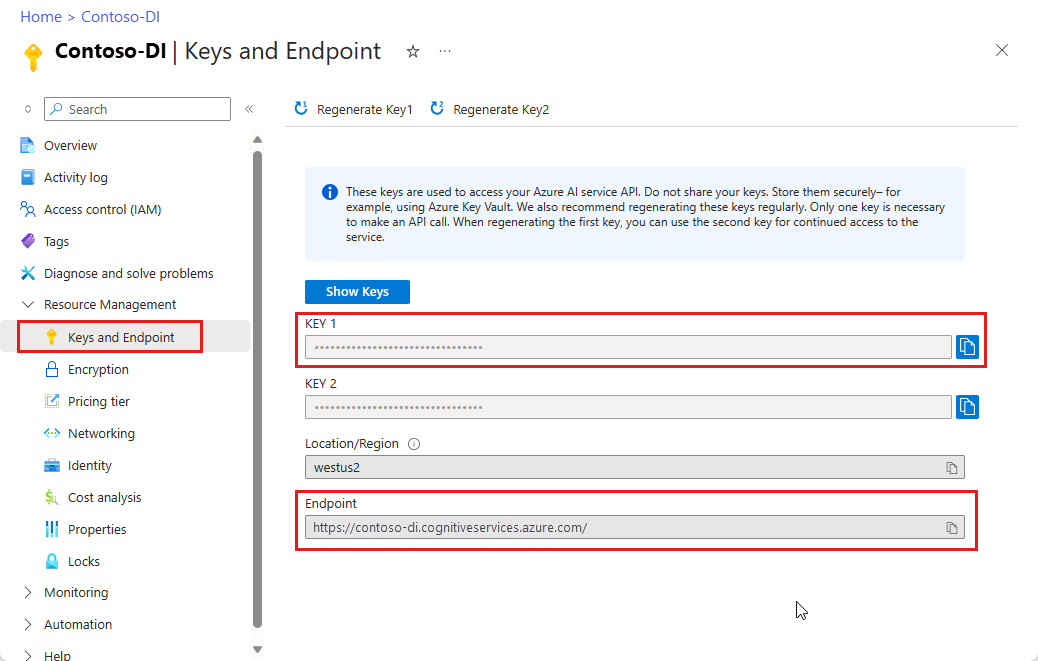
Nastavení proměnných prostředí
Pokud chcete pracovat se službou Document Intelligence, musíte vytvořit instanci DocumentAnalysisClient třídy. Provedete to tak, že na webu Azure Portal vytvoří instanci klienta s vaším key klientem a endpoint z webu Azure Portal. Pro tento projekt použijte proměnné prostředí k ukládání a přístupu k přihlašovacím údajům.
Důležité
Pokud používáte klíč rozhraní API, uložte ho bezpečně někam jinam, například ve službě Azure Key Vault. Nezahrnujte klíč rozhraní API přímo do kódu a nikdy ho nevštěvujte veřejně.
Další informace o zabezpečení služeb AI najdete v tématu Ověřování požadavků na služby Azure AI.
Pokud chcete nastavit proměnnou prostředí pro klíč prostředku Document Intelligence, otevřete okno konzoly a postupujte podle pokynů pro operační systém a vývojové prostředí. Nahraďte <klíč> a <vášEndpoint> hodnotami z vašeho prostředku na webu Azure Portal.
Proměnné prostředí ve Windows nerozlišují malá a velká písmena. Obvykle se deklarují velkými písmeny a slova spojená podtržítkem. Na příkazovém řádku spusťte následující příkazy:
Nastavte proměnnou klíče:
setx DI_KEY <yourKey>Nastavení proměnné koncového bodu
setx DI_ENDPOINT <yourEndpoint>Po nastavení proměnných prostředí zavřete okno příkazového řádku. Hodnoty zůstanou, dokud je znovu nezměníte.
Restartujte všechny spuštěné programy, které čtou proměnnou prostředí. Pokud například jako editor používáte Visual Studio nebo Visual Studio Code, restartujte ho před spuštěním ukázkového kódu.
Tady je několik užitečnějších příkazů pro použití s proměnnými prostředí:
| Příkaz | Akce | Příklad |
|---|---|---|
setx VARIABLE_NAME= |
Odstraňte proměnnou prostředí nastavením hodnoty na prázdný řetězec. | setx DI_KEY= |
setx VARIABLE_NAME=value |
Nastavte nebo změňte hodnotu proměnné prostředí. | setx DI_KEY=<yourKey> |
set VARIABLE_NAME |
Zobrazí hodnotu konkrétní proměnné prostředí. | set DI_KEY |
set |
Zobrazí všechny proměnné prostředí. | set |
Analýza dokumentů a získání výsledků
Požadavek POST slouží k analýze dokumentů s předem připraveným nebo vlastním modelem. Požadavek GET se používá k načtení výsledku volání analýzy dokumentu. Používá modelId se s post a resultId s operacemi GET.
Jako referenci použijte následující tabulku. Nahraďte <id modelu a< adresu URL> dokumentu> požadovanými hodnotami:
| Model | modelId | description | adresa URL dokumentu |
|---|---|---|---|
| Čtení modelu | předem připravená čtení | Ukázková brožura | https://raw.githubusercontent.com/Azure-Samples/cognitive-services-REST-api-samples/master/curl/form-recognizer/rest-api/read.png |
| Model rozložení | předem připravené rozložení | Potvrzení ukázkové rezervace | https://raw.githubusercontent.com/Azure-Samples/cognitive-services-REST-api-samples/master/curl/form-recognizer/rest-api/layout.png |
| Formulářový model W-2 | prebuilt-tax.us.w2 | Ukázkový formulář W-2 | https://raw.githubusercontent.com/Azure-Samples/cognitive-services-REST-api-samples/master/curl/form-recognizer/rest-api/w2.png |
| Model faktury | předem připravená faktura | Ukázková faktura | https://github.com/Azure-Samples/cognitive-services-REST-api-samples/raw/master/curl/form-recognizer/rest-api/invoice.pdf |
| Model účtenek | předem připravená potvrzení | Ukázková potvrzení | https://raw.githubusercontent.com/Azure-Samples/cognitive-services-REST-api-samples/master/curl/form-recognizer/rest-api/receipt.png |
| Model dokumentu ID | prebuilt-idDocument | Ukázkový dokument s ID | https://raw.githubusercontent.com/Azure-Samples/cognitive-services-REST-api-samples/master/curl/form-recognizer/rest-api/identity_documents.png |
Požadavek POST
Otevřete okno konzoly a spusťte následující příkaz cURL. Příkazy zahrnují proměnné koncového bodu a klíčového prostředí, které byly dříve vytvořeny v části nastavení proměnných prostředí. Tyto proměnné nahraďte, pokud se názvy proměnných liší. Nezapomeňte nahradit parametry modelId> a <document-url>.<
curl -i -X POST "%DI_ENDPOINT%/documentintelligence/documentModels/{modelId}:analyze?api-version=2024-02-29-preview" -H "Content-Type: application/json" -H "Ocp-Apim-Subscription-Key: %DI_KEY%" --data-ascii "{'urlSource': '<document-url>'}"
Pokud chcete povolit možnosti doplňků, použijte features parametr dotazu v požadavku POST. K dispozici jsou čtyři funkce doplňku 2023-07-31 (GA) a novější verze: ocr.highResolution, ocr.formula, ocr.font a queryFields.premium. Další informace o jednotlivých funkcích najdete v tématu Vlastní modely.
Funkce highResolution, formula a font můžete volat pouze pro model čtení a rozložení a možnosti queryFields pro model Obecné dokumenty. Následující příklad ukazuje, jak volat funkce highResolution, vzorce a písma pro model rozložení.
curl -i -X POST "%DI_ENDPOINT%documentintelligence/documentModels/prebuilt-layout:analyze?features=ocr.highResolution,ocr.formula,ocr.font?api-version=2024-02-29-preview" -H "Content-Type: application/json" -H "Ocp-Apim-Subscription-Key: %DI_KEY%" --data-ascii "{'urlSource': '<document-url>'}"
Odpověď POST
Obdržíte 202 (Success) odpověď, která obsahuje hlavičku Operation-location . K načtení výsledků odpovědi použijte hodnotu této hlavičky.
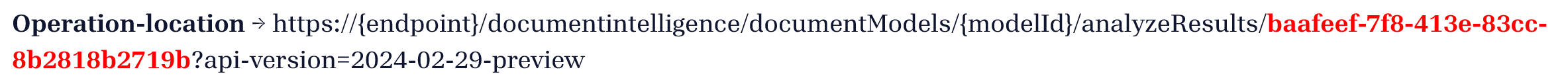
Získání výsledku analýzy (požadavek GET)
Po volání Analyze document rozhraní API zavolejte [Get analyze result}(/rest/api/aiservices/document-models/get-analyze-result?view=rest-aiservices-2024-02-29-preview&preserve-view=true&tabs=HTTP), abyste získali stav operace a extrahovaná data.
Nástroj příkazového řádku cURL neformátuje odpovědi rozhraní API, které obsahují obsah JSON, což může ztěžovat čtení obsahu. Pokud chcete naformátovat odpověď JSON, zahrňte znak kanálu následovaný nástrojem pro formátování JSON s vaším požadavkem GET.
Jako formátovací modul JSON pro cURL použijte nástroj NodeJS Json. Pokud nemáte nainstalované Node.js , stáhněte a nainstalujte nejnovější verzi.
Pomocí následujícího příkazu otevřete okno konzoly a nainstalujte nástroj JSON:
npm install -g jsontoolDocela vytiskněte výstup JSON zahrnutím znaku
| jsonsvislé roury s vašimi požadavky GET.curl -i -X GET "<endpoint>documentintelligence/documentModels/prebuilt-read/analyzeResults/0e49604a-2d8e-4b15-b6b8-bb456e5d3e0a?api-version=2024-02-29-preview"-H "Ocp-Apim-Subscription-Key: <subscription key>" | json
Požadavek GET
Před spuštěním následujícího příkazu proveďte tyto změny:
- Nahraďte <odpověď> POST hlavičkou
Operation-locationz odpovědi POST. - Nahraďte <DI_KEY proměnnou pro proměnnou prostředí, pokud se liší od názvu v kódu.
- Nahraďte *<json-tool> nástrojem pro formátování JSON.
curl -i -X GET "<POST response>" -H "Ocp-Apim-Subscription-Key: %DI_KEY%" | `<json-tool>`
Prozkoumání odpovědi
Obdržíte odpověď s výstupem 200 (Success) JSON. První pole statusoznačuje stav operace. Pokud operace není dokončená, hodnota status je running nebo notStarted. Znovu volejte rozhraní API, a to buď ručně, nebo prostřednictvím skriptu. Doporučujeme interval jedné sekundy nebo více mezi voláními.
Navštivte úložiště ukázek Azure na GitHubu a podívejte se na GET odpověď na jednotlivé modely Document Intelligence:
| Model | Výstupní adresa URL |
|---|---|
| Čtení modelu | Čtení výstupu modelu |
| Model rozložení | Výstup modelu rozložení |
| Daňový model W-2 | Výstup daňového modelu W-2 |
| Model faktury | Výstup modelu faktury |
| Model účtenek | Výstup modelu účtenky |
| Model dokumentu ID | Výstup modelu dokumentu ID |
Poznámka:
Tento projekt používá nástroj příkazového cURL řádku ke spouštění volání rozhraní REST API.
Požadavky
Předplatné Azure – Vytvořte si ho zdarma.
Nainstalovaný nástroj příkazového řádku cURL. Windows 10 a Windows 11 se dodávají s kopií cURL. Na příkazovém řádku zadejte následující příkaz cURL. Pokud se zobrazí možnosti nápovědy, nainstaluje se ve vašem prostředí Windows cURL.
curl -helpPokud není nainstalovaný cURL, můžete ho získat tady:
Služby Azure AI nebo prostředek Document Intelligence Vytvořte jednu službu nebo více služeb. K vyzkoušení služby můžete použít cenovou úroveň
F0Free a později upgradovat na placenou úroveň pro produkční prostředí.Klíč a koncový bod z prostředku, který vytvoříte pro připojení aplikace ke službě Azure Document Intelligence
- Po nasazení prostředku vyberte Přejít k prostředku.
- V levé navigační nabídce vyberte Klíče a koncový bod.
- Zkopírujte jeden z klíčů a koncový bod pro pozdější použití v tomto článku.
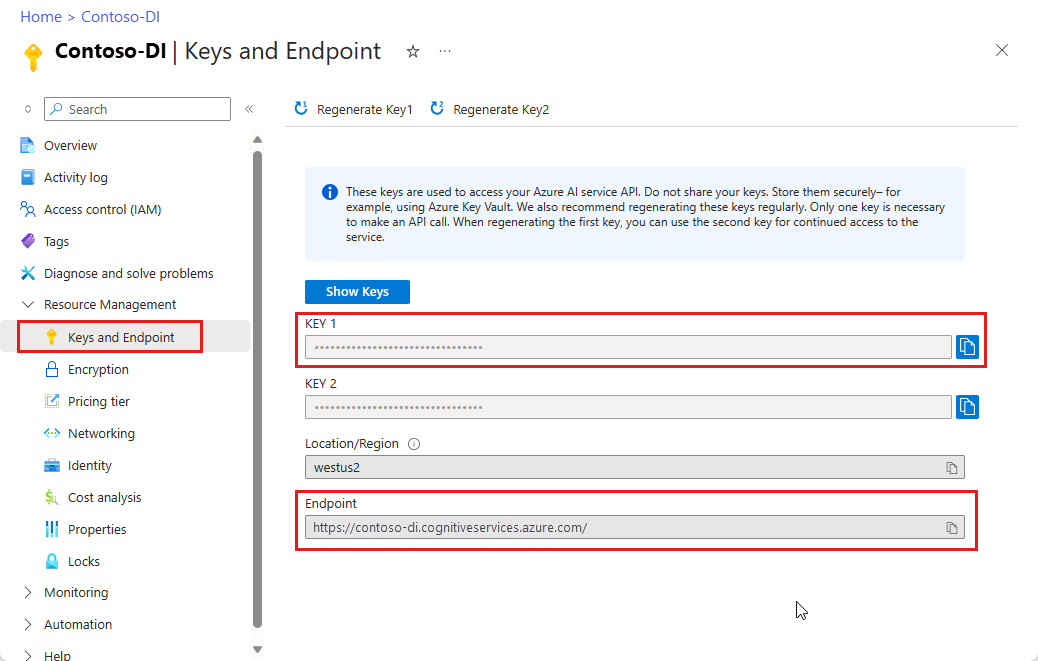
Nastavení proměnných prostředí
Pokud chcete pracovat se službou Document Intelligence, musíte vytvořit instanci DocumentAnalysisClient třídy. Provedete to tak, že na webu Azure Portal vytvoří instanci klienta s vaším key klientem a endpoint z webu Azure Portal. Pro tento projekt použijte proměnné prostředí k ukládání a přístupu k přihlašovacím údajům.
Důležité
Pokud používáte klíč rozhraní API, uložte ho bezpečně někam jinam, například ve službě Azure Key Vault. Nezahrnujte klíč rozhraní API přímo do kódu a nikdy ho nevštěvujte veřejně.
Další informace o zabezpečení služeb AI najdete v tématu Ověřování požadavků na služby Azure AI.
Pokud chcete nastavit proměnnou prostředí pro klíč prostředku Document Intelligence, otevřete okno konzoly a postupujte podle pokynů pro operační systém a vývojové prostředí. Nahraďte <klíč> a <vášEndpoint> hodnotami z vašeho prostředku na webu Azure Portal.
Proměnné prostředí ve Windows nerozlišují malá a velká písmena. Obvykle se deklarují velkými písmeny a slova spojená podtržítkem. Na příkazovém řádku spusťte následující příkazy:
Nastavte proměnnou klíče:
setx DI_KEY <yourKey>Nastavení proměnné koncového bodu
setx DI_ENDPOINT <yourEndpoint>Po nastavení proměnných prostředí zavřete okno příkazového řádku. Hodnoty zůstanou, dokud je znovu nezměníte.
Restartujte všechny spuštěné programy, které čtou proměnnou prostředí. Pokud například jako editor používáte Visual Studio nebo Visual Studio Code, restartujte ho před spuštěním ukázkového kódu.
Tady je několik užitečnějších příkazů pro použití s proměnnými prostředí:
| Příkaz | Akce | Příklad |
|---|---|---|
setx VARIABLE_NAME= |
Odstraňte proměnnou prostředí nastavením hodnoty na prázdný řetězec. | setx DI_KEY= |
setx VARIABLE_NAME=value |
Nastavte nebo změňte hodnotu proměnné prostředí. | setx DI_KEY=<yourKey> |
set VARIABLE_NAME |
Zobrazí hodnotu konkrétní proměnné prostředí. | set DI_KEY |
set |
Zobrazí všechny proměnné prostředí. | set |
Analýza dokumentů a získání výsledků
Požadavek POST slouží k analýze dokumentů s předem připraveným nebo vlastním modelem. Požadavek GET se používá k načtení výsledku volání analýzy dokumentu. Používá modelId se s post a resultId s operacemi GET.
Jako referenci použijte následující tabulku. Nahraďte <id modelu a< adresu URL> dokumentu> požadovanými hodnotami:
| Model | modelId | description | adresa URL dokumentu |
|---|---|---|---|
| Čtení modelu | předem připravená čtení | Ukázková brožura | https://raw.githubusercontent.com/Azure-Samples/cognitive-services-REST-api-samples/master/curl/form-recognizer/rest-api/read.png |
| Model rozložení | předem připravené rozložení | Potvrzení ukázkové rezervace | https://raw.githubusercontent.com/Azure-Samples/cognitive-services-REST-api-samples/master/curl/form-recognizer/rest-api/layout.png |
| Formulářový model W-2 | prebuilt-tax.us.w2 | Ukázkový formulář W-2 | https://raw.githubusercontent.com/Azure-Samples/cognitive-services-REST-api-samples/master/curl/form-recognizer/rest-api/w2.png |
| Model faktury | předem připravená faktura | Ukázková faktura | https://github.com/Azure-Samples/cognitive-services-REST-api-samples/raw/master/curl/form-recognizer/rest-api/invoice.pdf |
| Model účtenek | předem připravená potvrzení | Ukázková potvrzení | https://raw.githubusercontent.com/Azure-Samples/cognitive-services-REST-api-samples/master/curl/form-recognizer/rest-api/receipt.png |
| Model dokumentu ID | prebuilt-idDocument | Ukázkový dokument s ID | https://raw.githubusercontent.com/Azure-Samples/cognitive-services-REST-api-samples/master/curl/form-recognizer/rest-api/identity_documents.png |
Požadavek POST
Otevřete okno konzoly a spusťte následující příkaz cURL. Příkazy zahrnují proměnné koncového bodu a klíčového prostředí, které byly dříve vytvořeny v části nastavení proměnných prostředí. Tyto proměnné nahraďte, pokud se názvy proměnných liší. Nezapomeňte nahradit parametry modelId> a <document-url>.<
curl -i -X POST "%FR_ENDPOINT%formrecognizer/documentModels/<modelId>:analyze?api-version=2023-07-31" -H "Content-Type: application/json" -H "Ocp-Apim-Subscription-Key: %FR_KEY%" --data-ascii "{'urlSource': '<document-url>'}"
Pokud chcete povolit možnosti doplňků, použijte features parametr dotazu v požadavku POST. Ve verzi (GA) jsou k dispozici 2023-07-31 čtyři možnosti doplňků: ocr.highResolution, ocr.formula, ocr.font a queryFields.premium. Další informace o jednotlivých funkcích najdete v tématu Vlastní modely.
Funkce highResolution, formula a font můžete volat pouze pro model čtení a rozložení a možnosti queryFields pro model Obecné dokumenty. Následující příklad ukazuje, jak volat funkce highResolution, vzorce a písma pro model rozložení.
curl -i -X POST "%FR_ENDPOINT%formrecognizer/documentModels/prebuilt-layout:analyze?features=ocr.highResolution,ocr.formula,ocr.font?api-version=2023-07-31" -H "Content-Type: application/json" -H "Ocp-Apim-Subscription-Key: %FR_KEY%" --data-ascii "{'urlSource': '<document-url>'}"
Odpověď POST
Obdržíte 202 (Success) odpověď, která obsahuje hlavičku Operation-location . K načtení výsledků odpovědi použijte hodnotu této hlavičky.
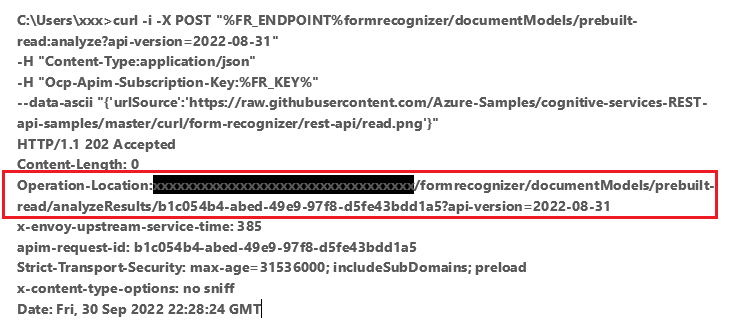
Získání výsledku analýzy (požadavek GET)
Po volání Analyze document rozhraní API zavolejte [Get analyze result}(/rest/api/aiservices/document-models/get-analyze-result?view=rest-aiservices-2023-07-31&preserve-view=true&tabs=HTTP), abyste získali stav operace a extrahovaná data.
Nástroj příkazového řádku cURL neformátuje odpovědi rozhraní API, které obsahují obsah JSON, což může ztěžovat čtení obsahu. Pokud chcete naformátovat odpověď JSON, zahrňte znak kanálu následovaný nástrojem pro formátování JSON s vaším požadavkem GET.
Jako formátovací modul JSON pro cURL použijte nástroj NodeJS Json. Pokud nemáte nainstalované Node.js , stáhněte a nainstalujte nejnovější verzi.
Pomocí následujícího příkazu otevřete okno konzoly a nainstalujte nástroj JSON:
npm install -g jsontoolDocela vytiskněte výstup JSON zahrnutím znaku
| jsonsvislé roury s vašimi požadavky GET.curl -i -X GET "<endpoint>formrecognizer/documentModels/prebuilt-read/analyzeResults/0e49604a-2d8e-4b15-b6b8-bb456e5d3e0a?api-version=2023-07-31"-H "Ocp-Apim-Subscription-Key: <subscription key>" | json
Požadavek GET
Před spuštěním následujícího příkazu proveďte tyto změny:
- Nahraďte <odpověď> POST hlavičkou
Operation-locationz odpovědi POST. - Nahraďte <FR_KEY proměnnou pro proměnnou prostředí, pokud se liší od názvu v kódu.
- Nahraďte *<json-tool> nástrojem pro formátování JSON.
curl -i -X GET "<POST response>" -H "Ocp-Apim-Subscription-Key: %FR_KEY%" | `<json-tool>`
Prozkoumání odpovědi
Obdržíte odpověď s výstupem 200 (Success) JSON. První pole statusoznačuje stav operace. Pokud operace není dokončená, hodnota status je running nebo notStarted. Znovu volejte rozhraní API, a to buď ručně, nebo prostřednictvím skriptu. Doporučujeme interval jedné sekundy nebo více mezi voláními.
Navštivte úložiště ukázek Azure na GitHubu a podívejte se na GET odpověď na jednotlivé modely Document Intelligence:
| Model | Výstupní adresa URL |
|---|---|
| Čtení modelu | Čtení výstupu modelu |
| Model rozložení | Výstup modelu rozložení |
| Daňový model W-2 | Výstup daňového modelu W-2 |
| Model faktury | Výstup modelu faktury |
| Model účtenek | Výstup modelu účtenky |
| Model dokumentu ID | Výstup modelu dokumentu ID |
Další kroky
Blahopřejeme! Naučili jste se používat modely Document Intelligence k analýze různých dokumentů různými způsoby. Dále prozkoumejte sadu Document Intelligence Studio a referenční dokumentaci.
V tomto návodu se dozvíte, jak do aplikací a pracovních postupů přidat funkci Document Intelligence. Použijte programovací jazyk podle vašeho výběru nebo rozhraní REST API. Azure AI Document Intelligence je cloudová služba Azure AI, která využívá strojové učení k extrakci párů klíč-hodnota, textu a tabulek z dokumentů. Při učení technologie doporučujeme používat bezplatnou službu. Mějte na paměti, že počet bezplatných stránek je omezený na 500 za měsíc.
Pomocí následujících rozhraní API můžete extrahovat strukturovaná data z formulářů a dokumentů:
Důležité
Tento projekt cílí na rozhraní REST API služby Document Intelligence verze 2.1.
Kód v tomto článku používá synchronní metody a nezabezpečené úložiště přihlašovacích údajů.
Referenční dokumentace | – ukázky balíčku zdrojového kódu | knihovny (NuGet) |
Požadavky
Předplatné Azure – Vytvořte si ho zdarma.
Integrované vývojové prostředí sady Visual Studio nebo aktuální verze .NET Core.
Objekt blob služby Azure Storage, který obsahuje sadu trénovacích dat. Podívejte se na téma Sestavení a trénování vlastního modelu , kde najdete tipy a možnosti pro vytvoření trénovací sady dat. Pro tento projekt můžete použít soubory ve složce Train ukázkové datové sady. Stáhněte a extrahujte sample_data.zip.
Prostředek inteligentní funkce. K vyzkoušení služby můžete použít cenovou úroveň
F0Free a později upgradovat na placenou úroveň pro produkční prostředí.Klíč a koncový bod z prostředku, který vytvoříte pro připojení aplikace ke službě Azure Document Intelligence
- Po nasazení prostředku vyberte Přejít k prostředku.
- V levé navigační nabídce vyberte Klíče a koncový bod.
- Zkopírujte jeden z klíčů a koncový bod pro pozdější použití v tomto článku.
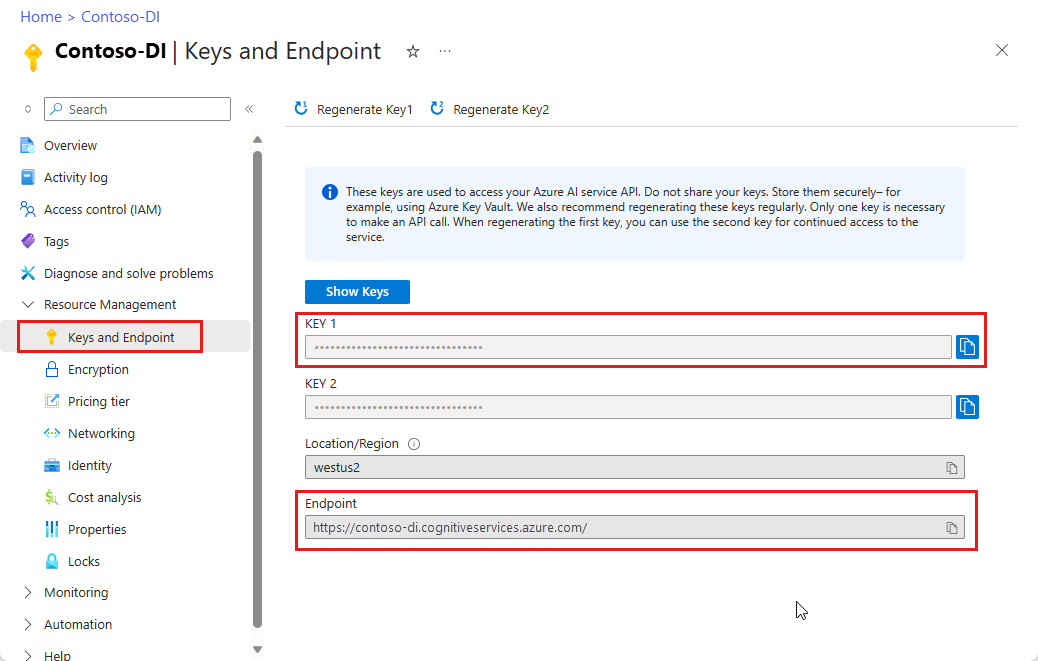
Nastavení programovacího prostředí
V okně konzoly dotnet new pomocí příkazu vytvořte novou konzolovou aplikaci s názvem formrecognizer-project. Tento příkaz vytvoří jednoduchý projekt "Hello World" C# s jedním zdrojovým souborem: program.cs.
dotnet new console -n formrecognizer-project
Změňte adresář na nově vytvořenou složku aplikace. Aplikaci můžete sestavit pomocí následujícího příkazu:
dotnet build
Výstup sestavení by neměl obsahovat žádná upozornění ani chyby.
...
Build succeeded.
0 Warning(s)
0 Error(s)
...
Instalace klientské knihovny
V adresáři aplikace nainstalujte klientskou knihovnu Document Intelligence pro .NET pomocí následujícího příkazu:
dotnet add package Azure.AI.FormRecognizer --version 3.1.1
V adresáři projektu otevřete soubor Program.cs v editoru nebo integrovaném vývojovém prostředí (IDE). Přidejte následující using direktivy:
using Azure;
using Azure.AI.FormRecognizer;
using Azure.AI.FormRecognizer.Models;
using Azure.AI.FormRecognizer.Training;
using System;
using System.Collections.Generic;
using System.IO;
using System.Threading.Tasks;
V třídě Program aplikace vytvořte proměnné pro klíč a koncový bod vašeho prostředku.
Důležité
Přejděte na Azure Portal. Pokud se prostředek Document Intelligence, který jste vytvořili v části Požadavky, úspěšně nasadil, vyberte tlačítko Přejít k prostředku v části Další kroky. V levé navigační nabídce v části Správa prostředků vyberte Klíče a koncový bod.
Až budete hotovi, nezapomeňte klíč z kódu odebrat. Nikdy ho nesdělujte veřejně. V produkčním prostředí používejte zabezpečené metody pro ukládání a přístup k přihlašovacím údajům. Další informace najdete v tématu Zabezpečení služeb Azure AI.
private static readonly string endpoint = "PASTE_YOUR_FORM_RECOGNIZER_ENDPOINT_HERE";
private static readonly string apiKey = "PASTE_YOUR_FORM_RECOGNIZER_SUBSCRIPTION_KEY_HERE";
private static readonly AzureKeyCredential credential = new AzureKeyCredential(apiKey);
V metodě aplikace Main přidejte volání asynchronních úkolů použitých v tomto projektu:
static void Main(string[] args) {
// new code:
var recognizeContent = RecognizeContent(recognizerClient);
Task.WaitAll(recognizeContent);
var analyzeReceipt = AnalyzeReceipt(recognizerClient, receiptUrl);
Task.WaitAll(analyzeReceipt);
var analyzeBusinessCard = AnalyzeBusinessCard(recognizerClient, bcUrl);
Task.WaitAll(analyzeBusinessCard);
var analyzeInvoice = AnalyzeInvoice(recognizerClient, invoiceUrl);
Task.WaitAll(analyzeInvoice);
var analyzeId = AnalyzeId(recognizerClient, idUrl);
Task.WaitAll(analyzeId);
var trainModel = TrainModel(trainingClient, trainingDataUrl);
Task.WaitAll(trainModel);
var trainModelWithLabels = TrainModelWithLabels(trainingClient, trainingDataUrl);
Task.WaitAll(trainModel);
var analyzeForm = AnalyzePdfForm(recognizerClient, modelId, formUrl);
Task.WaitAll(analyzeForm);
var manageModels = ManageModels(trainingClient, trainingDataUrl);
Task.WaitAll(manageModels);
}
Použití objektového modelu
Pomocí funkce Document Intelligence můžete vytvořit dva různé typy klientů. První , FormRecognizerClientdotazuje službu na rozpoznávání polí formuláře a obsahu. Druhý, FormTrainingClient, vytváří a spravuje vlastní modely za účelem zlepšení rozpoznávání.
FormRecognizerClient poskytuje následující operace:
- Rozpoznávání polí a obsahu formulářů pomocí vlastních modelů natrénovaných k analýze vlastních formulářů Tyto hodnoty jsou vráceny v kolekci
RecognizedFormobjektů. Viz Analýza formulářů pomocí vlastního modelu. - Rozpoznávání obsahu formuláře, včetně tabulek, řádků a slov, bez nutnosti trénování modelu Obsah formuláře se vrátí v kolekci
FormPageobjektů. Viz Analýza rozložení. - Pomocí předem natrénovaného modelu ve službě Document Intelligence rozpoznáte běžná pole z účtenek USA, vizitek, faktur a dokumentů ID.
FormTrainingClient poskytuje operace pro:
- Trénujte vlastní modely, abyste analyzovali všechna pole a hodnoty nalezené ve vlastních formulářích. Vrátí se a
CustomFormModeloznačuje typy formulářů, které model analyzuje, a pole, která extrahuje pro každý typ formuláře. - Trénováním vlastních modelů můžete analyzovat konkrétní pole a hodnoty, které zadáte popiskem vlastních formulářů. Vrátí se hodnota A
CustomFormModel, která označují pole, která model extrahuje, a odhadovanou přesnost jednotlivých polí. - Správa modelů vytvořených ve vašem účtu
- Zkopírujte vlastní model z jednoho prostředku Document Intelligence do jiného.
Příklady najdete v tématu Trénování modelu a správa vlastních modelů.
Poznámka:
Modely lze také trénovat pomocí grafického uživatelského rozhraní, jako je například ukázkový nástroj pro popisování.
Ověření klienta
V části Mainvytvořte metodu s názvem AuthenticateClient. Tuto metodu použijte v jiných úlohách k ověření požadavků ve službě Document Intelligence. Tato metoda používá AzureKeyCredential objekt, takže v případě potřeby můžete klíč aktualizovat bez vytváření nových klientských objektů.
private static FormRecognizerClient AuthenticateClient()
{
var credential = new AzureKeyCredential(apiKey);
var client = new FormRecognizerClient(new Uri(endpoint), credential);
return client;
}
Opakujte kroky pro novou metodu, která ověřuje trénovacího klienta.
static private FormTrainingClient AuthenticateTrainingClient()
{
var credential = new AzureKeyCredential(apiKey);
var client = new FormTrainingClient(new Uri(endpoint), credential);
return client;
}
Získání prostředků pro testování
Musíte také přidat odkazy na adresy URL pro trénovací a testovací data. Přidejte tyto odkazy do kořenového adresáře třídy Program .
Pokud chcete načíst adresu URL SAS pro trénovací data vlastního modelu, přejděte na webu Azure Portal k prostředku úložiště a vyberte Kontejnery úložiště>dat.
Přejděte do kontejneru, klikněte pravým tlačítkem a vyberte Vygenerovat SAS.
Získejte SAS pro váš kontejner, ne pro samotný účet úložiště.
Ujistěte se, že jsou vybraná oprávnění ke čtení, zápisu, odstranění a výpisu a vyberte Vygenerovat token SAS a adresu URL.
Zkopírujte hodnotu v části ADRESA URL do dočasného umístění. Měla by mít tento formát:
https://<storage account>.blob.core.windows.net/<container name>?<SAS value>.
Opakováním předchozích kroků získejte adresu URL SAS jednotlivých dokumentů v kontejneru úložiště objektů blob. Uložte adresu URL SAS také do dočasného umístění.
Uložte adresu URL zahrnutého ukázkového obrázku. Tato image je také k dispozici na GitHubu).
string trainingDataUrl = "PASTE_YOUR_SAS_URL_OF_YOUR_FORM_FOLDER_IN_BLOB_STORAGE_HERE";
string formUrl = "PASTE_YOUR_FORM_RECOGNIZER_FORM_URL_HERE";
string receiptUrl = "https://docs.microsoft.com/azure/cognitive-services/form-recognizer/media" + "/contoso-allinone.jpg";
string bcUrl = "https://raw.githubusercontent.com/Azure/azure-sdk-for-python/master/sdk/formrecognizer/azure-ai-formrecognizer/samples/sample_forms/business_cards/business-card-english.jpg";
string invoiceUrl = "https://raw.githubusercontent.com/Azure-Samples/cognitive-services-REST-api-samples/master/curl/form-recognizer/simple-invoice.png";
string idUrl = "https://raw.githubusercontent.com/Azure-Samples/cognitive-services-REST-api-samples/master/curl/form-recognizer/id-license.jpg";
Analýza rozložení
Pomocí funkce Document Intelligence můžete analyzovat tabulky, řádky a slova v dokumentech, aniž byste museli model trénovat. Vrácená hodnota je kolekce FormPage objekty. V odeslaném dokumentu je jeden objekt pro každou stránku. Další informace o extrahování rozložení najdete v tématu Model rozložení funkce Document Intelligence.
K analýze obsahu souboru na dané adrese URL použijte metodu StartRecognizeContentFromUri .
private static async Task RecognizeContent(FormRecognizerClient recognizerClient)
{
var invoiceUri = "https://raw.githubusercontent.com/Azure-Samples/cognitive-services-REST-api-samples/master/curl/form-recognizer/simple-invoice.png";
FormPageCollection formPages = await recognizerClient
.StartRecognizeContentFromUri(new Uri(invoiceUri))
.WaitForCompletionAsync();
Tip
Obsah můžete také získat z místního souboru. Viz Metody FormRecognizerClient, například StartRecognizeContent. Nebo se podívejte na ukázkový kód na GitHubu pro scénáře, které zahrnují místní image.
Zbývající část této úlohy vytiskne informace o obsahu do konzoly.
foreach (FormPage page in formPages)
{
Console.WriteLine($"Form Page {page.PageNumber} has {page.Lines.Count} lines.");
for (int i = 0; i < page.Lines.Count; i++)
{
FormLine line = page.Lines[i];
Console.WriteLine($" Line {i} has {line.Words.Count} word{(line.Words.Count > 1 ? "s" : "")}, and text: '{line.Text}'.");
}
for (int i = 0; i < page.Tables.Count; i++)
{
FormTable table = page.Tables[i];
Console.WriteLine($"Table {i} has {table.RowCount} rows and {table.ColumnCount} columns.");
foreach (FormTableCell cell in table.Cells)
{
Console.WriteLine($" Cell ({cell.RowIndex}, {cell.ColumnIndex}) contains text: '{cell.Text}'.");
}
}
}
}
Výsledek vypadá jako následující výstup.
Form Page 1 has 18 lines.
Line 0 has 1 word, and text: 'Contoso'.
Line 1 has 1 word, and text: 'Address:'.
Line 2 has 3 words, and text: 'Invoice For: Microsoft'.
Line 3 has 4 words, and text: '1 Redmond way Suite'.
Line 4 has 3 words, and text: '1020 Enterprise Way'.
Line 5 has 3 words, and text: '6000 Redmond, WA'.
Line 6 has 3 words, and text: 'Sunnayvale, CA 87659'.
Line 7 has 1 word, and text: '99243'.
Line 8 has 2 words, and text: 'Invoice Number'.
Line 9 has 2 words, and text: 'Invoice Date'.
Line 10 has 3 words, and text: 'Invoice Due Date'.
Line 11 has 1 word, and text: 'Charges'.
Line 12 has 2 words, and text: 'VAT ID'.
Line 13 has 1 word, and text: '34278587'.
Line 14 has 1 word, and text: '6/18/2017'.
Line 15 has 1 word, and text: '6/24/2017'.
Line 16 has 1 word, and text: '$56,651.49'.
Line 17 has 1 word, and text: 'PT'.
Table 0 has 2 rows and 6 columns.
Cell (0, 0) contains text: 'Invoice Number'.
Cell (0, 1) contains text: 'Invoice Date'.
Cell (0, 2) contains text: 'Invoice Due Date'.
Cell (0, 3) contains text: 'Charges'.
Cell (0, 5) contains text: 'VAT ID'.
Cell (1, 0) contains text: '34278587'.
Cell (1, 1) contains text: '6/18/2017'.
Cell (1, 2) contains text: '6/24/2017'.
Cell (1, 3) contains text: '$56,651.49'.
Cell (1, 5) contains text: 'PT'.
Analýza účtenek
Tato část ukazuje, jak analyzovat a extrahovat běžná pole z účtenek USA pomocí předem natrénovaného modelu účtenek. Další informace o analýze příjmu najdete v modelu účtenek document intelligence.
K analýze účtenek z adresy URL použijte metodu StartRecognizeReceiptsFromUri .
private static async Task AnalyzeReceipt(
FormRecognizerClient recognizerClient, string receiptUri)
{
RecognizedFormCollection receipts = await recognizerClient.StartRecognizeReceiptsFromUri(new Uri(receiptUrl)).WaitForCompletionAsync();
Tip
Můžete také analyzovat místní obrázky účtenek. Viz Metody FormRecognizerClient, například StartRecognizeReceipts. Nebo se podívejte na ukázkový kód na GitHubu pro scénáře, které zahrnují místní image.
Vrácená hodnota je kolekce RecognizedForm objektů. V odeslaném dokumentu je jeden objekt pro každou stránku. Následující kód zpracuje potvrzení na daném identifikátoru URI a vytiskne hlavní pole a hodnoty do konzoly.
foreach (RecognizedForm receipt in receipts)
{
FormField merchantNameField;
if (receipt.Fields.TryGetValue("MerchantName", out merchantNameField))
{
if (merchantNameField.Value.ValueType == FieldValueType.String)
{
string merchantName = merchantNameField.Value.AsString();
Console.WriteLine($"Merchant Name: '{merchantName}', with confidence {merchantNameField.Confidence}");
}
}
FormField transactionDateField;
if (receipt.Fields.TryGetValue("TransactionDate", out transactionDateField))
{
if (transactionDateField.Value.ValueType == FieldValueType.Date)
{
DateTime transactionDate = transactionDateField.Value.AsDate();
Console.WriteLine($"Transaction Date: '{transactionDate}', with confidence {transactionDateField.Confidence}");
}
}
FormField itemsField;
if (receipt.Fields.TryGetValue("Items", out itemsField))
{
if (itemsField.Value.ValueType == FieldValueType.List)
{
foreach (FormField itemField in itemsField.Value.AsList())
{
Console.WriteLine("Item:");
if (itemField.Value.ValueType == FieldValueType.Dictionary)
{
IReadOnlyDictionary<string, FormField> itemFields = itemField.Value.AsDictionary();
FormField itemNameField;
if (itemFields.TryGetValue("Name", out itemNameField))
{
if (itemNameField.Value.ValueType == FieldValueType.String)
{
string itemName = itemNameField.Value.AsString();
Console.WriteLine($" Name: '{itemName}', with confidence {itemNameField.Confidence}");
}
}
FormField itemTotalPriceField;
if (itemFields.TryGetValue("TotalPrice", out itemTotalPriceField))
{
if (itemTotalPriceField.Value.ValueType == FieldValueType.Float)
{
float itemTotalPrice = itemTotalPriceField.Value.AsFloat();
Console.WriteLine($" Total Price: '{itemTotalPrice}', with confidence {itemTotalPriceField.Confidence}");
}
}
}
}
}
}
FormField totalField;
if (receipt.Fields.TryGetValue("Total", out totalField))
{
if (totalField.Value.ValueType == FieldValueType.Float)
{
float total = totalField.Value.AsFloat();
Console.WriteLine($"Total: '{total}', with confidence '{totalField.Confidence}'");
}
}
}
}
Výsledek vypadá jako následující výstup.
Form Page 1 has 18 lines.
Line 0 has 1 word, and text: 'Contoso'.
Line 1 has 1 word, and text: 'Address:'.
Line 2 has 3 words, and text: 'Invoice For: Microsoft'.
Line 3 has 4 words, and text: '1 Redmond way Suite'.
Line 4 has 3 words, and text: '1020 Enterprise Way'.
Line 5 has 3 words, and text: '6000 Redmond, WA'.
Line 6 has 3 words, and text: 'Sunnayvale, CA 87659'.
Line 7 has 1 word, and text: '99243'.
Line 8 has 2 words, and text: 'Invoice Number'.
Line 9 has 2 words, and text: 'Invoice Date'.
Line 10 has 3 words, and text: 'Invoice Due Date'.
Line 11 has 1 word, and text: 'Charges'.
Line 12 has 2 words, and text: 'VAT ID'.
Line 13 has 1 word, and text: '34278587'.
Line 14 has 1 word, and text: '6/18/2017'.
Line 15 has 1 word, and text: '6/24/2017'.
Line 16 has 1 word, and text: '$56,651.49'.
Line 17 has 1 word, and text: 'PT'.
Table 0 has 2 rows and 6 columns.
Cell (0, 0) contains text: 'Invoice Number'.
Cell (0, 1) contains text: 'Invoice Date'.
Cell (0, 2) contains text: 'Invoice Due Date'.
Cell (0, 3) contains text: 'Charges'.
Cell (0, 5) contains text: 'VAT ID'.
Cell (1, 0) contains text: '34278587'.
Cell (1, 1) contains text: '6/18/2017'.
Cell (1, 2) contains text: '6/24/2017'.
Cell (1, 3) contains text: '$56,651.49'.
Cell (1, 5) contains text: 'PT'.
Merchant Name: 'Contoso Contoso', with confidence 0.516
Transaction Date: '6/10/2019 12:00:00 AM', with confidence 0.985
Item:
Name: '8GB RAM (Black)', with confidence 0.916
Total Price: '999', with confidence 0.559
Item:
Name: 'SurfacePen', with confidence 0.858
Total Price: '99.99', with confidence 0.386
Total: '1203.39', with confidence '0.774'
Analýza vizitek
Tato část ukazuje, jak analyzovat a extrahovat běžná pole z anglických vizitek pomocí předem natrénovaného modelu. Další informace o analýze vizitek najdete v modelu vizitek Document Intelligence.
K analýze vizitek z adresy URL použijte metodu StartRecognizeBusinessCardsFromUriAsync .
private static async Task AnalyzeBusinessCard(
FormRecognizerClient recognizerClient, string bcUrl) {
RecognizedFormCollection businessCards = await recognizerClient.StartRecognizeBusinessCardsFromUriAsync(bcUrl).WaitForCompletionAsync();
Tip
Můžete také analyzovat obrázky místních vizitek. Viz Metody FormRecognizerClient, například StartRecognizeBusinessCards. Nebo se podívejte na ukázkový kód na GitHubu pro scénáře, které zahrnují místní image.
Následující kód zpracuje vizitku na daném identifikátoru URI a vytiskne hlavní pole a hodnoty do konzoly.
foreach(RecognizedForm businessCard in businessCards) {
FormField ContactNamesField;
if (businessCard.Fields.TryGetValue("ContactNames", out ContactNamesField)) {
if (ContactNamesField.Value.ValueType == FieldValueType.List) {
foreach(FormField contactNameField in ContactNamesField.Value.AsList()) {
Console.WriteLine($ "Contact Name: {contactNameField.ValueData.Text}");
if (contactNameField.Value.ValueType == FieldValueType.Dictionary) {
IReadOnlyDictionary < string,
FormField > contactNameFields = contactNameField.Value.AsDictionary();
FormField firstNameField;
if (contactNameFields.TryGetValue("FirstName", out firstNameField)) {
if (firstNameField.Value.ValueType == FieldValueType.String) {
string firstName = firstNameField.Value.AsString();
Console.WriteLine($ " First Name: '{firstName}', with confidence {firstNameField.Confidence}");
}
}
FormField lastNameField;
if (contactNameFields.TryGetValue("LastName", out lastNameField)) {
if (lastNameField.Value.ValueType == FieldValueType.String) {
string lastName = lastNameField.Value.AsString();
Console.WriteLine($ " Last Name: '{lastName}', with confidence {lastNameField.Confidence}");
}
}
}
}
}
}
FormField jobTitlesFields;
if (businessCard.Fields.TryGetValue("JobTitles", out jobTitlesFields)) {
if (jobTitlesFields.Value.ValueType == FieldValueType.List) {
foreach(FormField jobTitleField in jobTitlesFields.Value.AsList()) {
if (jobTitleField.Value.ValueType == FieldValueType.String) {
string jobTitle = jobTitleField.Value.AsString();
Console.WriteLine($ " Job Title: '{jobTitle}', with confidence {jobTitleField.Confidence}");
}
}
}
}
FormField departmentFields;
if (businessCard.Fields.TryGetValue("Departments", out departmentFields)) {
if (departmentFields.Value.ValueType == FieldValueType.List) {
foreach(FormField departmentField in departmentFields.Value.AsList()) {
if (departmentField.Value.ValueType == FieldValueType.String) {
string department = departmentField.Value.AsString();
Console.WriteLine($ " Department: '{department}', with confidence {departmentField.Confidence}");
}
}
}
}
FormField emailFields;
if (businessCard.Fields.TryGetValue("Emails", out emailFields)) {
if (emailFields.Value.ValueType == FieldValueType.List) {
foreach(FormField emailField in emailFields.Value.AsList()) {
if (emailField.Value.ValueType == FieldValueType.String) {
string email = emailField.Value.AsString();
Console.WriteLine($ " Email: '{email}', with confidence {emailField.Confidence}");
}
}
}
}
FormField websiteFields;
if (businessCard.Fields.TryGetValue("Websites", out websiteFields)) {
if (websiteFields.Value.ValueType == FieldValueType.List) {
foreach(FormField websiteField in websiteFields.Value.AsList()) {
if (websiteField.Value.ValueType == FieldValueType.String) {
string website = websiteField.Value.AsString();
Console.WriteLine($ " Website: '{website}', with confidence {websiteField.Confidence}");
}
}
}
}
FormField mobilePhonesFields;
if (businessCard.Fields.TryGetValue("MobilePhones", out mobilePhonesFields)) {
if (mobilePhonesFields.Value.ValueType == FieldValueType.List) {
foreach(FormField mobilePhoneField in mobilePhonesFields.Value.AsList()) {
if (mobilePhoneField.Value.ValueType == FieldValueType.PhoneNumber) {
string mobilePhone = mobilePhoneField.Value.AsPhoneNumber();
Console.WriteLine($ " Mobile phone number: '{mobilePhone}', with confidence {mobilePhoneField.Confidence}");
}
}
}
}
FormField otherPhonesFields;
if (businessCard.Fields.TryGetValue("OtherPhones", out otherPhonesFields)) {
if (otherPhonesFields.Value.ValueType == FieldValueType.List) {
foreach(FormField otherPhoneField in otherPhonesFields.Value.AsList()) {
if (otherPhoneField.Value.ValueType == FieldValueType.PhoneNumber) {
string otherPhone = otherPhoneField.Value.AsPhoneNumber();
Console.WriteLine($ " Other phone number: '{otherPhone}', with confidence {otherPhoneField.Confidence}");
}
}
}
}
FormField faxesFields;
if (businessCard.Fields.TryGetValue("Faxes", out faxesFields)) {
if (faxesFields.Value.ValueType == FieldValueType.List) {
foreach(FormField faxField in faxesFields.Value.AsList()) {
if (faxField.Value.ValueType == FieldValueType.PhoneNumber) {
string fax = faxField.Value.AsPhoneNumber();
Console.WriteLine($ " Fax phone number: '{fax}', with confidence {faxField.Confidence}");
}
}
}
}
FormField addressesFields;
if (businessCard.Fields.TryGetValue("Addresses", out addressesFields)) {
if (addressesFields.Value.ValueType == FieldValueType.List) {
foreach(FormField addressField in addressesFields.Value.AsList()) {
if (addressField.Value.ValueType == FieldValueType.String) {
string address = addressField.Value.AsString();
Console.WriteLine($ " Address: '{address}', with confidence {addressField.Confidence}");
}
}
}
}
FormField companyNamesFields;
if (businessCard.Fields.TryGetValue("CompanyNames", out companyNamesFields)) {
if (companyNamesFields.Value.ValueType == FieldValueType.List) {
foreach(FormField companyNameField in companyNamesFields.Value.AsList()) {
if (companyNameField.Value.ValueType == FieldValueType.String) {
string companyName = companyNameField.Value.AsString();
Console.WriteLine($ " Company name: '{companyName}', with confidence {companyNameField.Confidence}");
}
}
}
}
}
}
Analýza faktur
Tato část ukazuje, jak analyzovat a extrahovat běžná pole z prodejních faktur pomocí předem natrénovaného modelu. Další informace o analýze faktur najdete v modelu faktury document intelligence.
K analýze faktur z adresy URL použijte metodu StartRecognizeInvoicesFromUriAsync .
private static async Task AnalyzeInvoice(
FormRecognizerClient recognizerClient, string invoiceUrl) {
var options = new RecognizeInvoicesOptions() {
Locale = "en-US"
};
RecognizedFormCollection invoices = await recognizerClient.StartRecognizeInvoicesFromUriAsync(invoiceUrl, options).WaitForCompletionAsync();
Tip
Můžete také analyzovat obrázky místních faktur. Viz Metody FormRecognizerClient, například StartRecognizeInvoices. Nebo se podívejte na ukázkový kód na GitHubu pro scénáře, které zahrnují místní image.
Následující kód zpracuje fakturu na daném identifikátoru URI a vytiskne hlavní pole a hodnoty do konzoly.
RecognizedForm invoice = invoices.Single();
FormField invoiceIdField;
if (invoice.Fields.TryGetValue("InvoiceId", out invoiceIdField)) {
if (invoiceIdField.Value.ValueType == FieldValueType.String) {
string invoiceId = invoiceIdField.Value.AsString();
Console.WriteLine($ " Invoice Id: '{invoiceId}', with confidence {invoiceIdField.Confidence}");
}
}
FormField invoiceDateField;
if (invoice.Fields.TryGetValue("InvoiceDate", out invoiceDateField)) {
if (invoiceDateField.Value.ValueType == FieldValueType.Date) {
DateTime invoiceDate = invoiceDateField.Value.AsDate();
Console.WriteLine($ " Invoice Date: '{invoiceDate}', with confidence {invoiceDateField.Confidence}");
}
}
FormField dueDateField;
if (invoice.Fields.TryGetValue("DueDate", out dueDateField)) {
if (dueDateField.Value.ValueType == FieldValueType.Date) {
DateTime dueDate = dueDateField.Value.AsDate();
Console.WriteLine($ " Due Date: '{dueDate}', with confidence {dueDateField.Confidence}");
}
}
FormField vendorNameField;
if (invoice.Fields.TryGetValue("VendorName", out vendorNameField)) {
if (vendorNameField.Value.ValueType == FieldValueType.String) {
string vendorName = vendorNameField.Value.AsString();
Console.WriteLine($ " Vendor Name: '{vendorName}', with confidence {vendorNameField.Confidence}");
}
}
FormField vendorAddressField;
if (invoice.Fields.TryGetValue("VendorAddress", out vendorAddressField)) {
if (vendorAddressField.Value.ValueType == FieldValueType.String) {
string vendorAddress = vendorAddressField.Value.AsString();
Console.WriteLine($ " Vendor Address: '{vendorAddress}', with confidence {vendorAddressField.Confidence}");
}
}
FormField customerNameField;
if (invoice.Fields.TryGetValue("CustomerName", out customerNameField)) {
if (customerNameField.Value.ValueType == FieldValueType.String) {
string customerName = customerNameField.Value.AsString();
Console.WriteLine($ " Customer Name: '{customerName}', with confidence {customerNameField.Confidence}");
}
}
FormField customerAddressField;
if (invoice.Fields.TryGetValue("CustomerAddress", out customerAddressField)) {
if (customerAddressField.Value.ValueType == FieldValueType.String) {
string customerAddress = customerAddressField.Value.AsString();
Console.WriteLine($ " Customer Address: '{customerAddress}', with confidence {customerAddressField.Confidence}");
}
}
FormField customerAddressRecipientField;
if (invoice.Fields.TryGetValue("CustomerAddressRecipient", out customerAddressRecipientField)) {
if (customerAddressRecipientField.Value.ValueType == FieldValueType.String) {
string customerAddressRecipient = customerAddressRecipientField.Value.AsString();
Console.WriteLine($ " Customer address recipient: '{customerAddressRecipient}', with confidence {customerAddressRecipientField.Confidence}");
}
}
FormField invoiceTotalField;
if (invoice.Fields.TryGetValue("InvoiceTotal", out invoiceTotalField)) {
if (invoiceTotalField.Value.ValueType == FieldValueType.Float) {
float invoiceTotal = invoiceTotalField.Value.AsFloat();
Console.WriteLine($ " Invoice Total: '{invoiceTotal}', with confidence {invoiceTotalField.Confidence}");
}
}
}
Analýza dokumentů ID
Tato část ukazuje, jak analyzovat a extrahovat klíčové informace z identifikačních dokumentů vydaných vládou – globální pasy a licence řidiče USA pomocí předem vytvořeného modelu ID document intelligence. Další informace o analýze dokumentů ID najdete v modelu dokumentu ID funkce Document Intelligence.
K analýze dokumentů ID z identifikátoru URI použijte metodu StartRecognizeIdentityDocumentsFromUriAsync .
private static async Task AnalyzeId(
FormRecognizerClient recognizerClient, string idUrl) {
RecognizedFormCollection identityDocument = await recognizerClient.StartRecognizeIdDocumentsFromUriAsync(idUrl).WaitForCompletionAsync();
Tip
Můžete také analyzovat obrázky dokumentů místního ID. Viz Metody FormRecognizerClient, například StartRecognizeIdentityDocumentsAsync. Podívejte se také na ukázkový kód na GitHubu pro scénáře, které zahrnují místní image.
Následující kód zpracuje dokument ID na daném identifikátoru URI a vytiskne hlavní pole a hodnoty do konzoly.
RecognizedForm identityDocument = identityDocuments.Single();
if (identityDocument.Fields.TryGetValue("Address", out FormField addressField)) {
if (addressField.Value.ValueType == FieldValueType.String) {
string address = addressField.Value.AsString();
Console.WriteLine($ "Address: '{address}', with confidence {addressField.Confidence}");
}
}
if (identityDocument.Fields.TryGetValue("CountryRegion", out FormField countryRegionField)) {
if (countryRegionField.Value.ValueType == FieldValueType.CountryRegion) {
string countryRegion = countryRegionField.Value.AsCountryRegion();
Console.WriteLine($ "CountryRegion: '{countryRegion}', with confidence {countryRegionField.Confidence}");
}
}
if (identityDocument.Fields.TryGetValue("DateOfBirth", out FormField dateOfBirthField)) {
if (dateOfBirthField.Value.ValueType == FieldValueType.Date) {
DateTime dateOfBirth = dateOfBirthField.Value.AsDate();
Console.WriteLine($ "Date Of Birth: '{dateOfBirth}', with confidence {dateOfBirthField.Confidence}");
}
}
if (identityDocument.Fields.TryGetValue("DateOfExpiration", out FormField dateOfExpirationField)) {
if (dateOfExpirationField.Value.ValueType == FieldValueType.Date) {
DateTime dateOfExpiration = dateOfExpirationField.Value.AsDate();
Console.WriteLine($ "Date Of Expiration: '{dateOfExpiration}', with confidence {dateOfExpirationField.Confidence}");
}
}
if (identityDocument.Fields.TryGetValue("DocumentNumber", out FormField documentNumberField)) {
if (documentNumberField.Value.ValueType == FieldValueType.String) {
string documentNumber = documentNumberField.Value.AsString();
Console.WriteLine($ "Document Number: '{documentNumber}', with confidence {documentNumberField.Confidence}");
}
RecognizedForm identityDocument = identityDocuments.Single();
if (identityDocument.Fields.TryGetValue("Address", out FormField addressField)) {
if (addressField.Value.ValueType == FieldValueType.String) {
string address = addressField.Value.AsString();
Console.WriteLine($ "Address: '{address}', with confidence {addressField.Confidence}");
}
}
if (identityDocument.Fields.TryGetValue("CountryRegion", out FormField countryRegionField)) {
if (countryRegionField.Value.ValueType == FieldValueType.CountryRegion) {
string countryRegion = countryRegionField.Value.AsCountryRegion();
Console.WriteLine($ "CountryRegion: '{countryRegion}', with confidence {countryRegionField.Confidence}");
}
}
if (identityDocument.Fields.TryGetValue("DateOfBirth", out FormField dateOfBirthField)) {
if (dateOfBirthField.Value.ValueType == FieldValueType.Date) {
DateTime dateOfBirth = dateOfBirthField.Value.AsDate();
Console.WriteLine($ "Date Of Birth: '{dateOfBirth}', with confidence {dateOfBirthField.Confidence}");
}
}
if (identityDocument.Fields.TryGetValue("DateOfExpiration", out FormField dateOfExpirationField)) {
if (dateOfExpirationField.Value.ValueType == FieldValueType.Date) {
DateTime dateOfExpiration = dateOfExpirationField.Value.AsDate();
Console.WriteLine($ "Date Of Expiration: '{dateOfExpiration}', with confidence {dateOfExpirationField.Confidence}");
}
}
if (identityDocument.Fields.TryGetValue("DocumentNumber", out FormField documentNumberField)) {
if (documentNumberField.Value.ValueType == FieldValueType.String) {
string documentNumber = documentNumberField.Value.AsString();
Console.WriteLine($ "Document Number: '{documentNumber}', with confidence {documentNumberField.Confidence}");
}
}
if (identityDocument.Fields.TryGetValue("FirstName", out FormField firstNameField)) {
if (firstNameField.Value.ValueType == FieldValueType.String) {
string firstName = firstNameField.Value.AsString();
Console.WriteLine($ "First Name: '{firstName}', with confidence {firstNameField.Confidence}");
}
}
if (identityDocument.Fields.TryGetValue("LastName", out FormField lastNameField)) {
if (lastNameField.Value.ValueType == FieldValueType.String) {
string lastName = lastNameField.Value.AsString();
Console.WriteLine($ "Last Name: '{lastName}', with confidence {lastNameField.Confidence}");
}
}
if (identityDocument.Fields.TryGetValue("Region", out FormField regionfield)) {
if (regionfield.Value.ValueType == FieldValueType.String) {
string region = regionfield.Value.AsString();
Console.WriteLine($ "Region: '{region}', with confidence {regionfield.Confidence}");
}
}
Trénování vlastního modelu
Tato část ukazuje, jak vytrénovat model s vlastními daty. Vytrénovaný model může výstupem strukturovaných dat, která zahrnují vztahy klíč/hodnota v původním dokumentu. Jakmile model vytrénujete, můžete otestovat, znovu natrénovat a nakonec ho použít k spolehlivému extrakci dat z více formulářů podle vašich potřeb.
Poznámka:
Modely můžete trénovat také pomocí grafického uživatelského rozhraní, jako je například nástroj Popisování ukázek funkce Document Intelligence.
Trénování modelu bez popisků
Trénujte vlastní modely tak, aby analyzovaly všechna pole a hodnoty nalezené ve vlastních formulářích bez ručního popisování trénovacích dokumentů. Následující metoda trénuje model na dané sadě dokumentů a vytiskne stav modelu do konzoly.
private static async Task<String> TrainModel(
FormTrainingClient trainingClient, string trainingDataUrl)
{
CustomFormModel model = await trainingClient
.StartTrainingAsync(new Uri(trainingDataUrl), useTrainingLabels: false)
.WaitForCompletionAsync();
Console.WriteLine($"Custom Model Info:");
Console.WriteLine($" Model Id: {model.ModelId}");
Console.WriteLine($" Model Status: {model.Status}");
Console.WriteLine($" Training model started on: {model.TrainingStartedOn}");
Console.WriteLine($" Training model completed on: {model.TrainingCompletedOn}");
Vrácený CustomFormModel objekt obsahuje informace o typech formulářů, které může model analyzovat, a pole, která může extrahovat z každého typu formuláře. Následující blok kódu vytiskne tyto informace do konzoly.
foreach (CustomFormSubmodel submodel in model.Submodels)
{
Console.WriteLine($"Submodel Form Type: {submodel.FormType}");
foreach (CustomFormModelField field in submodel.Fields.Values)
{
Console.Write($" FieldName: {field.Name}");
if (field.Label != null)
{
Console.Write($", FieldLabel: {field.Label}");
}
Console.WriteLine("");
}
}
Nakonec vraťte vytrénované ID modelu pro použití v dalších krocích.
return model.ModelId;
}
Tento výstup je zkrácen pro čitelnost.
Merchant Name: 'Contoso Contoso', with confidence 0.516
Transaction Date: '6/10/2019 12:00:00 AM', with confidence 0.985
Item:
Name: '8GB RAM (Black)', with confidence 0.916
Total Price: '999', with confidence 0.559
Item:
Name: 'SurfacePen', with confidence 0.858
Total Price: '99.99', with confidence 0.386
Total: '1203.39', with confidence '0.774'
Form Page 1 has 18 lines.
Line 0 has 1 word, and text: 'Contoso'.
Line 1 has 1 word, and text: 'Address:'.
Line 2 has 3 words, and text: 'Invoice For: Microsoft'.
Line 3 has 4 words, and text: '1 Redmond way Suite'.
Line 4 has 3 words, and text: '1020 Enterprise Way'.
...
Table 0 has 2 rows and 6 columns.
Cell (0, 0) contains text: 'Invoice Number'.
Cell (0, 1) contains text: 'Invoice Date'.
Cell (0, 2) contains text: 'Invoice Due Date'.
Cell (0, 3) contains text: 'Charges'.
...
Custom Model Info:
Model Id: 95035721-f19d-40eb-8820-0c806b42798b
Model Status: Ready
Training model started on: 8/24/2020 6:36:44 PM +00:00
Training model completed on: 8/24/2020 6:36:50 PM +00:00
Submodel Form Type: form-95035721-f19d-40eb-8820-0c806b42798b
FieldName: CompanyAddress
FieldName: CompanyName
FieldName: CompanyPhoneNumber
...
Custom Model Info:
Model Id: e7a1181b-1fb7-40be-bfbe-1ee154183633
Model Status: Ready
Training model started on: 8/24/2020 6:36:44 PM +00:00
Training model completed on: 8/24/2020 6:36:52 PM +00:00
Submodel Form Type: form-0
FieldName: field-0, FieldLabel: Additional Notes:
FieldName: field-1, FieldLabel: Address:
FieldName: field-2, FieldLabel: Company Name:
FieldName: field-3, FieldLabel: Company Phone:
FieldName: field-4, FieldLabel: Dated As:
FieldName: field-5, FieldLabel: Details
FieldName: field-6, FieldLabel: Email:
FieldName: field-7, FieldLabel: Hero Limited
FieldName: field-8, FieldLabel: Name:
FieldName: field-9, FieldLabel: Phone:
...
Trénování modelu s popisky
Vlastní modely můžete trénovat také ručním popiskem trénovacích dokumentů. Školení s popisky vede k lepšímu výkonu v některých scénářích. Pokud chcete trénovat s popisky, musíte mít spolu s trénovacími dokumenty speciální informační soubory popisků (<název souboru>.pdf.labels.json) v kontejneru úložiště objektů blob. Nástroj Document Intelligence Sample Labeling poskytuje uživatelské rozhraní, které vám pomůže vytvořit tyto soubory popisků. Jakmile je získáte, můžete volat metodu StartTrainingAsync s parametrem nastaveným uselabels na true.
private static async Task<Guid> TrainModelWithLabelsAsync(
FormRecognizerClient trainingClient, string trainingDataUrl)
{
CustomFormModel model = await trainingClient
.StartTrainingAsync(new Uri(trainingDataUrl), useTrainingLabels: true)
.WaitForCompletionAsync();
Console.WriteLine($"Custom Model Info:");
Console.WriteLine($" Model Id: {model.ModelId}");
Console.WriteLine($" Model Status: {model.Status}");
Console.WriteLine($" Training model started on: {model.TrainingStartedOn}");
Console.WriteLine($" Training model completed on: {model.TrainingCompletedOn}");
CustomFormModel Vrácená hodnota označuje pole, která může model extrahovat, spolu s odhadovanou přesností v jednotlivých polích. Následující blok kódu vytiskne tyto informace do konzoly.
foreach (CustomFormSubmodel submodel in model.Submodels)
{
Console.WriteLine($"Submodel Form Type: {submodel.FormType}");
foreach (CustomFormModelField field in submodel.Fields.Values)
{
Console.Write($" FieldName: {field.Name}");
if (field.Label != null)
{
Console.Write($", FieldLabel: {field.Label}");
}
Console.WriteLine("");
}
}
return model.ModelId;
}
Tento výstup je zkrácen pro čitelnost.
Form Page 1 has 18 lines.
Line 0 has 1 word, and text: 'Contoso'.
Line 1 has 1 word, and text: 'Address:'.
Line 2 has 3 words, and text: 'Invoice For: Microsoft'.
Line 3 has 4 words, and text: '1 Redmond way Suite'.
Line 4 has 3 words, and text: '1020 Enterprise Way'.
Line 5 has 3 words, and text: '6000 Redmond, WA'.
...
Table 0 has 2 rows and 6 columns.
Cell (0, 0) contains text: 'Invoice Number'.
Cell (0, 1) contains text: 'Invoice Date'.
Cell (0, 2) contains text: 'Invoice Due Date'.
...
Merchant Name: 'Contoso Contoso', with confidence 0.516
Transaction Date: '6/10/2019 12:00:00 AM', with confidence 0.985
Item:
Name: '8GB RAM (Black)', with confidence 0.916
Total Price: '999', with confidence 0.559
Item:
Name: 'SurfacePen', with confidence 0.858
Total Price: '99.99', with confidence 0.386
Total: '1203.39', with confidence '0.774'
Custom Model Info:
Model Id: 63c013e3-1cab-43eb-84b0-f4b20cb9214c
Model Status: Ready
Training model started on: 8/24/2020 6:42:54 PM +00:00
Training model completed on: 8/24/2020 6:43:01 PM +00:00
Submodel Form Type: form-63c013e3-1cab-43eb-84b0-f4b20cb9214c
FieldName: CompanyAddress
FieldName: CompanyName
FieldName: CompanyPhoneNumber
FieldName: DatedAs
FieldName: Email
FieldName: Merchant
...
Analýza formulářů pomocí vlastního modelu
Tato část ukazuje, jak extrahovat informace o klíč/hodnotě a další obsah z vlastních typů šablon pomocí modelů, které jste natrénovali pomocí vlastních formulářů.
Důležité
Abyste mohli tento scénář implementovat, musíte už vytrénovat model, abyste mohli předat jeho ID do následující metody.
Použijte metodu StartRecognizeCustomFormsFromUri.
// Analyze PDF form data
private static async Task AnalyzePdfForm(
FormRecognizerClient recognizerClient, String modelId, string formUrl)
{
RecognizedFormCollection forms = await recognizerClient
.StartRecognizeCustomFormsFromUri(modelId, new Uri(formUrl))
.WaitForCompletionAsync();
Tip
Můžete také analyzovat místní soubor. Viz Metody FormRecognizerClient, například StartRecognizeCustomForms. Nebo se podívejte na ukázkový kód na GitHubu pro scénáře, které zahrnují místní image.
Vrácená hodnota je kolekce RecognizedForm objektů. V odeslaném dokumentu je jeden objekt pro každou stránku. Následující kód vypíše výsledky analýzy do konzoly. Vytiskne každé rozpoznané pole a odpovídající hodnotu spolu s skóre spolehlivosti.
foreach (RecognizedForm form in forms)
{
Console.WriteLine($"Form of type: {form.FormType}");
foreach (FormField field in form.Fields.Values)
{
Console.WriteLine($"Field '{field.Name}: ");
if (field.LabelData != null)
{
Console.WriteLine($" Label: '{field.LabelData.Text}");
}
Console.WriteLine($" Value: '{field.ValueData.Text}");
Console.WriteLine($" Confidence: '{field.Confidence}");
}
Console.WriteLine("Table data:");
foreach (FormPage page in form.Pages)
{
for (int i = 0; i < page.Tables.Count; i++)
{
FormTable table = page.Tables[i];
Console.WriteLine($"Table {i} has {table.RowCount} rows and {table.ColumnCount} columns.");
foreach (FormTableCell cell in table.Cells)
{
Console.WriteLine($" Cell ({cell.RowIndex}, {cell.ColumnIndex}) contains {(cell.IsHeader ? "header" : "text")}: '{cell.Text}'");
}
}
}
}
}
Tato výstupní odpověď je zkrácena pro čitelnost.
Custom Model Info:
Model Id: 9b0108ee-65c8-450e-b527-bb309d054fc4
Model Status: Ready
Training model started on: 8/24/2020 7:00:31 PM +00:00
Training model completed on: 8/24/2020 7:00:32 PM +00:00
Submodel Form Type: form-9b0108ee-65c8-450e-b527-bb309d054fc4
FieldName: CompanyAddress
FieldName: CompanyName
FieldName: CompanyPhoneNumber
...
Form Page 1 has 18 lines.
Line 0 has 1 word, and text: 'Contoso'.
Line 1 has 1 word, and text: 'Address:'.
Line 2 has 3 words, and text: 'Invoice For: Microsoft'.
Line 3 has 4 words, and text: '1 Redmond way Suite'.
...
Table 0 has 2 rows and 6 columns.
Cell (0, 0) contains text: 'Invoice Number'.
Cell (0, 1) contains text: 'Invoice Date'.
Cell (0, 2) contains text: 'Invoice Due Date'.
...
Merchant Name: 'Contoso Contoso', with confidence 0.516
Transaction Date: '6/10/2019 12:00:00 AM', with confidence 0.985
Item:
Name: '8GB RAM (Black)', with confidence 0.916
Total Price: '999', with confidence 0.559
Item:
Name: 'SurfacePen', with confidence 0.858
Total Price: '99.99', with confidence 0.386
Total: '1203.39', with confidence '0.774'
Custom Model Info:
Model Id: dc115156-ce0e-4202-bbe4-7426e7bee756
Model Status: Ready
Training model started on: 8/24/2020 7:00:31 PM +00:00
Training model completed on: 8/24/2020 7:00:41 PM +00:00
Submodel Form Type: form-0
FieldName: field-0, FieldLabel: Additional Notes:
FieldName: field-1, FieldLabel: Address:
FieldName: field-2, FieldLabel: Company Name:
FieldName: field-3, FieldLabel: Company Phone:
FieldName: field-4, FieldLabel: Dated As:
...
Form of type: custom:form
Field 'Azure.AI.FormRecognizer.Models.FieldValue:
Value: '$56,651.49
Confidence: '0.249
Field 'Azure.AI.FormRecognizer.Models.FieldValue:
Value: 'PT
Confidence: '0.245
Field 'Azure.AI.FormRecognizer.Models.FieldValue:
Value: '99243
Confidence: '0.114
...
Správa vlastních modelů
Tato část ukazuje, jak spravovat vlastní modely uložené ve vašem účtu. V rámci následující metody provedete více operací:
private static async Task ManageModels(
FormTrainingClient trainingClient, string trainingFileUrl)
{
Kontrola počtu modelů v účtu prostředku FormRecognizer
Následující blok kódu zkontroluje, kolik modelů jste uložili do účtu Document Intelligence, a porovná ho s limitem účtu.
// Check number of models in the FormRecognizer account,
// and the maximum number of models that can be stored.
AccountProperties accountProperties = trainingClient.GetAccountProperties();
Console.WriteLine($"Account has {accountProperties.CustomModelCount} models.");
Console.WriteLine($"It can have at most {accountProperties.CustomModelLimit} models.");
Výstup
Account has 20 models.
It can have at most 5000 models.
Výpis modelů aktuálně uložených v účtu prostředku
Následující kód zablokuje aktuální modely ve vašem účtu a vytiskne jejich podrobnosti do konzoly.
Pageable<CustomFormModelInfo> models = trainingClient.GetCustomModels();
foreach (CustomFormModelInfo modelInfo in models)
{
Console.WriteLine($"Custom Model Info:");
Console.WriteLine($" Model Id: {modelInfo.ModelId}");
Console.WriteLine($" Model Status: {modelInfo.Status}");
Console.WriteLine($" Training model started on: {modelInfo.TrainingStartedOn}");
Console.WriteLine($" Training model completed on: {modelInfo.TrainingCompletedOn}");
}
Tento výstup je zkrácen pro čitelnost.
Custom Model Info:
Model Id: 05932d5a-a2f8-4030-a2ef-4e5ed7112515
Model Status: Creating
Training model started on: 8/24/2020 7:35:02 PM +00:00
Training model completed on: 8/24/2020 7:35:02 PM +00:00
Custom Model Info:
Model Id: 150828c4-2eb2-487e-a728-60d5d504bd16
Model Status: Ready
Training model started on: 8/24/2020 7:33:25 PM +00:00
Training model completed on: 8/24/2020 7:33:27 PM +00:00
Custom Model Info:
Model Id: 3303e9de-6cec-4dfb-9e68-36510a6ecbb2
Model Status: Ready
Training model started on: 8/24/2020 7:29:27 PM +00:00
Training model completed on: 8/24/2020 7:29:36 PM +00:00
Získání konkrétního modelu pomocí ID modelu
Následující blok kódu trénuje nový model, stejně jako v trénování modelu bez popisků , a pak načte druhý odkaz na něj pomocí jeho ID.
// Create a new model to store in the account
CustomFormModel model = await trainingClient.StartTrainingAsync(
new Uri(trainingFileUrl)).WaitForCompletionAsync();
// Get the model that was just created
CustomFormModel modelCopy = trainingClient.GetCustomModel(model.ModelId);
Console.WriteLine($"Custom Model {modelCopy.ModelId} recognizes the following form types:");
foreach (CustomFormSubmodel submodel in modelCopy.Submodels)
{
Console.WriteLine($"Submodel Form Type: {submodel.FormType}");
foreach (CustomFormModelField field in submodel.Fields.Values)
{
Console.Write($" FieldName: {field.Name}");
if (field.Label != null)
{
Console.Write($", FieldLabel: {field.Label}");
}
Console.WriteLine("");
}
}
Tento výstup je zkrácen pro čitelnost.
Custom Model Info:
Model Id: 150828c4-2eb2-487e-a728-60d5d504bd16
Model Status: Ready
Training model started on: 8/24/2020 7:33:25 PM +00:00
Training model completed on: 8/24/2020 7:33:27 PM +00:00
Submodel Form Type: form-150828c4-2eb2-487e-a728-60d5d504bd16
FieldName: CompanyAddress
FieldName: CompanyName
FieldName: CompanyPhoneNumber
FieldName: DatedAs
FieldName: Email
FieldName: Merchant
FieldName: PhoneNumber
FieldName: PurchaseOrderNumber
FieldName: Quantity
FieldName: Signature
FieldName: Subtotal
FieldName: Tax
FieldName: Total
FieldName: VendorName
FieldName: Website
...
Odstranění modelu z účtu prostředku
Model můžete také odstranit ze svého účtu tak, že na jeho ID odkazujete. Tento krok také zavře metodu.
// Delete the model from the account.
trainingClient.DeleteModel(model.ModelId);
}
Spuštění aplikace
Spusťte aplikaci z adresáře aplikace pomocí dotnet run příkazu.
dotnet run
Vyčištění prostředků
Pokud chcete vyčistit a odebrat předplatné služeb Azure AI, můžete odstranit prostředek nebo skupinu prostředků. Odstraněním skupiny prostředků se odstraní také všechny ostatní prostředky, které jsou k ní přidružené.
Řešení problému
Při interakci s klientskou knihovnou Azure AI Document Intelligence pomocí sady .NET SDK dojde k chybám vráceným službou RequestFailedExceptionvýsledkem chyby . Obsahují stejný stavový kód HTTP, který by vrátil požadavek rozhraní REST API.
Pokud například odešlete obrázek potvrzení s neplatným identifikátorem URI, 400 vrátí se chyba označující chybný požadavek.
try
{
RecognizedReceiptCollection receipts = await client.StartRecognizeReceiptsFromUri(new Uri(receiptUri)).WaitForCompletionAsync();
}
catch (RequestFailedException e)
{
Console.WriteLine(e.ToString());
}
Všimněte si, že se zaprotokolují další informace, jako je ID požadavku klienta operace.
Message:
Azure.RequestFailedException: Service request failed.
Status: 400 (Bad Request)
Content:
{"error":{"code":"FailedToDownloadImage","innerError":
{"requestId":"8ca04feb-86db-4552-857c-fde903251518"},
"message":"Failed to download image from input URL."}}
Headers:
Transfer-Encoding: chunked
x-envoy-upstream-service-time: REDACTED
apim-request-id: REDACTED
Strict-Transport-Security: REDACTED
X-Content-Type-Options: REDACTED
Date: Mon, 20 Apr 2020 22:48:35 GMT
Content-Type: application/json; charset=utf-8
Další kroky
V tomto projektu jste použili klientskou knihovnu Document Intelligence .NET k trénování modelů a analýze formulářů různými způsoby. Dále se dozvíte tipy, jak vytvořit lepší trénovací sadu dat a vytvořit přesnější modely.
Ukázkový kód pro tento projekt je k dispozici na GitHubu.
Důležité
Tento projekt cílí na rozhraní REST API document Intelligence verze 2.1.
Referenční dokumentace | – ukázky balíčku zdrojového kódu | knihovny (Maven) |
Požadavky
Předplatné Azure – Vytvořte si ho zdarma.
Aktuální verze sady Java Development Kit (JDK)
Nástroj sestavení Gradle nebo jiný správce závislostí.
Prostředek Document Intelligence K vyzkoušení služby můžete použít cenovou úroveň
F0Free a později upgradovat na placenou úroveň pro produkční prostředí.Klíč a koncový bod z prostředku, který vytvoříte pro připojení aplikace ke službě Azure Document Intelligence
- Po nasazení prostředku vyberte Přejít k prostředku.
- V levé navigační nabídce vyberte Klíče a koncový bod.
- Zkopírujte jeden z klíčů a koncový bod pro pozdější použití v tomto článku.
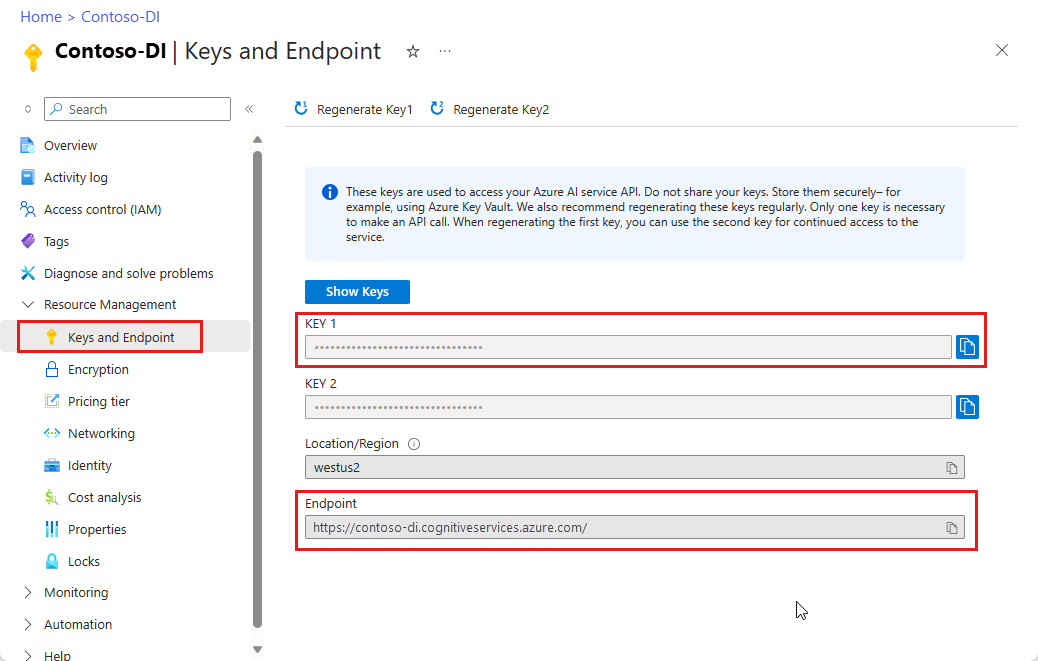
Objekt blob služby Azure Storage, který obsahuje sadu trénovacích dat. Podívejte se na téma Sestavení a trénování vlastního modelu , kde najdete tipy a možnosti pro vytvoření trénovací sady dat. Pro tento projekt můžete použít soubory ve složce Train ukázkové datové sady. Stáhněte a extrahujte sample_data.zip.
Nastavení programovacího prostředí
Pokud chcete nastavit programovací prostředí, vytvořte projekt Gradle a nainstalujte klientskou knihovnu.
Vytvoření nového projektu Gradle
V okně konzoly vytvořte pro aplikaci adresář a přejděte na něj.
mkdir myapp
cd myapp
gradle init Spusťte příkaz z pracovního adresáře. Tento příkaz vytvoří základní soubory sestavení pro Gradle, včetně build.gradle.kts, které se používají za běhu k vytvoření a konfiguraci aplikace.
gradle init --type basic
Po zobrazení výzvy k výběru DSL vyberte Kotlin.
Instalace klientské knihovny
Tento projekt používá správce závislostí Gradle. Klientskou knihovnu a informace pro další správce závislostí najdete v centrálním úložišti Maven.
Do souboru build.gradle.kts projektu zahrňte klientskou knihovnu implementation jako příkaz spolu s požadovanými moduly plug-in a nastavením.
plugins {
java
application
}
application {
mainClass.set("FormRecognizer")
}
repositories {
mavenCentral()
}
dependencies {
implementation(group = "com.azure", name = "azure-ai-formrecognizer", version = "3.1.1")
}
Vytvoření souboru Java
Z pracovního adresáře spusťte následující příkaz:
mkdir -p src/main/java
Přejděte do nové složky a vytvořte soubor s názvem FormRecognizer.java. Otevřete ho v editoru nebo integrovaném vývojovém prostředí a přidejte následující import příkazy:
import com.azure.ai.formrecognizer.*;
import com.azure.ai.formrecognizer.training.*;
import com.azure.ai.formrecognizer.models.*;
import com.azure.ai.formrecognizer.training.models.*;
import java.util.concurrent.atomic.AtomicReference;
import java.util.List;
import java.util.Map;
import java.time.LocalDate;
import com.azure.core.credential.AzureKeyCredential;
import com.azure.core.http.rest.PagedIterable;
import com.azure.core.util.Context;
import com.azure.core.util.polling.SyncPoller;
Ve třídě FormRecognizer aplikace vytvořte proměnné pro klíč a koncový bod vašeho prostředku.
static final String key = "PASTE_YOUR_FORM_RECOGNIZER_SUBSCRIPTION_KEY_HERE";
static final String endpoint = "PASTE_YOUR_FORM_RECOGNIZER_ENDPOINT_HERE";
Důležité
Přejděte na Azure Portal. Pokud se prostředek Document Intelligence, který jste vytvořili v části Požadavky, úspěšně nasadí, v části Další kroky vyberte Přejít k prostředku. Klíč a koncový bod najdete ve správě prostředků v části Klíče a koncový bod.
Až budete hotovi, nezapomeňte klíč z kódu odebrat. Nikdy ho nesdělujte veřejně. V produkčním prostředí používejte zabezpečené metody pro ukládání a přístup k přihlašovacím údajům. Další informace najdete v tématu Zabezpečení služeb Azure AI.
V metodě aplikace main přidejte volání metod použitých v tomto projektu. Tato volání definujete později. Musíte také přidat odkazy na adresy URL pro trénovací a testovací data.
Pokud chcete načíst adresu URL SAS pro trénovací data vlastního modelu, přejděte na webu Azure Portal k prostředku úložiště a vyberte Kontejnery úložiště>dat.
Přejděte do kontejneru, klikněte pravým tlačítkem a vyberte Vygenerovat SAS.
Získejte SAS pro váš kontejner, ne pro samotný účet úložiště.
Ujistěte se, že jsou vybraná oprávnění ke čtení, zápisu, odstranění a výpisu a vyberte Vygenerovat token SAS a adresu URL.
Zkopírujte hodnotu v části ADRESA URL do dočasného umístění. Měla by mít tento formát:
https://<storage account>.blob.core.windows.net/<container name>?<SAS value>.
Pokud chcete získat adresu URL formuláře k otestování, můžete pomocí předchozích kroků získat adresu URL SAS jednotlivých dokumentů v úložišti objektů blob. Nebo převezměte adresu URL dokumentu umístěného jinde.
Pomocí předchozí metody získejte také adresu URL obrázku účtenky.
String trainingDataUrl = "PASTE_YOUR_SAS_URL_OF_YOUR_FORM_FOLDER_IN_BLOB_STORAGE_HERE";
String formUrl = "PASTE_YOUR_FORM_RECOGNIZER_FORM_URL_HERE";
String receiptUrl = "https://docs.microsoft.com/azure/cognitive-services/form-recognizer/media" + "/contoso-allinone.jpg";
String bcUrl = "https://raw.githubusercontent.com/Azure/azure-sdk-for-python/master/sdk/formrecognizer/azure-ai-formrecognizer/samples/sample_forms/business_cards/business-card-english.jpg";
String invoiceUrl = "https://raw.githubusercontent.com/Azure/azure-sdk-for-python/master/sdk/formrecognizer/azure-ai-formrecognizer/samples/sample_forms/forms/Invoice_1.pdf";
String idUrl = "https://raw.githubusercontent.com/Azure-Samples/cognitive-services-REST-api-samples/master/curl/form-recognizer/id-license.jpg"
// Call Form Recognizer scenarios:
System.out.println("Get form content...");
GetContent(recognizerClient, formUrl);
System.out.println("Analyze receipt...");
AnalyzeReceipt(recognizerClient, receiptUrl);
System.out.println("Analyze business card...");
AnalyzeBusinessCard(recognizerClient, bcUrl);
System.out.println("Analyze invoice...");
AnalyzeInvoice(recognizerClient, invoiceUrl);
System.out.println("Analyze id...");
AnalyzeId(recognizerClient, idUrl);
System.out.println("Train Model with training data...");
String modelId = TrainModel(trainingClient, trainingDataUrl);
System.out.println("Analyze PDF form...");
AnalyzePdfForm(recognizerClient, modelId, formUrl);
System.out.println("Manage models...");
ManageModels(trainingClient, trainingDataUrl);
Použití objektového modelu
Pomocí funkce Document Intelligence můžete vytvořit dva různé typy klientů. První dotaz FormRecognizerClientslužby na rozpoznaná pole a obsah formuláře. Druhý, FormTrainingClient, vytváří a spravuje vlastní modely za účelem zlepšení rozpoznávání.
FormRecognizerClient poskytuje operace pro následující úlohy:
- Rozpoznávání polí a obsahu formulářů pomocí vlastních modelů natrénovaných k analýze vlastních formulářů Tyto hodnoty jsou vráceny v kolekci
RecognizedFormobjektů. Viz Analýza vlastních formulářů. - Rozpoznávání obsahu formuláře, včetně tabulek, řádků a slov, bez nutnosti trénování modelu Obsah formuláře se vrátí v kolekci
FormPageobjektů. Viz Analýza rozložení. - Pomocí předem natrénovaného modelu ve službě Document Intelligence rozpoznáte běžná pole z účtenek USA, vizitek, faktur a dokumentů ID.
FormTrainingClient poskytuje operace pro:
- Trénujte vlastní modely, abyste analyzovali všechna pole a hodnoty nalezené ve vlastních formulářích. Vrátí se hodnota
CustomFormModeloznačující typy formulářů, které model analyzuje, a pole, která extrahuje pro každý typ formuláře. - Trénováním vlastních modelů můžete analyzovat konkrétní pole a hodnoty, které zadáte popiskem vlastních formulářů. Vrátí se hodnota A
CustomFormModel, která označuje pole, která model extrahuje, a odhadovanou přesnost jednotlivých polí. - Správa modelů vytvořených ve vašem účtu
- Zkopírujte vlastní model z jednoho prostředku Document Intelligence do jiného.
Poznámka:
Modely lze také trénovat pomocí grafického uživatelského rozhraní, jako je například ukázkový nástroj pro popisování.
Ověření klienta
Do horní části metody main přidejte následující kód. Ověříte dva klientské objekty pomocí proměnných předplatného, které jste definovali dříve. Použijete AzureKeyCredential objekt, takže v případě potřeby můžete klíč aktualizovat bez vytváření nových klientských objektů.
FormRecognizerClient recognizerClient = new FormRecognizerClientBuilder()
.credential(new AzureKeyCredential(key)).endpoint(endpoint).buildClient();
FormTrainingClient trainingClient = new FormTrainingClientBuilder().credential(new AzureKeyCredential(key))
.endpoint(endpoint).buildClient();
Analýza rozložení
Pomocí funkce Document Intelligence můžete analyzovat tabulky, řádky a slova v dokumentech, aniž byste museli model trénovat. Další informace o extrakci rozložení najdete v modelu rozložení Document Intelligence.
K analýze obsahu souboru na dané adrese URL použijte metodu beginRecognizeContentFromUrl .
private static void GetContent(FormRecognizerClient recognizerClient, String invoiceUri) {
String analyzeFilePath = invoiceUri;
SyncPoller<FormRecognizerOperationResult, List<FormPage>> recognizeContentPoller = recognizerClient
.beginRecognizeContentFromUrl(analyzeFilePath);
List<FormPage> contentResult = recognizeContentPoller.getFinalResult();
Tip
Obsah můžete také získat z místního souboru. Viz Metody FormRecognizerClient, například beginRecognizeContent. Nebo se podívejte na ukázkový kód na GitHubu pro scénáře, které zahrnují místní image.
Vrácená hodnota je kolekce FormPage objektů. V odeslaném dokumentu je jeden objekt pro každou stránku. Následující kód prochází těmito objekty a vytiskne extrahované páry klíč/hodnota a data tabulky.
contentResult.forEach(formPage -> {
// Table information
System.out.println("----Recognizing content ----");
System.out.printf("Has width: %f and height: %f, measured with unit: %s.%n", formPage.getWidth(),
formPage.getHeight(), formPage.getUnit());
formPage.getTables().forEach(formTable -> {
System.out.printf("Table has %d rows and %d columns.%n", formTable.getRowCount(),
formTable.getColumnCount());
formTable.getCells().forEach(formTableCell -> {
System.out.printf("Cell has text %s.%n", formTableCell.getText());
});
System.out.println();
});
});
}
Výsledek vypadá jako následující výstup.
Get form content...
----Recognizing content ----
Has width: 8.500000 and height: 11.000000, measured with unit: inch.
Table has 2 rows and 6 columns.
Cell has text Invoice Number.
Cell has text Invoice Date.
Cell has text Invoice Due Date.
Cell has text Charges.
Cell has text VAT ID.
Cell has text 458176.
Cell has text 3/28/2018.
Cell has text 4/16/2018.
Cell has text $89,024.34.
Cell has text ET.
Analýza účtenek
Tato část ukazuje, jak analyzovat a extrahovat běžná pole z účtenek USA pomocí předem natrénovaného modelu účtenek. Další informace o analýze příjmu najdete v modelu účtenek document intelligence.
K analýze účtenek z identifikátoru URI použijte metodu beginRecognizeReceiptsFromUrl .
private static void AnalyzeReceipt(FormRecognizerClient recognizerClient, String receiptUri) {
SyncPoller<FormRecognizerOperationResult, List<RecognizedForm>> syncPoller = recognizerClient
.beginRecognizeReceiptsFromUrl(receiptUri);
List<RecognizedForm> receiptPageResults = syncPoller.getFinalResult();
Tip
Můžete také analyzovat místní obrázky účtenek. Viz Metody FormRecognizerClient, například beginRecognizeReceipts. Nebo se podívejte na ukázkový kód na GitHubu pro scénáře, které zahrnují místní image.
Vrácená hodnota je kolekce RecognizedReceipt objektů. V odeslaném dokumentu je jeden objekt pro každou stránku. Další blok kódu iteruje účtenky a vytiskne jejich podrobnosti do konzoly.
for (int i = 0; i < receiptPageResults.size(); i++) {
RecognizedForm recognizedForm = receiptPageResults.get(i);
Map<String, FormField> recognizedFields = recognizedForm.getFields();
System.out.printf("----------- Recognized Receipt page %d -----------%n", i);
FormField merchantNameField = recognizedFields.get("MerchantName");
if (merchantNameField != null) {
if (FieldValueType.STRING == merchantNameField.getValue().getValueType()) {
String merchantName = merchantNameField.getValue().asString();
System.out.printf("Merchant Name: %s, confidence: %.2f%n", merchantName,
merchantNameField.getConfidence());
}
}
FormField merchantAddressField = recognizedFields.get("MerchantAddress");
if (merchantAddressField != null) {
if (FieldValueType.STRING == merchantAddressField.getValue().getValueType()) {
String merchantAddress = merchantAddressField.getValue().asString();
System.out.printf("Merchant Address: %s, confidence: %.2f%n", merchantAddress,
merchantAddressField.getConfidence());
}
}
FormField transactionDateField = recognizedFields.get("TransactionDate");
if (transactionDateField != null) {
if (FieldValueType.DATE == transactionDateField.getValue().getValueType()) {
LocalDate transactionDate = transactionDateField.getValue().asDate();
System.out.printf("Transaction Date: %s, confidence: %.2f%n", transactionDate,
transactionDateField.getConfidence());
}
}
Další blok kódu prochází jednotlivé položky zjištěné na účtenku a vytiskne jejich podrobnosti do konzoly.
FormField receiptItemsField = recognizedFields.get("Items");
if (receiptItemsField != null) {
System.out.printf("Receipt Items: %n");
if (FieldValueType.LIST == receiptItemsField.getValue().getValueType()) {
List<FormField> receiptItems = receiptItemsField.getValue().asList();
receiptItems.stream()
.filter(receiptItem -> FieldValueType.MAP == receiptItem.getValue().getValueType())
.map(formField -> formField.getValue().asMap())
.forEach(formFieldMap -> formFieldMap.forEach((key, formField) -> {
if ("Name".equals(key)) {
if (FieldValueType.STRING == formField.getValue().getValueType()) {
String name = formField.getValue().asString();
System.out.printf("Name: %s, confidence: %.2fs%n", name,
formField.getConfidence());
}
}
if ("Quantity".equals(key)) {
if (FieldValueType.FLOAT == formField.getValue().getValueType()) {
Float quantity = formField.getValue().asFloat();
System.out.printf("Quantity: %f, confidence: %.2f%n", quantity,
formField.getConfidence());
}
}
if ("Price".equals(key)) {
if (FieldValueType.FLOAT == formField.getValue().getValueType()) {
Float price = formField.getValue().asFloat();
System.out.printf("Price: %f, confidence: %.2f%n", price,
formField.getConfidence());
}
}
if ("TotalPrice".equals(key)) {
if (FieldValueType.FLOAT == formField.getValue().getValueType()) {
Float totalPrice = formField.getValue().asFloat();
System.out.printf("Total Price: %f, confidence: %.2f%n", totalPrice,
formField.getConfidence());
}
}
}));
}
}
}
}
Výsledek vypadá jako následující výstup.
Analyze receipt...
----------- Recognized Receipt page 0 -----------
Merchant Name: Contoso Contoso, confidence: 0.62
Merchant Address: 123 Main Street Redmond, WA 98052, confidence: 0.99
Transaction Date: 2020-06-10, confidence: 0.90
Receipt Items:
Name: Cappuccino, confidence: 0.96s
Quantity: null, confidence: 0.957s]
Total Price: 2.200000, confidence: 0.95
Name: BACON & EGGS, confidence: 0.94s
Quantity: null, confidence: 0.927s]
Total Price: null, confidence: 0.93
Analýza vizitek
Tato část ukazuje, jak analyzovat a extrahovat běžná pole z anglických vizitek pomocí předem natrénovaného modelu. Další informace o analýze vizitek najdete v modelu vizitek Document Intelligence.
K analýze vizitek z adresy URL použijte metodu beginRecognizeBusinessCardsFromUrl .
private static void AnalyzeBusinessCard(FormRecognizerClient recognizerClient, String bcUrl) {
SyncPoller < FormRecognizerOperationResult,
List < RecognizedForm >> recognizeBusinessCardPoller = client.beginRecognizeBusinessCardsFromUrl(businessCardUrl);
List < RecognizedForm > businessCardPageResults = recognizeBusinessCardPoller.getFinalResult();
Tip
Můžete také analyzovat obrázky místních vizitek. Viz Metody FormRecognizerClient, například beginRecognizeBusinessCards. Nebo se podívejte na ukázkový kód na GitHubu pro scénáře, které zahrnují místní image.
Vrácená hodnota je kolekce RecognizedForm objektů. Pro každou kartu v dokumentu je jeden objekt. Následující kód zpracuje vizitku na daném identifikátoru URI a vytiskne hlavní pole a hodnoty do konzoly.
for (int i = 0; i < businessCardPageResults.size(); i++) {
RecognizedForm recognizedForm = businessCardPageResults.get(i);
Map < String,
FormField > recognizedFields = recognizedForm.getFields();
System.out.printf("----------- Recognized business card info for page %d -----------%n", i);
FormField contactNamesFormField = recognizedFields.get("ContactNames");
if (contactNamesFormField != null) {
if (FieldValueType.LIST == contactNamesFormField.getValue().getValueType()) {
List < FormField > contactNamesList = contactNamesFormField.getValue().asList();
contactNamesList.stream().filter(contactName - >FieldValueType.MAP == contactName.getValue().getValueType()).map(contactName - >{
System.out.printf("Contact name: %s%n", contactName.getValueData().getText());
return contactName.getValue().asMap();
}).forEach(contactNamesMap - >contactNamesMap.forEach((key, contactName) - >{
if ("FirstName".equals(key)) {
if (FieldValueType.STRING == contactName.getValue().getValueType()) {
String firstName = contactName.getValue().asString();
System.out.printf("\tFirst Name: %s, confidence: %.2f%n", firstName, contactName.getConfidence());
}
}
if ("LastName".equals(key)) {
if (FieldValueType.STRING == contactName.getValue().getValueType()) {
String lastName = contactName.getValue().asString();
System.out.printf("\tLast Name: %s, confidence: %.2f%n", lastName, contactName.getConfidence());
}
}
}));
}
}
FormField jobTitles = recognizedFields.get("JobTitles");
if (jobTitles != null) {
if (FieldValueType.LIST == jobTitles.getValue().getValueType()) {
List < FormField > jobTitlesItems = jobTitles.getValue().asList();
jobTitlesItems.stream().forEach(jobTitlesItem - >{
if (FieldValueType.STRING == jobTitlesItem.getValue().getValueType()) {
String jobTitle = jobTitlesItem.getValue().asString();
System.out.printf("Job Title: %s, confidence: %.2f%n", jobTitle, jobTitlesItem.getConfidence());
}
});
}
}
FormField departments = recognizedFields.get("Departments");
if (departments != null) {
if (FieldValueType.LIST == departments.getValue().getValueType()) {
List < FormField > departmentsItems = departments.getValue().asList();
departmentsItems.stream().forEach(departmentsItem - >{
if (FieldValueType.STRING == departmentsItem.getValue().getValueType()) {
String department = departmentsItem.getValue().asString();
System.out.printf("Department: %s, confidence: %.2f%n", department, departmentsItem.getConfidence());
}
});
}
}
FormField emails = recognizedFields.get("Emails");
if (emails != null) {
if (FieldValueType.LIST == emails.getValue().getValueType()) {
List < FormField > emailsItems = emails.getValue().asList();
emailsItems.stream().forEach(emailsItem - >{
if (FieldValueType.STRING == emailsItem.getValue().getValueType()) {
String email = emailsItem.getValue().asString();
System.out.printf("Email: %s, confidence: %.2f%n", email, emailsItem.getConfidence());
}
});
}
}
FormField websites = recognizedFields.get("Websites");
if (websites != null) {
if (FieldValueType.LIST == websites.getValue().getValueType()) {
List < FormField > websitesItems = websites.getValue().asList();
websitesItems.stream().forEach(websitesItem - >{
if (FieldValueType.STRING == websitesItem.getValue().getValueType()) {
String website = websitesItem.getValue().asString();
System.out.printf("Web site: %s, confidence: %.2f%n", website, websitesItem.getConfidence());
}
});
}
}
FormField mobilePhones = recognizedFields.get("MobilePhones");
if (mobilePhones != null) {
if (FieldValueType.LIST == mobilePhones.getValue().getValueType()) {
List < FormField > mobilePhonesItems = mobilePhones.getValue().asList();
mobilePhonesItems.stream().forEach(mobilePhonesItem - >{
if (FieldValueType.PHONE_NUMBER == mobilePhonesItem.getValue().getValueType()) {
String mobilePhoneNumber = mobilePhonesItem.getValue().asPhoneNumber();
System.out.printf("Mobile phone number: %s, confidence: %.2f%n", mobilePhoneNumber, mobilePhonesItem.getConfidence());
}
});
}
}
FormField otherPhones = recognizedFields.get("OtherPhones");
if (otherPhones != null) {
if (FieldValueType.LIST == otherPhones.getValue().getValueType()) {
List < FormField > otherPhonesItems = otherPhones.getValue().asList();
otherPhonesItems.stream().forEach(otherPhonesItem - >{
if (FieldValueType.PHONE_NUMBER == otherPhonesItem.getValue().getValueType()) {
String otherPhoneNumber = otherPhonesItem.getValue().asPhoneNumber();
System.out.printf("Other phone number: %s, confidence: %.2f%n", otherPhoneNumber, otherPhonesItem.getConfidence());
}
});
}
}
FormField faxes = recognizedFields.get("Faxes");
if (faxes != null) {
if (FieldValueType.LIST == faxes.getValue().getValueType()) {
List < FormField > faxesItems = faxes.getValue().asList();
faxesItems.stream().forEach(faxesItem - >{
if (FieldValueType.PHONE_NUMBER == faxesItem.getValue().getValueType()) {
String faxPhoneNumber = faxesItem.getValue().asPhoneNumber();
System.out.printf("Fax phone number: %s, confidence: %.2f%n", faxPhoneNumber, faxesItem.getConfidence());
}
});
}
}
FormField addresses = recognizedFields.get("Addresses");
if (addresses != null) {
if (FieldValueType.LIST == addresses.getValue().getValueType()) {
List < FormField > addressesItems = addresses.getValue().asList();
addressesItems.stream().forEach(addressesItem - >{
if (FieldValueType.STRING == addressesItem.getValue().getValueType()) {
String address = addressesItem.getValue().asString();
System.out.printf("Address: %s, confidence: %.2f%n", address, addressesItem.getConfidence());
}
});
}
}
FormField companyName = recognizedFields.get("CompanyNames");
if (companyName != null) {
if (FieldValueType.LIST == companyName.getValue().getValueType()) {
List < FormField > companyNameItems = companyName.getValue().asList();
companyNameItems.stream().forEach(companyNameItem - >{
if (FieldValueType.STRING == companyNameItem.getValue().getValueType()) {
String companyNameValue = companyNameItem.getValue().asString();
System.out.printf("Company name: %s, confidence: %.2f%n", companyNameValue, companyNameItem.getConfidence());
}
});
}
}
}
}
Analýza faktur
Tato část ukazuje, jak analyzovat a extrahovat běžná pole z prodejních faktur pomocí předem natrénovaného modelu. Další informace o analýze faktur najdete v modelu faktury document intelligence.
K analýze faktur z adresy URL použijte metodu beginRecognizeInvoicesFromUrl .
private static void AnalyzeInvoice(FormRecognizerClient recognizerClient, String invoiceUrl) {
SyncPoller < FormRecognizerOperationResult,
List < RecognizedForm >> recognizeInvoicesPoller = client.beginRecognizeInvoicesFromUrl(invoiceUrl);
List < RecognizedForm > recognizedInvoices = recognizeInvoicesPoller.getFinalResult();
Tip
Můžete také analyzovat místní faktury. Viz Metody FormRecognizerClient, například beginRecognizeInvoices. Nebo se podívejte na ukázkový kód na GitHubu pro scénáře, které zahrnují místní image.
Vrácená hodnota je kolekce RecognizedForm objektů. Pro každou fakturu v dokumentu je jeden objekt. Následující kód zpracuje fakturu na daném identifikátoru URI a vytiskne hlavní pole a hodnoty do konzoly.
for (int i = 0; i < recognizedInvoices.size(); i++) {
RecognizedForm recognizedInvoice = recognizedInvoices.get(i);
Map < String,
FormField > recognizedFields = recognizedInvoice.getFields();
System.out.printf("----------- Recognized invoice info for page %d -----------%n", i);
FormField vendorNameField = recognizedFields.get("VendorName");
if (vendorNameField != null) {
if (FieldValueType.STRING == vendorNameField.getValue().getValueType()) {
String merchantName = vendorNameField.getValue().asString();
System.out.printf("Vendor Name: %s, confidence: %.2f%n", merchantName, vendorNameField.getConfidence());
}
}
FormField vendorAddressField = recognizedFields.get("VendorAddress");
if (vendorAddressField != null) {
if (FieldValueType.STRING == vendorAddressField.getValue().getValueType()) {
String merchantAddress = vendorAddressField.getValue().asString();
System.out.printf("Vendor address: %s, confidence: %.2f%n", merchantAddress, vendorAddressField.getConfidence());
}
}
FormField customerNameField = recognizedFields.get("CustomerName");
if (customerNameField != null) {
if (FieldValueType.STRING == customerNameField.getValue().getValueType()) {
String merchantAddress = customerNameField.getValue().asString();
System.out.printf("Customer Name: %s, confidence: %.2f%n", merchantAddress, customerNameField.getConfidence());
}
}
FormField customerAddressRecipientField = recognizedFields.get("CustomerAddressRecipient");
if (customerAddressRecipientField != null) {
if (FieldValueType.STRING == customerAddressRecipientField.getValue().getValueType()) {
String customerAddr = customerAddressRecipientField.getValue().asString();
System.out.printf("Customer Address Recipient: %s, confidence: %.2f%n", customerAddr, customerAddressRecipientField.getConfidence());
}
}
FormField invoiceIdField = recognizedFields.get("InvoiceId");
if (invoiceIdField != null) {
if (FieldValueType.STRING == invoiceIdField.getValue().getValueType()) {
String invoiceId = invoiceIdField.getValue().asString();
System.out.printf("Invoice Id: %s, confidence: %.2f%n", invoiceId, invoiceIdField.getConfidence());
}
}
FormField invoiceDateField = recognizedFields.get("InvoiceDate");
if (customerNameField != null) {
if (FieldValueType.DATE == invoiceDateField.getValue().getValueType()) {
LocalDate invoiceDate = invoiceDateField.getValue().asDate();
System.out.printf("Invoice Date: %s, confidence: %.2f%n", invoiceDate, invoiceDateField.getConfidence());
}
}
FormField invoiceTotalField = recognizedFields.get("InvoiceTotal");
if (customerAddressRecipientField != null) {
if (FieldValueType.FLOAT == invoiceTotalField.getValue().getValueType()) {
Float invoiceTotal = invoiceTotalField.getValue().asFloat();
System.out.printf("Invoice Total: %.2f, confidence: %.2f%n", invoiceTotal, invoiceTotalField.getConfidence());
}
}
}
}
Analýza dokumentů ID
Tato část ukazuje, jak analyzovat a extrahovat klíčové informace z identifikačních dokumentů vydaných vládou – globální pasy a licence řidiče USA pomocí předem vytvořeného modelu ID document intelligence. Další informace o analýze dokumentů ID najdete v modelu dokumentu ID funkce Document Intelligence.
K analýze dokumentů ID z identifikátoru URI použijte metodu beginRecognizeIdentityDocumentsFromUrl .
private static void AnalyzeId(FormRecognizerClient client, String idUrl) {
SyncPoller < FormRecognizerOperationResult,
List < RecognizedForm >> analyzeIdentityDocumentPoller = client.beginRecognizeIdentityDocumentsFromUrl(licenseDocumentUrl);
List < RecognizedForm > identityDocumentResults = analyzeIdentityDocumentPoller.getFinalResult();
Tip
Můžete také analyzovat obrázky dokumentů místního ID. Viz Metody FormRecognizerClient, například beginRecognizeIdentityDocuments. Podívejte se také na ukázkový kód na GitHubu pro scénáře, které zahrnují místní image.
Následující kód zpracuje dokument ID na daném identifikátoru URI a vytiskne hlavní pole a hodnoty do konzoly.
for (int i = 0; i < identityDocumentResults.size(); i++) {
RecognizedForm recognizedForm = identityDocumentResults.get(i);
Map < String,
FormField > recognizedFields = recognizedForm.getFields();
System.out.printf("----------- Recognized license info for page %d -----------%n", i);
FormField addressField = recognizedFields.get("Address");
if (addressField != null) {
if (FieldValueType.STRING == addressField.getValue().getValueType()) {
String address = addressField.getValue().asString();
System.out.printf("Address: %s, confidence: %.2f%n", address, addressField.getConfidence());
}
}
FormField countryRegionFormField = recognizedFields.get("CountryRegion");
if (countryRegionFormField != null) {
if (FieldValueType.STRING == countryRegionFormField.getValue().getValueType()) {
String countryRegion = countryRegionFormField.getValue().asCountryRegion();
System.out.printf("Country or region: %s, confidence: %.2f%n", countryRegion, countryRegionFormField.getConfidence());
}
}
FormField dateOfBirthField = recognizedFields.get("DateOfBirth");
if (dateOfBirthField != null) {
if (FieldValueType.DATE == dateOfBirthField.getValue().getValueType()) {
LocalDate dateOfBirth = dateOfBirthField.getValue().asDate();
System.out.printf("Date of Birth: %s, confidence: %.2f%n", dateOfBirth, dateOfBirthField.getConfidence());
}
}
FormField dateOfExpirationField = recognizedFields.get("DateOfExpiration");
if (dateOfExpirationField != null) {
if (FieldValueType.DATE == dateOfExpirationField.getValue().getValueType()) {
LocalDate expirationDate = dateOfExpirationField.getValue().asDate();
System.out.printf("Document date of expiration: %s, confidence: %.2f%n", expirationDate, dateOfExpirationField.getConfidence());
}
}
FormField documentNumberField = recognizedFields.get("DocumentNumber");
if (documentNumberField != null) {
if (FieldValueType.STRING == documentNumberField.getValue().getValueType()) {
String documentNumber = documentNumberField.getValue().asString();
System.out.printf("Document number: %s, confidence: %.2f%n", documentNumber, documentNumberField.getConfidence());
}
}
FormField firstNameField = recognizedFields.get("FirstName");
if (firstNameField != null) {
if (FieldValueType.STRING == firstNameField.getValue().getValueType()) {
String firstName = firstNameField.getValue().asString();
System.out.printf("First Name: %s, confidence: %.2f%n", firstName, documentNumberField.getConfidence());
}
}
FormField lastNameField = recognizedFields.get("LastName");
if (lastNameField != null) {
if (FieldValueType.STRING == lastNameField.getValue().getValueType()) {
String lastName = lastNameField.getValue().asString();
System.out.printf("Last name: %s, confidence: %.2f%n", lastName, lastNameField.getConfidence());
}
}
FormField regionField = recognizedFields.get("Region");
if (regionField != null) {
if (FieldValueType.STRING == regionField.getValue().getValueType()) {
String region = regionField.getValue().asString();
System.out.printf("Region: %s, confidence: %.2f%n", region, regionField.getConfidence());
}
}
}
Trénování vlastního modelu
Tato část ukazuje, jak vytrénovat model s vlastními daty. Vytrénovaný model může výstupem strukturovaných dat, která zahrnují vztahy klíč/hodnota v původním dokumentu. Jakmile model vytrénujete, můžete otestovat, znovu natrénovat a nakonec ho použít k spolehlivému extrakci dat z více formulářů podle vašich potřeb.
Poznámka:
Modely můžete trénovat také pomocí grafického uživatelského rozhraní, jako je například nástroj Popisování ukázek funkce Document Intelligence.
Trénování modelu bez popisků
Trénujte vlastní modely tak, aby analyzovaly všechna pole a hodnoty nalezené ve vlastních formulářích bez ručního popisování trénovacích dokumentů.
Následující metoda trénuje model na dané sadě dokumentů a vytiskne stav modelu do konzoly.
private static String TrainModel(FormTrainingClient trainingClient, String trainingDataUrl) {
SyncPoller<FormRecognizerOperationResult, CustomFormModel> trainingPoller = trainingClient
.beginTraining(trainingDataUrl, false);
CustomFormModel customFormModel = trainingPoller.getFinalResult();
// Model Info
System.out.printf("Model Id: %s%n", customFormModel.getModelId());
System.out.printf("Model Status: %s%n", customFormModel.getModelStatus());
System.out.printf("Training started on: %s%n", customFormModel.getTrainingStartedOn());
System.out.printf("Training completed on: %s%n%n", customFormModel.getTrainingCompletedOn());
Vrácený CustomFormModel objekt obsahuje informace o typech formulářů, které může model analyzovat, a pole, která může extrahovat z každého typu formuláře. Následující blok kódu vytiskne tyto informace do konzoly.
System.out.println("Recognized Fields:");
// looping through the subModels, which contains the fields they were trained on
// Since the given training documents are unlabeled, we still group them but
// they do not have a label.
customFormModel.getSubmodels().forEach(customFormSubmodel -> {
// Since the training data is unlabeled, we are unable to return the accuracy of
// this model
System.out.printf("The subModel has form type %s%n", customFormSubmodel.getFormType());
customFormSubmodel.getFields().forEach((field, customFormModelField) -> System.out
.printf("The model found field '%s' with label: %s%n", field, customFormModelField.getLabel()));
});
Nakonec tato metoda vrátí jedinečné ID modelu.
return customFormModel.getModelId();
}
Výsledek vypadá jako následující výstup.
Train Model with training data...
Model Id: 20c3544d-97b4-49d9-b39b-dc32d85f1358
Model Status: ready
Training started on: 2020-08-31T16:52:09Z
Training completed on: 2020-08-31T16:52:23Z
Recognized Fields:
The subModel has form type form-0
The model found field 'field-0' with label: Address:
The model found field 'field-1' with label: Charges
The model found field 'field-2' with label: Invoice Date
The model found field 'field-3' with label: Invoice Due Date
The model found field 'field-4' with label: Invoice For:
The model found field 'field-5' with label: Invoice Number
The model found field 'field-6' with label: VAT ID
Trénování modelu s popisky
Vlastní modely můžete trénovat také ručním popiskem trénovacích dokumentů. Školení s popisky vede k lepšímu výkonu v některých scénářích. Pokud chcete trénovat s popisky, musíte mít spolu s trénovacími dokumenty speciální informační soubory popisků (<název souboru>.pdf.labels.json) v kontejneru úložiště objektů blob. Nástroj Document Intelligence Sample Labeling poskytuje uživatelské rozhraní, které vám pomůže vytvořit tyto soubory popisků. Jakmile je získáte, můžete volat metodu beginTraining s parametrem nastaveným useTrainingLabels na true.
private static String TrainModelWithLabels(FormTrainingClient trainingClient, String trainingDataUrl) {
// Train custom model
String trainingSetSource = trainingDataUrl;
SyncPoller<FormRecognizerOperationResult, CustomFormModel> trainingPoller = trainingClient
.beginTraining(trainingSetSource, true);
CustomFormModel customFormModel = trainingPoller.getFinalResult();
// Model Info
System.out.printf("Model Id: %s%n", customFormModel.getModelId());
System.out.printf("Model Status: %s%n", customFormModel.getModelStatus());
System.out.printf("Training started on: %s%n", customFormModel.getTrainingStartedOn());
System.out.printf("Training completed on: %s%n%n", customFormModel.getTrainingCompletedOn());
Vrácená CustomFormModel hodnota označuje pole, která může model extrahovat, spolu s odhadovanou přesností v jednotlivých polích. Následující blok kódu vytiskne tyto informace do konzoly.
// looping through the subModels, which contains the fields they were trained on
// The labels are based on the ones you gave the training document.
System.out.println("Recognized Fields:");
// Since the data is labeled, we are able to return the accuracy of the model
customFormModel.getSubmodels().forEach(customFormSubmodel -> {
System.out.printf("The subModel with form type %s has accuracy: %.2f%n", customFormSubmodel.getFormType(),
customFormSubmodel.getAccuracy());
customFormSubmodel.getFields()
.forEach((label, customFormModelField) -> System.out.printf(
"The model found field '%s' to have name: %s with an accuracy: %.2f%n", label,
customFormModelField.getName(), customFormModelField.getAccuracy()));
});
return customFormModel.getModelId();
}
Výsledek vypadá jako následující výstup.
Train Model with training data...
Model Id: 20c3544d-97b4-49d9-b39b-dc32d85f1358
Model Status: ready
Training started on: 2020-08-31T16:52:09Z
Training completed on: 2020-08-31T16:52:23Z
Recognized Fields:
The subModel has form type form-0
The model found field 'field-0' with label: Address:
The model found field 'field-1' with label: Charges
The model found field 'field-2' with label: Invoice Date
The model found field 'field-3' with label: Invoice Due Date
The model found field 'field-4' with label: Invoice For:
The model found field 'field-5' with label: Invoice Number
The model found field 'field-6' with label: VAT ID
Analýza formulářů pomocí vlastního modelu
Tato část ukazuje, jak extrahovat informace o klíč/hodnotě a další obsah z vlastních typů šablon pomocí modelů, které jste natrénovali pomocí vlastních formulářů.
Důležité
Abyste mohli tento scénář implementovat, musíte už vytrénovat model, abyste mohli předat jeho ID do operace metody. Viz Trénování modelu s popisky.
Použijte metodu beginRecognizeCustomFormsFromUrl.
// Analyze PDF form data
private static void AnalyzePdfForm(FormRecognizerClient formClient, String modelId, String pdfFormUrl) {
SyncPoller<FormRecognizerOperationResult, List<RecognizedForm>> recognizeFormPoller = formClient
.beginRecognizeCustomFormsFromUrl(modelId, pdfFormUrl);
List<RecognizedForm> recognizedForms = recognizeFormPoller.getFinalResult();
Tip
Můžete také analyzovat místní soubor. Viz Metody FormRecognizerClient, například beginRecognizeCustomForms. Nebo se podívejte na ukázkový kód na GitHubu pro scénáře, které zahrnují místní image.
Vrácená hodnota je kolekce RecognizedForm objektů. V odeslaném dokumentu je jeden objekt pro každou stránku. Následující kód vypíše výsledky analýzy do konzoly. Vytiskne každé rozpoznané pole a odpovídající hodnotu spolu s skóre spolehlivosti.
for (int i = 0; i < recognizedForms.size(); i++) {
final RecognizedForm form = recognizedForms.get(i);
System.out.printf("----------- Recognized custom form info for page %d -----------%n", i);
System.out.printf("Form type: %s%n", form.getFormType());
form.getFields().forEach((label, formField) ->
// label data is populated if you are using a model trained with unlabeled data,
// since the service needs to make predictions for labels if not explicitly
// given to it.
System.out.printf("Field '%s' has label '%s' with a confidence " + "score of %.2f.%n", label,
formField.getLabelData().getText(), formField.getConfidence()));
}
}
Výsledek vypadá jako následující výstup.
Analyze PDF form...
----------- Recognized custom template info for page 0 -----------
Form type: form-0
Field 'field-0' has label 'Address:' with a confidence score of 0.91.
Field 'field-1' has label 'Invoice For:' with a confidence score of 1.00.
Field 'field-2' has label 'Invoice Number' with a confidence score of 1.00.
Field 'field-3' has label 'Invoice Date' with a confidence score of 1.00.
Field 'field-4' has label 'Invoice Due Date' with a confidence score of 1.00.
Field 'field-5' has label 'Charges' with a confidence score of 1.00.
Field 'field-6' has label 'VAT ID' with a confidence score of 1.00.
Správa vlastních modelů
Tato část ukazuje, jak spravovat vlastní modely uložené ve vašem účtu. Následující kód provede všechny úlohy správy modelu v jedné metodě jako příklad. Začněte zkopírováním následujícího podpisu metody:
private static void ManageModels(FormTrainingClient trainingClient, String trainingFileUrl) {
Kontrola počtu modelů v účtu prostředku FormRecognizer
Následující blok kódu zkontroluje, kolik modelů jste uložili do účtu Document Intelligence, a porovná ho s limitem účtu.
AtomicReference<String> modelId = new AtomicReference<>();
// First, we see how many custom models we have, and what our limit is
AccountProperties accountProperties = trainingClient.getAccountProperties();
System.out.printf("The account has %s custom models, and we can have at most %s custom models",
accountProperties.getCustomModelCount(), accountProperties.getCustomModelLimit());
Výsledek vypadá jako následující výstup.
The account has 12 custom models, and we can have at most 250 custom models
Výpis modelů aktuálně uložených v účtu prostředku
Následující kód zablokuje aktuální modely ve vašem účtu a vytiskne jejich podrobnosti do konzoly.
// Next, we get a paged list of all of our custom models
PagedIterable<CustomFormModelInfo> customModels = trainingClient.listCustomModels();
System.out.println("We have following models in the account:");
customModels.forEach(customFormModelInfo -> {
System.out.printf("Model Id: %s%n", customFormModelInfo.getModelId());
// get custom model info
modelId.set(customFormModelInfo.getModelId());
CustomFormModel customModel = trainingClient.getCustomModel(customFormModelInfo.getModelId());
System.out.printf("Model Id: %s%n", customModel.getModelId());
System.out.printf("Model Status: %s%n", customModel.getModelStatus());
System.out.printf("Training started on: %s%n", customModel.getTrainingStartedOn());
System.out.printf("Training completed on: %s%n", customModel.getTrainingCompletedOn());
customModel.getSubmodels().forEach(customFormSubmodel -> {
System.out.printf("Custom Model Form type: %s%n", customFormSubmodel.getFormType());
System.out.printf("Custom Model Accuracy: %.2f%n", customFormSubmodel.getAccuracy());
if (customFormSubmodel.getFields() != null) {
customFormSubmodel.getFields().forEach((fieldText, customFormModelField) -> {
System.out.printf("Field Text: %s%n", fieldText);
System.out.printf("Field Accuracy: %.2f%n", customFormModelField.getAccuracy());
});
}
});
});
Výsledek vypadá jako následující výstup.
Tato odpověď byla zkrácena kvůli čitelnosti.
We have following models in the account:
Model Id: 0b048b60-86cc-47ec-9782-ad0ffaf7a5ce
Model Id: 0b048b60-86cc-47ec-9782-ad0ffaf7a5ce
Model Status: ready
Training started on: 2020-06-04T18:33:08Z
Training completed on: 2020-06-04T18:33:10Z
Custom Model Form type: form-0b048b60-86cc-47ec-9782-ad0ffaf7a5ce
Custom Model Accuracy: 1.00
Field Text: invoice date
Field Accuracy: 1.00
Field Text: invoice number
Field Accuracy: 1.00
...
Odstranění modelu z účtu prostředku
Model můžete také odstranit ze svého účtu tak, že na jeho ID odkazujete.
// Delete Custom Model
System.out.printf("Deleted model with model Id: %s, operation completed with status: %s%n", modelId.get(),
trainingClient.deleteModelWithResponse(modelId.get(), Context.NONE).getStatusCode());
}
Spuštění aplikace
Přejděte zpět do hlavního adresáře projektu. Pak aplikaci sestavte pomocí následujícího příkazu:
gradle build
Spusťte aplikaci s run cílem:
gradle run
Vyčištění prostředků
Pokud chcete vyčistit a odebrat předplatné služeb Azure AI, můžete odstranit prostředek nebo skupinu prostředků. Odstraněním skupiny prostředků se odstraní také všechny ostatní prostředky, které jsou k ní přidružené.
Řešení problému
Klienti Document Intelligence vyvolávají ErrorResponseException výjimky. Pokud se například pokusíte zadat neplatnou adresu URL zdroje souboru, ErrorResponseException vyvolá se chyba, která značí příčinu selhání. V následujícím fragmentu kódu je chyba zpracována elegantně zachycením výjimky a zobrazením dalších informací o chybě.
try {
formRecognizerClient.beginRecognizeContentFromUrl("invalidSourceUrl");
} catch (ErrorResponseException e) {
System.out.println(e.getMessage());
}
Povolení protokolování klienta
Sady Azure SDK pro Javu nabízejí konzistentní scénář protokolování, který pomáhá řešit chyby aplikací a urychlit jejich řešení. Protokoly vytvořené zachytí tok aplikace před dosažením stavu terminálu, aby pomohly najít kořenový problém. Další informace o povolení protokolování najdete na wikiwebu protokolování.
Další kroky
V tomto projektu jste použili klientskou knihovnu Document Intelligence Java k trénování modelů a analýze formulářů různými způsoby. Dále se dozvíte tipy, jak vytvořit lepší trénovací sadu dat a vytvořit přesnější modely.
Vzorový kód pro tento projekt najdete na GitHubu.
Důležité
Tento projekt cílí na rozhraní REST API document Intelligence verze 2.1.
Referenční dokumentace | – ukázky balíčku zdrojového kódu | knihovny (npm) |
Požadavky
Předplatné Azure – Vytvořte si ho zdarma.
Nejnovější verze editoru Visual Studio Code.
Objekt blob služby Azure Storage, který obsahuje sadu trénovacích dat. Podívejte se na téma Sestavení a trénování vlastního modelu , kde najdete tipy a možnosti pro vytvoření trénovací sady dat. Pro tento projekt můžete použít soubory ve složce Train ukázkové datové sady. Stáhněte a extrahujte sample_data.zip.
Služby Azure AI nebo prostředek Document Intelligence Vytvoření prostředku Document Intelligence K vyzkoušení služby můžete použít cenovou úroveň
F0Free a později upgradovat na placenou úroveň pro produkční prostředí.Klíč a koncový bod z prostředku, který vytvoříte pro připojení aplikace ke službě Azure Document Intelligence
- Po nasazení prostředku vyberte Přejít k prostředku.
- V levé navigační nabídce vyberte Klíče a koncový bod.
- Zkopírujte jeden z klíčů a koncový bod pro pozdější použití v tomto článku.
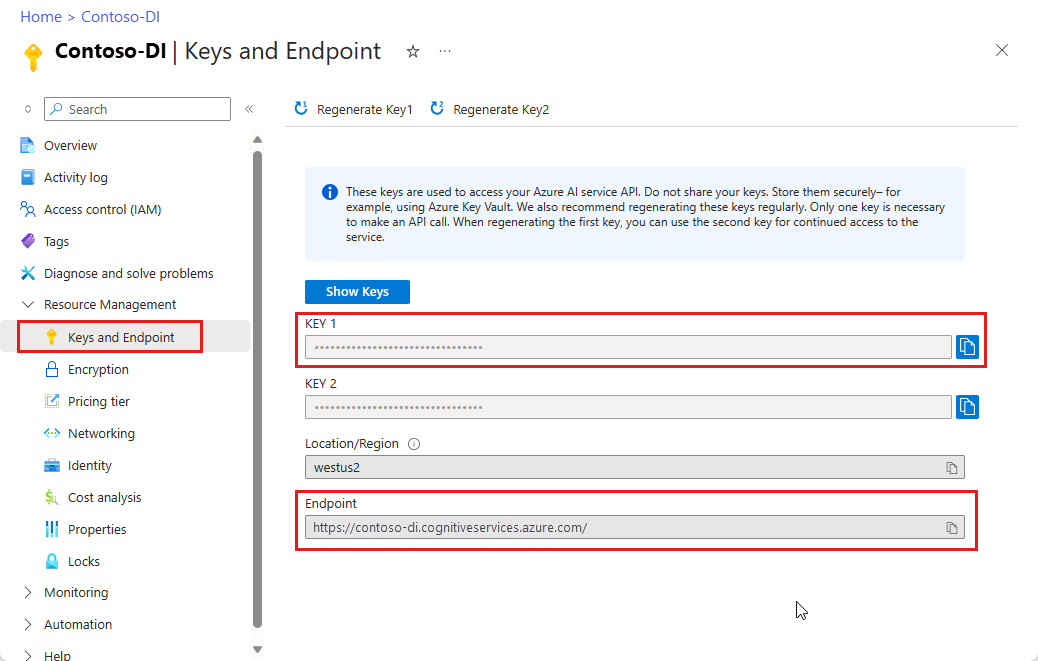
Nastavení programovacího prostředí
Vytvořte aplikaci a nainstalujte klientskou knihovnu.
Vytvoření nové aplikace Node.js
V okně konzoly vytvořte adresář pro vaši aplikaci a přejděte na něj.
mkdir myapp cd myappSpuštěním
npm initpříkazu vytvořte aplikaci uzlu se souborem package.json .npm init
Instalace klientské knihovny
ai-form-recognizerNainstalujte balíček npm:npm install @azure/ai-form-recognizerSoubor package.json vaší aplikace se aktualizuje o závislosti.
Vytvořte soubor s názvem index.js, otevřete ho a naimportujte následující knihovny:
const { FormRecognizerClient, FormTrainingClient, AzureKeyCredential } = require("@azure/ai-form-recognizer"); const fs = require("fs");Vytvořte proměnné pro koncový bod a klíč Azure vašeho prostředku.
const apiKey = "PASTE_YOUR_FORM_RECOGNIZER_SUBSCRIPTION_KEY_HERE"; const endpoint = "PASTE_YOUR_FORM_RECOGNIZER_ENDPOINT_HERE";
Důležité
Přejděte na Azure Portal. Pokud se prostředek Document Intelligence, který jste vytvořili v části Požadavky, úspěšně nasadí, v části Další kroky vyberte Přejít k prostředku. Klíč a koncový bod najdete ve správě prostředků v části Klíče a koncový bod.
Až budete hotovi, nezapomeňte klíč z kódu odebrat. Nikdy ho nesdělujte veřejně. V produkčním prostředí používejte zabezpečené metody pro ukládání a přístup k přihlašovacím údajům. Další informace najdete v tématu Zabezpečení služeb Azure AI.
Použití objektového modelu
Pomocí funkce Document Intelligence můžete vytvořit dva různé typy klientů. První dotaz FormRecognizerClientslužby na rozpoznaná pole a obsah formuláře. Druhý, FormTrainingClient, vytváří a spravuje vlastní modely za účelem zlepšení rozpoznávání.
FormRecognizerClient poskytuje následující operace:
- Rozpoznávání polí a obsahu formulářů pomocí vlastních modelů natrénovaných k analýze vlastních formulářů Tyto hodnoty jsou vráceny v kolekci
RecognizedFormobjektů. - Rozpoznávání obsahu formuláře, včetně tabulek, řádků a slov, bez nutnosti trénování modelu Obsah formuláře se vrátí v kolekci
FormPageobjektů. - Pomocí předem natrénovaného modelu ve službě Document Intelligence rozpoznáte běžná pole z účtenek USA, vizitek, faktur a dokumentů ID.
FormTrainingClient poskytuje operace pro:
- Trénujte vlastní modely, abyste analyzovali všechna pole a hodnoty nalezené ve vlastních formulářích. Vrátí se a
CustomFormModeloznačuje typy formulářů, které model analyzuje, a pole, která extrahuje pro každý typ formuláře. Další informace najdete v dokumentaci služby k neoznačenému trénování modelu. - Trénováním vlastních modelů můžete analyzovat konkrétní pole a hodnoty, které zadáte popiskem vlastních formulářů. Vrátí se hodnota A
CustomFormModel, která označuje pole, která model extrahuje, a odhadovanou přesnost jednotlivých polí. Další informace najdete v tématu Trénování modelu s popisky v tomto článku. - Správa modelů vytvořených ve vašem účtu
- Zkopírujte vlastní model z jednoho prostředku Document Intelligence do jiného.
Poznámka:
Modely je možné trénovat také pomocí grafického uživatelského rozhraní, jako je například ukázkový popisovací nástroj.
Ověření klienta
Ověřte objekt klienta pomocí proměnných předplatného, které jste definovali. AzureKeyCredential Použijte objekt, abyste v případě potřeby mohli klíč aktualizovat bez vytváření nových klientských objektů. Vytvoříte také objekt klienta pro trénování.
const trainingClient = new FormTrainingClient(endpoint, new AzureKeyCredential(apiKey));
const client = new FormRecognizerClient(endpoint, new AzureKeyCredential(apiKey));
Získání prostředků pro testování
Musíte také přidat odkazy na adresy URL pro trénovací a testovací data.
Pokud chcete načíst adresu URL SAS pro trénovací data vlastního modelu, přejděte na webu Azure Portal k prostředku úložiště a vyberte Kontejnery úložiště>dat.
Přejděte do kontejneru, klikněte pravým tlačítkem a vyberte Vygenerovat SAS.
Získejte SAS pro váš kontejner, ne pro samotný účet úložiště.
Ujistěte se, že jsou vybraná oprávnění ke čtení, zápisu, odstranění a výpisu a vyberte Vygenerovat token SAS a adresu URL.
Zkopírujte hodnotu v části ADRESA URL do dočasného umístění. Měla by mít tento formát:
https://<storage account>.blob.core.windows.net/<container name>?<SAS value>.
Použijte ukázku z imagí účtenek, které jsou součástí ukázek. Tyto image jsou také k dispozici na GitHubu. Pomocí předchozích kroků můžete získat adresu URL SAS jednotlivých dokumentů v úložišti objektů blob.
Analýza rozložení
Pomocí funkce Document Intelligence můžete analyzovat tabulky, řádky a slova v dokumentech, aniž byste museli model trénovat. Další informace o extrakci rozložení najdete v modelu rozložení Document Intelligence. K analýze obsahu souboru na daném identifikátoru URI použijte metodu beginRecognizeContentFromUrl .
async function recognizeContent() {
const formUrl = "https://raw.githubusercontent.com/Azure-Samples/cognitive-services-REST-api-samples/master/curl/form-recognizer/simple-invoice.png";
const poller = await client.beginRecognizeContentFromUrl(formUrl);
const pages = await poller.pollUntilDone();
if (!pages || pages.length === 0) {
throw new Error("Expecting non-empty list of pages!");
}
for (const page of pages) {
console.log(
`Page ${page.pageNumber}: width ${page.width} and height ${page.height} with unit ${page.unit}`
);
for (const table of page.tables) {
for (const cell of table.cells) {
console.log(`cell [${cell.rowIndex},${cell.columnIndex}] has text ${cell.text}`);
}
}
}
}
recognizeContent().catch((err) => {
console.error("The sample encountered an error:", err);
});
Tip
Obsah můžete získat také z místního souboru pomocí metod FormRecognizerClient , například beginRecognizeContent.
Page 1: width 8.5 and height 11 with unit inch
cell [0,0] has text Invoice Number
cell [0,1] has text Invoice Date
cell [0,2] has text Invoice Due Date
cell [0,3] has text Charges
cell [0,5] has text VAT ID
cell [1,0] has text 34278587
cell [1,1] has text 6/18/2017
cell [1,2] has text 6/24/2017
cell [1,3] has text $56,651.49
cell [1,5] has text PT
Analýza účtenek
Tato část ukazuje, jak analyzovat a extrahovat běžná pole z účtenek USA pomocí předem natrénovaného modelu účtenek. Další informace o analýze příjmu najdete v modelu účtenek document intelligence.
K analýze účtenek z identifikátoru URI použijte metodu beginRecognizeReceiptsFromUrl . Následující kód zpracuje potvrzení na daném identifikátoru URI a vytiskne hlavní pole a hodnoty do konzoly.
async function recognizeReceipt() {
receiptUrl = "https://raw.githubusercontent.com/Azure/azure-sdk-for-python/master/sdk/formrecognizer/azure-ai-formrecognizer/tests/sample_forms/receipt/contoso-receipt.png";
const poller = await client.beginRecognizeReceiptsFromUrl(receiptUrl, {
onProgress: (state) => { console.log(`status: ${state.status}`); }
});
const receipts = await poller.pollUntilDone();
if (!receipts || receipts.length <= 0) {
throw new Error("Expecting at lease one receipt in analysis result");
}
const receipt = receipts[0];
console.log("First receipt:");
const receiptTypeField = receipt.fields["ReceiptType"];
if (receiptTypeField.valueType === "string") {
console.log(` Receipt Type: '${receiptTypeField.value || "<missing>"}', with confidence of ${receiptTypeField.confidence}`);
}
const merchantNameField = receipt.fields["MerchantName"];
if (merchantNameField.valueType === "string") {
console.log(` Merchant Name: '${merchantNameField.value || "<missing>"}', with confidence of ${merchantNameField.confidence}`);
}
const transactionDate = receipt.fields["TransactionDate"];
if (transactionDate.valueType === "date") {
console.log(` Transaction Date: '${transactionDate.value || "<missing>"}', with confidence of ${transactionDate.confidence}`);
}
const itemsField = receipt.fields["Items"];
if (itemsField.valueType === "array") {
for (const itemField of itemsField.value || []) {
if (itemField.valueType === "object") {
const itemNameField = itemField.value["Name"];
if (itemNameField.valueType === "string") {
console.log(` Item Name: '${itemNameField.value || "<missing>"}', with confidence of ${itemNameField.confidence}`);
}
}
}
}
const totalField = receipt.fields["Total"];
if (totalField.valueType === "number") {
console.log(` Total: '${totalField.value || "<missing>"}', with confidence of ${totalField.confidence}`);
}
}
recognizeReceipt().catch((err) => {
console.error("The sample encountered an error:", err);
});
Tip
Obrázky místních účtenek můžete analyzovat také pomocí metod FormRecognizerClient , například beginRecognizeReceipts.
status: notStarted
status: running
status: succeeded
First receipt:
Receipt Type: 'Itemized', with confidence of 0.659
Merchant Name: 'Contoso Contoso', with confidence of 0.516
Transaction Date: 'Sun Jun 09 2019 17:00:00 GMT-0700 (Pacific Daylight Time)', with confidence of 0.985
Item Name: '8GB RAM (Black)', with confidence of 0.916
Item Name: 'SurfacePen', with confidence of 0.858
Total: '1203.39', with confidence of 0.774
Analýza vizitek
Tato část ukazuje, jak analyzovat a extrahovat běžná pole z vizitek anglického jazyka pomocí předem natrénovaného modelu. Další informace o analýze vizitek najdete v modelu vizitek Document Intelligence.
K analýze vizitek z adresy URL použijte metodu beginRecognizeBusinessCardsFromURL .
async function recognizeBusinessCards() {
bcUrl = "https://github.com/Azure-Samples/cognitive-services-REST-api-samples/curl/form-recognizer/businessCard.png";
const poller = await client.beginRecognizeBusinessCardsFromUrl(bcUrl, {
onProgress: (state) => {
console.log(`status: ${state.status}`);
}
});
const [businessCard] = await poller.pollUntilDone();
if (businessCard === undefined) {
throw new Error("Failed to extract data from at least one business card.");
}
const contactNames = businessCard.fields["ContactNames"].value;
if (Array.isArray(contactNames)) {
console.log("- Contact Names:");
for (const contactName of contactNames) {
if (contactName.valueType === "object") {
const firstName = contactName.value?.["FirstName"].value ?? "<no first name>";
const lastName = contactName.value?.["LastName"].value ?? "<no last name>";
console.log(` - ${firstName} ${lastName} (${contactName.confidence} confidence)`);
}
}
}
printSimpleArrayField(businessCard, "CompanyNames");
printSimpleArrayField(businessCard, "Departments");
printSimpleArrayField(businessCard, "JobTitles");
printSimpleArrayField(businessCard, "Emails");
printSimpleArrayField(businessCard, "Websites");
printSimpleArrayField(businessCard, "Addresses");
printSimpleArrayField(businessCard, "MobilePhones");
printSimpleArrayField(businessCard, "Faxes");
printSimpleArrayField(businessCard, "WorkPhones");
printSimpleArrayField(businessCard, "OtherPhones");
}
// Helper function to print array field values.
function printSimpleArrayField(businessCard, fieldName) {
const fieldValues = businessCard.fields[fieldName]?.value;
if (Array.isArray(fieldValues)) {
console.log(`- ${fieldName}:`);
for (const item of fieldValues) {
console.log(` - ${item.value ?? "<no value>"} (${item.confidence} confidence)`);
}
} else if (fieldValues === undefined) {
console.log(`No ${fieldName} were found in the document.`);
} else {
console.error(
`Error: expected field "${fieldName}" to be an Array, but it was a(n) ${businessCard.fields[fieldName].valueType}`
);
}
}
recognizeBusinessCards().catch((err) => {
console.error("The sample encountered an error:", err);
});
Tip
Obrázky místních vizitek můžete analyzovat také pomocí metod FormRecognizerClient , například beginRecognizeBusinessCards.
Analýza faktur
Tato část ukazuje, jak analyzovat a extrahovat běžná pole z prodejních faktur pomocí předem natrénovaného modelu. Další informace o analýze faktur najdete v modelu faktury document intelligence.
K analýze faktur z adresy URL použijte metodu beginRecognizeInvoicesFromUrl .
async function recognizeInvoices() {
invoiceUrl = "https://github.com/Azure-Samples/cognitive-services-REST-api-samples/curl/form-recognizer/invoice_sample.jpg";
const poller = await client.beginRecognizeInvoicesFromUrl(invoiceUrl, {
onProgress: (state) => {
console.log(`status: ${state.status}`);
}
});
const [invoice] = await poller.pollUntilDone();
if (invoice === undefined) {
throw new Error("Failed to extract data from at least one invoice.");
}
// Helper function to print fields.
function fieldToString(field) {
const {
name,
valueType,
value,
confidence
} = field;
return `${name} (${valueType}): '${value}' with confidence ${confidence}'`;
}
console.log("Invoice fields:");
for (const [name, field] of Object.entries(invoice.fields)) {
if (field.valueType !== "array" && field.valueType !== "object") {
console.log(`- ${name} ${fieldToString(field)}`);
}
}
let idx = 0;
console.log("- Items:");
const items = invoice.fields["Items"]?.value;
for (const item of items ?? []) {
const value = item.value;
const subFields = [
"Description",
"Quantity",
"Unit",
"UnitPrice",
"ProductCode",
"Date",
"Tax",
"Amount"
]
.map((fieldName) => value[fieldName])
.filter((field) => field !== undefined);
console.log(
[
` - Item #${idx}`,
// Now we will convert those fields into strings to display
...subFields.map((field) => ` - ${fieldToString(field)}`)
].join("\n")
);
}
}
recognizeInvoices().catch((err) => {
console.error("The sample encountered an error:", err);
});
Tip
Obrázky místních účtenek můžete analyzovat také pomocí metod FormRecognizerClient , například beginRecognizeInvoices.
Analýza dokumentů ID
Tato část ukazuje, jak analyzovat a extrahovat klíčové informace z identifikačních dokumentů vydaných vládou, včetně globálních pasů a licencí řidiče USA, pomocí předem vytvořeného modelu ID document Intelligence. Další informace o analýze dokumentů ID najdete v modelu dokumentu ID funkce Document Intelligence.
K analýze dokumentů ID z adresy URL použijte metodu beginRecognizeIdDocumentsFromUrl .
async function recognizeIdDocuments() {
idUrl = "https://github.com/Azure-Samples/cognitive-services-REST-api-samples/curl/form-recognizer/id-license.jpg";
const poller = await client.beginRecognizeIdDocumentsFromUrl(idUrl, {
onProgress: (state) => {
console.log(`status: ${state.status}`);
}
});
const [idDocument] = await poller.pollUntilDone();
if (idDocument === undefined) {
throw new Error("Failed to extract data from at least one identity document.");
}
console.log("Document Type:", idDocument.formType);
console.log("Identity Document Fields:");
function printField(fieldName) {
// Fields are extracted from the `fields` property of the document result
const field = idDocument.fields[fieldName];
console.log(
`- ${fieldName} (${field?.valueType}): '${field?.value ?? "<missing>"}', with confidence ${field?.confidence
}`
);
}
printField("FirstName");
printField("LastName");
printField("DocumentNumber");
printField("DateOfBirth");
printField("DateOfExpiration");
printField("Sex");
printField("Address");
printField("Country");
printField("Region");
}
recognizeIdDocuments().catch((err) => {
console.error("The sample encountered an error:", err);
});
Trénování vlastního modelu
Tato část ukazuje, jak vytrénovat model s vlastními daty. Vytrénovaný model může výstupem strukturovaných dat, která zahrnují vztahy klíč/hodnota v původním dokumentu. Jakmile model vytrénujete, můžete otestovat, znovu natrénovat a nakonec ho použít k spolehlivému extrakci dat z více formulářů podle vašich potřeb.
Poznámka:
Modely můžete také trénovat pomocí grafického uživatelského rozhraní (GUI), jako je například nástroj Popisování ukázek funkce Document Intelligence.
Trénování modelu bez popisků
Trénujte vlastní modely tak, aby analyzovaly všechna pole a hodnoty nalezené ve vlastních formulářích bez ručního popisování trénovacích dokumentů.
Následující funkce trénuje model na dané sadě dokumentů a vytiskne stav modelu do konzoly.
async function trainModel() {
const containerSasUrl = "<SAS-URL-of-your-form-folder-in-blob-storage>";
const poller = await trainingClient.beginTraining(containerSasUrl, false, {
onProgress: (state) => { console.log(`training status: ${state.status}`); }
});
const model = await poller.pollUntilDone();
if (!model) {
throw new Error("Expecting valid training result!");
}
console.log(`Model ID: ${model.modelId}`);
console.log(`Status: ${model.status}`);
console.log(`Training started on: ${model.trainingStartedOn}`);
console.log(`Training completed on: ${model.trainingCompletedOn}`);
if (model.submodels) {
for (const submodel of model.submodels) {
// since the training data is unlabeled, we are unable to return the accuracy of this model
console.log("We have recognized the following fields");
for (const key in submodel.fields) {
const field = submodel.fields[key];
console.log(`The model found field '${field.name}'`);
}
}
}
// Training document information
if (model.trainingDocuments) {
for (const doc of model.trainingDocuments) {
console.log(`Document name: ${doc.name}`);
console.log(`Document status: ${doc.status}`);
console.log(`Document page count: ${doc.pageCount}`);
console.log(`Document errors: ${doc.errors}`);
}
}
}
trainModel().catch((err) => {
console.error("The sample encountered an error:", err);
});
Tady je výstup pro model natrénovaný s trénovacími daty dostupnými ze sady JavaScript SDK. Tento ukázkový výsledek byl zkrácen pro čitelnost.
training status: creating
training status: ready
Model ID: 9d893595-1690-4cf2-a4b1-fbac0fb11909
Status: ready
Training started on: Thu Aug 20 2020 20:27:26 GMT-0700 (Pacific Daylight Time)
Training completed on: Thu Aug 20 2020 20:27:37 GMT-0700 (Pacific Daylight Time)
We have recognized the following fields
The model found field 'field-0'
The model found field 'field-1'
The model found field 'field-2'
The model found field 'field-3'
The model found field 'field-4'
The model found field 'field-5'
The model found field 'field-6'
The model found field 'field-7'
...
Document name: Form_1.jpg
Document status: succeeded
Document page count: 1
Document errors:
Document name: Form_2.jpg
Document status: succeeded
Document page count: 1
Document errors:
Document name: Form_3.jpg
Document status: succeeded
Document page count: 1
Document errors:
...
Trénování modelu s popisky
Vlastní modely můžete trénovat také ručním popiskem trénovacích dokumentů. Školení s popisky vede k lepšímu výkonu v některých scénářích. Pokud chcete trénovat s popisky, musíte mít spolu s trénovacími dokumenty speciální informační soubory popisků (<název souboru>.pdf.labels.json) v kontejneru úložiště objektů blob. Nástroj Document Intelligence Sample Labeling poskytuje uživatelské rozhraní, které vám pomůže vytvořit tyto soubory popisků. Jakmile je získáte, můžete volat metodu beginTraining s parametrem nastaveným uselabels na true.
async function trainModelLabels() {
const containerSasUrl = "<SAS-URL-of-your-form-folder-in-blob-storage>";
const poller = await trainingClient.beginTraining(containerSasUrl, true, {
onProgress: (state) => { console.log(`training status: ${state.status}`); }
});
const model = await poller.pollUntilDone();
if (!model) {
throw new Error("Expecting valid training result!");
}
console.log(`Model ID: ${model.modelId}`);
console.log(`Status: ${model.status}`);
console.log(`Training started on: ${model.trainingStartedOn}`);
console.log(`Training completed on: ${model.trainingCompletedOn}`);
if (model.submodels) {
for (const submodel of model.submodels) {
// since the training data is unlabeled, we are unable to return the accuracy of this model
console.log("We have recognized the following fields");
for (const key in submodel.fields) {
const field = submodel.fields[key];
console.log(`The model found field '${field.name}'`);
}
}
}
// Training document information
if (model.trainingDocuments) {
for (const doc of model.trainingDocuments) {
console.log(`Document name: ${doc.name}`);
console.log(`Document status: ${doc.status}`);
console.log(`Document page count: ${doc.pageCount}`);
console.log(`Document errors: ${doc.errors}`);
}
}
}
trainModelLabels().catch((err) => {
console.error("The sample encountered an error:", err);
});
Tady je výstup pro model natrénovaný s trénovacími daty dostupnými ze sady JavaScript SDK. Tento ukázkový výsledek byl zkrácen pro čitelnost.
training status: creating
training status: ready
Model ID: 789b1b37-4cc3-4e36-8665-9dde68618072
Status: ready
Training started on: Thu Aug 20 2020 20:30:37 GMT-0700 (Pacific Daylight Time)
Training completed on: Thu Aug 20 2020 20:30:43 GMT-0700 (Pacific Daylight Time)
We have recognized the following fields
The model found field 'CompanyAddress'
The model found field 'CompanyName'
The model found field 'CompanyPhoneNumber'
The model found field 'DatedAs'
...
Document name: Form_1.jpg
Document status: succeeded
Document page count: 1
Document errors: undefined
Document name: Form_2.jpg
Document status: succeeded
Document page count: 1
Document errors: undefined
Document name: Form_3.jpg
Document status: succeeded
Document page count: 1
Document errors: undefined
...
Analýza formulářů pomocí vlastního modelu
Tato část ukazuje, jak extrahovat informace o klíč/hodnotě a další obsah z vlastních typů šablon pomocí modelů, které jste natrénovali pomocí vlastních formulářů.
Důležité
Abyste mohli tento scénář implementovat, musíte už vytrénovat model, abyste mohli předat jeho ID do operace metody. Viz část Trénování modelu.
Použijete metodu beginRecognizeCustomFormsFromUrl . Vrácená hodnota je kolekce RecognizedForm objektů. V odeslaném dokumentu je jeden objekt pro každou stránku.
async function recognizeCustom() {
// Model ID from when you trained your model.
const modelId = "<modelId>";
const formUrl = "https://raw.githubusercontent.com/Azure-Samples/cognitive-services-REST-api-samples/master/curl/form-recognizer/simple-invoice.png";
const poller = await client.beginRecognizeCustomForms(modelId, formUrl, {
onProgress: (state) => { console.log(`status: ${state.status}`); }
});
const forms = await poller.pollUntilDone();
console.log("Forms:");
for (const form of forms || []) {
console.log(`${form.formType}, page range: ${form.pageRange}`);
console.log("Pages:");
for (const page of form.pages || []) {
console.log(`Page number: ${page.pageNumber}`);
console.log("Tables");
for (const table of page.tables || []) {
for (const cell of table.cells) {
console.log(`cell (${cell.rowIndex},${cell.columnIndex}) ${cell.text}`);
}
}
}
console.log("Fields:");
for (const fieldName in form.fields) {
// each field is of type FormField
const field = form.fields[fieldName];
console.log(
`Field ${fieldName} has value '${field.value}' with a confidence score of ${field.confidence}`
);
}
}
}
recognizeCustom().catch((err) => {
console.error("The sample encountered an error:", err);
});
Tip
Místní soubory můžete analyzovat také pomocí metod FormRecognizerClient , například beginRecognizeCustomForms.
status: notStarted
status: succeeded
Forms:
custom:form, page range: [object Object]
Pages:
Page number: 1
Tables
cell (0,0) Invoice Number
cell (0,1) Invoice Date
cell (0,2) Invoice Due Date
cell (0,3) Charges
cell (0,5) VAT ID
cell (1,0) 34278587
cell (1,1) 6/18/2017
cell (1,2) 6/24/2017
cell (1,3) $56,651.49
cell (1,5) PT
Fields:
Field Merchant has value 'Invoice For:' with a confidence score of 0.116
Field CompanyPhoneNumber has value '$56,651.49' with a confidence score of 0.249
Field VendorName has value 'Charges' with a confidence score of 0.145
Field CompanyAddress has value '1 Redmond way Suite 6000 Redmond, WA' with a confidence score of 0.258
Field CompanyName has value 'PT' with a confidence score of 0.245
Field Website has value '99243' with a confidence score of 0.114
Field DatedAs has value 'undefined' with a confidence score of undefined
Field Email has value 'undefined' with a confidence score of undefined
Field PhoneNumber has value 'undefined' with a confidence score of undefined
Field PurchaseOrderNumber has value 'undefined' with a confidence score of undefined
Field Quantity has value 'undefined' with a confidence score of undefined
Field Signature has value 'undefined' with a confidence score of undefined
Field Subtotal has value 'undefined' with a confidence score of undefined
Field Tax has value 'undefined' with a confidence score of undefined
Field Total has value 'undefined' with a confidence score of undefined
Správa vlastních modelů
Tato část ukazuje, jak spravovat vlastní modely uložené ve vašem účtu. Následující kód provede všechny úlohy správy modelu v jedné funkci jako příklad.
Získání počtu modelů
Následující blok kódu získá počet modelů, které jsou aktuálně ve vašem účtu.
async function countModels() {
// First, we see how many custom models we have, and what our limit is
const accountProperties = await trainingClient.getAccountProperties();
console.log(
`Our account has ${accountProperties.customModelCount} custom models, and we can have at most ${accountProperties.customModelLimit} custom models`
);
}
countModels().catch((err) => {
console.error("The sample encountered an error:", err);
});
Získání seznamu modelů v účtu
Následující blok kódu poskytuje úplný seznam dostupných modelů ve vašem účtu, včetně informací o tom, kdy byl model vytvořen, a jeho aktuální stav.
async function listModels() {
// returns an async iteratable iterator that supports paging
const result = trainingClient.listCustomModels();
let i = 0;
for await (const modelInfo of result) {
console.log(`model ${i++}:`);
console.log(modelInfo);
}
}
listModels().catch((err) => {
console.error("The sample encountered an error:", err);
});
Výsledek vypadá jako následující výstup.
model 0:
{
modelId: '453cc2e6-e3eb-4e9f-aab6-e1ac7b87e09e',
status: 'invalid',
trainingStartedOn: 2020-08-20T22:28:52.000Z,
trainingCompletedOn: 2020-08-20T22:28:53.000Z
}
model 1:
{
modelId: '628739de-779c-473d-8214-d35c72d3d4f7',
status: 'ready',
trainingStartedOn: 2020-08-20T23:16:51.000Z,
trainingCompletedOn: 2020-08-20T23:16:59.000Z
}
model 2:
{
modelId: '789b1b37-4cc3-4e36-8665-9dde68618072',
status: 'ready',
trainingStartedOn: 2020-08-21T03:30:37.000Z,
trainingCompletedOn: 2020-08-21T03:30:43.000Z
}
model 3:
{
modelId: '9d893595-1690-4cf2-a4b1-fbac0fb11909',
status: 'ready',
trainingStartedOn: 2020-08-21T03:27:26.000Z,
trainingCompletedOn: 2020-08-21T03:27:37.000Z
}
Získání seznamu ID modelů podle stránky
Tento blok kódu poskytuje stránkovaný seznam modelů a ID modelů.
async function listModelsByPage() {
// using `byPage()`
i = 1;
for await (const response of trainingClient.listCustomModels().byPage()) {
for (const modelInfo of response.modelList) {
console.log(`model ${i++}: ${modelInfo.modelId}`);
}
}
}
listModelsByPage().catch((err) => {
console.error("The sample encountered an error:", err);
});
Výsledek vypadá jako následující výstup.
model 1: 453cc2e6-e3eb-4e9f-aab6-e1ac7b87e09e
model 2: 628739de-779c-473d-8214-d35c72d3d4f7
model 3: 789b1b37-4cc3-4e36-8665-9dde68618072
Získání modelu podle ID
Následující funkce přebírá ID modelu a získá odpovídající objekt modelu. Tato funkce není ve výchozím nastavení volána.
async function getModel(modelId) {
// Now we'll get the first custom model in the paged list
const model = await client.getCustomModel(modelId);
console.log("--- First Custom Model ---");
console.log(`Model Id: ${model.modelId}`);
console.log(`Status: ${model.status}`);
console.log("Documents used in training:");
for (const doc of model.trainingDocuments || []) {
console.log(`- ${doc.name}`);
}
}
Odstranění modelu z účtu prostředku
Model můžete také odstranit ze svého účtu tak, že na jeho ID odkazujete. Tato funkce odstraní model s daným ID. Tato funkce není ve výchozím nastavení volána.
async function deleteModel(modelId) {
await client.deleteModel(modelId);
try {
const deleted = await client.getCustomModel(modelId);
console.log(deleted);
} catch (err) {
// Expected
console.log(`Model with id ${modelId} has been deleted`);
}
}
Výsledek vypadá jako následující výstup.
Model with id 789b1b37-4cc3-4e36-8665-9dde68618072 has been deleted
Spuštění aplikace
Spusťte aplikaci pomocí node příkazu v souboru projektu.
node index.js
Vyčištění prostředků
Pokud chcete vyčistit a odebrat předplatné služeb Azure AI, můžete odstranit prostředek nebo skupinu prostředků. Odstraněním skupiny prostředků se odstraní také všechny ostatní prostředky, které jsou k ní přidružené.
Řešení problému
Následující proměnnou prostředí můžete nastavit tak, aby se při použití této knihovny zobrazily protokoly ladění.
export DEBUG=azure*
Podrobnější pokyny k povolení protokolů najdete v dokumentaci k balíčku @azure/loggeru.
Další kroky
V tomto projektu jste použili klientskou knihovnu Document Intelligence JavaScript k trénování modelů a analýze formulářů různými způsoby. Dále se dozvíte tipy, jak vytvořit lepší trénovací sadu dat a vytvořit přesnější modely.
Vzorový kód z tohoto projektu najdete na GitHubu.
Důležité
Tento projekt cílí na rozhraní REST API document Intelligence verze 2.1.
Referenční dokumentace | – ukázky balíčku zdrojového kódu | knihovny (PyPi) |
Požadavky
Předplatné Azure – Vytvořte si ho zdarma.
Python 3.x Vaše instalace Pythonu by měla obsahovat pip. Spuštěním příkazu na příkazovém
pip --versionřádku můžete zkontrolovat, jestli máte nainstalovaný pip. Získejte pip instalací nejnovější verze Pythonu.Objekt blob služby Azure Storage, který obsahuje sadu trénovacích dat. Podívejte se na téma Sestavení a trénování vlastního modelu , kde najdete tipy a možnosti pro vytvoření trénovací sady dat. Pro tento projekt můžete použít soubory ve složce Train ukázkové datové sady. Stáhněte a extrahujte sample_data.zip.
Prostředek Document Intelligence Vytvořte prostředek Document Intelligence na webu Azure Portal. K vyzkoušení služby můžete použít cenovou úroveň
F0Free a později upgradovat na placenou úroveň pro produkční prostředí.- Po nasazení prostředku vyberte Přejít k prostředku.
- V levé navigační nabídce vyberte Klíče a koncový bod.
- Zkopírujte jeden z klíčů a koncový bod pro pozdější použití v tomto článku.
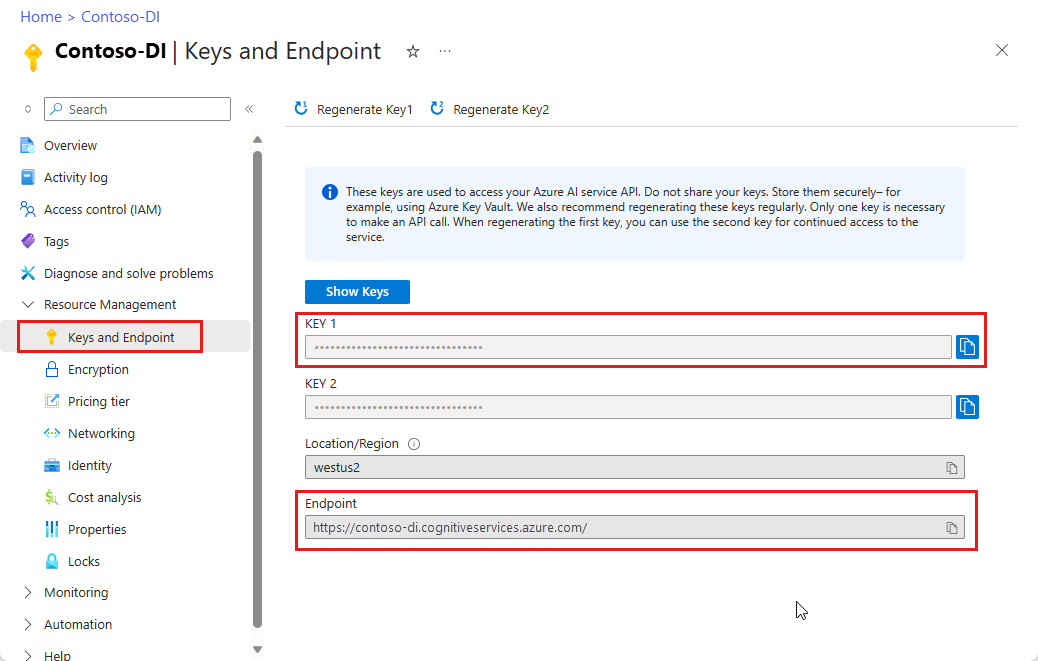
Nastavení programovacího prostředí
Nainstalujte klientskou knihovnu a vytvořte aplikaci v Pythonu.
Instalace klientské knihovny
Po instalaci Pythonu spusťte následující příkaz a nainstalujte nejnovější verzi klientské knihovny Document Intelligence.
pip install azure-ai-formrecognizer
Vytvoření aplikace v Pythonu
V editoru nebo integrovaném vývojovém prostředí (IDE) vytvořte aplikaci v Pythonu s názvem form-recognizer.py .
Importujte následující knihovny.
import os from azure.core.exceptions import ResourceNotFoundError from azure.ai.formrecognizer import FormRecognizerClient from azure.ai.formrecognizer import FormTrainingClient from azure.core.credentials import AzureKeyCredentialVytvořte proměnné pro koncový bod a klíč Azure vašeho prostředku.
endpoint = "PASTE_YOUR_FORM_RECOGNIZER_ENDPOINT_HERE" key = "PASTE_YOUR_FORM_RECOGNIZER_SUBSCRIPTION_KEY_HERE"
Použití objektového modelu
Pomocí funkce Document Intelligence můžete vytvořit dva různé typy klientů. První , form_recognizer_clientdotazuje službu na rozpoznávání polí formuláře a obsahu. Druhý, form_training_client, vytváří a spravuje vlastní modely za účelem zlepšení rozpoznávání.
form_recognizer_client poskytuje následující operace:
- Rozpoznávání polí a obsahu formulářů pomocí vlastních modelů natrénovaných k analýze vlastních formulářů
- Rozpoznávání obsahu formuláře, včetně tabulek, řádků a slov, bez nutnosti trénování modelu
- Rozpoznávání běžných polí z účtenek pomocí předem natrénovaného modelu účtenek ve službě Document Intelligence
form_training_client poskytuje operace pro:
- Trénujte vlastní modely, abyste analyzovali všechna pole a hodnoty nalezené ve vlastních formulářích. Viz Trénování modelu bez popisků v tomto článku.
- Trénujte vlastní modely tak, aby analyzovaly konkrétní pole a hodnoty, které zadáte popiskem vlastních formulářů. Viz Trénování modelu s popisky v tomto článku.
- Správa modelů vytvořených ve vašem účtu
- Zkopírujte vlastní model z jednoho prostředku Document Intelligence do jiného.
Poznámka:
Modely lze také trénovat pomocí grafického uživatelského rozhraní, jako je nástroj popisování funkce Document Intelligence.
Ověření klienta
Ověřte dva klientské objekty pomocí proměnných předplatného, které jste definovali dříve. AzureKeyCredential Použijte objekt, abyste v případě potřeby mohli klíč aktualizovat bez vytváření nových klientských objektů.
form_recognizer_client = FormRecognizerClient(endpoint, AzureKeyCredential(key))
form_training_client = FormTrainingClient(endpoint, AzureKeyCredential(key))
Získání prostředků pro testování
Musíte přidat odkazy na adresy URL pro trénovací a testovací data.
Pokud chcete načíst adresu URL SAS pro trénovací data vlastního modelu, přejděte na webu Azure Portal k prostředku úložiště a vyberte Kontejnery úložiště>dat.
Přejděte do kontejneru, klikněte pravým tlačítkem a vyberte Vygenerovat SAS.
Získejte SAS pro váš kontejner, ne pro samotný účet úložiště.
Ujistěte se, že jsou vybraná oprávnění ke čtení, zápisu, odstranění a výpisu a vyberte Vygenerovat token SAS a adresu URL.
Zkopírujte hodnotu v části ADRESA URL do dočasného umístění. Měla by mít tento formát:
https://<storage account>.blob.core.windows.net/<container name>?<SAS value>.
Použijte ukázkový formulář a obrázky účtenek, které jsou součástí ukázek, které jsou k dispozici také na GitHubu. Případně můžete pomocí výše uvedených kroků získat adresu URL SAS jednotlivých dokumentů v úložišti objektů blob.
Poznámka:
Fragmenty kódu v tomto projektu používají vzdálené formuláře, ke které mají přístup adresy URL. Pokud chcete místo toho zpracovat místní dokumenty, podívejte se na související metody v referenční dokumentaci a ukázkách.
Analýza rozložení
Pomocí funkce Document Intelligence můžete analyzovat tabulky, řádky a slova v dokumentech, aniž byste museli model trénovat. Další informace o extrakci rozložení najdete v modelu rozložení Document Intelligence.
K analýze obsahu souboru na dané adrese URL použijte metodu begin_recognize_content_from_url . Vrácená hodnota je kolekce FormPage objektů. V odeslaném dokumentu je jeden objekt pro každou stránku. Následující kód prochází těmito objekty a vytiskne extrahované páry klíč/hodnota a data tabulky.
formUrl = "https://raw.githubusercontent.com/Azure/azure-sdk-for-python/master/sdk/formrecognizer/azure-ai-formrecognizer/tests/sample_forms/forms/Form_1.jpg"
poller = form_recognizer_client.begin_recognize_content_from_url(formUrl)
page = poller.result()
table = page[0].tables[0] # page 1, table 1
print("Table found on page {}:".format(table.page_number))
for cell in table.cells:
print("Cell text: {}".format(cell.text))
print("Location: {}".format(cell.bounding_box))
print("Confidence score: {}\n".format(cell.confidence))
Tip
Obsah můžete získat také z místních obrázků pomocí metod FormRecognizerClient , například begin_recognize_content.
Table found on page 1:
Cell text: Invoice Number
Location: [Point(x=0.5075, y=2.8088), Point(x=1.9061, y=2.8088), Point(x=1.9061, y=3.3219), Point(x=0.5075, y=3.3219)]
Confidence score: 1.0
Cell text: Invoice Date
Location: [Point(x=1.9061, y=2.8088), Point(x=3.3074, y=2.8088), Point(x=3.3074, y=3.3219), Point(x=1.9061, y=3.3219)]
Confidence score: 1.0
Cell text: Invoice Due Date
Location: [Point(x=3.3074, y=2.8088), Point(x=4.7074, y=2.8088), Point(x=4.7074, y=3.3219), Point(x=3.3074, y=3.3219)]
Confidence score: 1.0
Cell text: Charges
Location: [Point(x=4.7074, y=2.8088), Point(x=5.386, y=2.8088), Point(x=5.386, y=3.3219), Point(x=4.7074, y=3.3219)]
Confidence score: 1.0
...
Analýza účtenek
Tato část ukazuje, jak analyzovat a extrahovat běžná pole z účtenek USA pomocí předem natrénovaného modelu účtenek. Další informace o analýze příjmu najdete v modelu účtenek document intelligence. K analýze účtenek z adresy URL použijte metodu begin_recognize_receipts_from_url .
receiptUrl = "https://raw.githubusercontent.com/Azure/azure-sdk-for-python/master/sdk/formrecognizer/azure-ai-formrecognizer/tests/sample_forms/receipt/contoso-receipt.png"
poller = form_recognizer_client.begin_recognize_receipts_from_url(receiptUrl)
result = poller.result()
for receipt in result:
for name, field in receipt.fields.items():
if name == "Items":
print("Receipt Items:")
for idx, items in enumerate(field.value):
print("...Item #{}".format(idx + 1))
for item_name, item in items.value.items():
print("......{}: {} has confidence {}".format(item_name, item.value, item.confidence))
else:
print("{}: {} has confidence {}".format(name, field.value, field.confidence))
Tip
Obrázky místních účtenek můžete analyzovat také pomocí metod FormRecognizerClient , například begin_recognize_receipts.
ReceiptType: Itemized has confidence 0.659
MerchantName: Contoso Contoso has confidence 0.516
MerchantAddress: 123 Main Street Redmond, WA 98052 has confidence 0.986
MerchantPhoneNumber: None has confidence 0.99
TransactionDate: 2019-06-10 has confidence 0.985
TransactionTime: 13:59:00 has confidence 0.968
Receipt Items:
...Item #1
......Name: 8GB RAM (Black) has confidence 0.916
......TotalPrice: 999.0 has confidence 0.559
...Item #2
......Quantity: None has confidence 0.858
......Name: SurfacePen has confidence 0.858
......TotalPrice: 99.99 has confidence 0.386
Subtotal: 1098.99 has confidence 0.964
Tax: 104.4 has confidence 0.713
Total: 1203.39 has confidence 0.774
Analýza vizitek
Tato část ukazuje, jak analyzovat a extrahovat běžná pole z anglických vizitek pomocí předem natrénovaného modelu. Další informace o analýze vizitek najdete v modelu vizitek Document Intelligence.
K analýze vizitek z adresy URL použijte metodu begin_recognize_business_cards_from_url .
bcUrl = "https://raw.githubusercontent.com/Azure/azure-sdk-for-python/master/sdk/formrecognizer/azure-ai-formrecognizer/samples/sample_forms/business_cards/business-card-english.jpg"
poller = form_recognizer_client.begin_recognize_business_cards_from_url(bcUrl)
business_cards = poller.result()
for idx, business_card in enumerate(business_cards):
print("--------Recognizing business card #{}--------".format(idx+1))
contact_names = business_card.fields.get("ContactNames")
if contact_names:
for contact_name in contact_names.value:
print("Contact First Name: {} has confidence: {}".format(
contact_name.value["FirstName"].value, contact_name.value["FirstName"].confidence
))
print("Contact Last Name: {} has confidence: {}".format(
contact_name.value["LastName"].value, contact_name.value["LastName"].confidence
))
company_names = business_card.fields.get("CompanyNames")
if company_names:
for company_name in company_names.value:
print("Company Name: {} has confidence: {}".format(company_name.value, company_name.confidence))
departments = business_card.fields.get("Departments")
if departments:
for department in departments.value:
print("Department: {} has confidence: {}".format(department.value, department.confidence))
job_titles = business_card.fields.get("JobTitles")
if job_titles:
for job_title in job_titles.value:
print("Job Title: {} has confidence: {}".format(job_title.value, job_title.confidence))
emails = business_card.fields.get("Emails")
if emails:
for email in emails.value:
print("Email: {} has confidence: {}".format(email.value, email.confidence))
websites = business_card.fields.get("Websites")
if websites:
for website in websites.value:
print("Website: {} has confidence: {}".format(website.value, website.confidence))
addresses = business_card.fields.get("Addresses")
if addresses:
for address in addresses.value:
print("Address: {} has confidence: {}".format(address.value, address.confidence))
mobile_phones = business_card.fields.get("MobilePhones")
if mobile_phones:
for phone in mobile_phones.value:
print("Mobile phone number: {} has confidence: {}".format(phone.value, phone.confidence))
faxes = business_card.fields.get("Faxes")
if faxes:
for fax in faxes.value:
print("Fax number: {} has confidence: {}".format(fax.value, fax.confidence))
work_phones = business_card.fields.get("WorkPhones")
if work_phones:
for work_phone in work_phones.value:
print("Work phone number: {} has confidence: {}".format(work_phone.value, work_phone.confidence))
other_phones = business_card.fields.get("OtherPhones")
if other_phones:
for other_phone in other_phones.value:
print("Other phone number: {} has confidence: {}".format(other_phone.value, other_phone.confidence))
Tip
Obrázky místních vizitek můžete analyzovat také pomocí metod FormRecognizerClient , například begin_recognize_business_cards.
Analýza faktur
Tato část ukazuje, jak analyzovat a extrahovat běžná pole z prodejních faktur pomocí předem natrénovaného modelu. Další informace o analýze faktur najdete v modelu faktury document intelligence.
K analýze faktur z adresy URL použijte metodu begin_recognize_invoices_from_url .
invoiceUrl = "https://raw.githubusercontent.com/Azure-Samples/cognitive-services-REST-api-samples/master/curl/form-recognizer/simple-invoice.png"
poller = form_recognizer_client.begin_recognize_invoices_from_url(invoiceUrl)
invoices = poller.result()
for idx, invoice in enumerate(invoices):
print("--------Recognizing invoice #{}--------".format(idx+1))
vendor_name = invoice.fields.get("VendorName")
if vendor_name:
print("Vendor Name: {} has confidence: {}".format(vendor_name.value, vendor_name.confidence))
vendor_address = invoice.fields.get("VendorAddress")
if vendor_address:
print("Vendor Address: {} has confidence: {}".format(vendor_address.value, vendor_address.confidence))
customer_name = invoice.fields.get("CustomerName")
if customer_name:
print("Customer Name: {} has confidence: {}".format(customer_name.value, customer_name.confidence))
customer_address = invoice.fields.get("CustomerAddress")
if customer_address:
print("Customer Address: {} has confidence: {}".format(customer_address.value, customer_address.confidence))
customer_address_recipient = invoice.fields.get("CustomerAddressRecipient")
if customer_address_recipient:
print("Customer Address Recipient: {} has confidence: {}".format(customer_address_recipient.value, customer_address_recipient.confidence))
invoice_id = invoice.fields.get("InvoiceId")
if invoice_id:
print("Invoice Id: {} has confidence: {}".format(invoice_id.value, invoice_id.confidence))
invoice_date = invoice.fields.get("InvoiceDate")
if invoice_date:
print("Invoice Date: {} has confidence: {}".format(invoice_date.value, invoice_date.confidence))
invoice_total = invoice.fields.get("InvoiceTotal")
if invoice_total:
print("Invoice Total: {} has confidence: {}".format(invoice_total.value, invoice_total.confidence))
due_date = invoice.fields.get("DueDate")
if due_date:
print("Due Date: {} has confidence: {}".format(due_date.value, due_date.confidence))
Tip
Obrázky místních faktur můžete analyzovat také pomocí metod FormRecognizerClient , například begin_recognize_invoices.
Analýza dokumentů ID
Tato část ukazuje, jak analyzovat a extrahovat klíčové informace z identifikačních dokumentů vydaných vládou, včetně globálních pasů a licencí řidiče USA, pomocí předem vytvořeného modelu ID document Intelligence. Další informace o analýze dokumentů ID najdete v modelu dokumentu ID funkce Document Intelligence.
K analýze dokumentů ID z adresy URL použijte metodu begin_recognize_id_documents_from_url .
idURL = "https://raw.githubusercontent.com/Azure-Samples/cognitive-services-REST-api-samples/master/curl/form-recognizer/id-license.jpg"
for idx, id_document in enumerate(id_documents):
print("--------Recognizing ID document #{}--------".format(idx+1))
first_name = id_document.fields.get("FirstName")
if first_name:
print("First Name: {} has confidence: {}".format(first_name.value, first_name.confidence))
last_name = id_document.fields.get("LastName")
if last_name:
print("Last Name: {} has confidence: {}".format(last_name.value, last_name.confidence))
document_number = id_document.fields.get("DocumentNumber")
if document_number:
print("Document Number: {} has confidence: {}".format(document_number.value, document_number.confidence))
dob = id_document.fields.get("DateOfBirth")
if dob:
print("Date of Birth: {} has confidence: {}".format(dob.value, dob.confidence))
doe = id_document.fields.get("DateOfExpiration")
if doe:
print("Date of Expiration: {} has confidence: {}".format(doe.value, doe.confidence))
sex = id_document.fields.get("Sex")
if sex:
print("Sex: {} has confidence: {}".format(sex.value, sex.confidence))
address = id_document.fields.get("Address")
if address:
print("Address: {} has confidence: {}".format(address.value, address.confidence))
country_region = id_document.fields.get("CountryRegion")
if country_region:
print("Country/Region: {} has confidence: {}".format(country_region.value, country_region.confidence))
region = id_document.fields.get("Region")
if region:
print("Region: {} has confidence: {}".format(region.value, region.confidence))
Tip
Obrázky dokumentu ID můžete analyzovat také pomocí metod FormRecognizerClient , například begin_recognize_identity_documents.
Trénování vlastního modelu
Tato část ukazuje, jak vytrénovat model s vlastními daty. Vytrénovaný model může výstupem strukturovaných dat, která zahrnují vztahy klíč/hodnota v původním dokumentu. Jakmile model vytrénujete, můžete otestovat, znovu natrénovat a nakonec ho použít k spolehlivému extrakci dat z více formulářů podle vašich potřeb.
Poznámka:
Modely můžete trénovat také pomocí grafického uživatelského rozhraní, jako je například nástroj Popisování ukázek funkce Document Intelligence.
Trénování modelu bez popisků
Trénujte vlastní modely tak, aby analyzovaly všechna pole a hodnoty nalezené ve vlastních formulářích bez ručního popisování trénovacích dokumentů.
Následující kód používá trénovacího klienta s begin_training funkcí k trénování modelu na dané sadě dokumentů. Vrácený CustomFormModel objekt obsahuje informace o typech formulářů, které může model analyzovat, a pole, která může extrahovat z každého typu formuláře. Následující blok kódu vytiskne tyto informace do konzoly.
# To train a model you need an Azure Storage account.
# Use the SAS URL to access your training files.
trainingDataUrl = "PASTE_YOUR_SAS_URL_OF_YOUR_FORM_FOLDER_IN_BLOB_STORAGE_HERE"
poller = form_training_client.begin_training(trainingDataUrl, use_training_labels=False)
model = poller.result()
print("Model ID: {}".format(model.model_id))
print("Status: {}".format(model.status))
print("Training started on: {}".format(model.training_started_on))
print("Training completed on: {}".format(model.training_completed_on))
print("\nRecognized fields:")
for submodel in model.submodels:
print(
"The submodel with form type '{}' has recognized the following fields: {}".format(
submodel.form_type,
", ".join(
[
field.label if field.label else name
for name, field in submodel.fields.items()
]
),
)
)
# Training result information
for doc in model.training_documents:
print("Document name: {}".format(doc.name))
print("Document status: {}".format(doc.status))
print("Document page count: {}".format(doc.page_count))
print("Document errors: {}".format(doc.errors))
Tady je výstup pro model natrénovaný s trénovacími daty dostupnými ze sady Python SDK.
Model ID: 628739de-779c-473d-8214-d35c72d3d4f7
Status: ready
Training started on: 2020-08-20 23:16:51+00:00
Training completed on: 2020-08-20 23:16:59+00:00
Recognized fields:
The submodel with form type 'form-0' has recognized the following fields: Additional Notes:, Address:, Company Name:, Company Phone:, Dated As:, Details, Email:, Hero Limited, Name:, Phone:, Purchase Order, Purchase Order #:, Quantity, SUBTOTAL, Seattle, WA 93849 Phone:, Shipped From, Shipped To, TAX, TOTAL, Total, Unit Price, Vendor Name:, Website:
Document name: Form_1.jpg
Document status: succeeded
Document page count: 1
Document errors: []
Document name: Form_2.jpg
Document status: succeeded
Document page count: 1
Document errors: []
Document name: Form_3.jpg
Document status: succeeded
Document page count: 1
Document errors: []
Document name: Form_4.jpg
Document status: succeeded
Document page count: 1
Document errors: []
Document name: Form_5.jpg
Document status: succeeded
Document page count: 1
Document errors: []
Trénování modelu s popisky
Vlastní modely můžete trénovat také ručním popiskem trénovacích dokumentů. Školení s popisky vede k lepšímu výkonu v některých scénářích. Vrácená CustomFormModel hodnota označuje pole, která může model extrahovat, spolu s odhadovanou přesností v jednotlivých polích. Následující blok kódu vytiskne tyto informace do konzoly.
Důležité
Pokud chcete trénovat s popisky, musíte mít spolu s trénovacími dokumenty speciální informační soubory popisků (<název souboru>.pdf.labels.json) v kontejneru úložiště objektů blob. Nástroj Document Intelligence Sample Labeling poskytuje uživatelské rozhraní, které vám pomůže vytvořit tyto soubory popisků. Jakmile je získáte, můžete volat begin_training funkci s parametrem nastaveným use_training_labels na true.
# To train a model you need an Azure Storage account.
# Use the SAS URL to access your training files.
trainingDataUrl = "PASTE_YOUR_SAS_URL_OF_YOUR_FORM_FOLDER_IN_BLOB_STORAGE_HERE"
poller = form_training_client.begin_training(trainingDataUrl, use_training_labels=True)
model = poller.result()
trained_model_id = model.model_id
print("Model ID: {}".format(trained_model_id))
print("Status: {}".format(model.status))
print("Training started on: {}".format(model.training_started_on))
print("Training completed on: {}".format(model.training_completed_on))
print("\nRecognized fields:")
for submodel in model.submodels:
print(
"The submodel with form type '{}' has recognized the following fields: {}".format(
submodel.form_type,
", ".join(
[
field.label if field.label else name
for name, field in submodel.fields.items()
]
),
)
)
# Training result information
for doc in model.training_documents:
print("Document name: {}".format(doc.name))
print("Document status: {}".format(doc.status))
print("Document page count: {}".format(doc.page_count))
print("Document errors: {}".format(doc.errors))
Tady je výstup pro model natrénovaný s trénovacími daty dostupnými ze sady Python SDK.
Model ID: ae636292-0b14-4e26-81a7-a0bfcbaf7c91
Status: ready
Training started on: 2020-08-20 23:20:56+00:00
Training completed on: 2020-08-20 23:20:57+00:00
Recognized fields:
The submodel with form type 'form-ae636292-0b14-4e26-81a7-a0bfcbaf7c91' has recognized the following fields: CompanyAddress, CompanyName, CompanyPhoneNumber, DatedAs, Email, Merchant, PhoneNumber, PurchaseOrderNumber, Quantity, Signature, Subtotal, Tax, Total, VendorName, Website
Document name: Form_1.jpg
Document status: succeeded
Document page count: 1
Document errors: []
Document name: Form_2.jpg
Document status: succeeded
Document page count: 1
Document errors: []
Document name: Form_3.jpg
Document status: succeeded
Document page count: 1
Document errors: []
Document name: Form_4.jpg
Document status: succeeded
Document page count: 1
Document errors: []
Document name: Form_5.jpg
Document status: succeeded
Document page count: 1
Document errors: []
Analýza formulářů pomocí vlastního modelu
Tato část ukazuje, jak extrahovat informace o klíč/hodnotě a další obsah z vlastních typů šablon pomocí modelů, které jste natrénovali pomocí vlastních formulářů.
Důležité
Abyste mohli tento scénář implementovat, musíte už vytrénovat model, abyste mohli předat jeho ID do operace metody. Viz část Trénování modelu.
Použijete metodu begin_recognize_custom_forms_from_url . Vrácená hodnota je kolekce RecognizedForm objektů. V odeslaném dokumentu je jeden objekt pro každou stránku. Následující kód vypíše výsledky analýzy do konzoly. Vytiskne každé rozpoznané pole a odpovídající hodnotu spolu s skóre spolehlivosti.
poller = form_recognizer_client.begin_recognize_custom_forms_from_url(
model_id=trained_model_id, form_url=formUrl)
result = poller.result()
for recognized_form in result:
print("Form type: {}".format(recognized_form.form_type))
for name, field in recognized_form.fields.items():
print("Field '{}' has label '{}' with value '{}' and a confidence score of {}".format(
name,
field.label_data.text if field.label_data else name,
field.value,
field.confidence
))
Tip
Můžete také analyzovat místní obrázky. Viz Metody FormRecognizerClient, například begin_recognize_custom_forms. Nebo se podívejte na ukázkový kód na GitHubu pro scénáře zahrnující místní image.
Model z předchozího příkladu vykreslí následující výstup:
Form type: form-ae636292-0b14-4e26-81a7-a0bfcbaf7c91
Field 'Merchant' has label 'Merchant' with value 'Invoice For:' and a confidence score of 0.116
Field 'CompanyAddress' has label 'CompanyAddress' with value '1 Redmond way Suite 6000 Redmond, WA' and a confidence score of 0.258
Field 'Website' has label 'Website' with value '99243' and a confidence score of 0.114
Field 'VendorName' has label 'VendorName' with value 'Charges' and a confidence score of 0.145
Field 'CompanyPhoneNumber' has label 'CompanyPhoneNumber' with value '$56,651.49' and a confidence score of 0.249
Field 'CompanyName' has label 'CompanyName' with value 'PT' and a confidence score of 0.245
Field 'DatedAs' has label 'DatedAs' with value 'None' and a confidence score of None
Field 'Email' has label 'Email' with value 'None' and a confidence score of None
Field 'PhoneNumber' has label 'PhoneNumber' with value 'None' and a confidence score of None
Field 'PurchaseOrderNumber' has label 'PurchaseOrderNumber' with value 'None' and a confidence score of None
Field 'Quantity' has label 'Quantity' with value 'None' and a confidence score of None
Field 'Signature' has label 'Signature' with value 'None' and a confidence score of None
Field 'Subtotal' has label 'Subtotal' with value 'None' and a confidence score of None
Field 'Tax' has label 'Tax' with value 'None' and a confidence score of None
Field 'Total' has label 'Total' with value 'None' and a confidence score of None
Správa vlastních modelů
Tato část ukazuje, jak spravovat vlastní modely uložené ve vašem účtu.
Kontrola počtu modelů v účtu prostředku FormRecognizer
Následující blok kódu zkontroluje, kolik modelů jste uložili do účtu Document Intelligence, a porovná ho s limitem účtu.
account_properties = form_training_client.get_account_properties()
print("Our account has {} custom models, and we can have at most {} custom models".format(
account_properties.custom_model_count, account_properties.custom_model_limit
))
Výsledek vypadá jako následující výstup.
Our account has 5 custom models, and we can have at most 5000 custom models
Výpis modelů aktuálně uložených v účtu prostředku
Následující kód zablokuje aktuální modely ve vašem účtu a vytiskne jejich podrobnosti do konzoly. Uloží také odkaz na první model.
# Next, we get a paged list of all of our custom models
custom_models = form_training_client.list_custom_models()
print("We have models with the following ids:")
# Let's pull out the first model
first_model = next(custom_models)
print(first_model.model_id)
for model in custom_models:
print(model.model_id)
Výsledek vypadá jako následující výstup.
Tady je ukázkový výstup testovacího účtu.
We have models with the following ids:
453cc2e6-e3eb-4e9f-aab6-e1ac7b87e09e
628739de-779c-473d-8214-d35c72d3d4f7
ae636292-0b14-4e26-81a7-a0bfcbaf7c91
b4b5df77-8538-4ffb-a996-f67158ecd305
c6309148-6b64-4fef-aea0-d39521452699
Získání konkrétního modelu pomocí ID modelu
Následující blok kódu používá ID modelu uloženého v předchozí části a používá ho k načtení podrobností o modelu.
custom_model = form_training_client.get_custom_model(model_id=trained_model_id)
print("Model ID: {}".format(custom_model.model_id))
print("Status: {}".format(custom_model.status))
print("Training started on: {}".format(custom_model.training_started_on))
print("Training completed on: {}".format(custom_model.training_completed_on))
Tady je ukázkový výstup vlastního modelu vytvořeného v předchozím příkladu.
Model ID: ae636292-0b14-4e26-81a7-a0bfcbaf7c91
Status: ready
Training started on: 2020-08-20 23:20:56+00:00
Training completed on: 2020-08-20 23:20:57+00:00
Odstranění modelu z účtu prostředku
Model můžete také odstranit ze svého účtu tak, že na jeho ID odkazujete. Tento kód odstraní model použitý v předchozí části.
form_training_client.delete_model(model_id=custom_model.model_id)
try:
form_training_client.get_custom_model(model_id=custom_model.model_id)
except ResourceNotFoundError:
print("Successfully deleted model with id {}".format(custom_model.model_id))
Spuštění aplikace
Spusťte aplikaci pomocí python příkazu:
python form-recognizer.py
Vyčištění prostředků
Pokud chcete vyčistit a odebrat předplatné služeb Azure AI, můžete odstranit prostředek nebo skupinu prostředků. Odstraněním skupiny prostředků se odstraní také všechny ostatní prostředky, které jsou k ní přidružené.
Řešení problému
Tyto problémy můžou být užitečné při řešení potíží.
OBECNÉ
Klientská knihovna Document Intelligence vyvolává výjimky definované v Azure Core.
Protokolování
Tato knihovna používá pro protokolování standardní knihovnu protokolování. Základní informace o relacích HTTP, jako jsou adresy URL a hlavičky, se protokolují na úrovni INFO.
Podrobné protokolování na úrovni LADĚNÍ, včetně těl požadavků a odpovědí a nereagovaných hlaviček, je možné v klientovi povolit pomocí argumentu klíčového logging_enable slova:
import sys
import logging
from azure.ai.formrecognizer import FormRecognizerClient
from azure.core.credentials import AzureKeyCredential
# Create a logger for the 'azure' SDK
logger = logging.getLogger('azure')
logger.setLevel(logging.DEBUG)
# Configure a console output
handler = logging.StreamHandler(stream=sys.stdout)
logger.addHandler(handler)
endpoint = "PASTE_YOUR_FORM_RECOGNIZER_ENDPOINT_HERE"
credential = AzureKeyCredential("PASTE_YOUR_FORM_RECOGNIZER_SUBSCRIPTION_KEY_HERE")
# This client will log detailed information about its HTTP sessions, at DEBUG level
form_recognizer_client = FormRecognizerClient(endpoint, credential, logging_enable=True)
logging_enable Podobně může povolit podrobné protokolování pro jednu operaci, i když není pro klienta povolené:
receiptUrl = "https://raw.githubusercontent.com/Azure/azure-sdk-for-python/master/sdk/formrecognizer/azure-ai-formrecognizer/tests/sample_forms/receipt/contoso-receipt.png"
poller = form_recognizer_client.begin_recognize_receipts_from_url(receiptUrl, logging_enable=True)
Ukázky REST na GitHubu
- Extrahování textu, značek výběru a struktury tabulky z dokumentů: Extrakce dat rozložení – Python
- Trénování vlastních modelů a extrakce dat vlastního formuláře:
- Extrakce dat z faktur: Extrakce dat faktur – Python
- Extrakce dat z prodejních účtenek: Extrakce dat účtenek – Python
- Extrakce dat z vizitek: Extrakce dat vizitek – Python
Další kroky
V tomto projektu jste použili klientskou knihovnu Document Intelligence Python k trénování modelů a analýze formulářů různými způsoby. Dále se dozvíte tipy, jak vytvořit lepší trénovací sadu dat a vytvořit přesnější modely.
Vzorový kód pro tento projekt najdete na GitHubu.
Poznámka:
Tento projekt cílí na rozhraní API azure AI Document Intelligence verze 2.1 pomocí cURL ke spouštění volání rozhraní REST API.
Referenční informace k rozhraní REST API | služby Document Intelligence v Azure REST API
Požadavky
Předplatné Azure – Vytvořte si ho zdarma.
Nainstalovaný nástroj příkazového řádku cURL. Windows 10 a Windows 11 se dodávají s kopií cURL. Na příkazovém řádku zadejte následující příkaz cURL. Pokud se zobrazí možnosti nápovědy, nainstaluje se ve vašem prostředí Windows cURL.
curl -helpPokud není nainstalovaný cURL, můžete ho získat tady:
PowerShell verze 6.0 nebo podobná aplikace příkazového řádku
Objekt blob služby Azure Storage, který obsahuje sadu trénovacích dat. Podívejte se na téma Sestavení a trénování vlastního modelu , kde najdete tipy a možnosti pro vytvoření trénovací sady dat. Soubory můžete použít ve složce Train ukázkové datové sady. Stáhněte a extrahujte sample_data.zip.
Služby Azure AI nebo prostředek Document Intelligence Vytvořte jednu službu nebo více služeb. K vyzkoušení služby můžete použít cenovou úroveň
F0Free a později upgradovat na placenou úroveň pro produkční prostředí.Klíč a koncový bod z prostředku, který vytvoříte pro připojení aplikace ke službě Azure Document Intelligence
- Po nasazení prostředku vyberte Přejít k prostředku.
- V levé navigační nabídce vyberte Klíče a koncový bod.
- Zkopírujte jeden z klíčů a koncový bod pro pozdější použití v tomto článku.
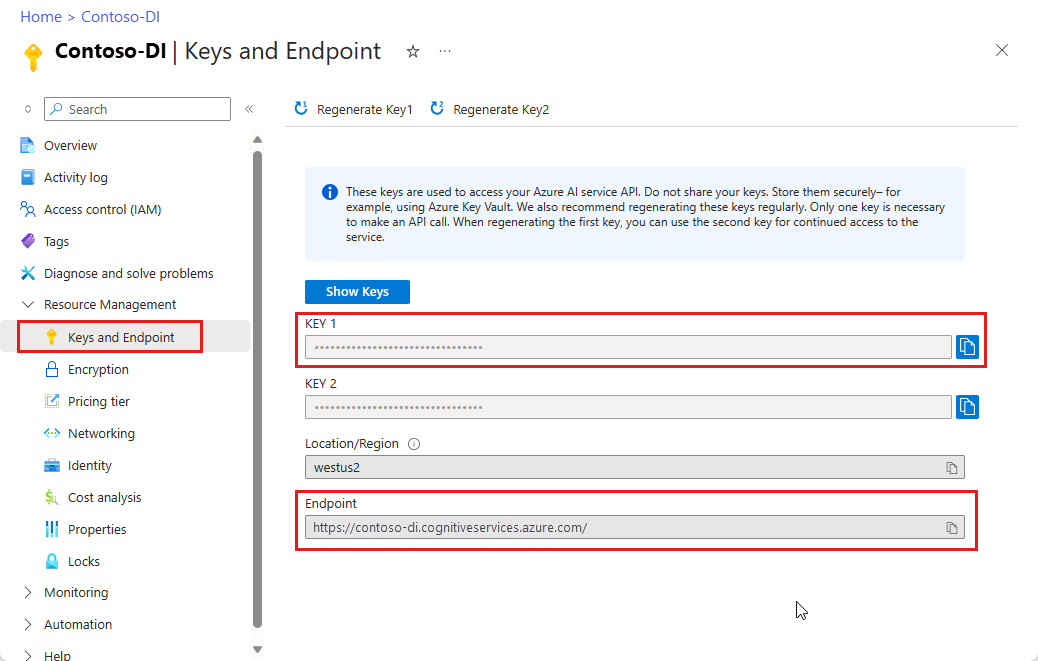
Adresa URL obrázku potvrzení Můžete použít ukázkový obrázek.
Adresa URL obrázku vizitky Můžete použít ukázkový obrázek.
Adresa URL obrázku faktury Můžete použít ukázkový dokument.
Adresa URL obrázku dokumentu s ID Můžete použít ukázkový obrázek.
Analýza rozložení
Pomocí funkce Document Intelligence můžete analyzovat a extrahovat tabulky, značky výběru, text a strukturu v dokumentech, aniž byste museli trénovat model. Další informace o extrakci rozložení najdete v modelu rozložení Document Intelligence.
Před spuštěním příkazu proveďte tyto změny:
- Nahraďte <koncový bod koncovým> bodem, který jste získali ve svém předplatném Document Intelligence.
- Nahraďte <klíč klíčem> , který jste zkopírovali z předchozího kroku.
- Nahraďte <adresu URL> dokumentu jednou z ukázkových adres URL.
curl -v -i POST "https://<endpoint>/formrecognizer/v2.1/layout/analyze" -H "Content-Type: application/json" -H "Ocp-Apim-Subscription-Key: <key>" --data-ascii "{'source': '<your-document-url>'}"
Obdržíte 202 (Success) odpověď, která obsahuje hlavičku jen Operation-Location pro čtení. Hodnota této hlavičky obsahuje resultId dotaz, který umožňuje získat stav asynchronní operace a načíst výsledky pomocí požadavku GET se stejným klíčem předplatného prostředku:
https://cognitiveservice/formrecognizer/v2.1/layout/analyzeResults/<resultId>
V následujícím příkladu jako součást adresy URL je řetězec za analyzeResults/ ID výsledku.
https://cognitiveservice/formrecognizer/v2/layout/analyzeResults/54f0b076-4e38-43e5-81bd-b85b8835fdfb
Získání výsledků rozložení
Po zavolání rozhraní API pro analýzu rozložení se dotazujte rozhraní API pro analýzu výsledků rozložení, abyste získali stav operace a extrahovaných dat. Před spuštěním příkazu proveďte tyto změny:
- Nahraďte <koncový bod koncovým> bodem, který jste získali ve svém předplatném Document Intelligence.
- Nahraďte <klíč klíčem> , který jste zkopírovali z předchozího kroku.
- Hodnotu resultId> nahraďte <ID výsledku z předchozího kroku.
curl -v -X GET "https://<endpoint>/formrecognizer/v2.1/layout/analyzeResults/<resultId>" -H "Ocp-Apim-Subscription-Key: <key>"
Obdržíte 200 (success) odpověď s obsahem JSON.
Podívejte se na následující obrázek faktury a odpovídající výstup JSON.
- Uzel
"readResults"obsahuje každý řádek textu s příslušným umístěním ohraničujícího rámečku na stránce. - Uzel
selectionMarkszobrazuje každou značku výběru (zaškrtávací políčko, značku rádia) a informace o tom, jestli jeselectedunselectednebo . - Oddíl
"pageResults"obsahuje extrahované tabulky. Pro každou tabulku se extrahují text, řádek a index sloupců, řádky a sloupce, které pokrývají, ohraničující pole a další.
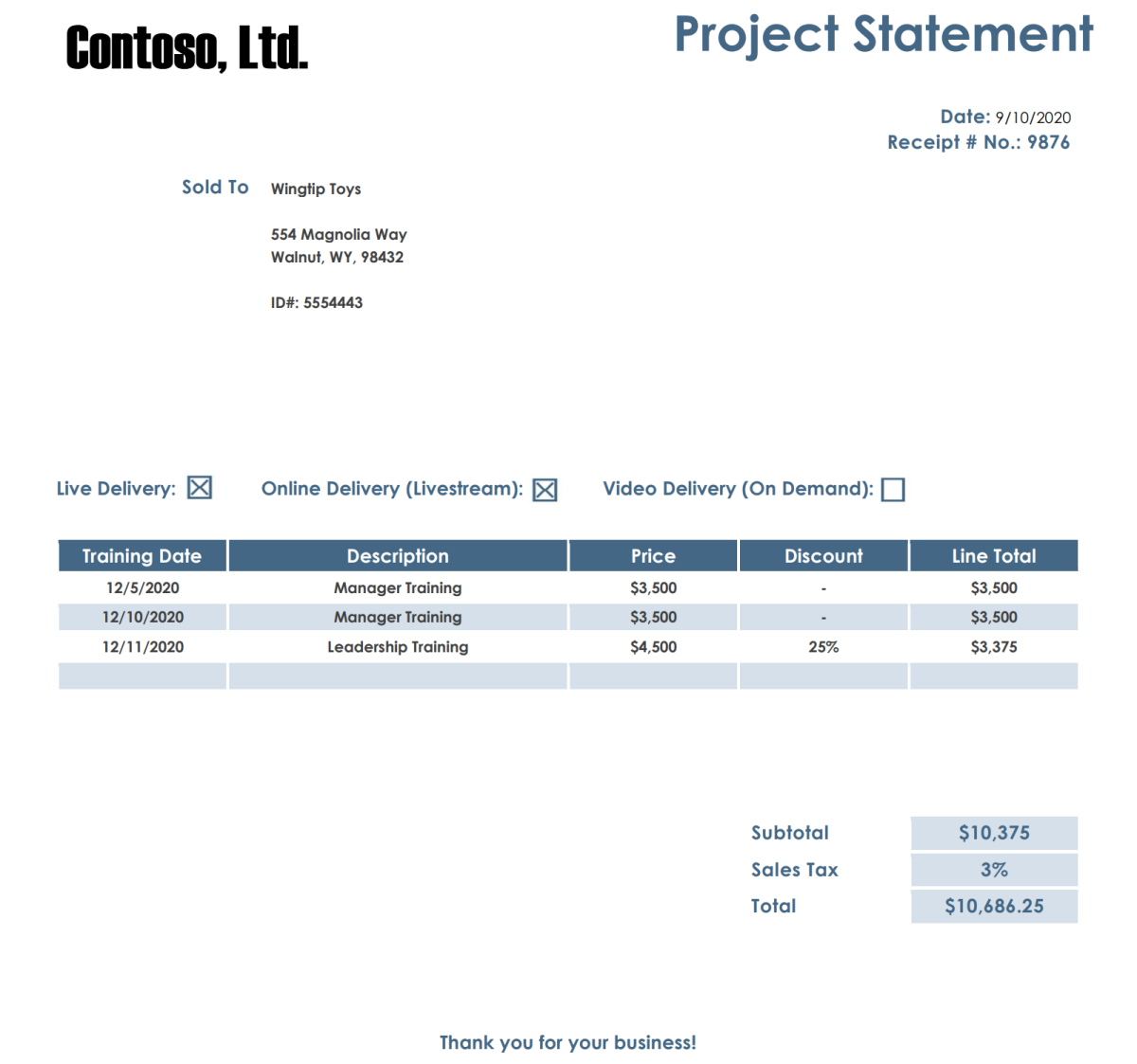
Tento výstup textu odpovědi byl zkrácen pro zjednodušení. Podívejte se na úplný ukázkový výstup na GitHubu.
{
"status": "succeeded",
"createdDateTime": "2020-08-20T20:40:50Z",
"lastUpdatedDateTime": "2020-08-20T20:40:55Z",
"analyzeResult": {
"version": "2.1.0",
"readResults": [
{
"page": 1,
"angle": 0,
"width": 8.5,
"height": 11,
"unit": "inch",
"lines": [
{
"boundingBox": [
0.5826,
0.4411,
2.3387,
0.4411,
2.3387,
0.7969,
0.5826,
0.7969
],
"text": "Contoso, Ltd.",
"words": [
{
"boundingBox": [
0.5826,
0.4411,
1.744,
0.4411,
1.744,
0.7969,
0.5826,
0.7969
],
"text": "Contoso,",
"confidence": 1
},
{
"boundingBox": [
1.8448,
0.4446,
2.3387,
0.4446,
2.3387,
0.7631,
1.8448,
0.7631
],
"text": "Ltd.",
"confidence": 1
}
]
},
...
]
}
],
"selectionMarks": [
{
"boundingBox": [
3.9737,
3.7475,
4.1693,
3.7475,
4.1693,
3.9428,
3.9737,
3.9428
],
"confidence": 0.989,
"state": "selected"
},
...
]
}
],
"pageResults": [
{
"page": 1,
"tables": [
{
"rows": 5,
"columns": 5,
"cells": [
{
"rowIndex": 0,
"columnIndex": 0,
"text": "Training Date",
"boundingBox": [
0.5133,
4.2167,
1.7567,
4.2167,
1.7567,
4.4492,
0.5133,
4.4492
],
"elements": [
"#/readResults/0/lines/12/words/0",
"#/readResults/0/lines/12/words/1"
]
},
...
]
},
...
]
}
]
}
}
Analýza účtenek
Tato část ukazuje, jak analyzovat a extrahovat běžná pole z účtenek USA pomocí předem natrénovaného modelu účtenek. Další informace o analýze příjmu najdete v modelu účtenek document intelligence. Pokud chcete začít analyzovat potvrzení, zavolejte rozhraní API pro analýzu účtenek pomocí příkazu cURL. Před spuštěním příkazu proveďte tyto změny:
- Nahraďte <koncový bod koncovým> bodem, který jste získali ve svém předplatném Document Intelligence.
- Adresu URL> potvrzení nahraďte <adresou URL obrázku potvrzení.
- Nahraďte <klíč klíčem>, který jste zkopírovali z předchozího kroku.
curl -i -X POST "https://<endpoint>/formrecognizer/v2.1/prebuilt/receipt/analyze" -H "Content-Type: application/json" -H "Ocp-Apim-Subscription-Key: <key>" --data-ascii "{ 'source': '<your receipt URL>'}"
Obdržíte 202 (Success) odpověď, která obsahuje hlavičku Operation-Location . Hodnota této hlavičky obsahuje ID výsledku, které můžete použít k dotazování na stav asynchronní operace a získání výsledků:
https://cognitiveservice/formrecognizer/v2.1/prebuilt/receipt/analyzeResults/<resultId>
V následujícím příkladu řetězec za operations/ ID výsledku:
https://cognitiveservice/formrecognizer/v2.1/prebuilt/receipt/operations/aeb13e15-555d-4f02-ba47-04d89b487ed5
Získání výsledků potvrzení
Jakmile zavoláte rozhraní API pro analýzu účtenek, zavolejte rozhraní API pro získání stavu operace a extrahovaných dat rozhraní API pro analýzu výsledku příjmu. Před spuštěním příkazu proveďte tyto změny:
- Nahraďte <koncový bod koncovým> bodem, který jste získali klíčem Document Intelligence.
- Hodnotu resultId> nahraďte <ID výsledku z předchozího kroku.
- Nahraďte <klíč> klíčem.
curl -X GET "https://<endpoint>/formrecognizer/v2.1/prebuilt/receipt/analyzeResults/<resultId>" -H "Ocp-Apim-Subscription-Key: <key>"
Obdržíte odpověď s výstupem 200 (Success) JSON. První pole "status"označuje stav operace. Pokud operace není dokončená, hodnota "status" je "running" nebo "notStarted"a měli byste rozhraní API volat znovu, a to buď ručně, nebo prostřednictvím skriptu. Doporučujeme interval jedné sekundy nebo více mezi voláními.
Uzel "readResults" obsahuje veškerý rozpoznaný text, pokud nastavíte volitelný includeTextDetails parametr na truehodnotu ). Odpověď uspořádá text podle stránky, pak po řádku a potom podle jednotlivých slov. Uzel "documentResults" obsahuje hodnoty specifické pro potvrzení, které model zjistil. Uzel "documentResults" je místo, kde najdete užitečné páry klíč/hodnota, jako je daň, celkový počet, obchodní adresa atd.
Podívejte se na následující obrázek potvrzení a odpovídající výstup JSON.
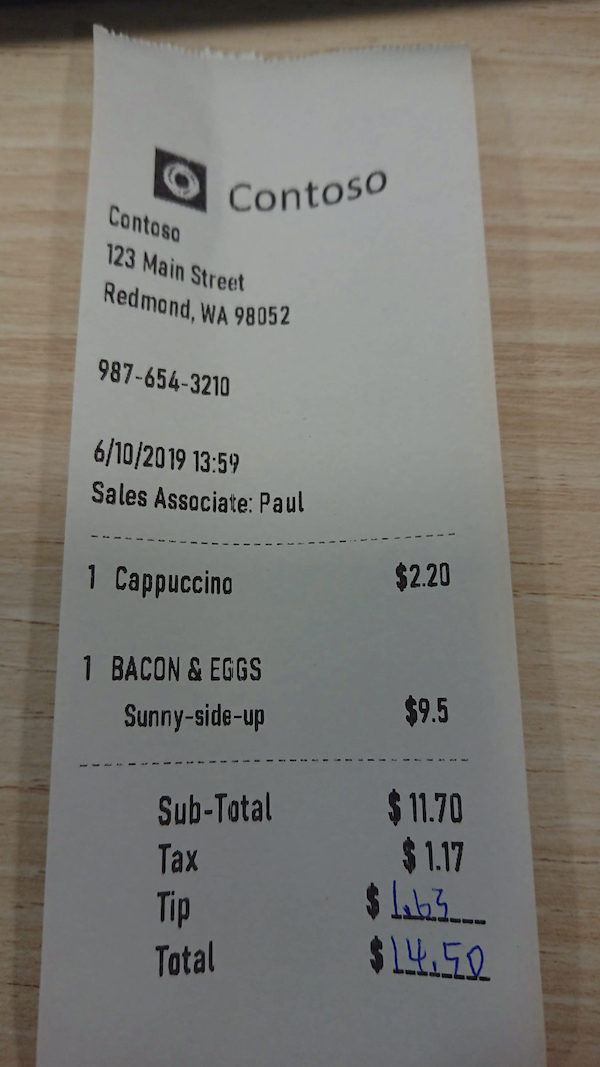
Tento výstup textu odpovědi byl zkrácen pro čitelnost. Podívejte se na úplný ukázkový výstup na GitHubu.
{
"status":"succeeded",
"createdDateTime":"2019-12-17T04:11:24Z",
"lastUpdatedDateTime":"2019-12-17T04:11:32Z",
"analyzeResult":{
"version":"2.1.0",
"readResults":[
{
"page":1,
"angle":0.6893,
"width":1688,
"height":3000,
"unit":"pixel",
"language":"en",
"lines":[
{
"text":"Contoso",
"boundingBox":[
635,
510,
1086,
461,
1098,
558,
643,
604
],
"words":[
{
"text":"Contoso",
"boundingBox":[
639,
510,
1087,
461,
1098,
551,
646,
604
],
"confidence":0.955
}
]
},
...
]
}
],
"documentResults":[
{
"docType":"prebuilt:receipt",
"pageRange":[
1,
1
],
"fields":{
"ReceiptType":{
"type":"string",
"valueString":"Itemized",
"confidence":0.692
},
"MerchantName":{
"type":"string",
"valueString":"Contoso Contoso",
"text":"Contoso Contoso",
"boundingBox":[
378.2,
292.4,
1117.7,
468.3,
1035.7,
812.7,
296.3,
636.8
],
"page":1,
"confidence":0.613,
"elements":[
"#/readResults/0/lines/0/words/0",
"#/readResults/0/lines/1/words/0"
]
},
"MerchantAddress":{
"type":"string",
"valueString":"123 Main Street Redmond, WA 98052",
"text":"123 Main Street Redmond, WA 98052",
"boundingBox":[
302,
675.8,
848.1,
793.7,
809.9,
970.4,
263.9,
852.5
],
"page":1,
"confidence":0.99,
"elements":[
"#/readResults/0/lines/2/words/0",
"#/readResults/0/lines/2/words/1",
"#/readResults/0/lines/2/words/2",
"#/readResults/0/lines/3/words/0",
"#/readResults/0/lines/3/words/1",
"#/readResults/0/lines/3/words/2"
]
},
"MerchantPhoneNumber":{
"type":"phoneNumber",
"valuePhoneNumber":"+19876543210",
"text":"987-654-3210",
"boundingBox":[
278,
1004,
656.3,
1054.7,
646.8,
1125.3,
268.5,
1074.7
],
"page":1,
"confidence":0.99,
"elements":[
"#/readResults/0/lines/4/words/0"
]
},
"TransactionDate":{
"type":"date",
"valueDate":"2019-06-10",
"text":"6/10/2019",
"boundingBox":[
265.1,
1228.4,
525,
1247,
518.9,
1332.1,
259,
1313.5
],
"page":1,
"confidence":0.99,
"elements":[
"#/readResults/0/lines/5/words/0"
]
},
"TransactionTime":{
"type":"time",
"valueTime":"13:59:00",
"text":"13:59",
"boundingBox":[
541,
1248,
677.3,
1261.5,
668.9,
1346.5,
532.6,
1333
],
"page":1,
"confidence":0.977,
"elements":[
"#/readResults/0/lines/5/words/1"
]
},
"Items":{
"type":"array",
"valueArray":[
{
"type":"object",
"valueObject":{
"Quantity":{
"type":"number",
"text":"1",
"boundingBox":[
245.1,
1581.5,
300.9,
1585.1,
295,
1676,
239.2,
1672.4
],
"page":1,
"confidence":0.92,
"elements":[
"#/readResults/0/lines/7/words/0"
]
},
"Name":{
"type":"string",
"valueString":"Cappuccino",
"text":"Cappuccino",
"boundingBox":[
322,
1586,
654.2,
1601.1,
650,
1693,
317.8,
1678
],
"page":1,
"confidence":0.923,
"elements":[
"#/readResults/0/lines/7/words/1"
]
},
"TotalPrice":{
"type":"number",
"valueNumber":2.2,
"text":"$2.20",
"boundingBox":[
1107.7,
1584,
1263,
1574,
1268.3,
1656,
1113,
1666
],
"page":1,
"confidence":0.918,
"elements":[
"#/readResults/0/lines/8/words/0"
]
}
}
},
...
]
},
"Subtotal":{
"type":"number",
"valueNumber":11.7,
"text":"11.70",
"boundingBox":[
1146,
2221,
1297.3,
2223,
1296,
2319,
1144.7,
2317
],
"page":1,
"confidence":0.955,
"elements":[
"#/readResults/0/lines/13/words/1"
]
},
"Tax":{
"type":"number",
"valueNumber":1.17,
"text":"1.17",
"boundingBox":[
1190,
2359,
1304,
2359,
1304,
2456,
1190,
2456
],
"page":1,
"confidence":0.979,
"elements":[
"#/readResults/0/lines/15/words/1"
]
},
"Tip":{
"type":"number",
"valueNumber":1.63,
"text":"1.63",
"boundingBox":[
1094,
2479,
1267.7,
2485,
1264,
2591,
1090.3,
2585
],
"page":1,
"confidence":0.941,
"elements":[
"#/readResults/0/lines/17/words/1"
]
},
"Total":{
"type":"number",
"valueNumber":14.5,
"text":"$14.50",
"boundingBox":[
1034.2,
2617,
1387.5,
2638.2,
1380,
2763,
1026.7,
2741.8
],
"page":1,
"confidence":0.985,
"elements":[
"#/readResults/0/lines/19/words/0"
]
}
}
}
]
}
}
Analýza vizitek
Tato část ukazuje, jak analyzovat a extrahovat běžná pole z anglických vizitek pomocí předem natrénovaného modelu. Další informace o analýze vizitek najdete v modelu vizitek Document Intelligence. Pokud chcete začít analyzovat vizitku, zavoláte rozhraní API pro analýzu vizitek pomocí příkazu cURL. Před spuštěním příkazu proveďte tyto změny:
- Nahraďte <koncový bod koncovým> bodem, který jste získali ve svém předplatném Document Intelligence.
- Adresu URL> vizitky nahraďte <adresou URL obrázku potvrzení.
- Nahraďte <klíč klíčem> , který jste zkopírovali z předchozího kroku.
curl -i -X POST "https://<endpoint>/formrecognizer/v2.1/prebuilt/businessCard/analyze" -H "Content-Type: application/json" -H "Ocp-Apim-Subscription-Key: <key>" --data-ascii "{ 'source': '<your receipt URL>'}"
Obdržíte 202 (Success) odpověď, která obsahuje hlavičku Operation-Location . Hodnota této hlavičky obsahuje ID výsledku, které můžete použít k dotazování na stav asynchronní operace a získání výsledků:
https://cognitiveservice/formrecognizer/v2.1/prebuilt/businessCard/analyzeResults/<resultId>
V následujícím příkladu jako součást adresy URL je řetězec za analyzeResults/ ID výsledku.
https://cognitiveservice/formrecognizer/v2.1/prebuilt/businessCard/analyzeResults/54f0b076-4e38-43e5-81bd-b85b8835fdfb
Po volání rozhraní API pro analýzu vizitek zavolejte rozhraní API Pro analýzu výsledků vizitek, abyste získali stav operace a extrahovaných dat. Před spuštěním příkazu proveďte tyto změny:
- Nahraďte <koncový bod koncovým> bodem, který jste získali klíčem Document Intelligence.
- Hodnotu resultId> nahraďte <ID výsledku z předchozího kroku.
- Nahraďte <klíč> klíčem.
curl -v -X GET https://<endpoint>/formrecognizer/v2.1/prebuilt/businessCard/analyzeResults/<resultId>"
-H "Ocp-Apim-Subscription-Key: <key>"
Obdržíte odpověď s výstupem 200 (Success) JSON.
Uzel "readResults" obsahuje veškerý rozpoznaný text. Odpověď uspořádá text podle stránky, pak po řádku a potom podle jednotlivých slov. Uzel "documentResults" obsahuje hodnoty specifické pro vizitky, které model zjistil. Na "documentResults" uzlu najdete užitečné kontaktní informace, jako je název společnosti, jméno, příjmení, telefonní číslo atd.

Tento ukázkový výstup JSON byl zkrácen pro čitelnost. Podívejte se na úplný ukázkový výstup na GitHubu.
{
"status": "succeeded",
"createdDateTime":"2021-02-09T18:14:05Z",
"lastUpdatedDateTime":"2021-02-09T18:14:10Z",
"analyzeResult": {
"version": "2.1.0",
"readResults": [
{
"page":1,
"angle":-16.6836,
"width":4032,
"height":3024,
"unit":"pixel"
}
],
"documentResults": [
{
"docType": "prebuilt:businesscard",
"pageRange": [
1,
1
],
"fields": {
"ContactNames": {
"type": "array",
"valueArray": [
{
"type": "object",
"valueObject": {
"FirstName": {
"type": "string",
"valueString": "Avery",
"text": "Avery",
"boundingBox": [
703,
1096,
1134,
989,
1165,
1109,
733,
1206
],
"page": 1
},
"text": "Dr. Avery Smith",
"boundingBox": [
419.3,
1154.6,
1589.6,
877.9,
1618.9,
1001.7,
448.6,
1278.4
],
"confidence": 0.993
}
]
},
"Emails": {
"type": "array",
"valueArray": [
{
"type": "string",
"valueString": "avery.smith@contoso.com",
"text": "avery.smith@contoso.com",
"boundingBox": [
2107,
934,
2917,
696,
2935,
764,
2126,
995
],
"page": 1,
"confidence": 0.99
}
]
},
"Websites": {
"type": "array",
"valueArray": [
{
"type": "string",
"valueString": "https://www.contoso.com/",
"text": "https://www.contoso.com/",
"boundingBox": [
2121,
1002,
2992,
755,
3014,
826,
2143,
1077
],
"page": 1,
"confidence": 0.995
}
]
}
}
}
]
}
}
Skript vytiskne odpovědi na konzolu, dokud se operace Analyzovat vizitku dokončí.
Analýza faktur
Pomocí funkce Document Intelligence můžete extrahovat text pole a sémantické hodnoty z daného dokumentu faktury. Pokud chcete začít analyzovat fakturu, použijte příkaz cURL. Další informace o analýze faktur najdete v koncepční příručce k faktuře. Pokud chcete začít analyzovat fakturu, zavolejte rozhraní API pro analýzu faktur pomocí příkazu cURL.
Před spuštěním příkazu proveďte tyto změny:
- Nahraďte <koncový bod koncovým> bodem, který jste získali ve svém předplatném Document Intelligence.
- Adresu URL faktury nahraďte <adresou URL> dokumentu faktury.
- Nahraďte <klíč> klíčem.
curl -v -i POST https://<endpoint>/formrecognizer/v2.1/prebuilt/invoice/analyze" -H "Content-Type: application/json" -H "Ocp-Apim-Subscription-Key: <key>" --data-ascii "{'source': '<your invoice URL>'}"
Obdržíte 202 (Success) odpověď, která obsahuje hlavičku Operation-Location . Hodnota této hlavičky obsahuje ID výsledku, které můžete použít k dotazování na stav asynchronní operace a získání výsledků:
https://cognitiveservice/formrecognizer/v2.1/prebuilt/receipt/analyzeResults/<resultId>
V následujícím příkladu jako součást adresy URL je řetězec za analyzeResults/ ID výsledku:
https://cognitiveservice/formrecognizer/v2.1/prebuilt/invoice/analyzeResults/54f0b076-4e38-43e5-81bd-b85b8835fdfb
Jakmile zavoláte rozhraní API pro analýzu faktur, zavolejte rozhraní API pro získání stavu operace a extrahovaných dat rozhraní API pro analýzu výsledku faktury.
Před spuštěním příkazu proveďte tyto změny:
- Nahraďte <koncový bod koncovým> bodem, který jste získali klíčem Document Intelligence.
- Hodnotu resultId> nahraďte <ID výsledku z předchozího kroku.
- Nahraďte <klíč> klíčem.
curl -v -X GET "https://<endpoint>/formrecognizer/v2.1/prebuilt/invoice/analyzeResults/<resultId>" -H "Ocp-Apim-Subscription-Key: <key>"
Obdržíte odpověď s výstupem 200 (Success) JSON.
- Pole
"readResults"obsahuje každý řádek textu extrahovaný z faktury. - Zahrnuje
"pageResults"tabulky a značky výběru extrahované z faktury. - Pole
"documentResults"obsahuje informace o klíči a hodnotě pro nejrelevavantnější části faktury.
Podívejte se na následující dokument faktury a odpovídající výstup JSON.
Tento základní obsah JSON odpovědi byl zkrácen pro čitelnost. Podívejte se na úplný ukázkový výstup na GitHubu.
{
"status": "succeeded",
"createdDateTime": "2020-11-06T23:32:11Z",
"lastUpdatedDateTime": "2020-11-06T23:32:20Z",
"analyzeResult": {
"version": "2.1.0",
"readResults": [{
"page": 1,
"angle": 0,
"width": 8.5,
"height": 11,
"unit": "inch"
}],
"pageResults": [{
"page": 1,
"tables": [{
"rows": 3,
"columns": 4,
"cells": [{
"rowIndex": 0,
"columnIndex": 0,
"text": "QUANTITY",
"boundingBox": [0.4953,
5.7306,
1.8097,
5.7306,
1.7942,
6.0122,
0.4953,
6.0122]
},
{
"rowIndex": 0,
"columnIndex": 1,
"text": "DESCRIPTION",
"boundingBox": [1.8097,
5.7306,
5.7529,
5.7306,
5.7452,
6.0122,
1.7942,
6.0122]
},
...
],
"boundingBox": [0.4794,
5.7132,
8.0158,
5.714,
8.0118,
6.5627,
0.4757,
6.5619]
},
{
"rows": 2,
"columns": 6,
"cells": [{
"rowIndex": 0,
"columnIndex": 0,
"text": "SALESPERSON",
"boundingBox": [0.4979,
4.963,
1.8051,
4.963,
1.7975,
5.2398,
0.5056,
5.2398]
},
{
"rowIndex": 0,
"columnIndex": 1,
"text": "P.O. NUMBER",
"boundingBox": [1.8051,
4.963,
3.3047,
4.963,
3.3124,
5.2398,
1.7975,
5.2398]
},
...
],
"boundingBox": [0.4976,
4.961,
7.9959,
4.9606,
7.9959,
5.5204,
0.4972,
5.5209]
}]
}],
"documentResults": [{
"docType": "prebuilt:invoice",
"pageRange": [1,
1],
"fields": {
"AmountDue": {
"type": "number",
"valueNumber": 610,
"text": "$610.00",
"boundingBox": [7.3809,
7.8153,
7.9167,
7.8153,
7.9167,
7.9591,
7.3809,
7.9591],
"page": 1,
"confidence": 0.875
},
"BillingAddress": {
"type": "string",
"valueString": "123 Bill St, Redmond WA, 98052",
"text": "123 Bill St, Redmond WA, 98052",
"boundingBox": [0.594,
4.3724,
2.0125,
4.3724,
2.0125,
4.7125,
0.594,
4.7125],
"page": 1,
"confidence": 0.997
},
"BillingAddressRecipient": {
"type": "string",
"valueString": "Microsoft Finance",
"text": "Microsoft Finance",
"boundingBox": [0.594,
4.1684,
1.7907,
4.1684,
1.7907,
4.2837,
0.594,
4.2837],
"page": 1,
"confidence": 0.998
},
...
}
}]
}
}
Analýza dokumentů identit
Pokud chcete začít analyzovat dokument identifikace (ID), použijte příkaz cURL. Další informace o analýze dokumentů ID najdete v modelu dokumentu ID funkce Document Intelligence. Pokud chcete začít analyzovat dokument ID, zavoláte rozhraní API pro analýzu dokumentu ID pomocí příkazu cURL.
Před spuštěním příkazu proveďte tyto změny:
- Nahraďte <koncový bod koncovým> bodem, který jste získali ve svém předplatném Document Intelligence.
- Adresu URL> dokumentu s ID nahraďte <adresou URL obrázku potvrzení.
- Nahraďte <klíč klíčem> , který jste zkopírovali z předchozího kroku.
curl -i -X POST "https://<endpoint>/formrecognizer/v2.1/prebuilt/idDocument/analyze" -H "Content-Type: application/json" -H "Ocp-Apim-Subscription-Key: <key>" --data-ascii "{ 'source': '<your ID document URL>'}"
Obdržíte 202 (Success) odpověď, která obsahuje hlavičku Operation-Location . Hodnota této hlavičky obsahuje ID výsledku, které můžete použít k dotazování na stav asynchronní operace a získání výsledků:
https://cognitiveservice/formrecognizer/v2.1/prebuilt/documentId/analyzeResults/<resultId>
V následujícím příkladu řetězec za analyzeResults/ ID výsledku:
https://westus.api.cognitive.microsoft.com/formrecognizer/v2.1/prebuilt/idDocument/analyzeResults/3bc1d6e0-e24c-41d2-8c50-14e9edc336d1
Získání výsledku dokumentu Analyzovat ID
Po volání rozhraní API pro analýzu ID dokumentu zavolejte rozhraní API pro získání stavu operace a extrahovaných dat rozhraní API pro analýzu id dokumentu . Před spuštěním příkazu proveďte tyto změny:
- Nahraďte <koncový bod koncovým> bodem, který jste získali klíčem Document Intelligence.
- Hodnotu resultId> nahraďte <ID výsledku z předchozího kroku.
- Nahraďte <klíč> klíčem.
curl -X GET "https://<endpoint>/formrecognizer/v2.1/prebuilt/idDocument/analyzeResults/<resultId>" -H "Ocp-Apim-Subscription-Key: <key>"
Obdržíte odpověď s výstupem 200 (Success) JSON. První pole "status"označuje stav operace. Pokud operace není dokončená, hodnota "status" je "running" nebo "notStarted". Znovu volejte rozhraní API, a to buď ručně, nebo prostřednictvím skriptu, dokud neobdržíte succeeded hodnotu. Doporučujeme interval jedné sekundy nebo více mezi voláními.
- Pole
"readResults"obsahuje každý řádek textu extrahovaný z dokumentu ID. - Pole
"documentResults"obsahuje pole objektů, z nichž každý představuje dokument ID zjištěný ve vstupním dokumentu.
Tady je ukázkový dokument s ID a odpovídající výstup JSON.
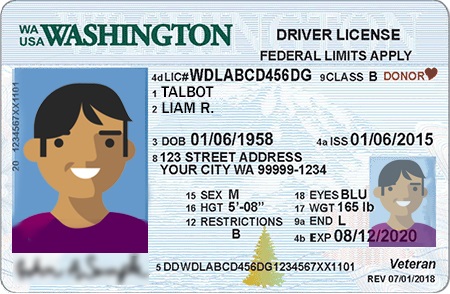
Tady je text odpovědi.
{
"status": "succeeded",
"createdDateTime": "2021-04-13T17:24:52Z",
"lastUpdatedDateTime": "2021-04-13T17:24:55Z",
"analyzeResult": {
"version": "2.1.0",
"readResults": [
{
"page": 1,
"angle": -0.2823,
"width": 450,
"height": 294,
"unit": "pixel"
}
],
"documentResults": [
{
"docType": "prebuilt:idDocument:driverLicense",
"docTypeConfidence": 0.995,
"pageRange": [
1,
1
],
"fields": {
"Address": {
"type": "string",
"valueString": "123 STREET ADDRESS YOUR CITY WA 99999-1234",
"text": "123 STREET ADDRESS YOUR CITY WA 99999-1234",
"boundingBox": [
158,
151,
326,
151,
326,
177,
158,
177
],
"page": 1,
"confidence": 0.965
},
"CountryRegion": {
"type": "countryRegion",
"valueCountryRegion": "USA",
"confidence": 0.99
},
"DateOfBirth": {
"type": "date",
"valueDate": "1958-01-06",
"text": "01/06/1958",
"boundingBox": [
187,
133,
272,
132,
272,
148,
187,
149
],
"page": 1,
"confidence": 0.99
},
"DateOfExpiration": {
"type": "date",
"valueDate": "2020-08-12",
"text": "08/12/2020",
"boundingBox": [
332,
230,
414,
228,
414,
244,
332,
245
],
"page": 1,
"confidence": 0.99
},
"DocumentNumber": {
"type": "string",
"valueString": "LICWDLACD5DG",
"text": "LIC#WDLABCD456DG",
"boundingBox": [
162,
70,
307,
68,
307,
84,
163,
85
],
"page": 1,
"confidence": 0.99
},
"FirstName": {
"type": "string",
"valueString": "LIAM R.",
"text": "LIAM R.",
"boundingBox": [
158,
102,
216,
102,
216,
116,
158,
116
],
"page": 1,
"confidence": 0.985
},
"LastName": {
"type": "string",
"valueString": "TALBOT",
"text": "TALBOT",
"boundingBox": [
160,
86,
213,
85,
213,
99,
160,
100
],
"page": 1,
"confidence": 0.987
},
"Region": {
"type": "string",
"valueString": "Washington",
"confidence": 0.99
},
"Sex": {
"type": "string",
"valueString": "M",
"text": "M",
"boundingBox": [
226,
190,
232,
190,
233,
201,
226,
201
],
"page": 1,
"confidence": 0.99
}
}
}
]
}
}
Trénování vlastního modelu
K trénování vlastního modelu potřebujete sadu trénovacích dat v objektu blob služby Azure Storage. Potřebujete minimálně pět vyplněných formulářů (dokumentů PDF nebo obrázků) stejného typu/struktury. Tipy a možnosti pro vytvoření trénovacích dat najdete v tématu Sestavení a trénování vlastního modelu .
Trénování bez označených dat je výchozí operace a je jednodušší. Alternativně můžete ručně označit některá nebo všechna trénovací data předem. Ruční popisování je složitější proces, ale výsledkem je lépe natrénovaný model.
Poznámka:
Modely můžete trénovat také pomocí grafického uživatelského rozhraní, jako je například nástroj Popisování ukázek funkce Document Intelligence.
Trénování modelu bez popisků
Pokud chcete vytrénovat model Document Intelligence s dokumenty v kontejneru objektů blob Azure, zavolejte rozhraní API pro trénování vlastního modelu spuštěním následujícího příkazu cURL. Před spuštěním příkazu proveďte tyto změny:
- Nahraďte <koncový bod koncovým> bodem, který jste získali ve svém předplatném Document Intelligence.
- Nahraďte <klíč klíčem> , který jste zkopírovali z předchozího kroku.
- Adresu URL SAS nahraďte <adresou URL> sdíleného přístupového podpisu (SAS) kontejneru služby Azure Blob Storage.
Načtení adresy URL SAS pro trénovací data vlastního modelu:
Na webu Azure Portal přejděte k prostředku úložiště a vyberte Kontejnery úložiště>dat.
Přejděte do kontejneru, klikněte pravým tlačítkem a vyberte Vygenerovat SAS.
Získejte SAS pro váš kontejner, ne pro samotný účet úložiště.
Ujistěte se, že jsou vybraná oprávnění ke čtení, zápisu, odstranění a výpisu a vyberte Vygenerovat token SAS a adresu URL.
Zkopírujte hodnotu v části ADRESA URL do dočasného umístění. Měla by mít tento formát:
https://<storage account>.blob.core.windows.net/<container name>?<SAS value>.
Proveďte změny a spusťte příkaz:
curl -i -X POST "https://<endpoint>/formrecognizer/v2.1/custom/models" -H "Content-Type: application/json" -H "Ocp-Apim-Subscription-Key: <key>" --data-ascii "{ 'source': '<SAS URL>'}"
Obdržíte 201 (Success) odpověď s hlavičkou Location . Hodnota této hlavičky obsahuje ID modelu pro nově natrénovaný model, který můžete použít k dotazování na stav operace a získání výsledků:
https://<endpoint>/formrecognizer/v2.1/custom/models/<modelId>
V následujícím příkladu jako součást adresy URL je řetězec za models/ ID modelu.
https://westus.api.cognitive.microsoft.com/formrecognizer/v2.1/custom/models/77d8ecad-b8c1-427e-ac20-a3fe4af503e9
Trénování modelu s popisky
Pokud chcete trénovat s popisky, musíte mít spolu s trénovacími dokumenty speciální informační soubory popisků (<název souboru>.pdf.labels.json) v kontejneru úložiště objektů blob. Nástroj Document Intelligence Sample Labeling poskytuje uživatelské rozhraní, které vám pomůže vytvořit tyto soubory popisků. Jakmile je získáte, zavolejte rozhraní API pro trénování vlastního modelu s parametrem "useLabelFile" nastaveným v true textu JSON.
Před spuštěním příkazu proveďte tyto změny:
- Nahraďte <koncový bod koncovým> bodem, který jste získali ve svém předplatném Document Intelligence.
- Nahraďte <klíč klíčem> , který jste zkopírovali z předchozího kroku.
- Adresu URL SAS nahraďte <adresou URL> sdíleného přístupového podpisu (SAS) kontejneru služby Azure Blob Storage.
Načtení adresy URL SAS pro trénovací data vlastního modelu:
Na webu Azure Portal přejděte k prostředku úložiště a vyberte Kontejnery úložiště>dat.1. Přejděte do kontejneru, klikněte pravým tlačítkem a vyberte Vygenerovat SAS.
Získejte SAS pro váš kontejner, ne pro samotný účet úložiště.
Ujistěte se, že jsou vybraná oprávnění ke čtení, zápisu, odstranění a výpisu a vyberte Vygenerovat token SAS a adresu URL.
Zkopírujte hodnotu v části ADRESA URL do dočasného umístění. Měla by mít tento formát:
https://<storage account>.blob.core.windows.net/<container name>?<SAS value>.
Proveďte změny a spusťte příkaz:
curl -i -X POST "https://<endpoint>/formrecognizer/v2.1/custom/models" -H "Content-Type: application/json" -H "Ocp-Apim-Subscription-Key: <key>" --data-ascii "{ 'source': '<SAS URL>', 'useLabelFile':true}"
Obdržíte 201 (Success) odpověď s hlavičkou Location . Hodnota této hlavičky obsahuje ID modelu pro nově natrénovaný model, který můžete použít k dotazování na stav operace a získání výsledků:
https://<endpoint>/formrecognizer/v2.1/custom/models/<modelId>
V následujícím příkladu jako součást adresy URL je řetězec za models/ ID modelu.
https://westus.api.cognitive.microsoft.com/formrecognizer/v2.1/custom/models/62e79d93-78a7-4d18-85be-9540dbb8e792
Po spuštění operace trénování pomocí příkazu Získat vlastní model zkontrolujte stav trénování. Předejte ID modelu do požadavku rozhraní API a zkontrolujte stav trénování:
- Nahraďte <koncový bod koncovým> bodem, který jste získali klíčem Document Intelligence.
- Nahrazení <klíče> klíčem
- Nahraďte <ID> modelu ID modelu, které jste obdrželi v předchozím kroku.
curl -X GET "https://<endpoint>/formrecognizer/v2.1/custom/models/<modelId>" -H "Content-Type: application/json" -H "Ocp-Apim-Subscription-Key: <key>"
Analýza formulářů pomocí vlastního modelu
Dále pomocí nově natrénovaného modelu analyzujte dokument a extrahujte z něj pole a tabulky. Volání rozhraní API pro analýzu formulářů spuštěním následujícího příkazu cURL. Před spuštěním příkazu proveďte tyto změny:
- Nahraďte <koncový bod koncovým bodem> , který jste získali z klíče Document Intelligence.
- Nahraďte <ID> modelu ID modelu, které jste obdrželi v předchozí části.
- Adresu URL> SAS nahraďte <adresou URL SAS souboru v úložišti Azure. Postupujte podle kroků v části Školení, ale místo získání adresy URL SAS pro celý kontejner objektů blob získejte adresu URL pro konkrétní soubor, který chcete analyzovat.
- Nahraďte <klíč> klíčem.
curl -v "https://<endpoint>/formrecognizer/v2.1/custom/models/<modelId>/analyze?includeTextDetails=true" -H "Content-Type: application/json" -H "Ocp-Apim-Subscription-Key: <key>" -d "{ 'source': '<SAS URL>' } "
Obdržíte 202 (Success) odpověď s hlavičkou Operation-Location . Hodnota této hlavičky obsahuje ID výsledku, které použijete ke sledování výsledků operace Analyzovat:
https://cognitiveservice/formrecognizer/v2.1/custom/models/<modelId>/analyzeResults/<resultId>
V následujícím příkladu jako součást adresy URL je řetězec za analyzeResults/ ID výsledku.
https://cognitiveservice/formrecognizer/v2/layout/analyzeResults/e175e9db-d920-4c7d-bc44-71d1653cdd06
Uložte toto ID výsledků pro další krok.
Voláním rozhraní API pro analýzu výsledků formuláře odešlete dotaz na výsledky operace Analyzovat.
- Nahraďte <koncový bod koncovým bodem> , který jste získali z klíče Document Intelligence.
- Nahraďte <ID> výsledku ID, které jste obdrželi v předchozí části.
- Nahraďte <klíč> klíčem.
curl -X GET "https://<endpoint>/formrecognizer/v2.1/custom/models/<modelId>/analyzeResults/<resultId>" -H "Ocp-Apim-Subscription-Key: <key>"
Obdržíte 200 (Success) odpověď s textem JSON v následujícím formátu. Z důvodu jednoduchosti byl výstup zkrácen. "status" Všimněte si pole v dolní části. Toto pole má hodnotu "succeeded" po dokončení operace Analyzovat. Pokud se operace Analyzovat nedokončila, musíte službu znovu dotazovat opětovným spuštěním příkazu. Doporučujeme interval jedné sekundy nebo více mezi voláními.
Ve vlastních modelech trénovaných bez popisků jsou přidružení párů klíč/hodnota a tabulky v "pageResults" uzlu výstupu JSON. Ve vlastních modelech natrénovaných pomocí popisků jsou přidružení párů klíč/hodnota v "documentResults" uzlu. Pokud jste také zadali extrakci prostého textu prostřednictvím parametru url includeTextDetails , "readResults" uzel zobrazí obsah a umístění veškerého textu v dokumentu.
Tento ukázkový výstup JSON byl zkrácen pro zjednodušení. Podívejte se na úplný ukázkový výstup na GitHubu.
{
"status": "succeeded",
"createdDateTime": "2020-08-21T01:13:28Z",
"lastUpdatedDateTime": "2020-08-21T01:13:42Z",
"analyzeResult": {
"version": "2.1.0",
"readResults": [
{
"page": 1,
"angle": 0,
"width": 8.5,
"height": 11,
"unit": "inch",
"lines": [
{
"text": "Project Statement",
"boundingBox": [
5.0444,
0.3613,
8.0917,
0.3613,
8.0917,
0.6718,
5.0444,
0.6718
],
"words": [
{
"text": "Project",
"boundingBox": [
5.0444,
0.3587,
6.2264,
0.3587,
6.2264,
0.708,
5.0444,
0.708
]
},
{
"text": "Statement",
"boundingBox": [
6.3361,
0.3635,
8.0917,
0.3635,
8.0917,
0.6396,
6.3361,
0.6396
]
}
]
},
...
]
}
],
"pageResults": [
{
"page": 1,
"keyValuePairs": [
{
"key": {
"text": "Date:",
"boundingBox": [
6.9833,
1.0615,
7.3333,
1.0615,
7.3333,
1.1649,
6.9833,
1.1649
],
"elements": [
"#/readResults/0/lines/2/words/0"
]
},
"value": {
"text": "9/10/2020",
"boundingBox": [
7.3833,
1.0802,
7.925,
1.0802,
7.925,
1.174,
7.3833,
1.174
],
"elements": [
"#/readResults/0/lines/3/words/0"
]
},
"confidence": 1
},
...
],
"tables": [
{
"rows": 5,
"columns": 5,
"cells": [
{
"text": "Training Date",
"rowIndex": 0,
"columnIndex": 0,
"boundingBox": [
0.6944,
4.2779,
1.5625,
4.2779,
1.5625,
4.4005,
0.6944,
4.4005
],
"confidence": 1,
"rowSpan": 1,
"columnSpan": 1,
"elements": [
"#/readResults/0/lines/15/words/0",
"#/readResults/0/lines/15/words/1"
],
"isHeader": true,
"isFooter": false
},
...
]
}
],
"clusterId": 0
}
],
"documentResults": [],
"errors": []
}
}
Zlepšení výsledků
"confidence" Prozkoumejte hodnoty pro každý výsledek klíče a hodnoty v "pageResults" uzlu. Měli byste se také podívat na skóre spolehlivosti v "readResults" uzlu, které odpovídají operaci čtení textu. Spolehlivost výsledků čtení nemá vliv na spolehlivost výsledků extrakce klíč/hodnota, takže byste měli zkontrolovat obojí.
- Pokud jsou skóre spolehlivosti operace čtení nízké, zkuste zlepšit kvalitu vstupních dokumentů. Další informace najdete v tématu Požadavky na vstup.
- Pokud jsou skóre spolehlivosti pro operaci extrakce klíč/hodnota nízké, ujistěte se, že analyzované dokumenty mají stejný typ jako dokumenty použité v trénovací sadě. Pokud mají dokumenty v trénovací sadě různé varianty, zvažte jejich rozdělení do různých složek a trénování jednoho modelu pro každou variantu.
Skóre spolehlivosti, které cílíte, závisí na vašem případu použití, ale obecně je vhodné cílit na skóre 80 procent nebo vyšší. V případě citlivějších případů, jako je čtení lékařských záznamů nebo vyúčtování, doporučujeme skóre 100 procent.
Správa vlastních modelů
Pomocí rozhraní API Pro výpis vlastních modelů v následujícím příkazu vrátíte seznam všech vlastních modelů, které patří do vašeho předplatného.
- Nahraďte <koncový bod koncovým> bodem, který jste získali ve svém předplatném Document Intelligence.
- Nahraďte <klíč klíčem> , který jste zkopírovali z předchozího kroku.
curl -v -X GET "https://<endpoint>/formrecognizer/v2.1/custom/models?op=full"
-H "Ocp-Apim-Subscription-Key: <key>"
Obdržíte odpověď na 200 úspěch s daty JSON, jako jsou následující. Prvek "modelList" obsahuje všechny vytvořené modely a jejich informace.
{
"summary": {
"count": 0,
"limit": 0,
"lastUpdatedDateTime": "string"
},
"modelList": [
{
"modelId": "string",
"status": "creating",
"createdDateTime": "string",
"lastUpdatedDateTime": "string"
}
],
"nextLink": "string"
}
Získání konkrétního modelu
Pokud chcete načíst podrobné informace o konkrétním vlastním modelu, použijte v následujícím příkazu rozhraní API získat vlastní model .
- Nahraďte <koncový bod koncovým> bodem, který jste získali ve svém předplatném Document Intelligence.
- Nahraďte <klíč klíčem> , který jste zkopírovali z předchozího kroku.
- Nahraďte <id modelu> ID vlastního modelu, který chcete vyhledat.
curl -v -X GET "https://<endpoint>/formrecognizer/v2.1/custom/models/<modelId>" -H "Ocp-Apim-Subscription-Key: <key>"
Obdržíte 200 odpověď na úspěch s daty JSON textu požadavku, jako je následující.
{
"modelInfo": {
"modelId": "string",
"status": "creating",
"createdDateTime": "string",
"lastUpdatedDateTime": "string"
},
"keys": {
"clusters": {}
},
"trainResult": {
"trainingDocuments": [
{
"documentName": "string",
"pages": 0,
"errors": [
"string"
],
"status": "succeeded"
}
],
"fields": [
{
"fieldName": "string",
"accuracy": 0.0
}
],
"averageModelAccuracy": 0.0,
"errors": [
{
"message": "string"
}
]
}
}
Odstranění modelu z účtu prostředku
Model můžete také odstranit ze svého účtu tak, že na jeho ID odkazujete. Tento příkaz volá rozhraní API pro odstranění vlastního modelu k odstranění modelu použitého v předchozí části.
- Nahraďte <koncový bod koncovým> bodem, který jste získali ve svém předplatném Document Intelligence.
- Nahraďte <klíč klíčem> , který jste zkopírovali z předchozího kroku.
- Nahraďte <id modelu> ID vlastního modelu, který chcete vyhledat.
curl -v -X DELETE "https://<endpoint>/formrecognizer/v2.1/custom/models/<modelId>" -H "Ocp-Apim-Subscription-Key: <key>"
Obdržíte odpověď na 204 úspěch, která značí, že je váš model označen k odstranění. Artefakty modelu se odeberou do 48 hodin.
Další kroky
V tomto projektu jste k analýze formulářů různými způsoby použili rozhraní REST API funkce Document Intelligence. V dalším kroku si projděte referenční dokumentaci, ve které se dozvíte více o rozhraní DOCUMENT Intelligence API.