針對主機集區建立進行疑難解答
本文涵蓋 Azure 虛擬桌面租用戶的初始設定期間,以及相關工作階段主機集區基礎結構的問題。
提供意見反應
請造訪 Azure 虛擬桌面 Tech Community,與產品小組和活躍的社群成員一起討論 Azure 虛擬桌面服務。
取得 Windows 10 企業版 多會話映像
若要使用 Windows 10 企業版 多會話映射,請移至 Azure Marketplace,選取 [開始使用>] Microsoft Windows 10,然後選取 [Windows 10 企業版 多會話版本 1809]。
使用 Azure 入口網站建立主機集區的問題
錯誤:存取服務時會出現「建立免費帳戶」
![顯示 [建立免費帳戶] 訊息之 Azure 入口網站 螢幕快照。](media/troubleshoot-set-up-issues/create-new-account.png)
原因
您登入 Azure 的帳戶中沒有作用中的訂用帳戶,或帳戶沒有檢視訂用帳戶的許可權。
解決方法
使用至少具有參與者層級存取權的帳戶,登入您部署會話主機虛擬機 (VM) 的訂用帳戶。
錯誤:「超過配額限制」
如果您的作業超過配額限制,您可以執行下列其中一項動作:
- 使用相同的參數但較少 VM 和 VM 核心建立新的主機集區。
- 開啟您在瀏覽器中欄位中看到
statusMessage的連結,以提交要求,以增加指定 VM SKU 的 Azure 訂用帳戶配額。
錯誤:在應用程式群組中看不到使用者指派
原因
當您將訂用帳戶從一個Microsoft Entra 租使用者移至另一個租用戶之後,通常會發生此錯誤。 如果您的舊指派仍然系結至先前的 Microsoft Entra 租使用者,則 Azure 入口網站 會失去追蹤。
解決方法
您必須將使用者重新指派給應用程式群組。
我在選取服務物件的位置時,看不到想要使用的 Azure 區域
原因
Azure 目前不支援 Azure 虛擬桌面服務的該區域。 如需我們支援哪些地理位置的詳細資訊,請參閱 數據位置。 如果 Azure 虛擬桌面支援該位置,但在您嘗試選取位置時仍不會顯示該位置,表示您的資源提供者尚未更新。
解決方法
若要取得最新的區域清單,請重新註冊資源提供者:
- 移至 [訂用帳戶],然後選取相關的訂用帳戶。
- 選取 [資源提供者]。
- 選取 [Microsoft.DesktopVirtualization],然後從動作功能表中選取 [重新註冊 ]。
當您重新註冊資源提供者時,將不會看到任何特定的 UI 意見反應或更新狀態。 重新註冊程序也不會干擾您現有的環境。
Azure Resource Manager 範本錯誤
請遵循這些指示,針對 Azure Resource Manager 範本和 PowerShell Desired 狀態設定 (DSC) 的部署失敗進行疑難解答。
- 使用<檢視 Azure Resource Manager 的部署作業>來檢閱部署中的錯誤。
- 如果部署中沒有任何錯誤,請使用<檢視活動記錄來稽核資源上的動作>來檢閱活動記錄中的錯誤。
- 發現錯誤之後,請使用針對 Azure Resource Manager 的常見 Azure 部署錯誤進行疑難排解中的錯誤訊息和資源來解決問題。
- 刪除在先前部署期間建立的任何資源,然後重試部署範本。
錯誤:您的部署失敗….<hostname>/joindomain
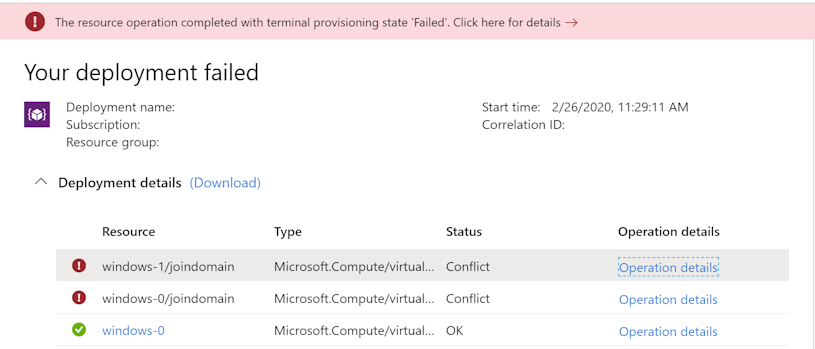
原始錯誤的範例:
{"code":"DeploymentFailed","message":"At least one resource deployment operation failed. Please list deployment operations for details.
Please see https://aka.ms/arm-debug for usage details.","details":[{"code":"Conflict","message":"{\r\n \"status\": \"Failed\",\r\n \"error\":
{\r\n \"code\": \"ResourceDeploymentFailure\",\r\n \"message\": \"The resource operation completed with terminal provisioning state 'Failed'.
\",\r\n \"details\": [\r\n {\r\n \"code\": \"VMExtensionProvisioningError\",\r\n \"message\": \"VM has reported a failure when processing
extension 'joindomain'. Error message: \\\"Exception(s) occurred while joining Domain 'diamondsg.onmicrosoft.com'\\\".\"\r\n }\r\n ]\r\n }\r\n}"}]}
原因 1
提供給將 VM 加入網域的認證不正確。
解決方法 1
請參閱會話主機 VM 設定中未加入網域的 VM 的「不正確的認證」錯誤。
原因 2
網域名稱無法解析。
解決方法 2
請參閱錯誤:功能變數名稱無法在工作階段主機 VM 設定中解析。
原因 3
您的虛擬網路 (虛擬網路) DNS 組態會設定為 [預設]。
解決方法 3
若要修正此問題,請執行下列步驟:
- 開啟 Azure 入口網站,然後移至 [虛擬網路] 索引標籤。
- 尋找您的虛擬網路,然後選取 [DNS 伺服器]。
- DNS 伺服器功能表應該會出現在畫面右側。 在該功能表上,選取 [自訂]。
- 請確定 [自定義] 底下所列的 DNS 伺服器符合您的域控制器或 Active Directory 網域。 如果您沒有看到 DNS 伺服器,可在 [新增 DNS 伺服器] 欄位中輸入其值來加以新增。
錯誤:您的部署失敗...\未授權
{"code":"DeploymentFailed","message":"At least one resource deployment operation failed. Please list deployment operations for details. Please see https://aka.ms/arm-debug for usage details.","details":[{"code":"Unauthorized","message":"{\r\n \"Code\": \"Unauthorized\",\r\n \"Message\": \"The scale operation is not allowed for this subscription in this region. Try selecting different region or scale option.\",\r\n \"Target\": null,\r\n \"Details\": [\r\n {\r\n \"Message\": \"The scale operation is not allowed for this subscription in this region. Try selecting different region or scale option.\"\r\n },\r\n {\r\n \"Code\": \"Unauthorized\"\r\n },\r\n {\r\n \"ErrorEntity\": {\r\n \"ExtendedCode\": \"52020\",\r\n \"MessageTemplate\": \"The scale operation is not allowed for this subscription in this region. Try selecting different region or scale option.\",\r\n \"Parameters\": [\r\n \"default\"\r\n ],\r\n \"Code\": \"Unauthorized\",\r\n \"Message\": \"The scale operation is not allowed for this subscription in this region. Try selecting different region or scale option.\"\r\n }\r\n }\r\n ],\r\n \"Innererror\": null\r\n}"}]}
原因
您使用的訂用帳戶類型是無法存取客戶嘗試部署之區域中的必要功能的類型。 例如,MSDN、免費或教育版訂用帳戶可能會顯示此錯誤。
解決方法
將您的訂用帳戶類型或區域變更為可存取必要功能的訂用帳戶類型或區域。
錯誤:VMExtensionProvisioningError
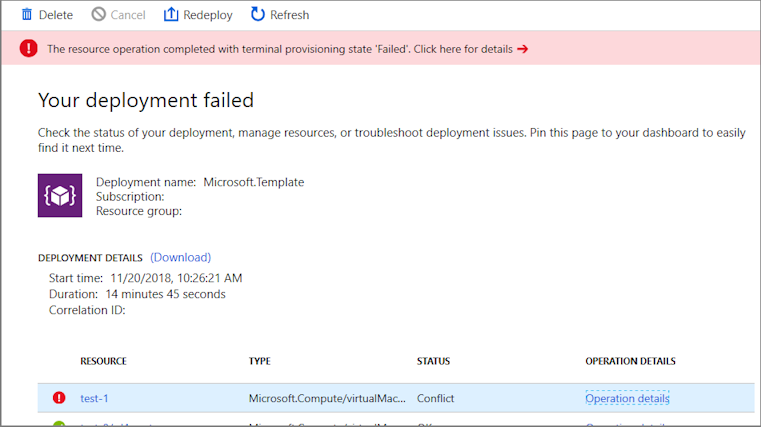
原因 1
Azure 虛擬桌面環境的暫時性錯誤。
原因 2
線上的暫時性錯誤。
解決方法
使用 PowerShell 登入以確認 Azure 虛擬桌面環境狀況良好。 在使用 PowerShell 建立主機集區中手動完成 VM 註冊。
錯誤:不允許指定的管理員使用者名稱
![[您的部署失敗] 的螢幕擷取畫面,其中不允許指定的管理員。](media/troubleshoot-set-up-issues/failure-username.png)
原始錯誤的範例:
{ …{ "provisioningOperation":
"Create", "provisioningState": "Failed", "timestamp": "2019-01-29T20:53:18.904917Z", "duration": "PT3.0574505S", "trackingId":
"1f460af8-34dd-4c03-9359-9ab249a1a005", "statusCode": "BadRequest", "statusMessage": { "error": { "code": "InvalidParameter", "message":
"The Admin Username specified is not allowed.", "target": "adminUsername" } … }
原因
提供的密碼包含禁止的子字串(系統管理員、系統管理員和root)。
解決方法
更新用戶名稱或使用不同的使用者。
錯誤:VM 回報在處理延伸模組時失敗
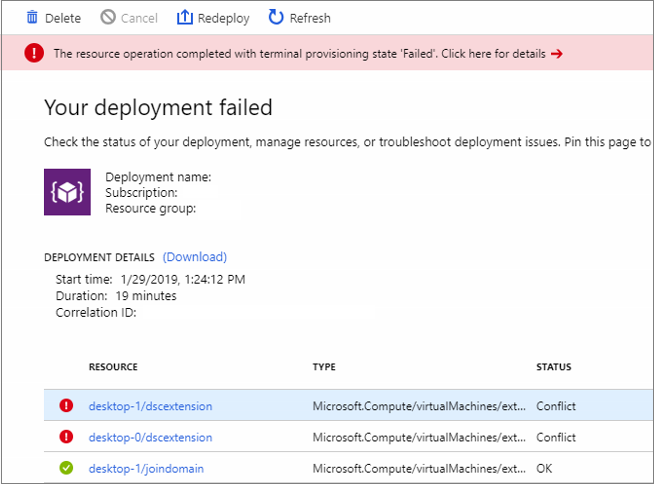
原始錯誤的範例:
{ … "code": "ResourceDeploymentFailure", "message":
"The resource operation completed with terminal provisioning state 'Failed'.", "details": [ { "code":
"VMExtensionProvisioningError", "message": "VM has reported a failure when processing extension 'dscextension'.
Error message: \"DSC Configuration 'SessionHost' completed with error(s). Following are the first few:
PowerShell DSC resource MSFT_ScriptResource failed to execute Set-TargetResource functionality with error message:
One or more errors occurred. The SendConfigurationApply function did not succeed.\"." } ] … }
原因
PowerShell DSC 擴充功能無法在 VM 上取得系統管理員存取權。
解決方法
確認使用者名稱和密碼具有虛擬機的系統管理存取權,然後再次執行 Azure Resource Manager 範本。
錯誤:DeploymentFailed - PowerShell DSC 設定 'FirstSessionHost' 已完成並出現錯誤
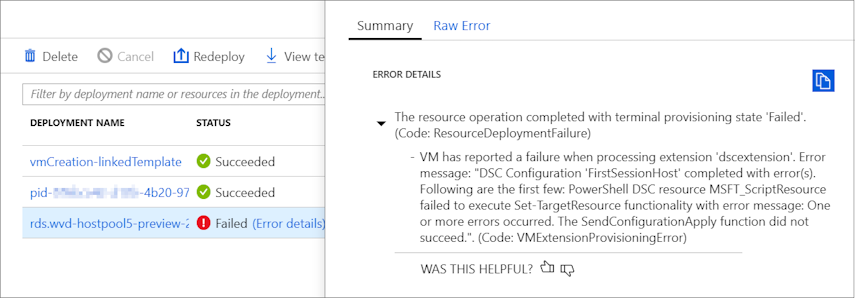
原始錯誤的範例:
{
"code": "DeploymentFailed",
"message": "At least one resource deployment operation failed. Please list
deployment operations for details. 4 Please see https://aka.ms/arm-debug for usage details.",
"details": [
{ "code": "Conflict",
"message": "{\r\n \"status\": \"Failed\",\r\n \"error\": {\r\n \"code\":
\"ResourceDeploymentFailure\",\r\n \"message\": \"The resource
operation completed with terminal provisioning state 'Failed'.\",\r\n
\"details\": [\r\n {\r\n \"code\":
\"VMExtensionProvisioningError\",\r\n \"message\": \"VM has
reported a failure when processing extension 'dscextension'.
Error message: \\\"DSC Configuration 'FirstSessionHost'
completed with error(s). Following are the first few:
PowerShell DSC resource MSFT ScriptResource failed to
execute Set-TargetResource functionality with error message:
One or more errors occurred. The SendConfigurationApply
function did not succeed.\\\".\"\r\n }\r\n ]\r\n }\r\n}" }
原因
PowerShell DSC 擴充功能無法在 VM 上取得系統管理員存取權。
解決方法
確認所提供的使用者名稱和密碼具有虛擬機的系統管理存取權,然後再次執行 Azure Resource Manager 範本。
錯誤:DeploymentFailed - InvalidResourceReference
原始錯誤的範例:
{"code":"DeploymentFailed","message":"At least one resource deployment operation
failed. Please list deployment operations for details. Please see https://aka.ms/arm-
debug for usage details.","details":[{"code":"Conflict","message":"{\r\n \"status\":
\"Failed\",\r\n \"error\": {\r\n \"code\": \"ResourceDeploymentFailure\",\r\n
\"message\": \"The resource operation completed with terminal provisioning state
'Failed'.\",\r\n \"details\": [\r\n {\r\n \"code\": \"DeploymentFailed\",\r\n
\"message\": \"At least one resource deployment operation failed. Please list
deployment operations for details. Please see https://aka.ms/arm-debug for usage
details.\",\r\n \"details\": [\r\n {\r\n \"code\": \"BadRequest\",\r\n \"message\":
\"{\\r\\n \\\"error\\\": {\\r\\n \\\"code\\\": \\\"InvalidResourceReference\\\",\\r\\n
\\\"message\\\": \\\"Resource /subscriptions/EXAMPLE/resourceGroups/ernani-wvd-
demo/providers/Microsoft.Network/virtualNetworks/wvd-vnet/subnets/default
referenced by resource /subscriptions/EXAMPLE/resourceGroups/ernani-wvd-
demo/providers/Microsoft.Network/networkInterfaces/erd. Please make sure that
the referenced resource exists, and that both resources are in the same
region.\\\",\\r\\n\\\"details\\\": []\\r\\n }\\r\\n}\"\r\n }\r\n ]\r\n }\r\n ]\r\n }\r\n}"}]}
原因
資源組名的一部分用於範本所建立的特定資源。 由於名稱符合現有的資源,範本可能會從不同的群組中選取現有的資源。
解決方法
執行 Azure Resource Manager 範本以部署工作階段主機 VM 時,請為訂用帳戶資源組名設定前兩個字元的唯一字元。
錯誤:DeploymentFailed - InvalidResourceReference
原始錯誤的範例:
{"code":"DeploymentFailed","message":"At least one resource deployment operation
failed. Please list deployment operations for details. Please see https://aka.ms/arm-
debug for usage details.","details":[{"code":"Conflict","message":"{\r\n \"status\":
\"Failed\",\r\n \"error\": {\r\n \"code\": \"ResourceDeploymentFailure\",\r\n
\"message\": \"The resource operation completed with terminal provisioning state
'Failed'.\",\r\n \"details\": [\r\n {\r\n \"code\": \"DeploymentFailed\",\r\n
\"message\": \"At least one resource deployment operation failed. Please list
deployment operations for details. Please see https://aka.ms/arm-debug for usage
details.\",\r\n \"details\": [\r\n {\r\n \"code\": \"BadRequest\",\r\n \"message\":
\"{\\r\\n \\\"error\\\": {\\r\\n \\\"code\\\": \\\"InvalidResourceReference\\\",\\r\\n
\\\"message\\\": \\\"Resource /subscriptions/EXAMPLE/resourceGroups/ernani-wvd-
demo/providers/Microsoft.Network/virtualNetworks/wvd-vnet/subnets/default
referenced by resource /subscriptions/EXAMPLE/resourceGroups/DEMO/providers/Microsoft.Network/networkInterfaces
/EXAMPLE was not found. Please make sure that the referenced resource exists, and that both
resources are in the same region.\\\",\\r\\n \\\"details\\\": []\\r\\n }\\r\\n}\"\r\n
}\r\n ]\r\n }\r\n ]\r\n }\r\n\
原因
之所以發生此錯誤,是因為使用 Azure Resource Manager 範本建立的網路適配器 (NIC) 名稱與虛擬網路中已有的另一個 NIC 相同。
解決方法
使用不同的主機前置詞。
錯誤:DeploymentFailed - 下載時發生錯誤
原始錯誤的範例:
\\\"The DSC Extension failed to execute: Error downloading
https://catalogartifact.azureedge.net/publicartifacts/rds.wvd-provision-host-pool-
2dec7a4d-006c-4cc0-965a-02bbe438d6ff-prod
/Artifacts/DSC/Configuration.zip after 29 attempts: The remote name could not be
resolved: 'catalogartifact.azureedge.net'.\\nMore information about the failure can
be found in the logs located under
'C:\\\\WindowsAzure\\\\Logs\\\\Plugins\\\\Microsoft.Powershell.DSC\\\\2.77.0.0' on
the VM.\\\"
原因
此錯誤是因為靜態路由、防火牆規則或網路安全組 (NSG) 封鎖下載系結至 Azure Resource Manager 範本的 zip 檔案。
解決方法
拿掉封鎖靜態路由、防火牆規則或 NSG。 您可以選擇性地在文字編輯器中開啟 Azure Resource Manager 範本 JSON 檔案、取得 ZIP 檔案的連結,並將資源下載到允許的位置。
錯誤:刪除 VM 之後,無法從主機集區刪除工作階段主機
原因
您必須先刪除會話主機,才能刪除 VM。
解決方法
讓會話主機處於清空模式,從會話主機註銷所有使用者,然後刪除主機。
下一步
- 如需 Azure 虛擬桌面疑難排解與升級追蹤的概觀,請參閱疑難排解概觀、意見反應與支援。
- 若要針對在 Azure 虛擬桌面中設定虛擬機器 (VM) 時的問題進行疑難排解,請參閱工作階段主機虛擬機器設定。
- 若要針對與 Azure 虛擬桌面代理程式或工作階段連線相關的問題進行疑難排解,請參閱針對常見的 Azure 虛擬桌面代理程式問題進行疑難排解。
- 若要對 Azure 虛擬桌面用戶端連線的問題進行疑難排解,請參閱 Azure 虛擬桌面服務連線。
- 如要對遠端桌面用戶端的問題進行疑難排解,請參閱遠端桌面用戶端的疑難排解
- 如要針對搭配 Azure 虛擬桌面使用 PowerShell 時的問題進行疑難排解,請參閱 Azure 虛擬桌面 PowerShell。
- 如需服務的詳細資訊,請參閱 Azure 虛擬桌面環境。
- 若要完成疑難排解教學課程,請參閱 教學課程: 針對 Resource Manager 範本部署進行疑難排解。
- 如需稽核動作的詳細資訊,請參閱 使用 Resource Manager 稽核作業。
- 如需動作在部署期間判斷錯誤的詳細資訊,請參閱 檢視部署作業。