Pages with FactBoxes are more responsive
Important
This content is archived and is not being updated. For the latest documentation, see Microsoft Dynamics 365 product documentation. For the latest release plans, see Dynamics 365 and Microsoft Power Platform release plans.
| Enabled for | Public preview | General availability |
|---|---|---|
| Users, automatically |  Jul 31, 2020
Jul 31, 2020 |
 Oct 1, 2020
Oct 1, 2020 |
Business value
Users can start viewing and interacting with page content quicker.
Feature details
We've optimized how and when FactBoxes are loaded to give priority to the primary content of the page. With this optimized design:
- Content on the hosting page displays first, followed by any visible FactBoxes in the order in which they are shown on the page.
- FactBoxes continue to run within the same session unless a developer has explicitly implemented a page background task for a FactBox.
- If the FactBox pane is collapsed, no FactBoxes are run upon opening the page. Instead, they are run on-demand when the FactBox pane is expanded.
- Any FactBoxes that are not currently within view in the browser are run when they are scrolled into view.
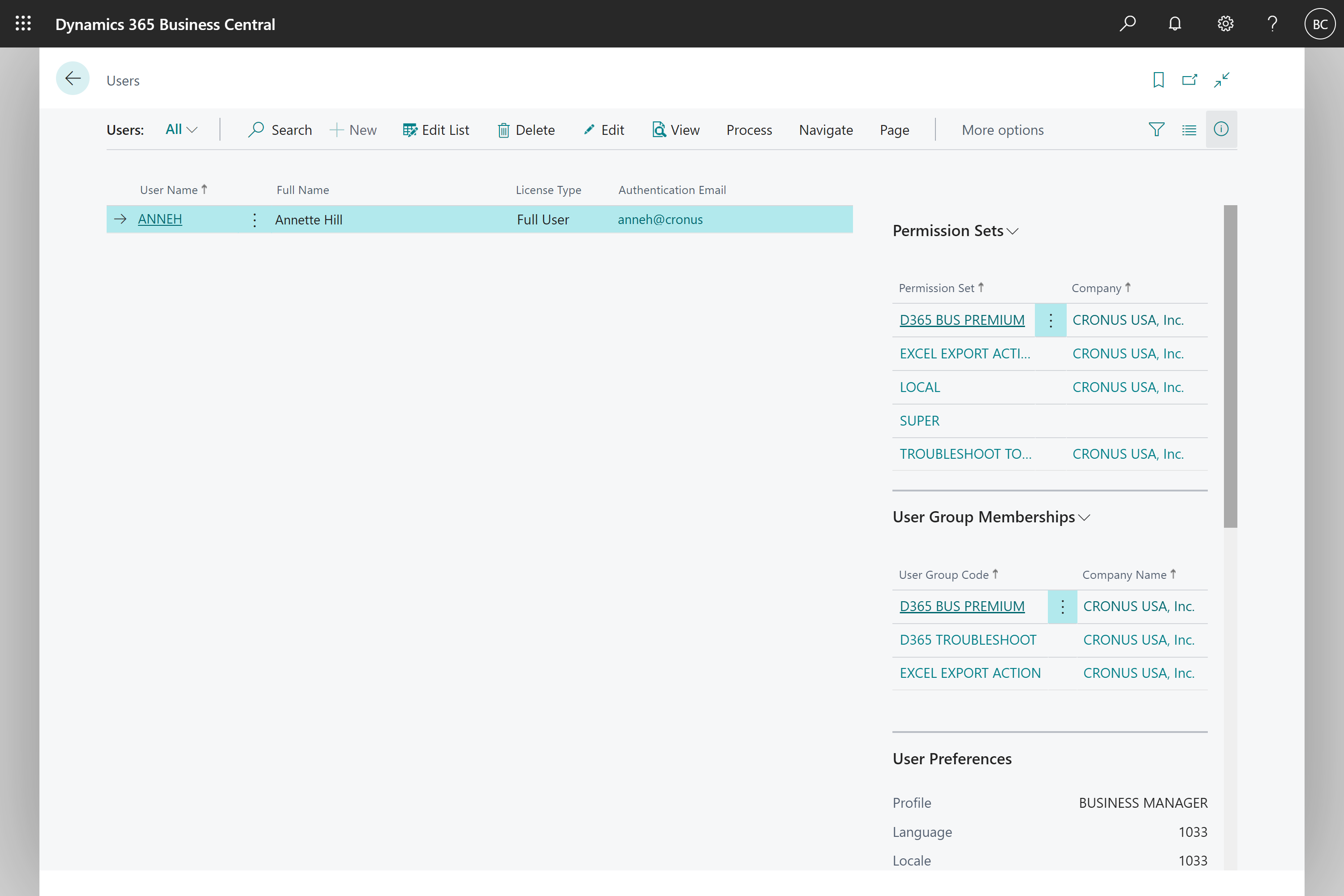
Try it now
Experience the updated loading experience by signing in to Business Central and navigating to a page having multiple FactBoxes, such as the Users page at https://YourBusinessCentralServer/?page=9800
Tell us what you think
Help us improve Dynamics 365 Business Central by discussing ideas, providing suggestions, and giving feedback. Use the forum at https://aka.ms/bcideas.
See also
Adding a FactBox to a Page (docs)