Configure server parameters in Azure Database for MariaDB using PowerShell
Important
Azure Database for MariaDB is on the retirement path. We strongly recommend that you migrate to Azure Database for MySQL. For more information about migrating to Azure Database for MySQL, see What's happening to Azure Database for MariaDB?.
You can list, show, and update configuration parameters for an Azure Database for MariaDB server using PowerShell. A subset of engine configurations is exposed at the server-level and can be modified.
Note
Server parameters can be updated globally at the server-level, use the Azure CLI, PowerShell, or Azure portal.
Prerequisites
To complete this how-to guide, you need:
- The Az PowerShell module installed locally or Azure Cloud Shell in the browser
- An Azure Database for MariaDB server
Important
While the Az.MariaDb PowerShell module is in preview, you must install it separately from the Az
PowerShell module using the following command: Install-Module -Name Az.MariaDb -AllowPrerelease.
Once the Az.MariaDb PowerShell module is generally available, it becomes part of future Az
PowerShell module releases and available natively from within Azure Cloud Shell.
If you choose to use PowerShell locally, connect to your Azure account using the Connect-AzAccount cmdlet.
Azure Cloud Shell
Azure hosts Azure Cloud Shell, an interactive shell environment that you can use through your browser. You can use either Bash or PowerShell with Cloud Shell to work with Azure services. You can use the Cloud Shell preinstalled commands to run the code in this article, without having to install anything on your local environment.
To start Azure Cloud Shell:
| Option | Example/Link |
|---|---|
| Select Try It in the upper-right corner of a code or command block. Selecting Try It doesn't automatically copy the code or command to Cloud Shell. | 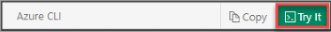 |
| Go to https://shell.azure.com, or select the Launch Cloud Shell button to open Cloud Shell in your browser. |  |
| Select the Cloud Shell button on the menu bar at the upper right in the Azure portal. | 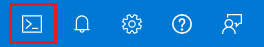 |
To use Azure Cloud Shell:
Start Cloud Shell.
Select the Copy button on a code block (or command block) to copy the code or command.
Paste the code or command into the Cloud Shell session by selecting Ctrl+Shift+V on Windows and Linux, or by selecting Cmd+Shift+V on macOS.
Select Enter to run the code or command.
List server configuration parameters for Azure Database for MariaDB server
To list all modifiable parameters in a server and their values, run the Get-AzMariaDbConfiguration
cmdlet.
The following example lists the server configuration parameters for the server mydemoserver in resource group myresourcegroup.
Get-AzMariaDbConfiguration -ResourceGroupName myresourcegroup -ServerName mydemoserver
For the definition of each of the listed parameters, see the MariaDB reference section on Server System Variables.
Show server configuration parameter details
To show details about a particular configuration parameter for a server, run the
Get-AzMariaDbConfiguration cmdlet and specify the Name parameter.
This example shows details of the slow_query_log server configuration parameter for server mydemoserver under resource group myresourcegroup.
Get-AzMariaDbConfiguration -Name slow_query_log -ResourceGroupName myresourcegroup -ServerName mydemoserver
Modify a server configuration parameter value
You can also modify the value of a certain server configuration parameter, which updates the
underlying configuration value for the MariaDB server engine. To update the configuration, use the
Update-AzMariaDbConfiguration cmdlet.
To update the slow_query_log server configuration parameter of server mydemoserver under resource group myresourcegroup.
Update-AzMariaDbConfiguration -Name slow_query_log -ResourceGroupName myresourcegroup -ServerName mydemoserver -Value On