這些常見問題 (FAQ) 涵蓋您在 Azure Marketplace 中建立虛擬機 (VM) 供應專案時可能會遇到的常見問題。
如何設定虛擬專用網 (VPN) 以使用我的 VM?
如果您使用 Azure Resource Manager 部署模型,您有三個選項:
在 Azure 型 VM 上執行Microsoft伺服器軟體Microsoft支持原則為何?
您可以在 Microsoft 伺服器軟體支援Microsoft Azure 虛擬機找到詳細數據。
在 VM 中,如何管理啟動工作中自定義腳本擴充功能?
如需使用 Azure PowerShell 模組、Azure Resource Manager 範本和 Windows 系統上的自定義腳本擴充功能的詳細數據,請參閱 適用於 Windows 的自定義腳本擴充功能。
Azure Marketplace 是否支援 32 位應用程式或服務?
不。 Azure VM 支援的作系統和標準服務全都是 64 位。 雖然大部分的64位作系統都支援32位版本的應用程式以提供回溯相容性,但不支援使用32位應用程式作為VM解決方案的一部分,且強烈建議您。 將您的應用程式重新建立為64位專案。
如需詳細資訊,請參閱下列文章:
- 執行32位應用程式
- Azure 虛擬機中 32 位作系統的支援
- Microsoft Azure 虛擬機 Microsoft伺服器軟體支援
錯誤:VHD 已向映像存放庫註冊為資源
每次我嘗試從 VHD 建立映射時,我都會在 Azure PowerShell 中收到「已向映射存放庫註冊為資源」錯誤。 我之前未建立任何映像,也沒有在 Azure 中找到任何具有此名稱的映像。 如何解決此問題?
如果您從具有鎖定的 VHD 建立 VM,通常會出現此問題。 確認此 VHD 中未配置任何 VM,然後重試作業。 如果此問題持續發生,請開啟支援票證。 請參閱合作夥伴中心 支援。
如何從一般化 vhd 建立 VM?
準備 Azure Resource Manager 範本
本節說明如何藉由從 Azure 部署的虛擬硬碟提供作系統和數據磁碟 VHD 映射,來建立及部署使用者提供的虛擬機 (VM) 映射。 這些步驟會使用一般化 VHD 來部署 VM。
登入 Azure 入口網站。
將您的一般化作系統 VHD 和數據磁碟 VHD 上傳至您的 Azure 儲存器帳戶。
在首頁上,選取 [建立資源。 搜尋「範本部署」,然後選取 [建立] 。
在編輯器中選擇 [建置您自己的範本]。
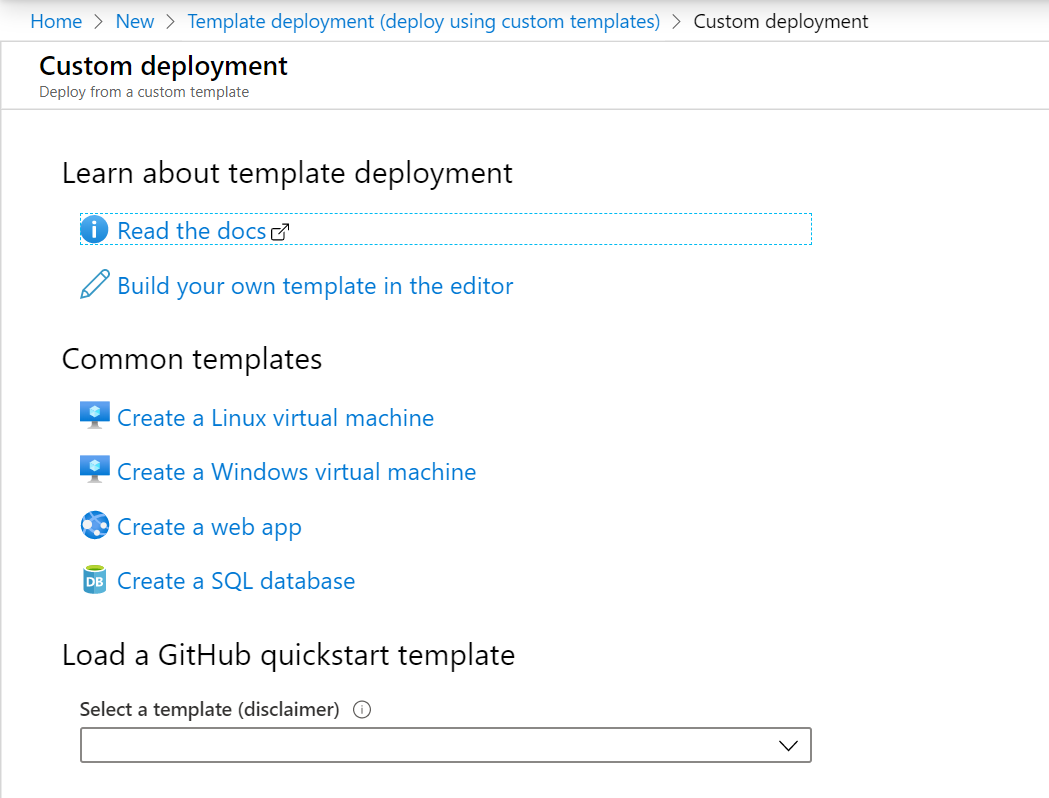
將下列 JSON 範本貼到編輯器中,然後選取 [儲存 ]。
{ "$schema": "https://schema.management.azure.com/schemas/2015-01-01/deploymentTemplate.json#", "contentVersion": "1.0.0.0", "parameters": { "userStorageAccountName": { "type": "String" }, "userStorageContainerName": { "defaultValue": "vhds", "type": "String" }, "dnsNameForPublicIP": { "type": "String" }, "adminUserName": { "defaultValue": "isv", "type": "String" }, "adminPassword": { "defaultValue": "", "type": "SecureString" }, "osType": { "defaultValue": "windows", "allowedValues": [ "windows", "linux" ], "type": "String" }, "subscriptionId": { "type": "String" }, "location": { "type": "String" }, "vmSize": { "type": "String" }, "publicIPAddressName": { "type": "String" }, "vmName": { "type": "String" }, "virtualNetworkName": { "type": "String" }, "nicName": { "type": "String" }, "vhdUrl": { "type": "String", "metadata": { "description": "VHD Url..." } } }, "variables": { "addressPrefix": "10.0.0.0/16", "subnet1Name": "Subnet-1", "subnet2Name": "Subnet-2", "subnet1Prefix": "10.0.0.0/24", "subnet2Prefix": "10.0.1.0/24", "publicIPAddressType": "Dynamic", "vnetID": "[resourceId('Microsoft.Network/virtualNetworks',parameters('virtualNetworkName'))]", "subnet1Ref": "[concat(variables('vnetID'),'/subnets/',variables('subnet1Name'))]", "hostDNSNameScriptArgument": "[concat(parameters('dnsNameForPublicIP'),'.',parameters('location'),'.cloudapp.azure.com')]", "osDiskVhdName": "[concat('http://',parameters('userStorageAccountName'),'.blob.core.windows.net/',parameters('userStorageContainerName'),'/',parameters('vmName'),'osDisk.vhd')]" }, "resources": [ { "type": "Microsoft.Network/publicIPAddresses", "apiVersion": "2015-06-15", "name": "[parameters('publicIPAddressName')]", "location": "[parameters('location')]", "properties": { "publicIPAllocationMethod": "[variables('publicIPAddressType')]", "dnsSettings": { "domainNameLabel": "[parameters('dnsNameForPublicIP')]" } } }, { "type": "Microsoft.Network/virtualNetworks", "apiVersion": "2015-06-15", "name": "[parameters('virtualNetworkName')]", "location": "[parameters('location')]", "properties": { "addressSpace": { "addressPrefixes": [ "[variables('addressPrefix')]" ] }, "subnets": [ { "name": "[variables('subnet1Name')]", "properties": { "addressPrefix": "[variables('subnet1Prefix')]" } }, { "name": "[variables('subnet2Name')]", "properties": { "addressPrefix": "[variables('subnet2Prefix')]" } } ] } }, { "type": "Microsoft.Network/networkInterfaces", "apiVersion": "2015-06-15", "name": "[parameters('nicName')]", "location": "[parameters('location')]", "dependsOn": [ "[concat('Microsoft.Network/publicIPAddresses/', parameters('publicIPAddressName'))]", "[concat('Microsoft.Network/virtualNetworks/', parameters('virtualNetworkName'))]" ], "properties": { "ipConfigurations": [ { "name": "ipconfig1", "properties": { "privateIPAllocationMethod": "Dynamic", "publicIPAddress": { "id": "[resourceId('Microsoft.Network/publicIPAddresses',parameters('publicIPAddressName'))]" }, "subnet": { "id": "[variables('subnet1Ref')]" } } } ] } }, { "type": "Microsoft.Compute/virtualMachines", "apiVersion": "2015-06-15", "name": "[parameters('vmName')]", "location": "[parameters('location')]", "dependsOn": [ "[concat('Microsoft.Network/networkInterfaces/', parameters('nicName'))]" ], "properties": { "hardwareProfile": { "vmSize": "[parameters('vmSize')]" }, "osProfile": { "computername": "[parameters('vmName')]", "adminUsername": "[parameters('adminUsername')]", "adminPassword": "[parameters('adminPassword')]" }, "storageProfile": { "osDisk": { "name": "[concat(parameters('vmName'),'-osDisk')]", "osType": "[parameters('osType')]", "caching": "ReadWrite", "image": { "uri": "[parameters('vhdUrl')]" }, "vhd": { "uri": "[variables('osDiskVhdName')]" }, "createOption": "FromImage" } }, "networkProfile": { "networkInterfaces": [ { "id": "[resourceId('Microsoft.Network/networkInterfaces',parameters('nicName'))]" } ] } } } ] }提供所顯示自定義部署屬性頁的參數值。
ResourceGroupName 現有的 Azure 資源組名。 一般而言,使用與金鑰保存庫相同的 RG。 TemplateFile 檔案的完整路徑名稱 VHDtoImage.json。 userStorageAccountName 記憶體帳戶的名稱。 dnsNameForPublicIP 公用IP的 DNS 名稱;必須是小寫。 subscriptionId Azure 訂用帳戶標識碼。 位置 資源群組的標準 Azure 地理位置。 vmName 虛擬機的名稱。 vhdUrl 虛擬硬碟的網址。 vmSize 虛擬機實例的大小。 publicIPAddressName 公用IP位址名稱。 virtualNetworkName 虛擬網路的名稱。 nicName 虛擬網路的網路適配器名稱。 adminUserName 系統管理員帳戶的用戶名稱。 adminPassword 系統管理員密碼。 提供這些值之後,請選擇 [購買] 。
Azure 會開始部署。 它會在指定的記憶體帳戶路徑中建立具有指定非受控 VHD 的新 VM。 您可以選取入口網站左側的 [虛擬機],以追蹤 Azure 入口網站中的進度。 建立 VM 時,狀態會從 [開始] 變更為 [執行中]。
針對第 2 代 VM 部署,請使用此範本:
{ "$schema": "https://schema.management.azure.com/schemas/2015-01-01/deploymentTemplate.json#", "contentVersion": "1.0.0.0", "parameters": { "userStorageAccountName": { "type": "String" }, "userStorageContainerName": { "defaultValue": "vhds", "type": "String" }, "dnsNameForPublicIP": { "type": "String" }, "adminUserName": { "defaultValue": "isv", "type": "String" }, "adminPassword": { "defaultValue": "", "type": "SecureString" }, "osType": { "defaultValue": "windows", "allowedValues": [ "windows", "linux" ], "type": "String" }, "subscriptionId": { "type": "String" }, "location": { "type": "String" }, "vmSize": { "type": "String" }, "publicIPAddressName": { "type": "String" }, "vmName": { "type": "String" }, "virtualNetworkName": { "type": "String" }, "nicName": { "type": "String" }, "vhdUrl": { "type": "String", "metadata": { "description": "VHD Url..." } } }, "variables": { "addressPrefix": "10.0.0.0/16", "subnet1Name": "Subnet-1", "subnet2Name": "Subnet-2", "subnet1Prefix": "10.0.0.0/24", "subnet2Prefix": "10.0.1.0/24", "publicIPAddressType": "Dynamic", "vnetID": "[resourceId('Microsoft.Network/virtualNetworks',parameters('virtualNetworkName'))]", "subnet1Ref": "[concat(variables('vnetID'),'/subnets/',variables('subnet1Name'))]", "hostDNSNameScriptArgument": "[concat(parameters('dnsNameForPublicIP'),'.',parameters('location'),'.cloudapp.azure.com')]", "osDiskVhdName": "[concat('http://',parameters('userStorageAccountName'),'.blob.core.windows.net/',parameters('userStorageContainerName'),'/',parameters('vmName'),'osDisk.vhd')]" }, "resources": [ { "type": "Microsoft.Network/publicIPAddresses", "apiVersion": "2015-06-15", "name": "[parameters('publicIPAddressName')]", "location": "[parameters('location')]", "properties": { "publicIPAllocationMethod": "[variables('publicIPAddressType')]", "dnsSettings": { "domainNameLabel": "[parameters('dnsNameForPublicIP')]" } } }, { "type": "Microsoft.Network/virtualNetworks", "apiVersion": "2015-06-15", "name": "[parameters('virtualNetworkName')]", "location": "[parameters('location')]", "properties": { "addressSpace": { "addressPrefixes": [ "[variables('addressPrefix')]" ] }, "subnets": [ { "name": "[variables('subnet1Name')]", "properties": { "addressPrefix": "[variables('subnet1Prefix')]" } }, { "name": "[variables('subnet2Name')]", "properties": { "addressPrefix": "[variables('subnet2Prefix')]" } } ] } }, { "type": "Microsoft.Network/networkInterfaces", "apiVersion": "2015-06-15", "name": "[parameters('nicName')]", "location": "[parameters('location')]", "dependsOn": [ "[concat('Microsoft.Network/publicIPAddresses/', parameters('publicIPAddressName'))]", "[concat('Microsoft.Network/virtualNetworks/', parameters('virtualNetworkName'))]" ], "properties": { "ipConfigurations": [ { "name": "ipconfig1", "properties": { "privateIPAllocationMethod": "Dynamic", "publicIPAddress": { "id": "[resourceId('Microsoft.Network/publicIPAddresses',parameters('publicIPAddressName'))]" }, "subnet": { "id": "[variables('subnet1Ref')]" } } } ] } }, { "type": "Microsoft.Compute/virtualMachines", "apiVersion": "2015-06-15", "name": "[parameters('vmName')]", "location": "[parameters('location')]", "dependsOn": [ "[concat('Microsoft.Network/networkInterfaces/', parameters('nicName'))]" ], "properties": { "hardwareProfile": { "vmSize": "[parameters('vmSize')]" }, "osProfile": { "computername": "[parameters('vmName')]", "adminUsername": "[parameters('adminUsername')]", "adminPassword": "[parameters('adminPassword')]" }, "storageProfile": { "osDisk": { "name": "[concat(parameters('vmName'),'-osDisk')]", "osType": "[parameters('osType')]", "caching": "ReadWrite", "image": { "uri": "[parameters('vhdUrl')]" }, "vhd": { "uri": "[variables('osDiskVhdName')]" }, "createOption": "FromImage" } }, "networkProfile": { "networkInterfaces": [ { "id": "[resourceId('Microsoft.Network/networkInterfaces',parameters('nicName'))]" } ] } } } ] }
使用 PowerShell 部署 Azure VM
複製並編輯下列腳本,以提供 $storageaccount 和 $vhdUrl 變數的值。 執行它,從現有的一般化 VHD 建立 Azure VM 資源。
# storage account of existing generalized VHD
$storageaccount = "testwinrm11815"
# generalized VHD URL
$vhdUrl = "https://testwinrm11815.blob.core.windows.net/vhds/testvm1234562016651857.vhd"
echo "New-AzResourceGroupDeployment -Name "dplisvvm$postfix" -ResourceGroupName "$rgName" -TemplateFile "C:\certLocation\VHDtoImage.json" -userStorageAccountName "$storageaccount" -dnsNameForPublicIP "$vmName" -subscriptionId "$mysubid" -location "$location" -vmName "$vmName" -vaultName "$kvname" -vaultResourceGroup "$rgName" -certificateUrl
$objAzureKeyVaultSecret.Id -vhdUrl "$vhdUrl" -vmSize "Standard\_A2" -publicIPAddressName "myPublicIP1" -virtualNetworkName "myVNET1" -nicName "myNIC1" -adminUserName "isv" -adminPassword $pwd"
# deploying VM with existing VHD
New-AzResourceGroupDeployment -Name "dplisvvm$postfix" -ResourceGroupName "$rgName"
如何測試隱藏的預覽影像?
您可以使用快速入門範本來部署隱藏的預覽映像。 若要部署預覽映像,