Device permissions for the browser
Teams app that requires device permissions, such as camera or microphone access, now require users to manually grant permission at a per app level in the web browser. Previously, the browser handled how to grant access permissions, but now these permissions are handled in Microsoft Teams. This has implications on how you design your application and if they require these permissions in the browser.
Enable app's device permissions
If your Teams app has declared in the application manifest that it needs device permissions, then the App permissions option appears for the users to enable the app's device permissions. The App permissions option is available in the following capabilities:
Personal apps and dialogs (referred as task modules in TeamsJS v1.x): The App permissions option is available in the upper-right corner of the page.
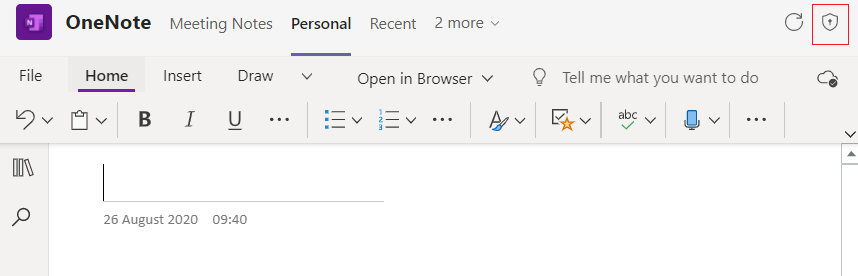
Chats, channel, or meeting tabs: The App permissions option is available in the dropdown list of the tab.
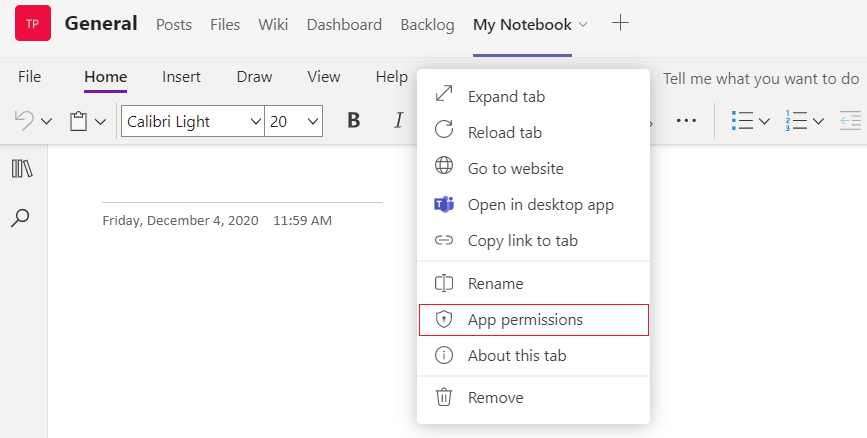
After the App permissions option is selected, a pop-up appears where the user can enable the permissions button.
A user needs to enable these permissions in the browser for these permissions to take effect. After user changes the app’s device permissions in the browser, they're prompted to reload the application in Teams.
Important
You must make users aware of where to go to enable these App permissions in Teams.
Recommendation
Teams app that requires device permissions in the browser must show instructions to users on where to find and enable these permissions in the Teams UI. Depending on the context in which your application is running, you need to ensure that your instructions are pointing the user to correct location to access these permissions. The permissions differ for personal apps, dialogs, tabs in chats, and channels or meetings.
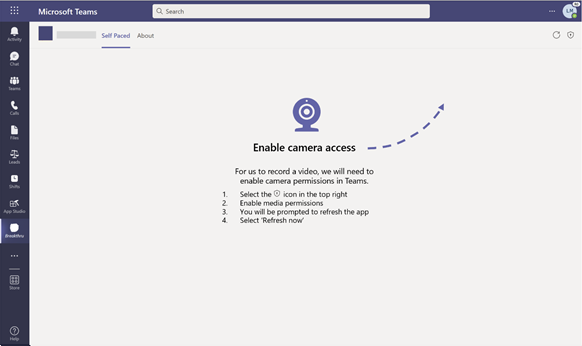
Code sample
| Sample name | Description | Node.js | Manifest |
|---|---|---|---|
| Tab device permissions for browser | The sample shows how to show the device permissions using TeamsJS SDK and browser APIs. | View | View |
Step-by-step guide
Follow the step-by-step guide to grant tab device permission in Teams.