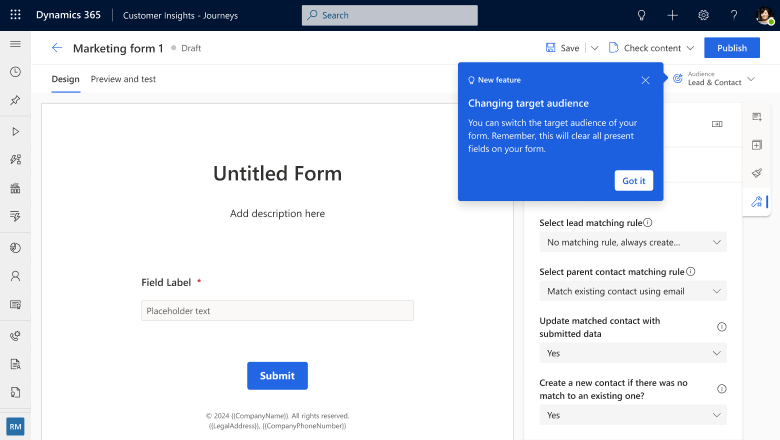Generate leads that link to an existing contact
Important
Some of the functionality described in this release plan has not been released. Delivery timelines may change and projected functionality may not be released (see Microsoft policy). Learn more: What's new and planned
| Enabled for | Public preview | Early access | General availability |
|---|---|---|---|
| Admins, makers, marketers, or analysts, automatically | Dec 2024 | - | Mar 2025 |
Business value
Your business has unique ways of organizing customer data and classifying potential leads. Now, with real-time journey forms, you can manage your contacts and leads more effectively according to your company's established processes. For example, you can recognize existing customers who fill out a lead form, so they're not mistaken for new leads.
With this new set of capabilities to connect lead and contact data, you can choose how existing contact or lead details should be updated and define advanced matching rules to prevent duplicate records. Additionally, you can set defaults so everything is already configured each time a new form is created. All these new capabilities allow you to fine-tune how form data is handled to provide better quality leads and match your company's established processes.
Feature details
Use parent contacts for leads in real-time journeys forms. The detailed settings for form audiences let you decide whether to update existing contact or lead information with the data submitted through the forms, helping you keep your customer data accurate and up to date.
- Update both lead and contact data at the same time with form submissions.
- Define if the existing record should be updated with the form submission to keep the quality of the existing data.
- Preset the default target audience configuration for your forms.