TaskbarItemInfo.Description 屬性
定義
重要
部分資訊涉及發行前產品,在發行之前可能會有大幅修改。 Microsoft 對此處提供的資訊,不做任何明確或隱含的瑕疵擔保。
取得或設定工作列項目工具提示的文字。
public:
property System::String ^ Description { System::String ^ get(); void set(System::String ^ value); };public string Description { get; set; }member this.Description : string with get, setPublic Property Description As String屬性值
工作列項目工具提示的文字。 預設為空字串。
範例
下列範例示範如何在標記中建立 , TaskbarItemInfo 並設定 Description 屬性。 此範例是針對 類別提供的較大範例的 TaskbarItemInfo 一部分。
<Window.TaskbarItemInfo>
<TaskbarItemInfo x:Name="taskBarItemInfo1"
Overlay="{StaticResource ResourceKey=StopImage}"
ThumbnailClipMargin="80,0,80,140"
Description="Taskbar Item Info Sample">
<TaskbarItemInfo.ThumbButtonInfos>
<ThumbButtonInfoCollection>
<ThumbButtonInfo
DismissWhenClicked="False"
Command="MediaCommands.Play"
CommandTarget="{Binding ElementName=btnPlay}"
Description="Play"
ImageSource="{StaticResource ResourceKey=PlayImage}"/>
<ThumbButtonInfo
DismissWhenClicked="True"
Command="MediaCommands.Stop"
CommandTarget="{Binding ElementName=btnStop}"
Description="Stop"
ImageSource="{StaticResource ResourceKey=StopImage}"/>
</ThumbButtonInfoCollection>
</TaskbarItemInfo.ThumbButtonInfos>
</TaskbarItemInfo>
</Window.TaskbarItemInfo>
備註
當滑鼠指標位於工作列按鈕上方時,工具提示會顯示在工作列縮圖上方。 如果工作列縮圖因為使用者設定而未顯示,工具提示仍會顯示。
下圖顯示工作列 Description 工具提示。
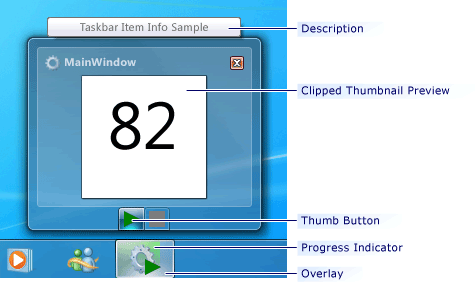
Windows 工作列描述
