TileBrush.Viewport 屬性
定義
重要
部分資訊涉及發行前產品,在發行之前可能會有大幅修改。 Microsoft 對此處提供的資訊,不做任何明確或隱含的瑕疵擔保。
取得或設定 TileBrush 之基底磚的位置和維度。
public:
property System::Windows::Rect Viewport { System::Windows::Rect get(); void set(System::Windows::Rect value); };public System.Windows.Rect Viewport { get; set; }member this.Viewport : System.Windows.Rect with get, setPublic Property Viewport As Rect屬性值
TileBrush 之基底磚的位置和維度。 預設值是 TopLeft 為 (0,0) 而且 Width 和 Height 為 1 的矩形 (Rect)。
備註
當您使用 繪製區域時,您會使用三個 TileBrush 元件:內容、磚和輸出區域。 下圖顯示這三 TileBrush 個元件彼此的關聯性。
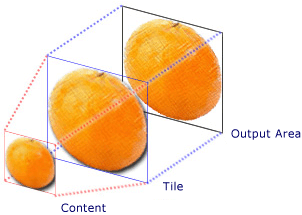
具有單一並排顯示之 TileBrush 的元件
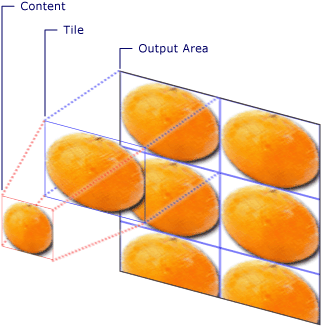
TileMode 為 Tile 之 TileBrush 的元件
屬性 Viewport 會決定 中 TileBrush 磚的大小和位置。 根據預設,具有 TileBrush 填滿整個輸出區域的單一圖格。 屬性 Stretch 會控制 TileBrush 內容如何放入該圖格中。 您可以使用 屬性覆寫此預設行為,並指定磚大小 Viewport 。
ViewportUnits使用 屬性可指定 是否 Viewport 使用絕對座標或相對座標。 如果是相對座標,則它們會相對於輸出區域的大小。 (0,0) 點代表輸出區域的左上角, (1,1) 代表輸出區域的右下角。 若要指定 Viewport 屬性使用絕對座標,請將 ViewportUnits 屬性設定為 Absolute 。
下圖顯示當您將 的 TileBrush 屬性設定 ViewportUnits 為相對或絕對時,輸出的差異。
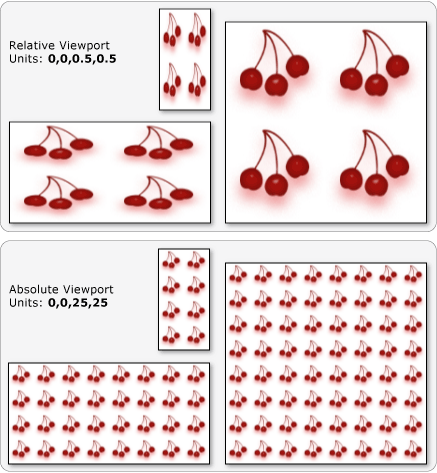
Relative 和 absolute ViewportUnits
相依性屬性資訊
| 識別碼欄位 | ViewportProperty |
設定為 的中繼資料屬性 true |
無 |