Figure 類別
定義
重要
部分資訊涉及發行前產品,在發行之前可能會有大幅修改。 Microsoft 對此處提供的資訊,不做任何明確或隱含的瑕疵擔保。
用來裝載圖形的內嵌層級流程內容專案。 圖 是流程內容的一部分,其放置屬性可以獨立於 FlowDocument內的主要內容流程進行自定義。
public ref class Figure : System::Windows::Documents::AnchoredBlockpublic class Figure : System.Windows.Documents.AnchoredBlocktype Figure = class
inherit AnchoredBlockPublic Class Figure
Inherits AnchoredBlock- 繼承
範例
下列範例會定義包含 Floater 和 Figure 專案的 FlowDocument。
<FlowDocumentReader>
<FlowDocument
ColumnWidth="400"
IsOptimalParagraphEnabled="True" IsHyphenationEnabled="True"
>
<Section FontSize="12">
<Paragraph>
<Bold>Neptune</Bold> (planet), major planet in the solar system, eighth planet
from the Sun and fourth largest in diameter. Neptune maintains an almost constant
distance, about 4,490 million km (about 2,790 million mi), from the Sun. Neptune
revolves outside the orbit of Uranus and for most of its orbit moves inside the
elliptical path of the outermost planet Pluto (see Solar System). Every 248 years,
Pluto’s elliptical orbit brings the planet inside Neptune’s nearly circular orbit
for about 20 years, temporarily making Neptune the farthest planet from the Sun.
The last time Pluto’s orbit brought it inside Neptune’s orbit was in 1979. In
1999 Pluto’s orbit carried it back outside Neptune’s orbit.
<!-- This Figure uses relative measurements for width and height. -->
<Figure
Width="0.25" Height="0.1" Background="GhostWhite"
HorizontalAnchor="PageLeft"
HorizontalOffset="100" VerticalOffset="20"
>
<Paragraph
FontStyle="Italic" TextAlignment="Left"
Background="Beige" Foreground="DarkGreen"
>
Neptune has 72 times Earth's volume...
</Paragraph>
</Figure>
<!-- This Floater uses relative measurements for width. -->
<Floater
Background="GhostWhite"
Width="0.4" HorizontalAlignment="Left"
>
<Table CellSpacing="5">
<Table.Columns>
<TableColumn Width="155"/>
<TableColumn Width="130"/>
</Table.Columns>
<TableRowGroup>
<TableRow>
<TableCell ColumnSpan="3">
<Paragraph>Neptune Stats</Paragraph>
</TableCell>
</TableRow>
<TableRow Background="LightGoldenrodYellow" FontSize="12">
<TableCell>
<Paragraph FontWeight="Bold">Mean Distance from Sun</Paragraph>
</TableCell>
<TableCell>
<Paragraph>4,504,000,000 km</Paragraph>
</TableCell>
</TableRow>
<TableRow FontSize="12" Background="LightGray">
<TableCell>
<Paragraph FontWeight="Bold">Mean Diameter</Paragraph>
</TableCell>
<TableCell>
<Paragraph>49,532 km</Paragraph>
</TableCell>
</TableRow>
<TableRow Background="LightGoldenrodYellow" FontSize="12">
<TableCell>
<Paragraph FontWeight="Bold">Approximate Mass</Paragraph>
</TableCell>
<TableCell>
<Paragraph>1.0247e26 kg</Paragraph>
</TableCell>
</TableRow>
<TableRow>
<TableCell ColumnSpan="4">
<Paragraph FontSize="10" FontStyle="Italic">
Information from the
<Hyperlink
NavigateUri="http://encarta.msn.com/encnet/refpages/artcenter.aspx"
>Encarta</Hyperlink>
web site.
</Paragraph>
</TableCell>
</TableRow>
</TableRowGroup>
</Table>
</Floater>
</Paragraph>
<Paragraph>
Astronomers believe Neptune has an inner rocky core that is surrounded by a vast
ocean of water mixed with rocky material. From the inner core, this ocean extends
upward until it meets a gaseous atmosphere of hydrogen, helium, and trace amounts
of methane. Neptune has four rings and 11 known moons. Even though Neptune's volume
is 72 times Earth’s volume, its mass is only 17.15 times Earth’s mass. Because of
its size, scientists classify Neptune—along with Jupiter, Saturn, and Uranus—as
one of the giant or Jovian planets (so-called because they resemble Jupiter).
</Paragraph>
<Paragraph>
<Figure
Width="140" Height="50"
Background="GhostWhite" TextAlignment="Left"
HorizontalAnchor="PageCenter" WrapDirection="Both"
>
<Paragraph FontStyle="Italic" Background="Beige" Foreground="DarkGreen" >
Neptune has an orbital period of ~20 years...
</Paragraph>
</Figure>
Mathematical theories of astronomy led to the discovery of Neptune. To account for
wobbles in the orbit of the planet Uranus, British astronomer John Couch Adams and
French astronomer Urbain Jean Joseph Leverrier independently calculated the existence
and position of a new planet in 1845 and 1846, respectively. They theorized that the
gravitational attraction of this planet for Uranus was causing the wobbles in Uranus’s
orbit. Using information from Leverrier, German astronomer Johann Gottfried Galle first
observed the planet in 1846.
</Paragraph>
</Section>
</FlowDocument>
</FlowDocumentReader>
下圖顯示此範例的呈現方式。
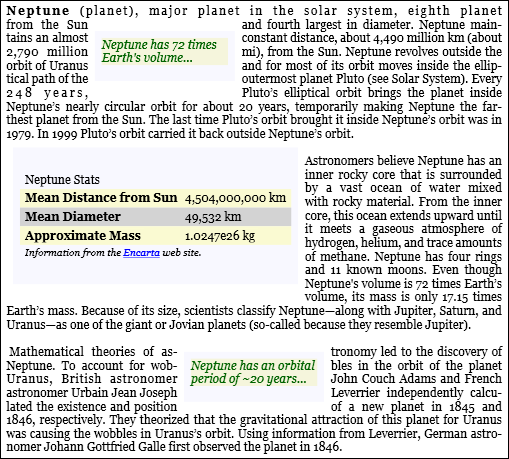
備註
Figure 會針對子內容強制執行強式內容模型。 如需 Figure 內容模型的詳細資訊,請參閱 TextElement 內容模型概觀。
Figure 或 Floater 元素通常用來反白顯示或強調部分內容、裝載支援影像或主要內容流程內的其他內容,或插入鬆散相關的內容,例如廣告。
Figure 和 Floater 有數種方式不同,並用於不同的案例。
圖:
可以定位:您可以設定其水準和垂直錨點,使其相對於頁面、內容、數據行或段落固定。 您也可以使用其 HorizontalOffset 和 VerticalOffset 屬性來指定任意位移。
可調整為多個數據行:您可以將 Figure 高度和寬度設定為頁面、內容或欄高度或寬度的倍數。 請注意,在頁面和內容的情況下,不允許大於 1 的倍數。 例如,您可以將 Figure 的寬度設定為 “0.5 page” 或 “0.25 content” 或 “2 Column”。 您也可以將高度和寬度設定為絕對圖元值。
浮點數:
無法定位,而且會轉譯任何空間可供使用的位置。 您無法設定位移或錨定 Floater。
無法調整為多個數據行的大小:根據預設,Floater 一個數據行的大小。 它有一個 Width 屬性,可以設定為絕對圖元值,但如果這個值大於一欄寬度,則會忽略它,而浮點數則是在一個數據行上重設大小。 您可以藉由設定正確的圖元寬度來將其大小調整為小於一個數據行,但重設大小不是數據行相對,因此 “0.5Column” 不是 Floater 寬度的有效表達式。 Floater 沒有 height 屬性且高度無法設定,高度取決於內容
Floater 分頁:如果其內容在指定的寬度延伸至超過 1 欄高度,浮點符會中斷並分頁至下一個數據行、下一頁等等。
Figure 是放置獨立內容的好位置,您想要控制大小和位置,並確信內容會符合指定的大小。 Floater 是放置更多與主頁面內容類似的自由流動內容,但與主頁面內容分開的好位置。
建構函式
| Figure() |
初始化 Figure 類別的新空白實例。 |
| Figure(Block, TextPointer) |
初始化 Figure 類別的新實例,以指定的 Block 對象作為新 Figure的初始內容,以及指定新 Figure 專案插入位置的 TextPointer。 |
| Figure(Block) |
欄位
| CanDelayPlacementProperty |
識別 CanDelayPlacement 相依性屬性。 |
| HeightProperty |
識別 Height 相依性屬性。 |
| HorizontalAnchorProperty |
識別 HorizontalAnchor 相依性屬性。 |
| HorizontalOffsetProperty |
識別 HorizontalOffset 相依性屬性。 |
| VerticalAnchorProperty |
識別 VerticalAnchor 相依性屬性。 |
| VerticalOffsetProperty |
識別 VerticalOffset 相依性屬性。 |
| WidthProperty |
識別 Width 相依性屬性。 |
| WrapDirectionProperty |
識別 WrapDirection 相依性屬性。 |
屬性
| AllowDrop |
取得或設定值,這個值表示這個元素是否可以當做拖放作業的目標使用。 (繼承來源 ContentElement) |
| AreAnyTouchesCaptured |
取得值,這個值表示是否至少擷取一個觸控到這個專案。 (繼承來源 ContentElement) |
| AreAnyTouchesCapturedWithin |
取得值,這個值表示是否至少擷取一個觸控至這個專案,或是擷取至其可視化樹狀結構中的任何子專案。 (繼承來源 ContentElement) |
| AreAnyTouchesDirectlyOver |
取得值,這個值表示是否在這個元素上按下至少一個觸控。 (繼承來源 ContentElement) |
| AreAnyTouchesOver |
取得值,這個值表示是否至少在這個專案或其可視化樹狀結構中的任何子專案上按下一個觸控。 (繼承來源 ContentElement) |
| Background |
取得或設定用來填滿內容區域背景的筆刷。 (繼承來源 TextElement) |
| BaselineAlignment |
取得或設定 Inline 項目的基準對齊方式。 (繼承來源 Inline) |
| BindingGroup |
取得或設定用於 專案的 BindingGroup。 (繼承來源 FrameworkContentElement) |
| Blocks |
取得 BlockCollection,其中包含構成項目內容的最上層 Block 專案。 (繼承來源 AnchoredBlock) |
| BorderBrush |
取得或設定繪製專案框線時要使用的 Brush。 (繼承來源 AnchoredBlock) |
| BorderThickness |
取得或設定專案的框線粗細。 (繼承來源 AnchoredBlock) |
| CanDelayPlacement |
取得或設定值,這個值表示此圖是否可以延遲其在內容流程中的位置。 |
| CommandBindings |
取得與這個專案相關聯之 CommandBinding 物件的集合。 (繼承來源 ContentElement) |
| ContentEnd |
取得文字指標,表示 元素中內容的結尾。 (繼承來源 TextElement) |
| ContentStart |
取得文字指標,表示 元素中內容的開頭。 (繼承來源 TextElement) |
| ContextMenu |
取得或設定每當透過使用者介面 (UI) 從這個專案內要求操作功能表時,應該出現的操作功能表專案。 (繼承來源 FrameworkContentElement) |
| Cursor |
取得或設定游標,這個游標會在滑鼠指標位於這個專案上方時顯示。 (繼承來源 FrameworkContentElement) |
| DataContext |
取得或設定專案參與數據系結時的數據內容。 (繼承來源 FrameworkContentElement) |
| DefaultStyleKey |
取得或設定索引鍵,用來在主題中尋找此控件的樣式範本。 (繼承來源 FrameworkContentElement) |
| DependencyObjectType |
取得包裝這個實例 CLR 類型的 DependencyObjectType。 (繼承來源 DependencyObject) |
| Dispatcher |
取得與這個 DispatcherObject 相關聯的 Dispatcher。 (繼承來源 DispatcherObject) |
| ElementEnd |
取得文字指標,表示項目結尾剛好的位置。 (繼承來源 TextElement) |
| ElementStart |
取得文字指標,表示項目開頭之前的位置。 (繼承來源 TextElement) |
| FlowDirection |
取得或設定值,指定 Inline 項目內內容的相對方向。 (繼承來源 Inline) |
| Focusable |
取得或設定值,這個值表示專案是否可以接收焦點。 (繼承來源 ContentElement) |
| FocusVisualStyle |
取得或設定 對象,這個物件可自定義在擷取鍵盤焦點時套用至這個項目的外觀、效果或其他樣式特性。 (繼承來源 FrameworkContentElement) |
| FontFamily |
取得或設定項目內容的慣用最上層字型系列。 (繼承來源 TextElement) |
| FontSize |
取得或設定項目內容的字型大小。 (繼承來源 TextElement) |
| FontStretch |
取得或設定項目內容的字型延展特性。 (繼承來源 TextElement) |
| FontStyle |
取得或設定項目內容的字型樣式。 (繼承來源 TextElement) |
| FontWeight |
取得或設定項目內容的最上層字型粗細。 (繼承來源 TextElement) |
| ForceCursor |
取得或設定值,指出這個 FrameworkContentElement 是否應該強制使用者介面 (UI) 將游標轉譯為這個實例的 Cursor 屬性所宣告。 (繼承來源 FrameworkContentElement) |
| Foreground |
取得或設定要套用至項目內容的筆刷。 (繼承來源 TextElement) |
| HasAnimatedProperties |
取得值,這個值表示這個專案是否有任何動畫屬性。 (繼承來源 ContentElement) |
| Height |
取得或設定值,這個值表示 Figure 專案的高度。 |
| HorizontalAnchor |
取得或設定值,這個值表示內容錨定在水準方向的位置。 |
| HorizontalOffset |
取得或設定值,這個值表示 Figure 從其基準向水準方向位移的距離。 |
| InputBindings |
取得與這個專案相關聯的輸入系結集合。 (繼承來源 ContentElement) |
| InputScope |
取得或設定這個 FrameworkContentElement所使用的輸入內容。 (繼承來源 FrameworkContentElement) |
| IsEnabled |
取得或設定值,這個值表示使用者介面 (UI) 中是否啟用這個專案。 (繼承來源 ContentElement) |
| IsEnabledCore |
取得值,這個值會成為衍生類別中 IsEnabled 的傳回值。 (繼承來源 ContentElement) |
| IsFocused |
取得值,這個值會判斷這個專案是否具有邏輯焦點。 (繼承來源 ContentElement) |
| IsInitialized |
取得值,指出這個元素是否已初始化,方法是載入為Extensible Application Markup Language (XAML),或明確呼叫其 EndInit() 方法。 (繼承來源 FrameworkContentElement) |
| IsInputMethodEnabled |
取得值,這個值表示是否啟用輸入法編輯器 (IME) 等輸入法系統來處理這個項目的輸入。 (繼承來源 ContentElement) |
| IsKeyboardFocused |
取得值,這個值表示這個專案是否具有鍵盤焦點。 (繼承來源 ContentElement) |
| IsKeyboardFocusWithin |
取得值,這個值表示鍵盤焦點是否位於專案或子專案內的任何位置。 (繼承來源 ContentElement) |
| IsLoaded |
取得值,指出是否已載入這個專案以供簡報使用。 (繼承來源 FrameworkContentElement) |
| IsMouseCaptured |
取得值,這個值表示此專案是否擷取滑鼠。 (繼承來源 ContentElement) |
| IsMouseCaptureWithin |
取得值,這個值會判斷滑鼠擷取是由這個專案或其專案樹狀結構中的子專案所保留。 (繼承來源 ContentElement) |
| IsMouseDirectlyOver |
取得值,這個值表示滑鼠指標的位置是否對應至點擊測試結果,以將元素組合納入考慮。 (繼承來源 ContentElement) |
| IsMouseOver |
取得值,這個值表示滑鼠指標是否位於這個專案上方(包括視覺子專案或其控件組合)。 (繼承來源 ContentElement) |
| IsSealed |
取得值,這個值表示這個實例目前是否為密封狀態(只讀)。 (繼承來源 DependencyObject) |
| IsStylusCaptured |
取得值,指出手寫筆是否擷取至這個專案。 (繼承來源 ContentElement) |
| IsStylusCaptureWithin |
取得值,判斷手寫筆擷取是否由這個專案保留,包括子專案和控制組合。 (繼承來源 ContentElement) |
| IsStylusDirectlyOver |
取得值,這個值表示手寫筆位置是否對應至點擊測試結果,這會考慮元素組合。 (繼承來源 ContentElement) |
| IsStylusOver |
取得值,這個值表示手寫筆是否位於這個專案上(包括視覺子專案)。 (繼承來源 ContentElement) |
| Language |
取得或設定套用至個別專案的當地語系化/全球化語言資訊。 (繼承來源 FrameworkContentElement) |
| LineHeight |
取得或設定每個內容行的高度。 (繼承來源 AnchoredBlock) |
| LineStackingStrategy |
取得或設定用來決定文字元素內每一行文字的行框的機制。 (繼承來源 AnchoredBlock) |
| LogicalChildren |
取得列舉值,這個列舉值可以逐一查看項目的邏輯子系。 (繼承來源 TextElement) |
| Margin |
取得或設定項目的邊界粗細。 (繼承來源 AnchoredBlock) |
| Name |
取得或設定項目的識別名稱。 此名稱會提供實例參考,讓程式代碼後置,例如事件處理程式程式代碼,可以在 XAML 剖析期間建構專案時參考元素。 (繼承來源 FrameworkContentElement) |
| NextInline |
取得與這個專案對等的下一個 Inline 專案。 (繼承來源 Inline) |
| OverridesDefaultStyle |
取得或設定值,指出這個專案是否包含主題樣式中的樣式屬性。 (繼承來源 FrameworkContentElement) |
| Padding |
取得或設定專案的填補粗細。 (繼承來源 AnchoredBlock) |
| Parent |
取得這個項目邏輯樹狀結構中的父代。 (繼承來源 FrameworkContentElement) |
| PreviousInline |
取得與這個專案對等的上一個 Inline 專案。 (繼承來源 Inline) |
| Resources |
取得或設定目前本機定義的資源字典。 (繼承來源 FrameworkContentElement) |
| SiblingInlines |
取得 InlineCollection,其中包含這個元素 Inline 同層級專案(對等)。 (繼承來源 Inline) |
| Style |
取得或設定這個專案要使用的樣式。 (繼承來源 FrameworkContentElement) |
| Tag |
取得或設定可用來儲存這個專案之自定義資訊的任意物件值。 (繼承來源 FrameworkContentElement) |
| TemplatedParent |
取得這個專案之範本父系的參考。 如果元素不是透過範本建立,則此屬性不相關。 (繼承來源 FrameworkContentElement) |
| TextAlignment |
取得或設定值,這個值表示文字內容的水準對齊方式。 (繼承來源 AnchoredBlock) |
| TextDecorations |
取得 TextDecorationCollection,其中包含要套用至這個專案的文字裝飾。 (繼承來源 Inline) |
| TextEffects |
取得或設定要套用至項目內容的文字效果集合。 (繼承來源 TextElement) |
| ToolTip |
取得或設定使用者介面 (UI) 中這個元素所顯示的工具提示物件。 (繼承來源 FrameworkContentElement) |
| TouchesCaptured |
取得擷取至這個專案的所有觸控裝置。 (繼承來源 ContentElement) |
| TouchesCapturedWithin |
取得擷取至這個專案的所有觸控裝置,或其可視化樹狀結構中的任何子專案。 (繼承來源 ContentElement) |
| TouchesDirectlyOver |
取得位於這個專案上的所有觸控裝置。 (繼承來源 ContentElement) |
| TouchesOver |
取得位於這個元素上的所有觸控裝置或其可視化樹狀結構中的任何子專案。 (繼承來源 ContentElement) |
| Typography |
取得項目內容的目前有效印刷樣式變化。 (繼承來源 TextElement) |
| VerticalAnchor |
取得或設定值,這個值表示內容錨定在垂直方向的位置。 |
| VerticalOffset |
取得或設定值,這個值表示 Figure 從其垂直方向的基準位移的距離。 |
| Width |
取得或設定值,這個值表示 Figure 項目的寬度。 |
| WrapDirection |
取得或設定值,這個值表示內容可在 Figure周圍流動的允許方式。 |
方法
事件
明確介面實作
| IAddChild.AddChild(Object) |
加入子物件。 (繼承來源 TextElement) |
| IAddChild.AddText(String) |
將節點的文字內容新增至物件。 (繼承來源 TextElement) |
| IQueryAmbient.IsAmbientPropertyAvailable(String) |
如需此成員的描述,請參閱 IsAmbientPropertyAvailable(String) 方法。 (繼承來源 FrameworkContentElement) |
