瞭解 ORDERBY、PARTITIONBY和 MATCHBY 函式
DAX 中的 ORDERBY、PARTITIONBY和 MATCHBY 函式是只能與 DAX Window 函式搭配使用的特殊函式:INDEX、OFFSET、WINDOW、RANK、ROWNUMBER。
瞭解 ORDERBY、PARTITIONBY和 MATCHBY 對於成功使用 Window 函式至關重要。 此處提供的範例使用 OFFSET,但同樣適用於其他 Window 函式。
案例
讓我們從完全不使用 Window 函式的範例開始。 如下所示的表格列出每個曆年度、每一色彩的總銷售額。 有多種方式可以定義此數據表,但因為我們有興趣瞭解 DAX中發生的情況,因此我們將使用導出數據表。 以下是資料表運算式:
BasicTable =
SUMMARIZECOLUMNS (
DimProduct[Color],
DimDate[CalendarYear],
"CurrentYearSales", ROUND ( SUM ( FactInternetSales[SalesAmount] ), 0 )
)
您會看到此計算表達式使用 SUMMARIZECOLUMNS,透過 DimProduct 數據表中的 Color 欄,以及 DimDate 數據表中的 CalendarYear 欄,來計算 FactInternetSales 數據表中 SalesAmount 欄的 SUM。 結果如下:
| 色彩 | CalendarYear | CurrentYearSales |
|---|---|---|
| "Black" | 2017 | 393885 |
| "Black" | 2018 | 1818835 |
| "Black" | 2019 | 3981638 |
| "Black" | 2020 | 2644054 |
| "Blue" | 2019 | 994448 |
| "Blue" | 2020 | 1284648 |
| "Multi" | 2019 | 48622 |
| "Multi" | 2020 | 57849 |
| "NA" | 2019 | 207822 |
| "NA" | 2020 | 227295 |
| "Red" | 2017 | 2961198 |
| "Red" | 2018 | 3686935 |
| "Red" | 2019 | 900175 |
| "Red" | 2020 | 176022 |
| "Silver" | 2017 | 326399 |
| "Silver" | 2018 | 750026 |
| "Silver" | 2019 | 2165176 |
| "Silver" | 2020 | 1871788 |
| "White" | 2019 | 2517 |
| "White" | 2020 | 2589 |
| "Yellow" | 2018 | 163071 |
| "Yellow" | 2019 | 2072083 |
| "Yellow" | 2020 | 2621602 |
現在,讓我們想像一下,我們正嘗試解決計算銷售差異的商務問題,並逐年計算每個色彩的銷售額差異。 基本上,我們需要一種方法來尋找去年相同顏色的銷售量,然後在比較上下文中,從今年的銷售額中扣去該數字。 例如,針對 [Red, 2019] 的組合,我們要尋找 [Red, 2018] 的銷售。 一旦我們獲得所需的資料,就可以從目前的銷售額中扣除,並傳回所需的結果。
使用 OFFSET
OFFSET 非常適合用於典型的 ,來比較先前 型別的計算,以回答上述商務問題,因為它可讓我們進行相對移動。 我們的第一次嘗試可能是:
1stAttempt =
VAR vRelation = SUMMARIZECOLUMNS (
DimProduct[Color],
DimDate[CalendarYear],
"CurrentYearSales", ROUND ( SUM ( FactInternetSales[SalesAmount] ), 0 )
)
RETURN
ADDCOLUMNS (
vRelation,
"PreviousColorSales",
SELECTCOLUMNS (
OFFSET (
-1,
vRelation
),
[CurrentYearSales]
)
)
使用這個運算式發生很多情況。 我們使用 ADDCOLUMNS,為之前的資料表加入一個名為 PreviousColorSales 的欄。 該欄的內容會設定為 CurrentYearSales,即 SUM(FactInternetSales[SalesAmount]),是根據上一個顏色(使用 OFFSET擷取)來設定的。
結果如下:
| 色彩 | CalendarYear | CurrentYearSales | PreviousColorSales |
|---|---|---|---|
| "Black" | 2017 | 393885 | |
| "Black" | 2018 | 1818835 | 393885 |
| "Black" | 2019 | 3981638 | 1818835 |
| "Black" | 2020 | 2644054 | 3981638 |
| "Blue" | 2019 | 994448 | 2644054 |
| "Blue" | 2020 | 1284648 | 994448 |
| "Multi" | 2019 | 48622 | 1284648 |
| "Multi" | 2020 | 57849 | 48622 |
| "NA" | 2019 | 207822 | 57849 |
| "NA" | 2020 | 227295 | 207822 |
| "Red" | 2017 | 2961198 | 227295 |
| "Red" | 2018 | 3686935 | 2961198 |
| "Red" | 2019 | 900175 | 3686935 |
| "Red" | 2020 | 176022 | 900175 |
| "Silver" | 2017 | 326399 | 176022 |
| "Silver" | 2018 | 750026 | 326399 |
| "Silver" | 2019 | 2165176 | 750026 |
| "Silver" | 2020 | 1871788 | 2165176 |
| "White" | 2019 | 2517 | 1871788 |
| "White" | 2020 | 2589 | 2517 |
| "Yellow" | 2018 | 163071 | 2589 |
| "Yellow" | 2019 | 2072083 | 163071 |
| "Yellow" | 2020 | 2621602 | 2072083 |
這是離我們的目標更近的一步,但如果仔細看,這並不完全符合我們所追求的。 例如,針對 [Silver, 2017],PreviousColorSales 設定為 [Red, 2020]。
新增 ORDERBY
上述定義相當於:
1stAttemptWithORDERBY =
VAR vRelation = SUMMARIZECOLUMNS (
DimProduct[Color],
DimDate[CalendarYear],
"CurrentYearSales", ROUND ( SUM ( FactInternetSales[SalesAmount] ), 0 )
)
RETURN
ADDCOLUMNS (
vRelation,
"PreviousColorSales",
SELECTCOLUMNS (
OFFSET (
-1,
vRelation,
ORDERBY ([Color], ASC, [CalendarYear], ASC, [CurrentYearSales], ASC)
),
[CurrentYearSales]
)
)
在此情況下,呼叫 OFFSET 會使用 ORDERBY,將表格依照 Color 和 CalendarYear 以遞增順序排序,這樣決定了傳回的前一列結果。
這兩個結果相等的原因是,ORDERBY 會自動包含不在 PARTITIONBY中關係中的所有列。 由於未指定 PARTITIONBY,ORDERBY 會設定為 Color、CalendarYear 和 CurrentYearSales。 不過,由於關聯中的 Color 和 CalendarYear 配對是唯一的,因此新增 CurrentYearSales 不會變更結果。 事實上,即使我們只在 ORDERBY中指定 Color,結果也會相同,因為 CalendarYear 會自動新增。 這是因為函式會視需要新增所需數量的數據列至 ORDERBY,以確保每個數據行都可以由 ORDERBY 和 PARTITIONBY 數據列唯一識別:
1stAttemptWithORDERBY =
VAR vRelation = SUMMARIZECOLUMNS (
DimProduct[Color],
DimDate[CalendarYear],
"CurrentYearSales", ROUND ( SUM ( FactInternetSales[SalesAmount] ), 0 )
)
RETURN
ADDCOLUMNS(
vRelation,
"PreviousColorSales",
SELECTCOLUMNS (
OFFSET (
-1,
vRelation,
ORDERBY ([Color])
),
[CurrentYearSales]
)
)
新增 PARTITIONBY
現在,若要 幾乎 得到我們想要達成的結果,可以使用 PARTITIONBY,如下列計算過的表格表達式所示:
UsingPARTITIONBY =
VAR vRelation = SUMMARIZECOLUMNS (
DimProduct[Color],
DimDate[CalendarYear],
"CurrentYearSales", ROUND ( SUM ( FactInternetSales[SalesAmount] ), 0 )
)
RETURN
ADDCOLUMNS (
vRelation,
"PreviousColorSales",
SELECTCOLUMNS (
OFFSET (
-1,
vRelation,
ORDERBY ([CalendarYear]),
PARTITIONBY ([Color])
),
[CurrentYearSales]
)
)
請注意,在這裡指定 ORDERBY 是選擇性的,因為 ORDERBY 會自動包含 PARTITIONBY中未指定之關聯中的所有數據行。 因此,下列表達式會傳回相同的結果,因為 ORDERBY 會自動設定為 CalendarYear 和 CurrentYearSales:
UsingPARTITIONBYWithoutORDERBY =
VAR vRelation = SUMMARIZECOLUMNS (
DimProduct[Color],
DimDate[CalendarYear],
"CurrentYearSales", ROUND ( SUM ( FactInternetSales[SalesAmount] ), 0 )
)
RETURN
ADDCOLUMNS (
vRelation,
"PreviousColorSales",
SELECTCOLUMNS (
OFFSET (
-1,
vRelation,
PARTITIONBY ([Color])
),
[CurrentYearSales]
)
)
注意
雖然 ORDERBY 會自動設定為 CalendarYear 和 CurrentYearSales,但無法保證它們會按任何特定順序新增。 如果在 CalendarYear 之前新增 CurrentYearSales,則結果的順序與預期的不一致。 指定 ORDERBY 和 PARTITIONBY 時需要明確,以避免產生混淆和非預期的結果。
這兩個運算式都會傳回我們追求的結果:
| 色彩 | CalendarYear | CurrentYearSales | PreviousYearSalesForSameColor |
|---|---|---|---|
| "Black" | 2017 | 393885 | |
| "Black" | 2018 | 1818835 | 393885 |
| "Black" | 2019 | 3981638 | 1818835 |
| "Black" | 2020 | 2644054 | 3981638 |
| "Blue" | 2019 | 994448 | |
| "Blue" | 2020 | 1284648 | 994448 |
| "Multi" | 2019 | 48622 | |
| "Multi" | 2020 | 57849 | 48622 |
| "NA" | 2019 | 207822 | |
| "NA" | 2020 | 227295 | 207822 |
| "Red" | 2017 | 2961198 | |
| "Red" | 2018 | 3686935 | 2961198 |
| "Red" | 2019 | 900175 | 3686935 |
| "Red" | 2020 | 176022 | 900175 |
| "Silver" | 2017 | 326399 | |
| "Silver" | 2018 | 750026 | 326399 |
| "Silver" | 2019 | 2165176 | 750026 |
| "Silver" | 2020 | 1871788 | 2165176 |
| "White" | 2019 | 2517 | |
| "White" | 2020 | 2589 | 2517 |
| "Yellow" | 2018 | 163071 | |
| "Yellow" | 2019 | 2072083 | 163071 |
| "Yellow" | 2020 | 2621602 | 2072083 |
如您在此表格中所見,PreviousYearSalesForSameColor 欄會顯示上一年相同色彩的銷售量。 針對 [Red, 2020],它會傳回 [Red, 2019] 等的銷售。 如果沒有前一年,例如在 [Red, 2017] 的情況下,則不會傳回任何值。
您可以將 PARTITIONBY 視為將資料表分割成執行 OFFSET 計算的元件。 在上述範例中,資料表會分割成有任意色彩的多個部分,每種色彩各有一個。 然後,在每個部分中計算 OFFSET,並按 CalendarYear 進行排序。
視覺上發生的情況如下:
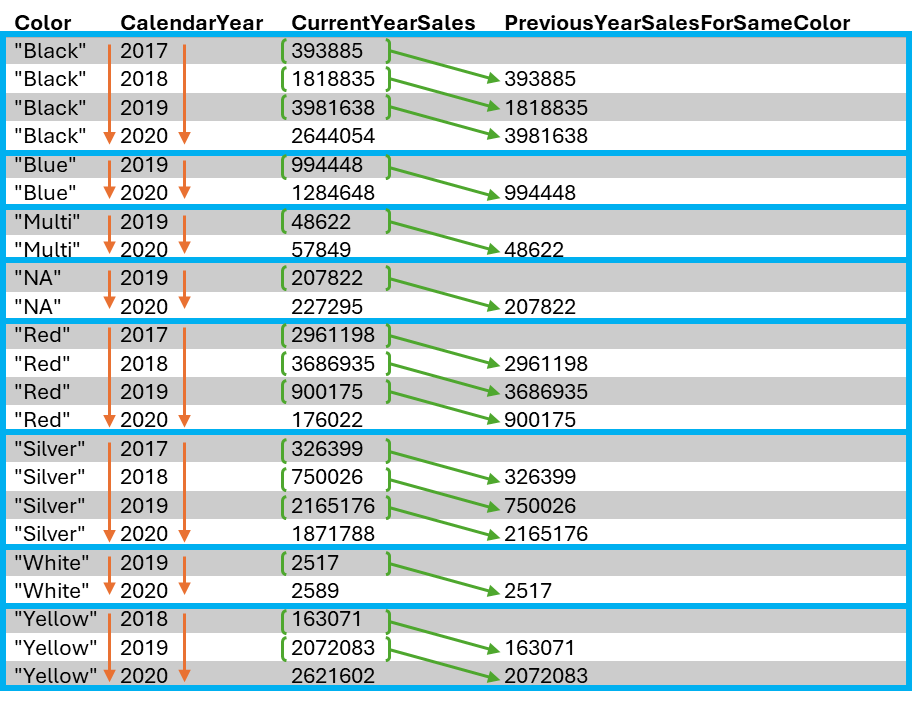
首先,調用 PARTITIONBY 會導致數據表被分成多個部分,每個部分對應一種顏色。 在資料表影像中會以淺藍色方塊表示。 接下來,ORDERBY 確定每個部分都依 CalendarYear 排序(以橙色箭號表示)。 最後,在每個已排序的部分中,對於每一行,OFFSET 會找到其上方的行,並在 PreviousYearSalesForSameColor 欄中返回該值。 由於對於各部分中的每一個第一行而言,在相同的部分中沒有上一行,所以 PreviousYearSalesForSameColor 列的結果是空的。
為了達到最終結果,我們只需要從前一年的銷售額中減去呼叫 OFFSET所指定色彩的當年度銷售額。 因為我們不想要顯示相同色彩的去年銷售額,而是只專注於顯示當年的銷售額和每年差異。 以下是最終導出資料表運算式:
FinalResult =
VAR vRelation = SUMMARIZECOLUMNS (
DimProduct[Color],
DimDate[CalendarYear],
"CurrentYearSales", ROUND ( SUM ( FactInternetSales[SalesAmount] ), 0 )
)
RETURN
ADDCOLUMNS (
vRelation,
"YoYSalesForSameColor",
[CurrentYearSales] -
SELECTCOLUMNS (
OFFSET (
-1,
vRelation,
ORDERBY ([CalendarYear]),
PARTITIONBY ([Color])
),
[CurrentYearSales]
)
)
以下是該表達式的結果:
| 色彩 | CalendarYear | CurrentYearSales | YoYSalesForSameColor |
|---|---|---|---|
| "Black" | 2017 | 393885 | 393885 |
| "Black" | 2018 | 1818835 | 1424950 |
| "Black" | 2019 | 3981638 | 2162803 |
| "Black" | 2020 | 2644054 | -1337584 |
| "Blue" | 2019 | 994448 | 994448 |
| "Blue" | 2020 | 1284648 | 290200 |
| "Multi" | 2019 | 48622 | 48622 |
| "Multi" | 2020 | 57849 | 9227 |
| "NA" | 2019 | 207822 | 207822 |
| "NA" | 2020 | 227295 | 19473 |
| "Red" | 2017 | 2961198 | 2961198 |
| "Red" | 2018 | 3686935 | 725737 |
| "Red" | 2019 | 900175 | -2786760 |
| "Red" | 2020 | 176022 | -724153 |
| "Silver" | 2017 | 326399 | 326399 |
| "Silver" | 2018 | 750026 | 423627 |
| "Silver" | 2019 | 2165176 | 1415150 |
| "Silver" | 2020 | 1871788 | -293388 |
| "White" | 2019 | 2517 | 2517 |
| "White" | 2020 | 2589 | 72 |
| "Yellow" | 2018 | 163071 | 163071 |
| "Yellow" | 2019 | 2072083 | 1909012 |
| "Yellow" | 2020 | 2621602 | 549519 |
使用 MATCHBY
您可能已經注意到我們沒有指定 MATCHBY。 在此案例中,這並非必要。 在上述範例中所指定的程度內,ORDERBY 和 PARTITIONBY 中的列足以唯一識別每一行。 因為我們未指定 MATCHBY,所以會使用 ORDERBY 和 PARTITIONBY 中指定的數據行來唯一識別每個數據列,以便比較它們,讓 OFFSET 提供有意義的結果。 如果 ORDERBY 和 PARTITIONBY 中的數據行無法唯一識別每個數據列,則如果這些額外數據行允許唯一識別每個數據列,則可以將其他數據行加入至 ORDERBY 子句。 如果不可能,則會傳回錯誤。 在此最後一個案例中,指定 MATCHBY 可能有助於解決錯誤。
如果指定了 MATCHBY,則會使用 MATCHBY 和 PARTITIONBY 中的數據行來唯一識別每個數據列。 如果不可能,則會傳回錯誤。 即使不需要 MATCHBY,也請考慮明確指定 MATCHBY 以避免任何混淆。
請繼續上述範例,以下是最後一個表達式:
FinalResult =
VAR vRelation = SUMMARIZECOLUMNS (
DimProduct[Color],
DimDate[CalendarYear],
"CurrentYearSales", ROUND ( SUM ( FactInternetSales[SalesAmount] ), 0 )
)
RETURN
ADDCOLUMNS (
vRelation,
"YoYSalesForSameColor",
[CurrentYearSales] -
SELECTCOLUMNS (
OFFSET (
-1,
vRelation,
ORDERBY ([CalendarYear]),
PARTITIONBY ([Color])
),
[CurrentYearSales]
)
)
如果我們想要明確說明應該如何唯一識別數據列,我們可以指定 MATCHBY,如下列對等表達式所示:
FinalResultWithExplicitMATCHBYOnColorAndCalendarYear =
VAR vRelation = SUMMARIZECOLUMNS (
DimProduct[Color],
DimDate[CalendarYear],
"CurrentYearSales", ROUND ( SUM ( FactInternetSales[SalesAmount] ), 0 )
)
RETURN
ADDCOLUMNS (
vRelation,
"YoYSalesForSameColor",
[CurrentYearSales] -
SELECTCOLUMNS (
OFFSET (
-1,
vRelation,
ORDERBY ([CalendarYear]),
PARTITIONBY ([Color]),
MATCHBY ([Color], [CalendarYear])
),
[CurrentYearSales]
)
)
由於指定了 MATCHBY,MATCHBY 和 PARTITIONBY 中指定的數據行都會用來唯一識別數據列。 由於 Color 同時在 MATCHBY 和 PARTITIONBY中指定,因此下列運算式相當於上一個運算式:
FinalResultWithExplicitMATCHBYOnCalendarYear =
VAR vRelation = SUMMARIZECOLUMNS (
DimProduct[Color],
DimDate[CalendarYear],
"CurrentYearSales", ROUND ( SUM ( FactInternetSales[SalesAmount] ), 0 )
)
RETURN
ADDCOLUMNS (
vRelation,
"YoYSalesForSameColor",
[CurrentYearSales] -
SELECTCOLUMNS (
OFFSET (
-1,
vRelation,
ORDERBY ([CalendarYear]),
PARTITIONBY ([Color]),
MATCHBY ([CalendarYear])
),
[CurrentYearSales]
)
)
由於到目前為止所查看的範例中不需要指定 MATCHBY,因此讓我們看看需要 MATCHBY的稍微不同的範例。 在此案例中,我們有訂單明細行清單。 每個資料列都代表訂單的訂單明細行。 訂單可以有多個訂單行,而訂單行 1 會顯示在許多訂單上。 此外,針對每個訂單行,我們有「ProductKey」和「SalesAmount」。 表格上相關欄的範例如下所示:
| SalesOrderNumber | SalesOrderLineNumber | ProductKey | SalesAmount |
|---|---|---|---|
| SO51900 | 1 | 528 | 4.99 |
| SO51948 | 1 | 528 | 5.99 |
| SO52043 | 1 | 528 | 4.99 |
| SO52045 | 1 | 528 | 4.99 |
| SO52094 | 1 | 528 | 4.99 |
| SO52175 | 1 | 528 | 4.99 |
| SO52190 | 1 | 528 | 4.99 |
| SO52232 | 1 | 528 | 4.99 |
| SO52234 | 1 | 528 | 4.99 |
| SO52234 | 2 | 529 | 3.99 |
請注意,必須有 SalesOrderNumber 和 SalesOrderLineNumber 才能唯一識別數據列。
針對每個訂單,我們想要以遞減順序傳回 SalesAmount 所訂購之相同產品的先前銷售金額(以 ProductKey 表示)。 下列表達式無法運作,因為 vRelation 中可能會有多個資料列,因為它會傳遞至 OFFSET:
ThisExpressionFailsBecauseMATCHBYIsMissing =
ADDCOLUMNS (
FactInternetSales,
"Previous Sales Amount",
SELECTCOLUMNS (
OFFSET (
-1,
FactInternetSales,
ORDERBY ( FactInternetSales[SalesAmount], DESC ),
PARTITIONBY ( FactInternetSales[ProductKey] )
),
FactInternetSales[SalesAmount]
)
)
此表達式會傳回錯誤:「OFFSET的 Relation 參數可能有重複的數據列,這是不允許的。
若要讓此表達式正常運作,必須指定 MATCHBY,而且必須包含可唯一定義數據列的所有數據行。 這裡需要 MATCHBY,因為關係 FactInternetSales 不包含任何明確的索引鍵或唯一欄位。 不過,SalesOrderNumber 和 SalesOrderLineNumber 數據行會形成 複合索引鍵,其中它們的存在在關聯性中是唯一的,因此可以唯一識別每個數據列。 只要指定 SalesOrderNumber 或 SalesOrderLineNumber 是不夠的,因為兩個數據行都包含重複的值。 下列運算式可解決問題:
ThisExpressionWorksBecauseOfMATCHBY =
ADDCOLUMNS (
FactInternetSales,
"Previous Sales Amount",
SELECTCOLUMNS (
OFFSET (
-1,
FactInternetSales,
ORDERBY ( FactInternetSales[SalesAmount], DESC ),
PARTITIONBY ( FactInternetSales[ProductKey] ),
MATCHBY ( FactInternetSales[SalesOrderNumber],
FactInternetSales[SalesOrderLineNumber] )
),
FactInternetSales[SalesAmount]
)
)
這個表達式確實會傳回我們想要的結果:
| SalesOrderNumber | SalesOrderLineNumber | ProductKey | SalesAmount | 上一個銷售金額 |
|---|---|---|---|---|
| SO51900 | 1 | 528 | 5.99 | |
| SO51948 | 1 | 528 | 4.99 | 5.99 |
| SO52043 | 1 | 528 | 4.99 | 4.99 |
| SO52045 | 1 | 528 | 4.99 | 4.99 |
| SO52094 | 1 | 528 | 4.99 | 4.99 |
| SO52175 | 1 | 528 | 4.99 | 4.99 |
| SO52190 | 1 | 528 | 4.99 | 4.99 |
| SO52232 | 1 | 528 | 4.99 | 4.99 |
| SO52234 | 1 | 528 | 4.99 | 4.99 |
| SO52234 | 2 | 529 | 3.99 |
相關內容
ORDERBY PARTITIONBY MATCHBY INDEX OFFSET WINDOW RANK ROWNUMBER