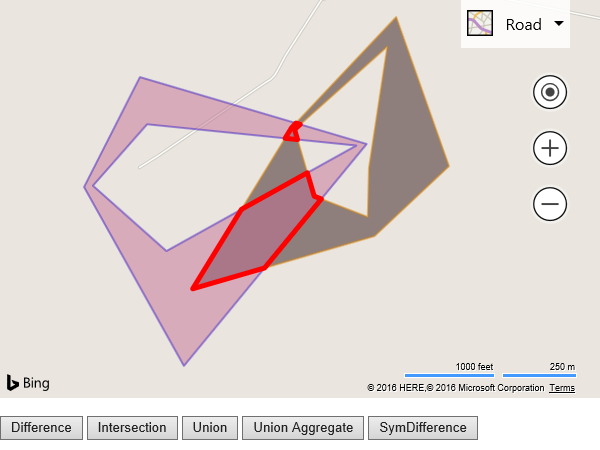Geometry Binary Operations
Note
Bing Maps Web Control SDK retirement
Bing Maps Web Control SDK is deprecated and will be retired. Free (Basic) account customers can continue to use Bing Maps Web Control SDK until June 30th, 2025. Enterprise account customers can continue to use Bing Maps Web Control SDK until June 30th, 2028. To avoid service disruptions, all implementations using Bing Maps Web Control SDK will need to be updated to use Azure Maps Web SDK by the retirement date that applies to your Bing Maps for Enterprise account type. For detailed migration guidance, see Migrate from Bing Maps Web Control SDK and Migrate Bing Maps Enterprise applications to Azure Maps with GitHub Copilot.
Azure Maps is Microsoft's next-generation maps and geospatial services for developers. Azure Maps has many of the same features as Bing Maps for Enterprise, and more. To get started with Azure Maps, create a free Azure subscription and an Azure Maps account. For more information about azure Maps, see Azure Maps Documentation. For migration guidance, see Bing Maps Migration Overview.
Binary operations are logical processes such as addition, subtraction or not. Take for example the following operations:
difference(A, B)– This calculation takes the shape A and subtracts the area of shape B.intersection(A, B)– This calculates the area where A and B overlap.symDifference(A, B)– This calculates the area where A and B do not overlap. One way to look at this is the union of A and B minus the intersection of A and B. Another way to look at this is the union of the difference A and B and the difference B and A.union(A, B)– This calculation takes the area of shape A and B and adds it together.
The Spatial Math module also has a UnionAggregate function which can take in an array of shapes of any length and performs an optimized union operation against them.
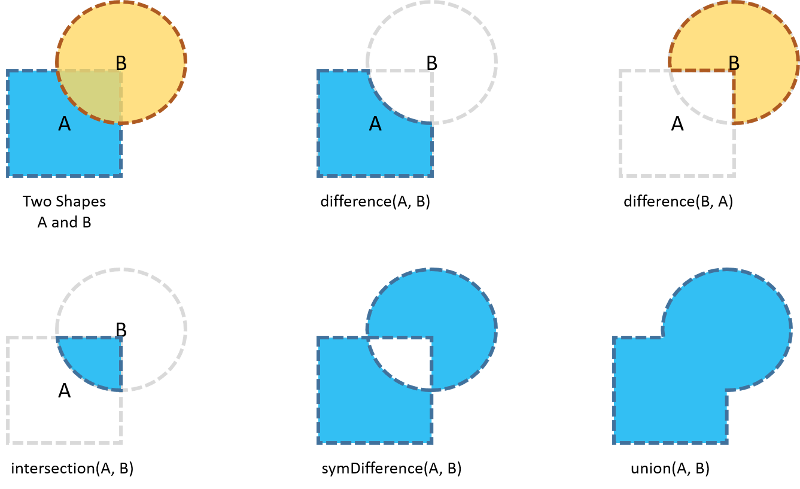
This example loads a map with two random polygons displayed on it. Below the map 5 buttons are displayed, each triggering a different binary operation to be performed against the polygons.
<!DOCTYPE html>
<html>
<head>
<title></title>
<meta http-equiv='Content-Type' content='text/html; charset=utf-8' />
<script type='text/javascript'>
var map, polygons, result;
function GetMap() {
map = new Microsoft.Maps.Map(document.getElementById('myMap'), {
credentials: 'Your Bing Maps Key',
center: new Microsoft.Maps.Location(43, -107.55),
zoom: 15
});
//Load the Spatial Math module.
Microsoft.Maps.loadModule('Microsoft.Maps.SpatialMath', function () {
//Generate two random polygons to test the geometry calcuations with.
polygons = Microsoft.Maps.TestDataGenerator.getPolygons(2, map.getBounds(), null, 0.6, null, true);
map.entities.push(polygons);
});
}
function processOperation(operation) {
//If a result is already on the map. Clear the map and re-add the test polygons.
if (result) {
map.entities.clear();
map.entities.push(polygons);
}
//Apply the requested geometry calculation.
switch (operation) {
case 'difference':
result = Microsoft.Maps.SpatialMath.Geometry.difference(polygons[0], polygons[1]);
break;
case 'intersection':
result = Microsoft.Maps.SpatialMath.Geometry.intersection(polygons[0], polygons[1]);
break;
case 'union':
result = Microsoft.Maps.SpatialMath.Geometry.union(polygons[0], polygons[1]);
break;
case 'symDifference':
result = Microsoft.Maps.SpatialMath.Geometry.symDifference(polygons[0], polygons[1]);
break;
case 'unionAggregate':
result = Microsoft.Maps.SpatialMath.Geometry.unionAggregate(polygons);
break;
}
if (result) {
//Outline the resulting shape and make the fill area transparent so that the original shapes can still be seen.
if (result.length !== undefined) {
for (var i = 0, len = result.length; i < len; i++) {
result[i].setOptions({ strokeColor: 'red', fillColor: 'transparent', strokeThickness: 5 });
}
}
else {
result.setOptions({ strokeColor: 'red', fillColor: 'transparent', strokeThickness: 5 });
}
map.entities.push(result);
}
else {
alert('Unable to find a result.');
}
}
</script>
<script type='text/javascript' src='http://www.bing.com/api/maps/mapcontrol?branch=experimental&callback=GetMap' async defer></script>
</head>
<body>
<div id='myMap' style='position:relative;width:600px;height:400px;'></div>
<br/>
<input type="button" value="Difference" onclick="processOperation('difference');" />
<input type="button" value="Intersection" onclick="processOperation('intersection');" />
<input type="button" value="Union" onclick="processOperation('union');" />
<input type="button" value="Union Aggregate" onclick="processOperation('unionAggregate');" />
<input type="button" value="SymDifference" onclick="processOperation('symDifference');" />
</body>
</html>
Running this code, press one of the 5 buttons to perform a binary operation against the displayed polygons. The resulting shape will be outlined in red and while it’s fill color will be made transparent so that the original polygons can still be seen. The following is an example that shows the result when performing the intersection operation.