快速入門:開始使用 Confluent Cloud 上的 Apache Kafka 和 Apache Flink - Azure CLI
在本快速入門中,您將使用 Azure Marketplace 和 Azure CLI 在 Confluent Cloud™ - Azure 原生 ISV 服務上建立 Apache Kafka® 和 Apache Flink® 的實例。
必要條件
- Azure 帳戶。 如果您沒有作用中的 Azure 訂用帳戶,請建立免費帳戶。
- 您必須擁有 Azure 訂用帳戶的 擁有者 或 參與者 角色。 Azure 與 Confluent 之間的整合只能由具有擁有者或參與者存取權的用戶設定。 開始之前, 請先確認您有適當的存取權。
尋找供應項目
使用 Azure 入口網站 在 Confluent Cloud 應用程式上尋找 Apache Kafka 和 Apache Flink。
在網頁瀏覽器中,移至 Azure 入口網站並且登入。
如果您已在最近的工作階段中造訪 Marketplace,請從可用的選項中選取圖示。 否則,請搜尋 Marketplace。
在 [ Marketplace ] 頁面中,您有兩個選項,根據您想要的方案類型。 您可以註冊隨用隨付方案或承諾方案。 隨用隨付已公開提供。 承諾方案可供已核准私人供應項目的客戶使用。
針對隨用隨付客戶,請在 Confluent Cloud 上搜尋 Apache Kafka 和 Apache Flink。 在 Confluent Cloud 上選取 Apache Kafka 和 Apache Flink 的供應專案。
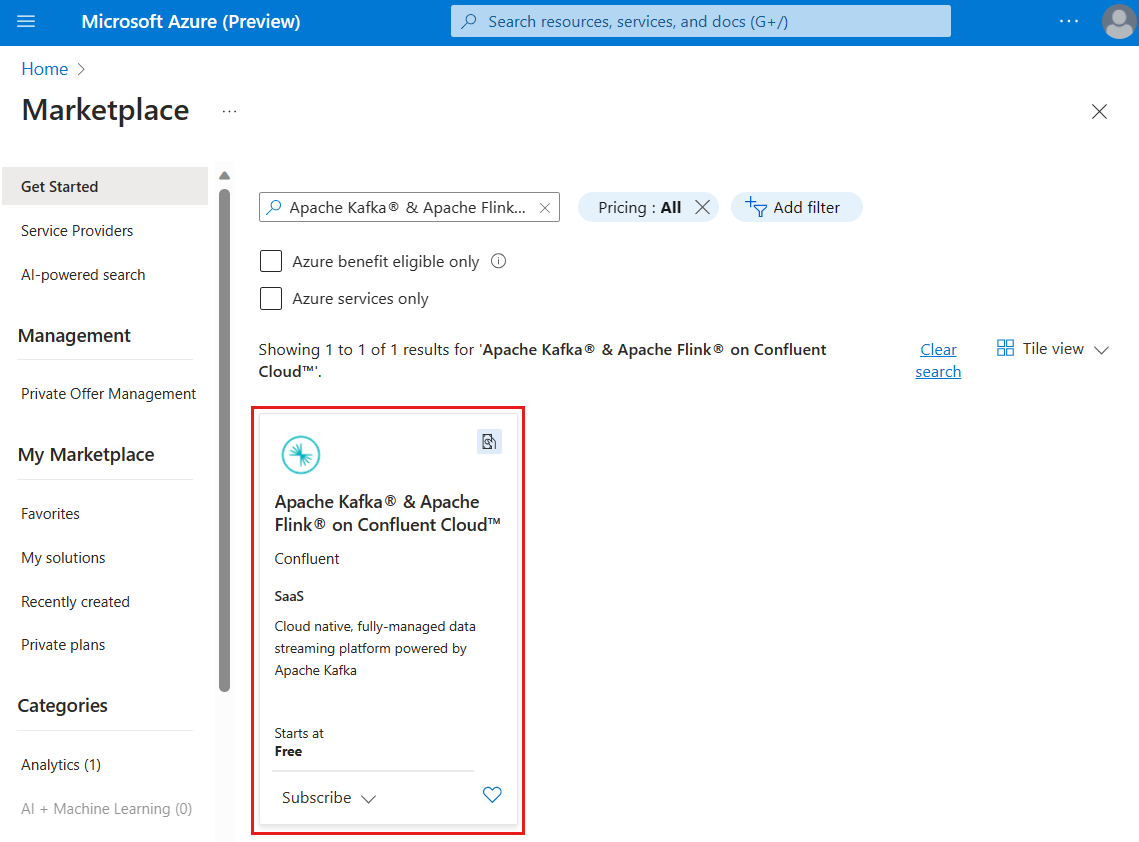
針對 承諾 客戶,選取 [ 檢視私人供應專案] 的連結。 承諾會要求您註冊最低支出金額。 只有在您知道需要服務一段時間時,才使用此選項。
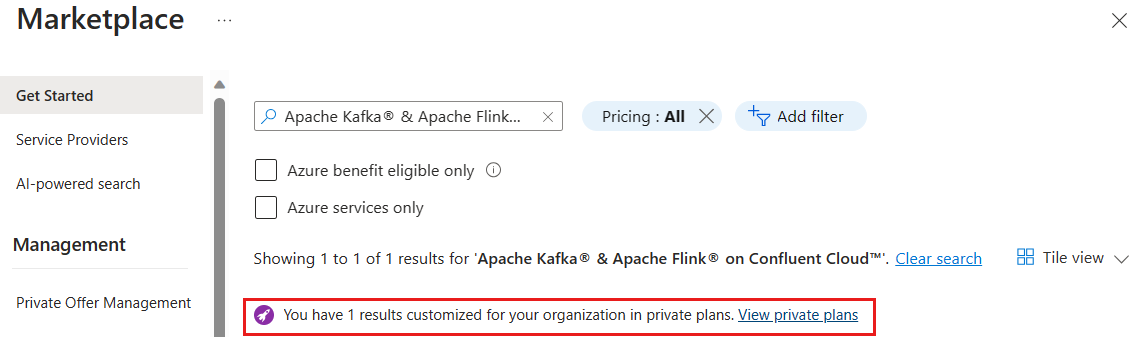
尋找 Confluent Cloud 上的 Apache Kafka 和 Apache Flink。
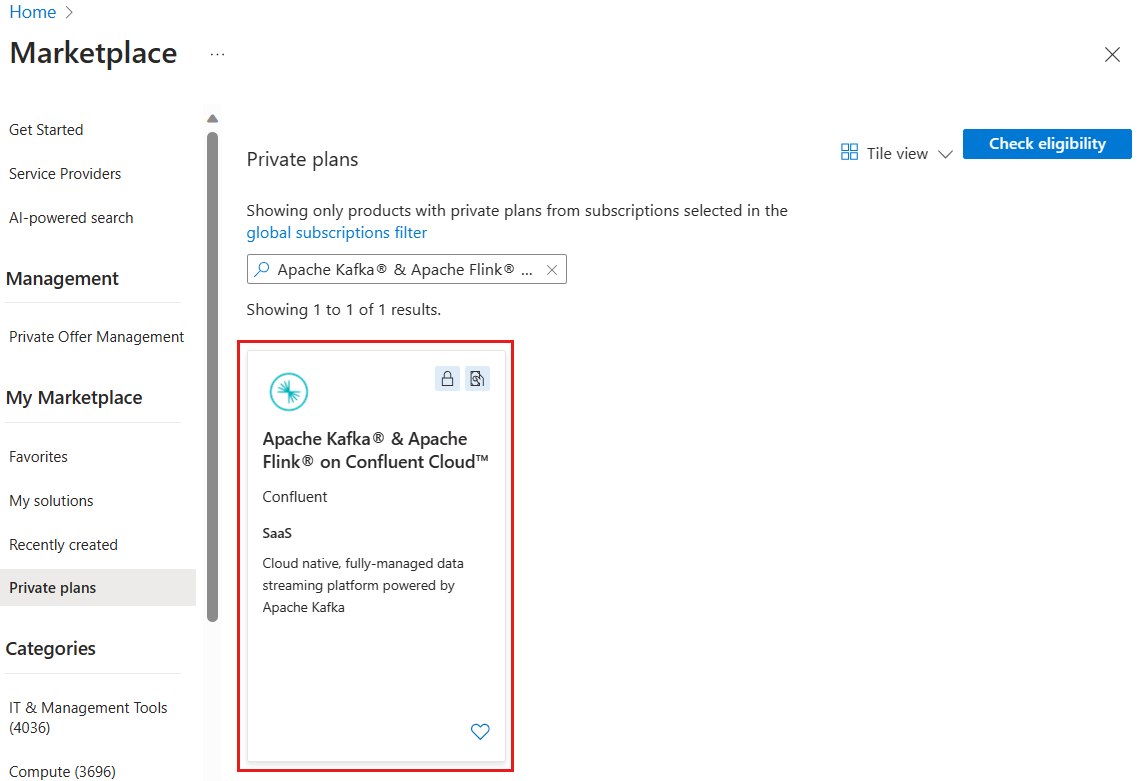
建立資源
在 Confluent Cloud 上選取 Apache Kafka 和 Apache Flink 的供應項目之後,即可設定應用程式。
從準備適用於 Azure CLI 的環境開始:
在 Azure Cloud Shell 中使用 Bash 環境。 如需詳細資訊,請參閱 Azure Cloud Shell 中的 Bash 快速入門。
若要在本地執行 CLI 參考命令,請安裝 Azure CLI。 若您在 Windows 或 macOS 上執行,請考慮在 Docker 容器中執行 Azure CLI。 如需詳細資訊,請參閱〈如何在 Docker 容器中執行 Azure CLI〉。
如果您使用的是本機安裝,請使用 az login 命令,透過 Azure CLI 來登入。 請遵循您終端機上顯示的步驟,完成驗證程序。 如需其他登入選項,請參閱使用 Azure CLI 登入。
出現提示時,請在第一次使用時安裝 Azure CLI 延伸模組。 如需擴充功能詳細資訊,請參閱使用 Azure CLI 擴充功能。
執行 az version 以尋找已安裝的版本和相依程式庫。 若要升級至最新版本,請執行 az upgrade。
登入之後,請使用 az confluent organization create 命令來建立新的組織資源:
az confluent organization create --name "myOrganization" --resource-group "myResourceGroup" \
--location "my location" \
--offer-detail id="string" plan-id="string" plan-name="string" publisher-id="string" term-unit="string" \
--user-detail email-address="contoso@microsoft.com" first-name="string" last-name="string" \
--tags Environment="Dev"
注意
如果您要在建立作業完成之前傳回 命令,請新增選擇性參數 --no-wait。 作業會繼續執行,直到 Confluent 組織建立為止。
若要暫停 CLI 執行,直到組織的特定事件或條件發生,請使用 az confluent organization wait 命令。 例如,若要等到組織建立為止:
az confluent organization wait --name "myOrganization" --resource-group "myResourceGroup" --created
若要查看現有組織的清單,請使用 az confluent organization list 命令。
您可以檢視訂用帳戶中的所有組織:
az confluent organization list
或者,檢視資源群組中的組織:
az confluent organization list --resource-group "myResourceGroup"
若要查看特定組織的屬性,請使用 az confluent organization show 命令。
您可以依名稱檢視組織:
az confluent organization show --name "myOrganization" --resource-group "myResourceGroup"
或者,依資源標識符檢視組織:
az confluent organization show --ids "/subscriptions/{SubID}/resourceGroups/{myResourceGroup}/providers/Microsoft.Confluent/organizations/{myOrganization}"
如果您收到錯誤,請參閱 針對 Confluent 雲端解決方案上的 Apache Kafka 和 Apache Flink 進行疑難解答。
