AutoML 功能存放區整合
AutoML 可以使用 Unity 目錄 或
需求
- 分類和回歸實驗需要 Databricks Runtime 11.3 LTS ML 和更新版本。
- 預測實驗需要 Databricks Runtime 12.2 LTS ML 和更新版本。
使用 AutoML UI 選取功能數據表
設定 AutoML 實驗之後,您可以使用下列步驟來選取功能資料表:
按下 [加入選項]。
![[選取加入功能] 按鈕](../../_static/images/machine-learning/automl-join-features.png)
在 [聯結其他功能] 頁面上,選取 [功能數據表] 字段中的功能數據表。
針對每個 特徵表主鍵,選取對應的查閱鍵。 查找鍵應該是您為 AutoML 實驗提供的訓練數據集中的一個欄位。
針對 時間序列特徵表,請選擇對應的時間戳查詢鍵。 同樣地,時間戳查找鍵應該是您為 AutoML 實驗提供的訓練數據集中的欄。
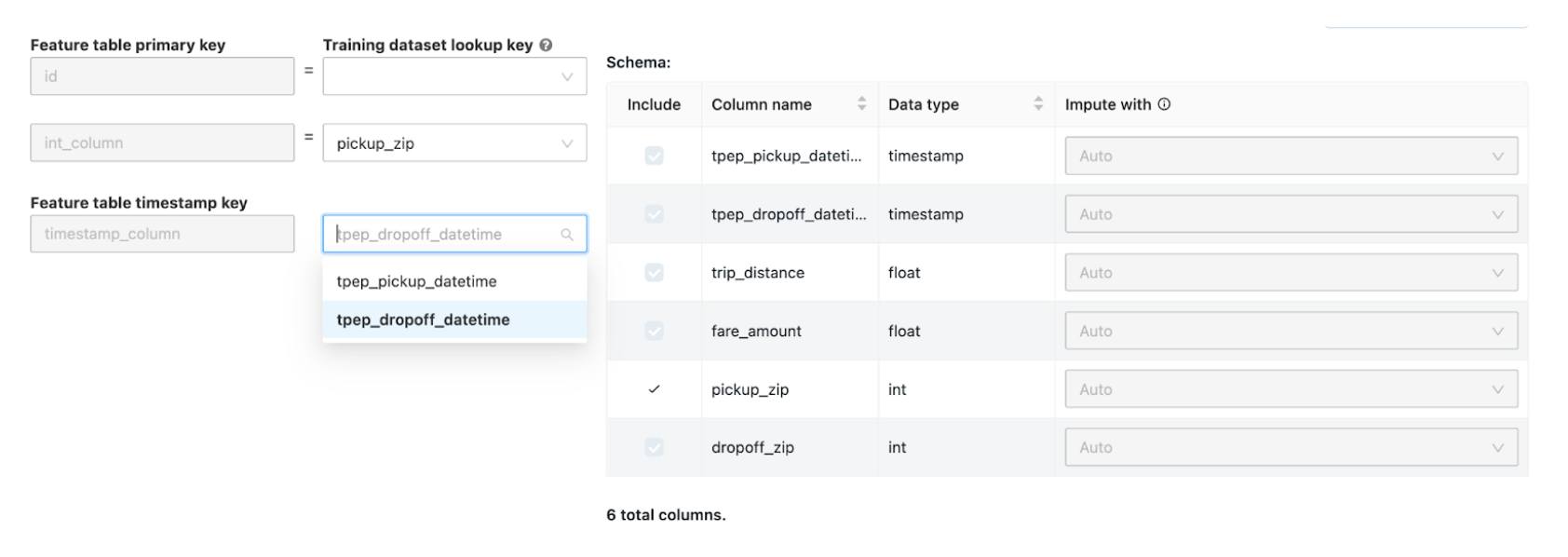
若要新增更多功能數據表,請按兩下 [新增另一個功能數據表 並重複上述步驟。
搭配 AutoML API 使用功能數據表
若要使用現有的功能數據表,請在 feature_store_lookups中設定 參數。
feature_store_lookups = [
{
"table_name": "example.trip_pickup_features",
"lookup_key": ["pickup_zip", "rounded_pickup_datetime"],
},
{
"table_name": "example.trip_dropoff_features",
"lookup_key": ["dropoff_zip", "rounded_dropoff_datetime"],
}
]
下列筆記本示範如何將特徵表結合至訓練數據集,以用於 AutoML。