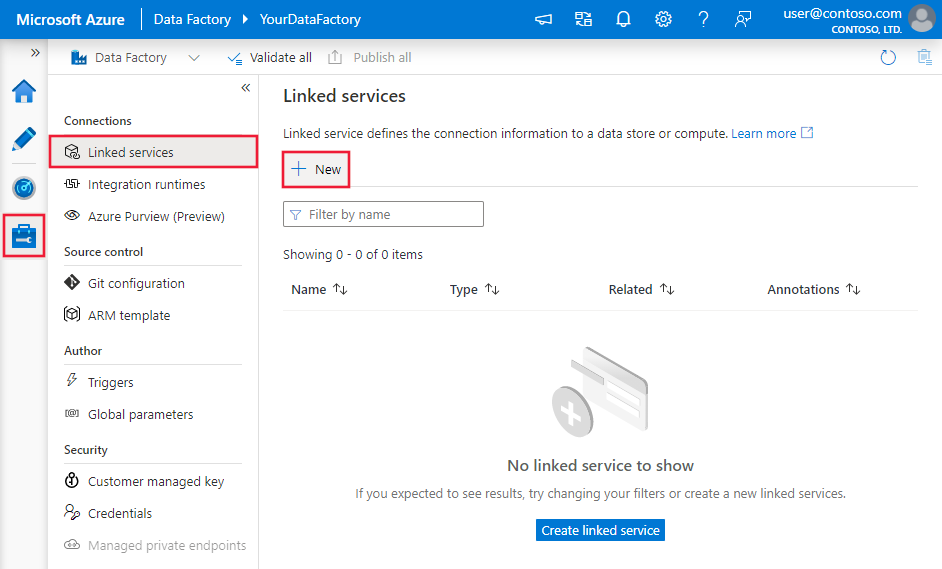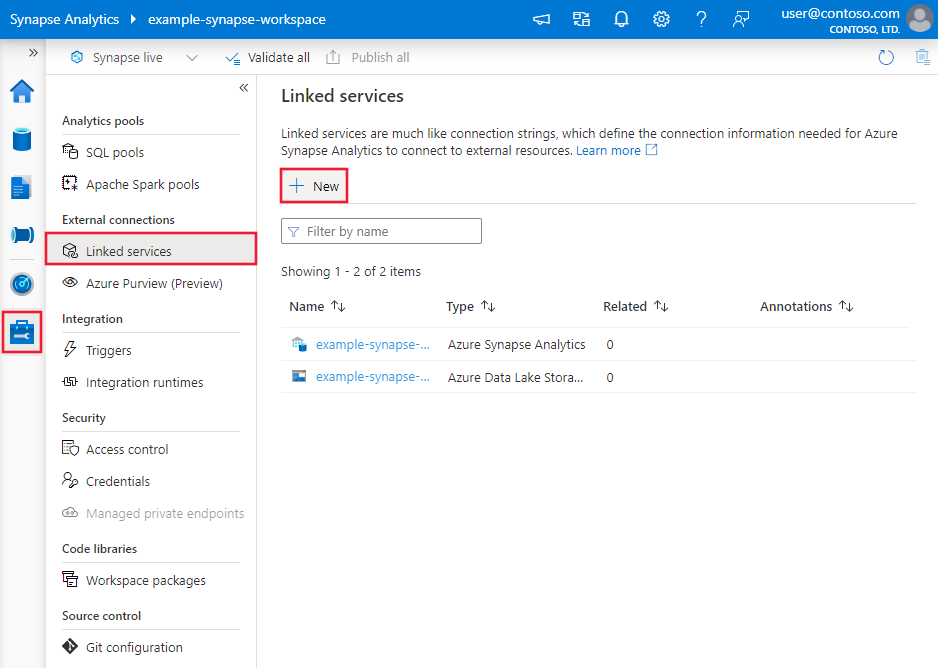使用 Azure Data Factory 或 Synapse Analytics 從適用於 MariaDB 的 Azure 資料庫複製資料
適用於: Azure Data Factory
Azure Data Factory  Azure Synapse Analytics
Azure Synapse Analytics
提示
試用 Microsoft Fabric 中的 Data Factory,這是適用於企業的全方位分析解決方案。 Microsoft Fabric 涵蓋從資料移動到資料科學、即時分析、商業智慧和報告的所有項目。 了解如何免費開始新的試用!
重要
此連接器位於 支援階段的結尾。 請移轉至 適用於 MySQL 的 Azure 資料庫 連接器。 您也可以參閱此文章,以取得適用於 MariaDB 的 Azure 資料庫移轉指導。
本文概述如何使用 Azure Data Factory 或 Synapse Analytics 管線中的複製活動,從適用於 MariaDB 的 Azure 資料庫複製資料。 本文是根據複製活動概觀一文,該文提供複製活動的一般概觀。
支援的功能
下列功能支援適用於 MariaDB 的 Azure 資料庫連接器:
| 支援的功能 | IR | 受控私人端點 |
|---|---|---|
| 複製活動 (來源/-) | (1) (2) | ✓ |
| 查閱活動 | (1) (2) | ✓ |
① Azure 整合執行階段 ② 自我裝載整合執行階段
您可以將資料從適用於 MariaDB 的 Azure 資料庫複製到任何支援的接收資料存放區。 如需複製活動所支援作為來源/接收器的資料存放區清單,請參閱支援的資料存放區表格。
此服務提供的內建驅動程式可啟用連線,因此,您不需手動安裝任何驅動程式,即可使用此連接器。
開始使用
若要透過管線執行複製活動,您可以使用下列其中一個工具或 SDK:
使用 UI 建立對於適用於 MariaDB 的 Azure 資料庫建立連結服務
使用下列步驟,在 Azure 入口網站 UI 中對於適用於 MariaDB 的 Azure 資料庫建立連結服務。
前往 Azure Data Factory 或 Synapse 工作區的 [管理] 索引標籤,選取 [連結服務],然後按一下 [新增]:
搜尋 Maria,然後選取適用於 MariaDB 的 Azure 資料庫連接器。
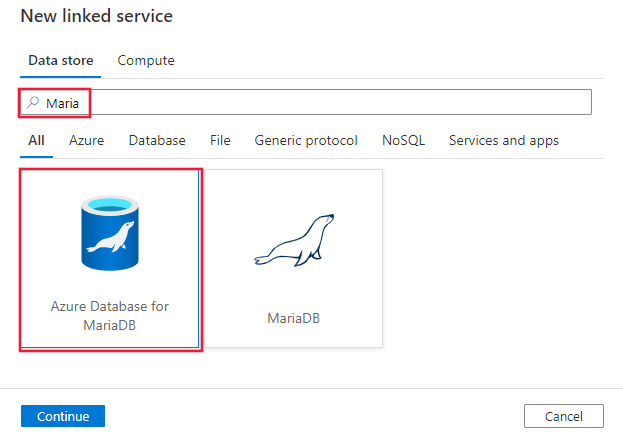
設定服務詳細資料,測試連線,然後建立新的連結服務。
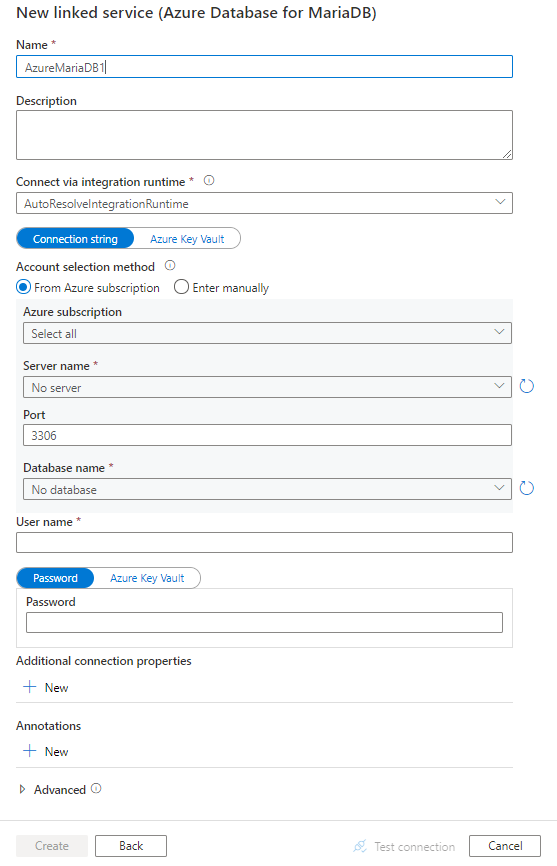
連接器設定詳細資料
下列各節提供屬性的相關詳細資料,這些屬性是用來定義適用於 MariaDB 的 Azure 資料庫連接器專屬的 Data Factory 實體。
連結服務屬性
以下是針對適用於 MariaDB 的 Azure 資料庫已連結服務支援的屬性:
| 屬性 | 描述 | 必要 |
|---|---|---|
| type | 類型屬性必須設為:AzureMariaDB | Yes |
| connectionString | 連接字串,用於連線到適用於 MariaDB 的 Azure 資料庫。 您可以從 Azure 入口網站 -> 適用於 MariaDB 的 Azure 資料庫 -> [連接字串] -> [ADO.NET] 中找到它。 您也可以將密碼放在 Azure Key Vault 中,並從連接字串中提取 pwd 組態。 請參閱下列範例和在 Azure Key Vault 中儲存認證一文中的更多詳細資料。 |
Yes |
| connectVia | 用於連線到資料存放區的 Integration Runtime。 如果未指定,就會使用預設的 Azure Integration Runtime。 | No |
範例:
{
"name": "AzureDatabaseForMariaDBLinkedService",
"properties": {
"type": "AzureMariaDB",
"typeProperties": {
"connectionString": "Server={your_server}.mariadb.database.azure.com; Port=3306; Database={your_database}; Uid={your_user}@{your_server}; Pwd={your_password}; SslMode=Preferred;"
},
"connectVia": {
"referenceName": "<name of Integration Runtime>",
"type": "IntegrationRuntimeReference"
}
}
}
範例:在 Azure Key Vault 中儲存密碼
{
"name": "AzureDatabaseForMariaDBLinkedService",
"properties": {
"type": "AzureMariaDB",
"typeProperties": {
"connectionString": "Server={your_server}.mariadb.database.azure.com; Port=3306; Database={your_database}; Uid={your_user}@{your_server}; SslMode=Preferred;",
"pwd": {
"type": "AzureKeyVaultSecret",
"store": {
"referenceName": "<Azure Key Vault linked service name>",
"type": "LinkedServiceReference"
},
"secretName": "<secretName>"
}
},
"connectVia": {
"referenceName": "<name of Integration Runtime>",
"type": "IntegrationRuntimeReference"
}
}
}
資料集屬性
如需可用來定義資料集的區段和屬性完整清單,請參閱資料集一文。 本節提供適用於 MariaDB 的 Azure 資料庫資料集所支援的屬性清單。
若要從適用於 MariaDB 的 Azure 資料庫複製資料,可支援下列屬性:
| 屬性 | 描述 | 必要 |
|---|---|---|
| type | 資料集的類型屬性必須設為:AzureMariaDBTable | Yes |
| tableName | 資料表的名稱。 | 否 (如果已指定活動來源中的「查詢」) |
範例
{
"name": "AzureDatabaseForMariaDBDataset",
"properties": {
"type": "AzureMariaDBTable",
"typeProperties": {},
"schema": [],
"linkedServiceName": {
"referenceName": "<Azure Database for MariaDB linked service name>",
"type": "LinkedServiceReference"
}
}
}
複製活動屬性
如需可用來定義活動的區段和屬性完整清單,請參閱管線一文。 本節提供適用於 MariaDB 來源的 Azure 資料庫資料集所支援的屬性清單。
以適用於 MariaDB 的 Azure 資料庫作為來源
若要從適用於 MariaDB 的 Azure 資料庫複製資料,複製活動 [來源] 區段中支援下列屬性:
| 屬性 | 描述 | 必要 |
|---|---|---|
| type | 複製活動來源的類型屬性必須設為:AzureMariaDBSource | Yes |
| query | 使用自訂 SQL 查詢來讀取資料。 例如: "SELECT * FROM MyTable" 。 |
否 (如果已指定資料集中的 "tableName") |
範例:
"activities":[
{
"name": "CopyFromAzureDatabaseForMariaDB",
"type": "Copy",
"inputs": [
{
"referenceName": "<Azure Database for MariaDB input dataset name>",
"type": "DatasetReference"
}
],
"outputs": [
{
"referenceName": "<output dataset name>",
"type": "DatasetReference"
}
],
"typeProperties": {
"source": {
"type": "AzureMariaDBSource",
"query": "SELECT * FROM MyTable"
},
"sink": {
"type": "<sink type>"
}
}
}
]
查閱活動屬性
若要了解屬性的詳細資料,請參閱查閱活動。
相關內容
如需複製活動支援作為來源和接收器的資料存放區清單,請參閱支援的資料存放區。