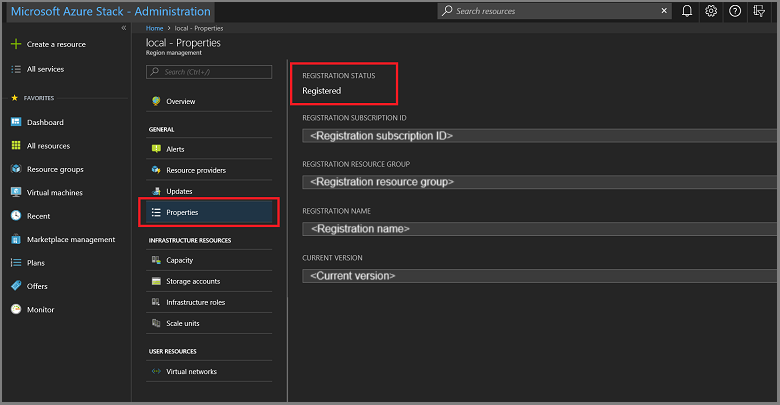向 Azure 註冊 Azure Stack Hub
向 Azure 註冊 Azure Stack Hub,讓您可以從 Azure 下載 Azure Marketplace 專案,並將商務數據回報設定回Microsoft。 註冊 Azure Stack Hub 之後,使用情況會回報給 Azure 商務報告,而您可以在註冊所用的 Azure 計費訂用帳戶識別碼下查看該報告。
本文中的資訊說明向 Azure 註冊 Azure Stack Hub 整合式系統。 如需向 Azure 註冊 ASDK 的相關信息,請參閱 ASDK 檔中的 Azure Stack Hub 註冊 。
重要
必須註冊才能支援完整的 Azure Stack Hub 功能,包括市集裡的提供項目。 如果您在使用隨用隨付計費模型時未註冊,您將違反 Azure Stack Hub 授權條款。 若要深入瞭解 Azure Stack Hub 授權模型,請參閱 如何購買頁面。
注意
針對連線註冊,會在與註冊相關聯的 Active Directory 目錄中建立Microsoft Entra 應用程式和相關聯的服務主體。 此服務主體用於 Azure Stack Hub Marketplace 案例(用於檢視和下載 Azure Marketplace 專案)、上傳使用量數據(如果已啟用使用量報告)、診斷記錄收集,以及遠端支援。 拿掉或變更此應用程式或服務主體會導致這些案例無法運作,並引發警示。 如果已刪除,則可以透過 取消註冊再向 Azure 重新註冊 Azure Stack Hub 來重新建立它。
注意
線上的註冊無法使用線上市集新聞訂閱、診斷記錄收集及遠端支援。 您必須使用 離線市集新聞訂閱。
必要條件
在您註冊之前,請先完成下列必要條件區段:
- 確認您的認證。
- 設定 PowerShell 語言模式。
- 安裝適用於 Azure Stack Hub 的 PowerShell。
- 下載 Azure Stack Hub 工具。
- 判斷您的計費模型。
- 判斷您的唯一註冊名稱。
確認您的認證
在使用 Azure 註冊 Azure Stack Hub 之前,您必須具備:
- Azure 訂閱的訂用帳戶識別碼。 僅 EA、CSP 和 CSP 共用服務訂閱支援註冊。 CSP 必須決定是否 要使用 CSP 或 APSS 訂用帳戶。
若要取得標識符,請移至 Azure 入口網站,然後選取 [所有服務>一般>訂用帳戶],從清單中選擇您想要使用的訂用帳戶。 在 [ 基本資訊] 區 段中,尋找訂用帳戶標識符。 最佳做法是針對生產環境與開發或測試環境使用不同的訂用帳戶。
Azure 訂閱的訂用帳戶識別碼。 只有 EA 訂用帳戶支持註冊。
若要取得標識符,請移至 Azure 入口網站,然後選取 [所有服務>一般>訂用帳戶],從清單中選擇您想要使用的訂用帳戶。 在 [ 基本資訊] 區 段中,尋找訂用帳戶標識符。 最佳做法是針對生產環境與開發或測試環境使用不同的訂用帳戶。
注意
目前不支持德國雲端訂用帳戶。
訂用帳戶擁有者的帳戶使用者名稱和密碼。
用戶帳戶必須具有 Azure 訂用帳戶的存取權,且有權在該訂用帳戶相關聯的目錄中建立身分識別應用程式和服務主體。 建議您使用最低許可權管理向 Azure 註冊 Azure Stack Hub。 如需如何建立自定義角色定義來限制您訂用帳戶的註冊存取權的詳細資訊,請參閱 建立 Azure Stack Hub 的註冊角色。
已註冊 Azure Stack Hub 資源提供者(如需詳細資訊,請參閱下列註冊 Azure Stack Hub 資源提供者一節。
註冊 Azure Stack Hub 的使用者是 Entra 標識碼 Microsoft中服務主體的擁有者。 只有已註冊 Azure Stack Hub 的使用者才能修改 Azure Stack Hub 註冊。 所有其他使用者都必須透過「訪問控制」(IAM)新增至「預設提供者訂用帳戶」。 如果非系統管理員使用者 (其非註冊服務主體的擁有者) 嘗試註冊或重新註冊 Azure Stack Hub,他們可能會遇到 403 回應。 403 回應表示使用者沒有足夠的權限來完成作業。
如果您沒有符合這些需求的 Azure 訂用帳戶,您可以 在這裡建立免費的 Azure 帳戶。 註冊 Azure Stack Hub 對您的 Azure 訂用帳戶不會產生任何費用。
注意
如果您有多個 Azure Stack Hub,最佳做法是註冊每個 Azure Stack Hub 至自己的訂用帳戶。 這可讓您更輕鬆地追蹤使用情況。
設定 PowerShell 語言模式
若要成功註冊 Azure Stack Hub,PowerShell 語言模式必須設定為 FullLanguage。 若要確認目前的語言模式已設定為完整,請開啟提升權限的 PowerShell 視窗並執行下列 PowerShell Cmdlet:
$ExecutionContext.SessionState.LanguageMode
確定輸出會傳 回 FullLanguage。 如果傳回任何其他語言模式,則必須在另一部計算機上執行註冊,否則語言模式必須在繼續之前設定為 FullLanguage 。
安裝適用於 Azure Stack Hub 的 PowerShell
使用適用于 Azure Stack Hub 的最新 PowerShell 向 Azure 註冊。
如果尚未安裝最新版本,請參閱 安裝適用於 Azure Stack Hub 的 PowerShell。
下載 Azure Stack Hub 工具
Azure Stack Hub 工具 GitHub 存放庫包含可支援 Azure Stack Hub 功能 (包括註冊功能) 的 PowerShell 模組。 在註冊程序期間,您必須匯入並使用 RegisterWithAzure.psm1 PowerShell 模組(可在 Azure Stack Hub 工具存放庫中找到) 向 Azure 註冊 Azure Stack Hub 執行個體。
若要確保您使用的是最新版本,請刪除任何現有的 Azure Stack Hub 工具版本,並從 GitHub 下載最新版本,再向 Azure 註冊。
注意
您也可以使用操作員存取工作站 (OAW) 來存取特殊許可權端點 (PEP)、支援案例的系統管理員入口網站,以及 Azure Stack Hub GitHub Tools。 如需詳細資訊,請參閱 Azure Stack Hub 操作員存取工作站。
判斷您的計費模型
連結的部署可讓 Azure Stack Hub 連線到網際網路和 Azure。 您也可以使用 Microsoft Entra ID 或 Active Directory 同盟服務 (AD FS) 作為身分識別存放區,並選擇兩種計費模型:隨用隨付或容量型。 您稍後可在執行註冊指令碼時指定計費模型。
中斷連線的部署可讓您使用 Azure Stack Hub,而不需要連線到因特網。 使用中斷連線的部署,您只能使用AD FS身分識別存放區和容量型計費模型。 您稍後可在執行註冊指令碼時指定計費模型。
判斷您的唯一註冊名稱
當您執行註冊指令碼時,必須提供唯一的註冊名稱。 一個將 Azure Stack Hub 訂用帳戶與 Azure 註冊產生關聯的簡單方式,就是使用 Azure Stack Hub 雲端識別碼。
注意
除非您刪除過期的註冊,並重新向 Azure 註冊過期,否則使用容量型計費模型的 Azure Stack Hub 註冊必須變更唯一名稱。
若要判斷 Azure Stack Hub 部署的雲端標識碼,請參閱 尋找您的雲端標識碼。
使用隨用隨付計費註冊
使用下列步驟,使用隨用隨付計費模型向 Azure 註冊 Azure Stack Hub。
注意
這些步驟全都必須從可存取特殊權限端點 (PEP) 的電腦執行。 如需 PEP 的詳細資訊,請參閱 在 Azure Stack Hub 中使用具特殊許可權的端點。
連線的環境可以存取網際網路和 Azure。 針對這些環境,您必須向 Azure 註冊 Azure Stack Hub 資源提供者,然後設定計費模型。
若要向 Azure 註冊 Azure Stack Hub 資源提供者,請以系統管理員身分啟動 PowerShell ISE,並使用下列 PowerShell Cmdlet 搭配設定為適當 Azure 訂用帳戶類型的 EnvironmentName 參數 (請參閱下列參數)。
新增您用來註冊 Azure Stack Hub 的 Azure 帳戶。 若要新增帳戶,請執行 Connect-AzAccount Cmdlet。 系統會提示您輸入 Azure 帳號憑證,而且您可能需要根據帳戶的設定使用雙重要素驗證。
Connect-AzAccount -EnvironmentName "<environment name>"參數 描述 EnvironmentName Azure 雲端訂用帳戶環境名稱。 支持的環境名稱為 AzureCloud、AzureUSGovernment,或使用中國 Azure 訂用帳戶 AzureChinaCloud。 注意
如果您的會話過期,您的密碼已變更,或只是想要切換帳戶,請在使用 Connect-AzAccount 登入之前執行下列 Cmdlet:
Remove-AzAccount-Scope Process如果您有多個訂用帳戶,請執行下列命令以選取您想要使用的訂用帳戶:
Get-AzSubscription -SubscriptionID '<Your Azure Subscription GUID>' | Select-AzSubscription執行下列命令,在您的 Azure 訂用帳戶中註冊 Azure Stack Hub 資源提供者:
Register-AzResourceProvider -ProviderNamespace Microsoft.AzureStack以系統管理員身分啟動 PowerShell ISE,並瀏覽至您在下載 Azure Stack Hub 工具時所建立的 [AzureStack-Tools-az] 目錄中的 [註冊] 資料夾。 使用 PowerShell 匯入 RegisterWithAzure.psm1 模組:
Import-Module .\RegisterWithAzure.psm1繼續進行之前,請在相同的PowerShell工作階段中,再次確認您已登入正確的 Azure PowerShell 內容(如果沒有,請重複步驟 2 和 3。此內容會是先前用來註冊 Azure Stack Hub 資源提供者的 Azure 帳戶。 在相同的 PowerShell 會話中,執行 Set-AzsRegistration Cmdlet:
$CloudAdminCred = Get-Credential -UserName <Privileged endpoint credentials> -Message "Enter the cloud domain credentials to access the privileged endpoint." $RegistrationName = "<unique-registration-name>" Set-AzsRegistration ` -PrivilegedEndpointCredential $CloudAdminCred ` -PrivilegedEndpoint <PrivilegedEndPoint computer name> ` -BillingModel PayAsYouUse ` -RegistrationName $RegistrationName如需 Set-AzsRegistration Cmdlet 的詳細資訊,請參閱 註冊參考。
此程序需要 10 到 15 分鐘。 當命令完成時,您會看到「您的環境現在已使用所提供的參數註冊並啟動」訊息 。
使用容量計費註冊
使用下列步驟,向使用容量型計費模型的 Azure 註冊 Azure Stack Hub。
注意
這些步驟全都必須從可存取特殊權限端點 (PEP) 的電腦執行。 如需 PEP 的詳細資訊,請參閱 在 Azure Stack Hub 中使用具特殊許可權的端點。
連線的環境可以存取網際網路和 Azure。 針對這些環境,您必須向 Azure 註冊 Azure Stack Hub 資源提供者,然後設定計費模型。
若要向 Azure 註冊 Azure Stack Hub 資源提供者,請以系統管理員身分啟動 PowerShell ISE,並使用下列 PowerShell Cmdlet 搭配設定為適當 Azure 訂用帳戶類型的 EnvironmentName 參數 (請參閱下列參數)。
新增您用來註冊 Azure Stack Hub 的 Azure 帳戶。 若要新增帳戶,請執行 Connect-AzAccount Cmdlet。 系統會提示您輸入 Azure 帳號憑證,而且您可能需要根據帳戶的設定使用雙重要素驗證。
Connect-AzAccount -Environment "<environment name>"參數 描述 EnvironmentName Azure 雲端訂用帳戶環境名稱。 支持的環境名稱為 AzureCloud、AzureUSGovernment,或使用中國 Azure 訂用帳戶 AzureChinaCloud。 如果您有多個訂用帳戶,請執行下列命令以選取您想要使用的訂用帳戶:
Get-AzSubscription -SubscriptionID '<Your Azure Subscription GUID>' | Select-AzSubscription執行下列命令,在您的 Azure 訂用帳戶中註冊 Azure Stack Hub 資源提供者:
Register-AzResourceProvider -ProviderNamespace Microsoft.AzureStack以系統管理員身分啟動 PowerShell ISE,並瀏覽至您在下載 Azure Stack Hub 工具時所建立的 [AzureStack-Tools-az] 目錄中的 [註冊] 資料夾。 使用 PowerShell 匯入 RegisterWithAzure.psm1 模組:
Import-Module .\RegisterwithAzure.psm1繼續進行之前,請在相同的PowerShell工作階段中,再次確認您已登入正確的 Azure PowerShell 內容(如果沒有,請重複步驟 2 和 3。此內容是用來註冊 Azure Stack Hub 資源提供者的 Azure 帳戶。 在相同的 PowerShell 會話中,執行 Set-AzsRegistration Cmdlet:
$CloudAdminCred = Get-Credential -UserName <Privileged endpoint credentials> -Message "Enter the cloud domain credentials to access the privileged endpoint." $RegistrationName = "<unique-registration-name>" Set-AzsRegistration ` -PrivilegedEndpointCredential $CloudAdminCred ` -PrivilegedEndpoint <PrivilegedEndPoint computer name> ` -AgreementNumber <EA agreement number> ` -BillingModel Capacity ` -RegistrationName $RegistrationName使用購買容量 SKU 授權的 EA 合約號碼。
注意
您可以將 參數設定為 false,以 Set-AzsRegistration Cmdlet 的 UsageReportingEnabled 參數停用使用量報告。
如需 Set-AzsRegistration Cmdlet 的詳細資訊,請參閱 註冊參考。
使用容量計費註冊
如果您要在中斷連線的環境中註冊 Azure Stack Hub(沒有因特網連線能力),您需要從 Azure Stack Hub 環境取得註冊令牌。 然後在可連線到 Azure 的電腦上使用該令牌,並安裝適用於 Azure Stack Hub 的 PowerShell。
從 Azure Stack Hub 環境取得註冊令牌
以系統管理員身分啟動 PowerShell ISE,並瀏覽至您在下載 Azure Stack Hub 工具時所建立的 [AzureStack-Tools-az] 目錄中的 [註冊] 資料夾。 匯入 RegisterWithAzure.psm1 模組:
Import-Module .\RegisterWithAzure.psm1若要取得註冊令牌,請執行下列 PowerShell Cmdlet:
$FilePathForRegistrationToken = "$env:SystemDrive\RegistrationToken.txt" $YourCloudAdminCredential = Get-Credential -UserName <Privileged endpoint credentials> -Message "Enter the cloud domain credentials to access the privileged endpoint." $RegistrationToken = Get-AzsRegistrationToken -PrivilegedEndpointCredential $YourCloudAdminCredential ` -UsageReportingEnabled:$false ` -PrivilegedEndpoint <PrivilegedEndPoint computer name> ` -BillingModel Capacity ` -AgreementNumber '<EA agreement number>' ` -TokenOutputFilePath $FilePathForRegistrationToken使用購買容量 SKU 授權的 EA 合約號碼。
如需 Get-AzsRegistrationToken Cmdlet 的詳細資訊,請參閱 註冊參考。
提示
註冊令牌會儲存在為 $FilePathForRegistrationToken 指定的檔案中。 您可以隨意變更 filepath 或 filename。
儲存此註冊令牌以用於 Azure 連線的電腦上。 您可以從$FilePathForRegistrationToken複製檔案或文字。
聯機至 Azure 並註冊
在連線到因特網的計算機上,執行相同的步驟來匯入 RegisterWithAzure.psm1 模組並登入正確的 Azure PowerShell 內容。 然後呼叫 Register-AzsEnvironment。 指定要向 Azure 註冊的註冊令牌。 如果您要使用相同的 Azure 訂用帳戶標識元註冊多個 Azure Stack Hub 實例,請指定唯一的註冊名稱。
您需要註冊令牌和唯一的令牌名稱。
以系統管理員身分啟動 PowerShell ISE,並瀏覽至您在下載 Azure Stack Hub 工具時所建立的 [AzureStack-Tools-az] 目錄中的 [註冊] 資料夾。 匯入 RegisterWithAzure.psm1 模組:
Import-Module .\RegisterWithAzure.psm1然後執行下列 PowerShell Cmdlet:
$RegistrationToken = "<Your Registration Token>" $RegistrationName = "<unique-registration-name>" Register-AzsEnvironment -RegistrationToken $RegistrationToken -RegistrationName $RegistrationName
您可以選擇性地使用 Get-Content Cmdlet 指向包含註冊令牌的檔案。
您需要註冊令牌和唯一的令牌名稱。
以系統管理員身分啟動 PowerShell ISE,並瀏覽至您在下載 Azure Stack Hub 工具時所建立的 [AzureStack-Tools-az] 目錄中的 [註冊] 資料夾。 匯入 RegisterWithAzure.psm1 模組:
Import-Module .\RegisterWithAzure.psm1然後執行下列 PowerShell Cmdlet:
$RegistrationToken = Get-Content -Path '<Path>\<Registration Token File>' Register-AzsEnvironment -RegistrationToken $RegistrationToken -RegistrationName $RegistrationName
注意
儲存註冊資源名稱和註冊令牌以供日後參考。
從 Azure 註冊資源擷取啟用金鑰
接下來,您必須從在 Register-AzsEnvironment 期間在 Azure 中建立的註冊資源擷取啟用密鑰。
若要取得啟用金鑰,請執行下列 PowerShell Cmdlet:
$RegistrationResourceName = "<unique-registration-name>"
$KeyOutputFilePath = "$env:SystemDrive\ActivationKey.txt"
$ActivationKey = Get-AzsActivationKey -RegistrationName $RegistrationResourceName -KeyOutputFilePath $KeyOutputFilePath
提示
啟用金鑰會儲存在針對 $KeyOutputFilePath 指定的檔案中。 您可以隨意變更 filepath 或 filename。
在 Azure Stack Hub 中建立啟用資源
返回 Azure Stack Hub 環境,其中包含從 Get-AzsActivationKey 建立之啟用密鑰的檔案或文字。 接下來,使用該啟用金鑰在 Azure Stack Hub 中建立啟用資源。 若要建立啟用資源,請執行下列 PowerShell Cmdlet:
# Open the file that contains the activation key (from Azure), copy the entire contents into your clipboard, then within your PowerShell session (that will communicate with the PEP), paste the activation key contents into a string variable, enclosed by quotation marks:
$ActivationKey = "<paste activation key here>"
$YourPrivilegedEndpoint = "<privileged_endpoint_computer_name>"
New-AzsActivationResource -PrivilegedEndpointCredential $YourCloudAdminCredential -PrivilegedEndpoint $YourPrivilegedEndpoint -ActivationKey $ActivationKey
您可以選擇性地使用 Get-Content Cmdlet 指向包含註冊權杖的檔案:
$ActivationKey = Get-Content -Path '<Path>\<Activation Key File>'
$YourPrivilegedEndpoint = "<privileged_endpoint_computer_name>"
New-AzsActivationResource -PrivilegedEndpointCredential $YourCloudAdminCredential -PrivilegedEndpoint $YourPrivilegedEndpoint -ActivationKey $ActivationKey
驗證 Azure Stack Hub 註冊
您可以使用 [區域管理] 圖格來確認 Azure Stack Hub 註冊是否已成功。 此圖格位於系統管理員入口網站中的預設儀表板上。 狀態可以是已註冊或未註冊。 如果是已註冊,則會一併顯示您用來註冊 Azure Stack Hub 的 Azure 訂用帳戶 ID,以及註冊資源群組和名稱。
登入 Azure Stack Hub 系統管理員入口網站
https://adminportal.local.azurestack.external。從儀表板中,選取 [區域管理]。
選取 [屬性] 。 此刀鋒視窗會顯示您環境的狀態和詳細資料。 狀態可以是 [已註冊]、[ 未註冊] 或 [已過期]。
若已註冊,屬性會包括:
- 註冊訂用帳戶識別碼:已註冊並且與 Azure Stack Hub 相關聯的 Azure 訂用帳戶識別碼。
- 註冊資源群組:相關聯的訂用帳戶 (包含 Azure Stack Hub 資源) 中的 Azure 資源群組。
您可以使用 Azure 入口網站來檢視 Azure Stack Hub 註冊資源,然後確認註冊是否成功。 使用與您用來註冊 Azure Stack Hub 的訂用帳戶相關聯的帳戶登入 Azure 入口網站。 選取 [所有資源],啟用 [顯示隱藏的類型] 核取方塊,然後選取註冊名稱。
如果註冊失敗,您必須遵循 這裡的 步驟重新註冊,才能解決問題。
或者,您也可以使用 Marketplace 管理功能來確認註冊是否已成功。 如果您在 [Marketplace 管理] 刀鋒視窗中看到 Marketplace 項目清單,即表示您的註冊已成功。 不過,在已中斷連線的環境中,您則無法在 Marketplace 管理中看到 Marketplace 項目。
更新或變更註冊
您必須在下列情況下更新註冊:
- 在您續訂以容量為基礎的年度訂用帳戶之後。
- 當您變更計費模型時。
- 當您針對容量型計費變更規模時(新增/移除節點)。
注意
如果已啟用主動式記錄收集,且您更新或變更 Azure Stack Hub 註冊,您必須重新啟用主動式記錄收集。 如需主動式記錄收集的詳細資訊,請參閱 診斷記錄收集。
必要條件
您需要系統管理員 入口網站 中的下列資訊,才能更新或變更註冊:
| 管理員入口網站 | Cmdlet 參數 | 備註 |
|---|---|---|
| 註冊訂用帳戶識別碼 | 訂用帳戶 | 先前註冊期間使用的訂用帳戶識別碼 |
| 註冊資源群組 | resourceGroupName | 先前的註冊資源所在的資源群組 |
| 註冊名稱 | RegistrationName | 先前註冊期間使用的註冊名稱 |
變更您使用的訂用帳戶
如果要變更您所使用的訂用帳戶,就必須先執行 Remove-AzsRegistration Cmdlet,然後確保您已登入正確的 Azure PowerShell 內容。 然後使用任何已變更的參數執行 Set-AzsRegistration ,包括 <billing model>。 在執行 Remove-AzsRegistration 時,您必須登入註冊期間所使用的訂用帳戶,並使用 和 RegistrationName 參數的值ResourceGroupName,如系統管理員入口網站所示:
# select the subscription used during the registration (shown in portal)
Select-AzSubscription -Subscription '<Registration subscription ID from portal>'
$YourPrivilegedEndpoint = "<privileged_endpoint_computer_name>"
# unregister using the parameter values from portal
Remove-AzsRegistration -PrivilegedEndpointCredential $YourCloudAdminCredential -PrivilegedEndpoint $YourPrivilegedEndpoint -RegistrationName '<Registration name from portal>' -ResourceGroupName '<Registration resource group from portal>'
# switch to new subscription id
Select-AzSubscription -Subscription '<New subscription ID>'
# register
Set-AzsRegistration -PrivilegedEndpointCredential $YourCloudAdminCredential -PrivilegedEndpoint $YourPrivilegedEndpoint -BillingModel '<Billing model>' -RegistrationName '<Registration name>' -ResourceGroupName '<Registration resource group name>'
變更計費模型、功能的提供方式,或重新註冊您的執行個體
如果您想要變更計費模型、功能的提供方式,或想要重新註冊執行個體,請參考本節的內容。 對於前述各種案例,您都可以呼叫註冊函式以設定新值。 您不需要先移除目前的註冊。 登入系統管理員入口網站中顯示的訂用帳戶標識碼,然後以新的值重新執行註冊,同時保留 BillingModel 和 RegistrationName 參數值,與系統管理員入口ResourceGroupName值相同:
# select the subscription used during the registration
Select-AzSubscription -Subscription '<Registration subscription ID from portal>'
$YourPrivilegedEndpoint = "<privileged_endpoint_computer_name>"
# rerun registration with new BillingModel (or same billing model in case of re-registration) but using other parameters values from portal
Set-AzsRegistration -PrivilegedEndpointCredential $YourCloudAdminCredential -PrivilegedEndpoint $YourPrivilegedEndpoint -BillingModel '<New billing model>' -RegistrationName '<Registration name from portal>' -ResourceGroupName '<Registration resource group from portal>'
您必須在下列情況下更新或更新註冊:
- 在您續訂以容量為基礎的年度訂用帳戶之後。
- 當您變更計費模型時。
- 當您調整以容量為基礎的計費變更 (新增/移除節點) 時。
從 Azure Stack Hub 移除啟用資源
您必須先從 Azure Stack Hub 移除啟用資源,然後在 Azure 中移除註冊資源。
若要移除 Azure Stack Hub 中的啟用資源,請在 Azure Stack Hub 環境中執行下列 PowerShell Cmdlet:
$YourPrivilegedEndpoint = "<privileged_endpoint_computer_name>"
Remove-AzsActivationResource -PrivilegedEndpointCredential $YourCloudAdminCredential -PrivilegedEndpoint $YourPrivilegedEndpoint
接下來,若要移除 Azure 中的註冊資源,請確定您位於 Azure 連線的電腦、登入正確的 Azure PowerShell 內容,然後執行適當的 PowerShell Cmdlet,如下所示。
您可以使用用來建立資源的註冊權杖:
$RegistrationToken = "<registration token>"
Unregister-AzsEnvironment -RegistrationToken $RegistrationToken
或者,您可以從系統管理員入口網站使用註冊名稱和註冊資源組名:
Unregister-AzsEnvironment -RegistrationName '<Registration name from portal>' -ResourceGroupName '<Registration resource group from portal>'
使用連線的步驟重新註冊
如果您要將計費模型從處於中斷連線狀態的容量計費變更為聯機狀態中的 耗用量計費,請遵循連線的模型步驟重新註冊。
注意
這不會變更您的身分識別模型,只有計費機制,您仍會使用AD FS作為身分識別來源。
使用中斷聯機的步驟重新註冊
您現在已在已中斷連線的案例中完全取消註冊,而且必須重複在中斷連線案例中註冊 Azure Stack Hub 環境的步驟。
停用或啟用使用量報告功能
針對使用容量計費模型的 Azure Stack Hub 環境,請使用 Set-AzsRegistration 或 Get-AzsRegistrationToken Cmdlet 搭配 UsageReportingEnabled 參數來關閉使用量報告功能。 Azure Stack Hub 預設會回報使用計量。 具有容量使用或支援已中斷連線的環境的操作員必須關閉使用量報告功能。
執行下列 PowerShell Cmdlet:
$CloudAdminCred = Get-Credential -UserName <Privileged endpoint credentials> -Message "Enter the cloud domain credentials to access the privileged endpoint."
$RegistrationName = "<unique-registration-name>"
Set-AzsRegistration `
-PrivilegedEndpointCredential $CloudAdminCred `
-PrivilegedEndpoint <PrivilegedEndPoint computer name> `
-BillingModel Capacity
-RegistrationName $RegistrationName
-UsageReportingEnabled:$false
若要變更註冊令牌,請執行下列 PowerShell Cmdlet:
$YourPrivilegedEndpoint = "<privileged_endpoint_computer_name>" $FilePathForRegistrationToken = $env:SystemDrive\RegistrationToken.txt $RegistrationToken = Get-AzsRegistrationToken -PrivilegedEndpointCredential $YourCloudAdminCredential -UsageReportingEnabled:$false -PrivilegedEndpoint $YourPrivilegedEndpoint -BillingModel Capacity -AgreementNumber '<EA agreement number>' -TokenOutputFilePath $FilePathForRegistrationToken使用購買容量 SKU 授權的 EA 合約號碼。
提示
註冊令牌會儲存在為 $FilePathForRegistrationToken 指定的檔案中。 您可以隨意變更 filepath 或 filename。
儲存此註冊令牌以在 Azure 連線的電腦上使用。 您可以從$FilePathForRegistrationToken複製檔案或文字。
移動註冊資源
所有環境都支援在相同訂用帳戶下的資源群組之間移動註冊資源。 不過,如果兩個訂用帳戶解析為相同的合作夥伴識別碼,則僅針對 CSP 支援在訂用帳戶之間移動註冊資源。 如需將資源移至新資源群組的詳細資訊,請參閱 將資源移至新的資源群組或訂用帳戶。
重要
為了避免在入口網站上意外刪除註冊資源,註冊腳本會自動將鎖定新增至資源。 您必須先移除此鎖定,才能移動或刪除它。 建議您將鎖定新增至註冊資源,以避免意外刪除。
註冊參考
Set-AzsRegistration
您可以使用 Set-AzsRegistration 向 Azure 註冊 Azure Stack Hub,並啟用或停用 Marketplace 和使用量報告中的專案供應項目。
若要執行 Cmdlet,您需要:
- 任何類型的 Azure 訂用帳戶。
- 若要使用該訂用帳戶擁有者或參與者的帳戶登入 Azure PowerShell。
Set-AzsRegistration [-PrivilegedEndpointCredential] <PSCredential> [-PrivilegedEndpoint] <String> [[-AzureContext]
<PSObject>] [[-ResourceGroupName] <String>] [[-ResourceGroupLocation] <String>] [[-BillingModel] <String>]
[-MarketplaceSyndicationEnabled] [-UsageReportingEnabled] [[-AgreementNumber] <String>] [[-RegistrationName]
<String>] [<CommonParameters>]
| 參數 | 類型 | 描述 |
|---|---|---|
| PrivilegedEndpointCredential | PSCredential | 用來 存取特殊許可權端點的認證。 用戶名稱的格式 為 AzureStackDomain\CloudAdmin。 |
| PrivilegedEndpoint | String | 預先設定的遠端 PowerShell 控制台,可提供記錄收集和其他部署後工作等功能。 若要深入瞭解,請參閱 使用特殊許可權端點 一文。 |
| AzureContext | PSObject | |
| resourceGroupName | String | |
| ResourceGroupLocation | String | |
| BillingModel | String | 訂用帳戶使用的計費模型。 此參數的允許值為:Capacity、PayAsYouUse 和 Development。 |
| MarketplaceSyndicationEnabled | True/False | 判斷入口網站中是否提供市集管理功能。 如果向因特網聯機進行註冊,則設定為 true。 如果在中斷連線的環境中註冊,則設定為 false。 針對已中斷連線的註冊, 離線新聞訂閱工具 可用於下載市集專案。 |
| UsageReportingEnabled | True/False | Azure Stack Hub 預設會回報使用計量。 具有容量使用或支援已中斷連線的環境的操作員必須關閉使用量報告功能。 此參數的允許值為:True、False。 |
| AgreementNumber | String | 此 Azure Stack 的容量 SKU 已排序的 EA 合約數目。 |
| RegistrationName | String | 如果您使用相同的 Azure 訂用帳戶標識碼,在多個 Azure Stack Hub 實例上執行註冊腳本,請設定註冊的唯一名稱。 參數的預設值為 AzureStackRegistration。 不過,如果您在多個 Azure Stack Hub 實例上使用相同名稱,腳本就會失敗。 |
Get-AzsRegistrationToken
Get-AzsRegistrationToken 自輸入參數產生註冊權杖。
Get-AzsRegistrationToken [-PrivilegedEndpointCredential] <PSCredential> [-PrivilegedEndpoint] <String>
[-BillingModel] <String> [[-TokenOutputFilePath] <String>] [-UsageReportingEnabled] [[-AgreementNumber] <String>]
[<CommonParameters>]
| 參數 | 類型 | 描述 |
|---|---|---|
| PrivilegedEndpointCredential | PSCredential | 用來 存取特殊許可權端點的認證。 用戶名稱的格式 為 AzureStackDomain\CloudAdmin。 |
| PrivilegedEndpoint | String | 預先設定的遠端 PowerShell 控制台,可提供記錄收集和其他部署後工作等功能。 若要深入瞭解,請參閱 使用特殊許可權端點 一文。 |
| AzureContext | PSObject | |
| resourceGroupName | String | |
| ResourceGroupLocation | String | |
| BillingModel | String | 訂用帳戶使用的計費模型。 此參數的允許值為:容量、自定義和開發。 |
| MarketplaceSyndicationEnabled | True/False | |
| UsageReportingEnabled | True/False | Azure Stack Hub 預設會回報使用計量。 具有容量使用或支援已中斷連線的環境的操作員必須關閉使用量報告功能。 此參數的允許值為:True、False。 |
| AgreementNumber | String |
註冊失敗
嘗試註冊 Azure Stack Hub 時,您可能會看到下列其中一個錯誤:
無法擷
$hostName取的必要硬體資訊。 檢查實體主機和連線能力,然後嘗試重新執行註冊。無法連線到
$hostName以取得硬體資訊。 檢查實體主機和連線能力,然後嘗試重新執行註冊。原因:我們嘗試從主機取得硬體詳細數據,例如 UUID、Bios 和 CPU,嘗試啟用,而且由於無法連線到實體主機而無法進行。
雲端標識碼 [
GUID] 已註冊。 不允許重複使用雲端標識碼。原因:如果您的 Azure Stack 環境已註冊,就會發生這種情況。 如果您想要使用不同的訂用帳戶或計費模型重新註冊環境,請遵循 更新或變更註冊步驟。
嘗試存取 Marketplace 管理時,嘗試聯合產品時會發生錯誤。
原因:當 Azure Stack Hub 無法存取註冊資源時,通常會發生這種情況。 其中一個常見原因是,當 Azure 訂用帳戶的目錄租用戶變更時,它會重設註冊。 如果您已變更訂用帳戶的目錄租使用者,則無法存取 Azure Stack Hub Marketplace 或報告使用量。 您必須重新註冊以修正此問題。