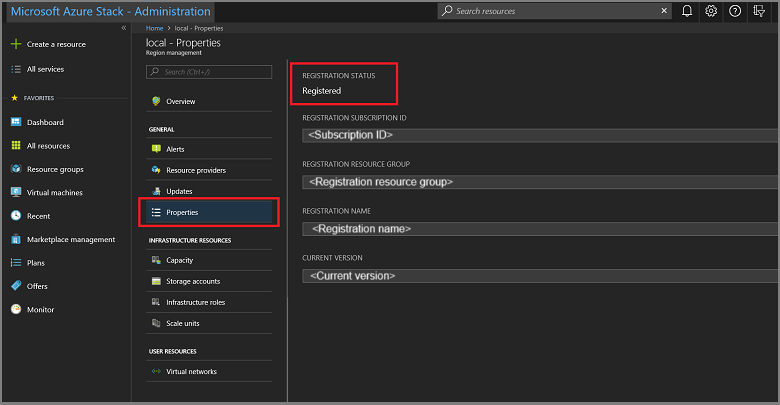向 Azure 註冊 ASDK
您可以向 Azure 註冊 Azure Stack 開發工具包 (ASDK) 安裝,以從 Azure 下載市集專案,以及設定商務數據回報回Microsoft。 需要註冊才能支援完整的 Azure Stack Hub 功能,包括市集新聞訂閱。 您必須註冊,才能測試重要的 Azure Stack Hub 功能,例如市集新聞訂閱和使用方式報告。 註冊 Azure Stack Hub 之後,使用量會回報給 Azure 商務。 您可以在您用於註冊的訂用帳戶底下看到它。 不過,ASDK 使用者不會為其回報的任何使用量收費。
如果您未註冊 ASDK,您可能會看到啟用 必要 警告警示,建議您註冊 ASDK。 此行為是預期的。
必要條件
使用這些指示向 Azure 註冊 ASDK 之前,請確定您已安裝 Azure Stack Hub PowerShell,並下載 Azure Stack Hub 工具,如部署后設定一文所述。
PowerShell 語言模式也必須在用來向 Azure 註冊 ASDK 的電腦上設定為 FullLanguage 。 若要確認目前的語言模式已設定為完整,請開啟提升許可權的PowerShell視窗,然後執行下列PowerShell命令:
$ExecutionContext.SessionState.LanguageMode
確定輸出會傳 回 FullLanguage。 如果傳回任何其他語言模式,則必須在另一部計算機上執行註冊,或將語言模式設定為 FullLanguage ,再繼續。
用於註冊的Microsoft Entra 帳戶必須具有 Azure 訂用帳戶的存取權,且有權在該訂用帳戶相關聯的目錄中建立身分識別應用程式和服務主體。 建議您建立 要用於註冊的服務帳戶,向 Azure 註冊 Azure Stack Hub。
註冊 ASDK
請遵循下列步驟向 Azure 註冊 ASDK。
注意
這些步驟都必須從可存取特殊許可權端點的電腦執行。 針對 ASDK,這是 ASDK 主電腦。
開啟提升權限的 PowerShell 命令提示字元。
執行下列 PowerShell Cmdlet,向 Azure 註冊您的 ASDK 安裝。 登入您的 Azure 計費訂用帳戶標識碼和本機 ASDK 安裝。 如果您還沒有 Azure 計費訂用帳戶標識碼,您可以 在這裡建立免費的 Azure 帳戶。 註冊 Azure Stack Hub 對您的 Azure 訂用帳戶不會產生任何費用。
當您執行 Set-AzsRegistration Cmdlet 時,請設定註冊的唯一名稱。 RegistrationName 參數的預設值為 AzureStackRegistration。 不過,如果您在多個 Azure Stack Hub 實例上使用相同名稱,腳本將會失敗。# Add the Azure cloud subscription environment name. # Supported environment names are AzureCloud, AzureChinaCloud, or AzureUSGovernment depending which Azure subscription you're using. Connect-AzAccount -EnvironmentName "<environment name>" # Register the Azure Stack Hub resource provider in your Azure subscription Register-AzResourceProvider -ProviderNamespace Microsoft.AzureStack # Import the registration module that was downloaded with the GitHub tools Import-Module C:\AzureStack-Tools-az\Registration\RegisterWithAzure.psm1 # If you have multiple subscriptions, run the following command to select the one you want to use: # Get-AzSubscription -SubscriptionID "<subscription ID>" | Select-AzSubscription # Register Azure Stack Hub $AzureContext = Get-AzContext $CloudAdminCred = Get-Credential -UserName AZURESTACK\CloudAdmin -Message "Enter the credentials to access the privileged endpoint." $RegistrationName = "<unique-registration-name>" Set-AzsRegistration ` -PrivilegedEndpointCredential $CloudAdminCred ` -PrivilegedEndpoint AzS-ERCS01 ` -BillingModel Development ` -RegistrationName $RegistrationName ` -UsageReportingEnabled:$true當腳本完成時,您應該會看到此訊息: 您的環境現在已使用所提供的參數註冊並啟動。
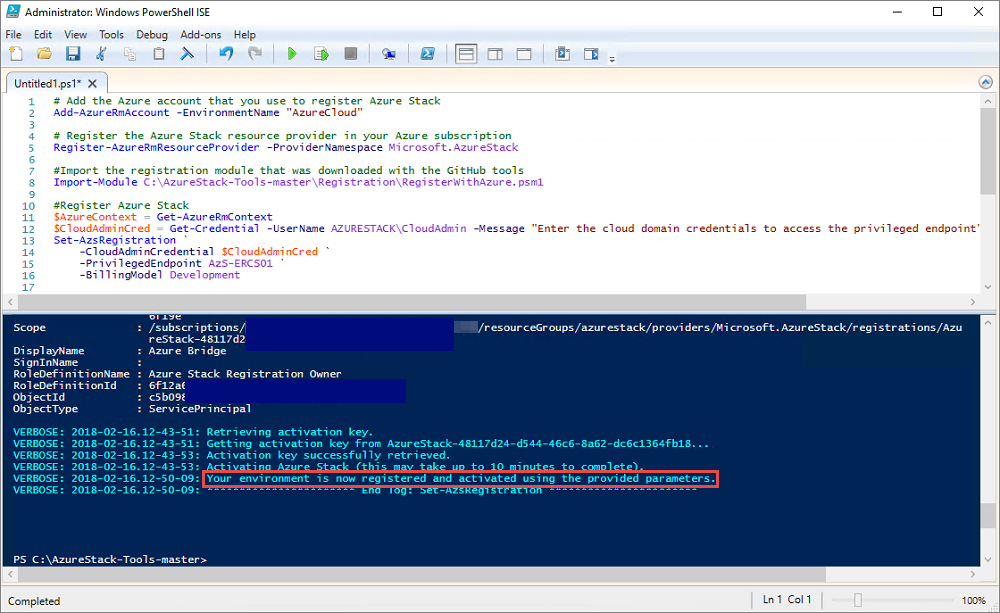
在中斷聯機的環境中註冊
如果您要在中斷連線的環境中註冊 Azure Stack Hub(沒有因特網連線能力),您需要從 Azure Stack Hub 環境取得註冊令牌,然後在可聯機到 Azure 的計算機上使用該令牌來註冊並建立 ASDK 環境的啟用資源。
重要
使用這些指示來註冊 Azure Stack Hub 之前,請確定您已安裝適用於 Azure Stack Hub 的 PowerShell,並下載 Azure Stack Hub 工具,如 ASDK 主電腦和具有因特網存取權的電腦上的 ASDK 主計算機和具有因特網存取權的計算機中所述。
從 Azure Stack Hub 環境取得註冊令牌
在 ASDK 主電腦上,以系統管理員身分啟動 PowerShell,然後瀏覽至下載 Azure Stack Hub 工具時所建立之 AzureStack-Tools-az 目錄中的 [註冊] 資料夾。 使用下列 PowerShell 命令匯 入 RegisterWithAzure.psm1 模組,然後使用 Get-AzsRegistrationToken Cmdlet 來取得註冊令牌:
# Import the registration module that was downloaded with the GitHub tools
Import-Module C:\AzureStack-Tools-az\Registration\RegisterWithAzure.psm1
# Create registration token
$CloudAdminCred = Get-Credential -UserName AZURESTACK\CloudAdmin -Message "Enter the credentials to access the privileged endpoint."
# File path to save the token. This example saves the file as C:\RegistrationToken.txt.
$FilePathForRegistrationToken = "$env:SystemDrive\RegistrationToken.txt"
$RegistrationToken = Get-AzsRegistrationToken -PrivilegedEndpointCredential $CloudAdminCred `
-UsageReportingEnabled:$false `
-PrivilegedEndpoint AzS-ERCS01 `
-BillingModel Development `
-MarketplaceSyndicationEnabled:$false `
-TokenOutputFilePath $FilePathForRegistrationToken
儲存此註冊令牌,以在連線到因特網的計算機上使用。 您可以從 參數所 $FilePathForRegistrationToken 建立的檔案複製檔案或文字。
聯機至 Azure 並註冊
在連線到因特網的計算機上,使用下列 PowerShell 命令匯 入 RegisterWithAzure.psm1 模組,然後使用 Register-AzsEnvironment Cmdlet,使用您剛才建立的註冊令牌向 Azure 註冊,以及唯一的註冊名稱:
# Add the Azure cloud subscription environment name.
# Supported environment names are AzureCloud, AzureChinaCloud or AzureUSGovernment depending which Azure subscription you are using.
Connect-AzAccount -EnvironmentName "<environment name>"
# If you have multiple subscriptions, run the following command to select the one you want to use:
# Get-AzSubscription -SubscriptionID "<subscription ID>" | Select-AzSubscription
# Register the Azure Stack Hub resource provider in your Azure subscription
Register-AzResourceProvider -ProviderNamespace Microsoft.AzureStack
# Import the registration module that was downloaded with the GitHub tools
Import-Module C:\AzureStack-Tools-az\Registration\RegisterWithAzure.psm1
# Register with Azure
# This example uses the C:\RegistrationToken.txt file.
$registrationToken = Get-Content -Path "$env:SystemDrive\RegistrationToken.txt"
$RegistrationName = "<unique-registration-name>"
Register-AzsEnvironment -RegistrationToken $registrationToken `
-RegistrationName $RegistrationName
或者,您可以使用 Get-Content Cmdlet 指向包含註冊令牌的檔案:
# Add the Azure cloud subscription environment name.
# Supported environment names are AzureCloud, AzureChinaCloud or AzureUSGovernment depending which Azure subscription you are using.
Connect-AzAccount -EnvironmentName "<environment name>"
# If you have multiple subscriptions, run the following command to select the one you want to use:
# Get-AzSubscription -SubscriptionID "<subscription ID>" | Select-AzSubscription
# Register the Azure Stack Hub resource provider in your Azure subscription
Register-AzResourceProvider -ProviderNamespace Microsoft.AzureStack
# Import the registration module that was downloaded with the GitHub tools
Import-Module C:\AzureStack-Tools-az\Registration\RegisterWithAzure.psm1
# Register with Azure
# This example uses the C:\RegistrationToken.txt file.
$registrationToken = Get-Content -Path "$env:SystemDrive\RegistrationToken.txt"
Register-AzsEnvironment -RegistrationToken $registrationToken `
-RegistrationName $RegistrationName
註冊完成時,您應該會看到類似下列的訊息: 您的 Azure Stack Hub 環境現在已向 Azure 註冊。
重要
請勿關閉 PowerShell 視窗。
儲存註冊令牌和註冊資源名稱以供日後參考。
從 Azure 註冊資源擷取啟用金鑰
仍在使用因特網連線的計算機, 以及相同的PowerShell控制台視窗,從向 Azure 註冊時所建立的註冊資源擷取啟用密鑰。
若要取得啟用金鑰,請執行下列 PowerShell 命令。 使用您在上一個步驟中向 Azure 註冊時所提供的相同唯一註冊名稱值:
$RegistrationResourceName = "<unique-registration-name>"
# File path to save the activation key. This example saves the file as C:\ActivationKey.txt.
$KeyOutputFilePath = "$env:SystemDrive\ActivationKey.txt"
$ActivationKey = Get-AzsActivationKey -RegistrationName $RegistrationResourceName `
-KeyOutputFilePath $KeyOutputFilePath
在 Azure Stack Hub 中建立啟用資源
返回 Azure Stack Hub 環境,其中包含從 Get-AzsActivationKey 建立之啟用密鑰的檔案或文字。 執行下列 PowerShell 命令,以使用該啟用金鑰在 Azure Stack Hub 中建立啟用資源:
# Import the registration module that was downloaded with the GitHub tools
Import-Module C:\AzureStack-Tools-az\Registration\RegisterWithAzure.psm1
$CloudAdminCred = Get-Credential -UserName AZURESTACK\CloudAdmin -Message "Enter the credentials to access the privileged endpoint."
$ActivationKey = "<activation key>"
New-AzsActivationResource -PrivilegedEndpointCredential $CloudAdminCred `
-PrivilegedEndpoint AzS-ERCS01 `
-ActivationKey $ActivationKey
或者,您可以使用 Get-Content Cmdlet 指向包含註冊令牌的檔案:
# Import the registration module that was downloaded with the GitHub tools
Import-Module C:\AzureStack-Tools-az\Registration\RegisterWithAzure.psm1
$CloudAdminCred = Get-Credential -UserName AZURESTACK\CloudAdmin -Message "Enter the credentials to access the privileged endpoint."
# This example uses the C:\ActivationKey.txt file.
$ActivationKey = Get-Content -Path "$env:SystemDrive\Activationkey.txt"
New-AzsActivationResource -PrivilegedEndpointCredential $CloudAdminCred `
-PrivilegedEndpoint AzS-ERCS01 `
-ActivationKey $ActivationKey
啟用完成時,您應該會看到類似下列的訊息: 您的環境已完成註冊和啟用程式。
確認註冊成功
您可以使用 [區域管理] 圖格來確認 Azure Stack Hub 註冊是否已成功。 此圖格位於系統管理員入口網站中的預設儀表板上。
登入 Azure Stack Hub 系統管理員入口網站
https://adminportal.local.azurestack.external。從儀表板中,選取 [區域管理]。
選取 [屬性] 。 此刀鋒視窗會顯示您環境的狀態和詳細資料。 狀態可以是 [已註冊 ] 或 [未註冊]。 如果已註冊,它也會顯示您用來註冊 Azure Stack Hub 的 Azure 訂用帳戶標識碼,以及註冊資源群組和名稱。
移動註冊資源
支援在相同訂用帳戶下的資源群組之間移動註冊資源。 如需將資源移至新資源群組的詳細資訊,請參閱 將資源移至新的資源群組或訂用帳戶。