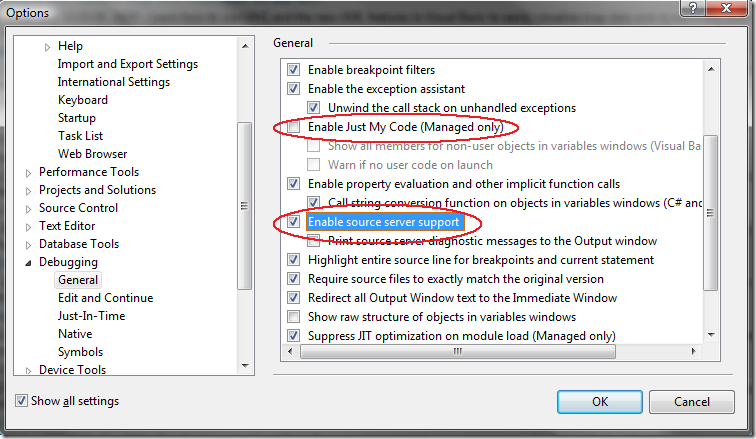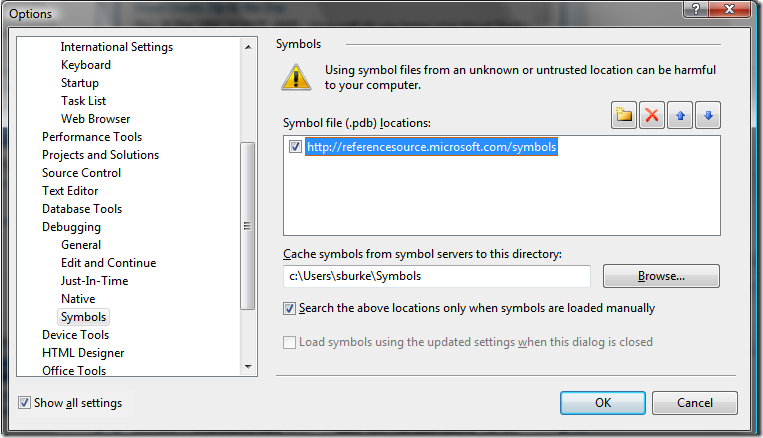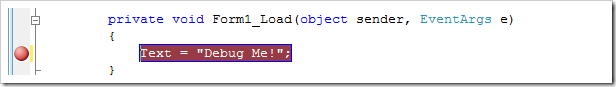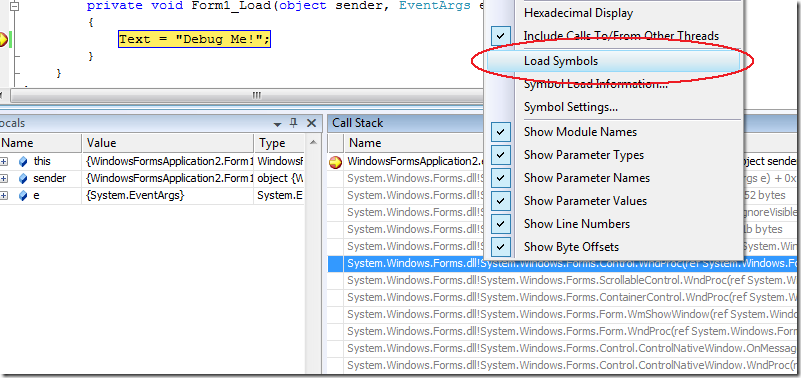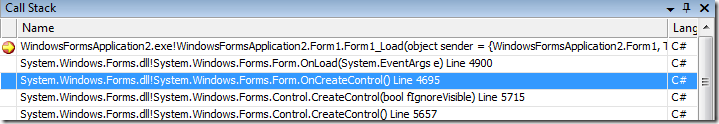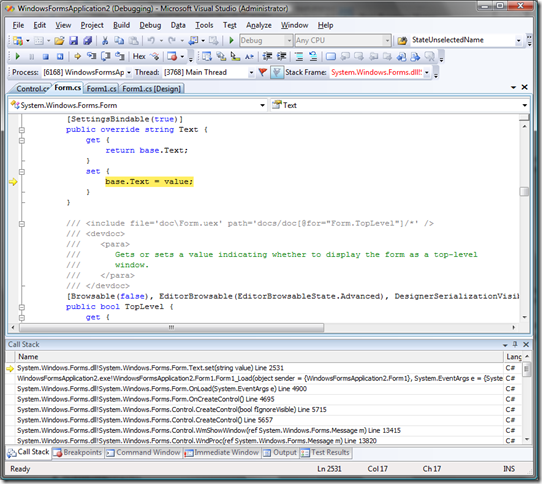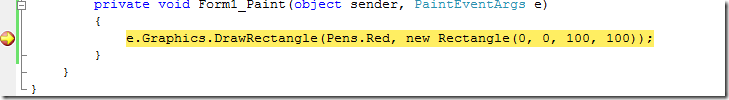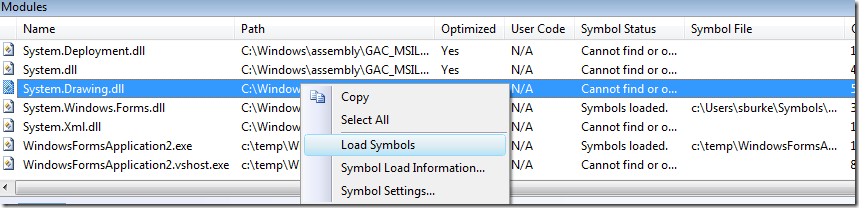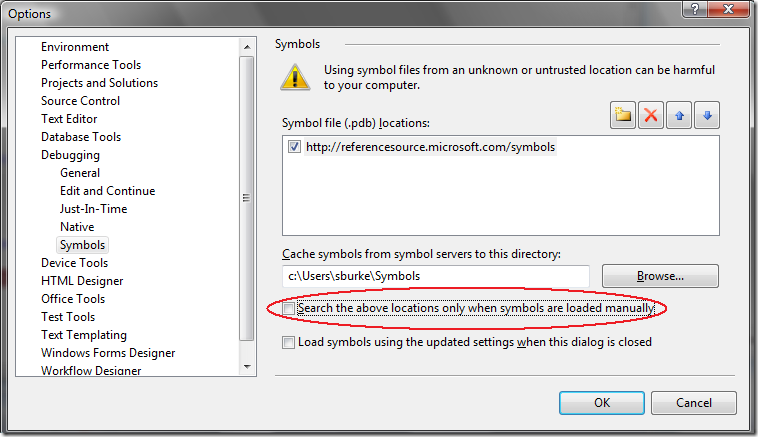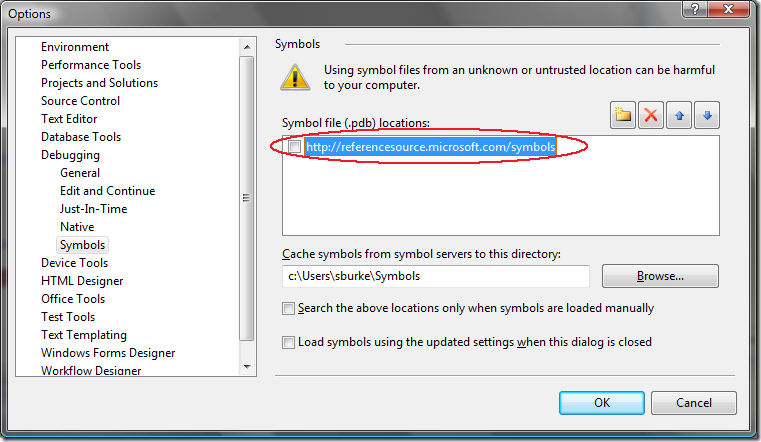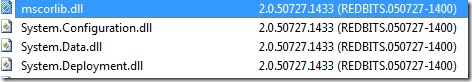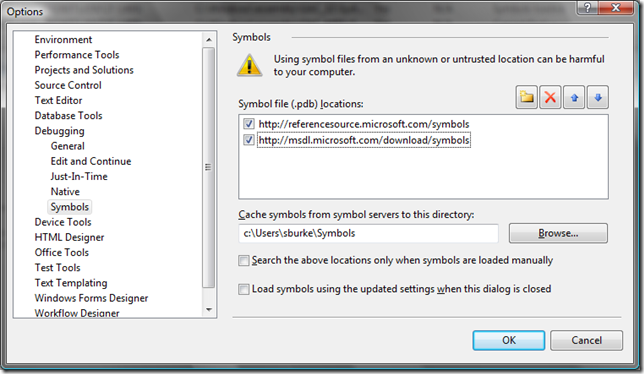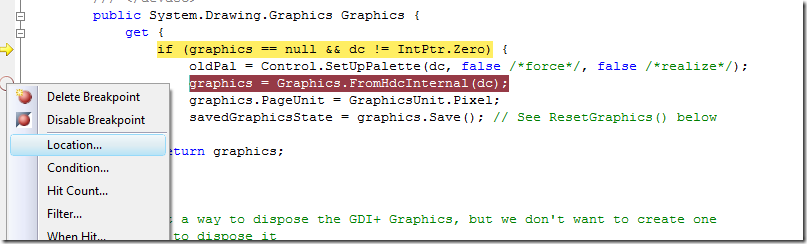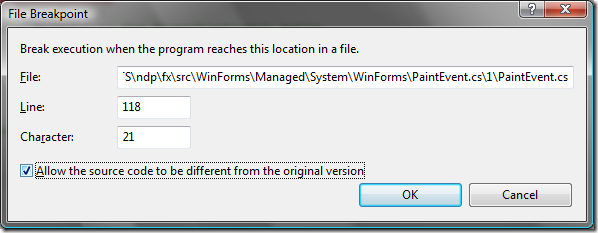Configuring Visual Studio to Debug .NET Framework Source Code
It's finally here - the launch of the .NET Reference Source project. This post (hopefully!) contains everything you need to know. Over the past few weeks, we ran a pilot of this feature and collected lots of great data that helped us work through some issues and understand where people were likely to have problems.
First, though, if you have any problems, please make sure you've followed all of the steps exactly as described. If you're still having problems, please check the FAQ/Troubleshooting section at the bottom. If that doesn't work, post a comment below and I'll look into it.
BASIC SETUP
Note this functionality is not available on the Express versions of the Visual Studio 2008 products.
1) Install the Visual Studio 2008 QFE. This Hotfix just updates a DLL that's part of the Visual Studio debugger that fetches the source files, more details on the download page.
UPDATE: If you get an error installing the Hotfix , try inserting your VS 2008 DVD and then running the Hotfix EXE again. We're looking into the root cause - it's related to having a prior version of VS 2008 (e.g. Beta 2) installed on the machine. But this workaround should allow the Hotfix to install properly.
UPDATE (1/18): There were some problems with the QFE link above that have been addressed, sorry for the inconvenience, it's fixed now.
2) Start Visual Studio 2008 and bring up Tools > Options > Debugging > General. If you are running under the Visual Basic Profile, you will need to check the box on the lower left of the Options Dialog marked "Show All Settings" before continuing (other profiles won't have this option).
Set the following two settings:
- Turn OFF the "Enable Just My Code" setting
- Turn ON the "Enable Source Server Support" setting
Your settings should be as below:
3) Next, bring up the "Symbols" Page and set the symbols download URL and a cache location. Specifically, set the three settings below:
-
- Set the symbol file location to be: https://referencesource.microsoft.com/symbols
- Set a cache location. Make sure this is a location that your account has read/write access to. A good option for this is to place this path somewhere under your user hive (e.g. c:\users\sburke\symbols)
- Enable the "Search the above locations only when symbols are loaded manually" option.
When you're finished, the settings should look like the image below:
Setup is done! That's it, really!
DEBUGGING INTO FRAMEWORK SOURCE
For this simple example, we'll start with a blank C# Windows Application project, but it will work the same with a VB, Web, or WPF project. To walk through this, go ahead and create that project.
Set a breakpoint in Form_Load:
Now run your project to hit that breakpoint and go to your Call Stack window (CTRL+ALT+C). In the Call Stack, right click a frame that starts with System.Windows.Forms.dll, and choose "Load Symbols". This will load the symbols for the System.Windows.Forms assembly, which are about 10 megabytes, so the speed of the download will vary according to your connection speed. Note that Visual Studio may be unresponsive during this time. However, this download is a one-time cost for each assembly. The symbols (PDB) file will be cached on your machine, in the directory specified in the steps above.
This will load the symbols for the DLL from the server, and you'll see some information in the status bar to reflect this. Note that when this completes, the call frames will turn black and line numbers will be available. Note you'll need to do the Right Click -> Load Symbols step each time you launch a debugging session (but, again, the symbols will now be cached locally so they won't have to download). For more information on this, see the ADVANCED USERS section below.
You have now loaded the symbols for the Windows Forms DLL and can begin viewing the code. You can view code in any way that you normally would in a debugging session. In this case you can either Step In to the line of code above, or you can double-click one of the frames in the Call Stack Window. For this case, we'll step in (F11).
The first time you step into code, we'll be presented with the EULA for accessing the source code. Please take the time to read this EULA. If you agree to the terms of the EULA, hit ACCEPT, and the source will then be downloaded.
That's it! You're now debugging .NET Framework Source!
Now, for each assembly that you'd like to debug into just repeat the steps above (note you'll only see the EULA once, not for each file).
There are times when the Assembly you'd like to debug into isn't on the call stack, for example in the code below:
Before you step in to Graphics.DrawRectangle, you need to get the symbols for System.Drawing.Dll loaded. To do this, we use the Modules Window (CTRL+ALT+U). This lists all of the modules (DLLs) loaded by the debuggee. Just find System.Drawing.DLL in this list, right click, and choose Load Symbols.
Note that once a symbol file is loaded, the path to the symbol file shows up in the "Symbol File" column.
You can now step into the Graphics.DrawRectangle code above using F11! In this case, note, you'll have to step through the PaintEventArgs.Graphics property code first.
ADVANCED USERS
Normally, each time you launch a debugging session, Visual Studio attempt to download symbols for each DLL that loads into the debuggee process. As part of this process, it asks each path specified in the Debugging Symbols dialog for the corresponding PDB. Some projects load a LOT of DLLs which won't have symbols available, so this process can significantly impact debugger startup time as this probing occurs. It is mainly for this reason we've recommended manual symbol loading in the steps above; we don't want using this feature to degrade the debugging experience across-the-board.
There is, however, a way to allow automatic symbol loading (which avoids the "Load Symbols" step) in a way that minimizes performance impact. This is for more advanced users because it requires regular trips back to this Debugging Symbols Dialog. Note you can quickly get to this dialog by choosing the "Symbol Settings... " item on the right click menus pictured in steps above form the Call Stack or Modules windows.
The key is to get all of the symbols for a given project type downloaded and cached locally, then turn off the automatic symbol downloads. This will prevent the pings at debugger startup as well.
To do this, configure your setup as above with the following difference: Uncheck the "Search from the above locations..." item on the dialog.
Now, launch your project in the debugger. This will cause all of the symbols available for the DLLs in your process to be downloaded at on-demand as the DLLs are loaded into the process. Depending on your connection speed, this could take a while (it's generally about 50MB of symbols), so it's a good idea to hit F5 then go do something else for a while. Again, these symbols are cached so this is a one-time cost. Visual Studio will likely be unresponsive during this download process.
Once that process has completed, stop the debugger, and UNCHECK the the Reference Source Server symbol location, and hit OK:
Now when you launch the debugger, symbols will load automatically and you'll be be able to step in and through call stacks normally. Note if you switch to a different project type (that has different assemblies), or have assemblies that are loaded later by your project, you can just repeat these steps to get any assemblies you don't have cached locally).
FAQ/TROUBLESHOOTING
1) Which assemblies are currently available for symbol/source loading:
- Mscorlib.DLL
- System.DLL
- System.Data.DLL
- System.Drawing.DLL
- System.Web.DLL
- System.Web.Extensions.DLL
- System.Windows.Forms.DLL
- System.XML.DLL
- WPF (UIAutomation*.dll, System.Windows.DLL, System.Printing.DLL, System.Speech.DLL, WindowsBase.DLL, WindowsFormsIntegration.DLL, Presentation*.dll, some others)
- Microsoft.VisualBasic.DLL
2) When I choose "Load Symbols" I get an Open File dialog asking for the PDB.
This can be caused by one of four situations:
- You didn't configure the symbol location URL properly from basic setup above. Ensure it's https://referencesource.microsoft.com/symbols.
- You chose a cache symbols directory that your user account doesn't have write permissions for.
- You attempted to Load Symbols for a DLL that's not available in the list above
- You have a different version of the .NET Framework on your machine - this can happen, for example, if you're running a Windows Server 2008 Beta. To check this, go to the Modules Window in Visual Studio (CTRL+ALT+U) and ensure that the version number of your mscorlib.dll is 2.0.50727.1433, as below. If not, make sure you install the RTM Version of the .NET Framework 3.5.
- Check your "C:\Program Files\Microsoft Visual Studio 9.0\Common7\IDE" (or wherever you installed VS) for a file called symsrv.no. If that file exists, rename it to symsrv.yes, and restart Visual Studio.
3) When I try to open or step into a source code file, I get a dialog that says "Source is not available for this location" or I get an Open File dialog for the file.
First, see FAQ item (2) above to ensure the symbols for the DLL were loaded successfully. You can verify this by looking in the Modules Window under the "Symbols Status" column.
If the Symbols Status is "Symbols loaded.", check the following.
- If you have configured Microsoft Symbol Server in the past, you may have already downloaded symbols for this DLL that don't contain source information. Try specifying a different cache path or deleting your existing cache path, and then repeating the Load Symbols command. See FAQ #4 for more information on this.
- Ensure you have checked the "Enable Source Server" item on the Tools -> Options -> Debugging -> General page
- Ensure that your account has read/write access to your cache path
- If you have _NT_SYMBOL_PATH set, it will override these settings. Details here.
4) I also use Microsoft Symbol Server to download symbols. What's the difference? Can these two programs co-exist?
Microsoft Symbol Server provides symbols without any source information in them. That information has been removed (sometimes referred to as "stripped") before publishing. The symbols provided on the Reference Source Server are full symbols with debugging information.
The key to using both is to have your Reference Source path above the Symbol Server Path so that those symbols are searched/found first. As described in the ADVANCED USERS section above, you'll likely want to launch your debugger once with this configuration to get all the symbols downloaded, then uncheck both of these paths to avoid debugging launch slowdowns in the future. Also note that this may conflict in the future as more DLLs are added to the Reference Source Project. Meaning, if you've already downloaded the Symbol Server symbol, you'll need to delete that or change your cache path to get the Reference Source one (Visual Studio has no way of knowing which is which).
One final note here, if you have the Microsoft Symbol Server configured via _NT_SYMBOL_PATH, you'll need to add the Reference Source path above to that path as well - _NT_SYMBOL_PATH overrides the above settings.
5) Does this work with 64-bit?
Yes, we've also provided 64-bit versions of the PDBs. Note some DLLs work on multiple architectures, so not all of them need a separate 64-bit PDB.
6) How do I set breakpoints in Framework code?
Visual Studio requires the code to exactly match what is expected by the PDB. The source publishing process, however, makes some small updates to the code, such as pushing a standard copyright banner to the end of the source file. This changes the signature (CRC) of the code file. However, it's still easy to set a breakpoint.
Just set your breakpoint as normal (you'll see it fails with a little warning icon), then right click the breakpoint and choose "Location..."
Then check the "Allow Source to be Different" box, hit OK.
Now the breakpoint will set successfully.
If you find yourself doing this often, you can also disable source matching in general by disabling Tools->Options->Debugging: “Require source files to exactly match the original version.”
7) Why don't some features like "Go To Definition" work?
Browse database information is separate from symbol (PDB) information within the debugger, so that information is maintained by the project system when a project is compiled and is not present within the symbol files. So, unfortunately, that ability is not available here.
8) Why are some member or local variables unavailable? Why can't I step into certain functions or lines of code?
The .NET Framework bits that you have installed on your machine are “retail” bits, which means they are optimized for size and performance. Part of this optimization process removes certain information from the process when it is no longer needed. Debugging retail assemblies reflects this. However, most debugging information is still present in the session, and setting breakpoints earlier in a function often allows it to be visible. Another aspect of retail builds is that some small methods may be “inlined” which means you will not be able to step into them or set breakpoints in them. But for the most part you can step and debug as normal.
9) Why does it take so long to download some source files?
Some source files are very large - nearly 1MB - and unfortunately many of these are the common ones to download. However, most are significantly smaller and download quickly. Source files must be downloaded each time you restart Visual Studio. They are not persistently cached like symbols are.
10) Can I just download all of the code at once?
Not currently, but we are currently working on enabling this functionality in the future.
11) When I debug into VB code, for example in Microsoft.VisualBasic.dll, there is a C# style comment at the bottom, is this a bug?
Not really - we do run a post processing step when publishing the code and it adds a standard copyright banner at the bottom. The processor, at this time, isn't able to support multiple comment formats. Having it in a non-VB format doesn't affect the debugging functionality in any way.
12) I got to a source file and all that downloaded was a blank file?
This is something we've seen intermittently but have not been able to diagnose. If you see this, usually the workaround is to just restart VS, which will force the file to reload. If you observe this behavior, please use the "Email" link on the left to email me the name of the file that failed and about what time the failure occurred.
13) What happens if I download a Hotfix or a Service Pack? Will I be able to get source for that?
We've built a system that allows us to publish any number of versions of source and symbols for a given product. We haven't made any firm decisions on how often we'll publish source and are open to customer feedback on those issues. For example, it's clear that publishing source for each Service Pack makes sense, but it's unclear if we'll be able to do so for each Hotfix. Again, we're looking forward to feedback here.
In the meantime, also note that symbol files may no longer match a module if a framework DLL has been updated via a Hotfix. In those cases, the modules window will indicate that the symbols could not be downloaded for that module. Assuming a new symbol file was published, it can be downloaded and cached using “Load Symbols”.
14) Can I point a web browser at the symbols URL and download the symbols directly?
No, you'll get an HTTP 400 (Bad Request) response.
SUPPORT
If you have any other questions, please visit our new MSDN Forum on the topic: Reference Source Server Discussion.
Thanks!
Comments
Anonymous
January 16, 2008
In what I honestly believe is a stunning announcement, Scott Guthrie blogged moments ago that we haveAnonymous
January 16, 2008
Si vous ne vous en souvenez pas, Scott Guthrie avait annoncé, il y a quelque temps , que Microsoft feraitAnonymous
January 16, 2008
Qualche tempo fa Scott Guthrie aveva annunciato che con Visual Studio 2008 la Microsoft avrebbe resoAnonymous
January 16, 2008
Scott Guthrie has just posted the excellent news that everything is now in place for people to accessAnonymous
January 16, 2008
In what I honestly believe is a stunning announcement, Scott Guthrie blogged moments ago that we haveAnonymous
January 16, 2008
Video on debugging into the .NET source codeAnonymous
January 16, 2008
期待N久的.NET Framework源码终于出来了!Anonymous
January 16, 2008
Scott just announced it: http://weblogs.asp.net/scottgu/archive/2007/10/03/releasing-the-source-codeAnonymous
January 16, 2008
Scott just announced it: http://weblogs.asp.net/scottgu/archive/2007/10/03/releasing-the-source-codeAnonymous
January 16, 2008
Wie bereits hier geschrieben, wollte Microsoft den Sourccode der .NET Framework Bibliotheken veröffentlichen.Anonymous
January 16, 2008
Todos los fuentes del framework de .net se han publicado hace algunos minutos, están disponibles en unAnonymous
January 16, 2008
Todos los fuentes del framework de .net se han publicado hace algunos minutos, están disponibles en unAnonymous
January 16, 2008
Scott Guthrie has just posted the excellent news that everything is now in place for people to accessAnonymous
January 16, 2008
It's live and you can give it a try now! Ten minutes ago Shawn and Scott released the hounds. If you'dAnonymous
January 16, 2008
L'annonce avait été faite par Scott Guthrie il y a un peu plus de deux mois maintenant, et relayée iciAnonymous
January 16, 2008
.NET Framework Library Source Code now availableAnonymous
January 16, 2008
A few minutes ago Scott Guthrie , Shawn Burke and Scott Hanselman announced the availability of .NETAnonymous
January 16, 2008
The comment has been removedAnonymous
January 16, 2008
.NET框架源码终于可以看到了,大家可以到ScottGuAnonymous
January 16, 2008
ScottGu's Blog と Shawn Burke's Blog からです。 .NET Framework Library Source Code now available (Scott さんの投稿)Anonymous
January 16, 2008
The comment has been removedAnonymous
January 16, 2008
.NET Framework终于开源了!Anonymous
January 16, 2008
Yes, we've seen other reports of this and had considered that work around - thanks so much for reporting back! Thanks, ShawnAnonymous
January 16, 2008
L'annonce avait été faite par Scott Guthrie il y a un peu plus de deux mois maintenant, et relayéeAnonymous
January 16, 2008
In case you missed it, a couple of months back we announced that we'd be making the source for .NET (amongAnonymous
January 16, 2008
.NET Framework Library 正式开源Anonymous
January 16, 2008
That's right - we've published the .NET Framework Library Source Code to the public. Scott GuthrieAnonymous
January 16, 2008
These are the web's most talked about URLs on Thu 17th Jan 2008. The current winner is ..Anonymous
January 16, 2008
.NET Frameworkのライブラリのソースコードが公開になったそうな!!!!Anonymous
January 16, 2008
Scott发布了消息,.net源代码码已经可以在vs2008中调试 地址 下面的地址是详细的vs2008设置步骤 详细配置Anonymous
January 16, 2008
In case you missed it, a couple of months back we announced that we'd be making the source for .NETAnonymous
January 16, 2008
The comment has been removedAnonymous
January 16, 2008
看到.net框架代码发布了,兴奋了一下,把在Visual Studio 2008上配置的内容翻译了一下,只翻译了原文的基本步骤,高级用户篇和QA没有翻译。要欣赏原文请点击这里Anonymous
January 16, 2008
.NET Framework Source ReleasedAnonymous
January 16, 2008
Last October, ScottGu blogged about releasing the source code to the .NET Framework libraries , and enableAnonymous
January 16, 2008
.NET Frameworkのライブラリのソースコード公開Anonymous
January 16, 2008
.NET Frameworkのライブラリのソースコード公開Anonymous
January 16, 2008
.NET Framework Library 正式开源Anonymous
January 16, 2008
Last October, ScottGu blogged about releasing the source code to the .NET Framework libraries , and enableAnonymous
January 16, 2008
The comment has been removedAnonymous
January 16, 2008
Wednesday,January16,20082:50PM(2008,1.16),ScottGu在博客上公布了:微软在MS-RL协议下终于公开了.NETFramework源代码。我们可...Anonymous
January 16, 2008
With the big announcement today, everyone's looking at the Framework sources like mad. Make sure youAnonymous
January 16, 2008
期待已久的.NET Framework终于在本周开源了,微软在MS-RL协议下终于公开了.NET Framework源代码,我们只可以自由查看,不允许直接进行修改。 第一批开放的源代码包括: .NET基本类库Anonymous
January 16, 2008
re: .NET Frameworkのライブラリのソースコード公開Anonymous
January 16, 2008
וכל מילה נוספת מיותרת .Anonymous
January 16, 2008
Guys ....... Check this out Written by Shawn Burke of Microsoft... It's finally here - the launchAnonymous
January 16, 2008
Как мне не хватало возможности во время отладки пройтись по коду FCL. Приходилось брать рефлектор илиAnonymous
January 16, 2008
The comment has been removedAnonymous
January 16, 2008
正如 先前 所 许诺 的,.NET Framework源代码已经对开发者开放,现在可以在Visual Studio 2008中直接对.NET Framework 进行源码调试 。Anonymous
January 16, 2008
Ночью пришло письмо от Shawn Burke с благодарностью за участие в тестировании .NET Reference Source project, а самое главное с информацией о том, что исходники .Net для отладки доступны в публичном доступе.Anonymous
January 16, 2008
Several months ago Scott Guthrie mentioned that developers will be able to debug the .NET Source Code.Anonymous
January 16, 2008
That's cool ~Anonymous
January 16, 2008
看到.net框架代码发布了,兴奋了一下,把在VisualStudio2008上配置的内容翻译了一下,只翻译了原文的基本步骤,高级用户篇和QA没有翻译。要欣赏原文请点击这里 基本步骤 注意,...Anonymous
January 16, 2008
正如 先前 所 许诺 的,.NET Framework源代码已经对开发者开放,现在可以在Visual Studio 2008中直接对.NET Framework 进行源码调试 。Anonymous
January 16, 2008
Scott Guthrie has announced the release of source code for some of the .NET framework libraries . ThisAnonymous
January 16, 2008
.NET Framework Source Now AvailableAnonymous
January 16, 2008
As stated on ScottGu's blog in his latest post , the .NET Framework Library Source Code is now availableAnonymous
January 16, 2008
Very, very nice -- thanks!Anonymous
January 16, 2008
Scott Guthrie announced the release of the .Net framework code today (comments and all!). Now you canAnonymous
January 16, 2008
in my case this issue with hotfix is not necessarily related to having beta2 previously installed.Anonymous
January 16, 2008
Наконец-то опубликованы исходные коды .Net Framework в виде, пригодном для их отAnonymous
January 16, 2008
Microsoft hat nun, wie angekündigt, den .Net Sourcecode veröffentlicht. Wie man dies nun in Visual Studio aktiviert, ist unter folgendem Link zu finden: http://blogs.msdn.com/sburke/[...]source-code.aspx Dazu ist es nötig einen kleinenAnonymous
January 16, 2008
.net framework开源啦Anonymous
January 16, 2008
.NET Framework Library Source Code now availableAnonymous
January 16, 2008
I sorgenti del .NET Framework 3.5 sono stati rilasciati!!!Anonymous
January 16, 2008
期待已久的.NETFramework终于在本周开源了,微软在MS-RL协议下终于公开了.NETFramework源代码,我们只可以自由查看,不允许直接进行修改。 第一批开放的源代码包括: ...Anonymous
January 16, 2008
.Net开源了,配置链接Anonymous
January 16, 2008
The comment has been removedAnonymous
January 16, 2008
Sean Burke has all the detailsAnonymous
January 16, 2008
Jak można się dowiedzieć już z niejednego źródła  można już podczas debugowania aplikacjiAnonymous
January 16, 2008
昨年末から首を長くして待っていました。 設定方法はこちら Shawn Burke’s Blog : Configuring Visual Studio to Debug .NET Framework Source Code QFE(修正モジュール)のインストールで失敗。以下のメッセージ。 このソフトウェア更新の対象製品はこのコンピュータにイAnonymous
January 16, 2008
It was announced with the release of Visual Studio 2008, now it's here - follow this thorough step-by-stepAnonymous
January 16, 2008
Microsoft has released the source code for .NET Framework. Personally I regard this decision and findAnonymous
January 16, 2008
You probably already noticed that Microsoft has enabled access to the source code of parts of the .NETAnonymous
January 16, 2008
Great news. Microsoft finally released a part of .NET Framework Source Code for debugging purposes. AAnonymous
January 16, 2008
Ígérték, vártuk, itt van. Én ugyan még nem próbáltam, de ScottGuAnonymous
January 16, 2008
Buenas este tipo de noticia se reproduce como un politono de los malos. Anoche a altas horas de la madrugadaAnonymous
January 16, 2008
Buenas este tipo de noticia se reproduce como un politono de los malos. Anoche a altas horas de la madrugada,Anonymous
January 16, 2008
Buenas este tipo de noticia se reproduce como un politono de los malos. Anoche a altas horas de la madrugadaAnonymous
January 16, 2008
For at good blog posting describing HowTo, go here: Configuring Visual Studio to Debug .NET FrameworkAnonymous
January 16, 2008
Debug into the .NET Framework. It's here .  Here's how you configure VS to use it for debuggingAnonymous
January 16, 2008
Oh happy day. I'm stepping into the .NET Framework source using the VS 2008 debugger. Shawn BurkeAnonymous
January 16, 2008
The comment has been removedAnonymous
January 16, 2008
The comment has been removedAnonymous
January 16, 2008
Microsoft avait annoncé il y a quelque temps que le code source de .NET serait disponible pour aiderAnonymous
January 16, 2008
I've been waiting for this day for a very long time. Starting today you can view or debug the sourceAnonymous
January 16, 2008
Microsoft udostępnił źródła platformy .NET Framework w ramach projektu Microsoft Reference Source. DziękiAnonymous
January 16, 2008
As you may have heard, Microsoft has released the .Net framework source to the world.  No, you cannotAnonymous
January 17, 2008
Shawn Burke has a nice article which explains how to enable Visual Studio to download the symbol filesAnonymous
January 17, 2008
.NET Framework 3.5 - Código Fonte Com o lançamento do Visual Studio 2008 e do .NET Framework 3.5 a MicrosoftAnonymous
January 17, 2008
Hey Now Shawn, This is really great to see. Thx 4 the info, CattoAnonymous
January 17, 2008
期待已久的.NETFramework终于在本周开源了,微软在MS-RL协议下终于公开了.NETFramework源代码,我们只可以自由查看,不允许直接进行修改。 第一批开放的源代码包括: ...Anonymous
January 17, 2008
I was just wondering - do these instructions also work with Visual Studio 2005?Anonymous
January 17, 2008
NETFrameworkLibrarySourceCodenowavailable ConfiguringVisualStudiotoDebug.NETFramewor...Anonymous
January 17, 2008
Holy Shepherd and Wingo, Batman! .Net Internals at last!Anonymous
January 17, 2008
Finally. Follow Shawn's steps. Anonymous
January 17, 2008
Does this also work with VS2005? The configuration options you mentioned are present in VS2005 also.Anonymous
January 17, 2008
期待已久的.NET Framework终于在本周开源了,微软在MS-RL协议下终于公开了.NET Framework源代码,我们只可以自由查看,不允许直接进行修改。第一批开放的源代码包括: .NET基本类库:System,System.CodeDom,System.Collections,System.ComponentModel, System.Diagnostics, System.Drawing, System.Globalization, System.IO, System.Net, System.Reflection,..Anonymous
January 17, 2008
為了提供 debug 的需要,  .NET 的大部份原始碼可以經由Visual Studio 2008設定, 直接在 debug 時, 自動進 .NET 的原始碼內容。目前已經開放的原始碼有:Anonymous
January 17, 2008
Nu finns det som utlovades tidigare, nämligen möjligheten att debugga källkoden till .NET Framework medAnonymous
January 17, 2008
Da jeg jo egentligt bruger stort set hele min arbejdstid og store dele af min fritid med .NET applikations udvikling, er det vel en nyhed der skal i min blog I praksis betyder det at man kan debuge ind i .NET's kode, se hvordan den er bygget op, og evenAnonymous
January 17, 2008
if you want to know what the chinese guys said, here's a handy translation link http://www.google.com/translate_t?langpair=zh|enAnonymous
January 17, 2008
The comment has been removedAnonymous
January 17, 2008
Nu finns det som utlovades tidigare, nämligen möjligheten att debugga källkoden till .NET Framework medAnonymous
January 17, 2008
為了提供 debug 的需要,  .NET 的大部份原始碼可以經由Visual Studio 2008設定, 直接在 debug 時, 自動進 .NET 的原始碼內容。目前已經開放的原始碼有Anonymous
January 17, 2008
Oh yes. Following up from his earlier announcement , Scott Guthrie has just announced the broad availabilityAnonymous
January 17, 2008
De source code van een gedeelte van het .NET framework is beschikbaar. OP dit moment is de code beschikbaarAnonymous
January 17, 2008
Oh yes. Following up from his earlier announcement , Scott Guthrie has just announced the broad availabilityAnonymous
January 17, 2008
Διαθέσιμος είναι απο χθές ο κώδικας του .ΝΕΤ Framework σύμφωνα με ένα Blog Post του Scott Guthrie. ΟAnonymous
January 17, 2008
Ha sido liberado el código fuente del framework .NET. Este es un anuncio muy esperado por toda laAnonymous
January 17, 2008
The comment has been removedAnonymous
January 17, 2008
Shawn, is it possible to set up our own source server internally? This would be useful for internal / external parties outside of development. Cheers, StuartAnonymous
January 17, 2008
Na ja, fast. Open Source ist das noch nicht ganz, aber immer hin darf man jetzt als Entwickler auch mal einen Blick unter die Haube werfen und sich ein paar Sachen abschauen. Und vor allem Kommentare lesen, hehe :-). Alle Infos hier und hier.Anonymous
January 17, 2008
Annunciata la disponibilità di una parte dei sorgenti delle librerie del .NET Framework. Le librerieAnonymous
January 17, 2008
Ha sido liberado el código fuente del framework .NET. Este es un anuncio muy esperado por toda laAnonymous
January 17, 2008
@ Creepy Gnome Can you access other sites like Live.com? Not sure why accessing the Hotfix would be different than other parts of connect. What happens if you log out and back into Windows Live? @ Stuart You mean for your own code inside your company? Generally yes - meaning there isn't a special hardcoding of our servers or anything. But it'll take some work to do - there have been a few questions on this, maybe shoot me an email with what you'd like to enable...Anonymous
January 17, 2008
As promised, Microsoft has made the source for the .NET Framework available for debugging purposes. You'llAnonymous
January 17, 2008
Yeah I can use my Live account all over the place. I can get to my MSDN account, I can get into my Live Messager, etc. As for log out and log in it doesn't give me any of these options. I get an error message, and the choice to sign up thats it. Its strange.Anonymous
January 17, 2008
Shawn it is working now. I did something like what you said, there was a link (in small print) to access my account from the error page. I did that, and I logged in and then out and then in again. Then I when back to the link you give and it works great. Thanks for the help!Anonymous
January 17, 2008
@Gnome - okay great!Anonymous
January 17, 2008
@Gnome - okay great!Anonymous
January 17, 2008
Finally it is possible to debug the .NET Framework Source Code, and Shawn Burke has all the details onAnonymous
January 17, 2008
Διαθέσιμος είναι απο χθές ο κώδικας του .ΝΕΤ Framework σύμφωνα με ένα Blog Post του Scott Guthrie. ΟAnonymous
January 17, 2008
Τον Οκτώβριο είχε γίνει γνωστή η απόφαση της Microsoft να κάνει διαθέσιμο τον πηγαίο κώδικα του .NETAnonymous
January 17, 2008
.NET Framework Library Source Code now availableAnonymous
January 17, 2008
... non ha prezzo !!! Per chi non ha voglia di leggersi l'esauriente post di Shawn Burke, questo è unAnonymous
January 17, 2008
.NET Frameworkのライブラリのソースコードが公開になったそうな!!!!Anonymous
January 17, 2008
Por fin lo que fue anunciado hace algunos meses por Scott Guthrie hoy es realidad: Podemos cargar losAnonymous
January 17, 2008
Configuring Visual Studio to Debug .NET Framework Source CodeAnonymous
January 17, 2008
Great!!! A couple of days ago I was trying to "google" any news about the release of the source code, because the last news I could find (one of your posts) said that it would be available a couple of weeks after the launch of VS 2008. Also, I believe that in previous posts it was mentioned that the source code release only covers framework 3.5 and not 2.0/3.0 and only applies to Visual Studio 2008 (not VS 2005) for debuggingAnonymous
January 17, 2008
The comment has been removedAnonymous
January 17, 2008
期待已久的.NETFramework终于在本周开源了,微软在MS-RL协议下终于公开了.NETFramework源代码,我们只可以自由查看,不允许直接进行修改。第一批开放的源代码包括:.NET基...Anonymous
January 17, 2008
搞的不错。但是我不能打开Visual Studio 2008 QFE,不知道是怎么回事。 未找到网页 无法找到您请求的内容或您无权查看该内容。 如果您确信进入了错误的页面,请单击页面底部的“联系我们”链接,在电子邮件中报告此问题并提供此错误 ID: 03a50cc8-1829-4941-a6b1-fb248ec64f47Anonymous
January 17, 2008
[via ScottGu ] Available source code for now: NET Base Class Libraries (including System, System.CodeDom,Anonymous
January 17, 2008
crosspost from http://blogs.msdn.com/rextang [via ScottGu ] Available source code for now: NET Base ClassAnonymous
January 17, 2008
[via ScottGu ] Available source code for now: NET Base Class Libraries (including System, System.CodeDomAnonymous
January 17, 2008
.NET Framework Library Source Code now available - ScottGu's Blog 이전에 예고 된대로 라이브러리의 소스 코드가 공개되었습니다. 공개된Anonymous
January 17, 2008
.NET Framework Library Source Code now available - ScottGu's Blog 이전에 예고 된대로 라이브러리의 소스 코드가 공개되었습니다Anonymous
January 17, 2008
Microsoft.NET Framework 全面开源Anonymous
January 17, 2008
配置Visual Studio 以调试.net framework的源代码Anonymous
January 17, 2008
.NET Framework Library Source Code now availableAnonymous
January 17, 2008
Tal y como se había anunciado, el código fuente de las librerías Base (System, System.CodeDom,Anonymous
January 17, 2008
The comment has been removedAnonymous
January 17, 2008
Unfortunately, Page Not Found :(Anonymous
January 17, 2008
Hatte gerade mit Mario über ein Debug Problem gesprochen, wie man .Net Framework Source Code debugged,Anonymous
January 17, 2008
Hatte gerade mit Mario über ein Debug Problem gesprochen, wie man .Net Framework Source Code debuggedAnonymous
January 17, 2008
links for 2008-01-18Anonymous
January 17, 2008
As announced earlier by Scott Gu , the source code for most of the namespaces in the .NET framework isAnonymous
January 17, 2008
Tal como o ScottGu anunciou em Outubro de 2007 , a Microsoft disponibilizou o código fonte da plataformaAnonymous
January 18, 2008
The comment has been removedAnonymous
January 18, 2008
Here are some pieces of information about stepping into base class libraries of .NET Framework whileAnonymous
January 18, 2008
Is someone of my beloved readers lost an heart bit by seeing this splash image? For me, it all beganAnonymous
January 18, 2008
Here are some pieces of information about stepping into base class libraries of .NET Framework whileAnonymous
January 18, 2008
You've been kicked (a good thing) - Trackback from DotNetKicks.comAnonymous
January 18, 2008
Same problem as "CallMeJake", but with different ID of course: b0199964-af08-414d-84c2-a7e9630ffef0Anonymous
January 18, 2008
NET Framework Library Source CodeAnonymous
January 18, 2008
Shawn Burke's Blog : Configuring Visual ...Anonymous
January 18, 2008
Source code til .net framework frigivetAnonymous
January 18, 2008
The comment has been removedAnonymous
January 18, 2008
So I just set up debugging of the .NET framework source code as per the instructions on Shawn Burke'sAnonymous
January 18, 2008
So I just set up debugging of the .NET framework source code as per the instructions on Shawn Burke'sAnonymous
January 18, 2008
Buenas este tipo de noticia se reproduce como un politono de los malos. Anoche a altas horas de la madrugada,...Anonymous
January 18, 2008
So I just set up debugging of the .NET framework source code as per the instructions on Shawn Burke'sAnonymous
January 18, 2008
Thanks a lot :)Anonymous
January 18, 2008
I found that you have to restart VS 2008 after the initial symbol server configuration configuration (at the Debugging Into Framework Source title in the article). Until I did so, the "Load Symbols" did not show up on the context menu.Anonymous
January 18, 2008
Debug del codice .Net con VS2008Anonymous
January 18, 2008
Why do you have to manually load the symbols for each debugging session? It seems like a hassle. It seems like they should be remembered for as long as the given project is open.Anonymous
January 18, 2008
Couple of updatesAnonymous
January 18, 2008
转贴http://news.csdn.net/n/20080117/112839.html 期待已久的.NETFramework终于在本周开源了,微软在MS-RL协议下终于公开了.NETFram...Anonymous
January 18, 2008
@jemiller I know, that's just the way the debugger works unfortunately. Please see the "ADVANCED USERS" section, it may be a better method for you.Anonymous
January 18, 2008
期待已久的.NET Framework终于在本周开源了,微软在MS-RL协议下终于公开了.NET Framework源代码,我们只可以自由查看,不允许直接进行修改。Anonymous
January 18, 2008
期待已久的.NETFramework终于在本周开源了,微软在MS-RL协议下终于公开了.NETFramework源代码,我们只可以自由查看,不允许直接进行修改。 第一批开放的源代码包括: ...Anonymous
January 18, 2008
Configuring Visual Studio to Debug .NET Framework Source CodeAnonymous
January 18, 2008
Debuggare i sorgenti del framework da VS2008Anonymous
January 18, 2008
It's here and you can give it a try now! To step through .NET Framework Source code, here's whatAnonymous
January 18, 2008
Always wanted to know, how some functionality implemented in .Net framework? Want to debug into frameworkAnonymous
January 18, 2008
VS 2008 e .NET Framework Source CodeAnonymous
January 19, 2008
Microsoft.NET Framework 全面开源Anonymous
January 19, 2008
今天终于有时间下载VS2008team suite版了 里面的js脚本编辑器,号称是全面支持智能感知和函数描述,参数说明,按帮助给的方式试了一下,觉得还不错,连ajax写的希奇古怪的js脚本都可以正常提示出来 顺便搭配使用一下DOTNET Framework的开源代码Anonymous
January 19, 2008
One of the things we have been working on recently is publishing sources of VisualBasic runtime library.Anonymous
January 19, 2008
One of the things we have been working on recently was publishing sources of VisualBasic runtime libraryAnonymous
January 20, 2008
期待已久的.NETFramework终于在本周开源了,微软在MS-RL协议下终于公开了.NETFramework源代码,我们只可以自由查看,不允许直接进行修改。 第一批开放的源代码包括: ...Anonymous
January 20, 2008
[VS2008] Debuggare il codice del FrameworkAnonymous
January 20, 2008
Microsoft.NET Framework 全面开源Anonymous
January 20, 2008
User-Unhandled Exception missing from Visual StudioAnonymous
January 20, 2008
微软.NET Framework总经理Scott Guthrie上周宣布微软正式释出.NET Framework链接库。 Scott Guthrie在去年10月就发表了此一计划,当时指出开发人员透过这些开放浏览的源码可更了解.NET架构程序如何被应用,以调校所开发的应用程序以及进行.NET架构除错。Anonymous
January 20, 2008
Welcome to the XXXIX issue of Community Convergence. The big news this week is that Microsoft has begunAnonymous
January 20, 2008
Welcome to the XXXIX issue of Community Convergence. The big news this week is that Microsoft has begunAnonymous
January 20, 2008
Hi Shawn, Could you please explain how to create our own Internet symbol server like the one microsoft has ?Anonymous
January 20, 2008
Hi Shawn, Could you please explain how to create our own Internet symbol server like the one microsoft has ? Thanks, ArunAnonymous
January 20, 2008
Hi Shawn, Could you please explain how to create our own Internet symbol server like the one microsoft has ? Thanks, KarthikAnonymous
January 20, 2008
I'm not implying that the Framework needs to be debugged - but now, if you need to understand whatAnonymous
January 21, 2008
Shawn have done a great job describing how to configure the development environment to go into .NET sourceAnonymous
January 21, 2008
Shawn have done a great job describing how to configure the development environment to go into .NET sourceAnonymous
January 21, 2008
如果想要知道 .NET Framework 的程式是如何寫的,現在使用 VS 2008 就可以直接做這件事。 詳細設定的方式: http://blogs.msdn.com/sburke/archive/2008/01/16/configuring-visual-studio-to-debug-net-framework-source-code.aspxAnonymous
January 21, 2008
很讚的功能! http://blogs.msdn.com/jchiou/archive/2008/01/22/vs-2008-net-framework.aspxAnonymous
January 21, 2008
如果想要知道 .NET Framework 的程式是如何寫的,現在使用 VS 2008 就可以直接做這件事。 詳細設定的方式: http://blogs.msdn.com/sburke/archiveAnonymous
January 22, 2008
@Arun, @Karthik_try Buy this book: Advanced Windows Debugging by Mario and Daniel. Whole chapter is dedicated to setting up symbol server with IIS.Anonymous
January 22, 2008
The comment has been removedAnonymous
January 22, 2008
Hi vedala, Thanks for your information. KarthikAnonymous
January 22, 2008
.Net Frameworkライブラリのソースコード公開Anonymous
January 22, 2008
概述1.FiveAjaxControlToolkitTabThemescreatedfromDynamicDrive.comAnonymous
January 23, 2008
Other people have told me they're now successfully debugging into .NET Framework source code althoughAnonymous
January 23, 2008
本期共有9篇文章 1.FiveAjaxControlToolkitTabThemescreatedfromDynamicDrive.comAnonymous
January 23, 2008
部分.netframeworksourcecode已开源,设置vs2008可进行framework的源码级调试,http://www.infoq.com/news/2008/01/DotNet-...Anonymous
January 23, 2008
Silverlight nie chce mnie opuścić - to naprawdę gorący temat. W październiku pisałem o otwarciu koduAnonymous
January 24, 2008
Microsoft.NET Framework 全面开源Anonymous
January 24, 2008
At last my prayers have been answered! Microsoft has recently released the source code for .NET FrameworkAnonymous
January 24, 2008
At last my prayers have been answered! Microsoft has recently released the source code for .NET FrameworkAnonymous
January 24, 2008
This past week Microsoft released a portion of the .NET Framework library to enable debugging supportAnonymous
January 25, 2008
微软在MS-RL协议下终于有“条件”的公开了.NetFramework源代码,具体来说,现在可以查看和调试下面的.NetFramework的源代码:.NET基类库(包括System,Sys...Anonymous
January 26, 2008
This doesn't appear to work. The linked version of .Net 3.5 is 2.0.50727.1434 (rather than .1433) and, thus, the symbol server is useless until it gets updated. I'm running Vista SP1 RC, if that makes a difference. PS: PingBacks are the most useless form of user-consented spam ever, and I'll never, ever understand why Microsoft keeps coding them in to their blogs. Do the 300 entries rephrasing the original post really make the community more vibrant, or information easier to find? No, they do the exact opposite.Anonymous
January 26, 2008
Hi, FYI, I'm currently running on Visual Studio Team System 2008 Team Suite Beta 2. I was not able to install the hotfix with below message: None of the products that are addressed by this software update are installed on this computer. Click Cancel to exit setup. Any idea how could I get this to be installed? Thanks. ytchua.Anonymous
January 26, 2008
The comment has been removedAnonymous
January 27, 2008
@magicmat Correct, the 1434 (Vista SP1) symbols aren't currently up there. We're working on getting them deployed.Anonymous
January 27, 2008
@ytchua The hotfix can only be installed on the final RTM version of VS2008. Hope that helps!Anonymous
January 28, 2008
注意:本エントリは、後で自分でやろうと思って収集した情報をまとめたものです。実際に私はまだ作業を行...Anonymous
January 29, 2008
http://blogs.msdn.com/sburke/archive/2008/01/16/configuring-visual-studio-to-debug-net-framework-sourceAnonymous
January 29, 2008
Przy pisaniu swojej wersji Wiki-pajączka uwziąłem się, aby znów wrócić do tematu nazwijmy toAnonymous
January 29, 2008
Przy pisaniu swojej wersji Wiki-pajączka uwziąłem się, aby znów wrócić do tematu nazwijmy toAnonymous
January 29, 2008
前エントリで.NET Frameworkライブラリソースの参照のしかたがわかりました。 せっかくで...Anonymous
January 29, 2008
I got following info when clicking on the Symbol Load Infomation: D:WINDOWSassemblyGAC_MSILSystem.Windows.Forms2.0.0.0__b77a5c561934e089System.Windows.Forms.pdb: Cannot find or open the PDB file. d:Program FilesMicrosoft Visual Studio 9.0Common7IDESystem.Windows.Forms.pdb: Cannot find or open the PDB file. D:WINDOWSsymbolsdllSystem.Windows.Forms.pdb: Cannot find or open the PDB file. D:WINDOWSdllSystem.Windows.Forms.pdb: Cannot find or open the PDB file. D:WINDOWSSystem.Windows.Forms.pdb: Cannot find or open the PDB file. I have no idea on this, please help me take a look. Thanks in advance!Anonymous
January 30, 2008
本文首先讨论了C#中的两种类型--值类型和引用类型,随后简要回顾了 装箱/拆箱 操作。接着,详细讨论了C#中的对象判等。最后,我们讨论了浅度复制 和深度复制,并比较了它们之间不同。Anonymous
February 02, 2008
I've had a policy against posting on big news that's likely to be common knowledge in the Microsoft developmentAnonymous
February 03, 2008
Source code automatically loaded completely.Anonymous
February 03, 2008
http://rapidshare.com/files/88986086/source.net8.0.rar.htmlAnonymous
February 05, 2008
Microsoft has really helped out the development community by making the .NET Reference Source Code availableAnonymous
February 06, 2008
It was announced with the release of Visual Studio 2008, now it's here - follow this thorough stepAnonymous
February 06, 2008
Great news. Microsoft finally released a part of .NET Framework Source Code for debugging purposes. AAnonymous
February 06, 2008
Great news. Microsoft finally released a part of .NET Framework Source Code for debugging purposes. AAnonymous
February 06, 2008
Another piece of good news that . NET Framework Library source code is now available in Visual StudioAnonymous
February 06, 2008
On 1/16/08, Microsoft announced the ability to download some of the .NET Framework source code for debuggingAnonymous
February 06, 2008
Over the weekend I had a play with the new .NET framework source code release which now allows you to debug into framework classes as part of your standard debugging. The source gives a good insight i ...Anonymous
February 07, 2008
On 1/16/08, Microsoft announced the ability to download some of the .NET Framework source code for debuggingAnonymous
February 08, 2008
Shawn Burke's blog has full instructions on how to make the .NET reference source code available in yourAnonymous
February 08, 2008
Shawn Burke's blog has full instructions on how to make the .NET reference source code availableAnonymous
February 12, 2008
Hi, Microsoft has released .Net reference source code, which enable you to debug straight into .net frameworkAnonymous
February 13, 2008
ASP.NETMVC框架路线图更新 【原文地址】ASP.NETMVCFrameworkRoad-MapUpdate 【原文发表日期】Tuesday,February12,200...Anonymous
February 14, 2008
thanks a lot for this feature. I lost 3 days on a binding problem which was resolved in five minutes by this wayAnonymous
February 14, 2008
NET Framework Library Source Code now availableAnonymous
February 17, 2008
As I’ve been preparing more things to talk about I realized that it would be beneficial to have a listAnonymous
February 17, 2008
As I’ve been preparing more things to talk about I realized that it would be beneficial to have a listAnonymous
February 18, 2008
首先要感谢微软公司在VS2008中引入了部分开源的协议使大家不必再通过Reflector等工具进行反编译,着实让大家感受到了不少便利。不过微软的VS2008中的开源方式存在若干不足,最重要的不足之处...Anonymous
February 18, 2008
As Developer Division starts to ship patches for the Visual Studio 2008 , some users are being promptedAnonymous
February 18, 2008
As Developer Division starts to ship patches for the Visual Studio 2008 , some users are being promptedAnonymous
February 20, 2008
.net Framework 开源了,不过没有现成的代码包下载,只有debug的时候每次能获得一个文件,还好热心人写了个软件全部debug所有方法从而得到源代码.1. 如何下载源代码 2. 如何在Visual Studio 2008中进行配置Anonymous
February 24, 2008
原文:http://blogs.msdn.com/sburke/archive/2008/01/16/configuring-visual-studio-to-debug-net-framework-...Anonymous
February 28, 2008
I first blogged on this back in January but based on all my meetings in Feb, very few ISVs seem to knowAnonymous
March 03, 2008
Other: BuildingACity-PartII TheFiveBrowserShortcutsEveryoneShouldKnow Flex快速上手:入门指...Anonymous
March 09, 2008
One major problem with this is that VS still round-trips to the reference source server every time code is stepped through. This makes stepping through a bunch of code quite painful!Anonymous
March 09, 2008
1..netframeworksource已经可以在vs2008中使用 ref:Anonymous
March 18, 2008
本文之初的目的是讲述设计模式中的 Prototype(原型)模式,但是如果想较清楚地弄明白这个模式,需要了解对象克隆(Object Clone),Clone其实也就是对象复制。复制又分为了浅度复制(Shallow Copy)和深度复制(Deep Copy),浅度复制 和 深度复制又是以 如何复制引用类型成员来划分的。由此又引出了 引用类型和 值类型,以及相关的对象判等、装箱、拆箱等基础知识。Anonymous
March 20, 2008
I run into an issue with grids not showing newly added objects in one of my projects a couple of daysAnonymous
April 09, 2008
Debug del codice .Net con VS2008Anonymous
April 13, 2008
There are many new features they put inside Visual Studio 2008. Basically VS 2008 uses .NET Framework 3.5. Application developed in this version can be targeted to any of previous versions of .NET Fra ...Anonymous
April 29, 2008
When will we have the same ability to see and debug down in the .NET Compact Framework code?Anonymous
May 01, 2008
引言 本文之初的目的是讲述设计模式中的Prototype(原型)模式,但是如果想较清楚地弄明白这个模式,需要了解对象克隆(ObjectClone),Clone其实也就是对象复制。复制又分为了浅度...Anonymous
May 02, 2008
Code source Framework .NET disponible !Anonymous
May 03, 2008
配置VisualStudio以调试.netframework的源代码 看到.net框架代码发布了,兴奋了一下,把在VisualStudio2008上配置的内容翻译了一下,只翻译了原文的基...Anonymous
May 04, 2008
Hi Shawn, Nice feature! Microsoft going some kind of open-source ;) - I could not think of it, some years ago. I have one question about this feature: does it download source code over port 80 or is another port needed to be configured for this feature. The reason I ask, is that my current client works with a very heavily secured network, only allowing port 80 to be used for outside communication (and other ports whenever there is a very good reason for it). I would be glad if you could be of any help! Thanks a lot in advance! Regards, Bert LoedemanAnonymous
May 12, 2008
Earlier I posted a link to the announcement on ScottGu's blog about the framework source availiabilityAnonymous
May 12, 2008
I needed a "deep debug" (including the managed code) and found a great step by step guide byAnonymous
May 13, 2008
I am not sure how many people are familiar with the .NET Reference Source project, but if you do a lotAnonymous
May 13, 2008
The Microsoft-supported .NET Reference Source project enables developers to dig into the .NET SourceAnonymous
May 14, 2008
This post is also available in english here . J'ai récemment cherché un moyen de passer automatiquementAnonymous
May 27, 2008
Code source Framework .NET disponible !Anonymous
May 30, 2008
One additional possibility as to the inability to load symbols (found this after all my version stuff seemed OK, but was still getting error messages): your network has a proxy server that requires login before web browsing. I didn't notice this until actually looking at the PDB to see why the versions weren't matching, and instead of PDB symbols, I had a web page from Symantec's web proxy with a user/password entry form. I wouldn't say this is a MS bug or anything, but it's just a weird error that some folks may get when they are in a corporate network.Anonymous
June 05, 2008
私たちのチームは Visual Basic ランタイム ライブラリのソースの公開に向けた作業を続けていましたが、ついにその公開が実現し、 Microsoft.VisualBasic.dll を皆 さんAnonymous
June 06, 2008
Stepping into .NET source codeAnonymous
June 10, 2008
I followed your steps and it doesn't work. When I try to step into a function (for instance String.Substring) nothing happens. When I double click on a method from the call stack I get this dialog saying "There is no source code available for the current location." Any tips please?Anonymous
June 24, 2008
部分.netframeworksourcecode已开源,设置vs2008可进行framework的源码级调试, http://www.infoq.com/news/2008/01/DotNe...Anonymous
June 28, 2008
Tip of the Day #2 - (Debugging into the .NET source code)Anonymous
July 14, 2008
Debugging Into .NET Source CodeAnonymous
July 14, 2008
Debugging Into .NET Source CodeAnonymous
July 22, 2008
Since the dotnet source code are avaible now, including WPF, it's a good chance for us to read the codeAnonymous
July 31, 2008
Didrex without a prescription. Order didrex. Didrex no rx. Buy didrex. Didrex buy didrex didrex diet pills. Didrex script online.Anonymous
August 02, 2008
引言 本文之初的目的是讲述设计模式中的Prototype(原型)模式,但是如果想较清楚地弄明白这个模式,需要了解对象克隆(ObjectClone),Clone其实也就是对象复制。复制又分为了浅度...Anonymous
August 09, 2008
The comment has been removedAnonymous
August 11, 2008
As the world knows, Visual Studio 2008 SP1 is out so start your download engines. I've installed it onAnonymous
August 21, 2008
Work at home moms message boards.Anonymous
August 23, 2008
Come configurare Visual Studio per il debug del codice sorgente del .NET Framework.Anonymous
August 26, 2008
The comment has been removedAnonymous
August 28, 2008
In mid January the first release of the .NET Framework 3.5 reference sources occurred. In mid FebruaryAnonymous
September 01, 2008
在8月28号的时候就看到 源代码参考团队博客上 有 消息说.NET 3.5 SP1 Source发布了, [ From 源代码参考团队博客上 ]我们刚刚公布了下列组件所提到的源代码中心( rscc )服务器Anonymous
September 04, 2008
Debugging into .net source code is pretty easy nowAnonymous
September 08, 2008
Debug del codice .Net con VS2008Anonymous
September 10, 2008
The comment has been removedAnonymous
September 10, 2008
I've found the way to reliably repro the issue and have opened a bug on MS Connect: https://connect.microsoft.com/VisualStudio/feedback/ViewFeedback.aspx?FeedbackID=367121Anonymous
September 23, 2008
I just debugged through the .NET Framework assembly source code like the way I used to do MFC sourceAnonymous
September 23, 2008
Hi... This is Ganesh and i have a doubt to be clarified. I am using Visual Studio 2008 and i want to write a Std VB6 application, without .Net support. So this VB6 exe should work in all the system without .Net framework. Can i achieve this. Please help me Yours Loving GaneshAnonymous
September 24, 2008
Pessoal, Conforme demonstrado no nosso webcast, o link para configurar o Visual Studio 2008 é: http:Anonymous
October 01, 2008
The comment has been removedAnonymous
October 22, 2008
期待已久的.NETFramework终于在本周开源了,微软在MS-RL协议下终于公开了.NETFramework源代码,我们只可以自由查看,不允许直接进行修改。 第一批开放的源代码包括: ...Anonymous
November 23, 2008
Earlier this year, Microsoft announced that it would make the .NET Framework source code available toAnonymous
November 25, 2008
之前安装VS2008的SP1之后有些莫名其妙的问题,例如智能感知全部变成了英文的,还有源代码调试也有问题。我为此专门找了微软的技术支持。 今天得到回复,微软新近推出了一个更新补丁,安装之后就可以解决了Anonymous
December 15, 2008
One application had a memory issue, it just consume too much resources. The application performed well,Anonymous
January 02, 2009
On Tuesday I got a call up from a developer that was dealing with an unusual ASP.NET problem and wasAnonymous
January 08, 2009
While I have been working with Visual Studio .NET since the first version (2002), some years ago I startedAnonymous
March 24, 2009
ASP.NET Error Handling Resources - C#Anonymous
April 08, 2009
Some tidbits of VS2008 goodness.Anonymous
May 08, 2009
I found this blog post from Shawn Burke to be very useful. Comes in handy if you have to step throughAnonymous
May 10, 2009
.NET Framework Source Code In VSAnonymous
June 07, 2009
TableHeaderScope.Column and HTML standards complianceAnonymous
June 08, 2009
The comment has been removedAnonymous
June 19, 2009
Last night I presented for the first time at the Google Open Source Jam at our offices in London. TheAnonymous
December 16, 2009
Is it possible to debug the code in PresentationFramework.dll. I am trying to debug one of the method in VirtualizingStackPanel. This control is located in the System.Windows.Controls namespace.Anonymous
December 19, 2009
You really helped me knowing the debugging... Thanks :)....Anonymous
January 25, 2010
how can prevent debug into disassembly?Anonymous
February 03, 2010
The comment has been removedAnonymous
January 17, 2011
With Visual Studio 2010 I can step in some assemblies but I cannot step into system.web (Framework 4). Has someone been able to step in this assembly? Thank you for the help.Anonymous
July 15, 2012
Thanks!Anonymous
August 02, 2012
Does not work for me in VS 2008. My mscorlib is 2.0.50727.5456, which of course is different from the version it was "supposed" to be back in 2008, 2.0.50727.1433. I tried downloading the symbols from scratch with referencesource.microsoft.com/symbols as the only URL in the "Symbol file locations" list, but it didn't help. Symbol Status for the DLL I want to debug is "Cannot find or open the PDB file". So what can I do?