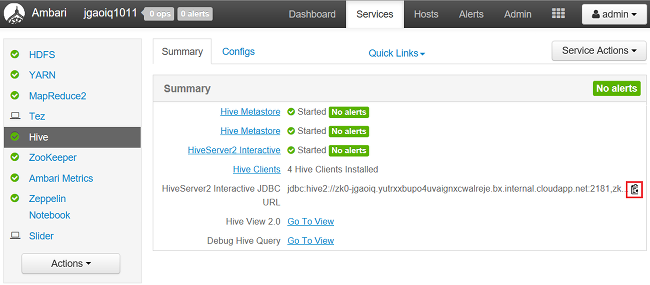Azure HDInsight 中的互動式查詢是什麼
互動式查詢 (又稱為 Apache Hive LLAP 或低延遲分析處理 \(英文\)) 是一種 Azure HDInsight 叢集類型。 互動式查詢支援記憶體內快取,可讓 Apache Hive 查詢速度更快且更具互動性。 客戶使用互動式查詢,以非常快速的方式查詢儲存在 Azure 儲存體和 Azure Data Lake Storage 中的資料。 互動式查詢讓開發人員和資料科學家更方便地使用他們最愛的 BI 工具,來運用巨量資料。 HDInsight 互動式查詢支援數種工具,以簡單的方式來存取巨量資料。
注意
互動式查詢叢集與 Apache Hadoop 叢集不同。 它只包含 Hive 服務。
您只能透過 Apache Ambari Hive 檢視、Beeline 和 Microsoft Hive 開放式資料庫連線驅動程式 (Hive ODBC),存取互動式查詢叢集中的 Hive 服務。 您無法透過 Hive 主控台、Templeton、Azure 傳統 CLI 或 Azure PowerShell 加以存取。
建立互動式查詢叢集
如需建立 HDInsight 叢集的相關資訊,請參閱在 HDInsight 中建立 Apache Hadoop 叢集。 選擇互動式查詢叢集類型。
重要
互動式查詢叢集的最小前端節點大小為 Standard_D13_v2。 如需詳細資訊,請參閱 Azure 虛擬機器大小調整圖表。
從互動式查詢執行 Apache Hive 查詢
若要執行 Hive 查詢,您有下列選項:
| 方法 | 描述 |
|---|---|
| Microsoft Power BI | 請參閱在 Azure HDInsight 中使用 Power BI 將互動式查詢 Apache Hive 資料視覺化,以及在 Azure HDInsight 中使用 Power BI 將巨量資料視覺化。 |
| Visual Studio | 請參閱使用 Data Lake Tools for Visual Studio 連線至 Azure HDInsight 及執行 Apache Hive 查詢。 |
| Visual Studio Code | 請參閱使用適用於 Apache Hive、LLAP 或 pySpark 的 Visual Studio Code。 |
| Apache Ambari Hive 檢視 | 請參閱在 HDInsight 中搭配 Apache Hadoop 使用 Apache Hive 檢視。 Hive 檢視不適用於 HDInsight 4.0。 |
| Apache Beeline | 請參閱利用 Beeline 搭配使用 Apache Hive 與 HDInsight 中的 Apache Hadoop。 您可以從前端節點或空白邊緣節點使用 Beeline。 我們的建議是從空白邊緣節點使用 Beeline。 如需使用空白邊緣節點建立 HDInsight 叢集的相關信息,請參閱 在 HDInsight 中使用空白邊緣節點。 |
| Hive ODBC | 請參閱使用 Microsoft Hive ODBC 驅動程式將 Excel 連線到 Apache Hadoop。 |
若要尋找 Java 資料庫連線 (JDBC) 連接字串:
從網頁瀏覽器瀏覽至
https://CLUSTERNAME.azurehdinsight.net/#/main/services/HIVE/summary,其中CLUSTERNAME是叢集的名稱。若要複製 URL,選取剪貼簿圖示: