在 SharePoint 加载项中创建远程事件接收器
如果已事先了解提供程序托管的 SharePoint 加载项,并且已开发出一些至少比“Hello World”更高级的程序,将会很有帮助。 请参阅开始创建提供程序托管的 SharePoint 加载项。
此外,应熟悉在 SharePoint 加载项中处理事件。
创建远程事件接收器
本文介绍如何通过添加远程事件接收器 (RER)(该接收器在加载项 Web 中处理自定义列表的 ItemAdded 事件)来扩展 SharePoint 加载项。 RER 是使用使用声明性标记的加载项 Web 注册的。 RER 是使用主机 Web 以编程方式注册的。 有关实现此操作的代码示例,请参阅 SharePoint/PnP/Samples/Core.EventReceivers。
RER 必须是 SOAP Web 服务。 接下来的示例将此实现为 Windows Communication Foundation (WCF) 服务;但也有可能遵循此原则在非 Microsoft 堆栈上实现 RER 。
若要按照本文进行操作并自行输入代码,请从 SharePoint-Add-in-CSOM-BasicDataOperations 下载示例,然后在 Visual Studio 中打开该示例。
注意
此示例使用 Visual Studio Office 开发人员工具生成的 TokenHelper.cs 文件。 它在示例创建时是最新版本,但在你阅读本文时可能已不是最新版本。 该示例对于创建你的第一个 RER 仍很有帮助。 但当你已准备好执行进一步操作时,应查看本文结尾处“另请参阅”部分中列出的示例。 它们更可能是最新的示例。
注册远程事件接收器
在 Visual Studio 中打开 SharePoint 加载项项目。
在“解决方案资源管理器”中,选择加载项项目的节点。
在菜单栏中,选择“项目”>“添加新项目”。
在“已安装的模板”窗格中,选择“Office/SharePoint”节点。
在“模板”窗格中,选择“远程事件接收器”模板。
在“名称”框中,保留默认名称 (RemoteEventReceiver1),然后选择“添加”。
在“需要哪种类型的事件接收器?”列表中,选择“列表项事件”。
在“哪个项应为事件源?”列表中,选择“自定义列表”。
接下来的示例使用自定义泛型列表。 但 RER 还可以处理在标准 SharePoint 列表中发生的事件,比如"通知"或"联系人"。
在“处理下列事件”列表中,选择“正在添加的项目”,然后选择“完成”。
一个 Web 服务将添加到 Web 应用程序以处理你指定的远程事件。 一个远程事件接收器将添加到 SharePoint 加载项,列表项事件将在接收器的 Elements.xml 文件中引用,其本身包含在加载项 Web 功能中。
创建列表
在“解决方案资源管理器”中,选择加载项项目的节点。
在菜单栏中,选择“项目”>“添加新项目”。
在“已安装的模板”窗格中,选择“Office SharePoint”节点。
在“模板”窗格中,选择“列表”模板。
在“名称”框中,保留默认名称 (List1),然后选择“添加”。
选择“创建基于现有列表模板的列表实例”,选择列表中的“自定义列表”,然后选择“完成”。
向远程事件接收器添加功能
如果你的测试 SharePoint 场并不在运行 Visual Studio 的同一台计算机上(或者你将 SharePoint Online 租赁用作测试 SharePoint 网站),请使用 Microsoft Azure 服务总线来配置用于调试的项目。 有关详细信息,请参阅 在 SharePoint 加载项中调试远程事件接收器并排除故障。
在远程事件接收器服务的代码文件(即 RemoteEventReceiver1.svc.cs)中,将内容替换为以下代码。 此代码执行下列任务:
获取有效的客户端上下文对象。
如果尚不存在名为"事件日志"的列表,将创建此列表以包含发生的远程事件的名称。
向事件列表添加项,其中包含时间戳和日期戳。
注意
在撰写本文时,Visual Studio 的 Office 开发人员工具在创建接收器时具有对所有所需程序集的引用,但更高版本的工具可能不具有这些引用。 如果收到编译器错误,只需添加缺少的引用。例如,你可能需要添加对 System.ServiceModel 或 System.ComponentModel.DataAnnotations 的引用。
using System; using System.Collections.Generic; using System.Linq; using System.Net; using System.Text; using Microsoft.SharePoint.Client; using Microsoft.SharePoint.Client.EventReceivers; using System.Runtime.Serialization; using System.ServiceModel; using System.ServiceModel.Channels; namespace BasicDataOperationsWeb.Services { public class RemoteEventReceiver1 : IRemoteEventService { public SPRemoteEventResult ProcessEvent(SPRemoteEventProperties properties) { // When a "before" event occurs (such as ItemAdding), call the event // receiver code. ListRemoteEventReceiver(properties); return new SPRemoteEventResult(); } public void ProcessOneWayEvent(SPRemoteEventProperties properties) { // When an "after" event occurs (such as ItemAdded), call the event // receiver code. } public static void ListRemoteEventReceiver(SPRemoteEventProperties properties) { string logListTitle = "EventLog"; // Return if the event is from the EventLog list itself. Otherwise, it may go into // an infinite loop. if (string.Equals(properties.ItemEventProperties.ListTitle, logListTitle, StringComparison.OrdinalIgnoreCase)) return; // Get the token from the request header. HttpRequestMessageProperty requestProperty = (HttpRequestMessageProperty)OperationContext .Current.IncomingMessageProperties[HttpRequestMessageProperty.Name]; string contextTokenString = requestProperty.Headers["X-SP-ContextToken"]; // If there is a valid token, continue. if (contextTokenString != null) { SharePointContextToken contextToken = TokenHelper.ReadAndValidateContextToken(contextTokenString, requestProperty.Headers[HttpRequestHeader.Host]); Uri sharepointUrl = new Uri(properties.ItemEventProperties.WebUrl); string accessToken = TokenHelper.GetAccessToken(contextToken, sharepointUrl.Authority).AccessToken; bool exists = false; // Retrieve the log list "EventLog" and add the name of the event that occurred // to it with a date/time stamp. using (ClientContext clientContext = TokenHelper.GetClientContextWithAccessToken(sharepointUrl.ToString(), accessToken)) { clientContext.Load(clientContext.Web); clientContext.ExecuteQuery(); List logList = clientContext.Web.Lists.GetByTitle(logListTitle); try { clientContext.Load(logList); clientContext.ExecuteQuery(); exists = true; } catch (Microsoft.SharePoint.Client.ServerUnauthorizedAccessException) { // If the user doesn't have permissions to access the server that's // running SharePoint, return. return; } catch (Microsoft.SharePoint.Client.ServerException) { // If an error occurs on the server that's running SharePoint, return. exists = false; } // Create a log list called "EventLog" if it doesn't already exist. if (!exists) { ListCreationInformation listInfo = new ListCreationInformation(); listInfo.Title = logListTitle; // Create a generic custom list. listInfo.TemplateType = 100; clientContext.Web.Lists.Add(listInfo); clientContext.Web.Context.ExecuteQuery(); } // Add the event entry to the EventLog list. string itemTitle = "Event: " + properties.EventType.ToString() + " occurred on: " + DateTime.Now.ToString(" yyyy/MM/dd/HH:mm:ss:fffffff"); ListCollection lists = clientContext.Web.Lists; List selectedList = lists.GetByTitle(logListTitle); clientContext.Load<ListCollection>(lists); clientContext.Load<List>(selectedList); ListItemCreationInformation listItemCreationInfo = new ListItemCreationInformation(); var listItem = selectedList.AddItem(listItemCreationInfo); listItem["Title"] = itemTitle; listItem.Update(); clientContext.ExecuteQuery(); } } } } }在 Home.aspx.cs 中,将
SPHostUrl的所有实例更改为SPAppWebUrl。例如,
sharepointUrl = new Uri(Request.QueryString["SPHostUrl"]);应更改为sharepointUrl = new Uri(Request.QueryString["SPAppWebUrl"]);。
运行和测试事件处理程序
使用以下过程测试处理程序。
选择“F5”键运行项目。
出现要求信任加载项的提示时,选择信任。 你的 SharePoint 加载项将运行,显示可用列表目录,其中包括“List1”。
选择“List1”的 ID。 该 ID 被复制到“检索列表项”框。
选择“检索列表项”按钮。 显示“List1”,其中不包含任何项。
在“添加项”框中指定第一项,然后选择“添加项”按钮。 名为"第一项"的列表项将添加到"List1",这将导致远程事件接收器触发一个条目并在事件日志列表中添加该条目。
选择“刷新列表”按钮返回到列表目录。 在目录中,将显示一个名为“事件日志”的新列表。
为“事件日志”选择“ListID”GUID 值,然后选择“检索列表项”按钮。 将显示“事件日志”的目录,其中包含在你将项目添加到“List1”时发生的“处理 ItemAdding”事件对应的条目。
使用 Visual Studio 添加或删除事件处理程序
在“解决方案资源管理器”中,选择远程事件接收器的项目节点。
在“属性”窗格中,将要处理的事件的属性设置为 True。
For example, if you want to respond whenever a user adds a list item, set the value of the Handle ItemAdding property to True. 如果不想处理该事件,请将该属性的值设置为 False。
Visual Studio 中的 SharePoint 远程事件
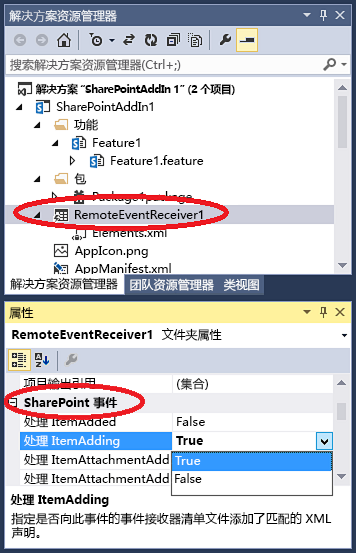
如果已添加事件,则当您处理之前的事件时请将事件处理代码添加到 Web 服务的代码文件。
若要处理不同类型的事件,请将其他远程事件接收器添加到 SharePoint 外接程序。 例如,如果远程事件接收器处理列表项事件,则可向其添加其他列表项事件。 但如果您要处理列表事件,则必须添加其他远程事件接收器。
生产远程事件接收器的 URL 和托管限制
远程事件接收器可以托管在云中或还未用作 SharePoint 服务器的本地服务器上。 生产接收器的 URL 不能指定特定端口。 这意味着必须为 HTTPS 使用我们建议的端口 443,或为 HTTP 使用端口 80。 如果使用的是 HTTPS 且接收器服务托管在本地,但加载项位于 SharePoint Online 上,则托管服务器必须具有来自证书颁发机构的公开受信任的证书。 (只有在加载项位于本地 SharePoint 场时,自签名证书才可用。)