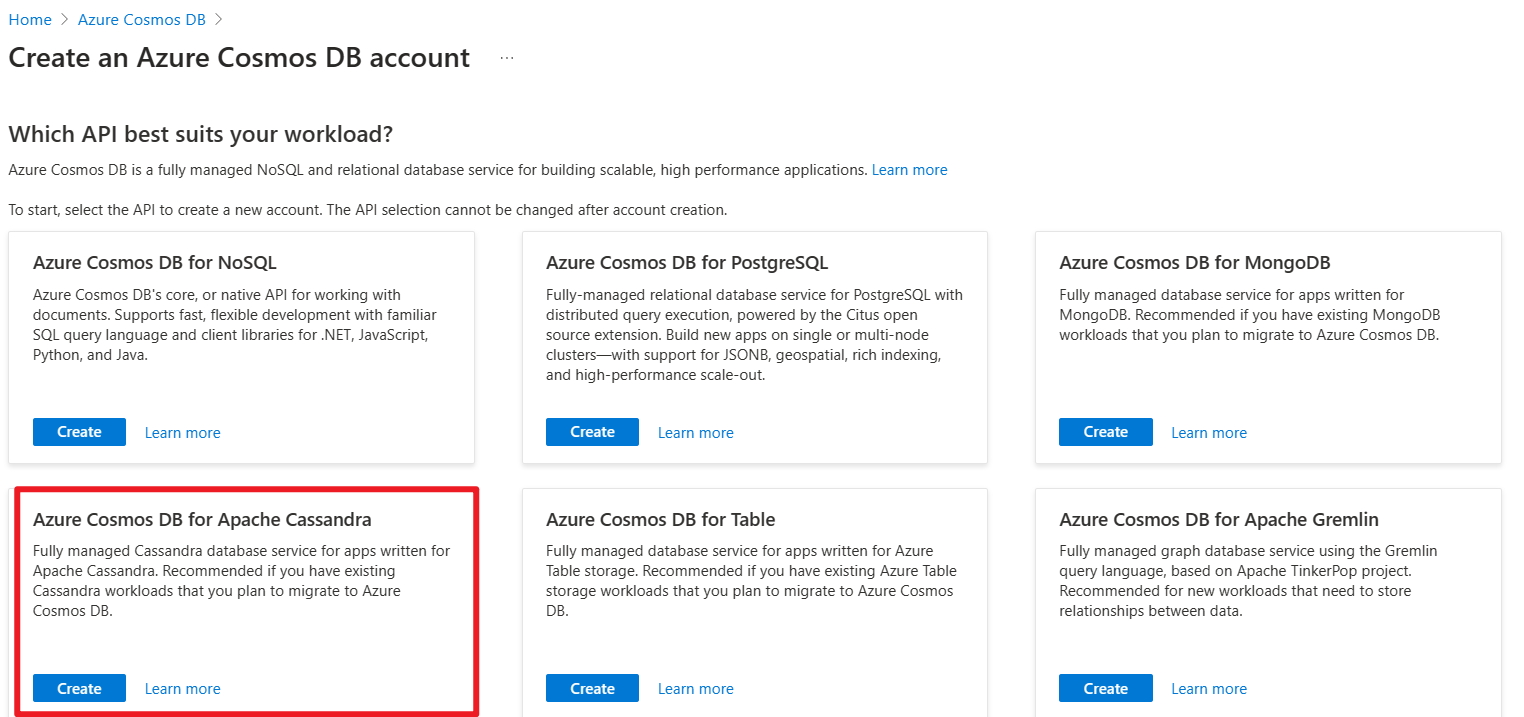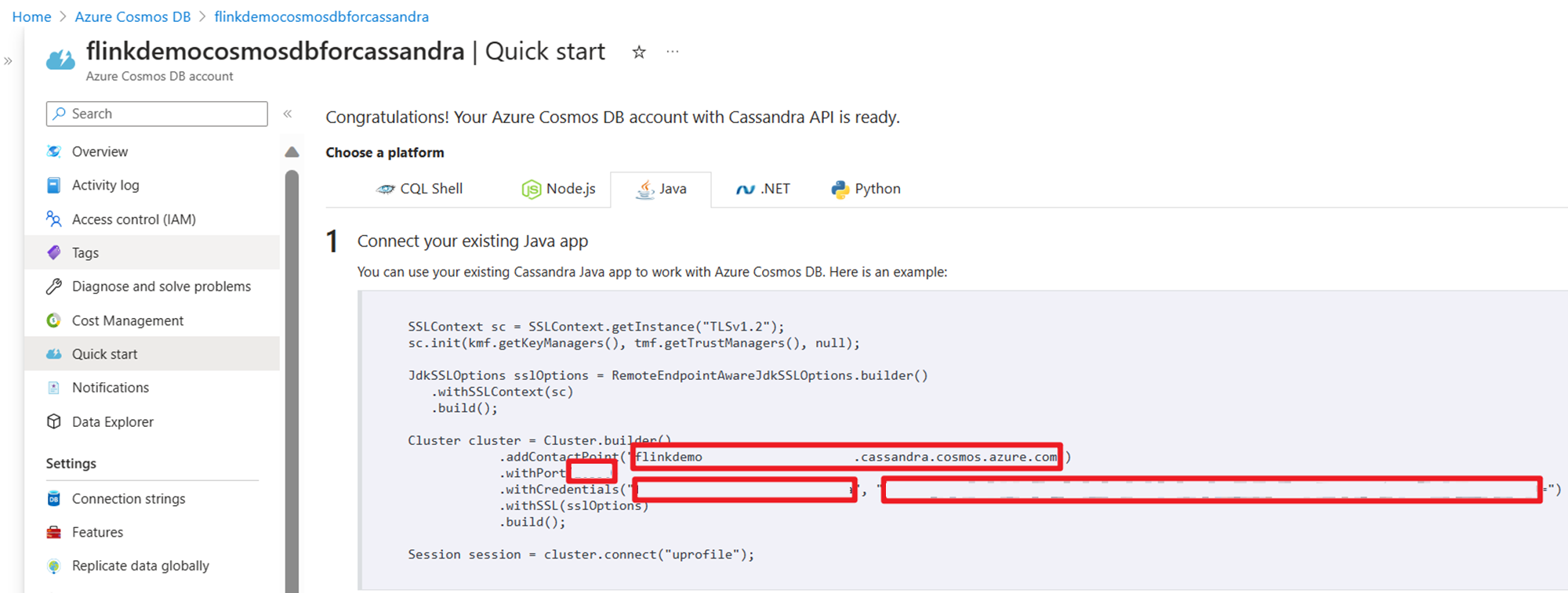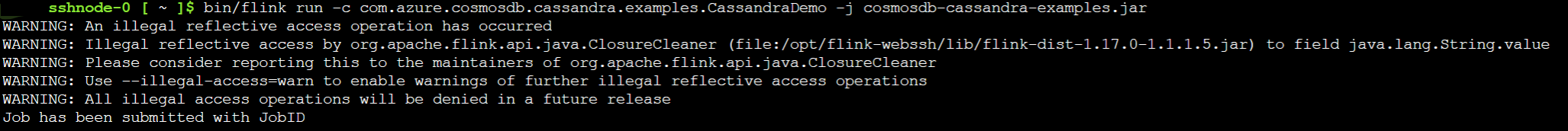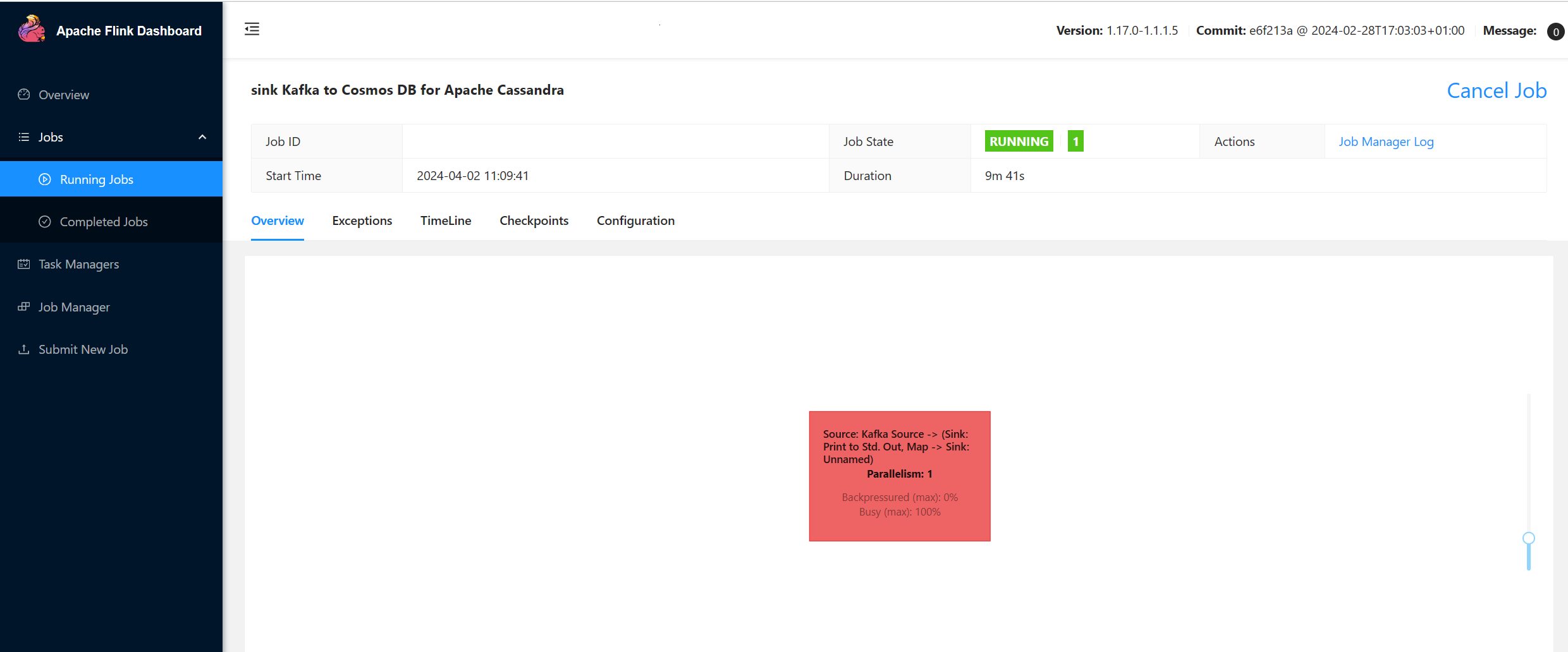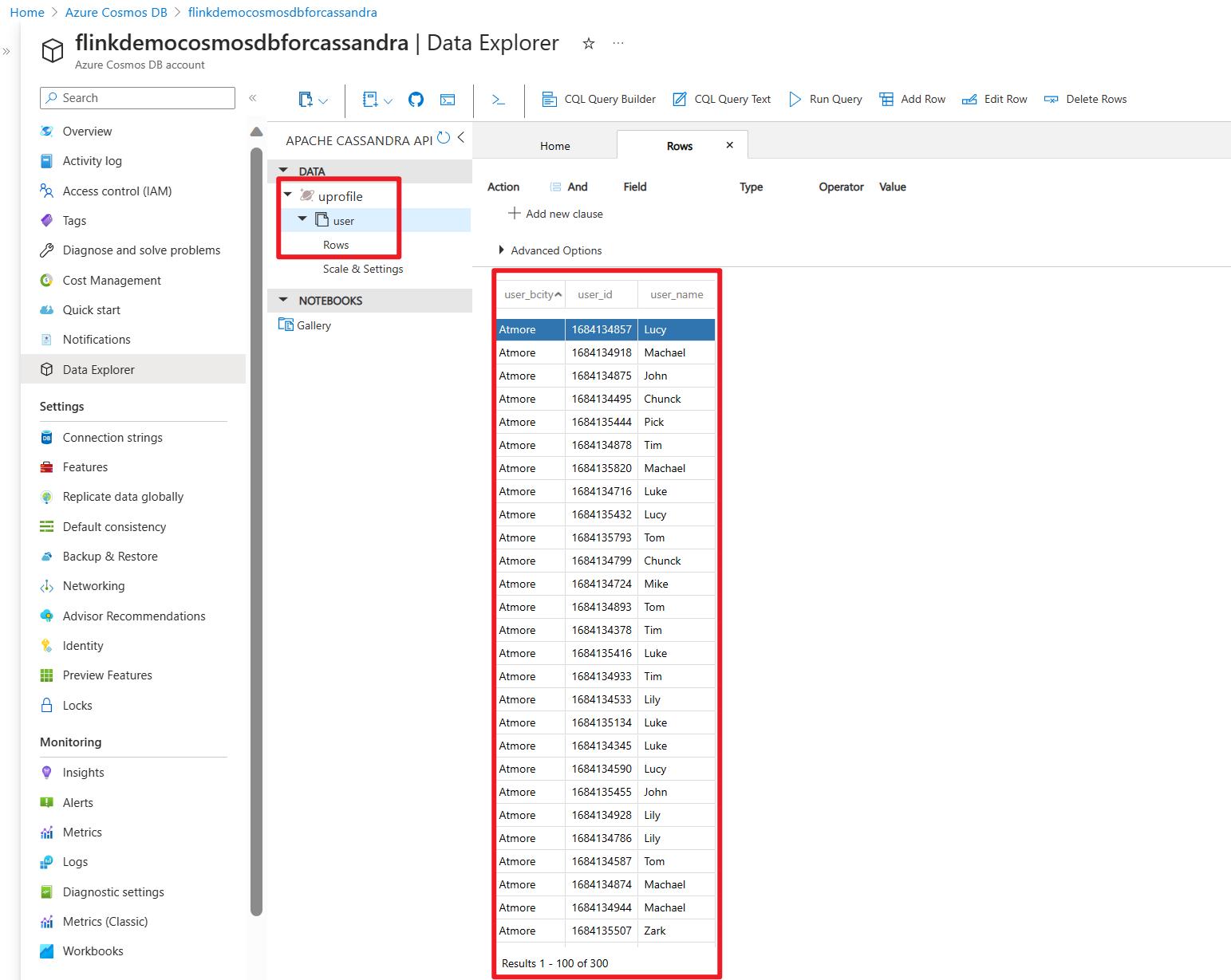将 Apache Kafka® 消息导入到 Azure Cosmos DB for Apache Cassandra,使用 AKS 上的 HDInsight 中的 Apache Flink® 进行处理
重要
AKS 上的 Azure HDInsight 已于 2025 年 1 月 31 日停用。 了解此公告的详细信息。
需要将工作负荷迁移到 Microsoft Fabric 或等效的 Azure 产品,以避免工作负荷突然终止。
重要
此功能目前以预览版提供。 Microsoft Azure 预览版补充使用条款 包含适用于 beta 版、预览版或尚未正式发布的 Azure 功能的更多法律条款。 有关此特定预览的信息,请参阅 AKS 上的 Azure HDInsight 预览信息。 有关问题或功能建议,请在 AskHDInsight 上提交请求,并提供详细信息,然后关注我们,以获取有关 Azure HDInsight 社区 的更多更新。
此示例使用 Apache Flink 将 Apache Kafka 的消息 保存到 Azure Cosmos DB for Apache Cassandra。
当工程师更喜欢实时聚合数据进行分析时,此示例十分突出。 通过访问历史聚合数据,可以生成机器学习(ML)模型来生成见解或作。 还可以将 IoT 数据引入 Apache Flink,以实时聚合数据并将其存储在 Apache Cassandra 中。
先决条件
- AKS 上的 HDInsight 上的 Apache Flink 1.17.0
- HDInsight 上的 Apache Kafka 3.2
- Azure Cosmos DB 适用于 Apache Cassandra
- 同一 VNet 中有用于 Maven 项目开发环境的 Ubuntu 虚拟机和 AKS 集群上的 HDInsight。
适用于 Apache Cassandra 的 Azure Cosmos DB
Azure Cosmos DB for Apache Cassandra 可用作为 Apache Cassandra 编写的应用的数据存储。 这种兼容性意味着,通过使用符合 CQLv4 的现有 Apache 驱动程序,现有的 Cassandra 应用程序现在可以与适用于 Cassandra 的 API 通信。
有关详细信息,请参阅以下链接。
- Azure Cosmos DB for Apache Cassandra。
- 在 Azure Cosmos DB中创建 Cassandra 帐户的 API。
获取凭据在流源代码上使用:
实现
在 Ubuntu VM 上,我们来准备开发环境吧
克隆 Azure 示例的存储库
请参阅 GitHub 自述文件以下载 maven,并使用 Azure 示例 中的 Azure-Samples/azure-cosmos-db-cassandra-java-getting-started.git 克隆此存储库。
更新 Cassandra 的 Maven 项目
转到 maven 项目文件夹 azure-cosmos-db-cassandra-java-getting-started-main 并更新此示例所需的更改。
maven pom.xml
<?xml version="1.0" encoding="UTF-8"?>
<project xmlns="http://maven.apache.org/POM/4.0.0"
xmlns:xsi="http://www.w3.org/2001/XMLSchema-instance"
xsi:schemaLocation="http://maven.apache.org/POM/4.0.0 http://maven.apache.org/xsd/maven-4.0.0.xsd">
<modelVersion>4.0.0</modelVersion>
<groupId>com.azure.cosmosdb.cassandra</groupId>
<artifactId>cosmosdb-cassandra-examples</artifactId>
<version>1.0-SNAPSHOT</version>
<dependencies>
<dependency>
<groupId>org.apache.flink</groupId>
<artifactId>flink-java</artifactId>
<version>1.17.0</version>
</dependency>
<!-- https://mvnrepository.com/artifact/org.apache.flink/flink-streaming-java -->
<dependency>
<groupId>org.apache.flink</groupId>
<artifactId>flink-streaming-java</artifactId>
<version>1.17.0</version>
</dependency>
<!-- https://mvnrepository.com/artifact/org.apache.flink/flink-clients -->
<dependency>
<groupId>org.apache.flink</groupId>
<artifactId>flink-clients</artifactId>
<version>1.17.0</version>
</dependency>
<dependency>
<groupId>org.apache.flink</groupId>
<artifactId>flink-connector-files</artifactId>
<version>1.17.0</version>
</dependency>
<dependency>
<groupId>org.apache.flink</groupId>
<artifactId>flink-connector-kafka</artifactId>
<version>1.17.0</version>
</dependency>
<dependency>
<groupId>com.datastax.cassandra</groupId>
<artifactId>cassandra-driver-core</artifactId>
<version>3.3.0</version>
</dependency>
<dependency>
<groupId>com.datastax.cassandra</groupId>
<artifactId>cassandra-driver-mapping</artifactId>
<version>3.1.4</version>
</dependency>
<dependency>
<groupId>com.datastax.cassandra</groupId>
<artifactId>cassandra-driver-extras</artifactId>
<version>3.1.4</version>
</dependency>
<dependency>
<groupId>org.slf4j</groupId>
<artifactId>slf4j-api</artifactId>
<version>1.7.5</version>
</dependency>
<dependency>
<groupId>org.slf4j</groupId>
<artifactId>slf4j-log4j12</artifactId>
<version>1.7.5</version>
</dependency>
</dependencies>
<build>
<plugins>
<plugin>
<artifactId>maven-assembly-plugin</artifactId>
<configuration>
<descriptorRefs>
<descriptorRef>jar-with-dependencies</descriptorRef>
</descriptorRefs>
<finalName>cosmosdb-cassandra-examples</finalName>
<appendAssemblyId>false</appendAssemblyId>
</configuration>
<executions>
<execution>
<id>make-assembly</id>
<phase>package</phase>
<goals>
<goal>single</goal>
</goals>
</execution>
</executions>
</plugin>
<plugin>
<groupId>org.apache.maven.plugins</groupId>
<artifactId>maven-compiler-plugin</artifactId>
<configuration>
<source>1.8</source>
<target>1.8</target>
</configuration>
</plugin>
</plugins>
</build>
</project>
Cosmos DB for Apache Cassandra 的连接配置
需要更新主机名和用户名,以及以下代码片段中的密钥。
root@flinkvm:/home/flinkvm/azure-cosmos-db-cassandra-java-getting-started-main/src/main/resources# cat config.properties
###Cassandra endpoint details on cosmosdb
cassandra_host=<update-host-name>.cassandra.cosmos.azure.com
cassandra_port = 10350
cassandra_username=<update-user-name>
cassandra_password=mxxxxxxxxxxxxxxxxxxxxxxxxxxxxxxxxxxxxxxxxxxxx
#ssl_keystore_file_path=<SSL key store file location>
#ssl_keystore_password=<SSL key store password>
源结构
root@flinkvm:/home/flinkvm/azure-cosmos-db-cassandra-java-getting-started-main/src/main/java/com/azure/cosmosdb/cassandra# ll
total 24
drwxr-xr-x 5 root root 4096 May 12 12:46 ./
drwxr-xr-x 3 root root 4096 Apr 9 2020 ../
-rw-r--r-- 1 root root 1105 Apr 9 2020 User.java
drwxr-xr-x 2 root root 4096 May 15 03:53 examples/
drwxr-xr-x 2 root root 4096 Apr 9 2020 repository/
drwxr-xr-x 2 root root 4096 May 15 02:43 util/
util 文件夹
CassandraUtils.java
注意
更改ssl_keystore_file_path取决于 java 证书位置。 AKS 上的 HDInsight 上的 Apache Flink 群集,路径为 /usr/lib/jvm/msopenjdk-11-jre/lib/security
package com.azure.cosmosdb.cassandra.util;
import com.datastax.driver.core.*;
import javax.net.ssl.*;
import java.io.File;
import java.io.FileInputStream;
import java.io.InputStream;
import java.security.*;
/**
* Cassandra utility class to handle the Cassandra Sessions
*/
public class CassandraUtils {
private Cluster cluster;
private Configurations config = new Configurations();
private String cassandraHost = "<cassandra-host-ip>";
private int cassandraPort = 10350;
private String cassandraUsername = "localhost";
private String cassandraPassword = "<cassandra-password>";
private File sslKeyStoreFile = null;
private String sslKeyStorePassword = "<keystore-password>";
/**
* This method creates a Cassandra Session based on the end-point details given in config.properties.
* This method validates the SSL certificate based on ssl_keystore_file_path & ssl_keystore_password properties.
* If ssl_keystore_file_path & ssl_keystore_password are not given then it uses 'cacerts' from JDK.
* @return Session Cassandra Session
*/
public Session getSession() {
try {
//Load cassandra endpoint details from config.properties
loadCassandraConnectionDetails();
final KeyStore keyStore = KeyStore.getInstance("JKS");
try (final InputStream is = new FileInputStream(sslKeyStoreFile)) {
keyStore.load(is, sslKeyStorePassword.toCharArray());
}
final KeyManagerFactory kmf = KeyManagerFactory.getInstance(KeyManagerFactory
.getDefaultAlgorithm());
kmf.init(keyStore, sslKeyStorePassword.toCharArray());
final TrustManagerFactory tmf = TrustManagerFactory.getInstance(TrustManagerFactory
.getDefaultAlgorithm());
tmf.init(keyStore);
// Creates a socket factory for HttpsURLConnection using JKS contents.
final SSLContext sc = SSLContext.getInstance("TLSv1.2");
sc.init(kmf.getKeyManagers(), tmf.getTrustManagers(), new java.security.SecureRandom());
JdkSSLOptions sslOptions = RemoteEndpointAwareJdkSSLOptions.builder()
.withSSLContext(sc)
.build();
cluster = Cluster.builder()
.addContactPoint(cassandraHost)
.withPort(cassandraPort)
.withCredentials(cassandraUsername, cassandraPassword)
.withSSL(sslOptions)
.build();
return cluster.connect();
} catch (Exception ex) {
ex.printStackTrace();
}
return null;
}
public Cluster getCluster() {
return cluster;
}
/**
* Closes the cluster and Cassandra session
*/
public void close() {
cluster.close();
}
/**
* Loads Cassandra end-point details from config.properties.
* @throws Exception
*/
private void loadCassandraConnectionDetails() throws Exception {
cassandraHost = config.getProperty("cassandra_host");
cassandraPort = Integer.parseInt(config.getProperty("cassandra_port"));
cassandraUsername = config.getProperty("cassandra_username");
cassandraPassword = config.getProperty("cassandra_password");
String ssl_keystore_file_path = config.getProperty("ssl_keystore_file_path");
String ssl_keystore_password = config.getProperty("ssl_keystore_password");
// If ssl_keystore_file_path, build the path using JAVA_HOME directory.
if (ssl_keystore_file_path == null || ssl_keystore_file_path.isEmpty()) {
String javaHomeDirectory = System.getenv("JAVA_HOME");
if (javaHomeDirectory == null || javaHomeDirectory.isEmpty()) {
throw new Exception("JAVA_HOME not set");
}
ssl_keystore_file_path = new StringBuilder(javaHomeDirectory).append("/lib/security/cacerts").toString();
}
sslKeyStorePassword = (ssl_keystore_password != null && !ssl_keystore_password.isEmpty()) ?
ssl_keystore_password : sslKeyStorePassword;
sslKeyStoreFile = new File(ssl_keystore_file_path);
if (!sslKeyStoreFile.exists() || !sslKeyStoreFile.canRead()) {
throw new Exception(String.format("Unable to access the SSL Key Store file from %s", ssl_keystore_file_path));
}
}
}
Configurations.java
package com.azure.cosmosdb.cassandra.util;
import org.slf4j.Logger;
import org.slf4j.LoggerFactory;
import java.io.IOException;
import java.io.InputStream;
import java.util.Properties;
/**
* Configuration utility to read the configurations from properties file
*/
public class Configurations {
private static final Logger LOGGER = LoggerFactory.getLogger(Configurations.class);
private static String PROPERTY_FILE = "config.properties";
private static Properties prop = null;
private void loadProperties() throws IOException {
InputStream input = getClass().getClassLoader().getResourceAsStream(PROPERTY_FILE);
if (input == null) {
LOGGER.error("Sorry, unable to find {}", PROPERTY_FILE);
return;
}
prop = new Properties();
prop.load(input);
}
public String getProperty(String propertyName) throws IOException {
if (prop == null) {
loadProperties();
}
return prop.getProperty(propertyName);
}
}
示例文件夹
CassandraSink.java
package com.azure.cosmosdb.cassandra.examples;
import com.datastax.driver.core.PreparedStatement;
import com.datastax.driver.core.Session;
import org.apache.flink.api.java.tuple.Tuple3;
import org.apache.flink.streaming.api.functions.sink.SinkFunction;
import com.azure.cosmosdb.cassandra.repository.UserRepository;
import com.azure.cosmosdb.cassandra.util.CassandraUtils;
public class CassandraSink implements SinkFunction<Tuple3<Integer, String, String>> {
@Override
public void invoke(Tuple3<Integer, String, String> value, Context context) throws Exception {
CassandraUtils utils = new CassandraUtils();
Session cassandraSession = utils.getSession();
try {
UserRepository repository = new UserRepository(cassandraSession);
//Insert rows into user table
PreparedStatement preparedStatement = repository.prepareInsertStatement();
repository.insertUser(preparedStatement, value.f0, value.f1, value.f2);
} finally {
if (null != utils) utils.close();
if (null != cassandraSession) cassandraSession.close();
}
}
}
主类:CassandraDemo.java
注意
- 将 Kafka Broker IP 替换为 Kafka 群集代理 IP
- 准备主题
- user
/usr/hdp/current/kafka-broker/bin/kafka-topics.sh --create --replication-factor 2 --partitions 3 --topic user --bootstrap-server wn0-flinkd:9092
- user
package com.azure.cosmosdb.cassandra.examples;
import org.apache.flink.api.common.eventtime.WatermarkStrategy;
import org.apache.flink.api.common.serialization.SimpleStringSchema;
import org.apache.flink.api.common.typeinfo.Types;
import org.apache.flink.api.java.tuple.Tuple3;
import org.apache.flink.connector.kafka.source.KafkaSource;
import org.apache.flink.connector.kafka.source.enumerator.initializer.OffsetsInitializer;
import org.apache.flink.streaming.api.datastream.DataStream;
import org.apache.flink.streaming.api.environment.StreamExecutionEnvironment;
public class CassandraDemo {
public static void main(String[] args) throws Exception {
StreamExecutionEnvironment env = StreamExecutionEnvironment.getExecutionEnvironment().setParallelism(1);
// 1. read kafka message as stream input, update the broker IPs from your Kafka setup
String brokers = "<update-broker-ips>:9092,<update-broker-ips>:9092,<update-broker-ips>:9092";
KafkaSource<String> source = KafkaSource.<String>builder()
.setBootstrapServers(brokers)
.setTopics("user")
.setGroupId("my-group")
.setStartingOffsets(OffsetsInitializer.earliest())
.setValueOnlyDeserializer(new SimpleStringSchema())
.build();
DataStream<String> kafka = env.fromSource(source, WatermarkStrategy.noWatermarks(), "Kafka Source");
kafka.print();
DataStream<Tuple3<Integer,String,String>> dataStream = kafka.map(line-> {
String[] fields = line.split(",");
int v1 = Integer.parseInt(fields[0]);
Tuple3<Integer,String,String> tuple3 = Tuple3.of(v1,fields[1],fields[2]);
return tuple3;
}).returns(Types.TUPLE(Types.INT,Types.STRING,Types.STRING));
dataStream.addSink(new CassandraSink());
// 4. run stream
env.execute("sink Kafka to Cosmos DB for Apache Cassandra");
}
}
构建项目
在 azure-cosmos-db-cassandra-java-getting-started-main 文件夹中执行 mvn clean install,以构建项目。 此命令在目标文件夹下生成cosmosdb-cassandra-examples.jar。
root@flinkvm:/home/flinkvm/azure-cosmos-db-cassandra-java-getting-started-main/target# ll
total 91156
drwxr-xr-x 7 root root 4096 May 15 03:54 ./
drwxr-xr-x 7 root root 4096 May 15 03:54 ../
drwxr-xr-x 2 root root 4096 May 15 03:54 archive-tmp/
drwxr-xr-x 3 root root 4096 May 15 03:54 classes/
-rw-r--r-- 1 root root 15542 May 15 03:54 cosmosdb-cassandra-examples-1.0-SNAPSHOT.jar
-rw-r--r-- 1 root root 93290819 May 15 03:54 cosmosdb-cassandra-examples.jar
drwxr-xr-x 3 root root 4096 May 15 03:54 generated-sources/
drwxr-xr-x 2 root root 4096 May 15 03:54 maven-archiver/
drwxr-xr-x 3 root root 4096 May 15 03:54 maven-status/
为 Apache Flink 作业提交上传 jar 文件
将 jar 文件上传到 Azure 存储,并在 webssh 中使用 wget 命令下载
msdata@pod-0 [ ~ ]$ ls -l cosmosdb-cassandra-examples.jar
-rw-r----- 1 msdata msdata 93290819 May 15 04:02 cosmosdb-cassandra-examples.jar
准备 Cosmos DB 的 KeyStore 和表格
在 /azure-cosmos-db-cassandra-java-getting-started-main/src/main/java/com/azure/cosmosdb/cassandra/examples 中运行 UserProfile 类,以创建 Azure Cosmos DB 的密钥存储和表。
bin/flink run -c com.azure.cosmosdb.cassandra.examples.UserProfile -j cosmosdb-cassandra-examples.jar
将 Kafka 主题导入到 Cosmos DB for Apache Cassandra
运行 CassandraDemo 类,将 Kafka 主题写入 Apache Cassandra 的 Cosmos DB 中。
bin/flink run -c com.azure.cosmosdb.cassandra.examples.CassandraDemo -j cosmosdb-cassandra-examples.jar
验证 Apache Flink 作业提交
在 AKS 群集上的 HDInsight 上的 Flink Web UI 上检查作业。
在 Kafka 中生成消息
将消息生成到 Kafka 主题中。
sshuser@hn0-flinkd:~$ cat user.py
import time
from datetime import datetime
import random
user_set = [
'John',
'Mike',
'Lucy',
'Tom',
'Machael',
'Lily',
'Zark',
'Tim',
'Andrew',
'Pick',
'Sean',
'Luke',
'Chunck'
]
city_set = [
'Atmore',
'Auburn',
'Bessemer',
'Birmingham',
'Chickasaw',
'Clanton',
'Decatur',
'Florence',
'Greenville',
'Jasper',
'Huntsville',
'Homer',
'Homer'
]
def main():
while True:
unique_id = str(int(time.time()))
if random.randrange(10) < 4:
city = random.choice(city_set[:3])
else:
city = random.choice(city_set)
user = random.choice(user_set)
print(unique_id + "," + user + "," + city )
time.sleep(1)
if __name__ == "__main__":
main()
sshuser@hn0-flinkd:~$ python user.py | /usr/hdp/current/kafka-broker/bin/kafka-console-producer.sh --bootstrap-server wn0-flinkd:9092 --topic user &
[2] 11516
在 Azure 门户中查看 Apache Cassandra 的 Cosmos DB 表
偏好
- Azure Cosmos DB for Apache Cassandra。
- 在 Azure Cosmos DB 中创建用于 Cassandra 帐户的 API
- Azure 示例
- Apache、Apache Kafka、Kafka、Apache Flink、Flink、Apache Cassandra、Cassandra 以及关联的开源项目名称 商标Apache Software Foundation(ASF)。