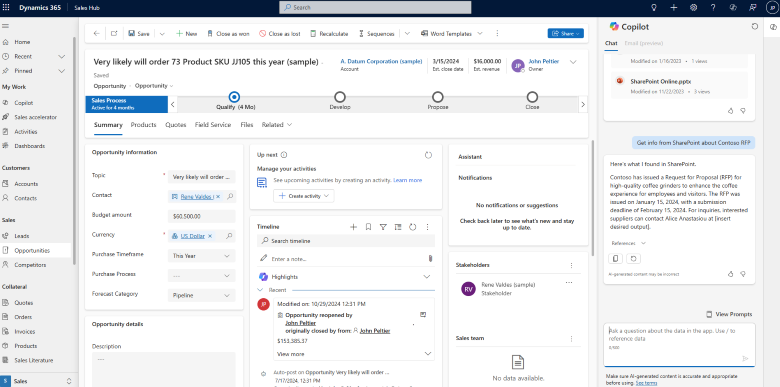Ask questions from sales documents in your preferred language
| Enabled for | Public preview | Early access | General availability |
|---|---|---|---|
| Users by admins, makers, or analysts | - | - |  Nov 29, 2024
Nov 29, 2024 |
Business value
In the world of sales, seamlessly engaging with customers across linguistic boundaries is essential.
With the latest updates to Copilot in Dynamics 365 Sales, you can now rely on Copilot to read documents in various languages and provide answers in your preferred language. This enhancement enables you to quickly access information from multilingual sources without language constraints, allowing you to maintain a consistent workflow in your chosen language.
By bridging language differences in the background, this feature helps you deliver a smooth, personalized customer experience that fosters better understanding and drives sales success. Now, you can focus on connecting with customers while Copilot manages the language nuances for you.
Feature details
As a seller, you can get answers to your questions from SharePoint documents in your preferred language. Copilot searches all SharePoint files that you have access to and translates the answers from the documents to the language you prefer.
Copilot can answer questions from documents in the following languages:
- Chinese (simplified)
- Czech
- Danish
- Dutch
- Finnish
- French
- German
- Greek
- Italian
- Japanese
- Korean
- Norwegian
- Polish
- Portuguese (Brazil)
- Russian
- Spanish
- Swedish
- Thai
- Turkish
This feature is automatically enabled with Copilot in Dynamics 365 Sales. Learn more about enabling Copilot in Dynamics 365 Sales at Turn on and set up Copilot in Dynamics 365 Sales.