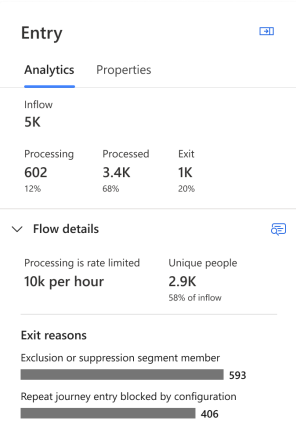Important
This content is archived and is not being updated. For the latest documentation, go to What's new in Dynamics 365 Customer Insights - Journeys. For the latest release plans, go to Dynamics 365, Power Platform, and Cloud for Industry release plans.
Important
Some of the functionality described in this release plan has not been released. Delivery timelines may change and projected functionality may not be released (see Microsoft policy). Learn more: What's new and planned
| Enabled for | Public preview | Early access | General availability |
|---|---|---|---|
| Admins, makers, marketers, or analysts, automatically |  Dec 20, 2024
Dec 20, 2024 |
- | May 2025 |
Business value
It’s critical to understand exactly what happened to each customer who entered and exited your real-time journeys. With improved journey analytics, you’ll gain confidence in the processing of every step in your journey through improved metrics and an increased ability to export data.
For example, if your journey uses exit or exclusion segments, you can see and understand why fewer customers started your journey than were in the entry segment. You can also see the list of customers who entered and exited each step in the journey and export lists of up to 50,000 people for further analysis.
Feature details
Improved journey analytics provide clear and actionable data into exactly what happened in every step of your journey. New exit analytics show why customers may not have started your journey due to exclusion segments or other unmet criteria and where in the journey customers may have exited early due to exit segments or other exit conditions.
- Get lists of customers who entered and exited each step of the journey and filter those lists based on how they were processed by the journey step.
- Export lists of customers who reached each step in the journey (up to 50,000 records).
- Understand why the number of customers in your starting segment is different than the number of customers who reached the first step in your journey.
- Understand why and where customers exited your journey before completing each step in the journey flow.
- Understand why customers triggered to start your journey didn’t reach the first step in your journey.