PasswordBox.SelectionBrush 属性
定义
重要
一些信息与预发行产品相关,相应产品在发行之前可能会进行重大修改。 对于此处提供的信息,Microsoft 不作任何明示或暗示的担保。
获取或设置会突出显示选定文本的画笔。
public:
property System::Windows::Media::Brush ^ SelectionBrush { System::Windows::Media::Brush ^ get(); void set(System::Windows::Media::Brush ^ value); };public System.Windows.Media.Brush SelectionBrush { get; set; }member this.SelectionBrush : System.Windows.Media.Brush with get, setPublic Property SelectionBrush As Brush属性值
会突出显示选定文本的画笔。
示例
以下示例创建一个 PasswordBox 属性,并将 SelectionBrush 该属性设置为绿色,并将 SelectionOpacity 该属性设置为 0.5。
<PasswordBox SelectionBrush="Green" SelectionOpacity="0.5"
Foreground="Red" CaretBrush="Red"/>
前面的示例生成类似于下图的输出。
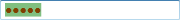
PasswordBox 中的选定文本,SelectionBrush 设置为绿色
注解
可以通过设置和SelectionOpacity属性来指定突出显示所选文本的SelectionBrush画笔。