DataGridTemplateColumn.CellTemplate 属性
定义
重要
一些信息与预发行产品相关,相应产品在发行之前可能会进行重大修改。 对于此处提供的信息,Microsoft 不作任何明示或暗示的担保。
获取或设置要用于显示非编辑模式下的单元格内容的模板。
public:
property System::Windows::DataTemplate ^ CellTemplate { System::Windows::DataTemplate ^ get(); void set(System::Windows::DataTemplate ^ value); };public System.Windows.DataTemplate CellTemplate { get; set; }member this.CellTemplate : System.Windows.DataTemplate with get, setPublic Property CellTemplate As DataTemplate属性值
用于显示未处于编辑模式的单元格的内容的模板。 已注册的默认值为 null。 有关可能影响该值的因素的信息,请参见 DependencyProperty。
示例
以下示例演示如何创建 CellTemplate 用于显示日期列的列。
<Grid>
<Grid.Resources>
<!--DataTemplate for Published Date column defined in Grid.Resources. PublishDate is a property on the ItemsSource of type DateTime -->
<DataTemplate x:Key="DateTemplate" >
<StackPanel Width="20" Height="30">
<Border Background="LightBlue" BorderBrush="Black" BorderThickness="1">
<TextBlock Text="{Binding PublishDate, StringFormat={}{0:MMM}}" FontSize="8" HorizontalAlignment="Center" />
</Border>
<Border Background="White" BorderBrush="Black" BorderThickness="1">
<TextBlock Text="{Binding PublishDate, StringFormat={}{0:yyyy}}" FontSize="8" FontWeight="Bold" HorizontalAlignment="Center" />
</Border>
</StackPanel>
</DataTemplate>
<!--DataTemplate for the Published Date column when in edit mode. -->
<DataTemplate x:Key="EditingDateTemplate">
<DatePicker SelectedDate="{Binding PublishDate}" />
</DataTemplate>
</Grid.Resources>
<DataGrid Name="DG1" ItemsSource="{Binding}" AutoGenerateColumns="False" >
<DataGrid.Columns>
<!--Custom column that shows the published date-->
<DataGridTemplateColumn Header="Publish Date" CellTemplate="{StaticResource DateTemplate}" CellEditingTemplate="{StaticResource EditingDateTemplate}" />
</DataGrid.Columns>
</DataGrid>
</Grid>
下图显示了上一个 XAML 的输出。
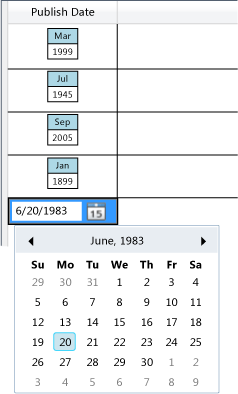
注解
单元格模板定义内容在列单元格中的显示方式。 有关数据模板的详细信息,请参阅 数据模板化概述 和 样式设置和模板化。
若要为处于编辑模式的单元格定义模板,请使用 .CellEditingTemplate