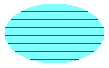HatchBrush 构造函数
定义
重要
一些信息与预发行产品相关,相应产品在发行之前可能会进行重大修改。 对于此处提供的信息,Microsoft 不作任何明示或暗示的担保。
使用指定的 HatchBrush 枚举和前景色初始化 HatchStyle 类的新实例。
重载
| HatchBrush(HatchStyle, Color) |
使用指定的 HatchBrush 枚举和前景色初始化 HatchStyle 类的新实例。 |
| HatchBrush(HatchStyle, Color, Color) |
使用指定的 HatchBrush 枚举、前景色和背景色初始化 HatchStyle 类的新实例。 |
HatchBrush(HatchStyle, Color)
- Source:
- HatchBrush.cs
- Source:
- HatchBrush.cs
- Source:
- HatchBrush.cs
使用指定的 HatchBrush 枚举和前景色初始化 HatchStyle 类的新实例。
public:
HatchBrush(System::Drawing::Drawing2D::HatchStyle hatchstyle, System::Drawing::Color foreColor);public HatchBrush (System.Drawing.Drawing2D.HatchStyle hatchstyle, System.Drawing.Color foreColor);new System.Drawing.Drawing2D.HatchBrush : System.Drawing.Drawing2D.HatchStyle * System.Drawing.Color -> System.Drawing.Drawing2D.HatchBrushPublic Sub New (hatchstyle As HatchStyle, foreColor As Color)参数
- hatchstyle
- HatchStyle
HatchStyle 值之一,表示此 HatchBrush 所绘制的图案。
- foreColor
- Color
Color 结构,它表示此 HatchBrush 所绘制线条的颜色。
注解
背景色初始化为黑色。
适用于
HatchBrush(HatchStyle, Color, Color)
- Source:
- HatchBrush.cs
- Source:
- HatchBrush.cs
- Source:
- HatchBrush.cs
使用指定的 HatchBrush 枚举、前景色和背景色初始化 HatchStyle 类的新实例。
public:
HatchBrush(System::Drawing::Drawing2D::HatchStyle hatchstyle, System::Drawing::Color foreColor, System::Drawing::Color backColor);public HatchBrush (System.Drawing.Drawing2D.HatchStyle hatchstyle, System.Drawing.Color foreColor, System.Drawing.Color backColor);new System.Drawing.Drawing2D.HatchBrush : System.Drawing.Drawing2D.HatchStyle * System.Drawing.Color * System.Drawing.Color -> System.Drawing.Drawing2D.HatchBrushPublic Sub New (hatchstyle As HatchStyle, foreColor As Color, backColor As Color)参数
- hatchstyle
- HatchStyle
HatchStyle 值之一,表示此 HatchBrush 所绘制的图案。
- foreColor
- Color
Color 结构,它表示此 HatchBrush 所绘制线条的颜色。
- backColor
- Color
Color 结构,它表示此 HatchBrush 绘制的线条间空间的颜色。
示例
以下示例演示如何使用 HatchBrush 创建 HatchBrush 上图中显示的 。
HatchBrush hBrush = new HatchBrush(
HatchStyle.Horizontal,
Color.Red,
Color.FromArgb(255, 128, 255, 255));
e.Graphics.FillEllipse(hBrush, 0, 0, 100, 60);
Dim hBrush As New HatchBrush( _
HatchStyle.Horizontal, _
Color.Red, _
Color.FromArgb(255, 128, 255, 255))
e.Graphics.FillEllipse(hBrush, 0, 0, 100, 60)
注解
下图显示了一个用水平阴影图案填充的椭圆。