FileDialog.Filter 属性
定义
重要
一些信息与预发行产品相关,相应产品在发行之前可能会进行重大修改。 对于此处提供的信息,Microsoft 不作任何明示或暗示的担保。
获取或设置筛选器字符串,该字符串确定在 OpenFileDialog 或 SaveFileDialog 中显示的文件类型。
public:
property System::String ^ Filter { System::String ^ get(); void set(System::String ^ value); };public string Filter { get; set; }member this.Filter : string with get, setPublic Property Filter As String属性值
一个包含筛选器的 String。 默认值为 Empty,这意味着,不应用任何筛选器并显示所有文件类型。
例外
筛选器字符串无效。
示例
以下示例演示可以使用 属性设置 Filter 的几种类型的筛选器字符串。
OpenFileDialog dlg = new OpenFileDialog();
// Show all files
dlg.Filter = string.Empty;
dlg.ShowDialog();
Dim dlg As New OpenFileDialog()
' Show all files
dlg.Filter = String.Empty
dlg.ShowDialog()
OpenFileDialog dlg = new OpenFileDialog();
// Show all files
dlg.Filter = null;
dlg.ShowDialog();
Dim dlg As New OpenFileDialog()
' Show all files
dlg.Filter = Nothing
dlg.ShowDialog()
OpenFileDialog dlg = new OpenFileDialog();
// Filter by Word Documents
dlg.Filter = "Word Documents|*.doc";
dlg.ShowDialog();
Dim dlg As New OpenFileDialog()
' Filter by Word Documents
dlg.Filter = "Word Documents|*.doc"
dlg.ShowDialog()
OpenFileDialog dlg = new OpenFileDialog();
// Filter by Excel Worksheets
dlg.Filter = "Excel Worksheets|*.xls";
dlg.ShowDialog();
Dim dlg As New OpenFileDialog()
' Filter by Excel Worksheets
dlg.Filter = "Excel Worksheets|*.xls"
dlg.ShowDialog()
OpenFileDialog dlg = new OpenFileDialog();
// Filter by PowerPoint Presentations
dlg.Filter = "PowerPoint Presentations|*.ppt";
dlg.ShowDialog();
Dim dlg As New OpenFileDialog()
' Filter by PowerPoint Presentations
dlg.Filter = "PowerPoint Presentations|*.ppt"
dlg.ShowDialog()
OpenFileDialog dlg = new OpenFileDialog();
// Filter by Office Files
dlg.Filter = "Office Files|*.doc;*.xls;*.ppt";
dlg.ShowDialog();
Dim dlg As New OpenFileDialog()
' Filter by Office Files
dlg.Filter = "Office Files|*.doc;*.xls;*.ppt"
dlg.ShowDialog()
OpenFileDialog dlg = new OpenFileDialog();
// Filter by All Files
dlg.Filter = "All Files|*.*";
dlg.ShowDialog();
Dim dlg As New OpenFileDialog()
' Filter by All Files
dlg.Filter = "All Files|*.*"
dlg.ShowDialog()
OpenFileDialog dlg = new OpenFileDialog();
// Filter by Word Documents OR Excel Worksheets OR PowerPoint Presentations
// OR Office Files
// OR All Files
dlg.Filter = "Word Documents|*.doc|Excel Worksheets|*.xls|PowerPoint Presentations|*.ppt" +
"|Office Files|*.doc;*.xls;*.ppt" +
"|All Files|*.*";
dlg.ShowDialog();
Dim dlg As New OpenFileDialog()
' Filter by Word Documents OR Excel Worksheets OR PowerPoint Presentations
' OR Office Files
' OR All Files
dlg.Filter = "Word Documents|*.doc|Excel Worksheets|*.xls|PowerPoint Presentations|*.ppt" & "|Office Files|*.doc;*.xls;*.ppt" & "|All Files|*.*"
dlg.ShowDialog()
注解
如果 Filter 为 null 或 Empty,则显示所有文件,并始终显示文件夹。
可以通过设置 Filter 属性来指定要显示的文件类型的子集。 每种文件类型都可以表示特定类型的文件,如下所示:
Word文档 (*.doc)
Excel 工作表 (*.xls)
PowerPoint 演示文稿 (*.ppt)
或者,文件类型可以表示一组相关文件类型,如下所示:
Office Files (*.doc、*.xls、*.ppt)
所有文件 (*.*)
若要指定显示的文件类型的子集,请使用字符串值 (筛选器字符串) 设置 Filter 属性,该字符串) 指定要作为筛选依据的一个或多个文件类型。 下面显示了筛选器字符串的预期格式:
FileType1[[|FileType2]...[|FileTypeN]]
使用以下格式来描述每种文件类型:
Label|Extension1[[;Extension2]...[;ExtensionN]]
“标签”部分是描述文件类型的可读字符串值,如下所示:
“Word文档”
“Excel 工作表”
“PowerPoint 演示文稿”
“Office 文件”
“所有文件”
每种文件类型必须至少由一个 Extension 描述。 如果使用多个 扩展 ,则必须用分号 (“;”分隔每个 扩展 ) 。 例如:
“*.doc”
“*.xls;”
“*.ppt”
“*.doc;*.xls;*.ppt”
"*.*"
下面是有效 Filter 字符串值的完整示例:
Word Documents|*.docExcel Worksheets|*.xlsPowerPoint Presentations|*.pptOffice Files|*.doc;*.xls;*.pptAll Files|*.*Word Documents|*.doc|Excel Worksheets|*.xls|PowerPoint Presentations|*.ppt|Office Files|*.doc;*.xls;*.ppt|All Files|*.*
筛选器中包含的每种文件类型作为单独的项添加到 或 SaveFileDialog中的OpenFileDialog“文件”下拉列表中,如下图所示。
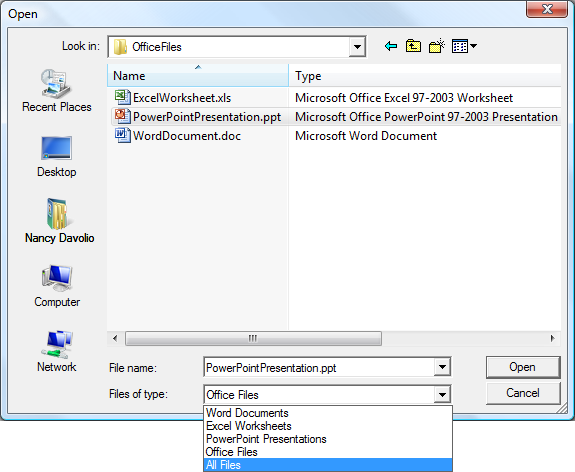
用户可以从此列表中选择筛选依据的文件类型。 默认情况下,列表中的第一项 (例如,显示 或 SaveFileDialog 时OpenFileDialog会选择第一个文件类型) 。 若要指定要选择的其他文件类型,请在通过调用 ShowDialog) 来显示 OpenFileDialog 或 SaveFileDialog (之前设置 FilterIndex 属性。
