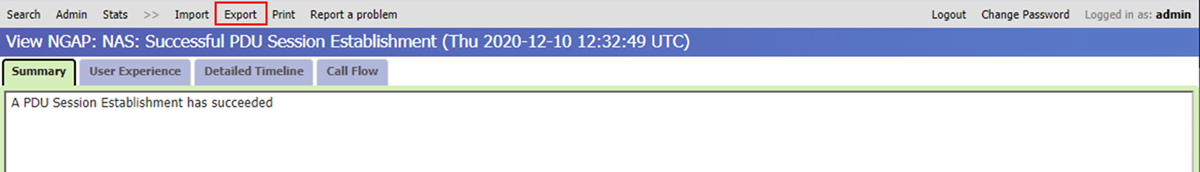你当前正在访问 Microsoft Azure Global Edition 技术文档网站。 如果需要访问由世纪互联运营的 Microsoft Azure 中国技术文档网站,请访问 https://docs.azure.cn。
导出和共享跟踪
Azure 专用 5G Core 提供分布式跟踪 Web GUI,可用于收集涉及数据包核心实例的信号流的详细跟踪。 可以导出这些跟踪并将其与支持请求一起上传,以帮助支持代表提供故障排除帮助。
先决条件
- 确保你可以使用一个对在完成部署专用移动网络的先决条件任务中标识的活动订阅具有访问权限的帐户登录 Azure 门户。 此帐户必须具有订阅范围内的内置参与者角色。
- 确保可以按照分布式跟踪中所述登录到分布式跟踪 web GUI。
从分布式跟踪 web GUI 导出跟踪
按照 Access 分布式跟踪 Web GUI 中所述 登录到分布式跟踪 Web GUI。
在“搜索”选项卡中,为你感兴趣的事件指定 SUPI 和时间,然后选择“搜索”。
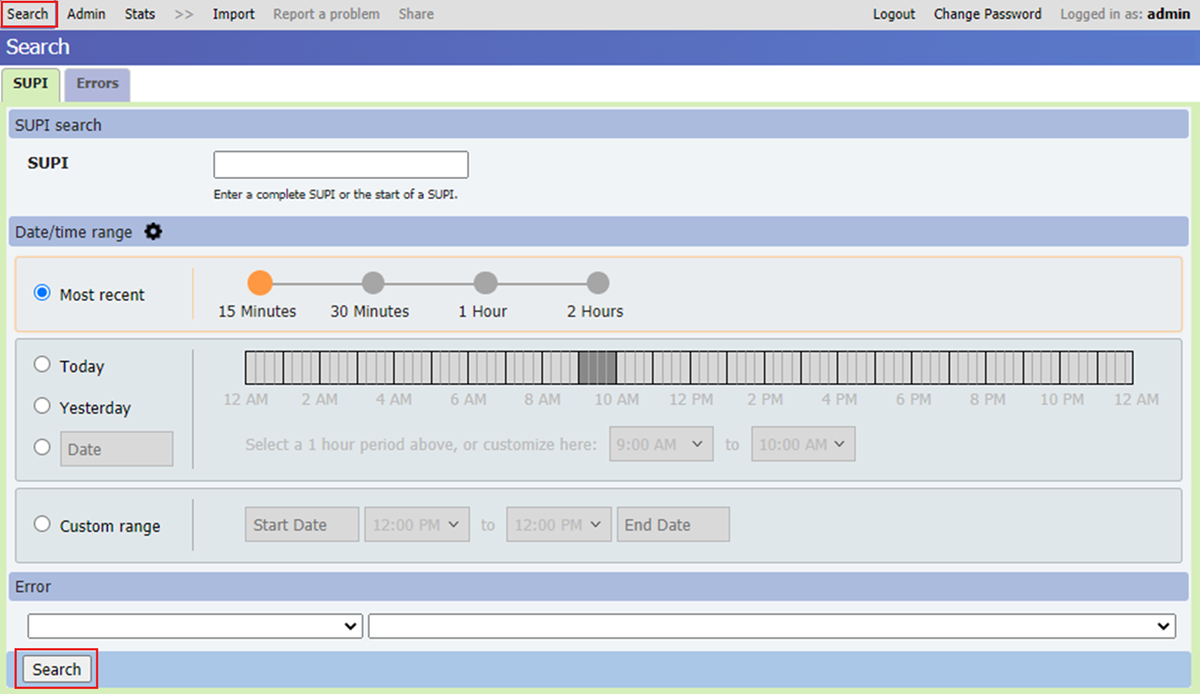
在“诊断搜索结果”选项卡中找到相关跟踪并选择。
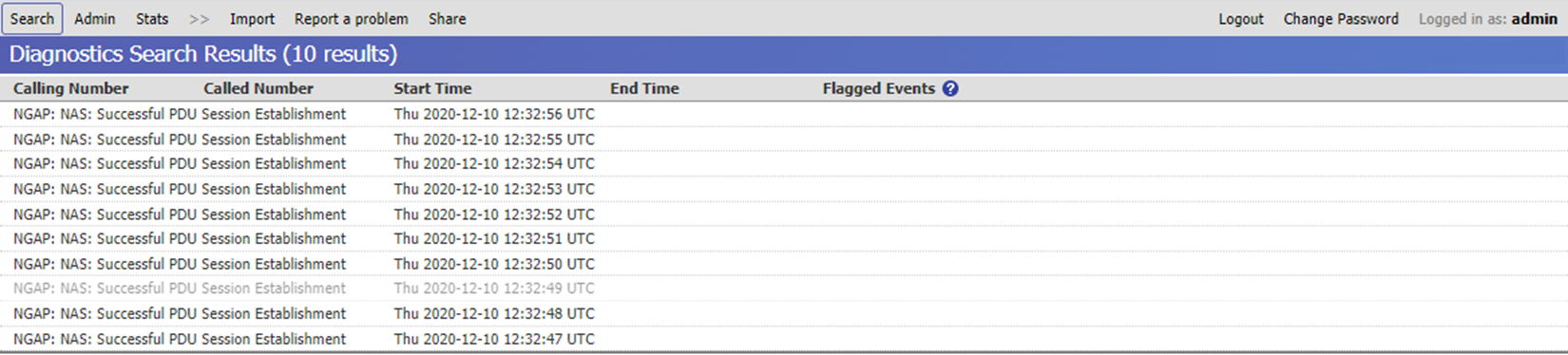
选择“导出”,并将文件保存到本地。
跟踪现已准备好与Azure 支持共享。 若要打开支持请求并与Azure 支持共享跟踪,请参阅如何打开 Azure 专用 5G Core 的支持请求。 若要创建诊断包,请参阅使用 Azure 门户 收集诊断。