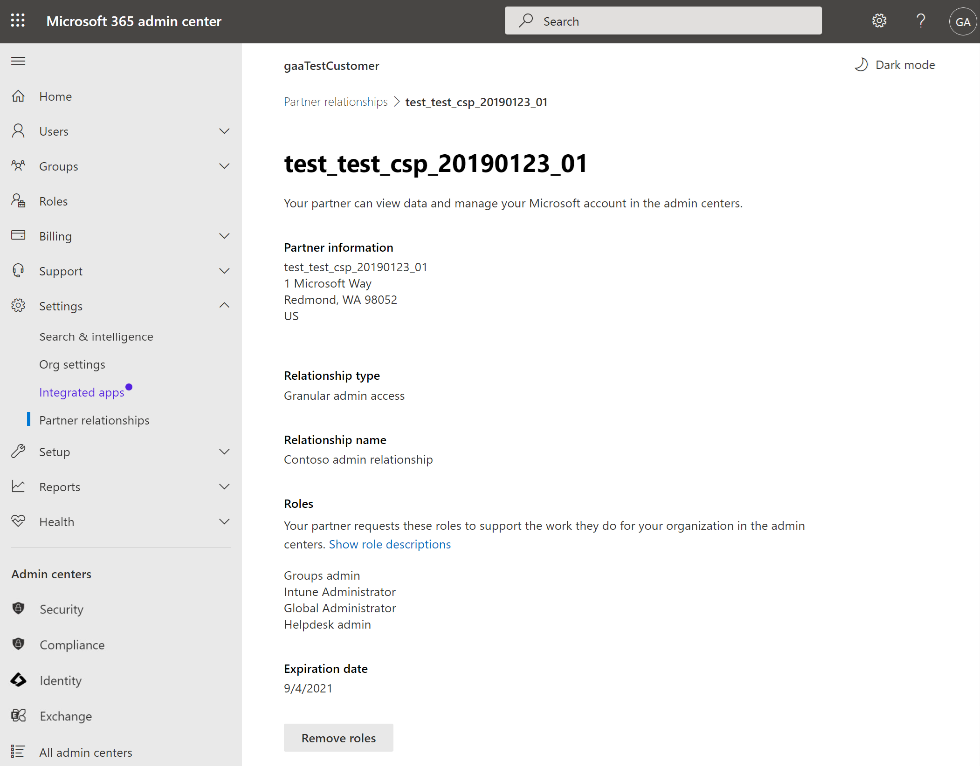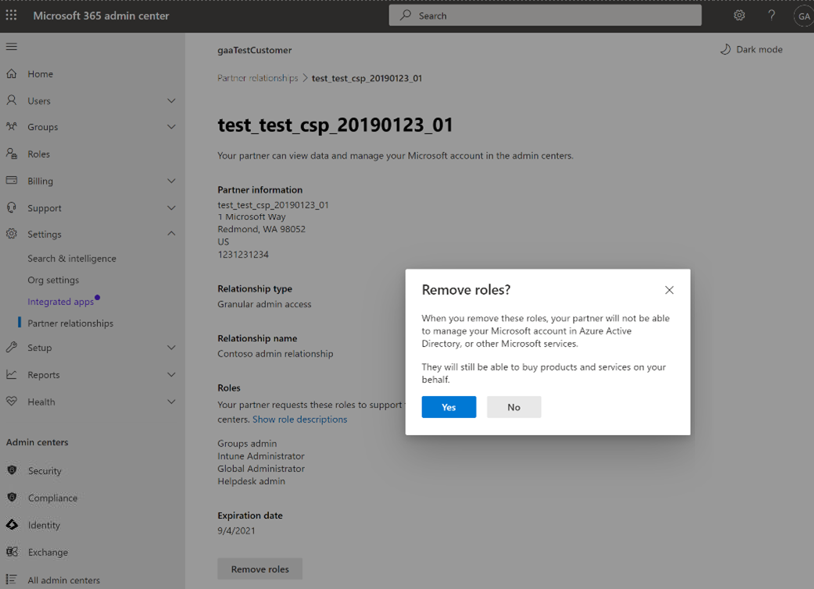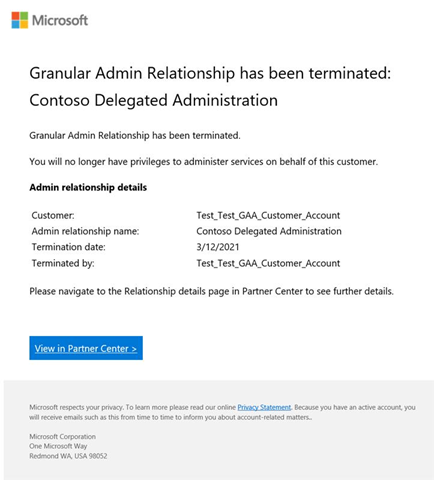Customer-led termination of a GDAP relationship
Appropriate roles: Admin agent
Your customer might decide to remove your granular delegated admin privileges (GDAP) from their tenant. Customers manage rights and permissions to their Microsoft 365 accounts on the Partner relationships page in the Microsoft 365 Admin Center. On this page, customers can:
- see which partners they have a relationship with, and which partners have GDAP
- remove a partner's GDAP from the tenant
Terminate a granular admin relationship with a partner
On the Partner relationships page, the customer should select the partner of interest.
The customer should next select Remove roles.
In the confirmation pane, the customer should select Yes.
You will get a confirmation email notification once your customer has terminated your GDAP.
Your customer will receive a confirmation, as well.
After termination, users who were members of the security group mapped to this relationship will no longer have access to administer services.