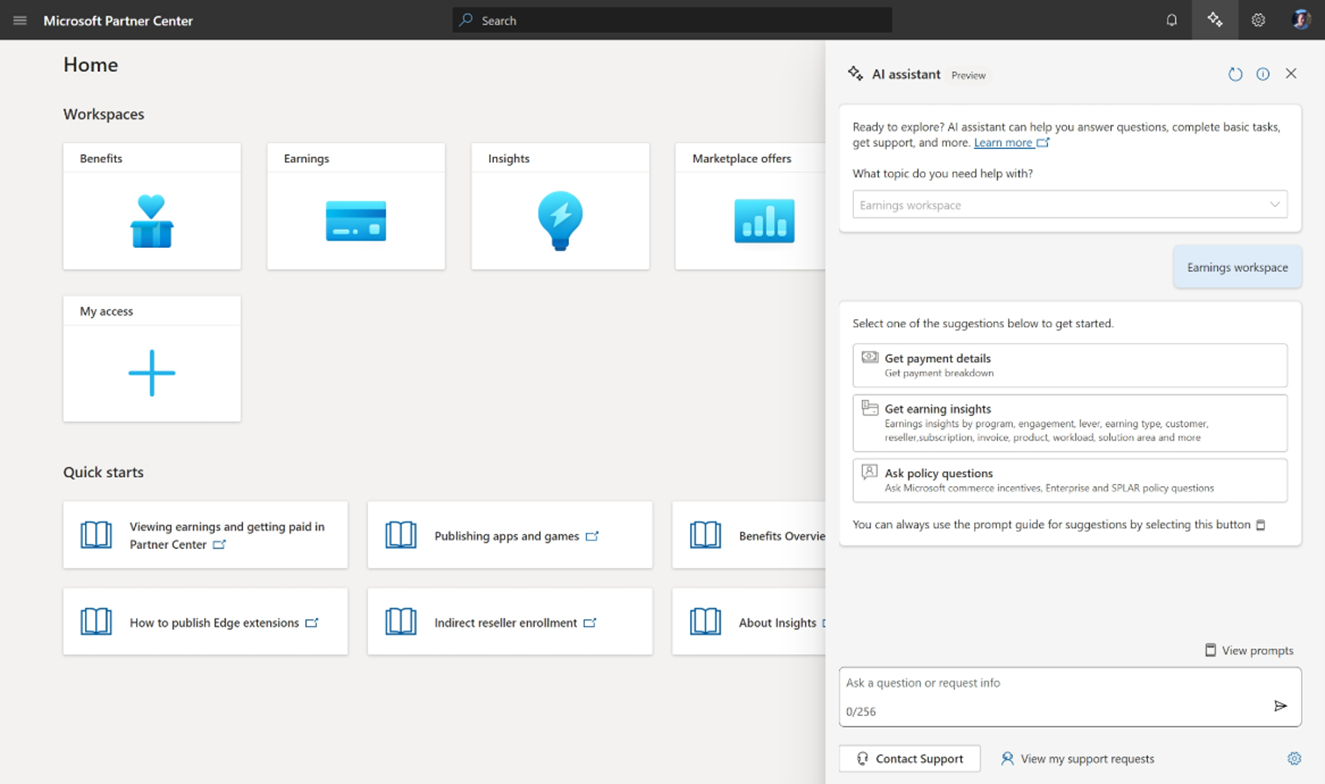October 2024 announcements
This page provides the announcements for Microsoft Partner Center for October 2024.
November price list won't include a December preview for NCE license-based services
We're informing all Cloud Solution Provider (CSP) partners of an important update regarding the new commerce (NCE) license-based services preview (future) price list scheduled for publication on November 1, 2024.
- Date: October 31, 2024
- Workspace: Pricing
- Impacted audience: Cloud Solution Provider (CSP) partners, direct-bill partners, and indirect providers who use NCE license-based price lists in all regions/markets
There will be no NCE license-based services preview price list published on November 1 for December price preview. No changes are scheduled at this time for the December 1 license-based services price list.
Next steps
- Share this information with all appropriate contacts in your organization.
- Review the NCE license-based price list in the Partner Center Pricing workspace to find the offers included each month.
New software launches - November: Latest versions
The latest versions of software products will be generally available to partners via software price list starting November 1, 2024. The Windows Remote Desktop Services (RDS) products and Windows Server products have a price update over their prior versions.
- Date: October 31, 2024
- Workspace: Pricing
- Impacted audience: Cloud Solution Provider (CSP) partners, direct-bill partners, and indirect providers who use software price lists in all markets/currencies
Beginning on November 1, 2024, Microsoft partners will be able to transact the following products via Partner Center:
RDS 2025 launch:
| Product ID | SKU ID | Segment |
|---|---|---|
| DG7GMGF0PWHB | 0001, 0002, 0003, 0004 | Commercial |
| DG7GMGF0PWHB | 0001, 0004 | Charity, Education |
| DG7GMGF0PWHS | 0001 | Commercial |
| DG7GMGF0PWHS | 0001 | Charity, Education |
Windows Server 2025 launch:
| Product ID | SKU ID | Segment |
|---|---|---|
| DG7GMGF0PWHD | 0001, 0002, 0003, 0004, 0005, 0006 | Commercial |
| DG7GMGF0PWHD | 0001, 0004 | Charity, Education |
| DG7GMGF0PWHC | 0001, 0002, 0003, 0004, 0005, 0006 | Commercial |
| DG7GMGF0PWHC | 0003, 0006 | Charity, Education |
| DG7GMGF0PWHF | 0001, 0002, 0003, 0004, 0005, 0006 | Commercial |
| DG7GMGF0PWHF | 0005, 0006 | Charity, Education |
| DG7GMGF0PWHT | 0001, 0002, 0003, 0004, 0005, 0006 | Commercial |
| DG7GMGF0PWHT | 0002, 0005 | Charity, Education |
The prior versions will be decommissioned and no longer available for purchase beginning December 1, 2024:
| Product title | Product ID | SKU ID | Segment |
|---|---|---|---|
| Windows Remote Desktop Server CAL 2022 | DG7GMGF0D7HX | 0007,0008 | Commercial |
| Windows Server Data Center Core 2022 | DG7GMGF0D65N | 0004,0005,0006,0007 | Commercial |
| Windows Server Standard Core 2022 | DG7GMGF0D5RK | 0002,0003,0006,0007 | Commercial |
| Windows Rights Management Services CAL 2022 | DG7GMGF0D5SL | 0003,0004,0005,0006 | Commercial |
| Windows Server CAL 2022 | DG7GMGF0D5VX | 0002, 0003,0004,0005 | Commercial |
Next steps
- Share this information with all appropriate contacts in your organization.
- Read more about the software price list.
Update - What's new in System Center 2025 and updated product pricing
System Center 2025 will be generally available worldwide beginning on November 1, 2024, and available to Cloud Solution Provider (CSP) partners soon after (exact date to be announced). With leading-edge capabilities, including comprehensive monitoring, hardware and virtual machine (VM) provisioning, robust automation, and configuration management, this release offers a seamless datacenter management experience.
- Date: October 30, 2024 (updated January 27, 2025)
- Workspace: General
- Impacted audience: Cloud Solution Provider (CSP) partners
Since its initial release in 2008, System Center delivers a simplified datacenter management experience. System Center 2025 brings infrastructure modernization and enhanced security to the datacenter, enabling simplified management of complex environments and allowing users to make the most of Windows Server 2025 features immediately.
System Center 2025 becomes generally availabile on November 1 across multiple channels, including VL, VSS, Eval Center, and Azure DevTools for Teaching. System Center 2025 will be available to CSP partners at a later date, soon to be announced.
Note
Update: As of January 27, 2025, the date of availability for CSP partners is still to be determined.
System Center 2022 will be out of mainstream support starting April 2027.
What's new in System Center 2025
- Support for overseeing and monitoring Azure Stack hyperconverged infrastructure (HCI) 23H2 clusters with Virtual Machine Manager (VMM) and Microsoft System Center Operations Manager 2025 enables the unified control of heterogeneous infrastructure through a single management plane
- Enhanced security across products to ensure operations, storage, and authentication mechanisms used are secure and reliable
- Updates Data Protection Manager (DPM) with enhanced security including passphrase storage in Azure Key Vault to reduce data loss risks
- DPM 2025 supports backing up and restoring VMs with virtual Trusted Platform Module (vTPM) devices, keeping vTPM settings intact and aligning with Azure's security protocols
- DPM 2025 adds support for SharePoint Subscription Edition and Windows Server 2025, providing comprehensive backup solutions for enterprise applications and systems
Updates to pricing and licensing
System Center is getting new prices across all commercial channels, affecting both versions (2022 and 2025). The price increases by 10% compared to the 2022 release. The new pricing supports the continued development and improvement of System Center, ensuring it remains a leading solution for managing complex IT environments.
System Center 2025 will be sold as a subscription-based offering. The System Center 2025 licensing model for Standard and Datacenter is the same as 2022 with server and client management licenses. As with System Center 2022, the 2025 edition is differentiated by virtualization rights only. Licenses are required only for the endpoints being managed. When a SQL server customer already has Windows Server and System Center licenses, or a Center for Internet Security license, they don't need another System Center license. The server management licensing of System Center 2025 is based on physical cores. The core-based licensing aligns with the Windows Server 2025 model to provide a consistent licensing metric for managed VMs.
Next steps
- To learn more about what to expect from this release, read the blog post announcing the launch of System Center 2025.
- To earn more about the System Center 2025 purchase experience when it becomes available, see Microsoft Cloud Partner Program | System Center.
Microsoft Places will be generally available by the end of 2024
Announcing licensing options for Microsoft Places.
- Date: October 25, 2024
- Workspace: General
- Impacted audience: Cloud Solution Provider (CSP) and Licensing Solution Provider (LSP) partners
Microsoft Places, an AI-powered workplace app for flexible work, will be generally available by the end of 2024. Places reimagines flexible work with AI by intelligently coordinating with coworkers to make the most of in-office days, modernizing how employees connect, and optimizing space management.
To help our partners and customers prepare for general availability, we're sharing an overview of our licensing options designed to serve our customer base.
Customers with a qualifying Microsoft 365 subscription will have access to core Places features, which include setting up and updating their work plan, viewing collaborators’ work plans, accessing peek card experiences in the new calendar, scheduling in-person meetings, managing hybrid RSVPs, and workplace presence-related capabilities.
Customers with a Teams Premium license will have access to more features, such as Places finder, intelligent suggestions, Places explorer, team guidance, space analytics, and autorelease policies.
- SKUs for Places core features:
- Microsoft 365 Business Basic
- Microsoft 365 Business Standard
- Microsoft 365 Business Premium
- Microsoft 365 or Office 365 E1, E3, E5
- Microsoft 365 or Office 365 F1, F3
- SKUs for other Teams-specific features in Places core*:
- Microsoft Teams Essentials
- Microsoft Teams Enterprise
- Microsoft Teams EEA
- SKUs for Places enhanced:
- Microsoft Teams Premium Introductory Pricing
* One of these Teams SKUs is required to access the Teams-specific features in Places core for customers who purchase Teams separately from a Microsoft 365 subscription.
Next steps
- Learn about Microsoft Places and the value that Places delivers for flexible work.
- Participate in our public preview, and begin conversations with your IT Admin, relevant business decision-makers (Real Estate and Facilities), and leadership teams to understand how they're implementing hybrid work policies and managing occupancy and utilization challenges today.
- Start to gather workplace locations, existing floor plans, and so on, to get ready for onboarding plans.
Resources
To learn more about Microsoft Places and what your customers can expect, review these resources:
- Microsoft Places
- Microsoft Places: Using AI for flexible work
- Microsoft Places overview - Microsoft 365 Places
- Microsoft Places - Deployment guide
October license-based price lists republished to correct price errors for Microsoft 365 E5 SKUs
We republished the October license-based price lists to correct price errors for Microsoft 365 E5 SKUs.
- Date: October 17, 2024 (updated October 21, 2024)
- Workspace: Pricing
- Impacted audience: Cloud Solution Provider (CSP) partners, direct-bill partners, and indirect providers who use NCE license-based price lists in the Europe region
The October license-based price lists released on October 1, 2024, included an incorrect discount on Microsoft 365 A3, A5, and E5 SKUs in 45 markets in the CSP Europe region. These discounts were unintentional. The price errors have been corrected in the Partner Center catalog, and revised price lists are now available for download.
The impacted SKUs are as follows:
| Product ID/SKU ID | SKU Title |
|---|---|
| CFQ7TTC0LHPL/0012 | Microsoft 365 A3 - Unattended License (Education Faculty pricing) |
| CFQ7TTC0LHPL/000X | Microsoft 365 A3 (Education Student pricing) |
| CFQ7TTC0LHPL/000W | Microsoft 365 A3 (Education Faculty pricing) |
| CFQ7TTC0LHPL/0013 | Microsoft 365 A3 - Unattended License (Education Student pricing) |
| CFQ7TTC0LHPJ/0015 | Microsoft 365 A5 (Education Faculty pricing) |
| CFQ7TTC0LHPJ/0013 | Microsoft 365 A5 (Education Student pricing) |
| CFQ7TTC0LHPJ/0019 | Microsoft 365 A5 without Audio Conferencing (Education Faculty pricing) |
| CFQ7TTC0LHPJ/0018 | Microsoft 365 A5 without Audio Conferencing (Education Student pricing) |
| CFQ7TTC0LHPJ/0012 | Microsoft 365 A5 with Calling Minutes (Education Faculty pricing) |
| CFQ7TTC0LFLZ/001P | Microsoft 365 E5 (no Teams) without Audio Conferencing |
| CFQ7TTC0LFLZ/001L | Microsoft 365 E5 (no Teams) |
| CFQ7TTC0LFLZ/001C | Microsoft 365 E5 without Audio Conferencing (Nonprofit pricing) |
| CFQ7TTC0LFLZ/0012 | Microsoft 365 E5 EEA (no Teams) without Audio Conferencing |
| CFQ7TTC0LFLZ/000Z | Microsoft 365 E5 EEA (no Teams) |
| CFQ7TTC0LFLZ/001B | Microsoft 365 E5 (Nonprofit pricing) |
HP Anyware for Windows 365 now generally available
We’re excited to announce that HP Anyware for Windows 365 is now generally available in select regions.
- Date: October 14, 2024
- Workspace: General
- Impacted audience: All partners transacting and managing Windows 365
We’re excited to announce that HP Anyware for Windows 365 is now generally available in select regions. This integration introduces PC over IP (PCoIP) to Windows 365 Cloud PCs, offering customers the same straightforward deployment and management capabilities they already expect, seamlessly accessible through their HP Anyware-powered digital workspace.
Key capabilities
- Easy sign in to Cloud PCs through the familiar Anyware Manager Enterprise interface
- Access to a secure, high-definition, and highly responsive experience for graphics-accelerated applications delivered by the underlying PCoIP technology
- The solution dynamically adapts to network conditions in real time so users can have uninterrupted performance for their critical workloads
- Enhanced flexibility for IT admins looking to manage and monitor Cloud PCs alongside physical endpoints using Microsoft Intune, with no need for extra gateways
- More enhancements for IT admins since public preview, including faster provisioning, support for multiadmin function, and group support
Next steps
- Read more at the HP Anyware for Windows 365 general availability announcement.
- Sign up for a guided onboarding experience of HP Anyware for Windows 365.
Monthly update: Important actions partners need to take to secure the partner ecosystem
Important capabilities and updates to improve your security posture and protect your customers' tenants are now available.
- Date: October 14, 2024
- Workspace: General
- Impacted audience: Direct bill partners, indirect providers, and indirect resellers transacting through the Cloud Solution Provider (CSP) program and with advisors
MFA requirements for Azure portal - Starting in October 2024, Microsoft is enforcing multifactor authentication (MFA) for all users signing into Azure portal. Review the latest information and timeline.
Coming soon
Removal of unused Azure subscriptions - Microsoft will block and eventually delete unused Azure subscriptions, starting in November 2024. A subscription is considered unused when there's no activity or consumption for more than 12 months. Learn more about unused subscriptions. The account owner and service admins of the subscription will be notified 30 days before the block is applied. The subscription will be deleted 90 days after the block.
Reminders
Security requirements API - We’re excited to announce the upcoming release of the Security Requirements API, giving partners direct access to essential security compliance data. Beta version is available now for preview.
Next steps
- Navigate the transformational journey for partners to Zero Trust by reviewing the securing the channel journey map .
- Strengthen your security posture and navigate the evolving threat landscape with Microsoft cybersecurity tools and resources.
- Sign up for dedicated CSP technical training to have your queries answered by subject matter experts.
- Find guidance and resources in securing the partner and customer ecosystems partner readiness gallery.
Partner Center AI assistant (preview) is now available in the English version of Partner Center
Partner Center AI assistant (preview) uses generative AI to deliver tailored insights and intelligent suggestions, providing quick answers to questions and optimizing day-to-day workflows. Partner Center AI assistant (preview) is now available in the English version of Partner Center and will be expanded to more languages and users by the end of calendar year 2024.
- Date: October 10, 2024
- Workspace: General
- Impacted audience: All partners
Microsoft is pleased to introduce Partner Center AI assistant (preview): a transformative feature that enhances your experience through the power of generative AI. Partners using the English version of Partner Center can now utilize the AI assistant. AI assistant can be accessed via the sparkle icon located on upper-right corner of your Partner Center page, across all workspaces. We're actively working to make this feature available in more languages by the end of 2024.
Partner Center AI assistant (preview) offers tailored insights and intelligent suggestions, provides quick answers to your day-to-day questions, and can help optimize your Partner Center tasks. Seamlessly integrated into your experience, the AI assistant continues your conversation as you navigate through Partner Center. When needed, you can create a support ticket through the AI assistant panel. Responses are pulled from Microsoft product documentation, partner program guides, and your data in Partner Center. AI assistant is constantly being enhanced to dive deeper across workspaces to provide you with individualized support. To learn more, see Partner AI assistant overview for updates.
Here's how you can start using Partner Center AI assistant (preview):
- Sign in to the Partner Center dashboard.
- Select the AI assistant sparkle icon located in the upper-right corner of the page. The AI assistant panel opens on the right side of the page.
- Begin your conversation with AI assistant by selecting a topic from the dropdown menu, using our prompt guide or asking a question. Review our learn documentation to explore AI assistant capabilities.
As we roll out this experience to other languages, an alert will appear within Partner Center notifying you that the feature is now available for your use.
If you have questions or need further assistance during your conversation with AI assistant, use the Contact Support option at the bottom of the AI assistant panel. This option is available after you engage with AI assistant for help. AI assistant automatically populates the problem summary and shares your conversation with the support agent.
Next steps
- Begin using Partner Center AI assistant (preview) and improve your Partner Center experience. We encourage partners to use the thumbs up/down control and comment box to leave feedback to help Microsoft improve the AI assistant experience. Learn more about our feedback loop.
- Learn more about Partner Center AI assistant capabilities and updates on new released capabilities, see Partner AI assistant overview.
- Sign up for dedicated Cloud Solution Provider (CSP) Technical Training to have your queries answered by subject matter experts. Upcoming Sessions:
- October 16, 2024 8:00 AM PST
- Register for our monthly CSP community Q&A sessions, available to all partners, for an opportunity to learn more and ask questions. You can submit a question up to 48 hours before the call.
- October 15, 2024 1:00PM PST
- October 17, 2024 1:00AM PST
October software price list republished to include additional Extended Security Update SKUs
We republished the October software price list to include the following Extended Security Update (ESU) SKUs.
- Date: October 8, 2024
- Workspace: Pricing
- Impacted audience: Cloud Solution Provider (CSP) partners, direct-bill partners, and indirect providers who use software price lists in all markets/currencies
| Product Id/SKU Id | SKU Title | Segment |
|---|---|---|
| DG7GMGF0HPVW/0006 | Win Server DC Core Ext Security 2012 8 Core Y1 (October 2023-2024) | Commercial |
| DG7GMGF0HPVW/0009 | Win Server DC Core Ext Security 2012 2 Core Y1 (October 2023-2024) | Commercial |
| DG7GMGF0HPVV/0001 | Win Server Std Core Ext Security 2012 8 Core Y1 (October 2023-2024) | Commercial |
| DG7GMGF0HPVV/0007 | Win Server Std Core Ext Security 2012 2 Core Y1 (October 2023-2024) | Commercial |
Important
The republished software price list features a change history for products modified in October. As a result, partners will notice duplicate entries.
October Cloud Solution Provider (CSP) monthly updates and community reminder
Monthly views are now published, including the updated partner launch calendars, the CSP Bimonthly Update newsletter, and other CSP community resources that provide you with essential program updates.
- Date: October 8, 2024
- Workspace: General
- Impacted audience: CSP direct bill partners and indirect providers
Always available—Launch content on demand
For a consolidated view of all recent and active launches in a single place, visit the partner launch calendars collection. You'll find a timeline for each launch and links to published materials to help you learn more about that launch.
The downloadable CSP Bimonthly Update newsletter which aggregates recent CSP announcements, updates, events, and reminders in an easy-to-read document.
Partner Journey Maps provide detailed navigation along the journey of Microsoft's highest priority transformations.
Need licensing readiness? The monthly CSP spotlight webinars cover the latest CSP licensing information available for all partners.
CSP Community Q&A reminder
The monthly CSP community Q&A session provides you with an opportunity to learn more and ask questions about changes affecting the program.
Register here to join upcoming calls.
Next steps
Review the Partner Launch Calendar, monthly newsletter, and register for upcoming Community Q&A calls.
Questions?
The monthly CSP community Q&A call is the best place to bring questions about operational change in the CSP program. You may submit a question up to 48 hours before the call.
Questions on any other CSP topic? Visit the Partner Center support page.
Self-service purchase options available for Microsoft 365 Copilot
Beginning October 7, self-service purchasing options for Microsoft 365 Copilot are now available, specifically for users of Microsoft 365 licensed through business suites: Microsoft 365 Business Basic, Standard, and Premium.
- Date: October 7, 2024
- Workspace: General
- Impacted audience: All Cloud Solution Provider (CSP) partners and customers
The launch of self-service purchasing options for Copilot means end users licensed through Microsoft 365 Business Basic, Standard, and Premium business suites are able to purchase Microsoft 365 Copilot for themselves. End users can select the Add Copilot to your Microsoft plan button that appears on the Microsoft 365 Copilot product page and Compare All Microsoft 365 Plans webpages.
Note
At this time, purchases will be limited to one individual license, and not a full departmental purchase.
Self-service purchases are a great way for IT to accelerate and streamline productivity tools for their organization by providing a way for end users to purchase products with their own payment instrument (credit card). Additionally, self-service purchases could help send demand signals and provide customers with usage information from their early adopters that could help them with their AI strategy and rollout. Currently, end user purchase is only available via Buy Online.
Managing self-service purchasing
Self-service purchasing via Buy Online will be enabled by default at the time of launch. The end user who buys the subscription through self-service purchase is the person who is billed and who is responsible for payment based on the terms and pricing of the purchase.
Customer admin accounts can view all self-service purchases made in their organization in the Microsoft 365 admin center. Action notifications show in the customer's Microsoft 365 admin center when a self-service purchase happens, allowing customer admins to see the new license on the licensing page. Partner notifications are not yet available in Lighthouse; an announcement will be posted when this is available.
Customer admins recently received posts through Message Center regarding this launch. These posts informed them of the changes regarding:
- New self-service purchasing of Microsoft 365 Copilot for end users licensed through Microsoft 365 Business Basic, Standard, and Premium business suites
- New admin settings for all self-service purchases
- Microsoft 365 Copilot self-service purchasing settings
Note
The cancellation policy for Microsoft 365 Copilot gives the user a seven-day window to receive a refund. Full refunds are only available if cancelled within 24 hours or purchase or renewal. For cancellations after 24 hours, the refund will be prorated accordingly.
Next steps and actions required
Note
At this time, self-service purchasing will be enabled by default for all users that have a Microsoft 365 Business Basic, Standard, or Premium license.
Partner call to action: Partners should do the following to understand self-service purchasing:
- Discuss managing or disabling self-service purchases with your customer admins as needed.
- Know that customers can choose to turn off end user purchases at a tenant level before a wider organization purchase is made, to stop any possible duplicate licenses. Additionally, end user purchases could help send demand signals and provide customers with usage information from their early adopters that could help with broader sales.
- Partner notifications for self-service purchases are not yet available in Lighthouse, but they can act as a signal of early adopter demand for Microsoft 365 Copilot. This post will be updated at a future date when available.
Resources
- To learn more about how customer admins can manage or disable self-service purchases, see Manage self-service purchases and trials (for admins). Review the Self-service purchase FAQ for further information.
- For more information on Microsoft 365 Copilot, see Get started with Microsoft 365 Copilot or watch How to get ready for Microsoft 365 Copilot.
New activity log and webhook events are now available in Partner Center Sandbox
Beginning October 8, 2024, new activity log and webhook events will be available for Partner Center Sandbox tenants.
- Date: October 7, 2024
- Workspace: Customers
- Impacted audience: All global CSP partners
Partners will now be able to view Subscription Pending, Subscription Active, and Subscription Renewed events in Sandbox Activity Logs and can also register to receive the corresponding webhook events. The new notifications provide partners with more granular monitoring of customer subscriptions. Another announcement will be posted once these events are generally available across all Partner Center tenants outside of Sandbox.
Sandbox tenants created after September 1, 2024, won't be automatically registered for these new notifications. To register new Sandbox tenants, have an Admin Agent user make a purchase.
Next steps
- For more details on Partner Center Sandbox, review Test and debug with integration sandbox.
- For instructions on how to register for and receive webhook notifications, review Partner Center webhooks.
Software Price lists republished to reflect correct pricing for Japan exclusive SKUs
The initial October 1, 2024 Software Price list for Japan contained price errors. We republished the list with accurate pricing information.
- Date: October 3, 2024
- Workspace: Pricing
- Impacted audience: Cloud Solution Provider partners (both indirect providers and direct bill) in Japan market only
Download the updated October Software price list to view the corrected prices for the following Japan-only SKUs listed:
| Product ID / SKU ID | SKU Title | Segment |
|---|---|---|
| DG7GMGF0PN5V/0002 | Outlook 2024 (Japan only) | Education |
| DG7GMGF0PN5V/0002 | Outlook 2024 (Japan only) | Charity |
| DG7GMGF0PN5W/0002 | Outlook for Mac 2024 (Japan only) | Education |
| DG7GMGF0PN5W/0002 | Outlook for Mac 2024 (Japan only) | Charity |
| DG7GMGF0PN41/0001 | Word 2024 (Japan only) | Education |
| DG7GMGF0PN41/0001 | Word 2024 (Japan only) | Charity |
| DG7GMGF0PN40/0002 | Word for Mac 2024 (Japan only) | Education |
| DG7GMGF0PN40/0002 | Word for Mac 2024 (Japan only) | Charity |
Important
The republished software price list features a change history for products modified in October. As a result, partners will notice duplicate entries in Japan pricelist.
Transactable Professional Services now generally available
To support partners with more ways to service customers, Microsoft now empowers partners in Canada, the United Kingdom, and the United States to sell professional services through private offers in the marketplace.
- Date: October 3, 2024
- Workspace: Marketplace offers
- Impacted audience: All partners transacting in the marketplace
For partners in eligible geographies, you can now sell your professional services as a standalone private offer or attach your professional services to a private offer alongside your software. Examples of professional services include: assessments, briefings, customer support, implementation, migration, proof of concepts, and workshops.
Next steps
- See the demo video: Unlock growth by selling professional services through the marketplace.
- To get started selling professional services, see Professional services FAQ.
What's new in System Center 2025 and updated product pricing
System Center 2025 will be generally available worldwide beginning on November 1, 2024.
- Date: October 2, 2024
- Workspace: General
- Impacted audience: Microsoft Cloud Solution Provider (CSP) Partners
Important
For the latest update about the System Center 2025 release, jump to the October 30 announcement.
Since its initial release in 2008, System Center has delivered a simplified datacenter management experience - whether on-premises, in the cloud, or across platforms.
System Center 2025 brings infrastructure modernization and enhanced security to the datacenter, enabling simplified management of complex environments and allowing users to make the most of Windows Server 2025 features immediately.
The previous release, System Center 2022, will continue to be available and supported.
What's new in System Center 2025
Support for overseeing and monitoring Azure Stack hyperconverged infrastructure (HCI) 23H2 clusters with Virtual Machine Manager (VMM) and System Center Operations Manager 2025 enables the unified control of heterogeneous infrastructure through a single management plane.
Enhanced security across System Center 2025 to ensure operations, storage, and authentication mechanisms used are secure and reliable.
Support for the latest Arc enabled capabilities of Windows Server 2025, including Hotpatching for Arc-enabled System Center Virtual Machine Manager (SCVMM). Azure Arc-enabled SCVMM also gives the ability to perform lifecycle operations such as start, stop, create, scale, resize, and delete SCVMM managed VMs that are hosted in customers' datacenters.
Recognizing the importance of safeguarding sensitive information, Data Protection Manager (DPM) 2025 introduces the capability to securely store passphrase in Azure Key Vault, significantly increasing data security by applying Azure's robust cloud infrastructure. Support for OLEDB 19 further underscores DPM 2025's commitment to security.
Updates to pricing and licensing
System Center 2025 will have new prices across all commercial channels. With this release, the price will increase by 10% compared to the previous release (2022). The new pricing supports the continued development and improvement of System Center, ensuring it remains a leading solution for managing complex IT environments.
System Center 2025 will be sold as a perpetual license. The System Center 2025 licensing model for Standard and Datacenter will be the same as 2022 with server and client management licenses. As with System Center 2022, the 2025 editions will be differentiated by virtualization rights only. Licenses are required only for the endpoints being managed. No additional licenses are needed for customers with SQL Server Standard Edition. The server management licensing of System Center 2025 will be based on physical cores. The core-based licensing will align with the Windows Server 2025 model to provide a consistent licensing metric for managed VMs.
Next steps
- Read the blog post announcing the launch of System Center 2025 to learn more about what to expect from this release.
- Learn more about the System Center 2025 purchase experience when it becomes available: Microsoft Cloud Partner Program | System Center
Store service fee discount for renewals
As of October 1, 2024, a 50% store service fee discount applies for private offer customer renewals.
- Date: October 1, 2024
- Workspace: Marketplace offers
- Impacted audience: All partners creating private offers or multiparty private offers in the commercial marketplace
As of October 1, 2024, a 50% store service fee discount applies for private offer customer renewals. Customer renewals are defined as either:
- Renewal of a current private offer
- Renewal of an existing paid agreement still in effect outside of the commercial marketplace that partners are migrating to the commercial marketplace
To receive the discount, you need to self-attest to the renewal status during private offer creation, then the discounted store service fee applies automatically. Private offers created before October 1, 2024 aren't eligible for this discounted fee.
Note
If you have a custom fee agreement with Microsoft, you may not be eligible for this discount. Please reach out to your Microsoft contact for more information.
Follow these steps to self-attest:
- Sign in to Partner Center, and select the Marketplace offers workspace.
- Select Private offers.
- During private offer creation, you're asked to self-attest to the customer renewal status (see the following image). Affirming automatically enrolls you in the fee discount.
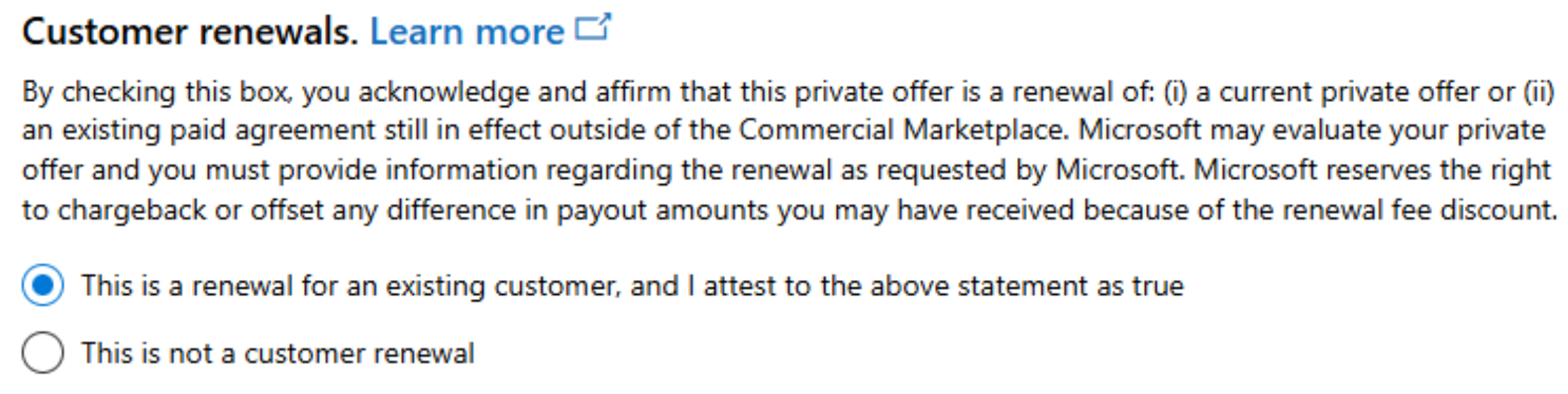
Important
Renewal self-attestation can only happen during private offer creation and cannot be done retroactively via Partner Center or Support after offer creation.